5 Best Encrypted File Sharing Tools to Use in 2024
7 min. read
Updated on
Read our disclosure page to find out how can you help Windows Report sustain the editorial team Read more
Key notes
- In a world where data privacy is important, encrypted file sharing is a must.
- We will be looking over several software tools that can help you with such secure file transfers.
- To read more about the topic, check out our dedicated File Encryption Hub.
- If data security is your main focus, visit our Encryption & Data Protection page.
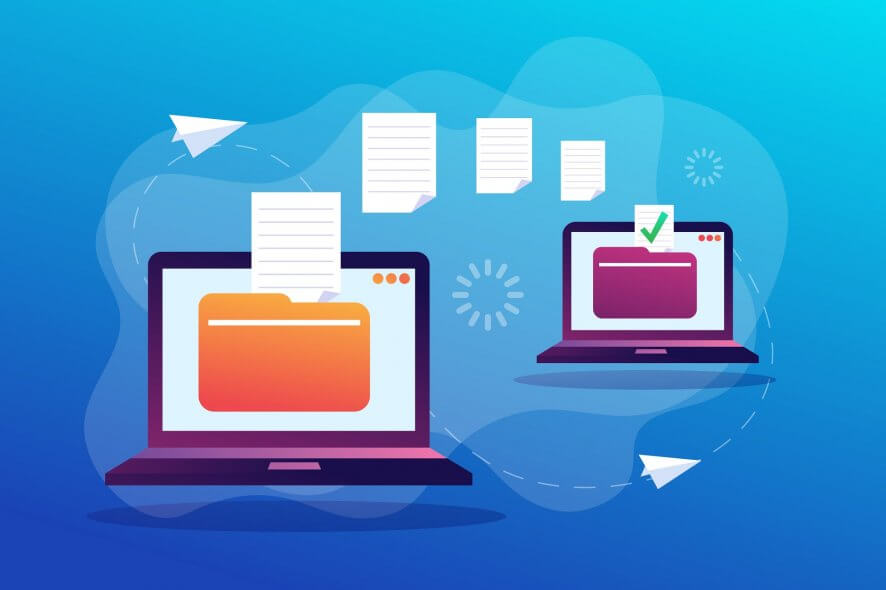
Secure file sharing brings a lot of advantages for various types of businesses and individual users as well.
There are a few industries that are placed under a deep level of scrutiny in the present digital era that we live in and for these, it’s vital to use encrypted file sharing tools.
Secure file sharing options come with a vast variety of features that are designed to protect against all kinds of threats making sure to help you keep your data safe and secure whenever you are sharing it.
Thankfully, there’s enough open source privacy software available on the market for everyone.
But, just to make your decision much more comfortable, we decided to pick four of the best options that you can currently find.
So, make sure to check out their complete sets of features because they bring lots of benefits for your security.
The products mentioned above also apply if you are interested in the following topics:
- Secure file sharing encryption – All of the products guarantee secure file transfers by encrypting the data
What are the best encrypted file-sharing tools?
WinZip (recommended)
Topping off our article is a tool that a few years ago you may have never imagined that it could make it into such a list.
WinZip has come a long way ever since it was first developed, evolving from your typical archiver to a powerful tool that not only ensures data compression but also encryption services and data transfer as well.
It can still unzip all major file formats, and it even supports several proprietary formats as well, and the archives it create can be encrypted and password-protected so that only designated users can discover what is inside them.
Once you are done compressing your data and protecting it via encryption and passwords, you can then go ahead and transfer it between different PCs, networks, clouds, or even share it on social media.
Here are some of the perks of using WinZip:
- Lightweight and easy-to-use
- Available to try before you buy
- Allows for great file compression
- File encryption and password protection features
- Good for file conversion and watermarking PDFs and images
”WinZip”
”Encrypt
OnionShare
OnionShare is a great open-source tool that allows users to securely and anonymously share files of any size. This works by starting a web server and making it accessible as a Tor onion service. It generates an URL that cannot be guessed in order to access and download the files.
OnionShare does not require any setting up of a server on the Internet. You will not have to use any kind of third-party file sharing service either.
Check out more features include in OnionShare:
- You will host the file on your own system and use a Tor onion service in order to make it temporarily accessible on the web.
- Using OnionShare, you will never have to worry about file sharing ever again because this process will be finally completed in the safest environment.
- The receiving user just has to open the URL in Tor Browser in order to be able to download the files that you sent, and this is it.
You will be able to find any other information about the product’s features and on how to best use it on Github’s page.
Magic Wormhole
If you need to transfer a few hundred megs to a friend or coworker across the country, you will have a few options, and one of the best ones is Magic Wormhole. Developer Brain Warner is the developer behind Magic Wormhole.
Using this tool, you will finally be able to send your files straight to the person you want to without any kind of intermediate upload, web interface or login.
Check out the best features that are implemented in Magic Wormhole and the way this tool works:
- For starters, you and the recipient have to be both online and have the minimal software installed on your systems.
- You will have to invoke a wormhole via command line with the file that you want to send.
- The public or private server will give you a simple password that you can only use one time.
- After that, you will have to tell your friend the password over the chat, or phone.
- That user will have to enter the password in the wormhole console, and the encrypted download will begin between your computers.
- Using Magic Wormhole, you will be able to transfer files from one computer to the other safely.
- The program identifies the two endpoints by using identical wormhole codes as you have seen above.
Muonium
Muonium is another handy tool that ensures the secure sending of your files online. Their policy states that Internet privacy is an essential right and we shouldn’t accept the things that we don’t accept offline, in our daily life. It’s imperative to encrypt conversations these days, and this is why developers created this tool.
Muonium’s goal is to provide an alternative for securely storing and sending your documents online.
The tool’s policy requires Muonium to encrypt end-to-end files, and as a result, the users are the only actual owners of their data.
Here are the best features and functionalities that are included in this tool:
- The tool comes with an intuitive and modern interface that allows you to access your files quickly and effortlessly.
- TLS 1.2 technology secures all users’ connections to Muonium.
- All the data is encrypted in your browser, and this means that you are the only one who is able to consult it.
- While using this tool, your files are protected against espionage.
- Using your password, you are the only person who can get access to your files.
- Muonium is a free open source tool, and you can get the code on GitHub if you are interested.
- The program does not require, and it does not collect any personal data, and you will have the ability to remain anonymous.
Crypho
Crypho is a cloud-based application that is used to securely chat and share notes and files in real time. There’s also a desktop app that is compatible with systems running Windows. It’s based on end-to-end encryption and not even the staff managing the collaboration platform will be able to access your data.
You won’t have to install anything in order to be able to use Crypho in your system. The encryption and key management will run in the background.
Take a look at the essential features that are included in this software below:
- In order to open an account on Crypho, you will need to enter a valid email address and confirm it by clicking a link.
- You will also have to confirm a mobile phone number where you will get a verification code to log into the system.
- Crypho is multi-platform and to be able to get the most out of it, you are required to use it from various platforms.
- All your clients will be synced automatically.
- You will be able to use the desktop app in your office while you will also get the chance to stay in touch while you’re remote.
- The desktop app is available for Windows and it will just sit conveniently on your desktop tray, notifying you of messages and other activity.
These are our four picks for the best encrypted file-sharing software. It’s best to check out their complete sets of features and their benefits before making the final decision for your safety needs when sharing files online and more.
[wl_navigator]








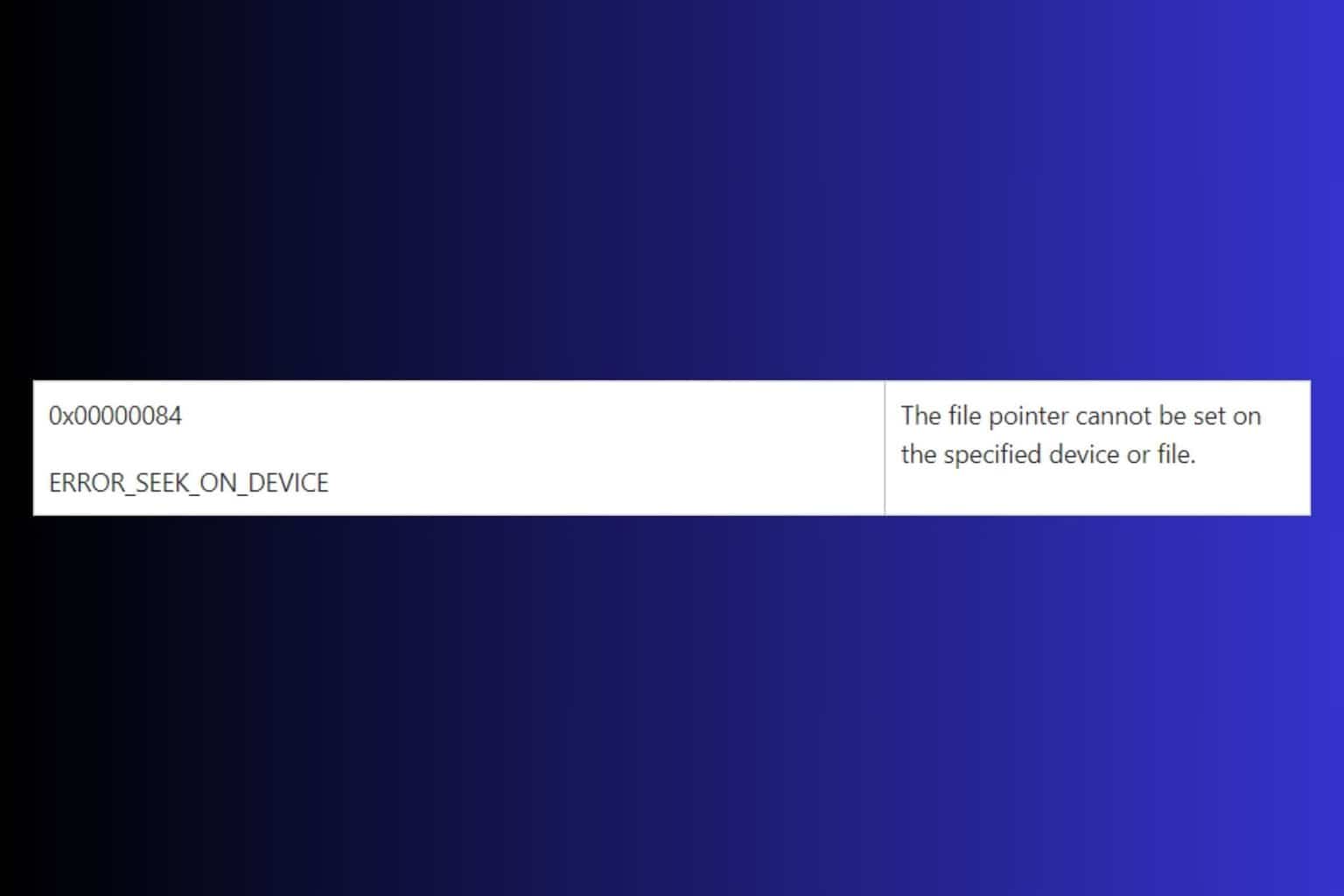
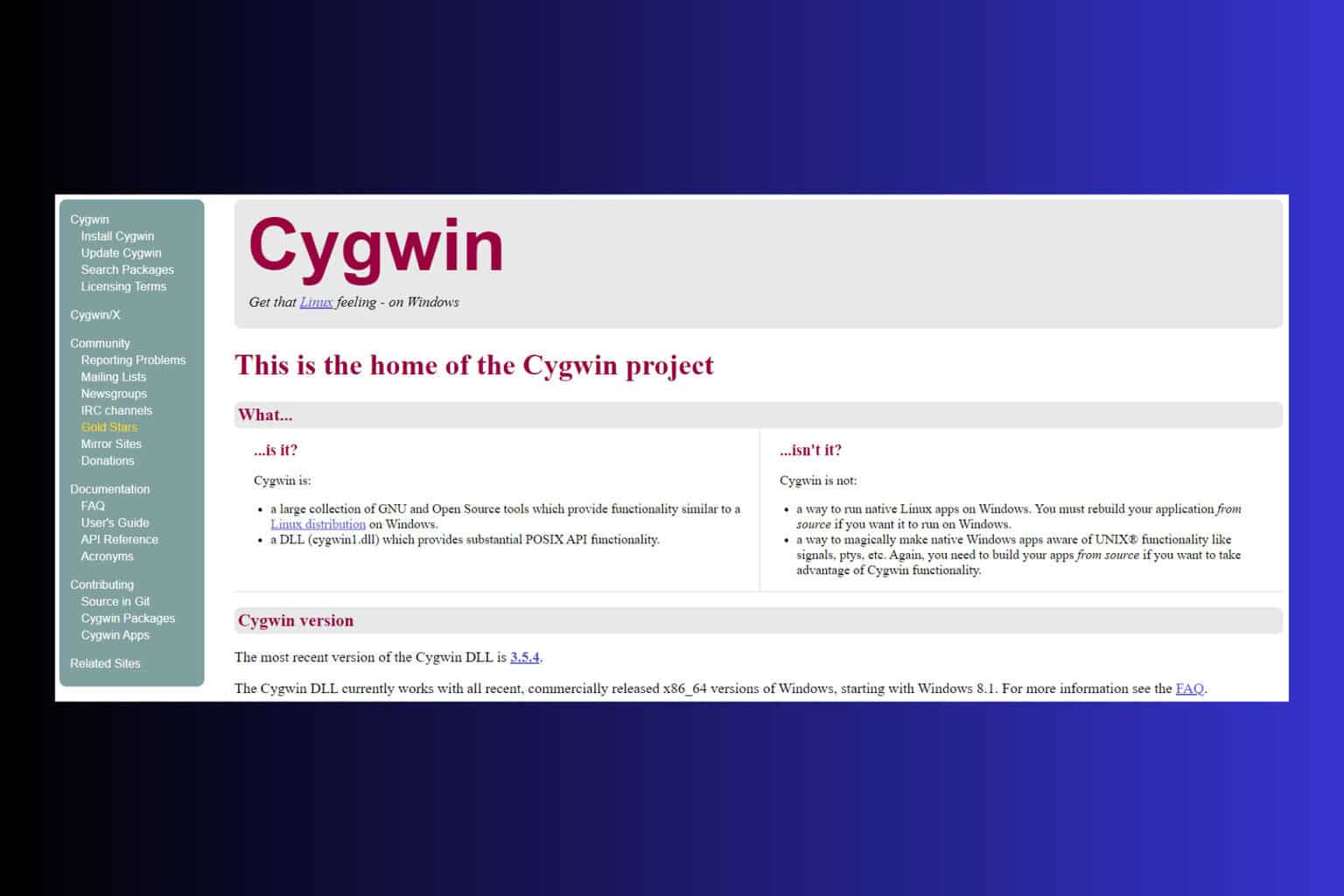



User forum
0 messages