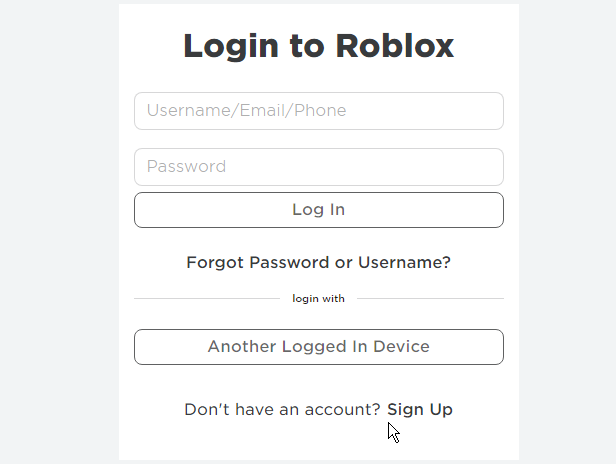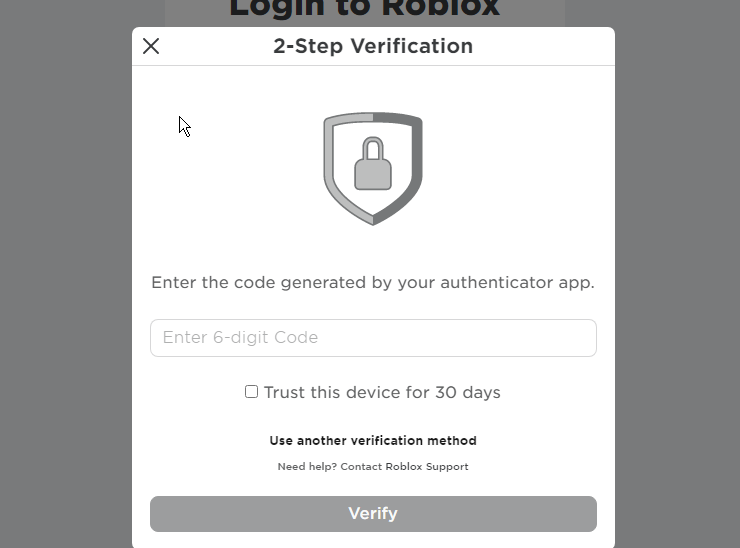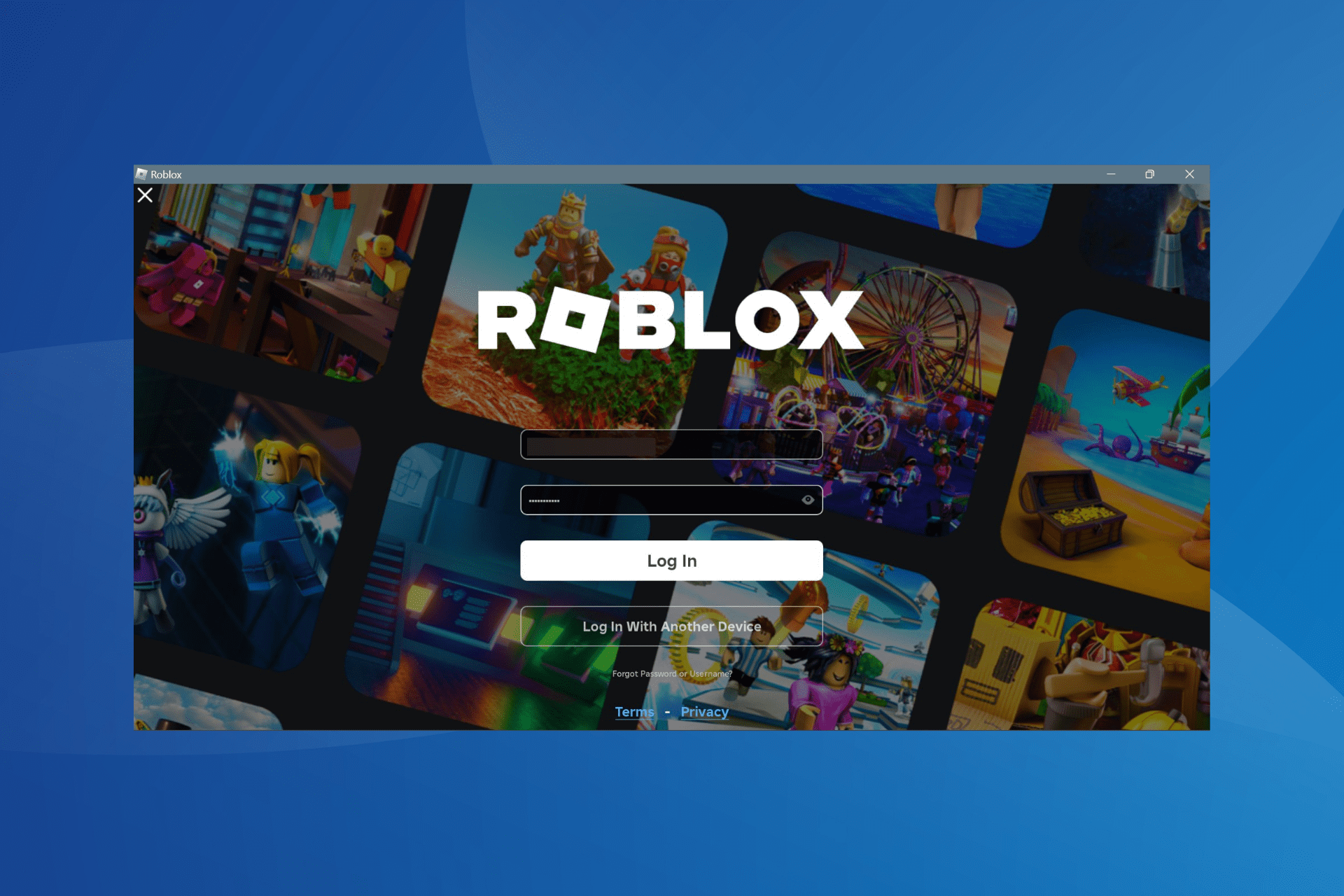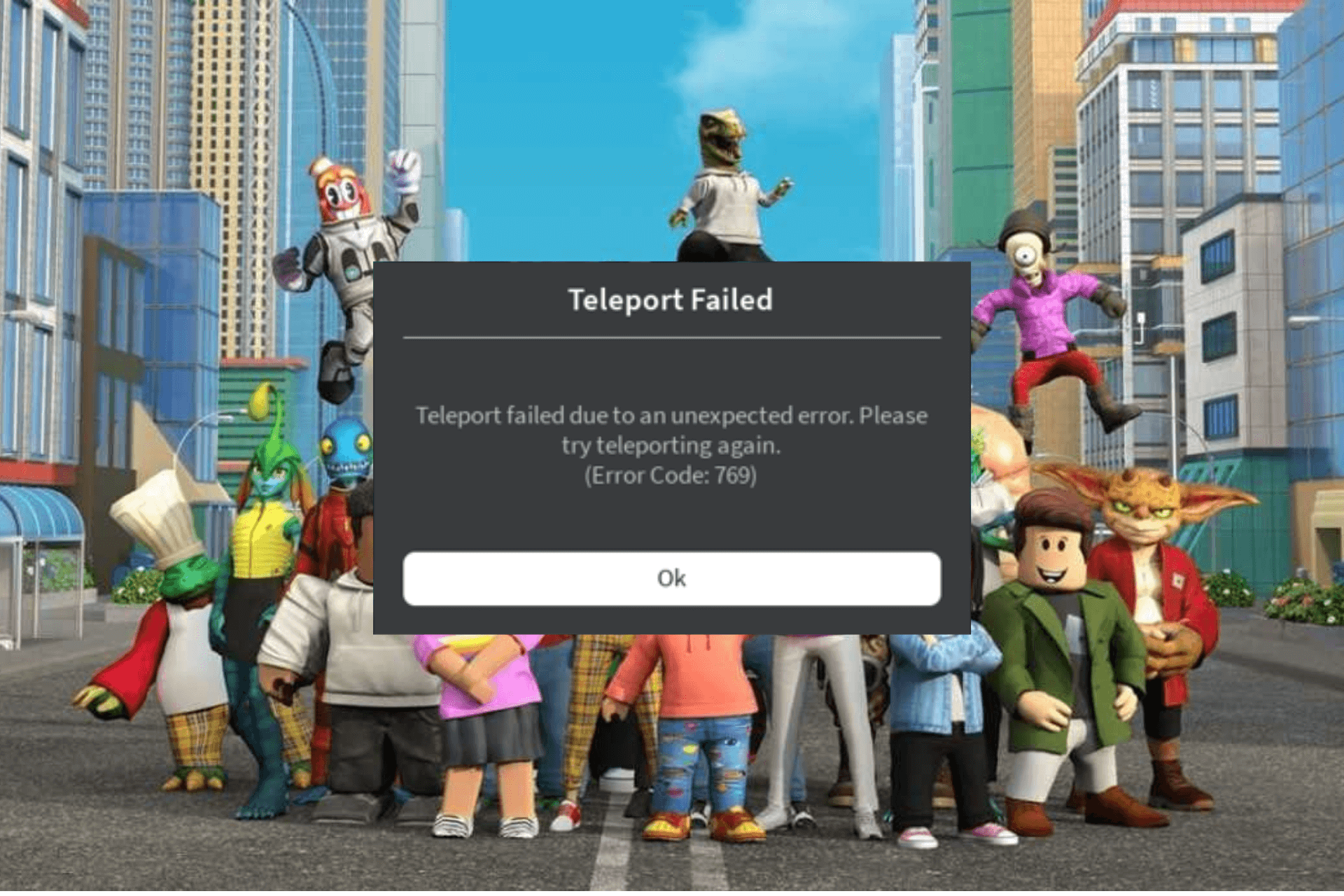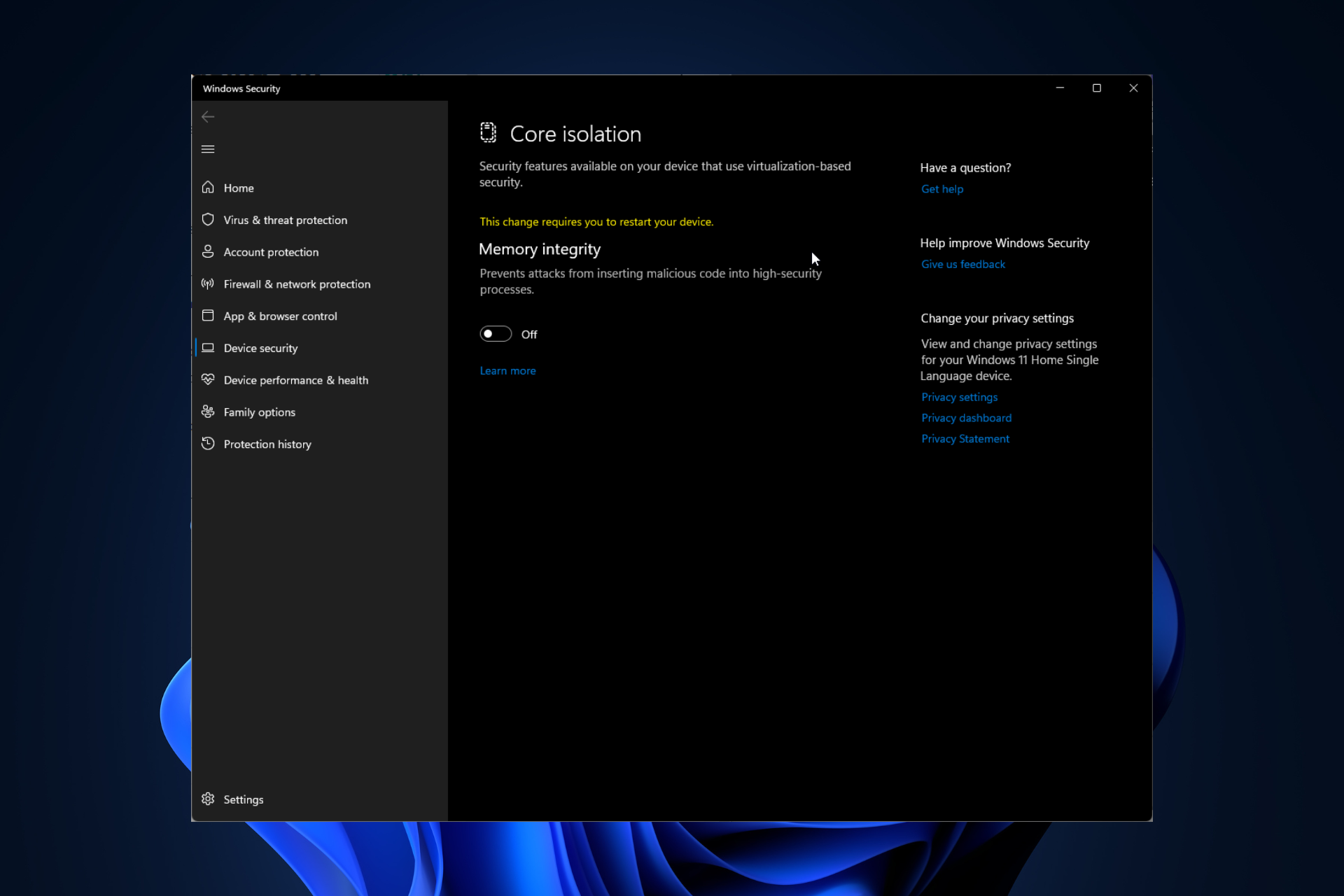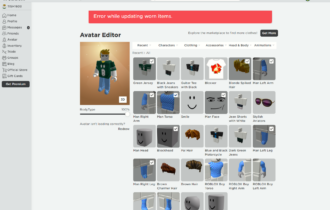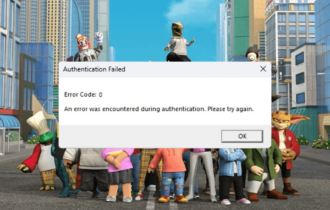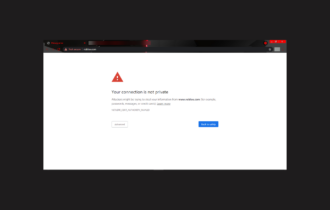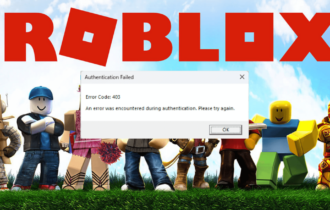[Solved] Roblox Verification Not Working - Roblox Guides
3 min. read
Updated on
Read our disclosure page to find out how can you help Windows Report sustain the editorial team Read more
Key notes
- Roblox verification not working could be caused by something as little as a failed internet connection.
- Rebooting your device may help reset all misconfigurations preventing Roblox verification failure.
- VPN or antivirus firewall may also be a hindrance in verifying your captcha.
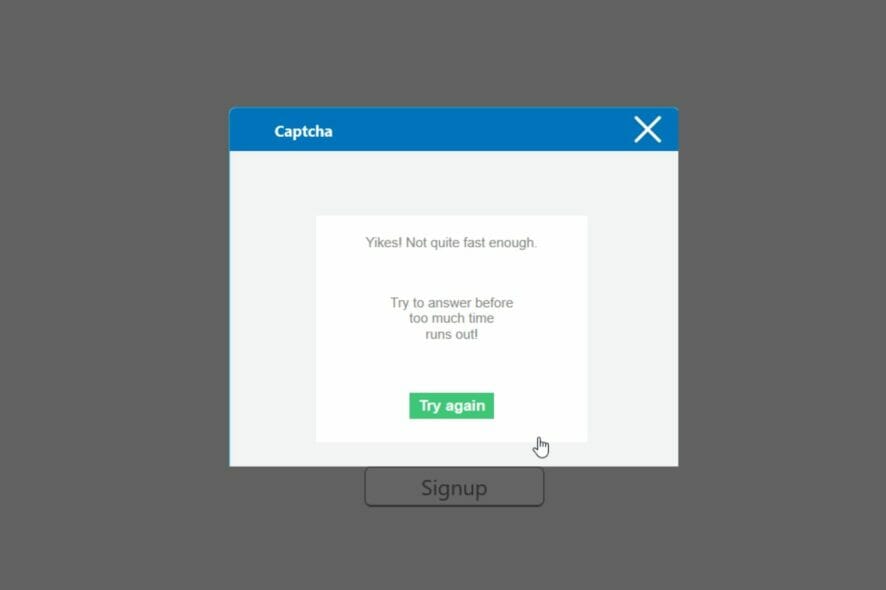
Roblox is known to be one of the dominant platforms for online virtual gaming. However, it is plagued by the issue of Roblox verification not working.
Also, over 63 million users access it monthly across different devices. Hence, Roblox has become one of the most sought-after in the virtual gaming world.
However, users are facing many problems while using the platform, like the issue of Roblox verification not working.
Why is Roblox verification taking so long?
This bug is associated with the inability to verify a user’s account during the sign-in phase.
This process can be annoying because it can lead to an endless loop of Captcha verification, so the Roblox human verification is not working.
Other times it will just take forever, without any hope of passing the verification process.
Hence, this article will provide some effective troubleshooting fixes to solve the verification problem on Roblox. For optimal results, follow the instructions carefully.
Quick Tip:
If you are stuck on an endless loop when logging in, try accessing the website from a reputable browser like Opera GX. Make sure to enable cookies, Roblox needs them in order to function properly.
Opera GX is optimized for gaming. It has a CPU limiter feature, customized themes, a Discord integration, and other nifty features that boost your gaming experience.
How can I fix the verification on Roblox?
1. Login from Roblox’s official site
Go to the official site of Roblox and sign in to your account through the web since it requires no captcha verification.
Also, you can download the app via the official site rather than through third-party sites.
Sometimes, the captcha interface gets stuck and doesn’t allow you to go further. This is beyond your control. Hence, leaving you helpless in the captcha loop.
2. Sort the two-step verification
If you have the two-step verification process enabled on your account, you may have to request a code before gaining access to your account.
However, some of our readers complained about Roblox not sending the verification email, which caused Roblox verification not to work.
Before you conclude that such is your case, check your junk and spam folders, as there is a possibility that it was sent there.
If the first code fails, request a new one and input it as fast as possible to bypass this stage.
3. Avoid failing the Captcha test
A captcha is one of the most annoying things to encounter during verification.
However, it is a compulsory test to pass for verification as a human. Use some of these tips to pass the captcha test at a go:
- Zoom out your screen during captcha verification. Sometimes, a zoomed-in screen can affect the captcha test
- Ensure your Internet connection is active to prevent the captcha form not loading
- For mobile users, load captcha in desktop mode
After trying these three fixes, you should be able to solve the issue of Roblox verification not working.
If you cannot get past the verification process, you should contact the Roblox support team for help.
To fix common Roblox issues on Windows 10/11, check out our guide with comprehensive solutions.
For any suggestions or additional questions, feel free to use the comments section below, and we will get back to you as soon as possible.