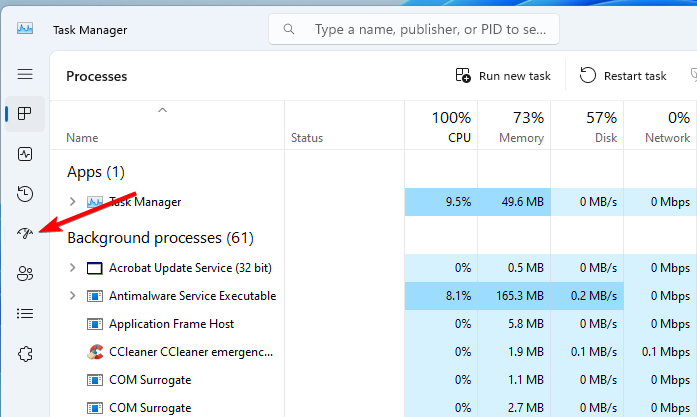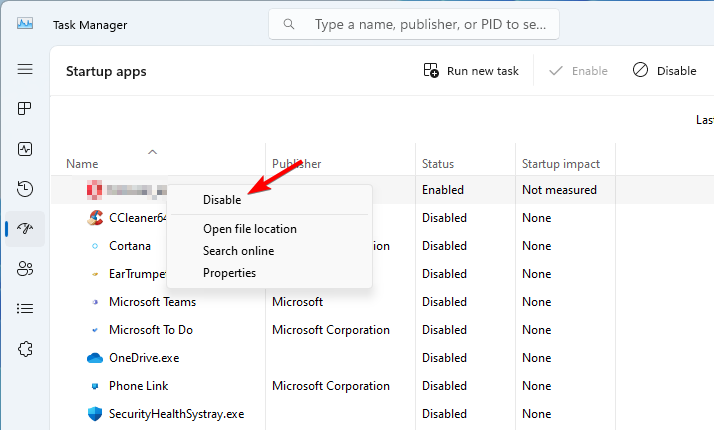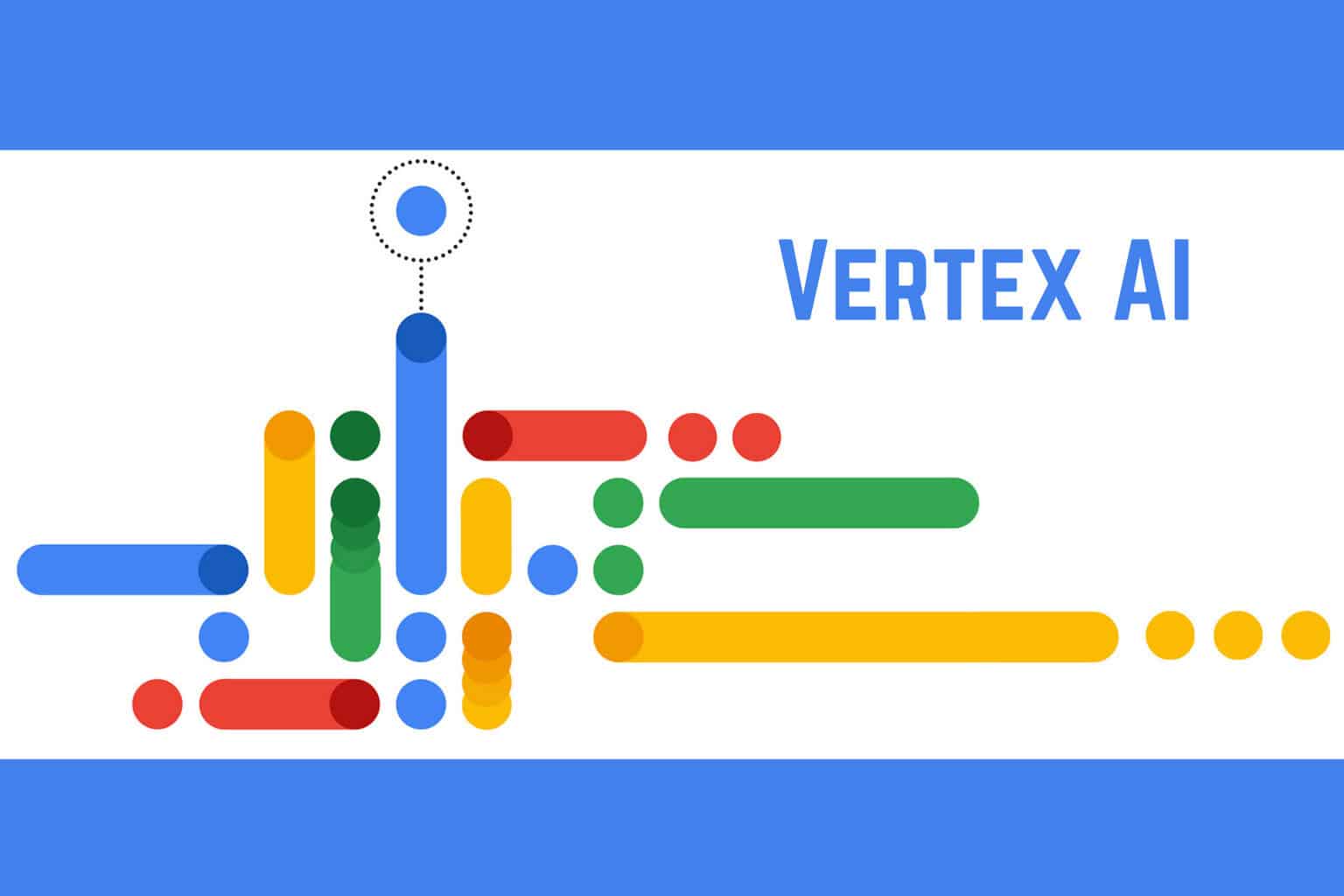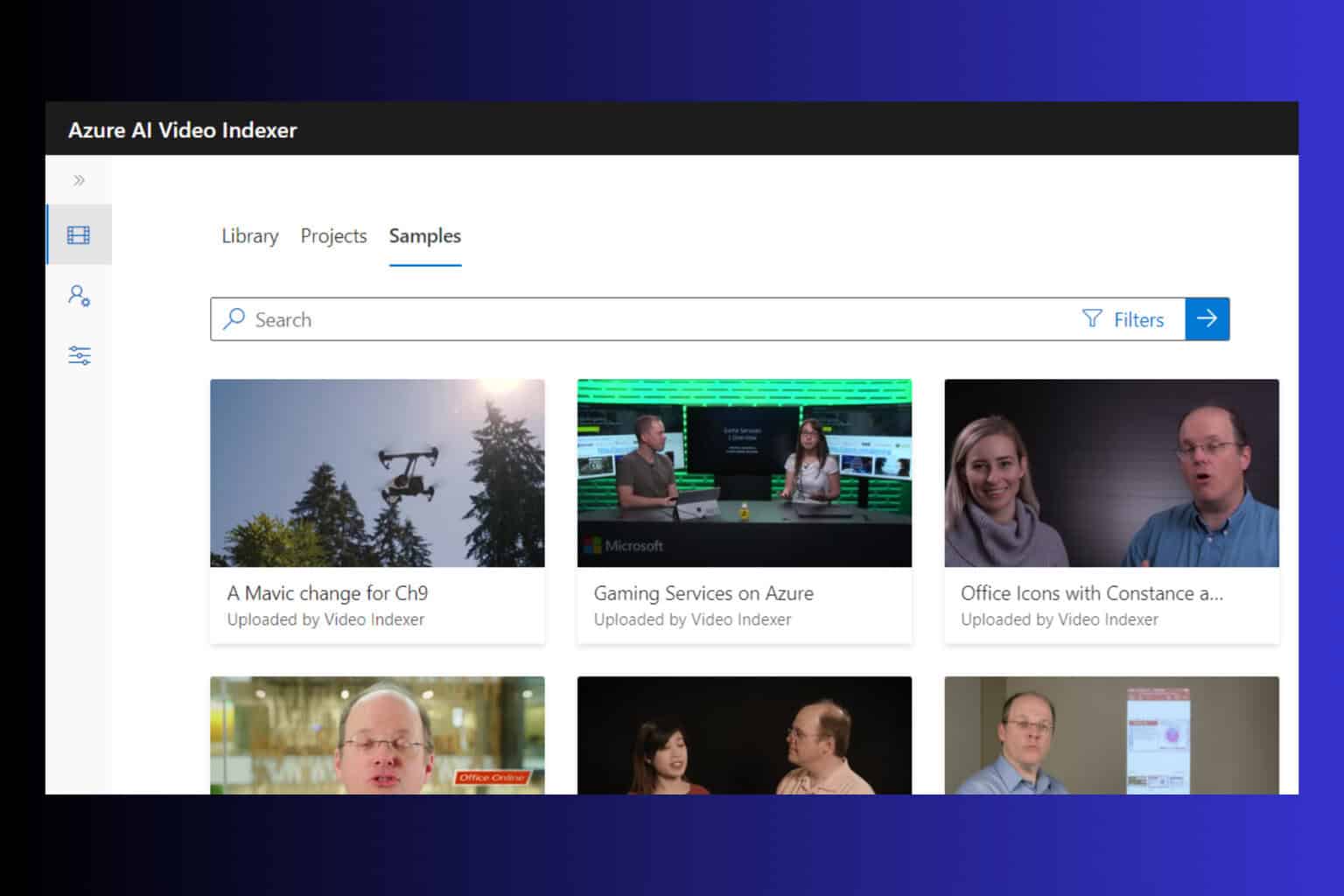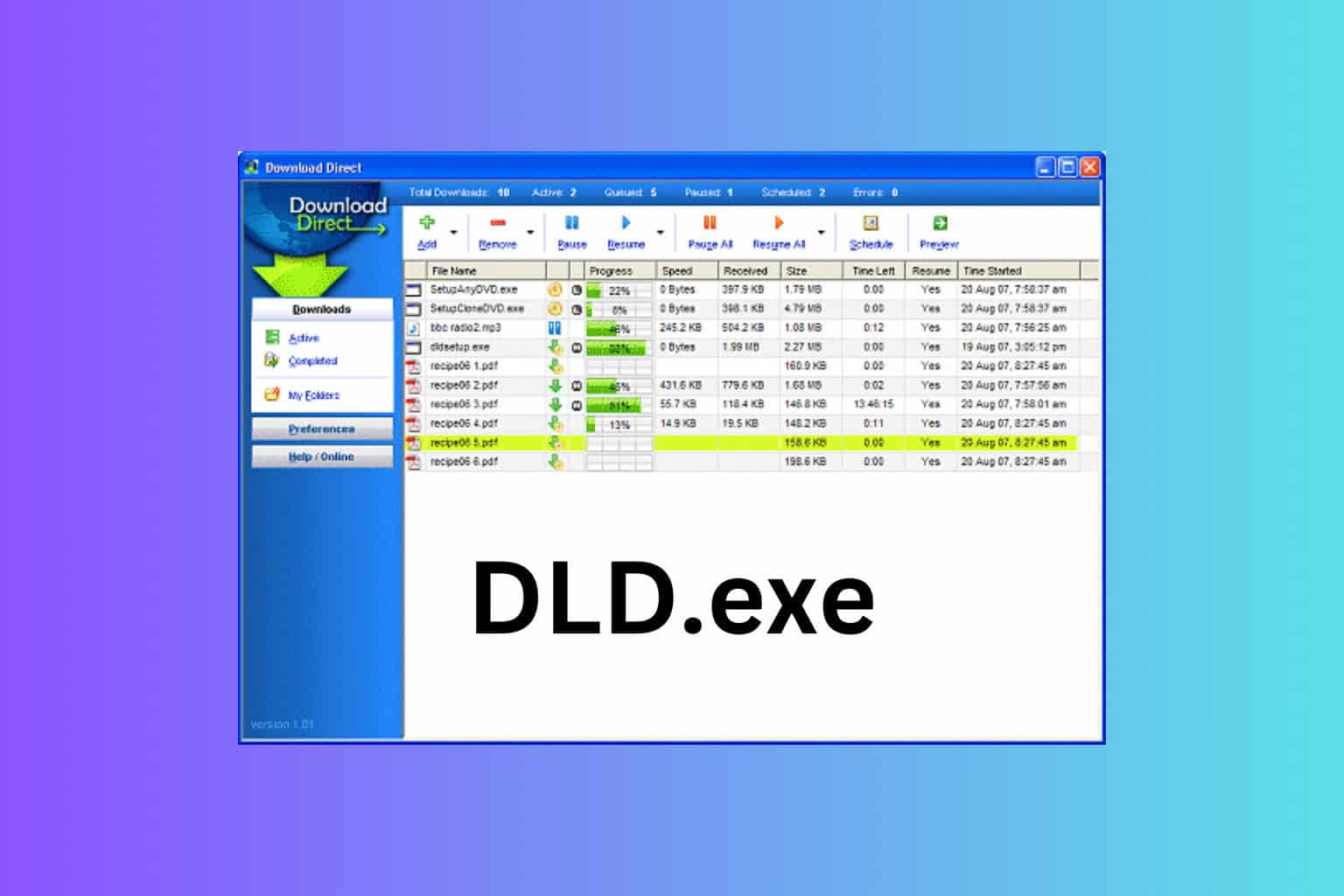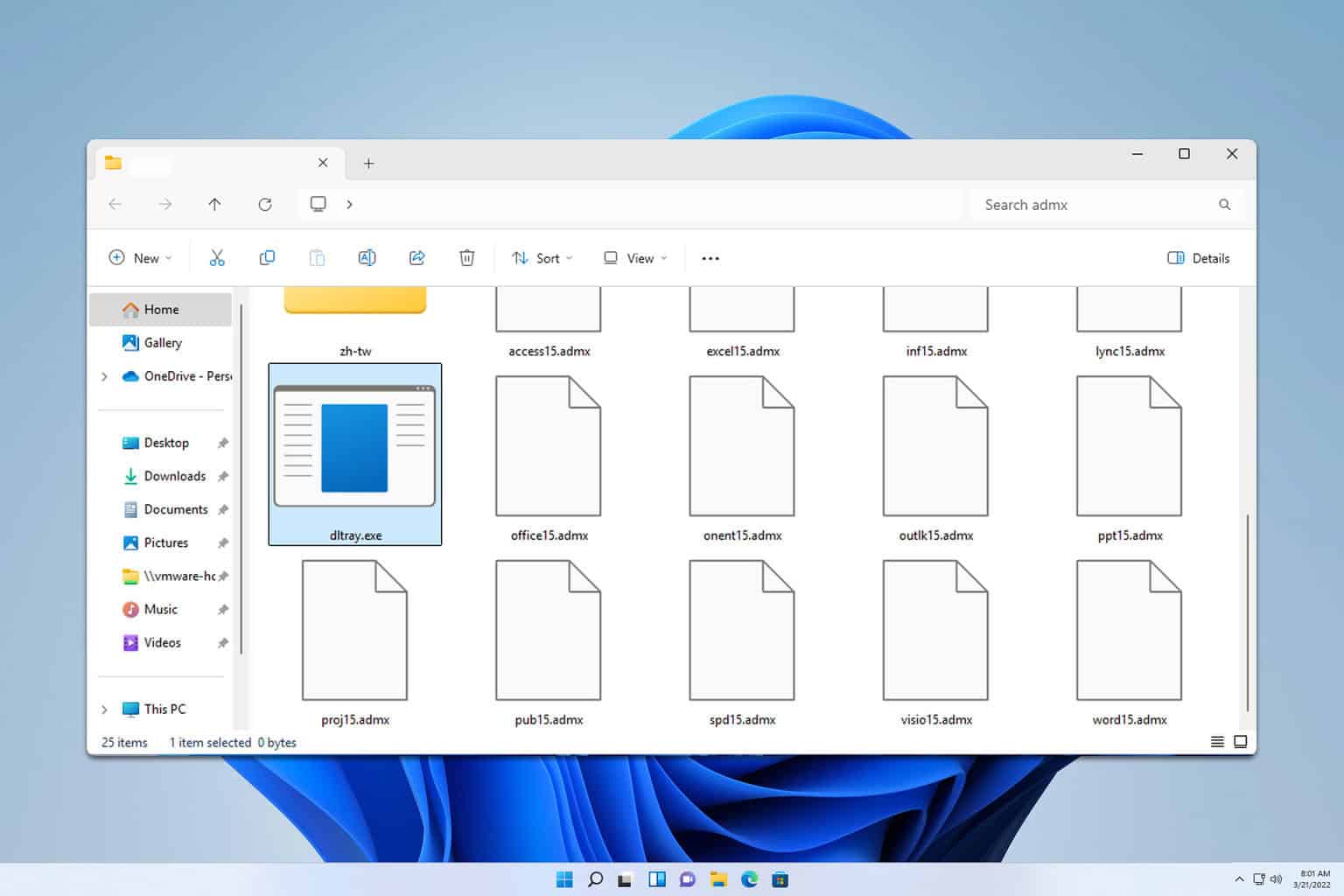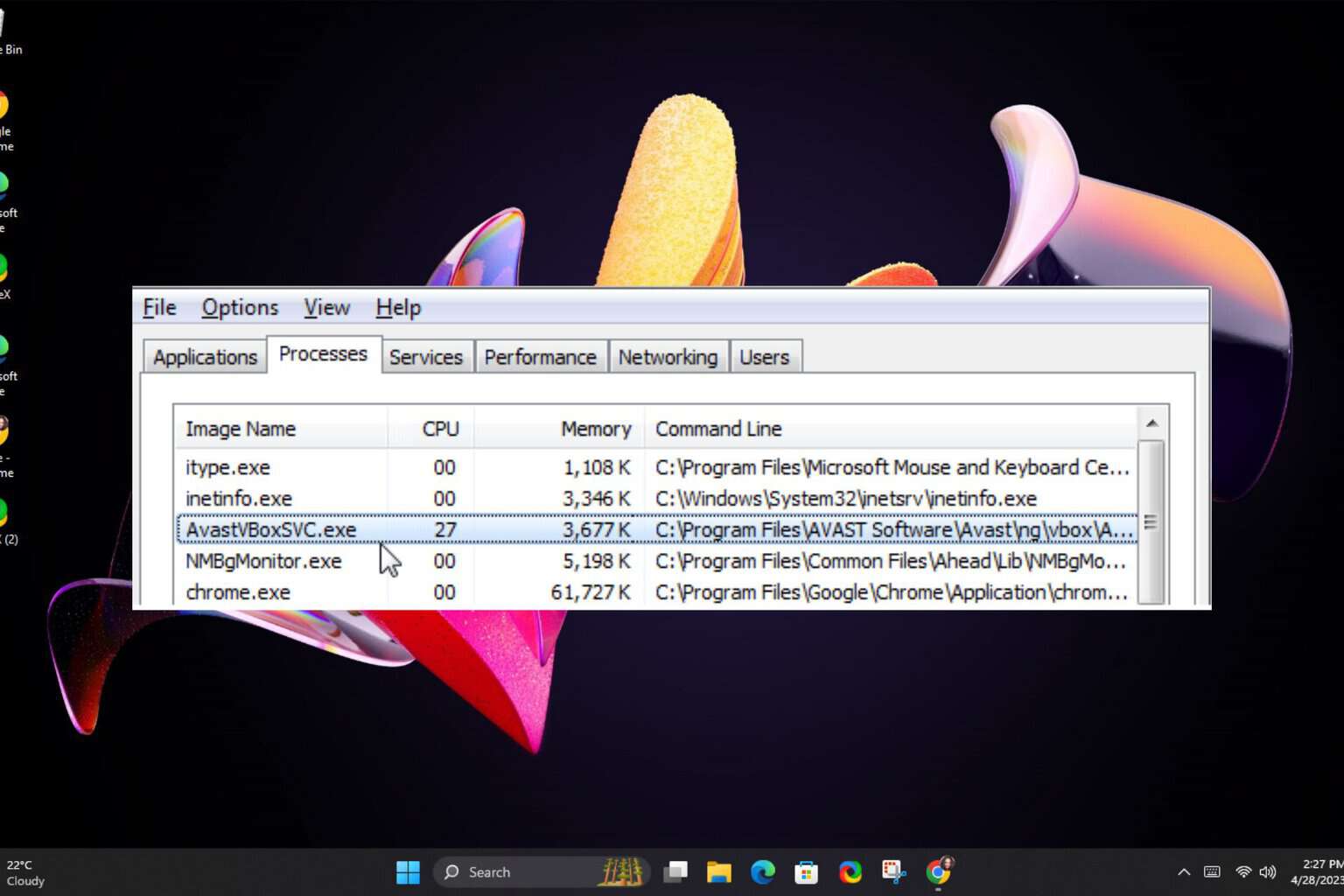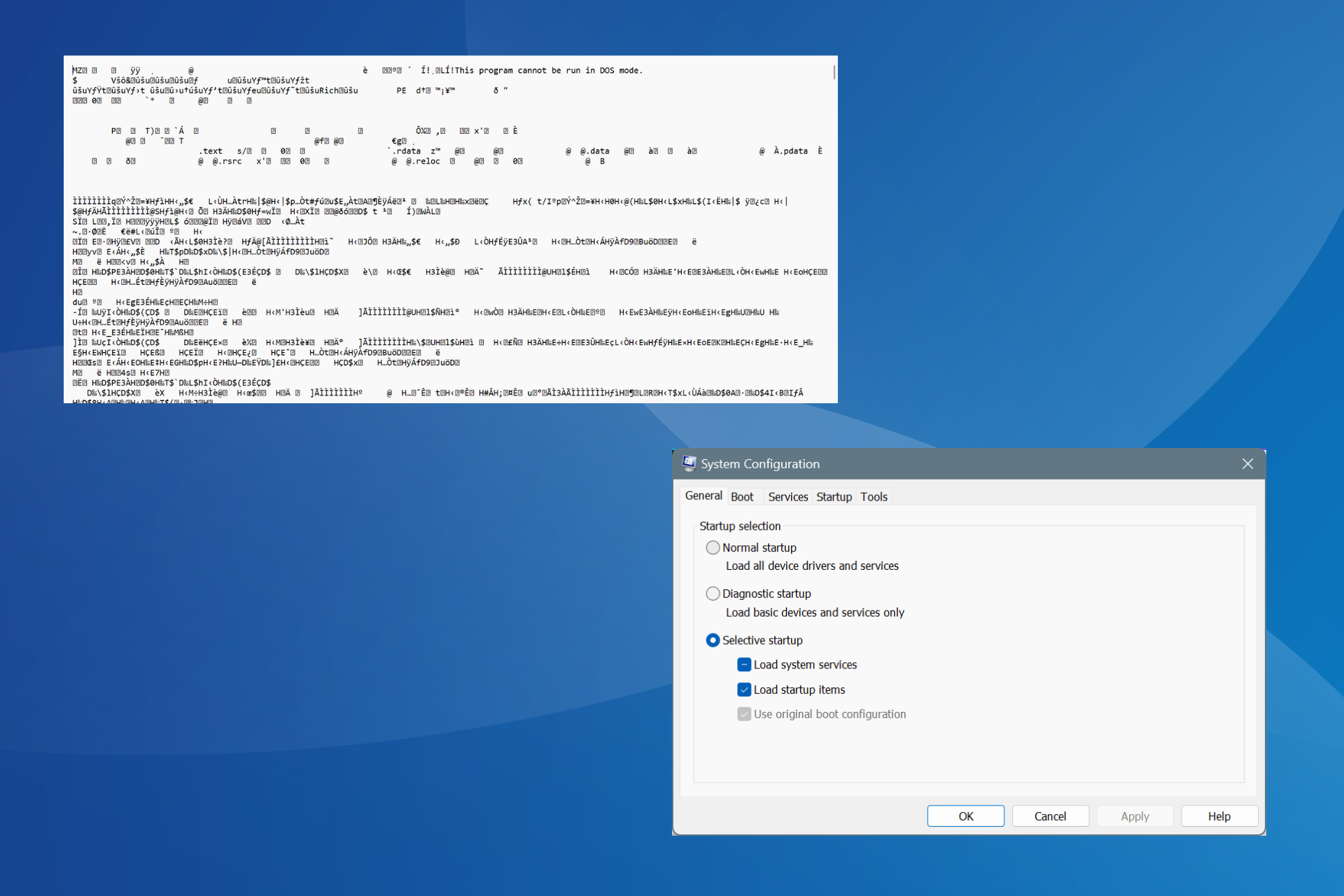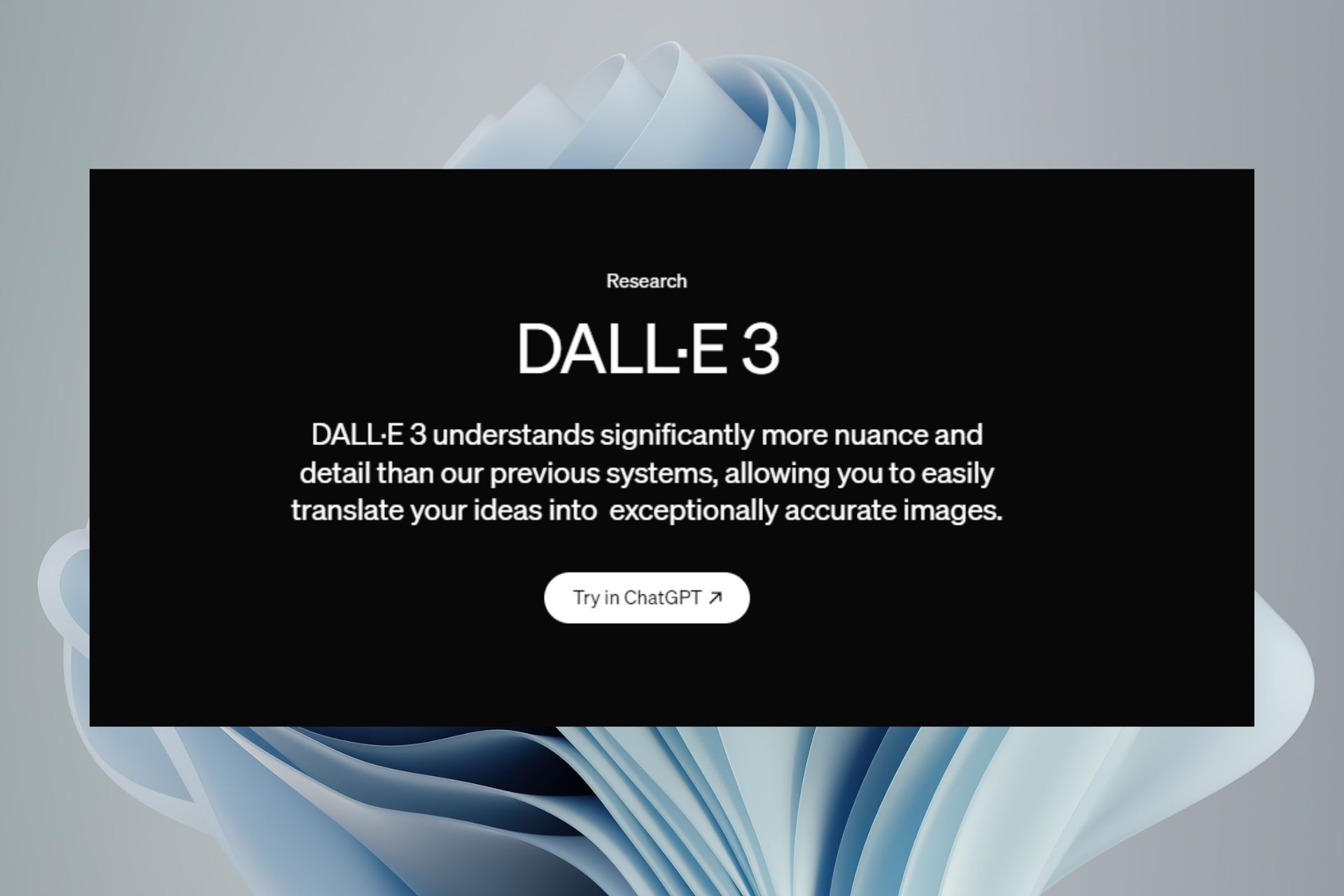What is RtHDVCpl.exe And Should You Remove it?
RtHDVCpl is associated with your audio driver, so it's not harmful
2 min. read
Updated on
Read our disclosure page to find out how can you help Windows Report sustain the editorial team Read more
Key notes
- RtHDVCpl.exe allows you to manage your sound settings if you're using Realtek audio.
- The software is harmless, so in most cases, it shouldn't be removed from your PC.
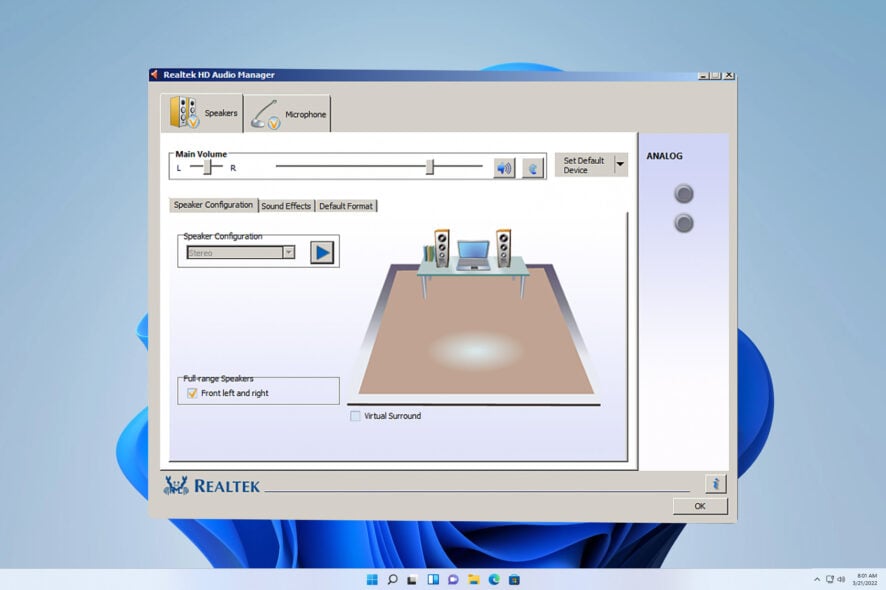
Many users encountered unknown RtHDVCpl.exe file in the list of running processes, and they are rightfully concerned.
Unknown exe files should make every user suspicious, and many users reported that exe files aren’t opening on their PC.
So join us while we take a closer look at this file and see what it does and whether should you remove it from your PC.
What is process RtHDVCpl?
RtHDVCp means Realtek High Definition Volume Control Panel. The real RtHDVCpl.exe file is associated with Realtek High Definition Audio Driver, and it does the following:
- Works as an interface between your OS and Realtek sound card.
- Allows you to configure volume settings.
Is RtHDVCpl.exe malware?
No, this process isn’t malware, but if you want to make sure, do the following:
- Check if the exe file is signed by Realtek.
- Scan it with reliable antivirus software.
Is RtHDVCpl.exe needed?
This software isn’t needed, but you might want to keep it for the following reasons:
- You configure your sound settings using Realtek software.
- There might be some potential issues with Realtek software if you delete it.
If, by some chance, this file is affected by malware, you should consider removing it.
How can I remove RtHDVCpl from startup?
Use Task Manager
- Press Ctrl + Shift + Esc to open Task Manager.
- Navigate to the Startup tab.
- Locate this file, right-click it, and choose Disable.
After doing that, the software will be disabled, and it won’t start with your PC anymore. Disabling is usually a better option since you won’t get any messages regarding missing files.
As you can see, the Realtek audio HDA rthdvcpl.exe file is harmless, so you shouldn’t remove it. If it’s causing you any problems, you might want to consider disabling it instead.
To learn more about this software and whether you need it on your PC, read our guide on Realtek HD Audio Manager.
Have you ever encountered this file before? Let us know in the comments below.