Process May be Interfering With the Operation of AoE2 DE [Fix]
Check out the best ways to resolve this issue once and for all
4 min. read
Updated on
Read our disclosure page to find out how can you help Windows Report sustain the editorial team. Read more
Key notes
- A running process may be interfering issue on Age of Empires 2 Definitive Edition can be corrected by disabling Antivirus' real-time protection feature.
- This issue can be frustrating as it spoils the gaming experience, here we will discuss ways to resolve the issue easily.

Encountered an error, A running process may be interfering with the correct operation of AoE2 DE, while Playing Age Of Empires 2: Definitive Edition? You are not alone; it happens to the best of us.
This guide will discuss how to fix this issue so you can play your favorite real-time strategy game without any hindrance. But first, let us know why this error occurs in the first place.
Why does a running process may be interfering with the correct operation of AoE2 DE error occur?
Users usually face this issue because of the antivirus software installed or security settings enabled on their computers. The problem could also be due to game overlays or active processes.
- Security tool: Sometimes, your antivirus software or Windows Defender flags some associated files of the game as a threat and tries to stop them from running.
- Active processes: Some unnecessary processes may use up the RAM needed to run the game smoothly, hence the issue.
- Game Overlays: Game overlays can be a great way to connect, read chat, and view events in your Activity Feed, but it is not always optimized for all the games. Therefore, it could make your game freeze or even crash.
What can I do if a running process may be interfering with the correct operation of AoE2 DE error?
Before jumping into serious troubleshooting, here are a few things you can do to resolve the problem:
- Restart your computer.
- Ensure your Windows is up to date.
- Disable all unnecessary active processes before running the game.
- Try to run steam/the game with admin rights, as the issue could have occurred because the game didn’t have enough permissions to run.
- Disable game overlays if enabled.
- Check the integrity of your game files with Steam.
- Disable VPN if active.
- Disable all the mods if installed.
You could move to the complex solutions mentioned below if none worked for you.
1. Disable Windows Defender
- Press Windows + I keys to open Settings.
- Navigate to Privacy & security> Windows Security.
- Click Virus & threat protection.
- Locate and click on Manage Settings.
- Toggle off the Real-time protection. Choose Yes to complete the action.
Note: It is recommended to turn on the real-time protection when you are done playing the game.
2. Add AoE2DE to your antivirus exception list
If you have an antivirus installed on your computer, you must add the whole game installation folder to the exclusion list.
Steps to whitelist a folder can be different for every antivirus tool; we have mentioned adding a folder to the exclusion list for Avast for you.
- Launch Avast and go to Settings.
- Select General> Exceptions.
- Go to File Paths> Browse.
- Locate the game installation (.exe) file and add it.
- Click OK and turn on real-time protection.
3. Disable the Antivirus
If adding an exception doesn’t work, try disabling the antivirus while you play the game. Here we have mentioned the steps to disable Avast for you:
- Go to the system tray and click the Avast icon.
- Click Avast shields control, you will get options to disable. Choose accordingly.
Click OK to confirm the action. The antivirus will be disabled for the chosen time. Please make sure you enable antivirus on your computer once done playing the game
So, in this way, you can fix a running process may be interfering with the correct operation of AoE2 DE error.
You can reach out to the Age of Empires support team if the issue persists. They will ask you to provide specific details, including your antivirus software’s name, DxDiag, mdmp file, and recent crash logs. If you are unsure how to find this information, you can check out this support article from the Age of Empires website.
If we have missed any solutions that helped you resolve the issue, please mention them in the comments below.












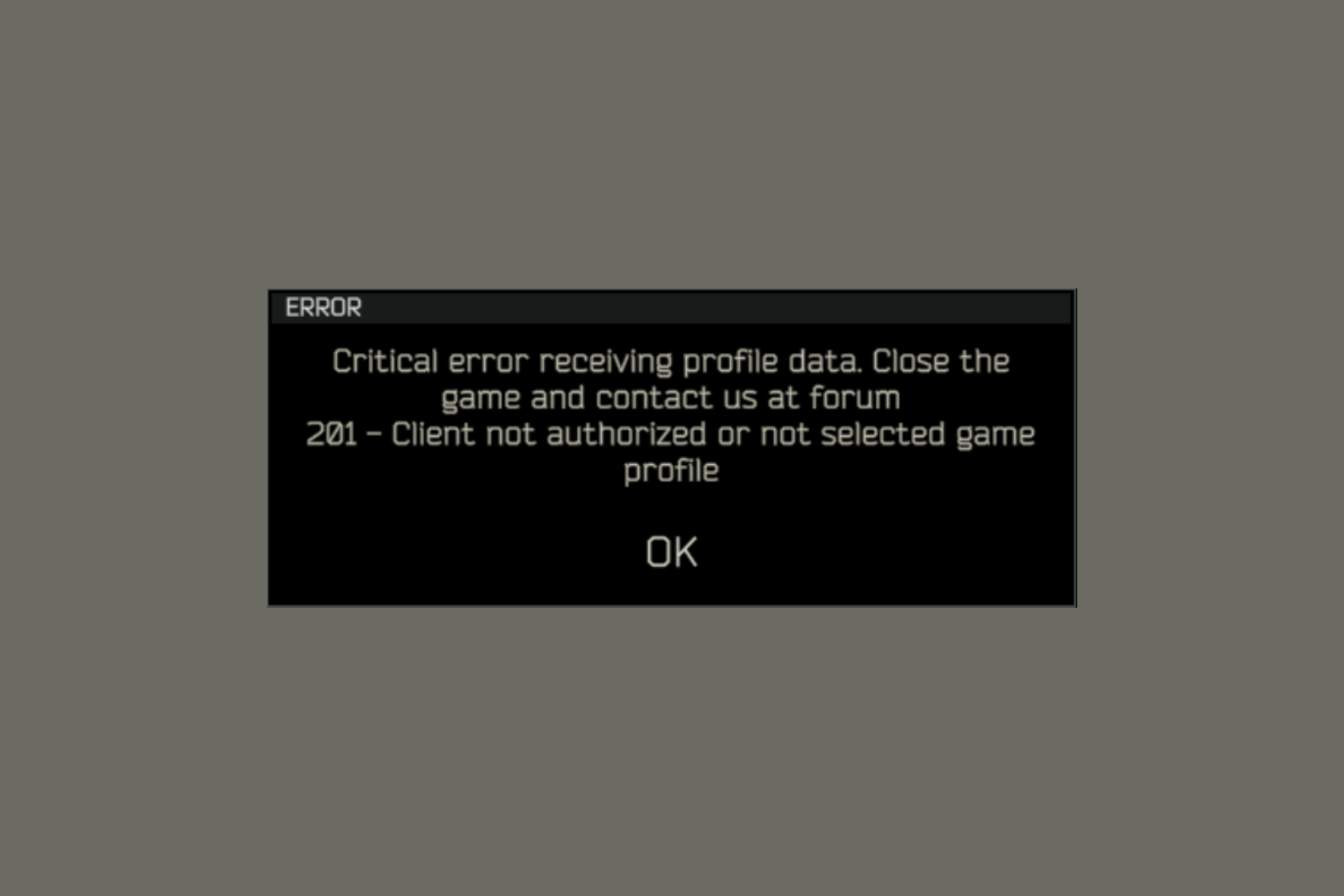
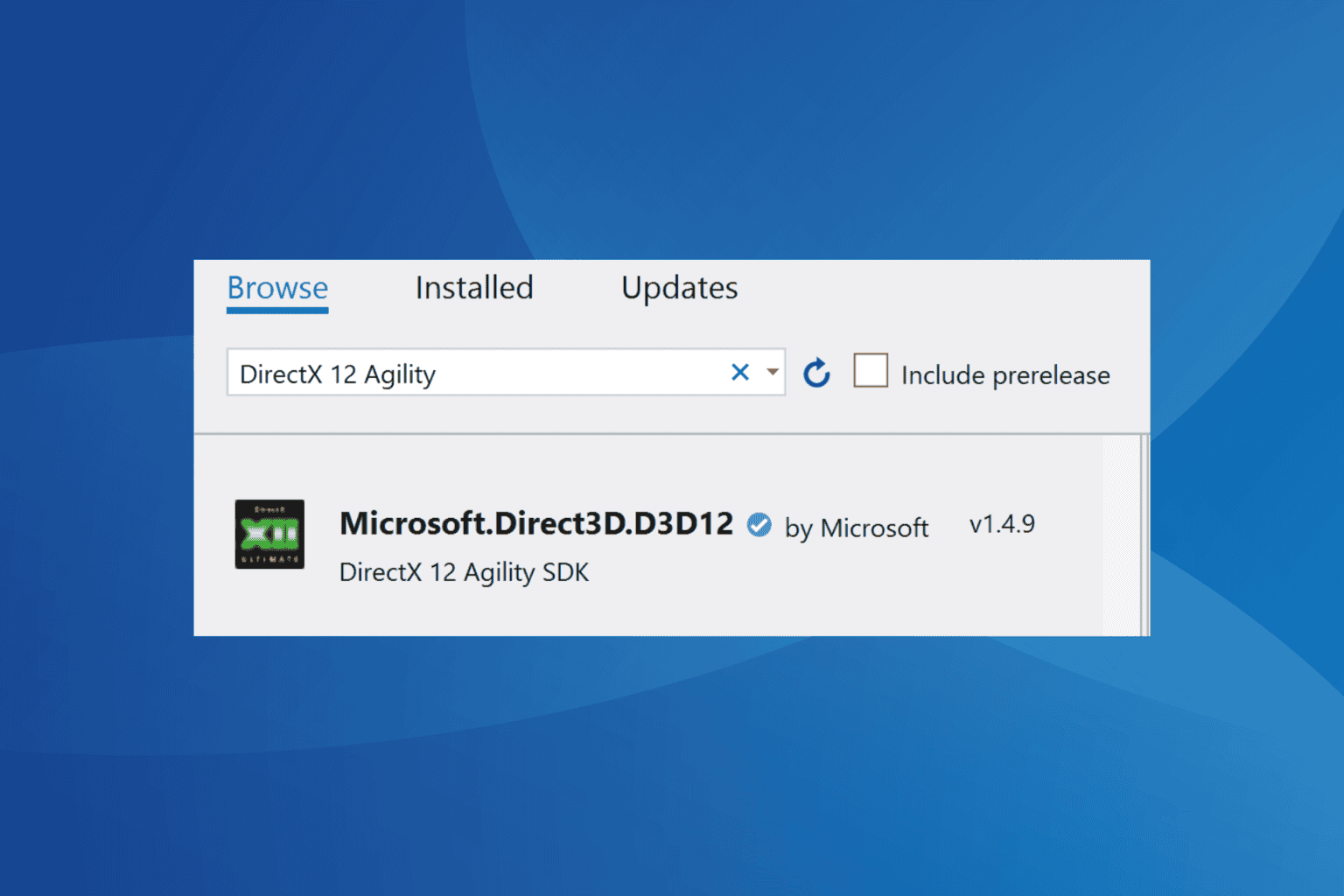
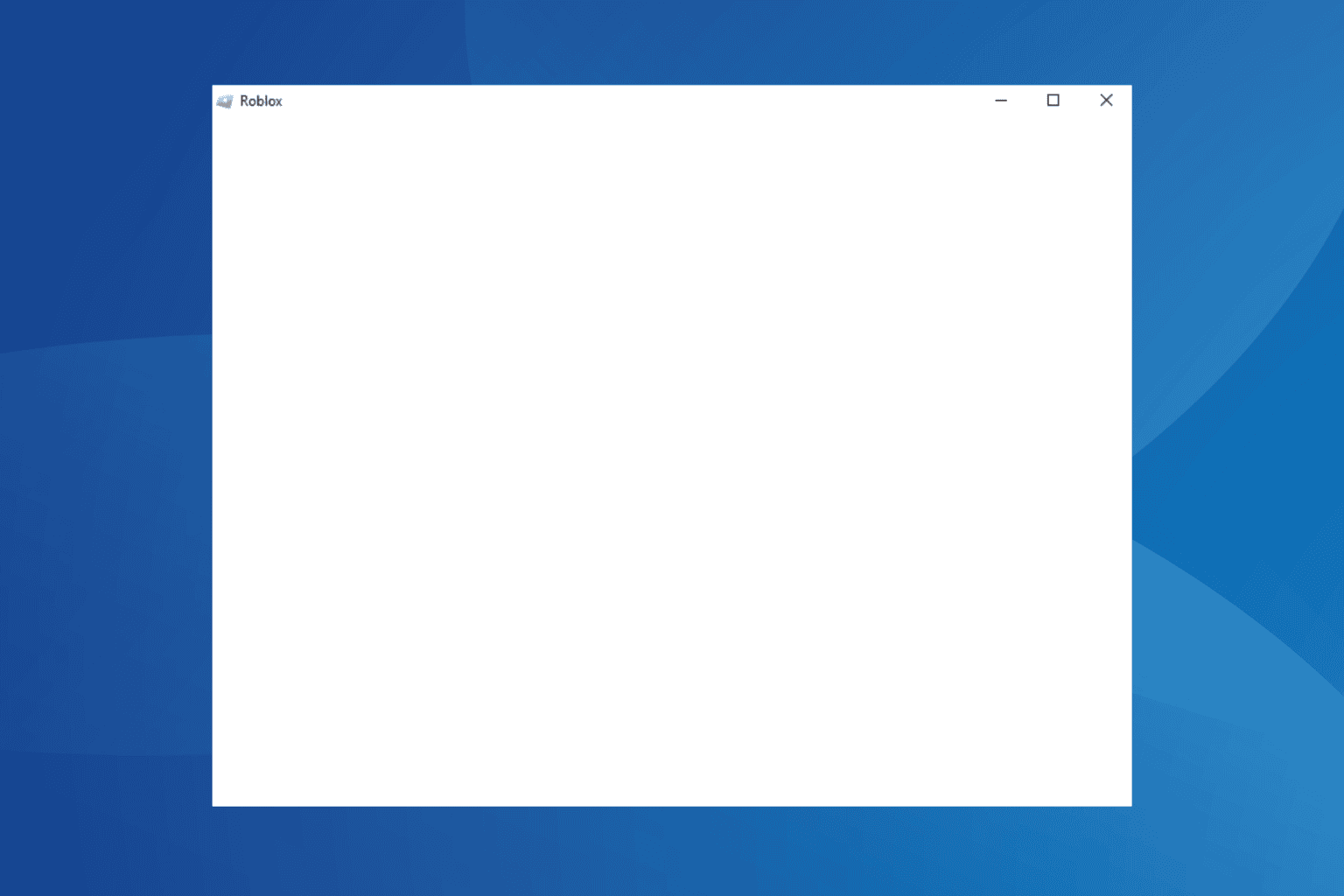

User forum
0 messages