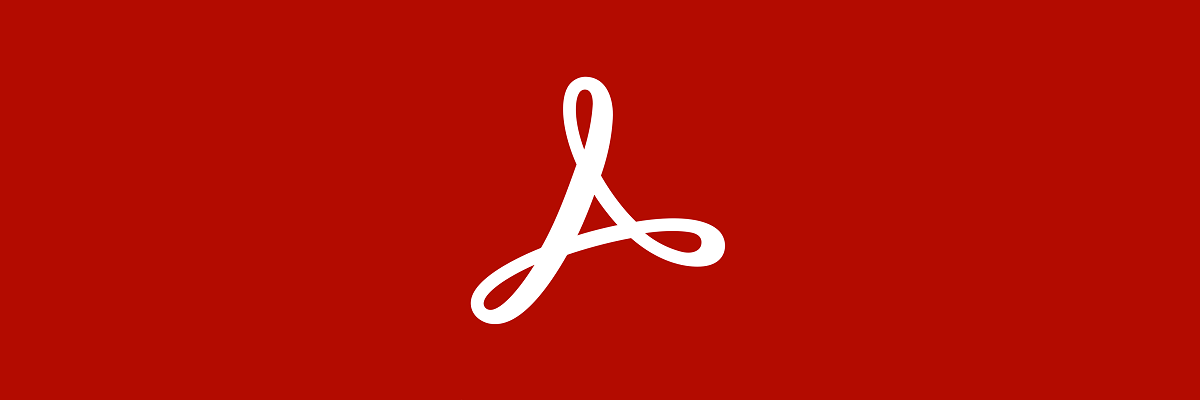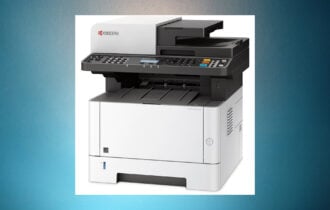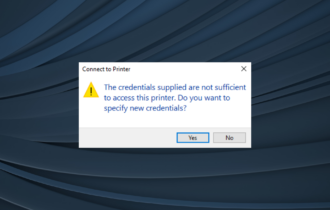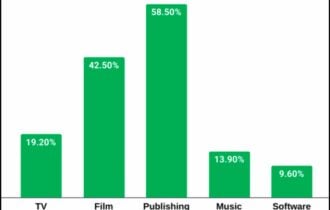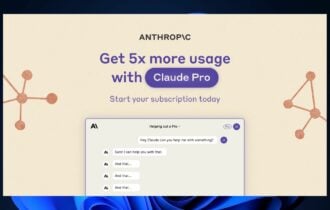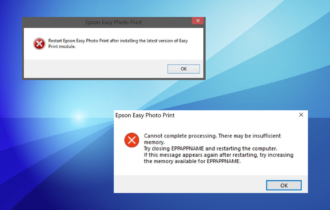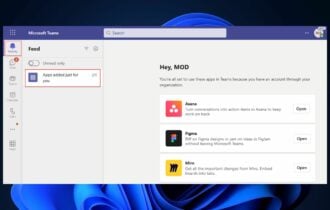5 best Brother printer scanner software for PC
4 min. read
Updated on
Read our disclosure page to find out how can you help Windows Report sustain the editorial team Read more
Key notes
- Brother Industries produces printers for home but also industrial printers, among other electronic products.
- We bring you a list with the best scanning software that you can use together with a Brother printer.
- If you need any suggestions for your next purchase, visit our Buying Guides section.
- For more digital tools feel free to explore our Software Hub.

Brother Industries is a multinational electronics and electrical equipment company that manufactures a wide variety of products.
One of their crowning achievements is their line of extremely reliable printers. Of course, given how good they are, you need some very good software to go along with them.
For example, scanning software is compatible with all Brother printers. However, if you want to get the most out of your printer, then you better get the right scanning software for the job.
That is why we’ve compiled a list of the best scanning software that you could pair with a Brother printer.
What are the best scanning software tools for Brother printers?
Adobe Acrobat DC
Just by saying Adobe you know you’re dealing with some serious software. Adobe Acrobat DC continues this trend by being an extremely professional and versatile tool.
Not only will it let you scan files efficiently, but you will also be able to do so from a lot of platforms, even from the mobile app without any difference in quality.
More than five million organizations use Acrobat DC to handle their documents so you know that you have the safest tool out there.
You can create and edit PDFs, convert them to Office formats, and when needed, can collaborate on documents with your colleagues all over the world.
Pros:
- An extensive range of tools
- Frequently updated
- Can be integrated with a lot of other programs
Cons:
- The subscription can be a bit pricey
- The scanning functions are basic

Adobe Acrobat DC
The scanner options are even available for the web app and that’s only a fraction of what this professional software can do.Abbyy FineReader

Not only can it scan files efficiently, it can recognize text using advanced OCR (Optical Character Recognition) and it can also be used to create and edit PDF files, making it a must-have for office work.
Actually, you can even find information from scanned PDFs, because you can use full-text keyword search and bookmarks.
And if you open a PDF document and it’s not searchable, FineReader detects that and automatically applies OCR to make them searchable.
Pros:
- Easy to use
- Supports batch processing
- One-time payment
- OCR scanning
Cons:
- The price tag
- The OCR scanning is not the best
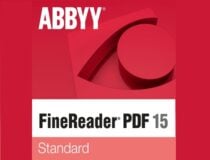
Abby FineReader
Try the advanced OCR and PDF creation functions alongside the scanning tool. You will be pleasantly surprised!PaperScan

In fact, a common trend is to simply ignore whatever scanning program a printer usually comes with, and simply go with a third-party one like PaperScan.
Pros:
- Affordable
- Offers a free version with limited functionality
- It’s a dedicated scanning solution
Cons:
- Doesn’t go well with cloud use
- It has pretty basic features
Readiris

First, it converts the texts using the build-in OCR, then it simply reads it to you using a realistic human voice.
Pros:
- You can convert scanned documents into audio
- You can try it for free
- Affordable
Cons:
- Some limitations with the lowest subscription tiers
- The audio quality is not so great
OmniPage Standard

Additionally, it provided great image quality even if the scanned source material isn’t all that great, allowing your printer to produce perfect copies of the original document.
Pros:
- High-quality scans, OCR, and format conversion
- User-friendly
- Can be integrated into a lot of other services
Cons:
- The price tag
- The scanning software is limited
Closing thoughts on scanning software for Brother printers
Brother creates good quality products, and this includes their line of printers as well. Thus, using a scanning program that can efficiently take advantage of all of its capabilities is mandatory.
Of course, if that program can do a whole lot more than just that on the side, then it is all for the better.
[wl_navigator]