Script Errors Explained: What Are They & How to Fix Them
Check for spelling errors before running your script
5 min. read
Updated on
Read our disclosure page to find out how can you help Windows Report sustain the editorial team. Read more
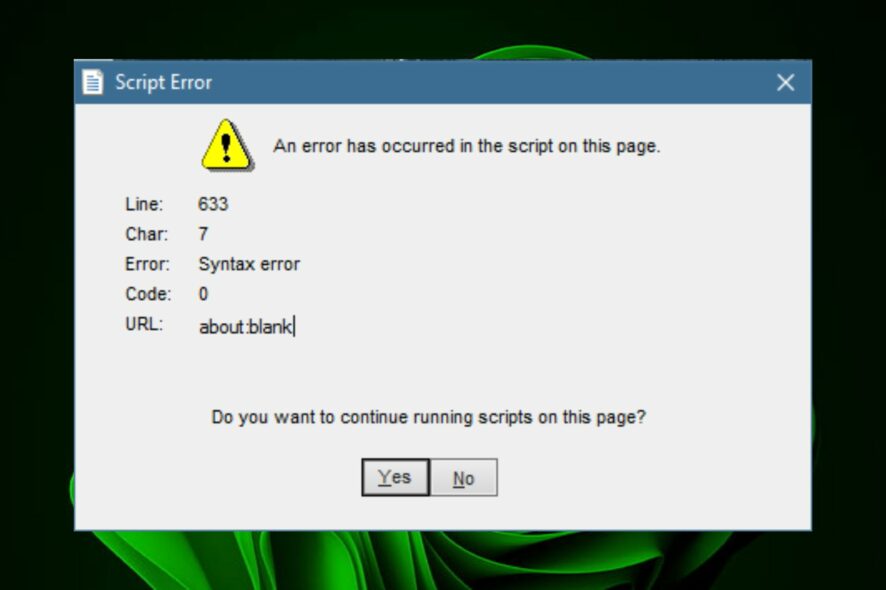
Script errors are a common problem in web development, especially when working with JavaScript. Such errors are usually thrown by JavaScript code, but other scripting languages can also cause them.
Usually, when a script error occurs, the program in question cannot execute a script. Error messages are an inevitable part of using a computer, but you can avoid some of them with the right information, as you shall see in this article.
What is the reason for a script error?
This can be caused by either a syntax error or a runtime error. A syntax error occurs because you’ve written something incorrectly in the code, while a runtime error occurs because of an error with your code that has been compiled into machine code.
Some common causes of script errors include:
- Badly written code – You may have missed some characters or words while writing your code, such as semicolons or quotes. This means that the code may go through, but it may not work as intended.
- Incompatible plugins or browser extensions – This problem can sometimes be caused by a faulty browser extension or plugin. These can interfere with the functionality of your site’s scripts.
- Outdated scripting language – Your browser may use outdated JavaScript or another scripting language.
- Browser compatibility issues – If your website is incompatible with all browsers, you may face this problem. Also, if you have an older version of the browser, it might not be able to render some elements on the web page correctly.
- Security software restrictions – Some security software, like antivirus software, can block scripts from running properly. This is especially true if you’re using an older version of Windows and don’t have up-to-date security software installed.
- Server misconfiguration – This means that the site you are trying to access cannot be reached because of an issue with how it was set up or configured.
- Slow internet connection – If your internet connection is slow or unstable, it can cause problems with how quickly your website loads.
How do you fix a script error?
Although the script errors vary, some basic workarounds that may apply to most of them include:
- Check your internet connection and ensure it’s stable.
- Make sure your browser supports JavaScript or whatever programming language you’re using.
- Update your browser and operating system to their most recent versions.
- Try turning off browser plugins and see if it works. If so, try updating or removing them individually to find out which is causing the problem.
- Close your browser tabs and refresh the browser.
- Check for spelling errors. If there are misspelled words in your code, your program may not be able to parse it correctly.
- Make sure that you have the latest version of the script. The script must be up to date in order for it to work properly.
- Check your server configuration settings. You may need to change your server configuration settings to match those of the script’s host.
- Ensure that you have set up permissions so that the file has read and write permissions for all users on the server.
- Try switching between different browsers until you find one that works well.
1. Clear browser cache/cookies
- Launch your Chrome browser and click the three vertical ellipses in the top right corner.
- Select Settings.
- Click on Privacy and security, then select Clear browsing data.
- Check Cookies and other site data and Cached images and files, then hit Clear data.
The above method shows how to clear temporary files when you get the script error in Chrome. Steps may vary slightly depending on the browser, but this gives you a general idea of what to expect.
2. Disable firewall/antivirus temporarily
- Hit the Start menu icon, type Windows Security in the search bar, and click Open.
- Click on Firewall & network protection, then select Public network.
- Locate Microsoft Defender Firewall and toggle the off button.
Since Windows Firewall is built-in, these are the steps to disable it. If you have other security software installed, you also need to disable them and try running your script again.
3. Turn off Script debugging
- Hit the Windows key, type Control Panel in the search bar, and click Open.
- Navigate to Network and Internet.
- Go to Internet Options.
- Click on the Advanced tab in the Internet Properties dialog box that pops up.
- Scroll down to the Browsing section and check Disable script debugging (Other).
- If the Disable script debugging (Internet Explorer) option is available, uncheck it.
- Now click Apply, then OK to save the changes.
Some browsers also have built-in settings where you can disable the script debugging feature, so ensure you check the documentation to confirm.
4. Repair/reset apps
- Hit the Windows key and click on Settings.
- Click on Apps, then select Apps & features.
- Locate the problematic app associated with the script, click on the three ellipses, and select Advanced options.
- Click on Repair and try the script again. If it is executed, you can stop here, but if not, proceed to reset the application.
- Go back and click the Reset option.
To avoid future problems, we recommend that you stick to browsers for developers. These browsers have extensive tools that support coding and are less likely to encounter common generic script errors.
You may also encounter a script error in Outlook, but we have already addressed this issue in our detailed guide. We also covered FFXIV script error recently, so don’t miss it.
We’d love to hear about any script errors you have experienced and your most effective way to get rid of them. Share with us in the comment section below.
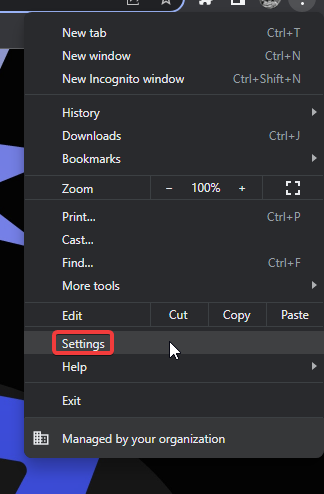
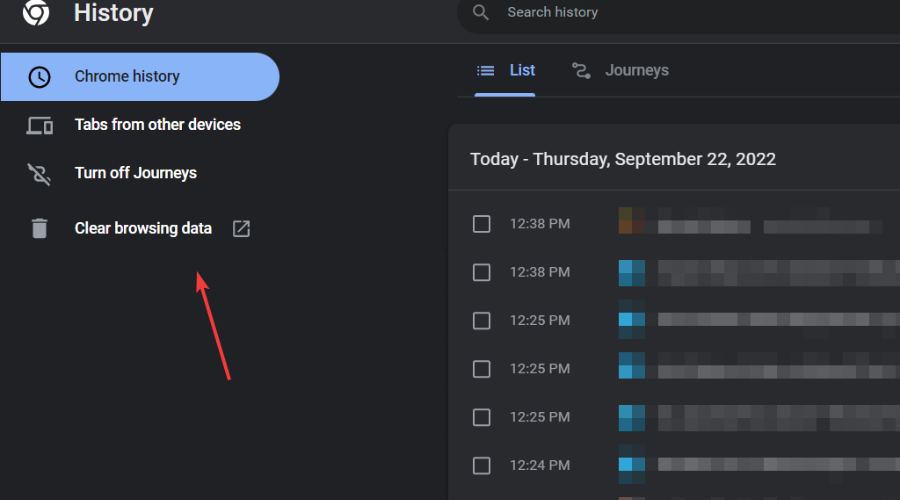
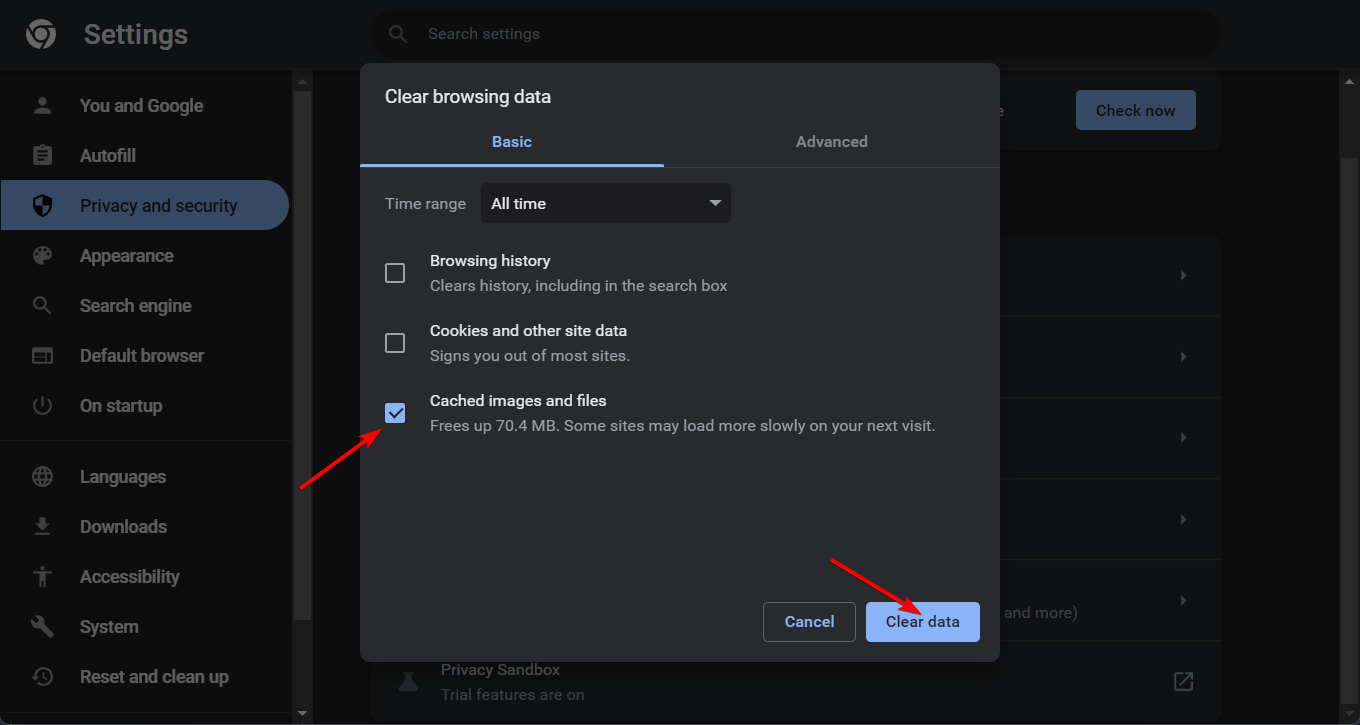
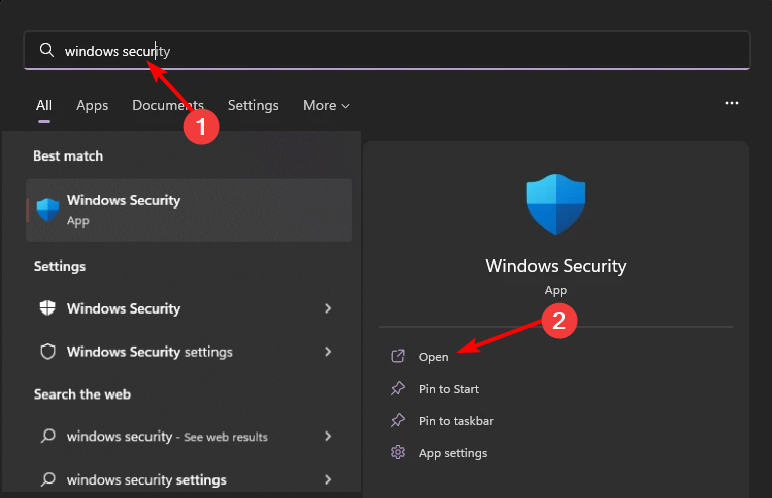
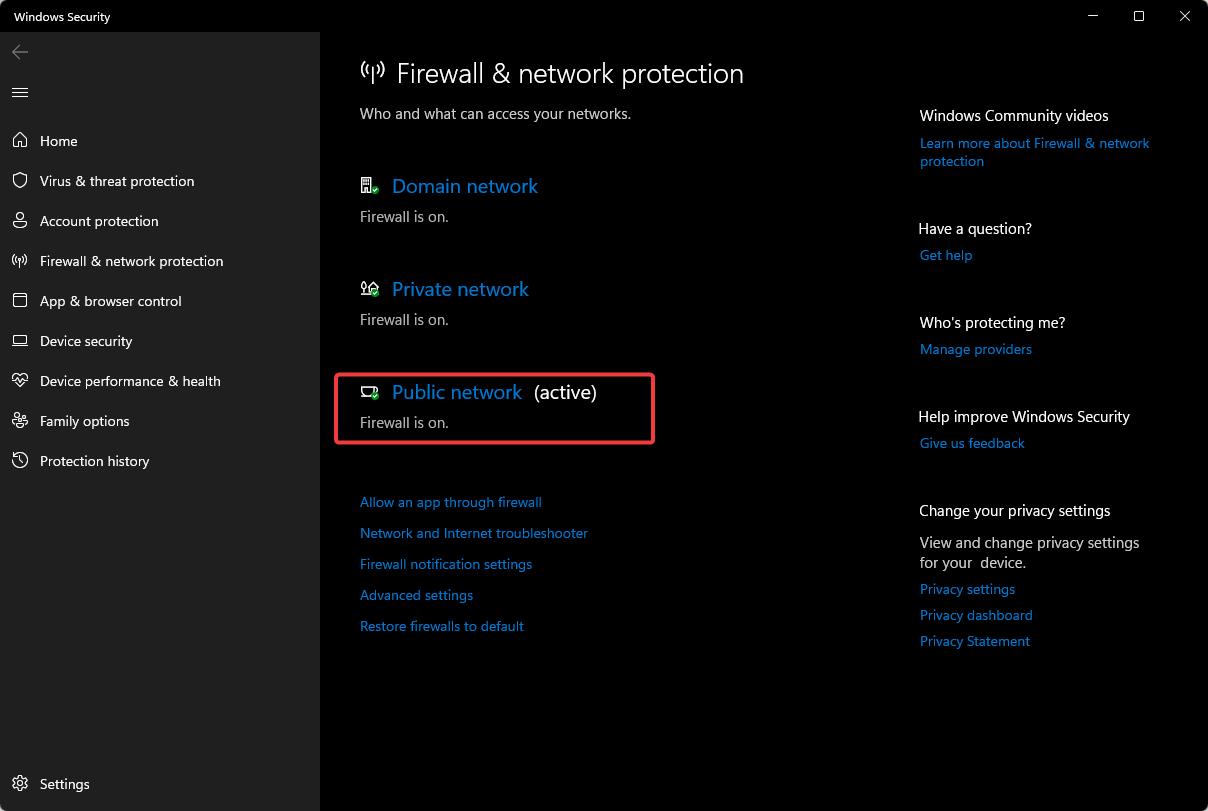
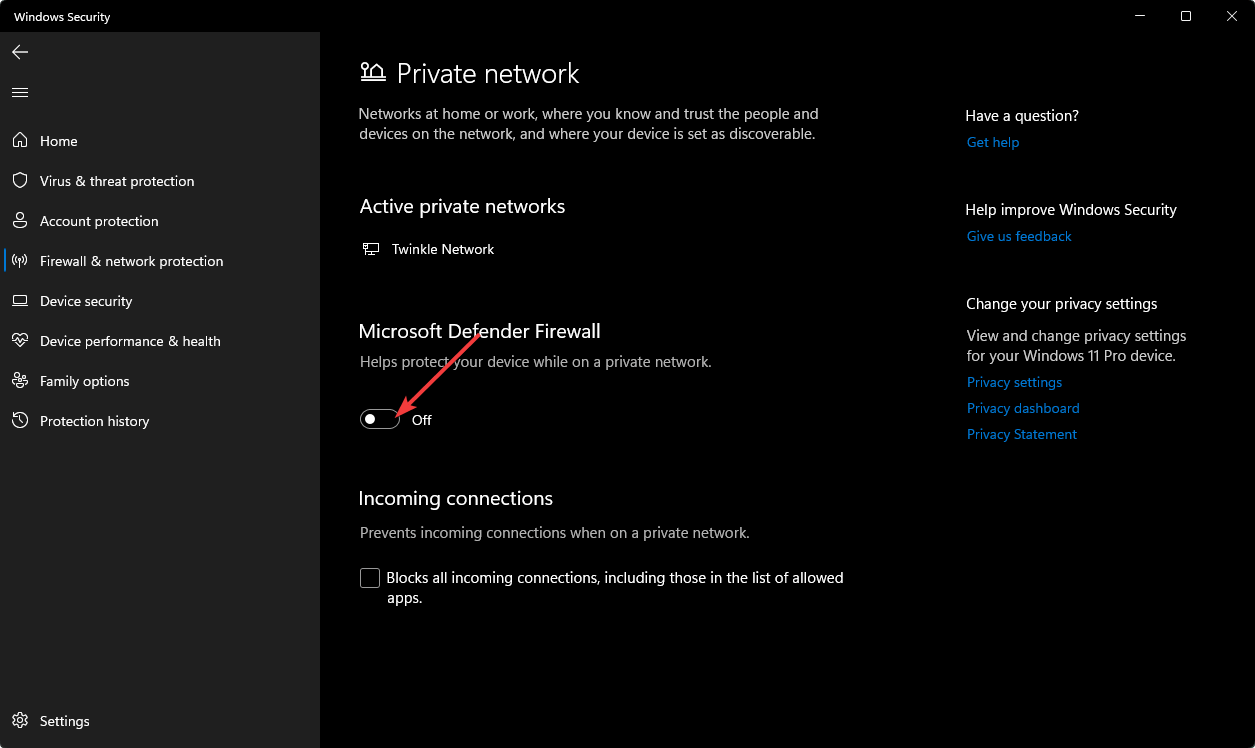
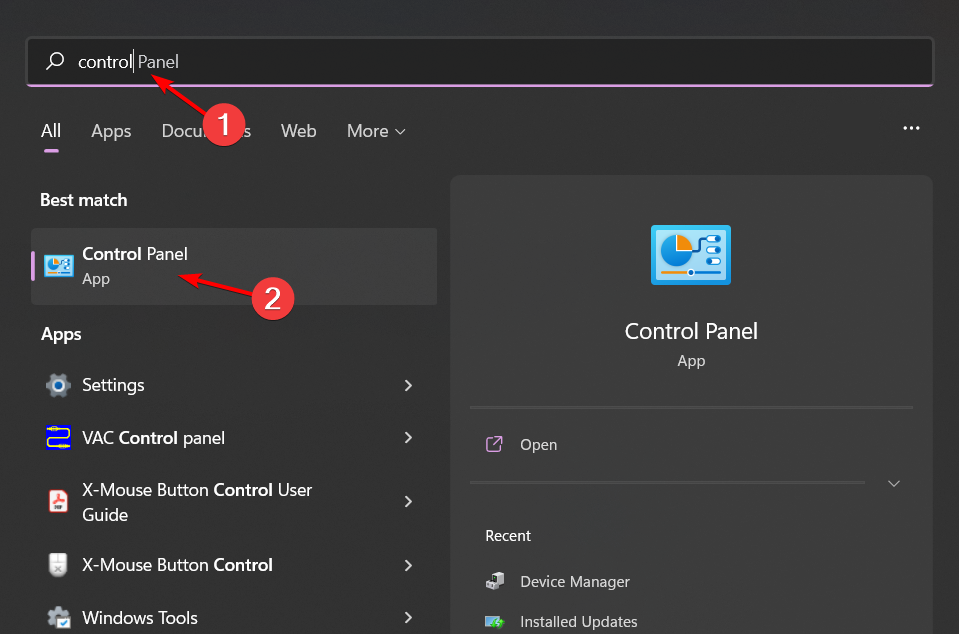
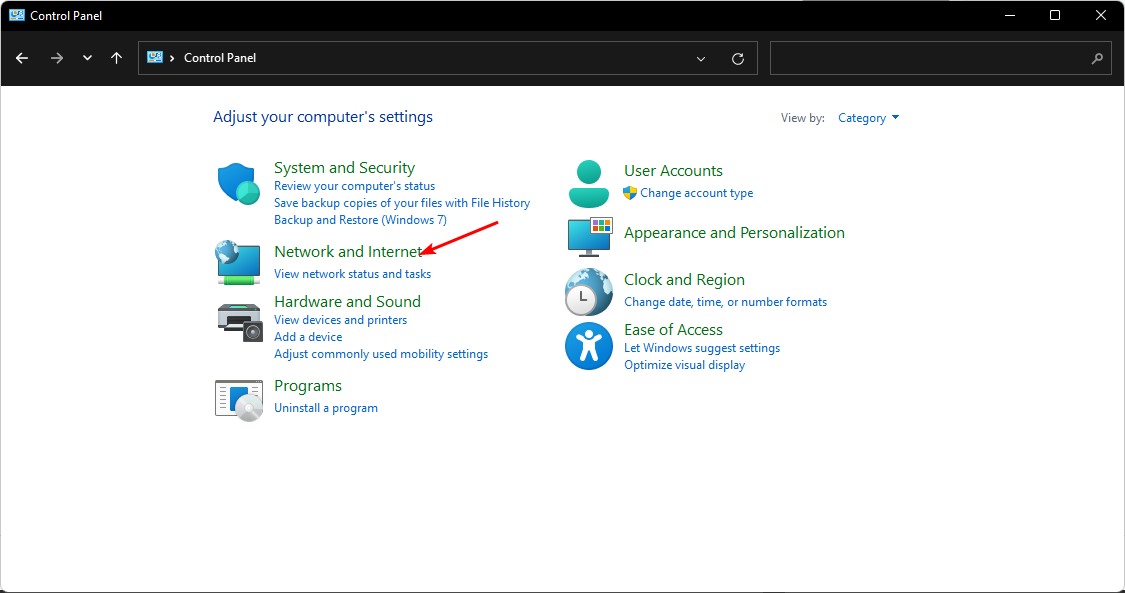
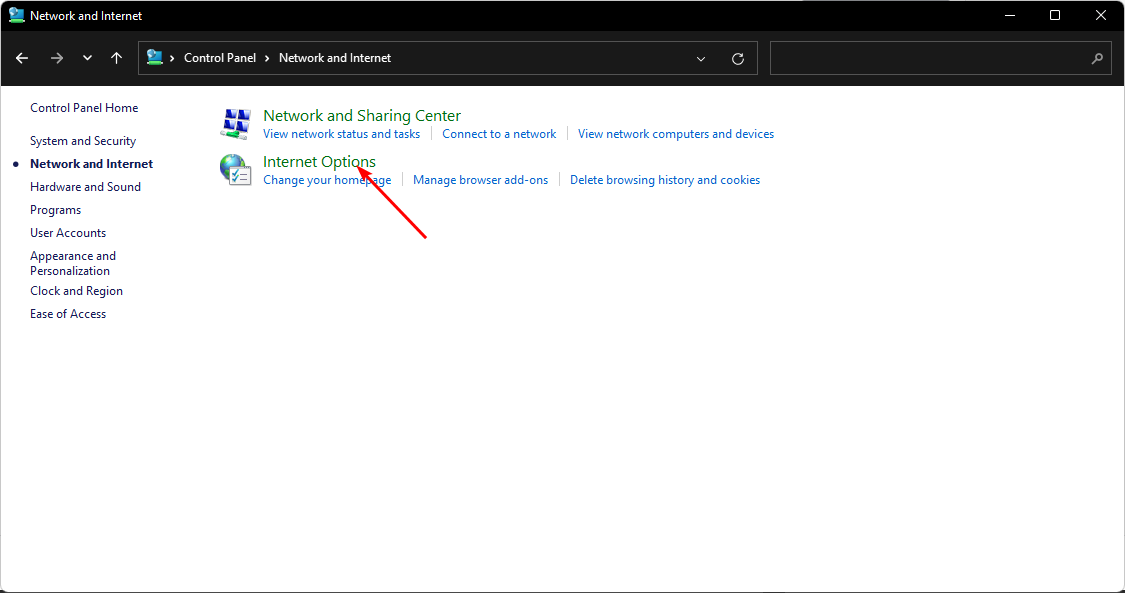
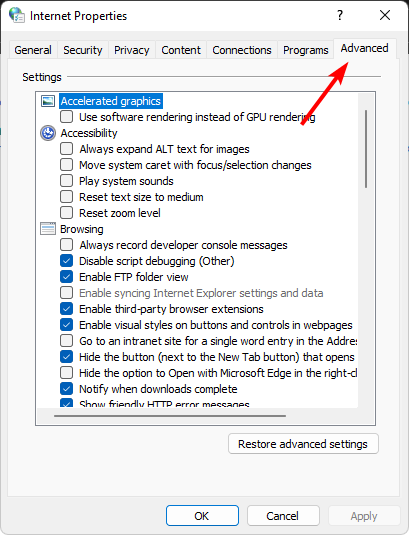
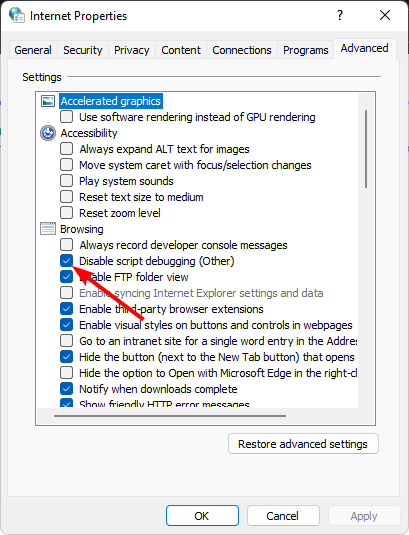
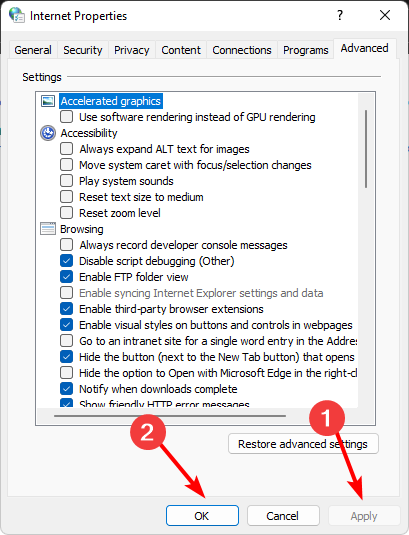
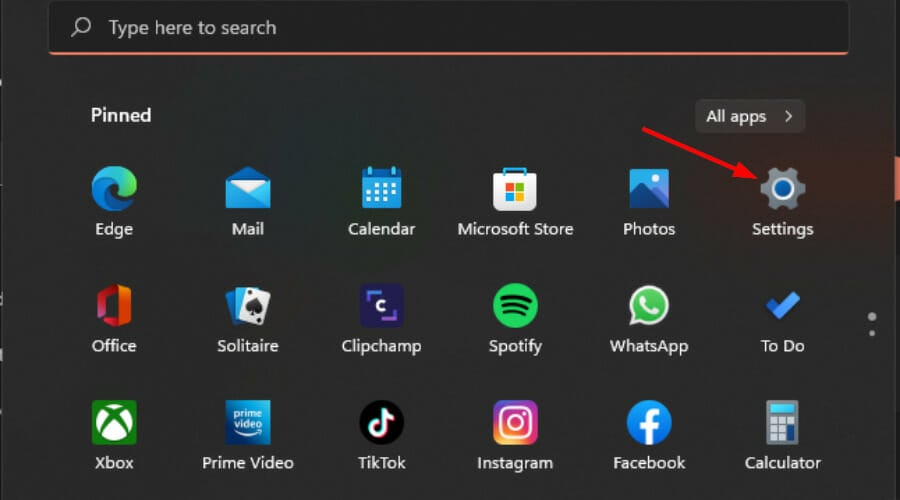
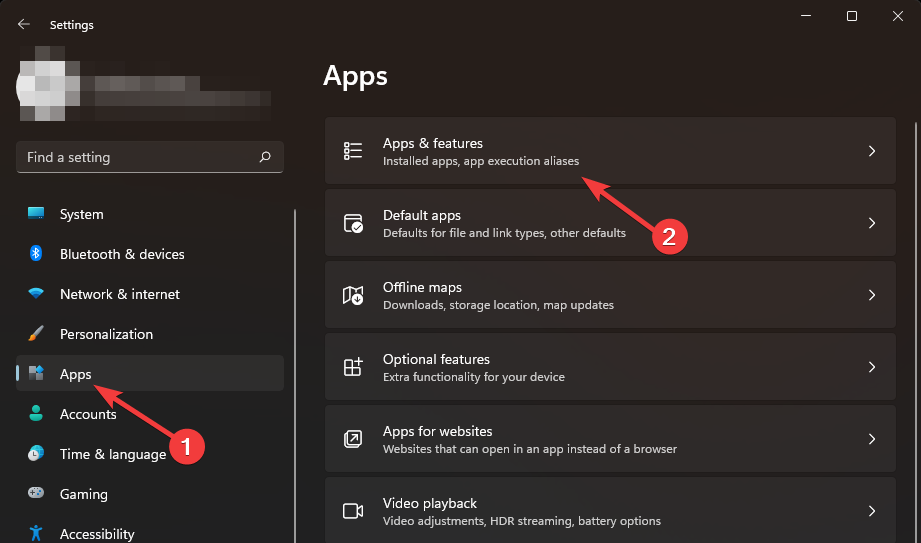







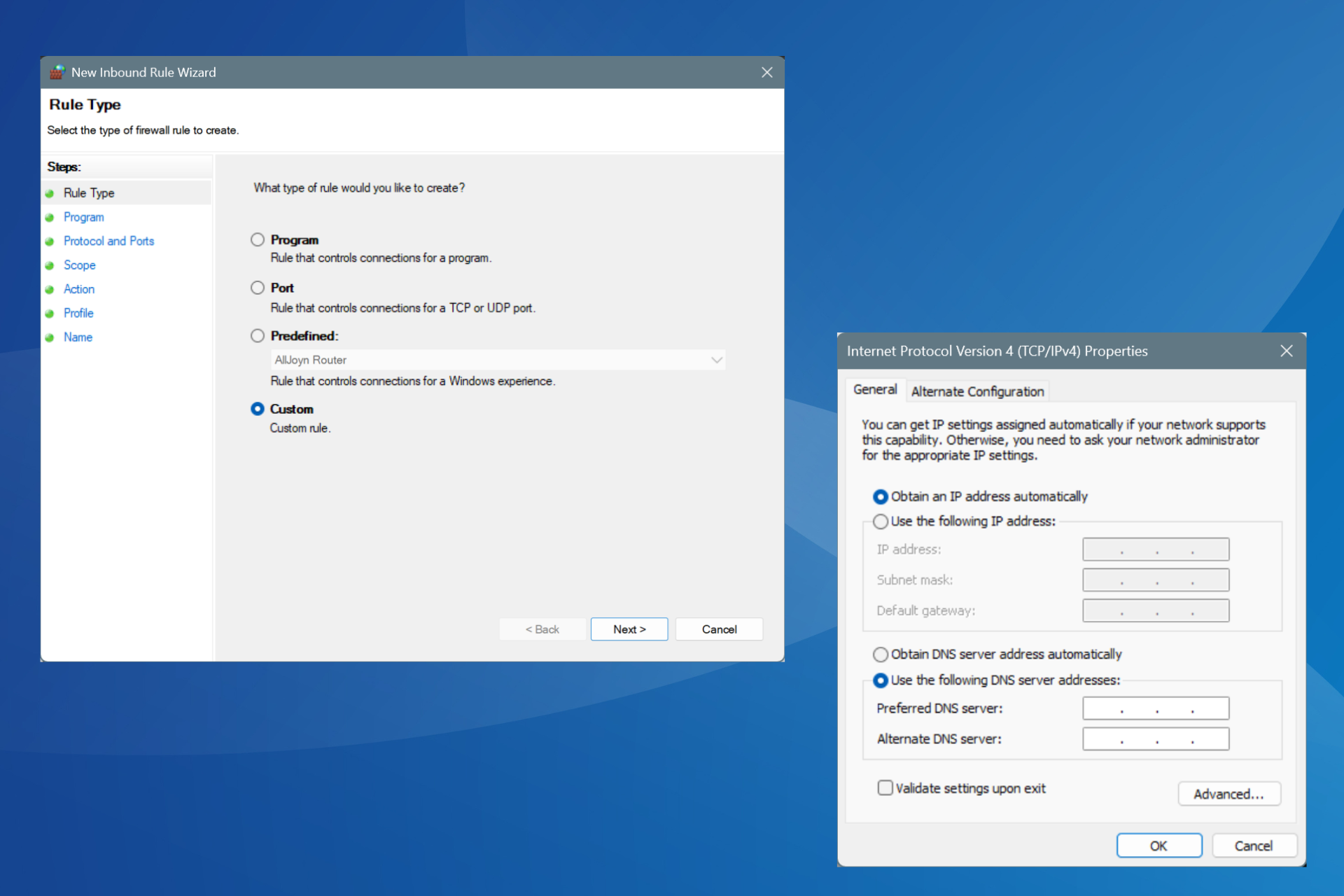
User forum
0 messages