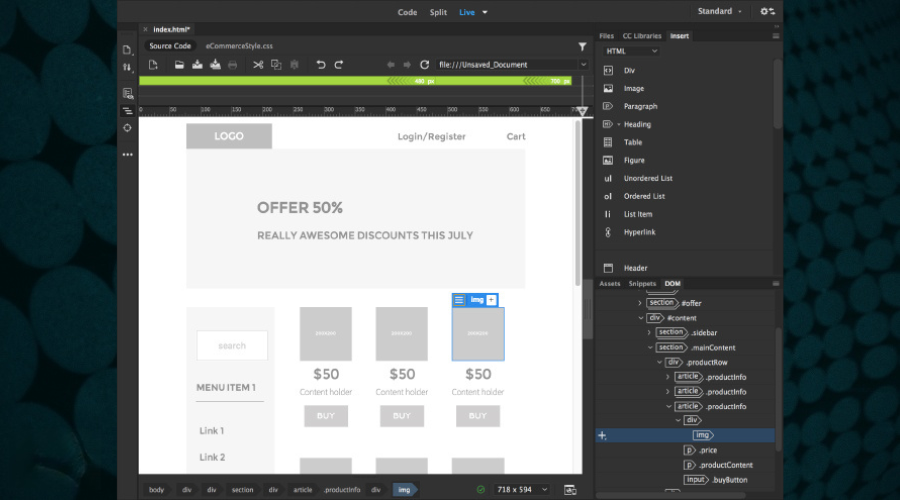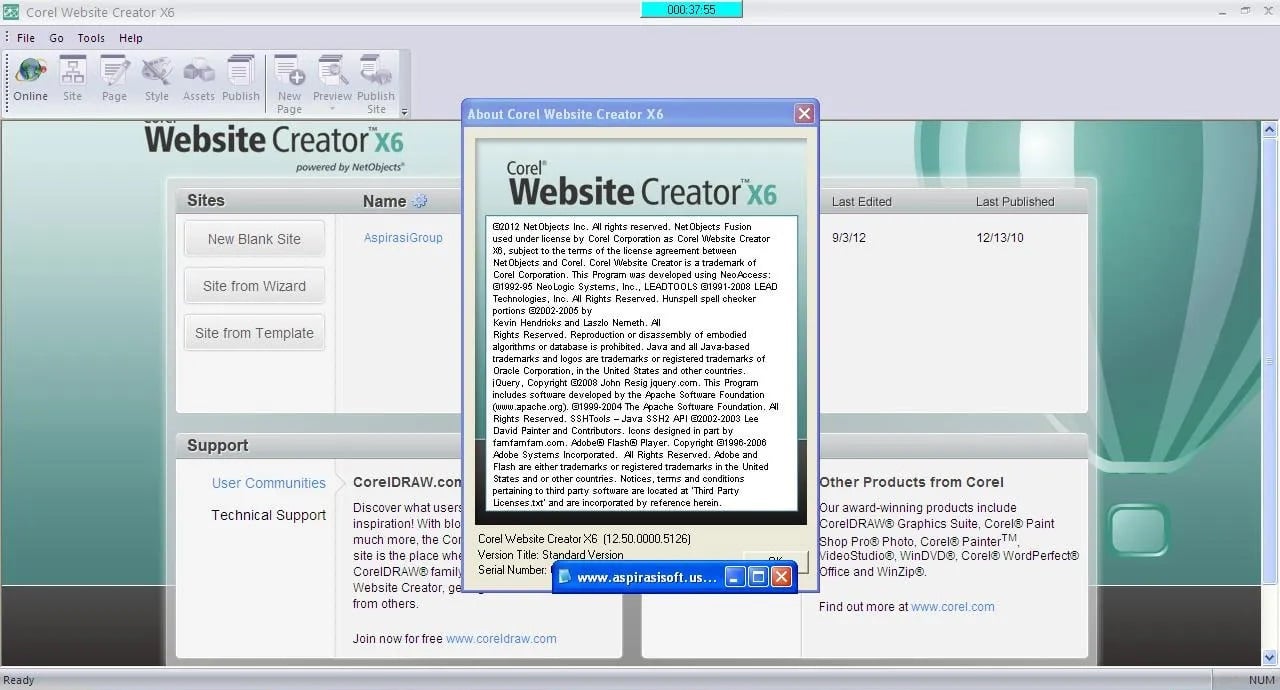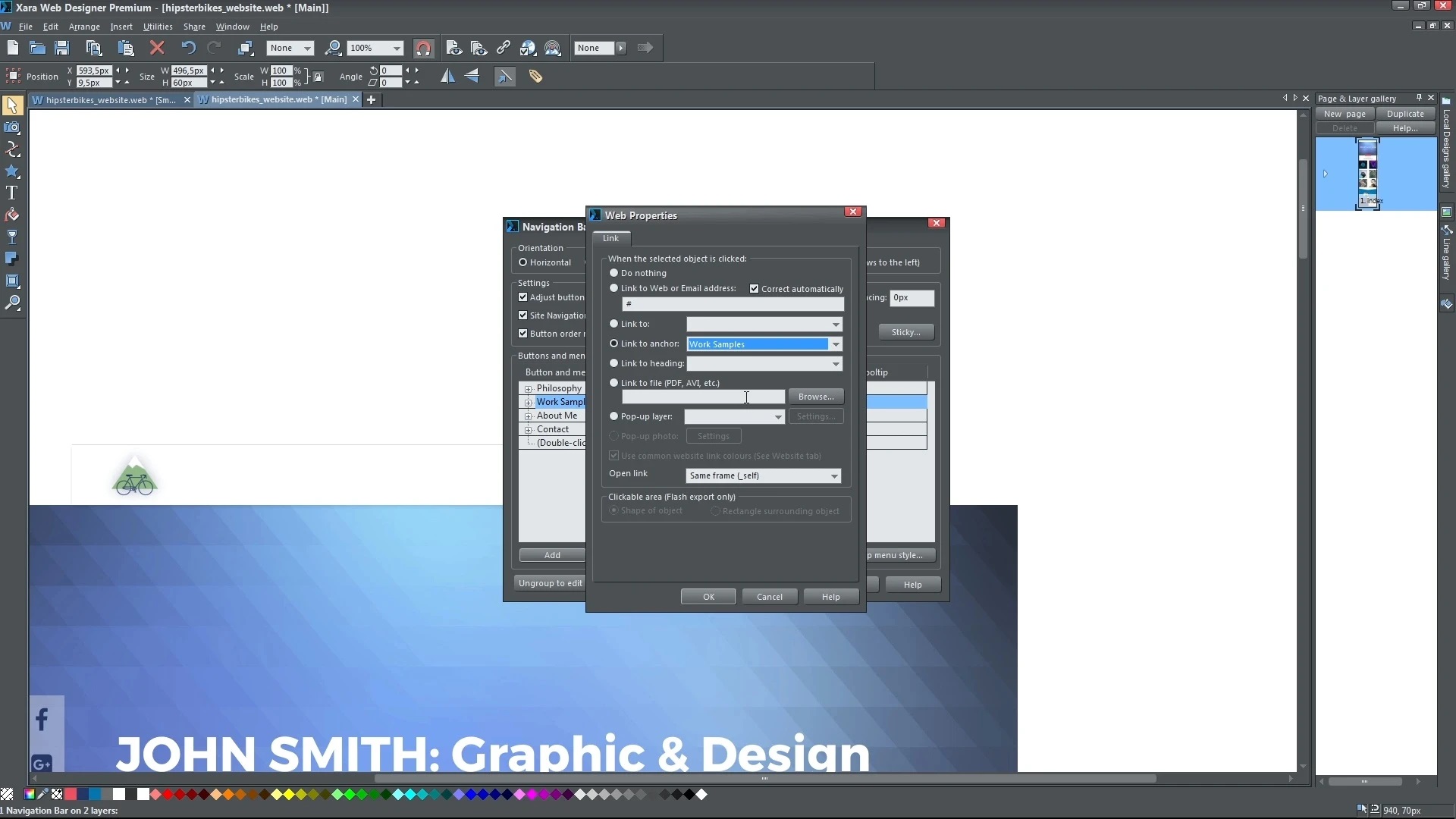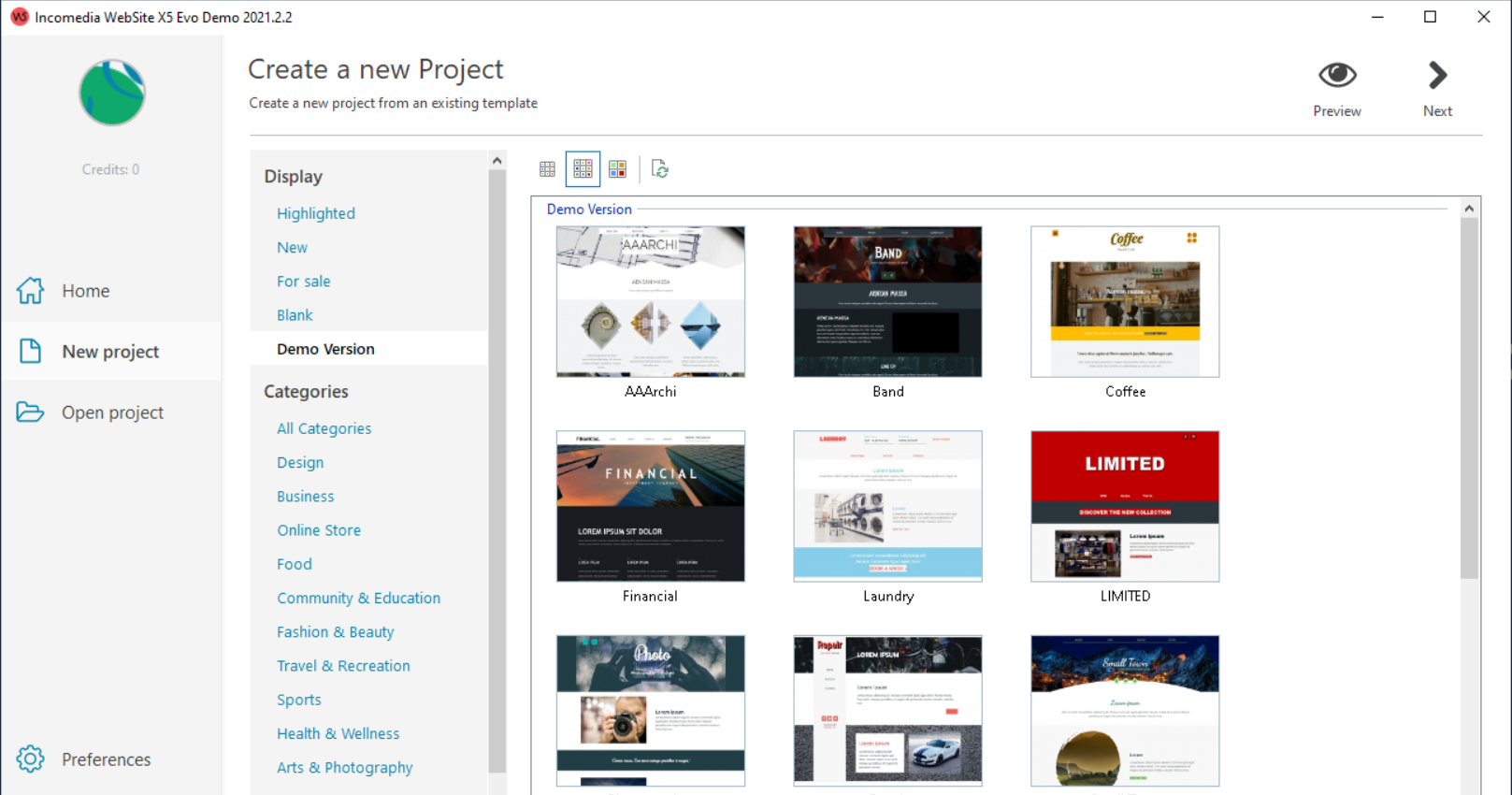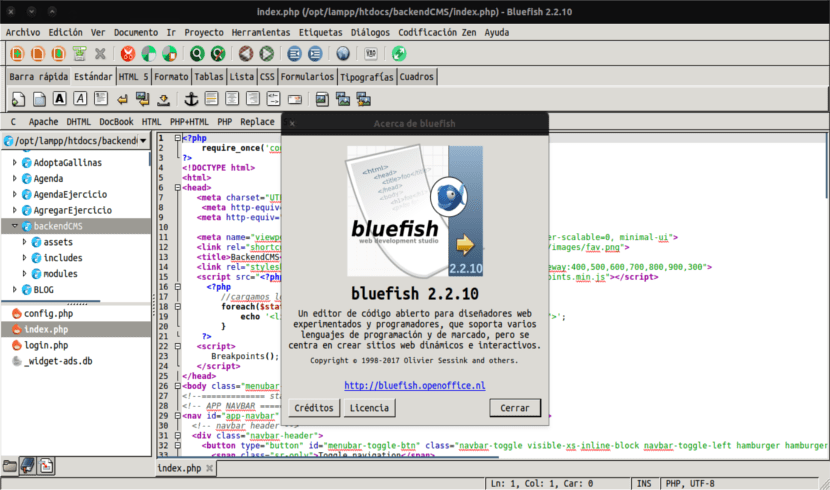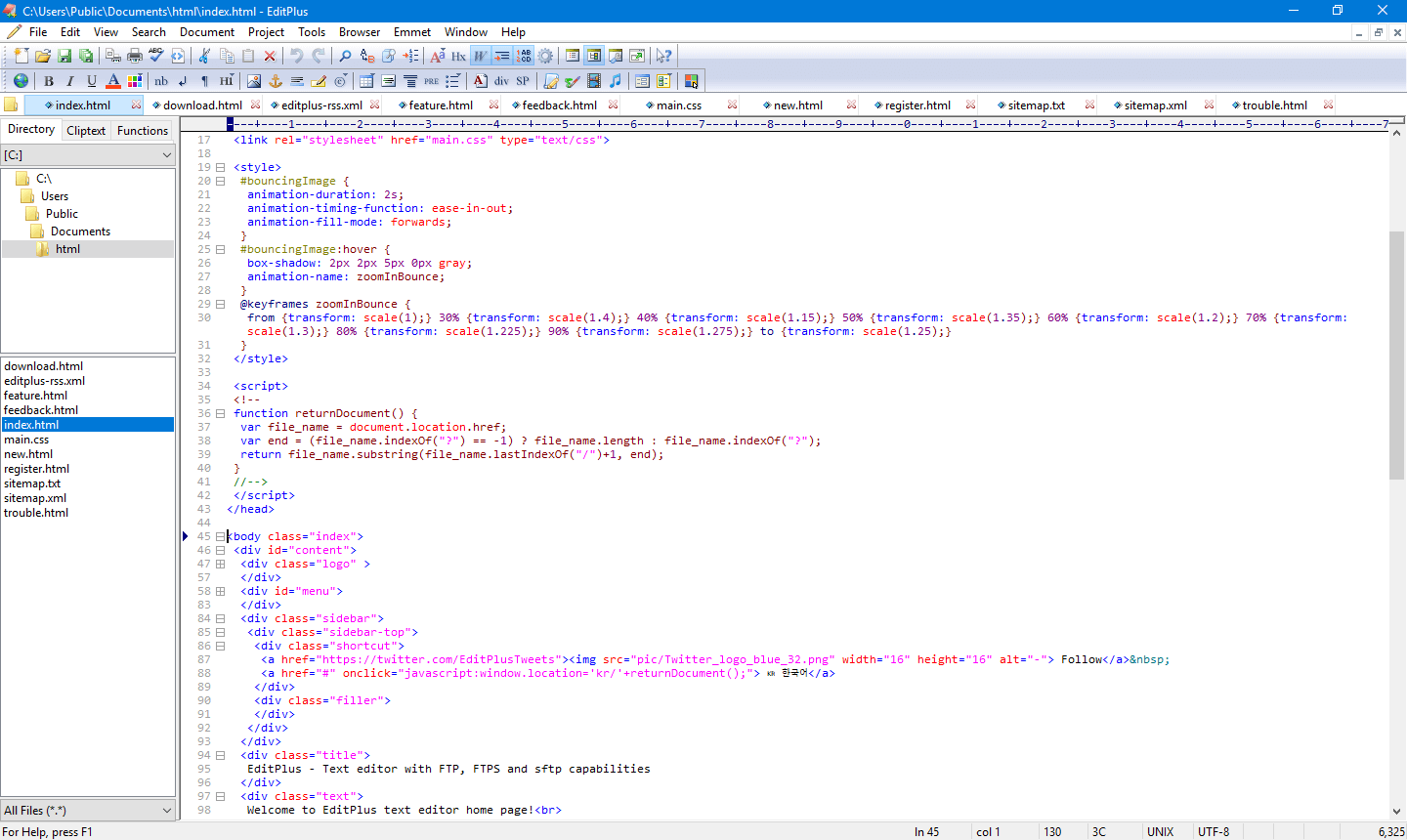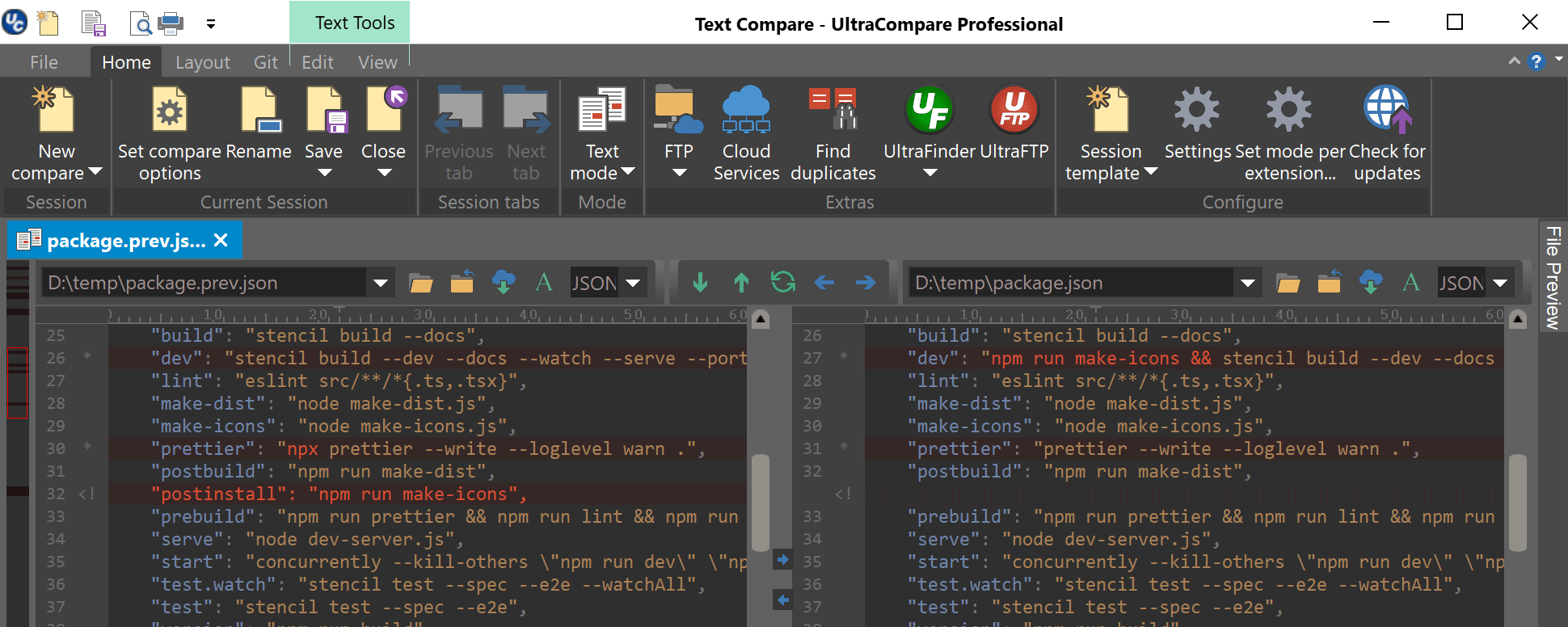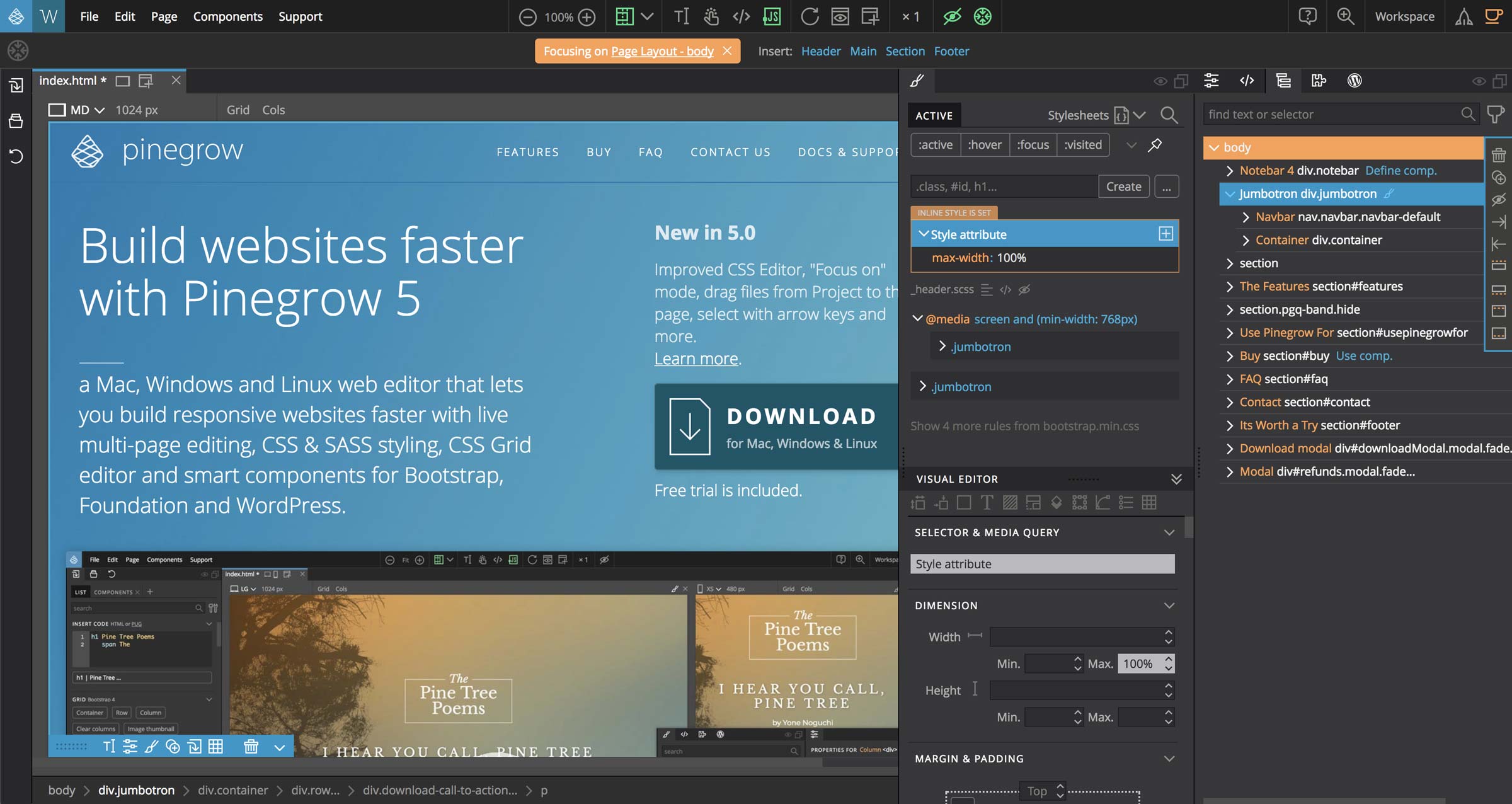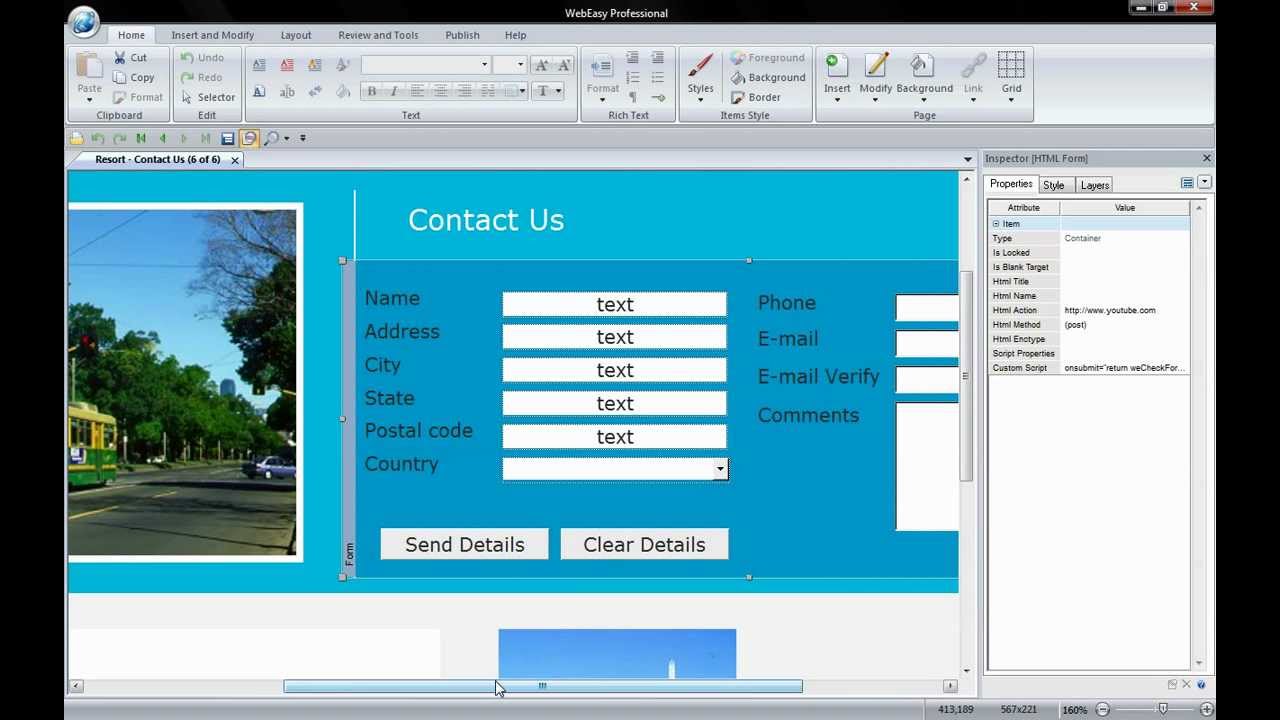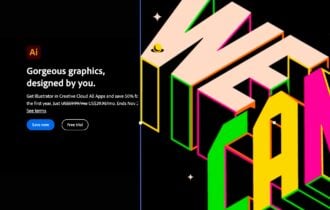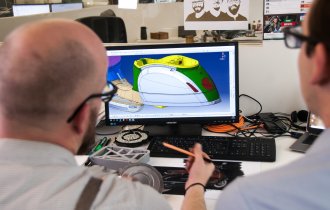19 Best Web Authoring Software [Free to Download]
The best web authoring tools will help you create your website quicker
27 min. read
Updated on
Read our disclosure page to find out how can you help Windows Report sustain the editorial team Read more
Key notes
- Web authoring software allows you to easily build websites by using the integrated features and user-friendly UI.
- Good web authoring programs will allow you to create stunning websites without any coding skills or programming knowledge whatsoever.
- In order to help you easily create websites, these tools allow you to use a variety of templates and make good use of their extensive libraries of assets.
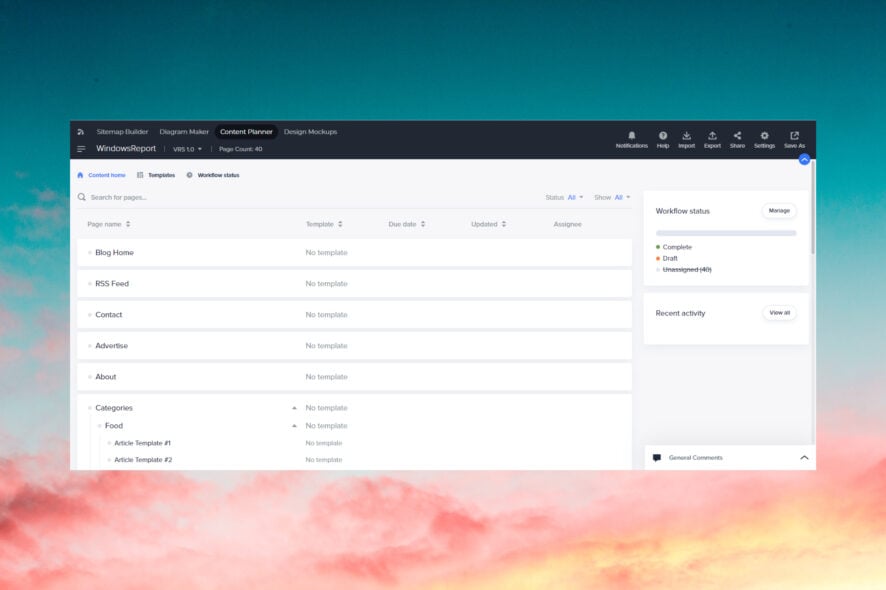
Website creation can be a complicated process that requires a certain level of programming knowledge. In most cases, developers tend to use HTML editors or even text editors to create websites.
However, these tools can be a bit complicated to use for average users, so many of them tend to use web authoring software.
How can a web authoring tool help me?
HTML editors usually don’t have a live preview, so you can’t see how your web page looks without opening it in a browser.
In addition, web authoring programs allow you to create a website by simply adding elements to a visual interface.
This makes the website creation similar to editing a Word document since you can add all the necessary elements without writing any code.
Of course, you can always switch to HTML view and make the necessary adjustments using HTML code.
Web authoring software is relatively simple to use and if you’re interested in such tools, be sure to check some of the following software.
What is the best web authoring software for Windows 10?
Adobe Dreamweaver – Best tool for professionals
Adobe Dreamweaver is a very powerful and easy-to-use website creator that provides the full range of features needed in order to make the creation process user-friendly and efficient.
This software’s best features include a wide range of site templates, fast coding options, and the capability to showcase your creation in different formats, depending on the devices you choose to preview your work in.
Here are some other notable features found in DreamWeaver:
- Live view editing with instant preview features that allow you to observe how your website looks with just a few clicks
- Multi-monitor support for Windows
- Redesigned user interface for easy access to all the tools and options
- Full Git support
- Bootstrap 4.4.1 integration

Adobe Dreamweaver
The best website creator is easier to work with than you have imagined – why not give it a go?Slickplan Website Content Planner – Most simple authoring tool
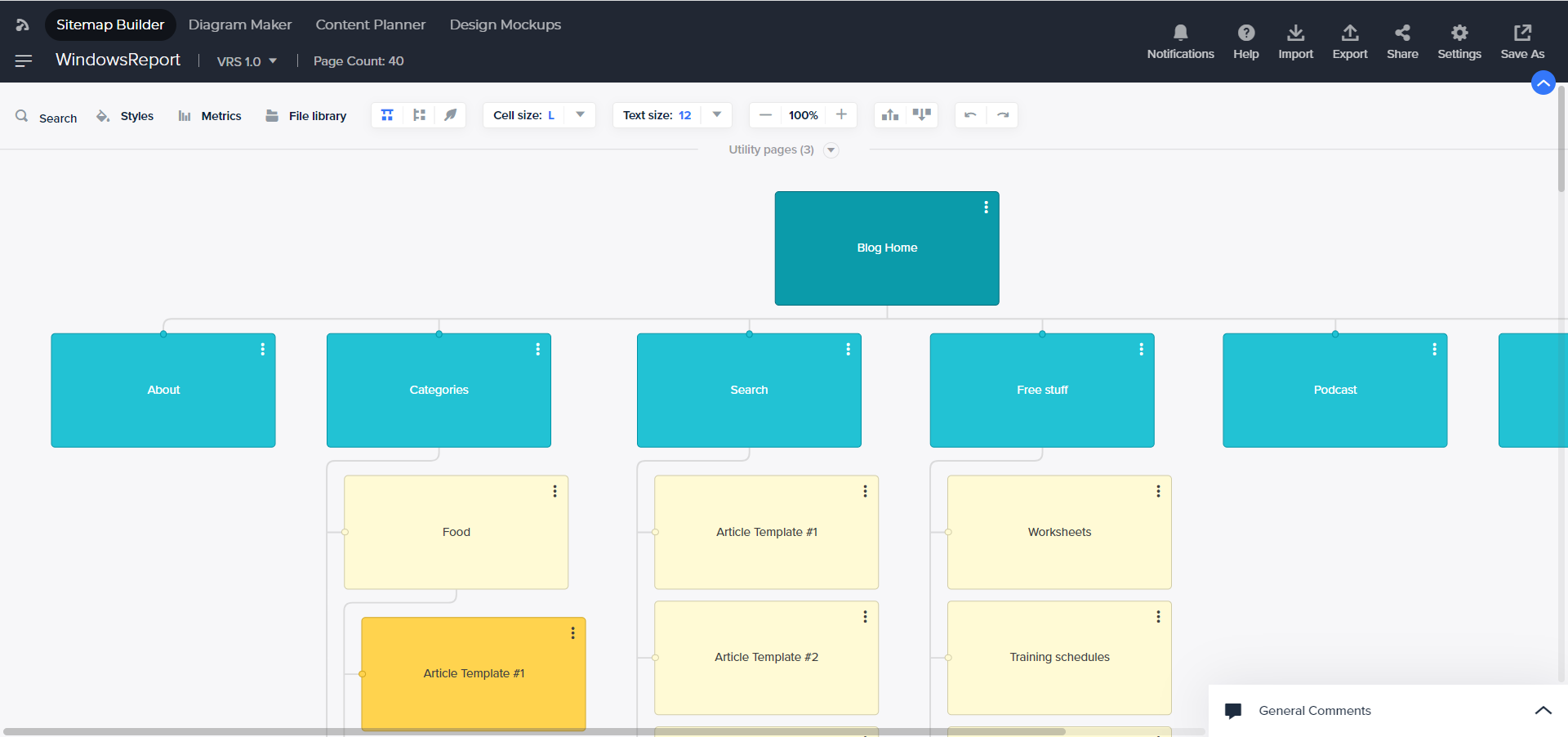
Website creation may be tricky and tedious but if you have a smart cloud-based tool like Slickplan on your side, things couldn’t be easier.
With this tool, producing a website is like playing with Legos thanks to its easy-to-use editor that uses dynamic blocks.
You will be able to create and upload any type of content keeping everything organized no matter the size of the library.
Not only that, but you can also organize your whole team by assigning pages, setting due dates, and overseeing the workflow.
All that is possible because the single dashboard allows multiple accounts and comes with advanced collaboration features.
You will find plenty of pre-built templates in Slickplan’s library but you may create custom ones by dragging and dropping new content blocks.
The built-in SEO planner will help you define rich meta descriptions, titles, URLs, and keywords.
Not only that, but it will additionally optimize all that to be displayed properly on all the important search engine result pages.
With Slickplan, you can export your projects into formats such as HTML or DOCX and use an existing CMS plugin to connect it to WordPress, Drupal, Joomla, and more.
You can test the tool because it’s available as a free trial and there is no need for a credit card to do so.
Take a look at its best features:
- Single cloud-based dashboard for easy access and collaboration
- Dynamic blocks, easy-to-use editor
- Built-in SEO planner
- Simultaneously construct website structure and page content
- Export content directly to a supported CMS platform

Slickplan
Build your website fast with an easy-to-use authoring tool that connects directly to your CSM platform.Corel Website Creator – Simple interface
If you want to create websites without writing a single line of code, you might want to consider Corel Website Creator.
This application allows you to create interactive and modern websites simply by dragging and dropping the desired elements.
There are also various templates that you can customize any way you want.
The application supports HTML5 video and audio, and you can even add YouTube or Vimeo videos to your website.
In order to speed up website creation, the application relies on CSS3 grid system. There’s also support for various effects and gradients so you can create eye-catching designs quickly and with ease.
Corel Website Creator offers support for web fonts, but it also has a SiteStyles feature. Thanks to this feature you can add typographical and graphic elements to your page in a matter of seconds.
If needed, you can also create your own styles and add them to future projects.
There’s also a Site Safe feature that creates an automatic backup of your files. Using this feature, you can back up your projects to an external hard drive, network drive, or a web host.
The application supports a wide range of web development technologies thus allowing you to create interactive websites with ease.
Thanks to the WYSIWYG editor you can see changes in real-time, but you can also inspect your HTML and CSS code if needed.
We have to mention that the application has a simple graphics editor so you can perform image adjustments right from this application.
Let’s review some of its key features:
- Supports HTML5 video and audio
- Drag-and-drop functionality
- Creates an automatic backup of your files
- WYSIWYG editor
- Excellent customer support

Corel Website Creator
Excellent website authoring tool with WYSIWYG based editor and plenty of integrations.Xara Web Designer – Extensive template library
Creating websites from scratch isn’t a simple task, but you can make this task a lot simpler and faster by using Xara Web Designer.
This web authoring program allows you to create visually appealing websites without any coding skills.
Creating a website with Xara Web Designer is as simple as creating a text document.
This web authoring tool gives you the option to create your own designs from scratch or to use the templates included.
There are over 250 website themes and many hundreds of templates for individual elements like buttons and NavBars. It also offers photo editing features, so you won’t have to rely on third-party tools.
To create a website you just need to drag and drop elements to the page and the application will generate the code.
Xara Web Designer is a WYSIWYG application, and your website will look identical in both editor and browser.
Xara Web Designer follows the latest standards, and all your websites will be compatible with all major browsers.
In addition to cross-browser compatibility, your websites are also mobile-friendly, so they will work perfectly on any iOS and Android device.
This application supports cloud storage so you can easily collaborate with your coworkers.
Xara Web Designer is a powerful tool that you can use to create modern websites without writing a single line of code.
The application has some great features:
- Advanced text options such as hyphenation and full Open Type support
- Easily add HTML elements to your website
- Ultra-editable smart elements including tables, text and photo panels, arrows, and charts
- Support for the latest animation effects such as parallax scrolling
- Create thumbnails and mouseover effects
- Support for various widgets
- Drag and drop MP4, FLV, MP3, or PDF files to your project
WebSite X5 Evo – Modern and friendly dashboard
Another web authoring software that we want to show you is WebSite X5 Evolution.
This application lets you create your website without writing a single line of code. Instead of writing code, you can create your website simply by dragging and dropping the desired elements.
Recently, the company released a brand new update of the software.
With the new version, they’ve made the user interface friendlier and placed great emphasis on revising the templates included within the program.
You can create an online store website that supports credit card payments using this tool. Of course, you can also create a static website, blog, or even a guestbook.
All websites are mobile-friendly, so they will work perfectly on any tablet or mobile device.
This tool creates SEO-friendly code so your website will be indexed quickly and without any issues.
You get to see the statistics of your website in the application. This allows you to see the number of visitors, orders, or comments with ease.
WebSite X5 Evolution supports Parallax and other various effects that you can use to enhance the look of your website.
In addition to effects, you can easily import photo and video galleries and the application will automatically generate the required code.
If needed, you can also view the code at any time and make the necessary changes.
The application also has a built-in graphics editor thus allowing you to edit images and customize templates without using third-party solutions.
Lastly, there’s also a built-in FTP client so you can easily upload your website online.
Here are some of its best features:
- Extensive library of templates
- Drag-and-drop functionality
- See the statistics of your website in the application
- Built-in graphics editor
- Built-in FTP client

WebSite X5 Evolution
Create your modern website fast, with a tool that even provides an FTP client for upload.HTML Kit – Great for code writers
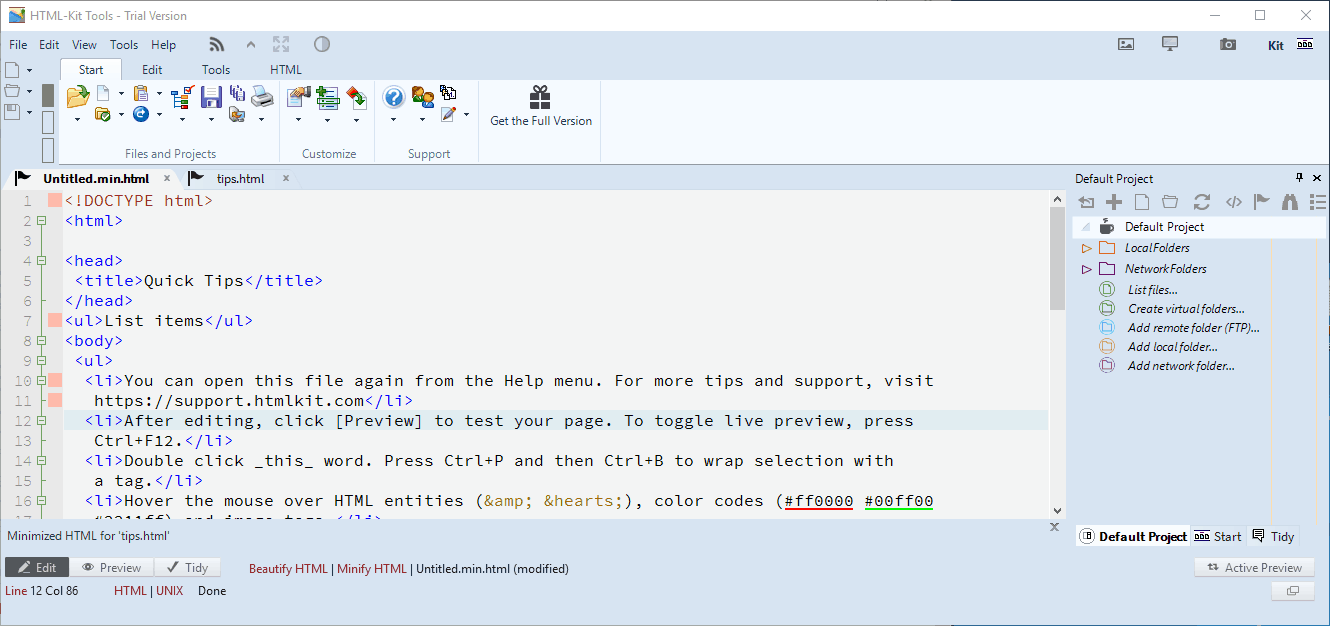
This is a web authoring tool that allows you to create websites by writing your own code.
To make the creation process faster, you can use various toolbar icons to add elements to your page.
The application also offers code helpers and generators that simplify the creation process.
There’s also support for revisions, and you can revert to older versions of your web page without configuring the server.
Another extremely useful feature is the ability to preview your page in its editor. Preview supports two modes: a full-screen or split-screen preview.
In addition, you can preview your page in another window or on a different monitor.
HTML-Kit also supports preview on multiple browsers and external devices such as smartphones and tablets.
The application comes with a built-in HTML Tidy feature you can use to find and replace invalid markups with ease.
In addition, there’s full support for HTML and CSS validators. HTML-Kit also has simple features that can make the development process simpler. For example, you can see the color below each color code with ease.
This tool also supports highlighting matching blocks simply by clicking them. If you want to enhance the functionality of this tool, you can do that by using a wide range of available plugins.
Let’s go through some of its key features:
- Find and replace invalid markups with ease
- Full support for HTML and CSS validators
- Preview your page in another window or on a different monitor
- Use various toolbar icons to add elements to your page
- Dedicated to coders
First Page – Simple user interface

Another web authoring software that we have to mention is the First Page. The application has a simple user interface with which you can see a live preview of your page as well as your code.
If needed, you can switch to preview mode to better examine your page. In addition, you can use Design mode if you’re not familiar with HTML.
In Design mode, you can edit your page as a standard document without code. To do that, you can just insert all the necessary elements right from the toolbar menu.
The application has a SmartHistory feature that will help you during coding, remembering all the values and attributes you used so you can easily add them later.
There’s a CSS insight feature to help you with CSS code, allowing you to easily position any element or change its properties.
First Page remembers CSS classes, so you can easily assign the desired class to any object. Of course, there’s also a syntax highlighting feature that helps you organize your code.
In order to make changes to your page, the application offers a tag selection tool. With it, you can easily view element hierarchy and modify any element with ease.
If you’re a webmaster, you’ll be happy to hear that this application supports a wide range of webmaster tools.
As a result, you can easily add your website to search engines, check accessibility, validate documents, check the number of links, etc.
The application offers a tag inspection feature that allows you to modify tags with ease.
First Page auto-completes tags as well, a feature that will help you write code while ensuring all your tags are properly closed.
If you’re a novice user, we’re happy to inform you that this application has a reference guide so you can easily learn more about any tag.
To speed up website creation, the application offers an asset management feature allowing you to manage and reuse your snippets and templates.
To ensure your website follows certain standards and practices, the application offers Tidy HTML Power Tools.
Using these tools, you can perform various actions to ensure your code follows certain standards. The application supports color themes, and you can change the color of your website in a matter of seconds.
First Page comes with its own Popup maker, and there’s also an Image Mapper that allows you to create clickable regions on images.
Another useful feature is the ability to check the validity of your links. The application offers file management tools and allows you to view and add multiple images simply by clicking their thumbnail.
Speaking of images, you can create rollover images with ease, too. It’s worth mentioning that the application has a built-in photo album gallery generator.
Thanks to this feature, you can easily create and customize your own photo album.
Take a look at its most important features:
- Edit your page as a standard document without code
- Built-in Popup maker and Image Mapper
- Easily check the validity of your links
- File management tools
- View and add multiple images
KompoZer – Great for creating Geko layouts
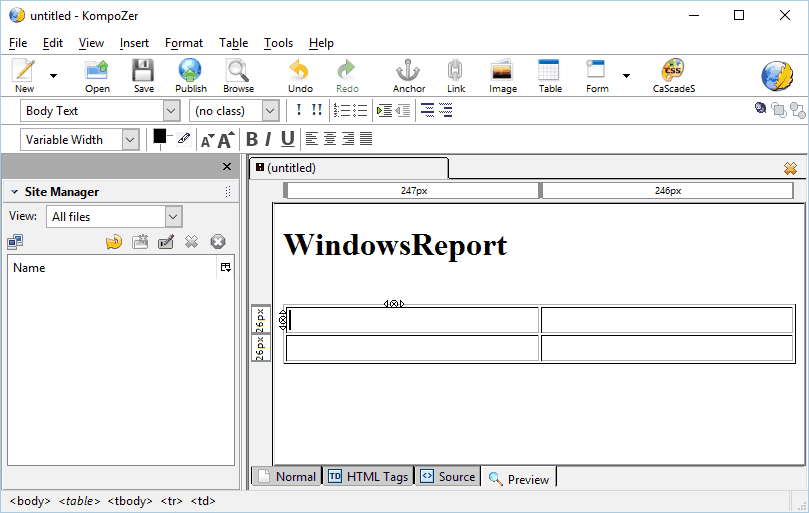
If you’re looking for a free web authoring tool, you might be interested in KompoZer. The application is simple to use, so even basic users will be able to create websites using this app.
KompoZer is based on the Gecko layout engine, so it offers a high performance to its users. The application offers a simple interface with which you can easily see your code at any time.
In addition, the application supports page previews, and the ability to add new elements to the page without writing any code. Thanks to this feature, website creation is as simple as editing a text document.
The application supports FTP, so you can easily publish your website online. There’s also an extended color picker that allows you to adjust the amount of red, green, and blue with ease.
You can set hue, saturation, or brightness right from the color picker.
This tool works with CSS stylesheets, and you can see changes from these stylesheets instantly in the preview window.
As for styles, you can easily assign a style to any element simply by right-clicking it from the hierarchical toolbar at the bottom.
KompoZer also has a built-in code cleaner that can remove unnecessary code and validate your page.
By validating your page, you’ll ensure that your code is following the latest standards and practices.
We also have to mention that this tool has a built-in spellchecker that will automatically highlight misspelled words.
Let’s review its best features below:
- Built-in code cleaner to remove unnecessary code
- Supports CSS stylesheets
- Simple interface and comprehensive menus
- Built-in spellchecker
- Extended color picker
OpenElement – Great free authoring tool
Another great web authoring software that we want to highlight is openElement.
Offering a great user interface, you can easily create a website from scratch along with support for layers and reusable styles and elements.
The application offers cross-browser support, support for HTML5 and CSS3 technologies, and support for multi-language responsive websites.
You can also easily integrate your own scripts using this application. There’s support for databases and you can even run local web servers on your PC for PHP and database projects.
In order to optimize your code and website for the web, openElement offers support for both image and code optimization.
The application allows you to add any element simply by choosing it from the menu on the right.
There’s also a live preview that allows you to freely move your elements on the page and organize them any way you want.
If you’re familiar with programming, you can view the source code of your page and edit it as you like.
You will benefit from the following key features:
- Support for layers and reusable styles and elements
- Built-in live preview feature
- View and edit the page source code directly
- Freely move your elements on the page with your mouse
CoffeeCup HTML Editor – Modern user interface
If you’re looking for web authoring software with a sleek user interface, you might want to consider Coffeecup HTML Editor.
Besides its visually appealing user interface, the application allows you to create both HTML and CSS files from scratch. If you prefer, you can also use various designs and templates.
This application can work with files stored locally on your PC as well as open and edit files from your web server.
Thanks to the Open from Web feature, you can even open any website from the web and use it as a template.
The Coffeecup HTML Editor also has a useful Components Library feature that you can use to save different elements, allowing you to reuse the same elements on different pages or projects to speed up your work.
In fact, simply by updating the element in the Components Library, you’ll update it throughout your project.
The application has a Tag Reference feature and thanks to the Code Completion, you’ll automatically get code suggestions as you type.
In order to ensure your code is completely valid, there’s a built-in Validation Tool that can check your code.
There’s a split-screen preview mode so you can view live preview alongside your code. If needed, you can also display the preview on a different page or even on a different monitor.
The preview is updated in real-time, so you can see even the slightest changes.
Let’s see some of its most important features:
- Built-in Validation Tool to check your code
- Split-screen preview mode for live preview
- Reuse the same elements on different pages
- Allows you to create both HTML and CSS files from scratch
Mobirese Free Website Builder – Simple and fast website creation
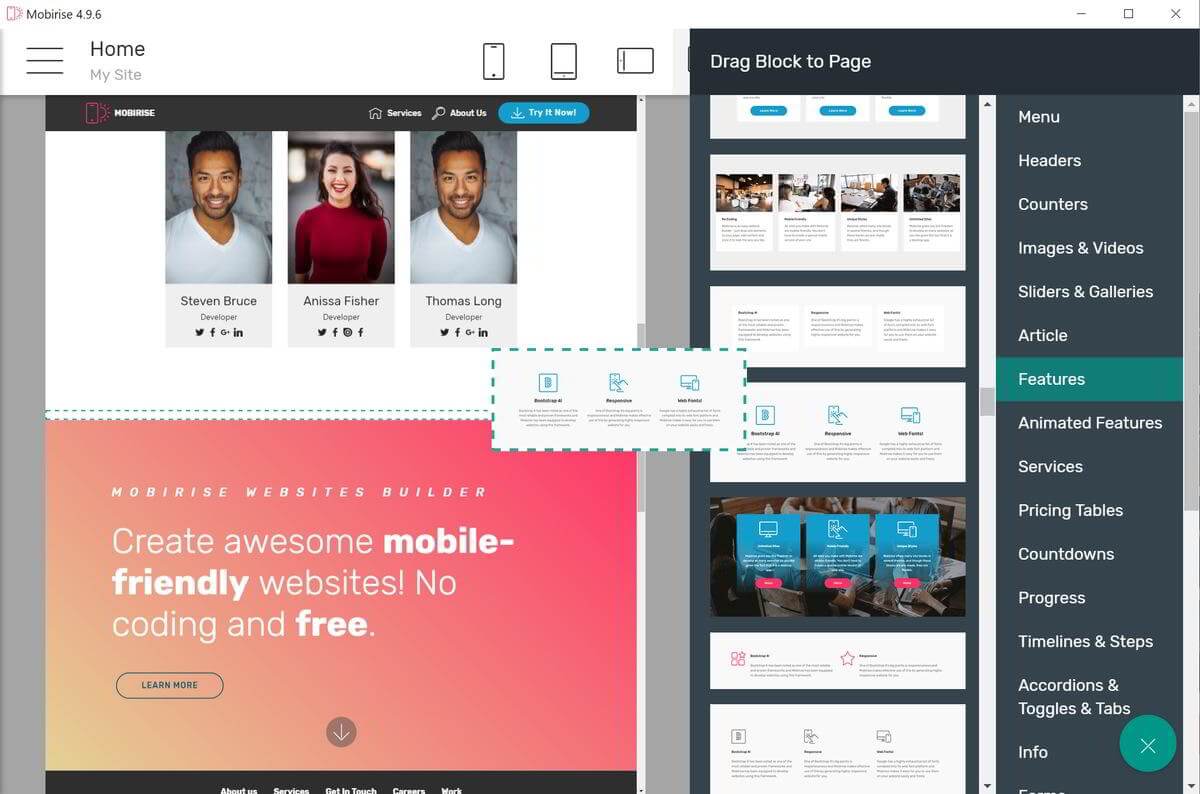
If you’re looking for a tool that will allow you to create websites with ease, you might want to consider the Free Website Builder.
This application requires no coding knowledge and can be used to create modern-looking websites with ease, offering a minimalistic and simple user interface so that even the most basic users can use it.
This application can create mobile-friendly websites, so your websites should work on any screen size when complete.
It comes with a set of building blocks; you just need to drag and drop those blocks to your page in order to create a website.
After adding a specific element, you can change its properties like in any text document.
Each element comes with a wide range of options so you can customize your blocks any way you like.
As previously mentioned, the application creates mobile-friendly websites so they should look perfect on any screen.
In addition, you can switch between tablet, mobile, and desktop views to see how your website will look on different screen sizes.
This Free Website Builder has more than 400 blocks available. You can easily add sliders, galleries, articles, accordions, videos, contact forms, lightboxes, and other elements.
All templates are based on Bootstrap 3 and Bootstrap 4 technology, ensuring your website looks perfect on any browser or device.
The application supports FTP, but you can also host your website on Amazon S3, Google Cloud, and Github Pages.
Amaya – Basic set of tools
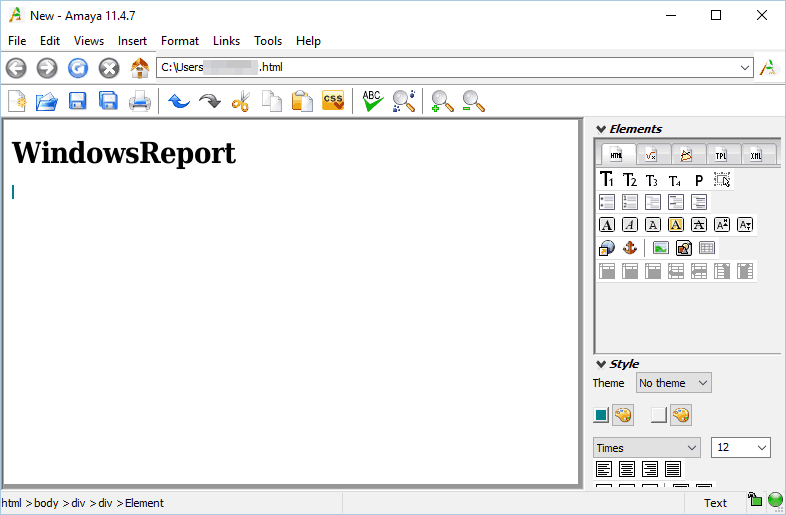
Another free web authoring application you need to check out is Amaya. The application works as a web browser, but you can also create your own websites with this tool.
Unlike most applications on our list, you can edit any online website with this tool.
In order to create a website, you just have to choose elements from the right pane and add them to your project.
Amaya fully supports CSS and Math ML with the ability to customize all the elements by adding various styles to them.
There’s also support for SVG and many SVG-related functions such as transformation, transparency, and animation.
Amaya is a simple web authoring software that offers limited features. The project hasn’t been updated in a while, which is why Amaya lacks modern features and interface.
Despite this flaw, it’s a decent tool and is available for macOS, Linux, and Windows. In addition, the application is completely free, so you can use it without any restrictions.
BlueFish – Great open source editor
Another free and powerful web authoring software that we would like to mention is Bluefish. This application is released under the GNU GPL license and it’s available for most major computer platforms.
The application is lightweight and fast, and it should work without issues on any PC.
Like many other tools on our web authoring software list, this one has a project manager so you can easily switch between different projects.
Bluefish has multi-threaded support for remote files, and it also supports FTP, SFTP, HTTP, HTTPS, WebDAV, and CIFS.
The application has a powerful search and replaces feature that supports regular expressions. In addition, you can perform sub-pattern replacing and even replace files on your hard drive.
It’s worth mentioning that you can open multiple files that match a specific pattern using this tool.
Bluefish also has a snippets sidebar thus allowing you to quickly reuse parts of your code. In order to write your code faster, you can assign shortcut key combinations to your snippets.
The application offers in-line reference information for functions and tags as well as code block folding.
In order to organize your code, Bluefish will highlight the start and the end of a selected code block. Of course, there’s also an autocomplete feature that will offer coding suggestions and close open tags.
It’s worth mentioning that you can fully customize each element’s attributes right from the wizard. In addition, there’s also image insert dialog and the ability to create thumbnails.
EditPlus – Ideal for authoring professionals
Another web authoring software that we want to show you is EditPlus. The application has a simple user interface and it can work as a Notepad replacement or a web authoring tool.
We have to mention that this tool supports syntax highlighting for HTML, CSS, PHP, ASP, Perl, C/C++, Java, JavaScript, and VBScript.
The application works as a seamless web browser, and you can preview your web page right from this tool. In addition to local files, you can also view any website right from this tool.
EditPlus also has a built-in FTP feature so you can easily upload files over FTP.
In addition, you can also edit remote files directly which can be rather useful. In order to keep your code organized, the application supports code folding and you can easily hide certain lines of code based online indention.
The application has an auto-completion feature, and you can use it to transform abbreviations into a string with ease.
This feature supports Perl and C++ by default, but you can also create your own auto-completion file for other programming languages.
EditPlus also has a Cliptext window thus allowing you to easily access your text clips.
We have to mention that this tool also has a powerful search and replace feature, support for multiple undo and redo steps, and hex viewer.
PSPad – Great for code optimization
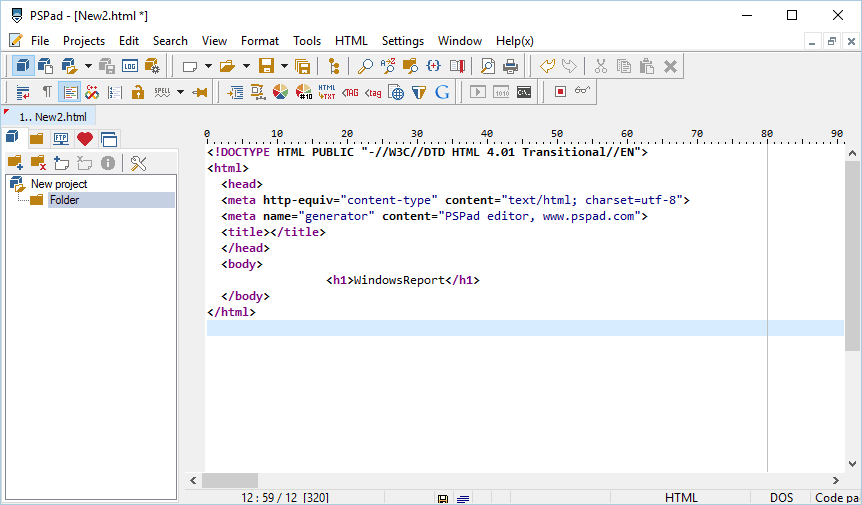
Another application that can help you create websites is PSPad. The application works with various programming languages and also offers syntax highlighting.
In addition to coding, you can use this application to write plain or rich text. PSPad allows you to work on multiple projects and documents at the same time, and you can also save desktop sessions for later use.
There’s also a built-in FTP client so you can upload and download your files with ease. In addition, you can also edit files directly from the web.
Since website creation can be tedious at times, you can speed up the process by using macros.
The tool also offers a search and replace feature as well as the ability to see text differences between two files. In addition, the application also has an internal preview so you can see all changes with ease.
In order to ensure that your code is properly formatted, there’s a TiDy library available that will check and optimize your code.
Speaking of additional features, the tool also has a TopStyle Lite CSS editor available. The application also has a code explorer for many languages such as C++, HTML, and PHP.
UltraEdit – Good for fast update
If you’re looking for a powerful web authoring software, you might want to consider UltraEdit.
The application has a modern and sleek user interface and you can choose between several available themes. If needed, you can also create unique themes from scratch.
UltraEdit supports multiple selections so you can edit your document in several different locations simultaneously.
The application offers an extensive search feature and you can search multiple files with ease.
In addition, you can even use regular expressions in order to customize your search. The application also supports column mode and you can select text along Y-axis which can be rather useful in some cases.
UltraEdit has a built-in FTP feature so you can upload or download your projects or even edit them on the server. There’s also support for SSH and Telnet.
The application is perfect for web developers because it supports syntax highlighting for any coding language.
Another useful feature is a file comparison tool that allows you to compare two or three files and see the differences between them.
Organizing multiple projects in UltraEdit is also simple so you can easily manage your files and projects.
The tool also has a function listing feature, and you can easily locate any function, variable, class, or macro right from the list.
If you’re not familiar with HTML, you can easily insert HTML elements right from the menu.
Pinegrow Web Editor – Great for advanced graphics
Another great web authoring software that we want to show you is Pinegrow Web Editor.
The application offers a sleek user interface so you should be able to create websites with ease.
All elements are available in the right pane, and you can easily move, delete, copy, or edit them. In this regard, the application feels more like Photoshop than a web authoring software.
The application supports live editing so you’ll see your changes in real-time. There’s no preview option and you can test and edit your page at any time. As a result, website creation feels more natural and streamlined.
It’s worth mentioning that this application supports Bootstrap, Foundation, AngularJS, and plain HTML. It’s also worth mentioning that all elements will be optimized for mobile devices, so your website should work on any display.
Since many users tend to use tools such as WordPress, Pinegrow Web Editor also allows you to create WordPress themes. Simply add WordPress actions to HTML elements and set the required parameters.
Pinegrow Web Editor lets you create websites by combining different blocks, thus making website creation simple and straightforward. Of course, you can customize every block that you add to the website.
If you’re a developer, you can also view the code of your website and adjust it at any time.
As for CSS, you can edit it visually or use code. It’s worth mentioning that you can add variables and expressions in order to create custom themes with ease.
Thanks to the Stylesheet manager you can easily clone, attach, and organize your stylesheets. The application also has a Media query helper tool so you can add custom breakpoints with ease.
Another great feature of Pinegrow Web Editor is the ability to edit any online website. Simply enter the website URL and you’ll be able to change any element.
This is rather useful if you want to update your website and save changes locally.
NetObjects Website Design – Simple HTML5 editor
If you’re a beginner, NetObjects Website Design software will be perfect for you. The application uses the drag and drop method thus allowing users to create websites in a matter of minutes.
Thanks to an intuitive user interface and built-in wizards you can upload your website online with ease.
It’s worth mentioning that this application supports E-Commerce and popular payment processors.
To make website creation easier, the application offers access to an online library of free templates, photos, and styles.
Creating a website is rather simple, just need to drag and drop elements into your page and the application will generate the code automatically.
This means that you can create a website without writing a single line of code.
If you’re an advanced user, you can view the HTML code at any time and make the required adjustments.
NetObjects Website Design supports HTML5 audio and video, and you can add videos to your website by using drag and drop method.
Speaking of videos, you can also embed YouTube and Vimeo videos with ease.
The application has a custom CSS Framework and Grid System thus allowing you to create a multi-column website easily.
There are even visual aids in the Page View that can help you align your content. The application supports image carousels so you can easily highlight specific pages.
WebEasy Professional – Good for simple website creation
Another web authoring software that we want to show you is WebEasy Professional. The application offers thousands of professional templates, so you can create a website without any programming knowledge.
There’s a template gallery available and you can easily browse through the available templates.
In addition to templates, there’s also a style gallery so you can add various fonts, colors, links, and backgrounds to your website with ease.
The application also supports Google Maps and you can add a map to your website in a matter of seconds.
The application supports drag and drop method, so you can easily organize all your elements and create unique layouts.
It’s worth mentioning that WebEasy Professional supports e-commerce and you can easily add PayPal Shopping Cart to your website.
In addition to an e-commerce website, you can also create a personal blog or create podcasts right from this tool.
WebEasy Professional can create cross-browser and mobile-friendly websites that will work on any device and platform without issues.
There’s also support for YouTube videos and social media websites. The application supports online photo albums, but you can also generate a photo album from your own pictures.
Creating a website isn’t hard if you have the proper tool for it. We covered some of the best web authoring software on our list, so you should be able to find the proper tool for you.
You should also consult our list of the best website builder software and get even more useful suggestions.
If you have tested or worked with any of the tools above, share your experience in the comments section below.