Download SeaMonkey Browser for Windows XP 32/64 bit
Find all about which browser is suitable for Windows XP
5 min. read
Updated on
Read our disclosure page to find out how can you help Windows Report sustain the editorial team. Read more
Key notes
- SeaMonkey browser is a not-so-well-known browser that comes with a version that supports Windows XP PC.
- Users find it difficult to find the exact version of the browser that supports Windows XP 32bit or 64bit PC.
- In this guide, we will give you complete information about the supported version of the SeaMonkey browser and how you can download it on Windows XP.
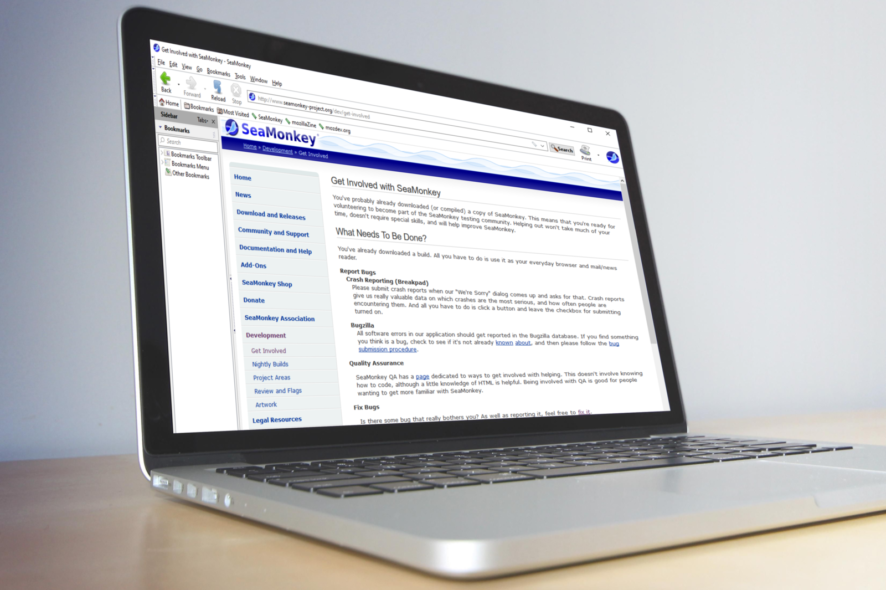
While there is no shortage of web browsers for Windows PCs, there is a long list of not-so-well-known browsers as well.
The SeaMonkey browser is one of them. It is an open-source web browser that is based on the Mozilla platform.
Thanks to its huge community, you will find new features and add-ons available for the browser quite often. The SeaMonkey browser is built to be an all-in-one internet browser that comes with browsing, chat, and email clients.
The SeaMonkey browser also features a built-in web editor to build basic websites. There are a few drawbacks attached to this browser as well.
First, it looks dated, there are only a few basic actions available, and the browsing speed isn’t that appalling as well.
If you are fine with the downsides and want to know if you can download the SeaMonkey browser on a Windows XP PC or not, then you have landed in the right place.
Because here, we will give you all the information that you need to know about how you can download the SeaMonkey browser on Windows XP. Let us get right into it.
Quick Tip:
The positive thing about Windows XP is that it is so unique that some software and app vendors create their own versions of tools to meet its requirements. One such online software is the Opera browser.
Even though this is an older version of Opera, namely 36, it is still at its finest, with a built-in VPN, password manager, and sidebar integrations. Try and see for yourself the perks of using Opera 36.

Opera
The Opera 36 can be found at the bottom of the Opera browser’s download page.Does SeaMonkey support Windows XP?
Yes. You can download and install the SeaMonkey web browser on your Windows XP running PC. However, you should note that you won’t be able to install the latest available version on a Windows XP PC.
The last version of the SeaMonkey browser that supports Windows XP is SeaMonkey version 2.49.5. Notably, the x86 version can run on any current Windows version starting with Windows XP SP3.
However, in order to enjoy new features and also get updated security, you should upgrade the operating system on your PC and install the latest version of the SeaMonkey browser.
Moreover, automatic updates are disabled for the SeaMonkey browser version 2.49.5, which is the last version supported for Windows XP. If you want to upgrade from an earlier version, then you need to download the full installer from the official website and then manually install the latest supported version.
Does SeaMonkey work on Windows 10?
Yes. You can download the latest version of the SeaMonkey browser on your Windows 10 PC. The SeaMonkey browser is equipped with a bunch of cool features:
- It supports tabbed browsing allowing you to open several pages at once
- Session restore lets you bring back the opened windows and tabs if at all the browser crashes or was unexpectedly closed
- There are a good set of add-ons
- Lightweight themes help you customize the browser without hogging the resources
- The smart location bar lets you search for the websites that you visited
- In-built mail, and chat clients
- Offers web-development tools as well
How do I download & install SeaMonkey on Windows XP?
Download SeaMonkey
- Head to the official website.
- Scroll down and select the language you wish to install the SeaMonkey browser on your Windows XP PC.
- Based on your Windows XP PC configuration, i.e., 32bit or 64bit hit the Download button for it.
- Save the installer in your desired location on your PC.
Now, that you have downloaded the SeaMonkey installer on your Windows XP PC, head on to the next section to see the steps to install the browser.
Install SeaMonkey
- Launch the SeaMonkey installer.
- The installer will begin extracting the browser files.
- Click Next on the welcome page.
- Accept the agreement terms.
- Select either Standard or Custom installation type.
- After you have finalized your selection, hit the Install button.
- The program will get installed and you can launch the browser on your Windows XP PC.
Which browser is suitable for Windows XP?
If you are looking to stick with Windows XP as the operating system on your old PC, and don’t want to upgrade, and are looking for the best suitable browser for it, then after careful research and testing, we would advise you to go with the Opera browser.
While you can check out our dedicated guide on the best browsers that work flawlessly on a Windows XP PC, and the SeaMonkey browser is a part of the list, the Opera browser is termed as the Overall best.
The last Opera version that supports Windows XP is Opera 36, and we have a guide on how you can download and install the Opera browser on Windows XP 32/64 bit PC.
The reason for choosing Opera is simple, it gives you the best browsing speeds, with the best browsing functionalities that other browsers miss out on older PCs.
Here are some of the key features of Opera 36 that supports Windows XP:
- Comes with an in-built free VPN
- The Turbo function lets you optimize the traffic and increase browsing speed
- Adblocker lets you block all the ads and trackers
- Features a built-in unit converter
- Advanced bookmarking tool
- In-built email and chat clients
- The Snapshot allows you to capture and edit snapshots of pages
- Customizable search bar
All these features make Opera the best choice for Windows XP. Do let us know in the comments below if you still use Windows XP on your PC and which browser you are using on it.

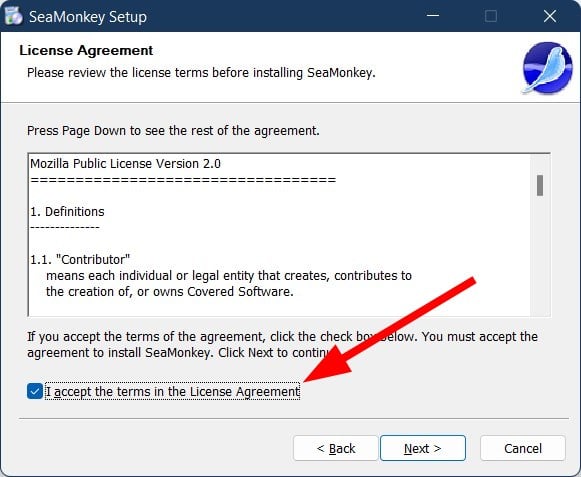
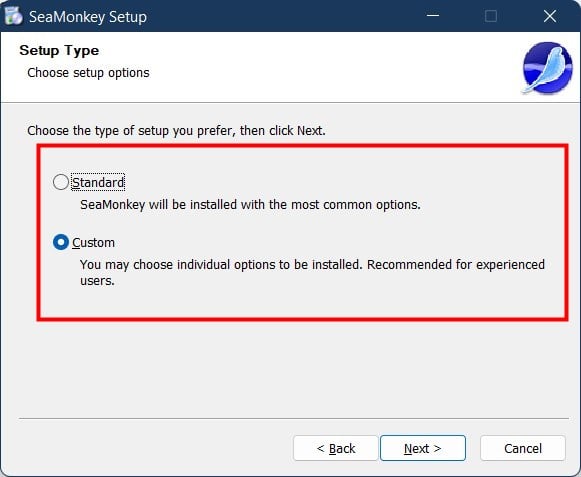
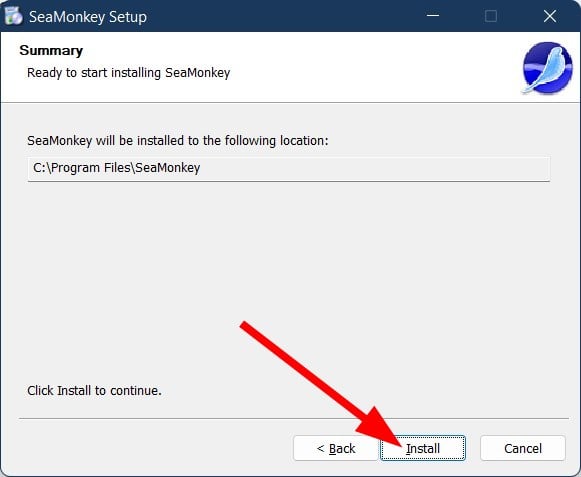








User forum
0 messages