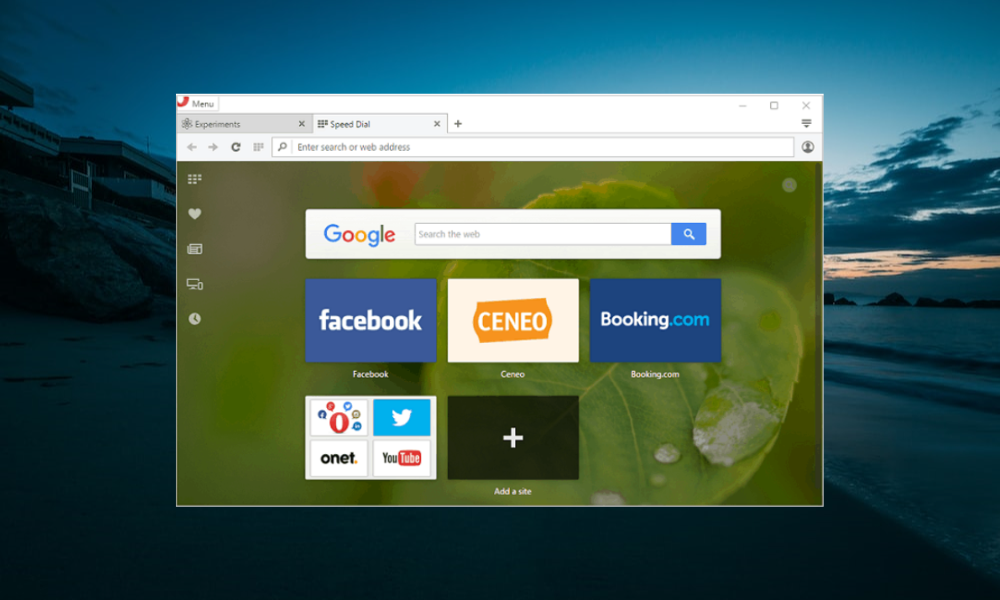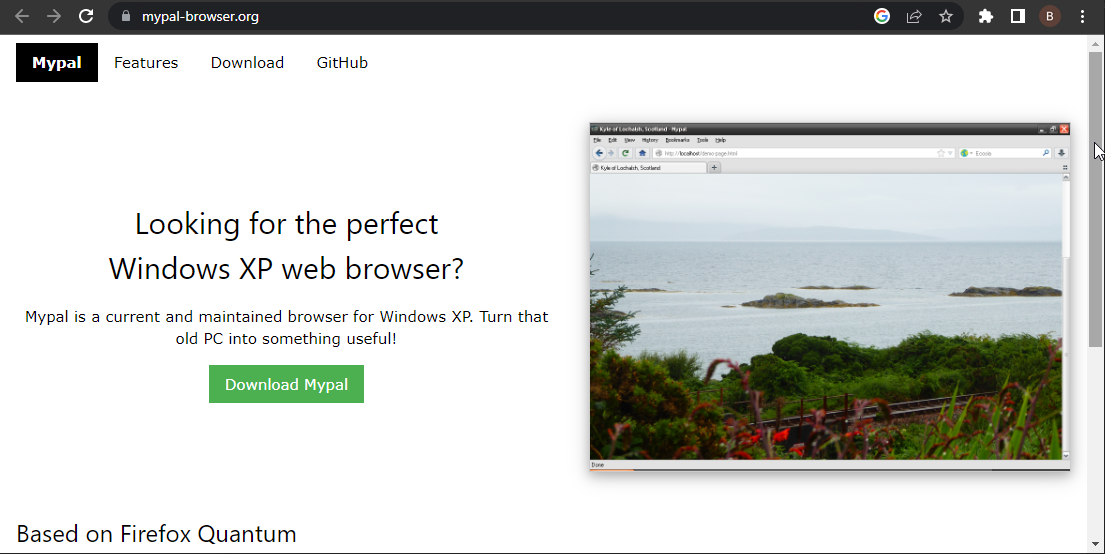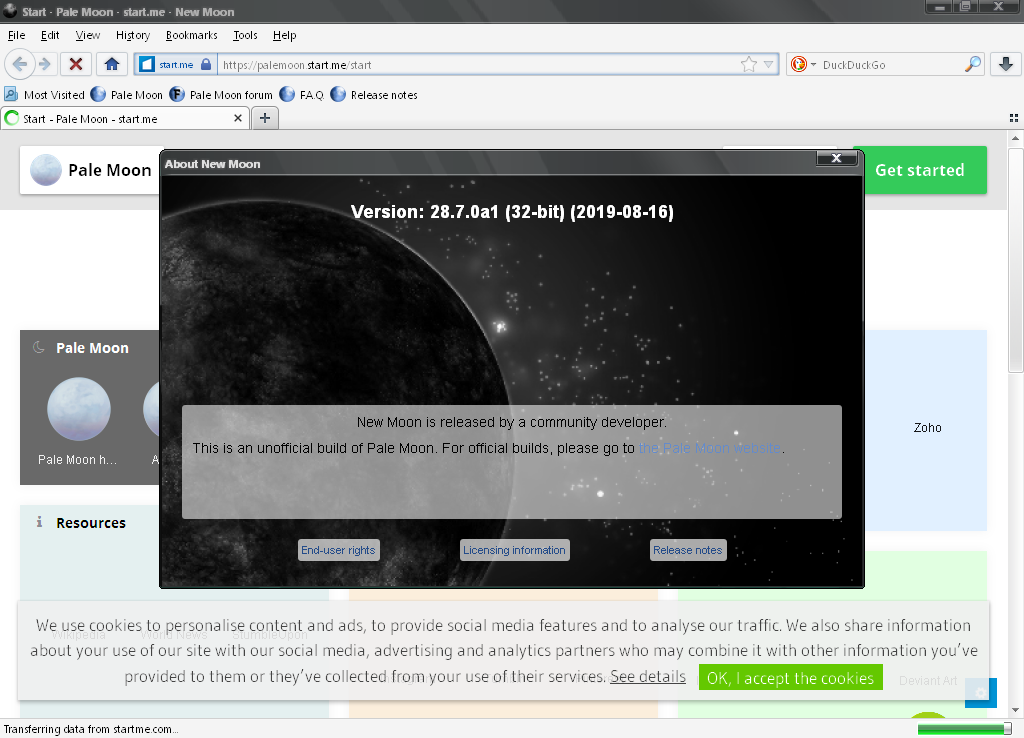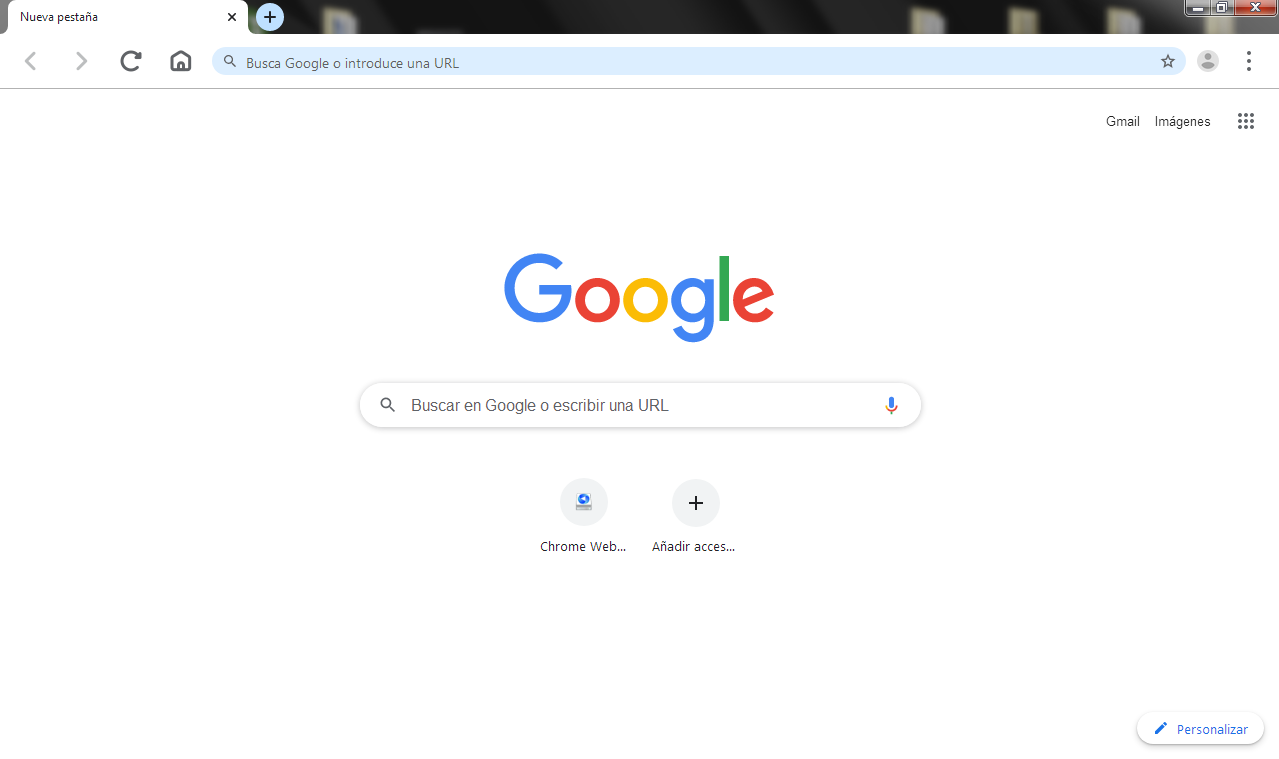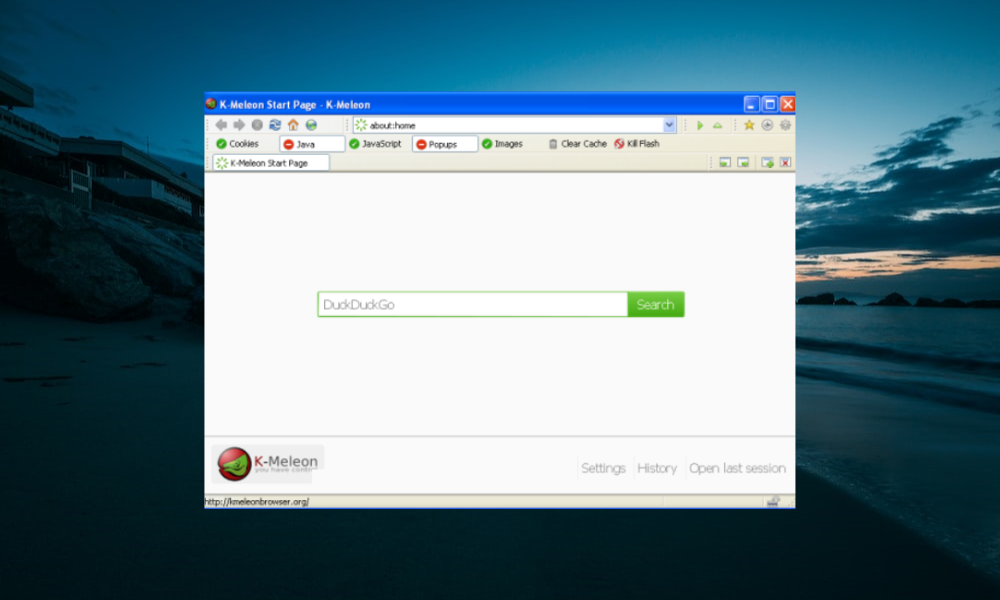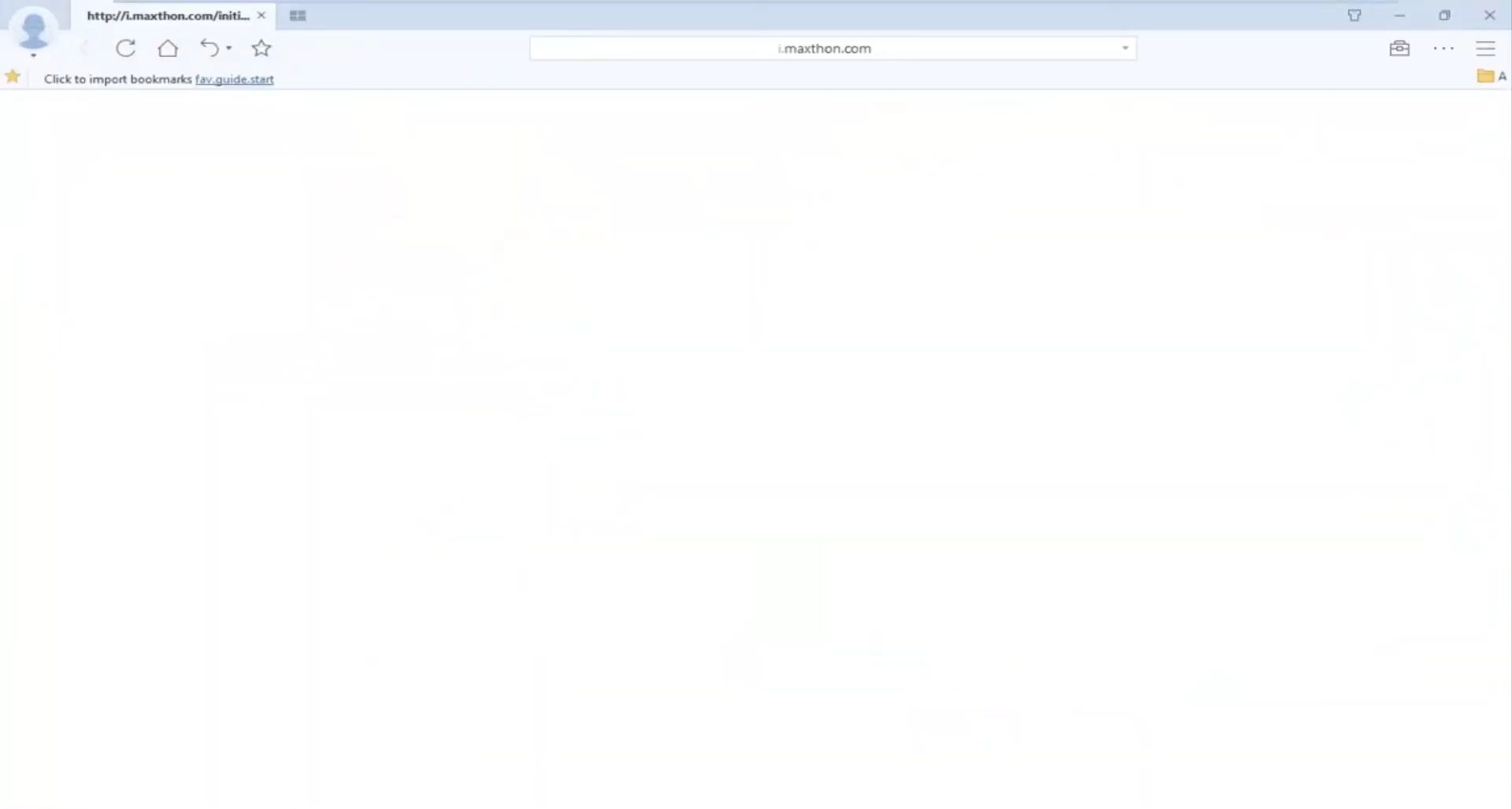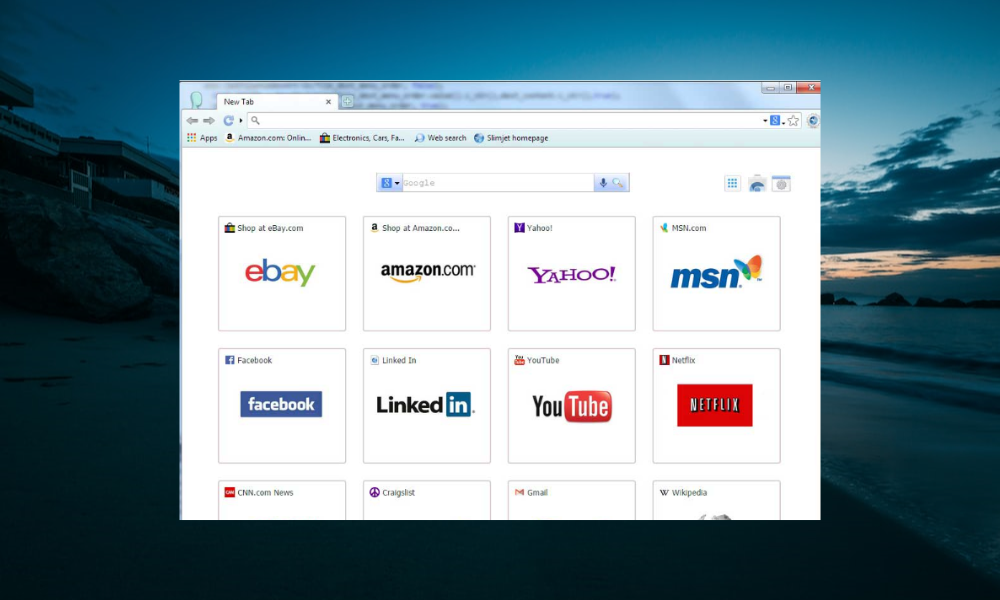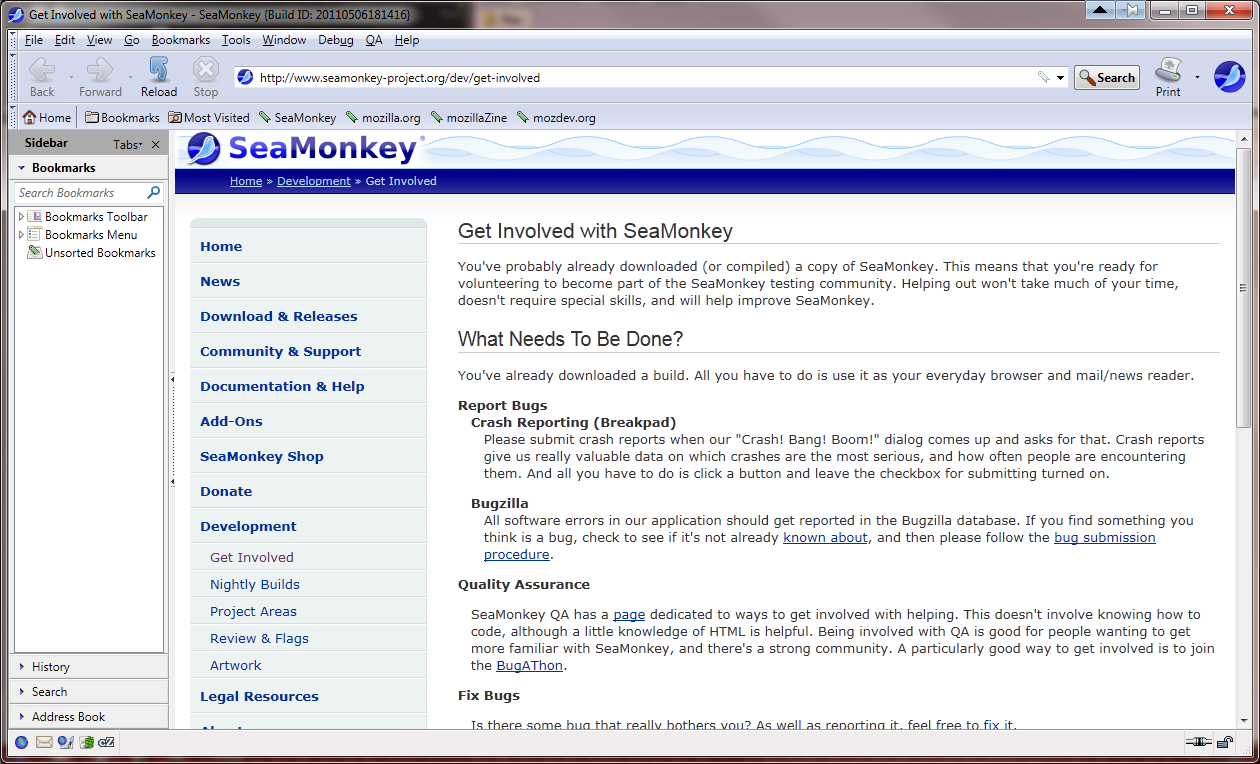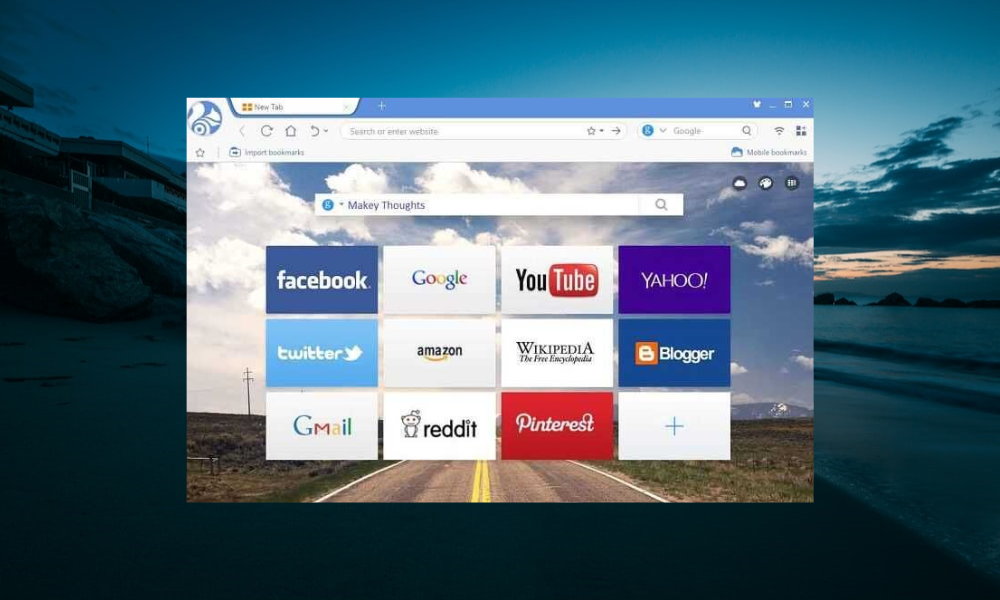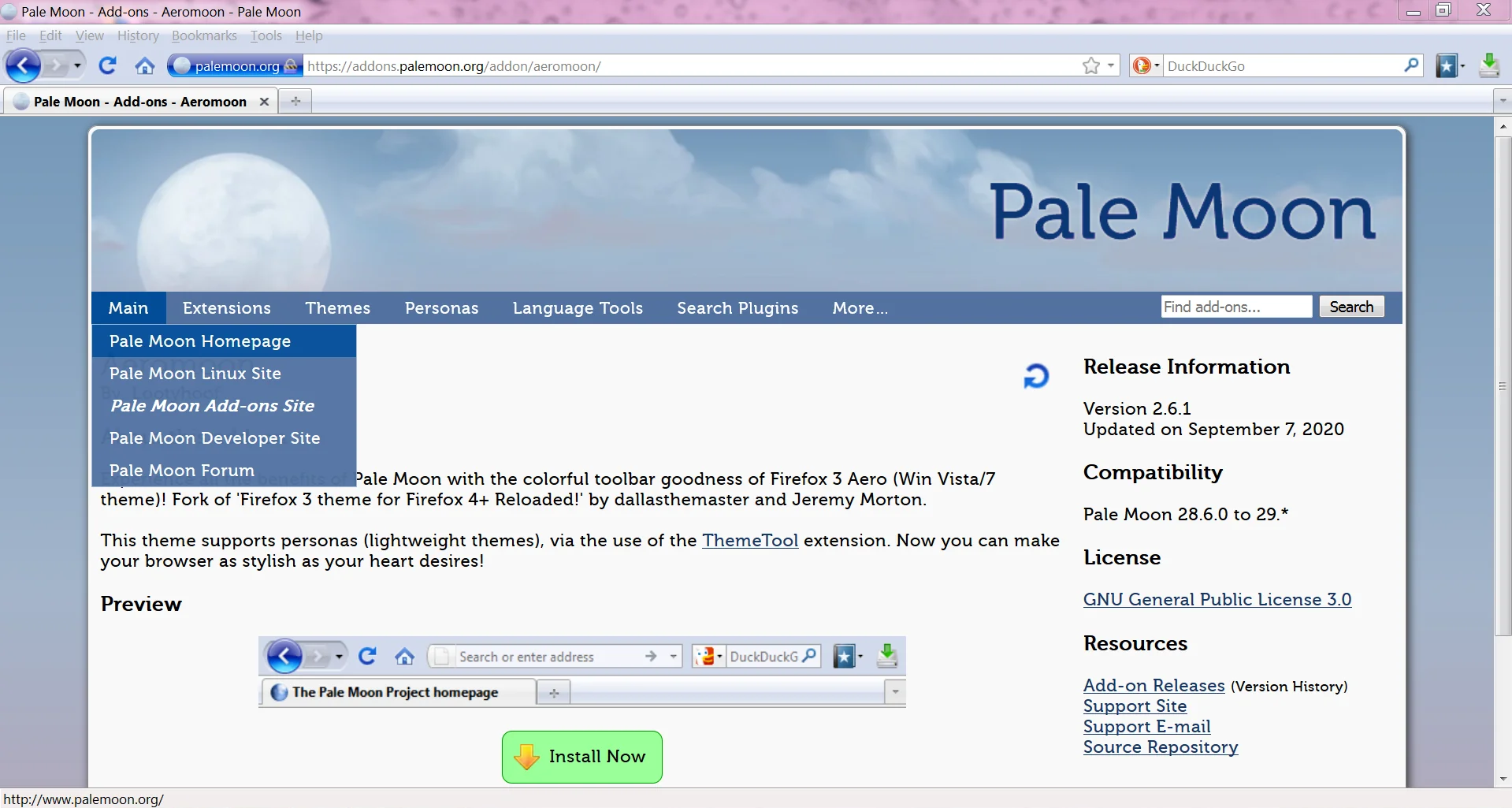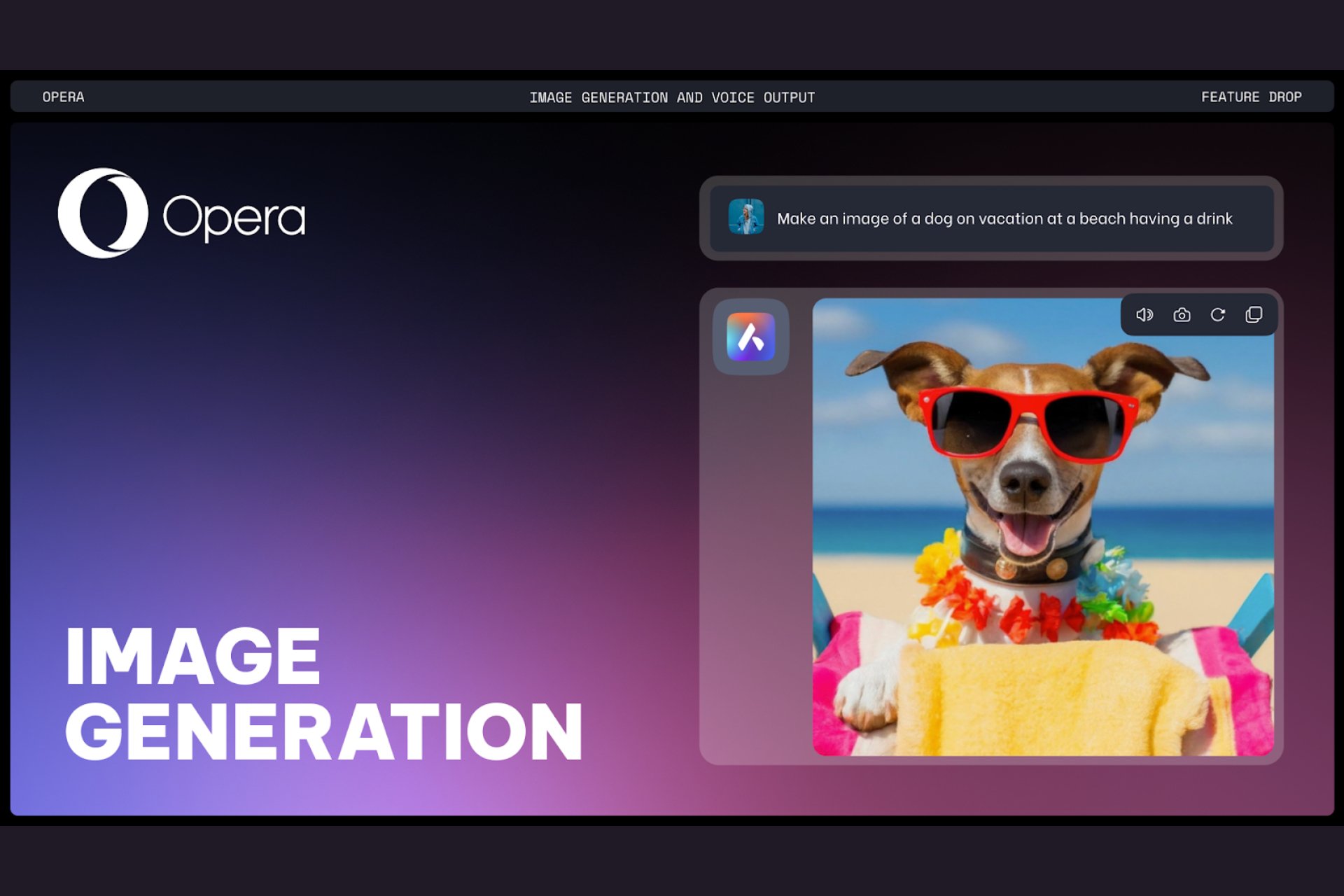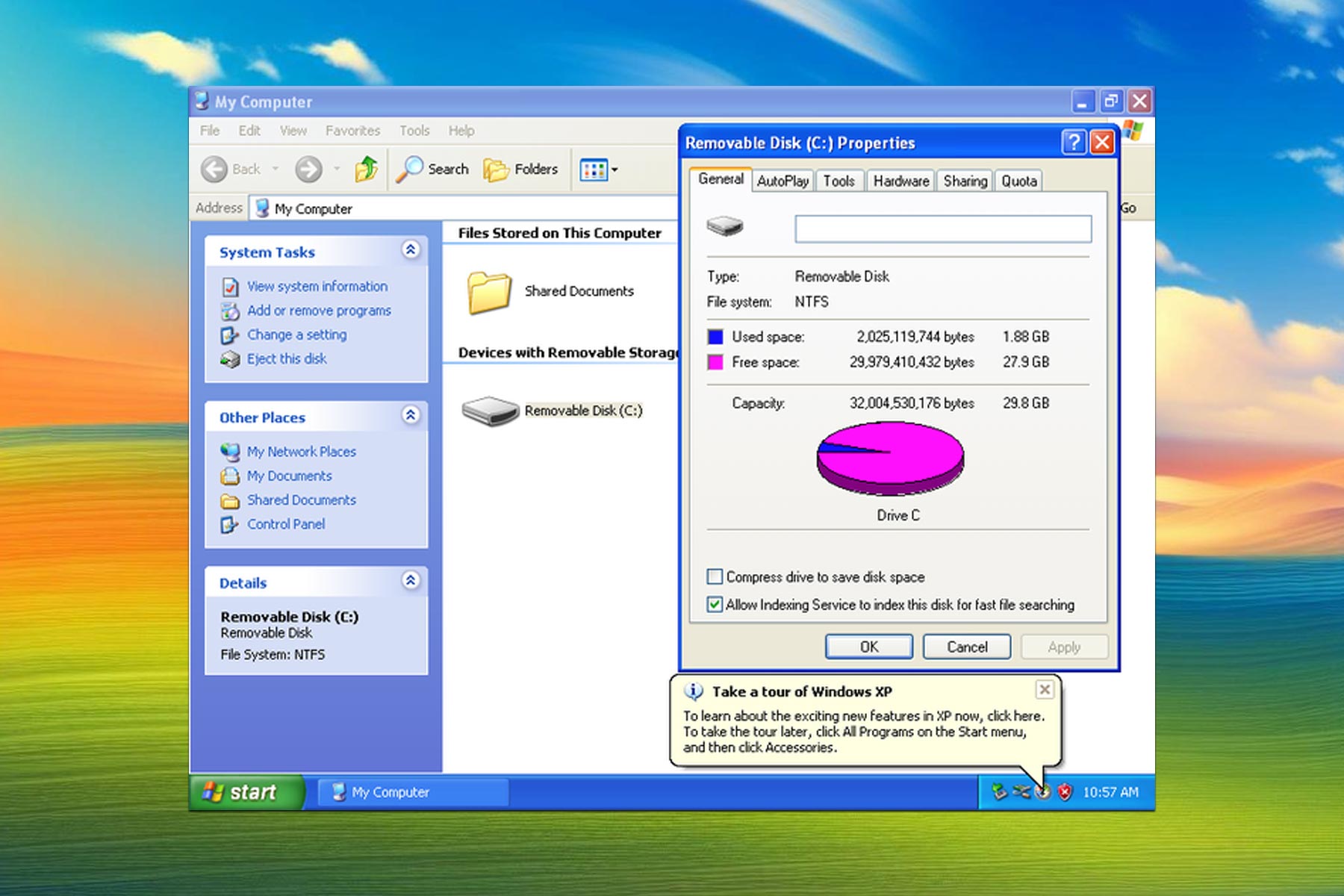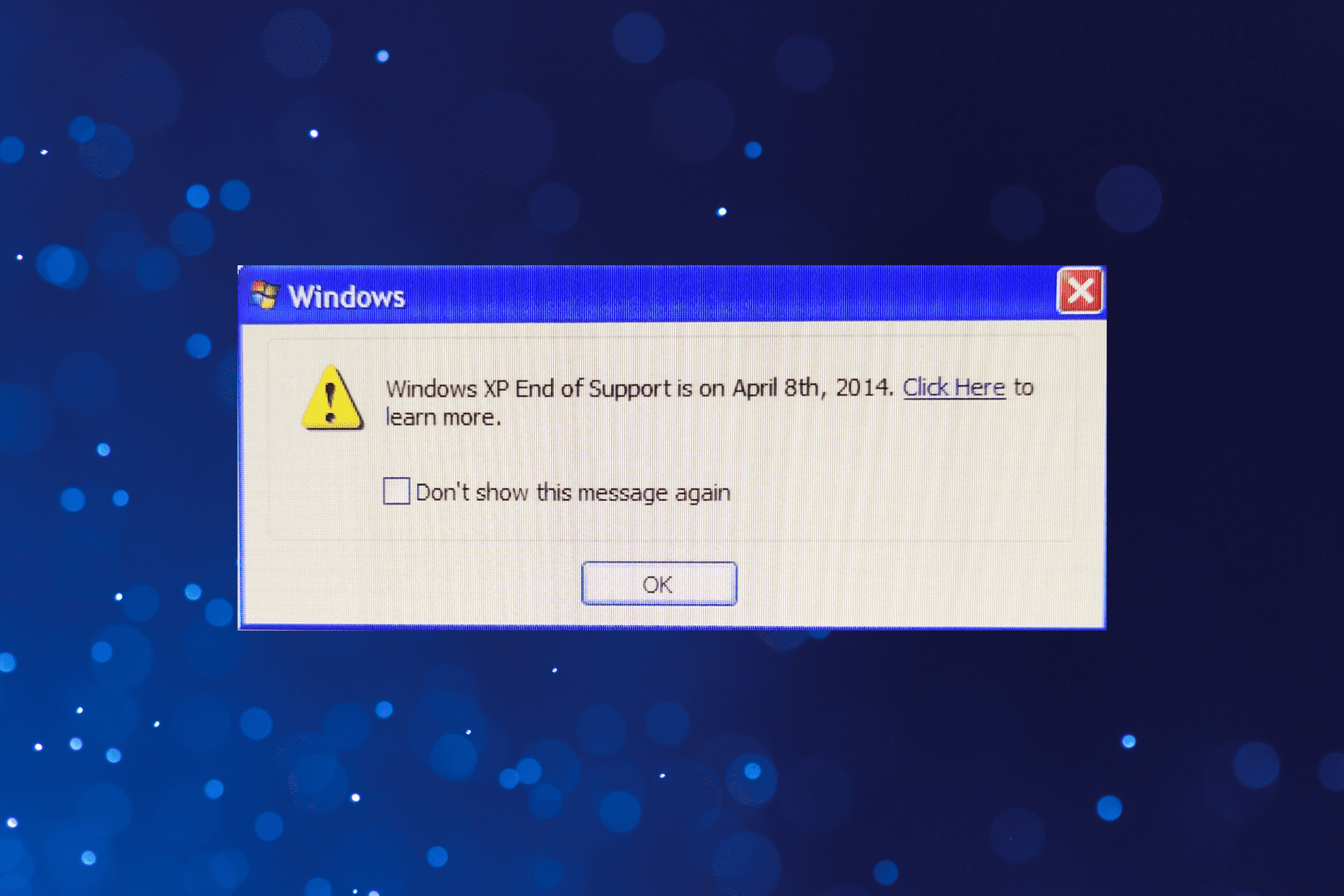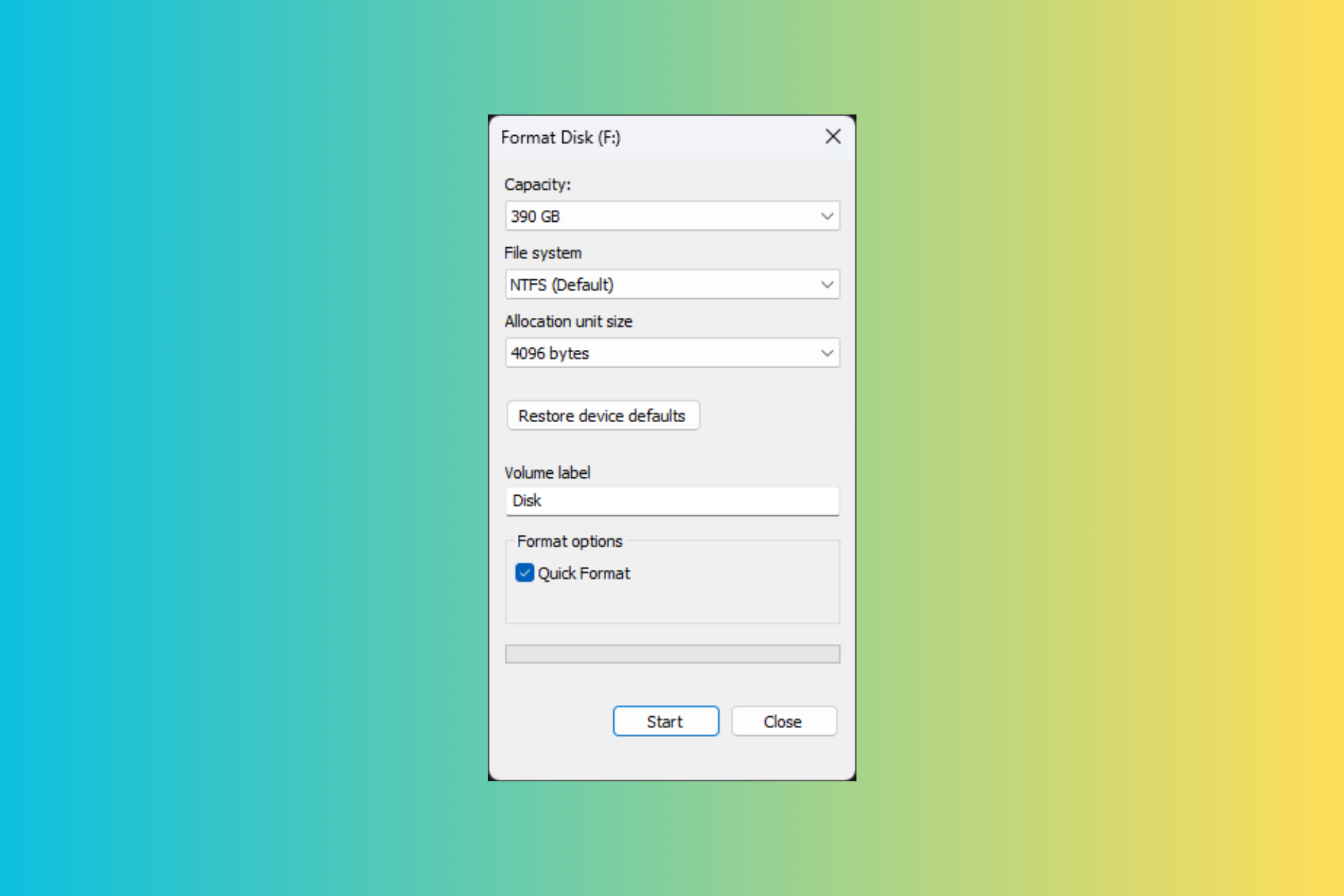10 Best Browsers for Windows XP That Still Work in 2024
Check out user-oriented options designed for everyone
10 min. read
Updated on
Read our disclosure page to find out how can you help Windows Report sustain the editorial team Read more
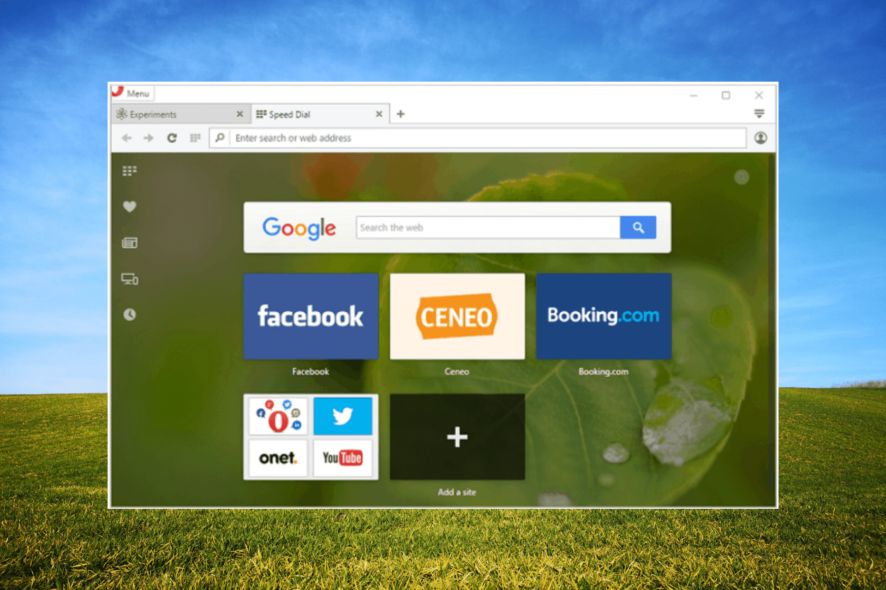
Despite Microsoft ending support for its Windows XP in 2014, many people continue to use this operating system. In fact, Wikipedia states that 0.6% of all Windows users around the globe (which is now a minimum number of 1.6 Billion) still use Windows XP.
That makes an approximation number of 9 million Windows XP users.
And if you keep asking: is Windows XP still relevant in today’s world? The surprising answer is yes! While some may see Windows XP as a sentimental relict, many users continue to rely on this old operating system.
But here’s the catch: even in 2024, searching for the best browser for Windows XP is as vital as ever, as not many browsers still support Windows XP.
So, fasten your seatbelts and get ready to go through the best browsers that refuse to leave Windows XP users behind!
To have an overview of what you’ll find in this article:
| Browser | Best Features | Our Rate | Link |
|---|---|---|---|
| Opera | • Anti-tracking feature • Built-in VPN • Integrated Adblocker | ⭐⭐⭐⭐⭐ | ➡️Get the Deal |
| MyPal 68 | • Supports some Firefox extensions • Can be easily customized • Loads many modern pages | ⭐⭐⭐⭐ | ➡️Get the Deal |
| New Moon | • Frequent updates • Supports some extensions • High web compatibility | ⭐⭐⭐⭐ | ➡️Get the Deal |
| 360 Extreme Explorer | • Fast loading speed • Works with most modern pages • Supports many extensions | ⭐⭐⭐ | ➡️Get the Deal |
| K-Meleon | • Highly customizable • Works with extensions • Low resource usage | ⭐⭐⭐ | ➡️Get the Deal |
What is the best browser to use with Windows XP?
Opera – Best Browser for Windows XP 32-bit Overall
Opera/Opera 36 is the best browser on Windows XP by a fine margin. This is because the browser version on the operating system packs some top-level security features.
Opera is known for its lightweight. Also, it uses limited system resources, which is one of the criteria for effectively running on old PCs. What’s more, this browser makes some of its latest features available.
You get to enjoy the adblocker that removes ads and disturbing scripts that would have slowed your browsing. Another endearing feature of Opera is its customizable interface.
This allows you to structure the browser to your taste. Lastly, this browser offers so much in the way of productivity.
Other features:
- Simple and intuitive interface
- Built-in VPN
- Anti-tracking feature

Opera
The joy of a fully optimized and feature-rich browser, it’s the ultimate choice to challenge your browsing.MyPal 68 – Fast browser
MyPal 68 is one of the latest releases of Feodor in its bid to provide continued support for old machines. Not to be confused with the previously discontinued MyPal version based on the Pale Moon code, this version is based on the Firefox Quantum engine.
It is pretty fast and loads up most modern pages without issues. Moreover, MyPal 68 supports some Firefox extensions like uBlock Origin and themes.
With this, you can easily customize your browser to your taste. However, it should be noted that this browser is still unstable, with some additions still being made.
It is nonetheless an interesting option you can try. Finally, while the old MyPal, based on Mood Child code, has been discontinued, you can still download and use it interchangeably with the new one.
Other features:
- Pretty secure
- Can be easily customized
- Loads many modern pages
New Moon – Frequently updated
The New Moon browser is known as one of the better forks of the Pale Moon browser. It is one of the best browsers dedicated to old operating systems like Windows XP.
This browser is pretty secure, thanks to frequent updates (weekly updates, sometimes). Also, it has high web compatibility.
This makes it the ideal browser for visiting most modern web pages. The only downside is that it is a bit slow compared to other Pale Moon forks like the old MyPal.
Other features
- Pretty secure
- Supports some extensions
- High web compatibility
360 Extreme Explorer – Excellent startup time
If you have been looking for a way to bring some of Chrome’s modern features to your Windows XP, you cannot come closer than what 360 Extreme Explorer has to offer.
360 Extreme Explorer (otherwise known as 360 Chrome) is based on Chrome. It packs in some excellent features that rank it higher than any Chrome-based browser for Windows XP.
It has a feature that allows you to clear your browser data with a button on the toolbar. Also, it can load most modern web pages at an impressive speed.
What’s more, it supports extensions from the Chrome web store. It is just about the most well-rounded browser you can use on Windows XP.
Other features:
- Fast loading speed
- Works with most modern pages
- Supports many extensions from the Chrome web store
K-Meleon – Lightweight browser
K-Meleon is an effective app that is known for its lightweight. This browser featuring the same Gecko engine as Firefox, only needs 256 MB RAM to run successfully.
Being a Mozilla-based browser, it is unsurprising that K-Meleon has a similar interface to Firefox. One of its enticing features is the numerous built-in customization tools.
You can easily customize the toolbar, menu, hotkeys, and most of its interface. While K-Meleon has many plugins that can be used to extend its features, you should use it in the cleanest state.
This allows it to perform at its best without any add-on slowing it down. Lastly, K-Meleon is pretty quick for a browser that still works well on Windows XP 32-bit and 64-bit, Vista, and other old operating systems.
Other features:
- Highly customizable
- Works with extensions
- Low resource usage
Maxthon – Low PC resource usage
Maxthon is an excellent browser perfect for Windows XP. According to the official website, the browser only needs 64 MB of hard drive space and 512 MB of RAM.
This browser is one of the most secure apps you can use. It has a built-in ad blocker that effortlessly removes the most stubborn ads.
What’s more, Maxthon has a built-in snapshot tool. This tool can take quality screenshots of important pages without any other add-on.
Lastly, data syncing on this browser is on another level. This is thanks to the clouding syncing feature allowing you to easily access your data on different devices.
Other features:
- Can import bookmarks
- High customizability
- Browsing data importation
Slimjet – Built-in adblocker
Are you looking for a pretty fast browser that works effortlessly on Windows XP? Slimjet is everything you need and more.
Based on the renowned and speedy Blink engine, this browser works at impressive speed. Whether it is page loading or startup time, the Slimjet looks effortless and quick.
One of the nice features of this browser is its built-in download manager. This feature lets you download files at an impressive rate not seen in most modern browsers.
Moreover, it features a highly responsive interface that you can always customize easily. Finally, it has a built-in YouTube downloader that you can use to download high-quality videos from the popular streaming website.
Other features:
- Photo editing features
- Social media integration
- Built-in video recorder
SeaMonkey – Best browser for Windows XP service pack 3
If you are looking for a browser with a similar look to some of the earlier versions of browsers, SeaMonkey might be all you need. This open-source browser is a whole suite on its own.
The suite includes a web browser and an email and news client program. Also, developers looking for a browser to use on Windows XP will surely find SeaMonkey useful. This is because it incorporates an HTML editor, ChatZilla, and other development tools.
Another endearing feature of this browser is the pop-up blocker. This eliminates any pop-up link, which in turn improves your browsing speed.
The tracker blocker also ensures nobody can monitor your activity on the web. Lastly, it has a built-in password manager that helps to keep your sensitive data secure.
Other features:
- Uses extension
- Fast and secure
- Built-in adblocker
UC Browser – Secure browser for Windows XP
UC Browser is an app that puts security at the top of its priority. What makes this browser exceptional is that its latest version completely supports the Windows XP operating system.
An outstanding feature of the latest release of the UC browser is that it can detect and eliminate viruses before they get to your PC. The built-in ad blocker also removes even the most stubborn ads.
This, in turn, speeds up your browsing. Additionally, this browser has a video function. The feature helps you to stream and download high-quality videos easily.
Lastly, the UC browser has a simple and intuitive interface.
Other features:
- Built-in video downloader
- Low data consumption
- Impressive page load speed
Pale Moon – High page loading speed
The Pale Moon browser is a stripped-down version of Firefox. This is understandable, being a fork of Mozilla’s most popular browser.
This browser is focused on productivity and speed on old PCs and operating systems like Windows XP. It lacks some of the glittering add-on features of modern browsers.
This ensures that nothing weighs it down and consequently strains your PC resources. The Pale Moon browser is compatible with most Firefox add-ons. With this, you can increase its functionality considerably.
Moreover, it has a respectable page load speed, as it runs quickly enough. Lastly, it is important to note that this browser lacks some protective features in modern browsers, like sandboxing.
Other features:
- Fairly secure
- Pretty fast
- Easy to customize
Which browser is preinstalled on Windows XP?
The preinstalled browser on Windows XP is Internet Explorer. However, the browser is outdated as Microsoft has stopped supporting the OS and Internet Explorer. This means the browser is highly insecure, and connecting it to the Internet is unsafe.
So for those wondering, is there a browser that will work on Windows XP, the answer is yes. Remember, there are limited options when it comes to web browsers for Windows XP, but you can choose one that best meets the requirements.
Are there any browsers that still support Windows XP 32-bit in 2023?
A series of browsers still support Windows XP and other old PCs, but the options are quite limited. Some of the best still offer security updates and other benefits. Here are a few of these:
- Opera – Opera remains one of the most preferred options in Windows XP 32-bit and even later iterations. It offers advanced features and employs the latest security protocols.
- SlimJet – SlimJet is another popular option in Windows XP and is used by many for its high speed and dedicated download manager.
- UC Browser – With a built-in ad blocker and the ability to detect and eliminate viruses, UC Browser is a popular choice for Windows XP 32-bit users.
You can also check for browsers that do not consume many resources.
How do I update my browser on Windows XP?
Updating your browser on Windows XP is not the same way you do on the latest operating systems. This is because most of the browsers you use have stopped providing support for the OS.
So, you will need to download the installer for the latest version of the browser to update and install it manually.
There you have it: a list and review of the best browsers on Windows XP. These apps all have different strong points, but they are all safe.
Do you need a list of current operating systems, like the best browsers for Windows 11? Then check our detailed guide for the best options.
Feel free to let us know the browser that boasts the right combination of features for you in the comments below.