3 Quick Ways to Fix SeaMonkey if it's not Responding
Explore the best expert methods to fix this issue once and for all
4 min. read
Updated on
Read our disclosure page to find out how can you help Windows Report sustain the editorial team. Read more
Key notes
- SeaMonkey is a complete suite browser with chat, email, and browsing features.
- Even though the browser is based on the Firefox source code, it is entirely different from Mozilla Firefox.
- Users have complained of a few issues with the browser, such as SeaMonkey not responding. However, these issues can be fixed easily.
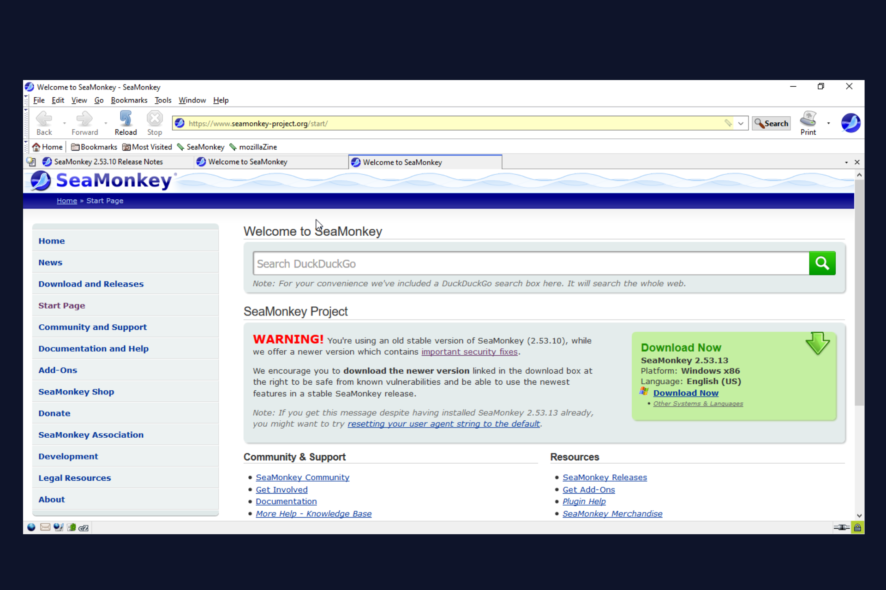
SeaMonkey, released for the first time in 2006, is an open-source browser that allows development communities to contribute to its maintenance and improvement.
The browser is based on the Firefox source code, but it differs significantly from the Mozilla Firefox browser. Some people have reported several issues when using the browser, noticing SeaMonkey is not responding.
Even though you might encounter other issues with the browser, this is one of the most common ones. Others might include SeaMonkey Java not working, SeaMonkey play flash not working, among others. Fortunately, all these errors should not call for alarm since you can solve them quickly without external help.
What is the latest version of SeaMonkey?
As discussed above, SeaMonkey was released in 2006. Since then, many versions have been released over the years to address concerns and issues affecting each of the previous versions, making it one of the most efficient browsers for office work.
In addition, technology advancement has forced SeaMonkey developers and its development community to release a version that adapts to the changing technology.
The latest version of SeaMonkey is SeaMonkey 2.53.13. This version comes with essential security features and improvements in performance compared to the previous versions.
Can I install SeaMonkey on my PC?
SeaMonkey is not just a browser but a complete suite that offers chat, email, and browsing features. Unfortunately, you need to install SeaMonkey on your PC to use these features.
The first step to installing SeaMonkey is visiting their download page and then downloading the latest version of SeaMonkey.
Once downloaded, run the installation file and then follow the on-screen instructions to complete the installation. So, yes, you can install SeaMonkey on your PC.
Quick Tip:
Try another browser that is more responsive. We recommend Opera because it gets frequent updates in order to avoid errors and offer a seamless user experience,
The browser includes all standard features like bookmarking and private browsing. It has a modern interface and lets you group tabs in workspaces, connect social media apps, and more.

Opera
Avoid errors by browsing the web with this highly responsive tool!How do I fix SeaMonkey not responding?
1. Kill the SeaMonkey application
- Right-click any space on the taskbar and select Task Manager.
- Choose Processes on the top and search for SeaMonkey.
- Right-click on SeaMonkey and choose End Task.
2. Restart your computer
3. Run a Check Disk
- Right-click on the Windows start button, press the Windows + X key combination and then select Windows Powershell (Admin).
- Type chkdsk /r and press Enter.
- Type chkdsk /f and press Enter.
- Press Y if you get a message that says Chkdsk cannot run because the volume is in use by another process. Would you like to schedule this volume to be checked the next time the system restarts? (Y/N).
- Restart your computer.
Is SeaMonkey secure?
Some of the most modern and popular secure browsers include Mozilla Firefox and Google Chrome. They come with many privacy and security features to protect users from potential online threats.
SeaMonkey comes with some level of security as well. For example, security tests have shown that SeaMonkey blocks phishing schemes, among the most common security threats on the internet.
However, the browser does not recognize dangerous web pages. In addition, it does not stop threats such as ransomware from downloading. This shows that SeaMonkey is not as secure as some of its competitors.
SeaMonkey is a good browser, especially for people looking for a complete platform to handle their browsing, emails, and chatting.
Like other software applications, you might face issues like SeaMonkey not responding when using the browser. Fortunately, as discussed above, these issues are easy to fix.
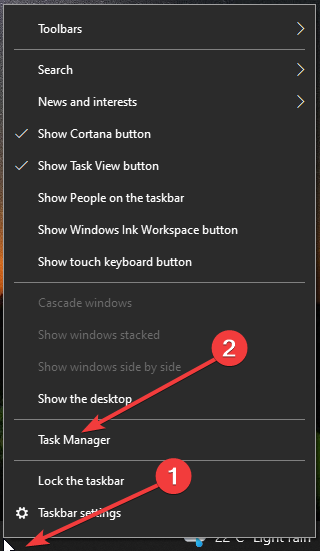
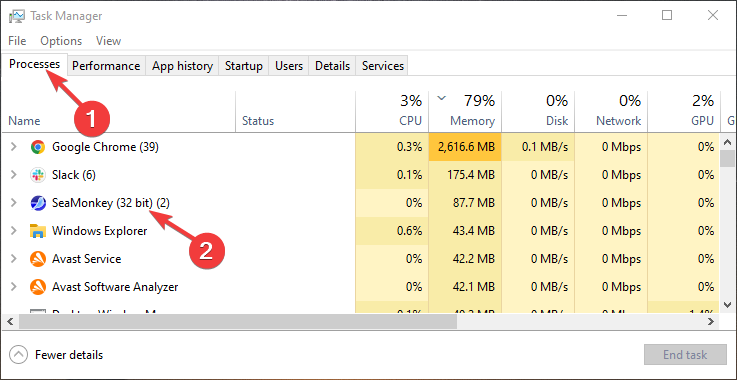
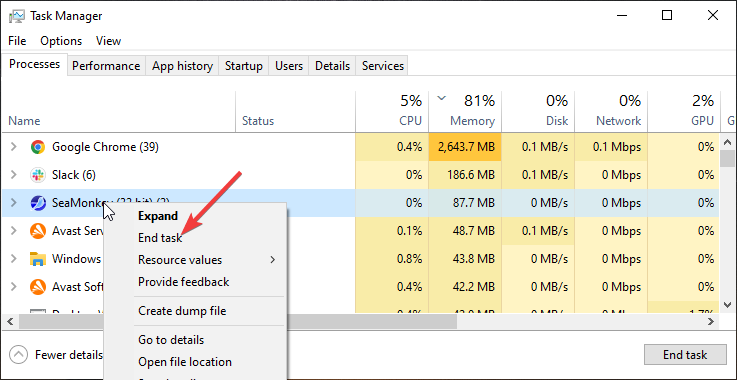
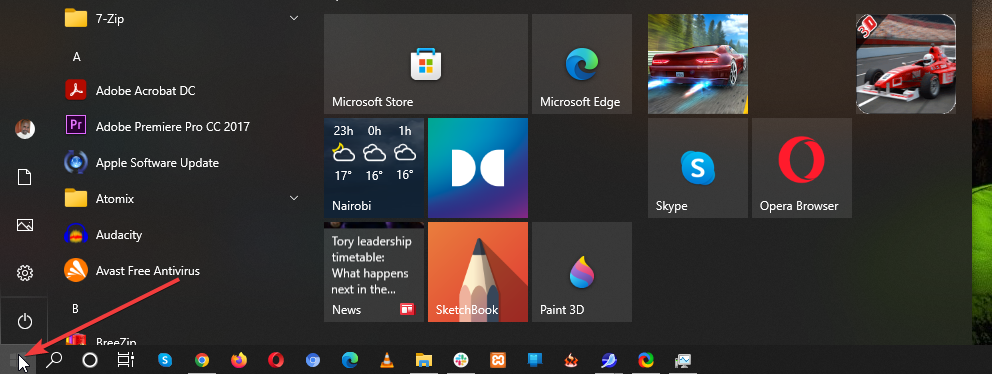
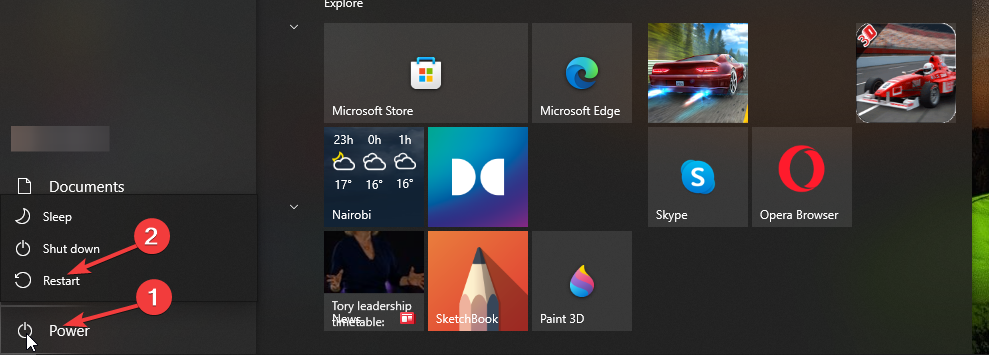
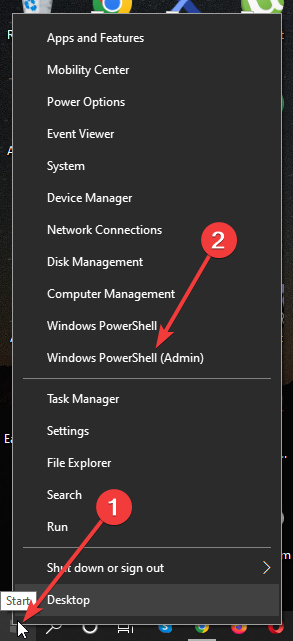
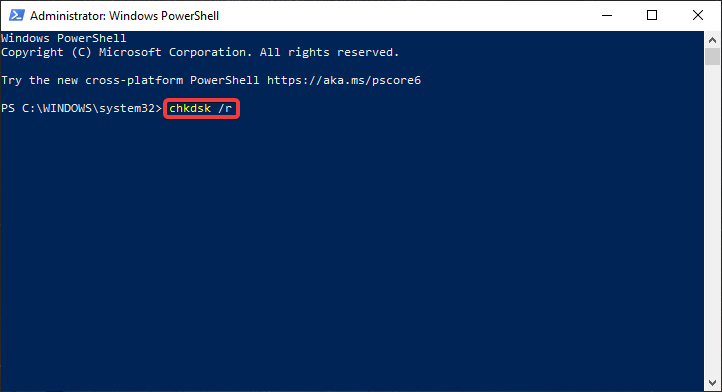
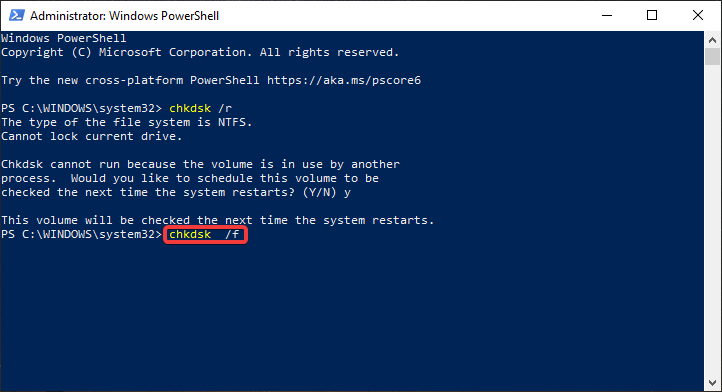
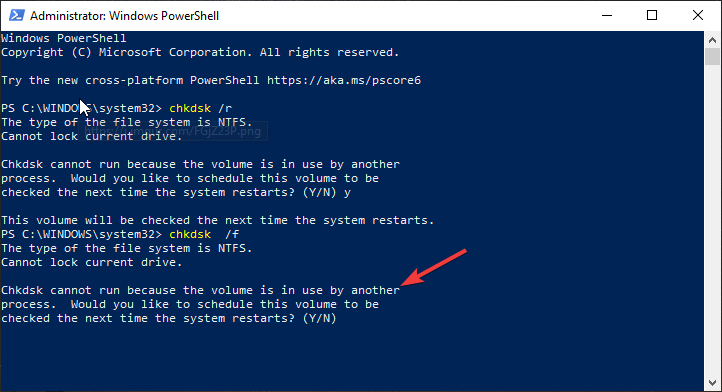






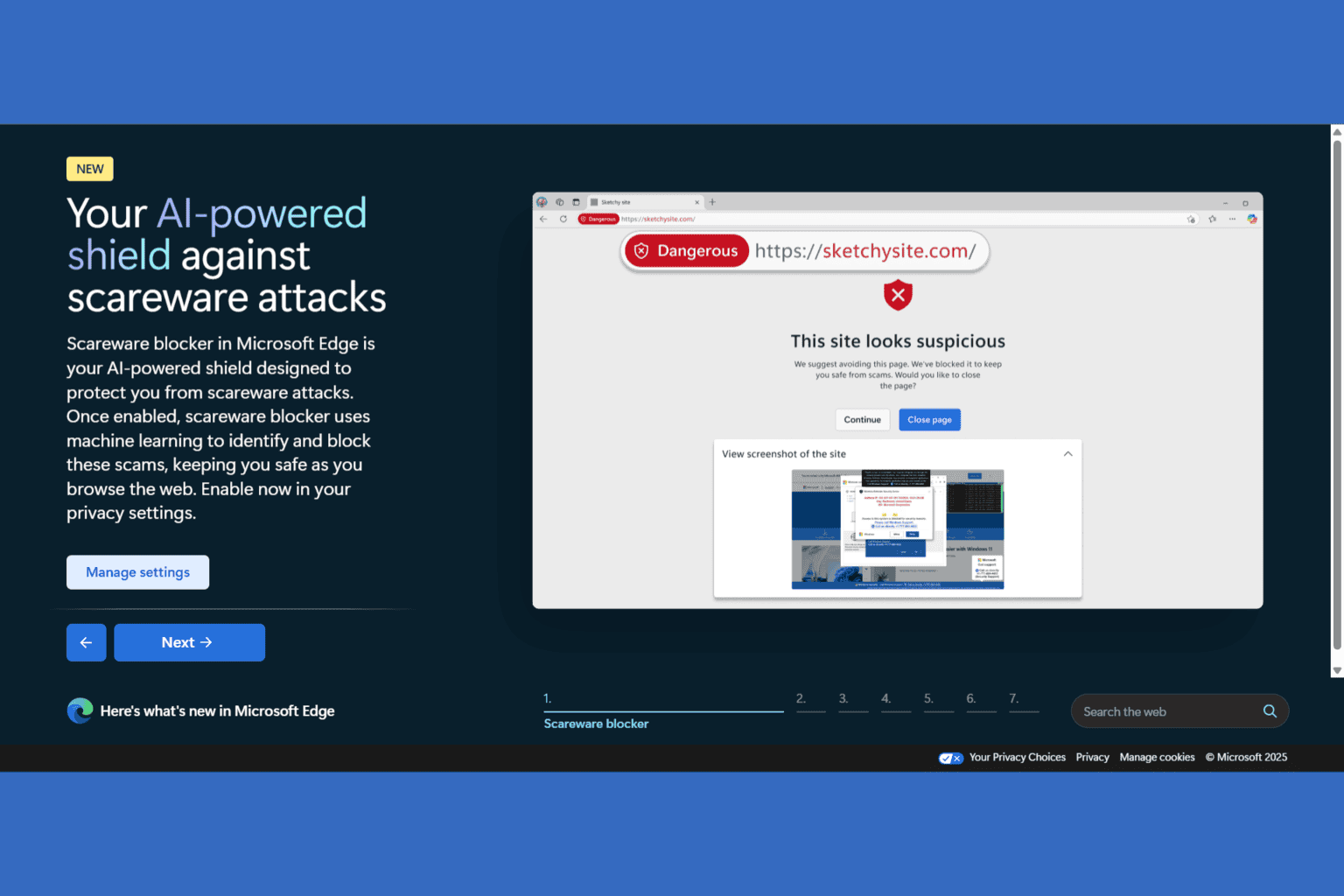
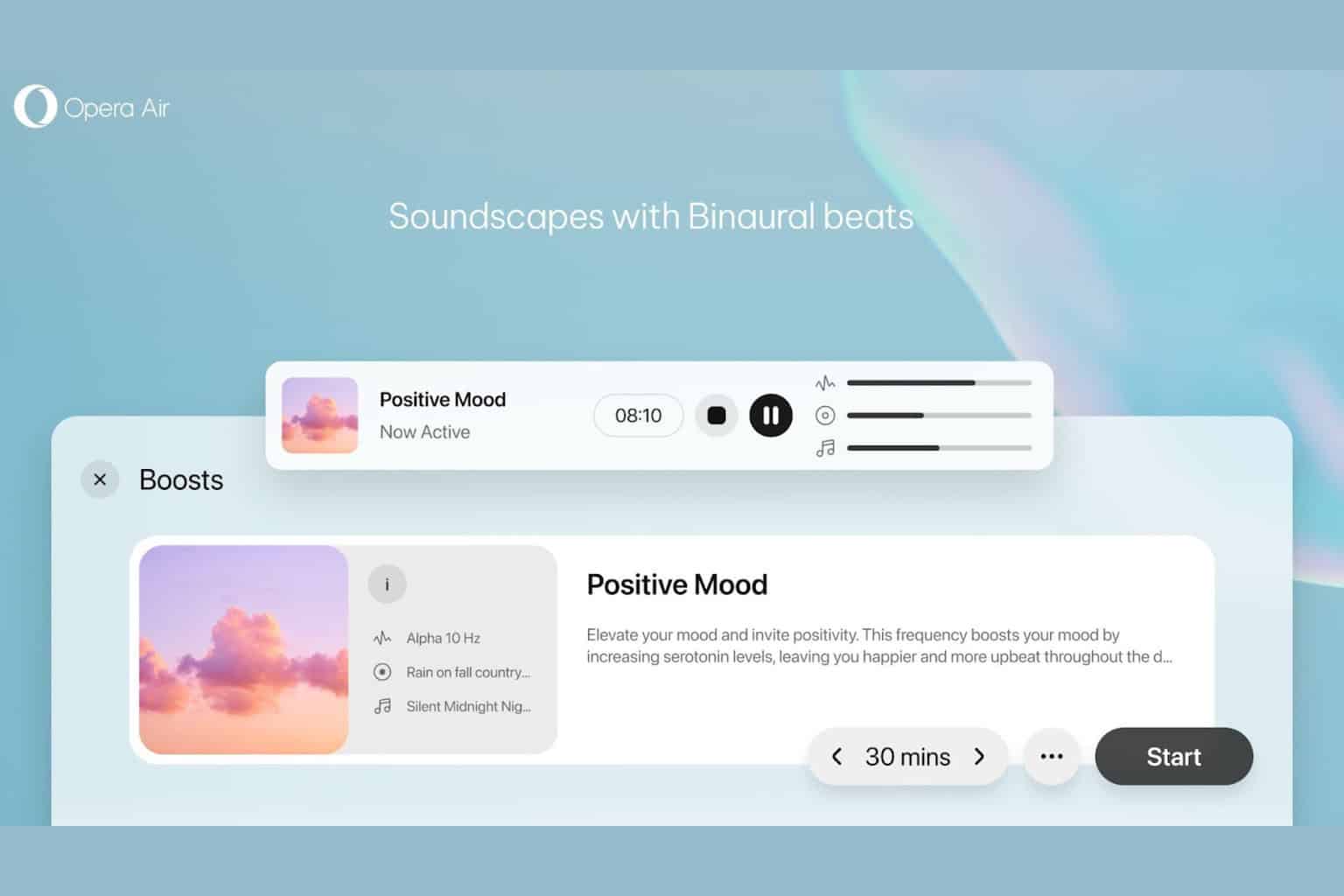
User forum
0 messages