2 Ways to Search for Emails With an Empty Subject Line
Use the Advanced search option to find the emails
4 min. read
Updated on
Read our disclosure page to find out how can you help Windows Report sustain the editorial team. Read more
Key notes
- Outlook has two options that allow you to search for emails with blank subject lines.
- You can use Instant Search or Advanced Search to find the emails.
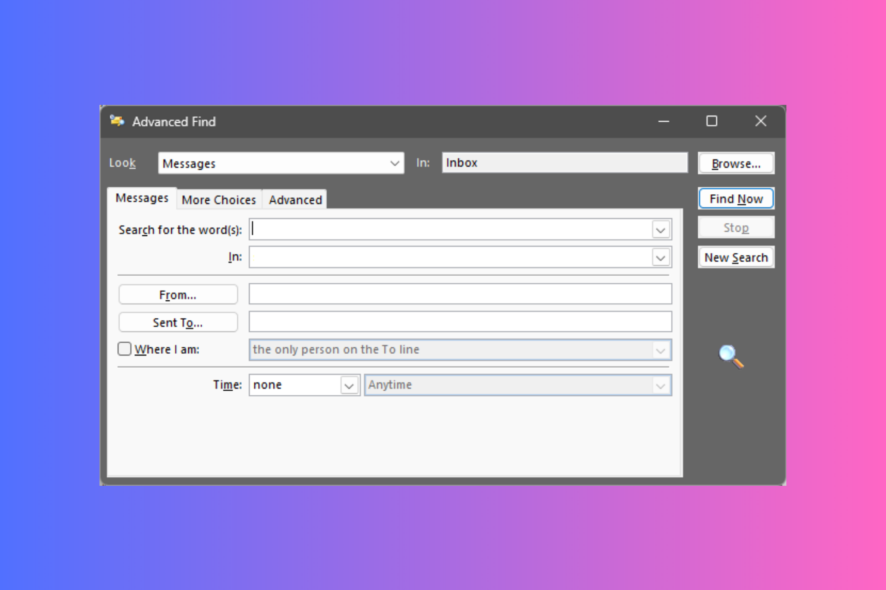
Searching for emails with an empty subject line could be tricky and time-consuming, but this guide can help. We will explore two methods, the Instant search feature and the Advanced search option, to quickly search for emails with blank subject lines, making better email organization possible.
What does it mean when an email has no subject?
When you receive an email with no subject line, it means the sender either forgot or didn’t mention the description of the email’s content.
The Subject field in an email tells you the purpose or context of the email to the recipients before you read it, so it is an important part of email etiquette.
How do I search inbox by subject line?
- Press the Windows key, type outlook, and click Open.
- Go to the Outlook Search dialog box, click the drop-down menu & mention the subject line in the Subject field.
- You can add the email address of the sender or recipient, folder path, attachments, or date to refine the search.
- Once done, click Search to get instant results.
You can sift through the email messages listed in the result and find the ones you are looking for.
If you are facing issues like Inbox not showing recent emails, we recommend you read this informative guide to refresh and get the latest email messages in your mailbox.
How do I search for a blank subject line in Outlook?
1. Use the Instant Search feature
- Press the Windows key, type outlook, and click Open.
- Locate the Search bar from the top of the window, and click on the drop-down menu to refine your search.
- The drop-down menu has several options, including Search In, Attachments, From, Body, Received, Subject, and To.
- Search In – Select any folder options, including Current Folder, Subfolders, Current Mailbox (Spam folder & Junk folder), All Mailboxes, & All Outlook Items to refine the search.
- Attachments – Mention if the email has an attachment
- From – Enter the email address of the sender
- Body – Content in the email body
- Received – Date on which you received the email
- Subject – Mention the subject line
- To – Enter the email address of the recipient
- Since you are looking for emails without a subject line, you can skip the email Subject field but enter other details like the sender’s or recipient’s email address & date, then click Search.
Once the search is completed, you can get emails without subject lines listed from all the email addresses in all the folders, including the Spam folder & Junk folder. However, this method doesn’t always work, so follow the next method for precise results.
2. Use the Advanced Search feature
- Press Ctrl + Shift + F to open the Advanced Find dialog box.
- On the Advanced Find window, click the Browse button.
- Now on the Select Folder(s) window, select the folder or folders you want to search for the email. You can also choose the Search subfolders option. Once done, click OK.
- On the Messages tab, you can also mention the email address in the fields like From and Sent to narrow down the search.
- Switch to the More Choices tab, and click Categories.
- Now, select a category, and click OK.
- Next, in the More Choices tab, you can also mention details for options like Only items that are, Only items with, Whose importance is, Only items which, and Match case.
- You can mention the size of the email in the Size field
- Switch to the Advanced tab, go to Define more criteria, for the Field dropdown menu, select the field, and add a Condition and Value. Click Add to List.
- Click Find Now.
- Once complete, you will get the list of emails without subject lines from the selected email address.
With the Advanced Search option, you can also find folder location on Outlook to get its full path within the folder hierarchy.
So, these are methods you can follow to sift through a large volume of messages and search for emails with empty subject lines on Outlook.
If you think your Outlook emails are disappearing, we advise you to check out this guide to find the relevant solutions.
Please feel free to give us any information, tips, and your experience with the subject in the comments section below.
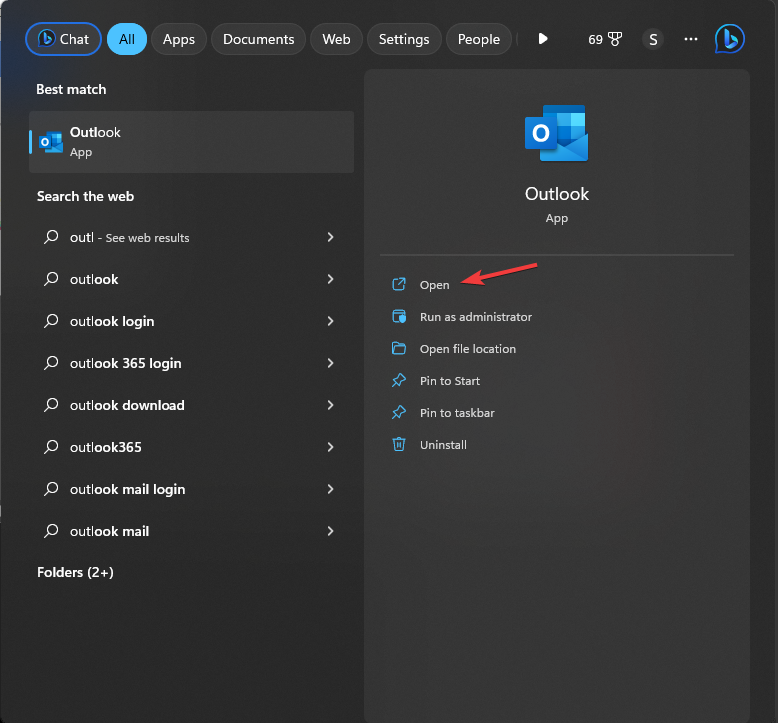
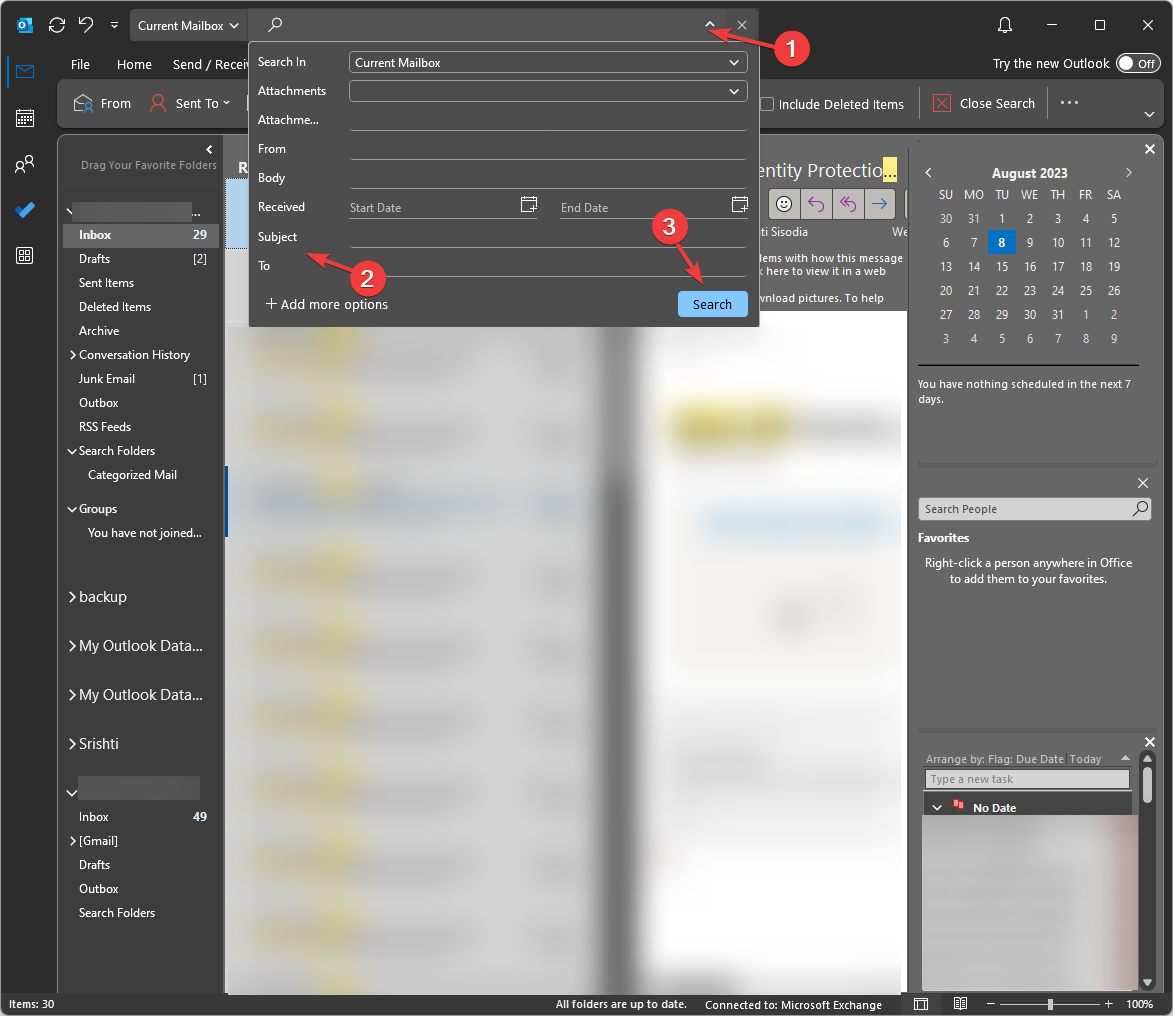
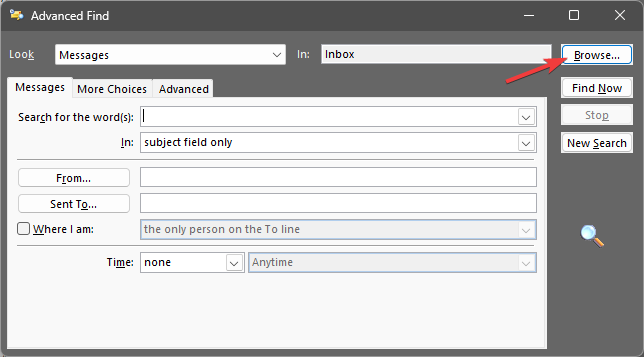
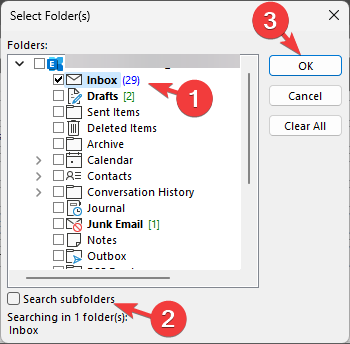
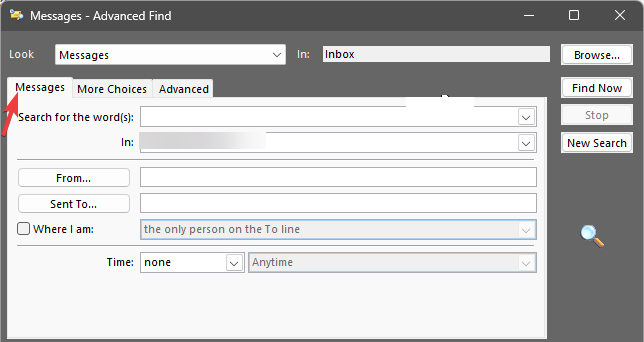
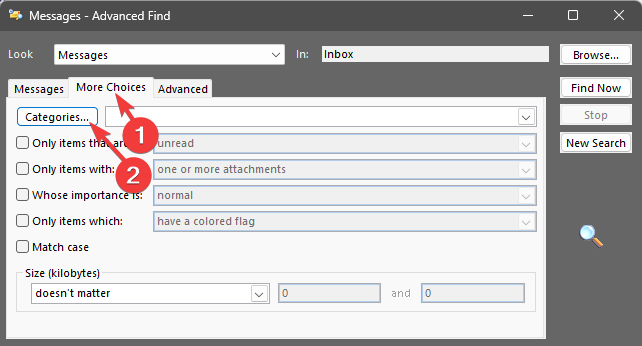
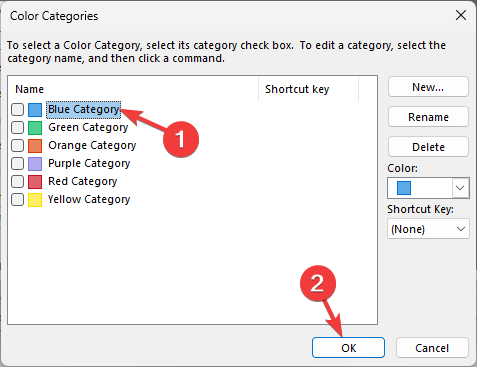
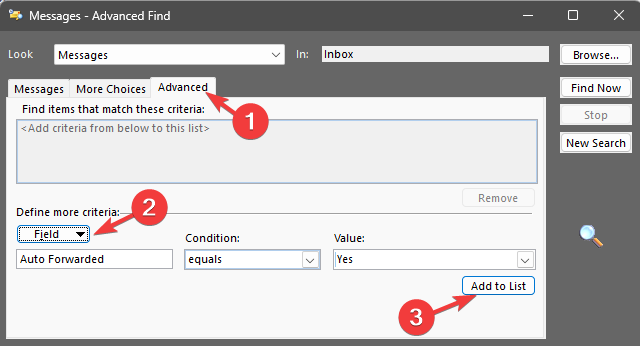
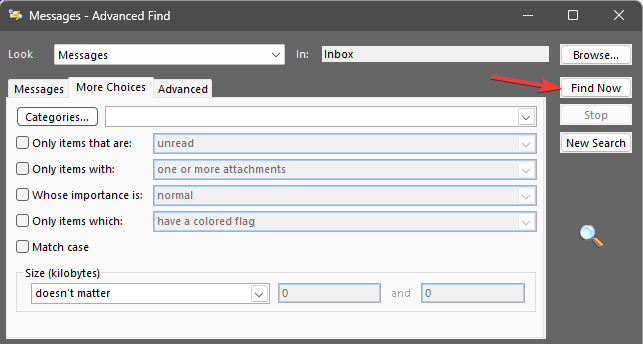
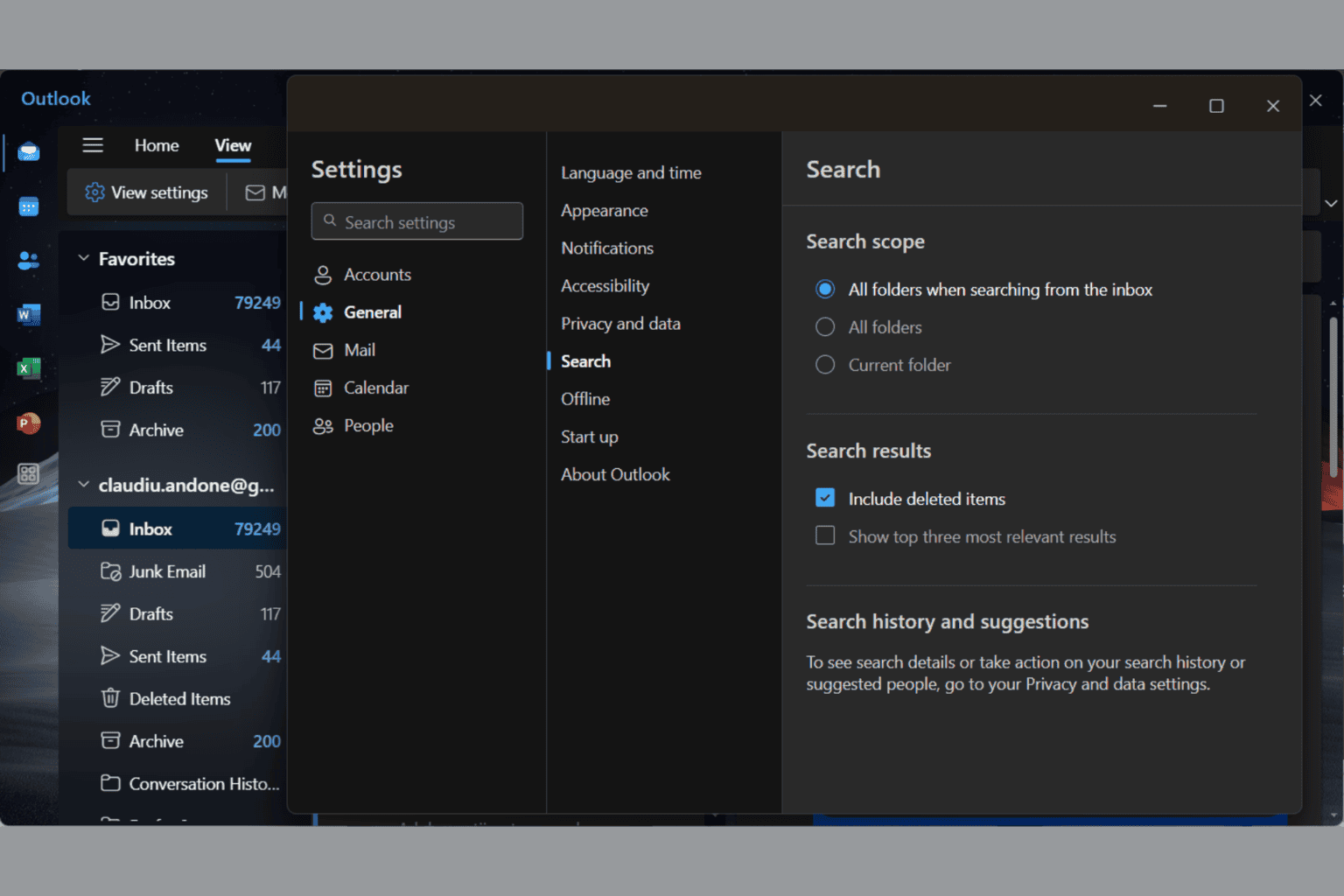


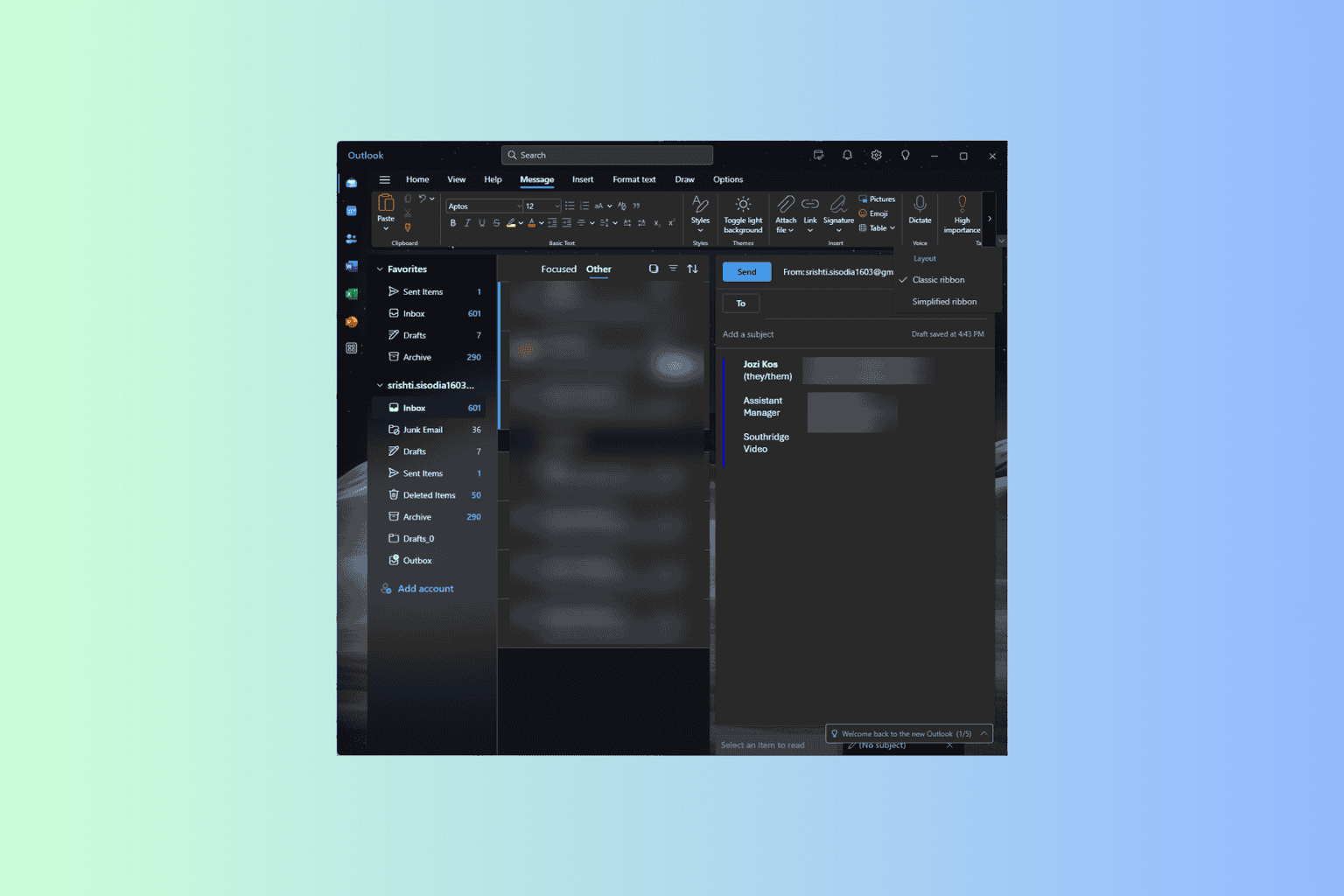
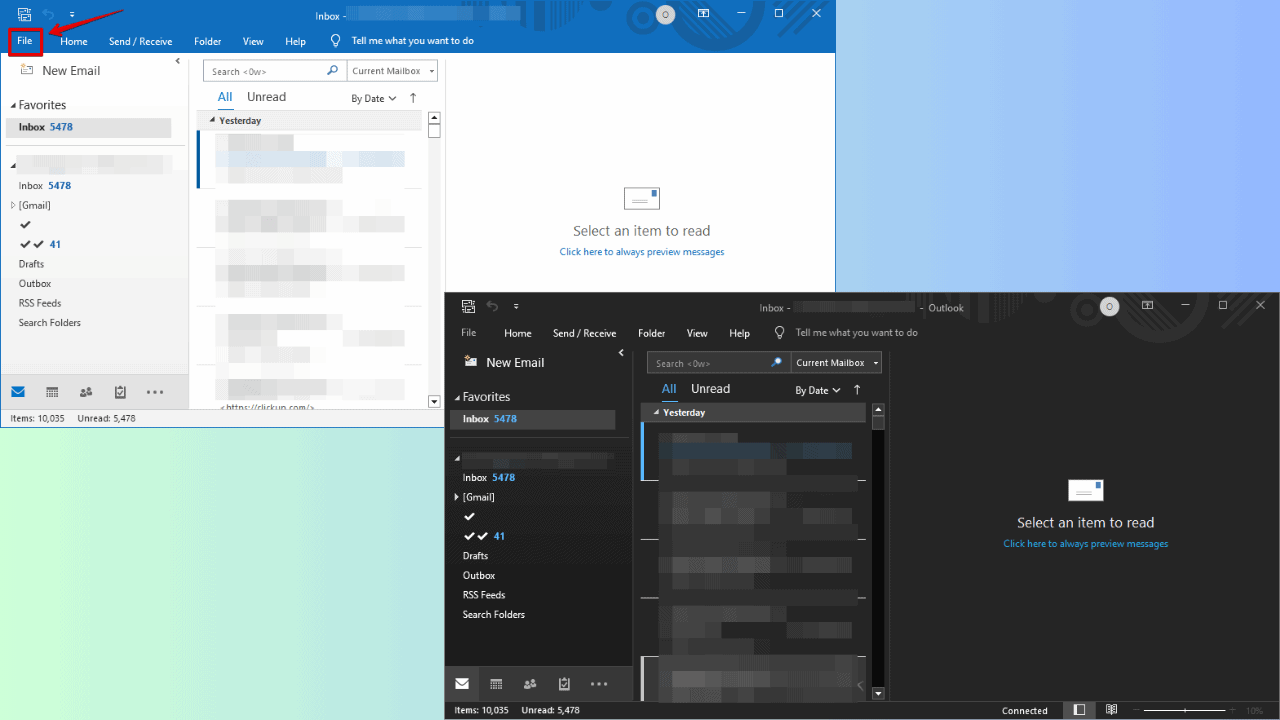
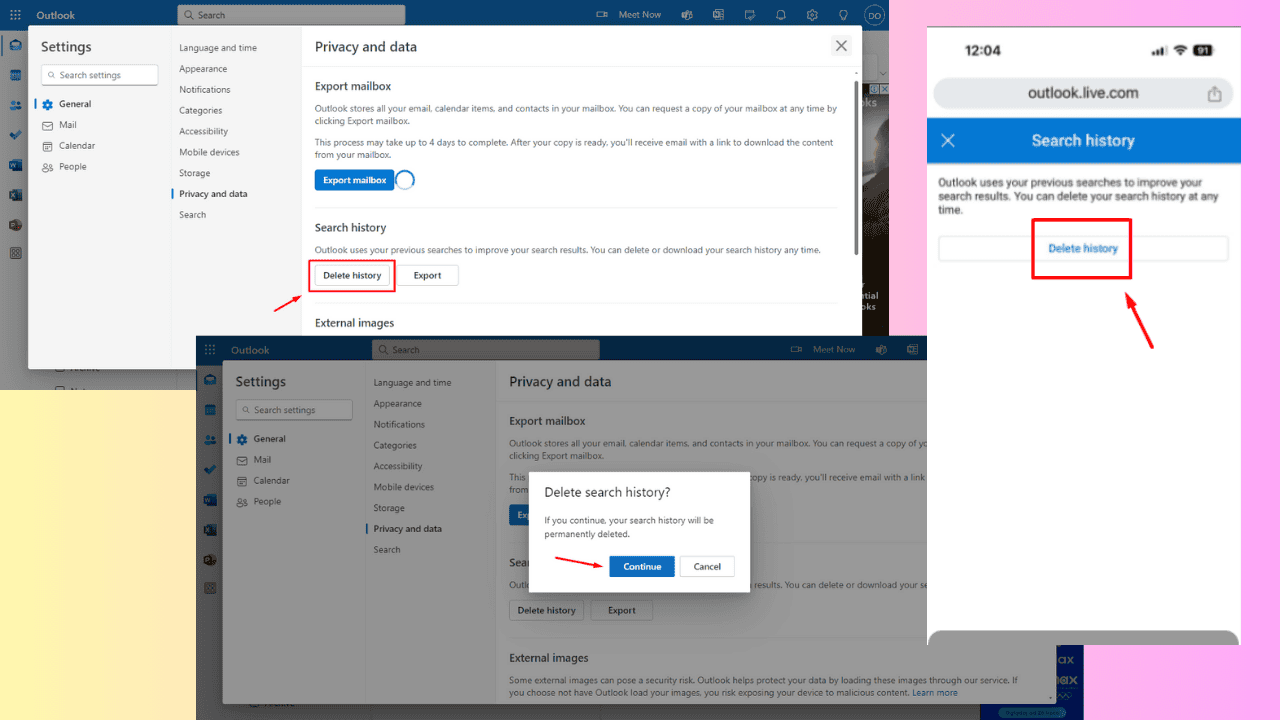
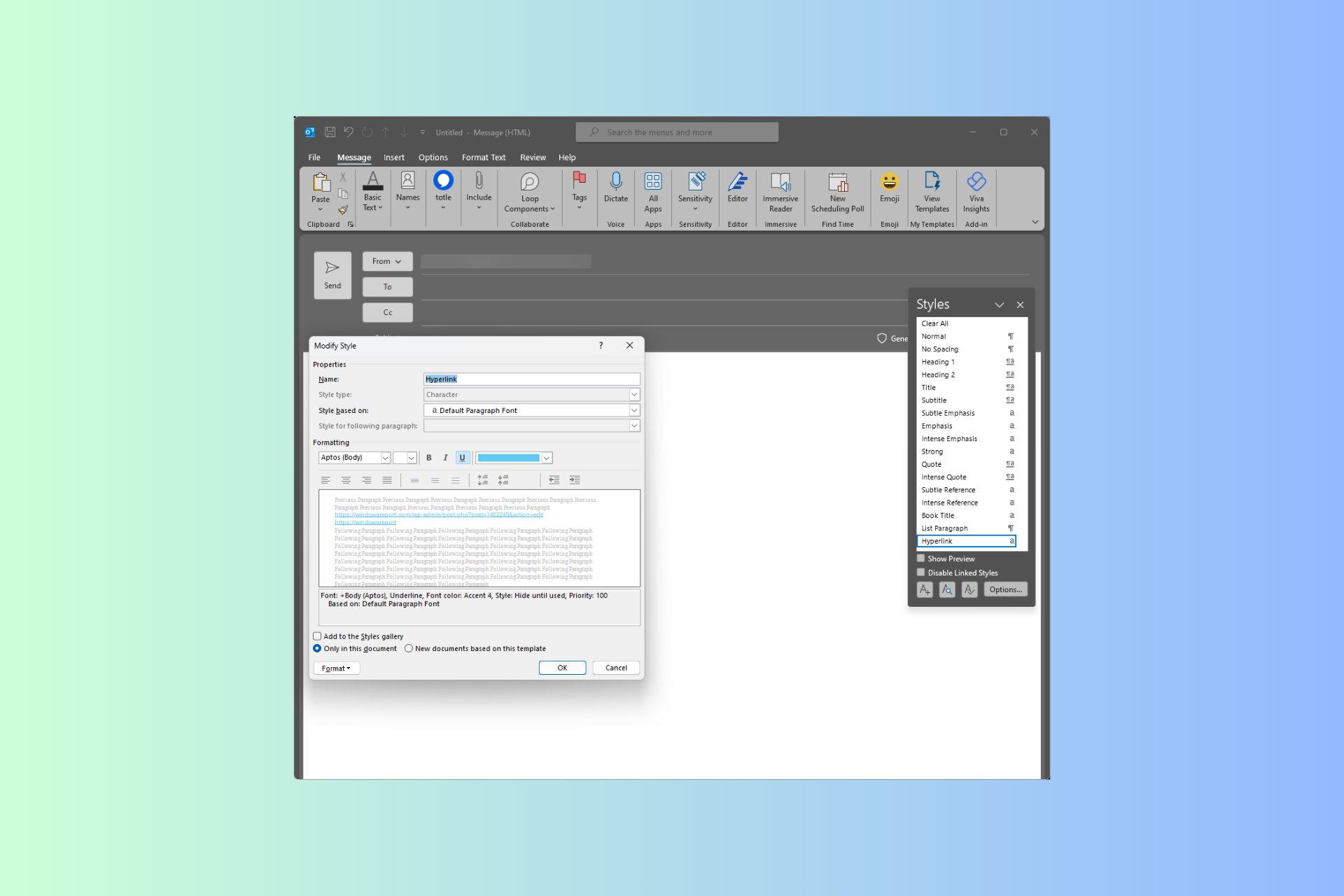
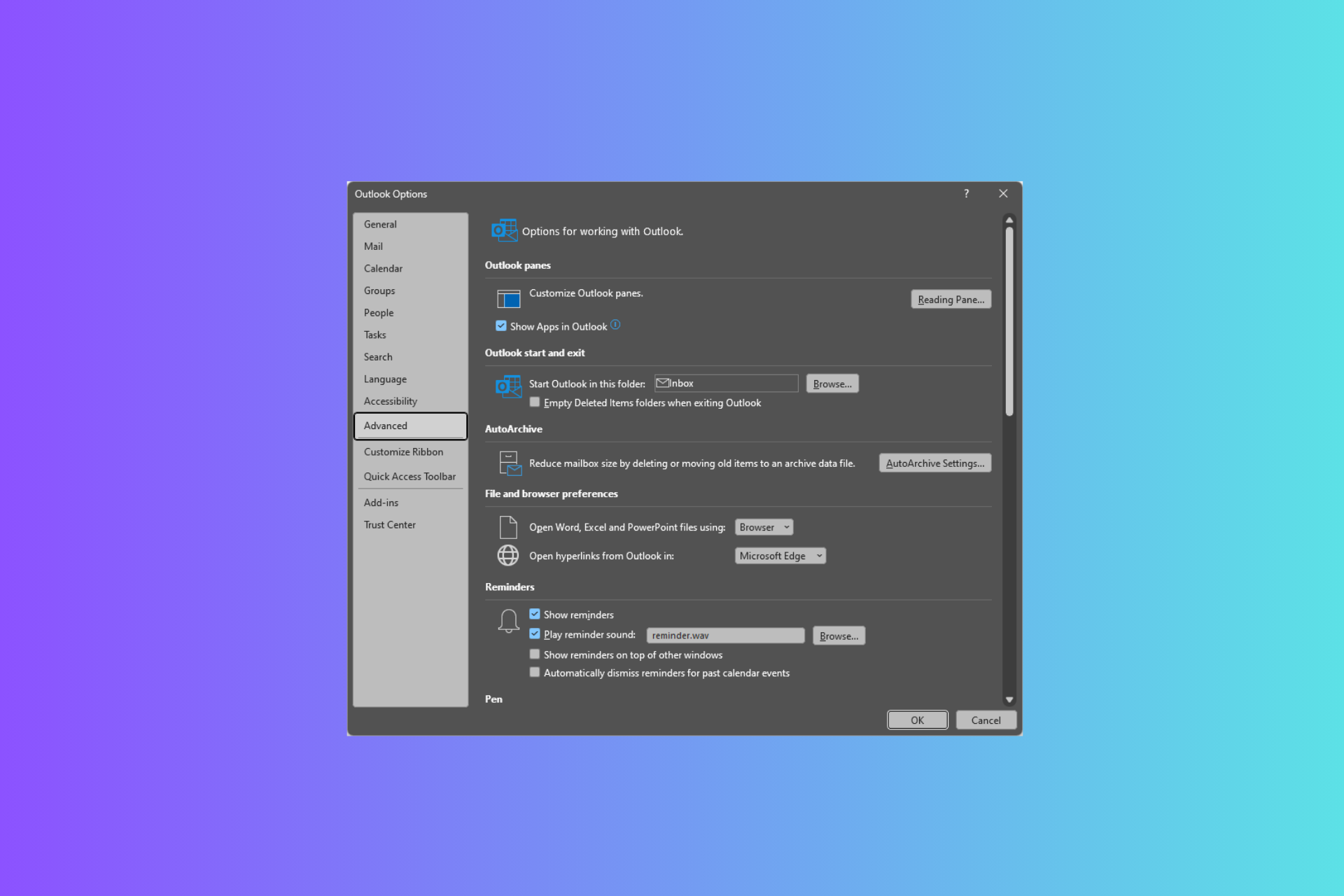
User forum
0 messages