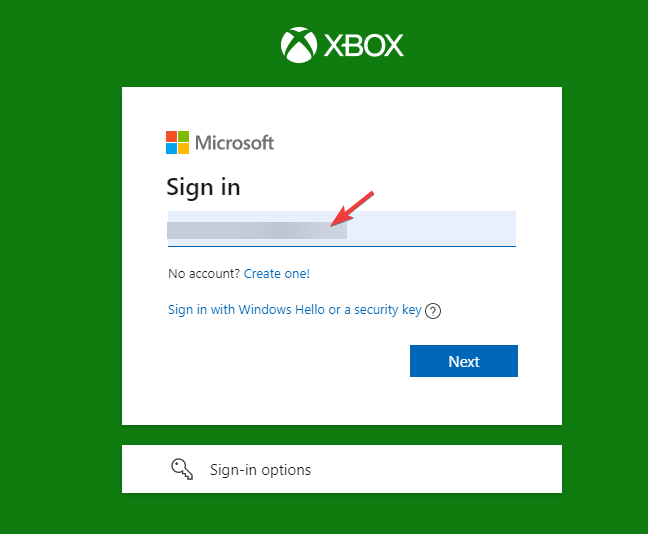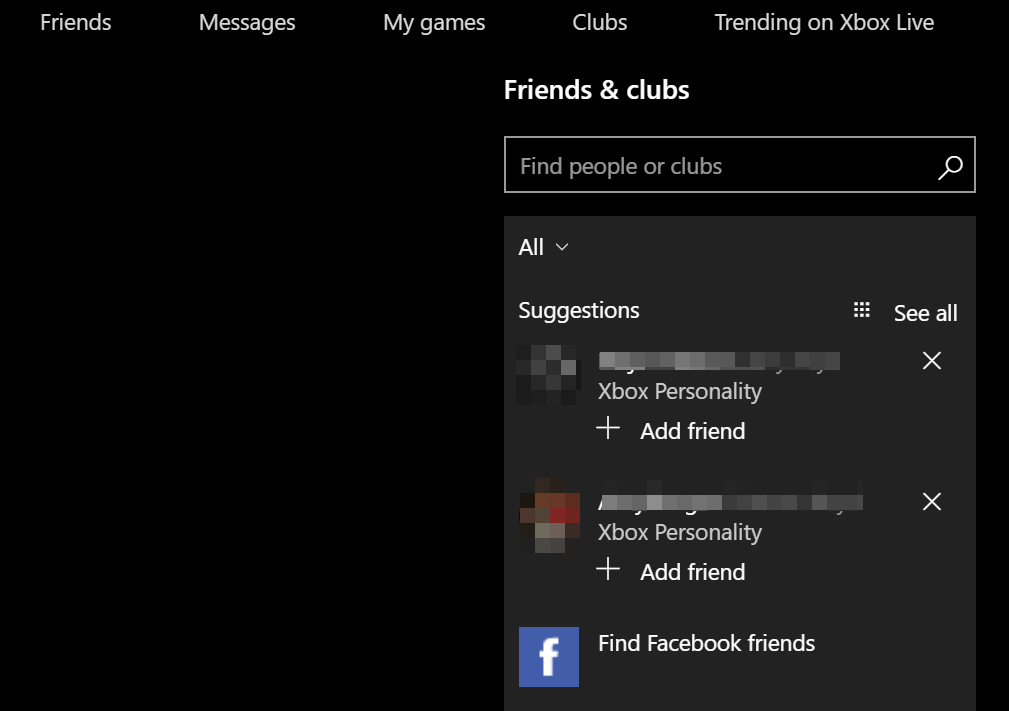Xbox Gamertag Search: How to Find Any Player
Use a search engine to point you to your Xbox opponents
4 min. read
Updated on
Read our disclosure page to find out how can you help Windows Report sustain the editorial team Read more
Key notes
- Xbox Gamertags can be a bit of a pain to find, especially if you don't know the person's full name.
- However, there are some ways you can find out other people's Gamertags without having to beg them for it.

If you’ve played games online, you know that your Gamertag is your identity in the game world. It’s how other players see you and how they’ll recognize you.
This guide will walk you through all the steps to find Xbox Live Gamertags on your own and share them with others.
Is there a need to look up Gamertags?
For gamers, this is important because you want to make friends when playing online. Your Gamertag is also the only way to identify players when searching for opponents online.
Other reasons include:
- Unable to log in to Xbox – If you’re unable to log into your Xbox account because you have forgotten your email, searching for your Gamertag can help you find the email linked to your account and regain access.
- Add a friend – If your friend has recently joined Xbox and you want to play with them, finding their Gamertag will allow you to add them as a friend.
- Find your own profile – Sometimes, your Xbox profile may not show your Xbox Gamertag, so the only way is to find your own profile. This is especially if you want to recommend yourself to another friend and don’t have the correct name.
How do I look up an Xbox Gamertag?
1. Use the official site
- Navigate to your browser and log in to your Xbox account.
- Switch to the Friends tab and start searching for their Gamertags.
- If it’s available, you’ll see a list of results appear. You can then click on one of these results to view more details about that player, including their real name and location.
It’s important to note that with this method, you cannot partially enter a Gamertag to generate search results. You need to know the entire ID to search.
2. Use a search engine
You can also use a free search engine, Xbox Gamertag, to look up your friends. Provided the user you’re searching for is not private, you can access their Gamerscore, the number of games played, recent game clips, and games history.
This information may look basic, but for gamers, it is a gold mine because, from here, you’re able to evaluate worthy opponents. Their game history also lets you know whether your taste in games is aligned or whether you should keep looking.
Can you check if an Xbox Gamertag is taken?
Yes, you can. The recommended search engine above makes it easy to find any Gamertag. Gamertags are usually unique, so finding more than one person with the same Gamertag is impossible.
Once you have verified it is available and want to use it, you can follow through the Xbox guide on changing your Gamertag. Xbox allows you to change your Gamertag once for free, but it will be charged any other time.
So, if you’ve been wondering why it costs 10 dollars to change a Gamertag, It is because you have exhausted your free chances. However, the actual reason is to tame the number of change requests.
Gamertag changes require server space and result in extra expenses for Xbox. The price is also not fixed, and it may go up the next time you want to change it.
If you have problems changing your Gamertag, check out our article for quick fixes. Also, check out the highest Gamerscore leaderboard to see who you could be potential opponents.
That brings us to the end of how to search for an Xbox Gamertag. If you’d like to know how to find someone on Xbox without a Gamertag, you can go through your suggested friends list.
It may be tedious to go through it, so you should consider the methods recommended above.
Leave any additional thoughts you may have on this topic.