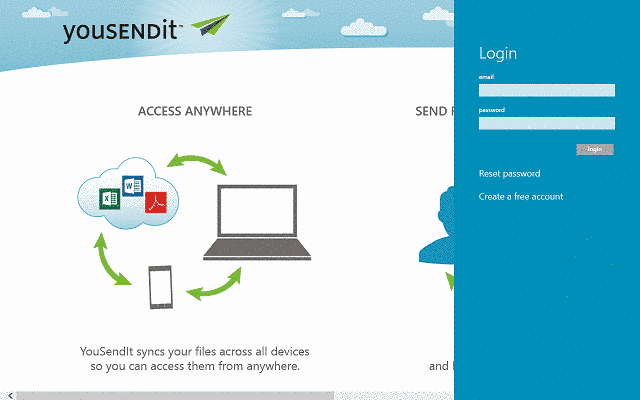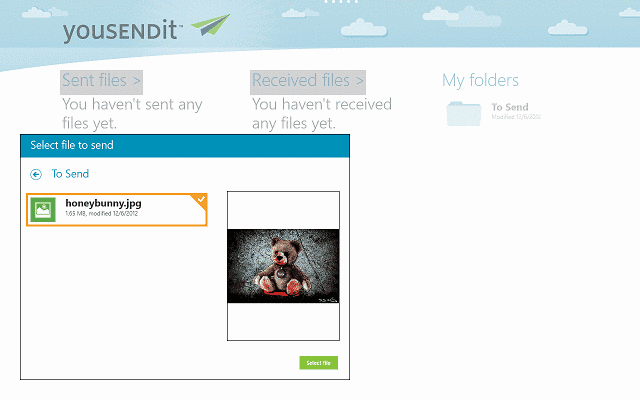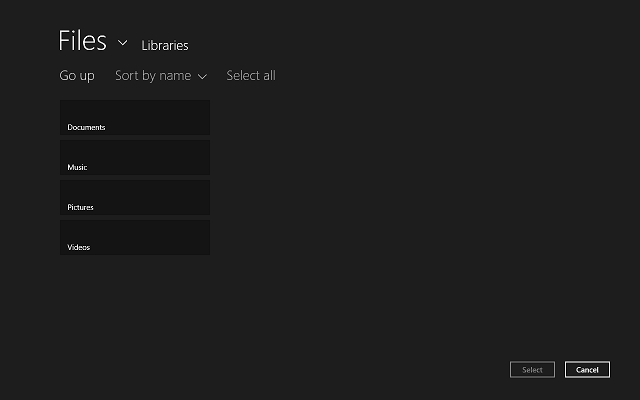Review of YouSendIt for Windows 8, 10 : send files easier
3 min. read
Updated on
Read our disclosure page to find out how can you help Windows Report sustain the editorial team Read more
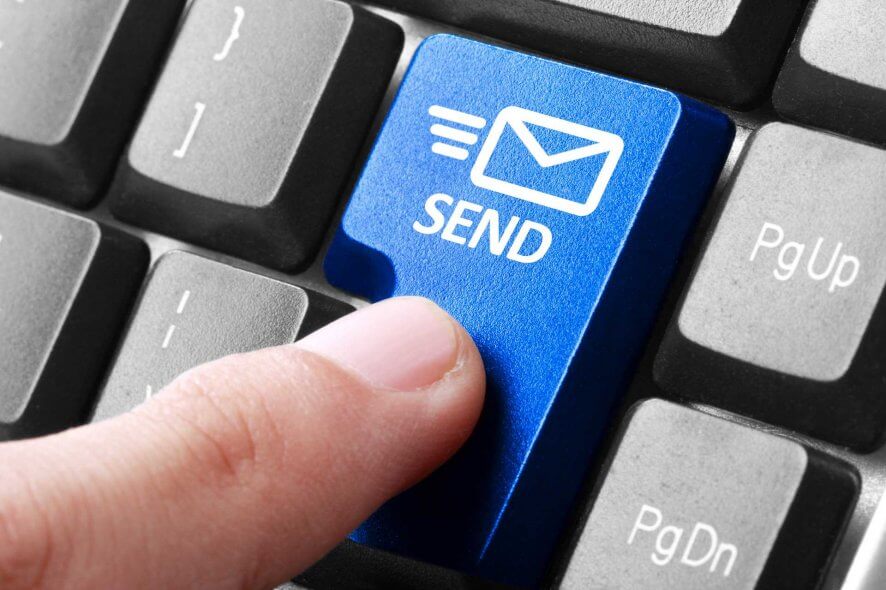
Most of you might have heard of this service before. YouSendIt allows users to send files of various sizes to any other user in Windows 10 and Windows 8.1. Now, those of you who have been using this service will be able to use it on your Windows 8, Windows 10 devices and send or receive files much more easier.
Of course, there are some limitations of the service, but its functionality is still as big as always. You can manage your files, by creating or deleting folders and moving or sending files. YpuSendIt gives sharing a new perspective.
App highlights and impressions
When first using the app, I thought that it lacked many of the features that I wanted, but after using it for awhile, I noticed that it works pretty good and it lets me share files quickly, without the need of ever accessing the website. The service is very similar to the Dropbox or Skydrive apps: it uses a local folder and it uploads your files to the server, where you can access them via the app or share them with your friends.
If you want to share to more than one recipients, the app will automatically open your “People” panel, but there is an option of manually entering the email of the recipients. Afterwards, you only have to select “Send” and the files are on their way. It would have been great it you could upload files via the app itself, but sadly, no such feature exists at the moment of this writing.
The overall look and feel of the app are great: the UI is clean and simple, there are no confusing features or buttons, the menus move fast and it’s very responsive. If the developers will find a way to eliminate the need for a separate desktop client, then it will be awesome! But for now, this will do very good. Here are a few highlights of the app:
- Fast responding and clean UI (depending on your Internet connection)
- 50 MB file size limit
- Easy to use
- No option for in-app upload or download, a desktop (or online) client is still needed
- Fast server upload (from website or desktop client only)
- File manager for in-app search
- 2 GB of online storage
- 1GB download bandwidth
- 100 maximum file downloads
- Easy to upgrade and cheap
Note: These values are represented for the Free account, for more information on other billing plans, please refer to the YouSendIt website
Update – YouSendIt on mobile
The app has discontinued the support for Windows-based PC’s. However, it is fully functional on mobile devices. Even if you have an ARM-structure mobile device, it will support the app. It also has very good reviews from clients. It is a good tool that can help you very much. Let’s hope it won’t be discontinued by developers team.
You can download it in Windows Store and give it a try.
All in all, YouSendIt is a great app that gives users the possibility to share files with anyone, in just a few minutes. I do admit it has its drawbacks, but overall, the app is great, it works perfectly and with time, I’m certain it will receive many more interesting features.