6 Best Server Ping Software [Ping Monitoring]
6 min. read
Updated on
Read our disclosure page to find out how can you help Windows Report sustain the editorial team. Read more
Key notes
- Monitoring your network is important, and to help you with that, we’re going to show you the best server ping software you can use.
- With such tools, you are able to quickly detect and solve any network issues.
- Is not always easy to choose the right network monitoring solution, but this guide should help you with that.
- If you’re looking for the best ping tool, we suggest trying out any of the entries from this guide.
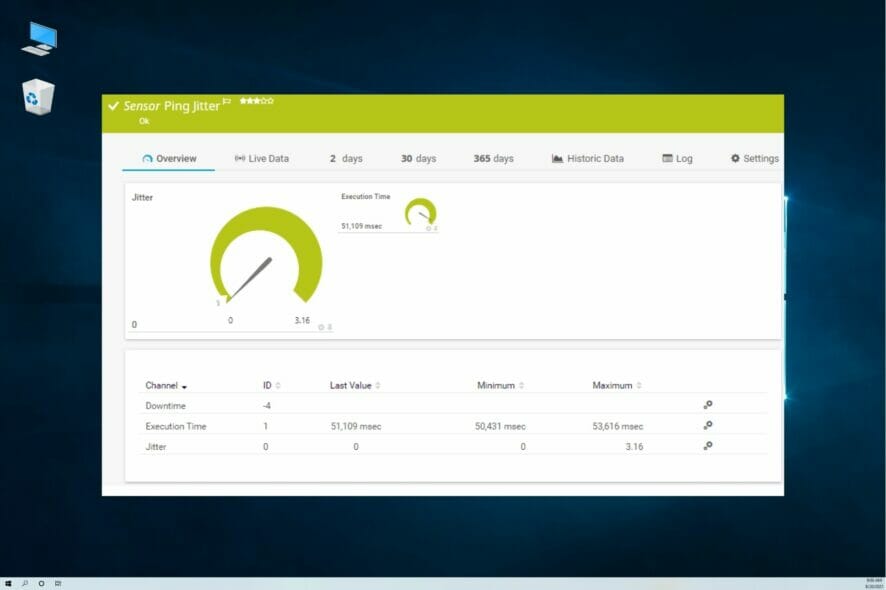
A server ping software is a useful tool that allows for testing the strength of the network connection or to see whether or not there are any packet losses on the network.
Performing the monitoring of your network using such a tool gives you a clearer perspective regarding the performance of your key devices.
What is ping and packet loss monitoring?
Ping is basically the action of testing how long does it take for a package to go from one device to another. And if the package doesn’t reach its destination in one piece, we call that effect packet loss.
That’s where these tools come into the picture to monitor all this data and provide you with the most accurate reports possible.
So, in this article, we’ll walk you through the best server ping software to use in order to make an informed decision.
What is the best server ping software I can use?
Site24x7
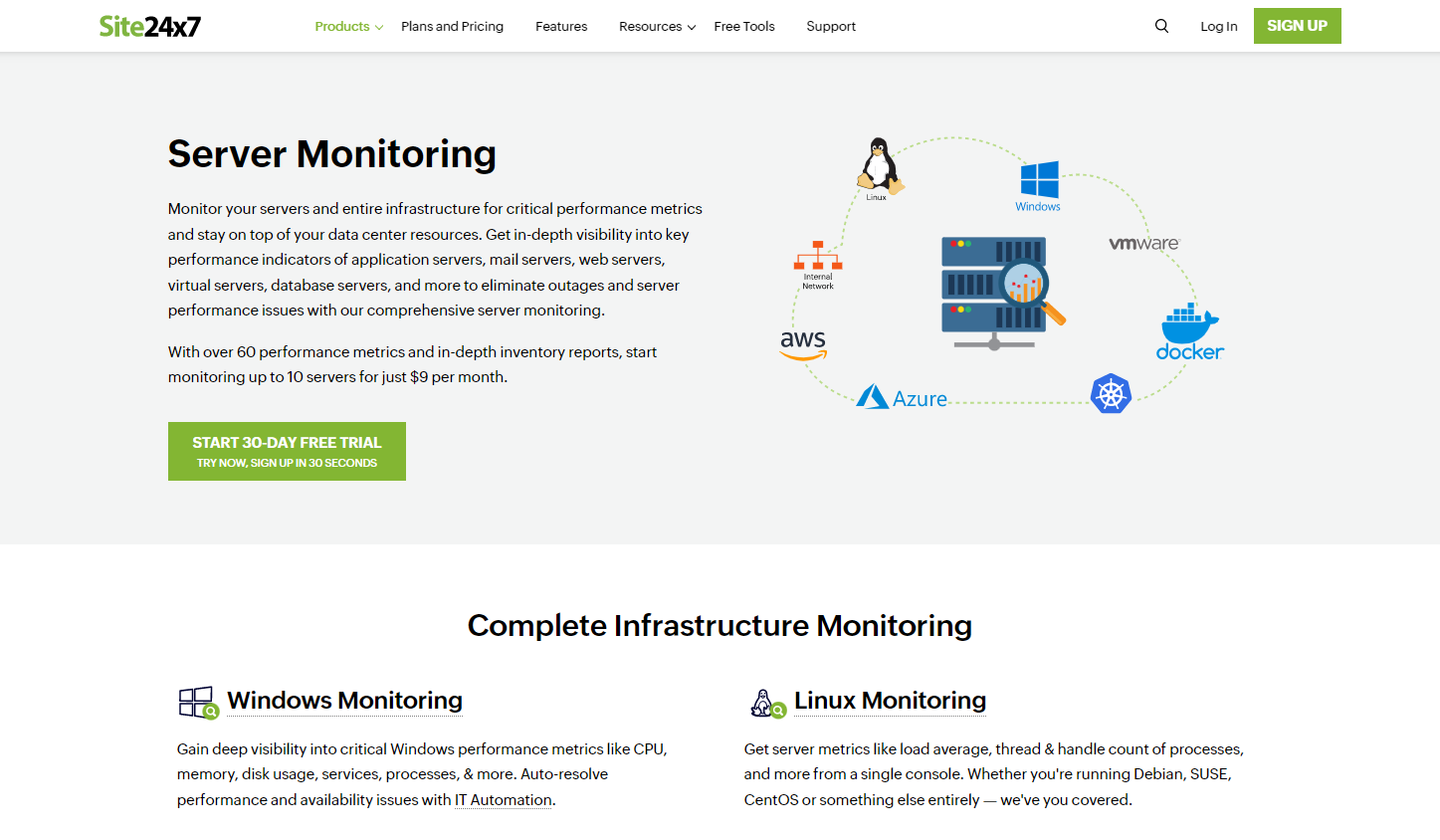
Site24x7 is undoubtedly one of the best server monitoring software and that includes pinging them to assess their connection response.
However, if you’re just looking for a simple ping tool, this is not it because it has a lot more complex features.
For instance, Site24x7 monitors over 60 network performance metrics for up to ten servers and offers inventory reports for them.
It doesn’t matter what type of servers or the systems they’re running, including Debian, SUSE, or CentOS, this tool will get you covered from all sides.
Moreover, the solution also looks at the Microsoft applications’ performance. The list of supported software is pretty long, but we will mention Office 365, SharePoint, Hiper-V, Exchange, and SQL.
You will be able to build your own plugin integrations but you will discover the readily available ones for Apache, MySQL, and Nagios.
Overview of the best features of Site24x7:
- Over 60 performance metrics, including ping and packet loss
- Single dashboard control
- Microsoft applications monitoring
- Plugin integrations for Apache, MySQL and Nagios included
- Manage customer accounts and endpoints securely

Site24x7
With this complex too you can ping up to 10 servers and manage all their traffic.PRTG Network Monitor
PRTG Network Monitor is one of the most popular monitoring tools that pings devices in order to measure their availability.
Using this tool, you will actually scan the devices by their IP range, and you can also use one of the available features for ping monitoring.
Some of them are Ping Sensor, Cloud Ping Sensor, and Ping Jitter Sensor. Thankfully, after the monitoring, you may opt between seeing the data live or historically.
You will have included the ping time, maximum and minimum ping time, and also the packet loss percentage.
Let’s go through some of its best features:
- Scan devices by their IP range
- Built-in Ping Sensor, Cloud Ping Sensor, and Ping Jitter Sensor
- Automated performance monitor
- Receive packet loss percentage data

PRTG Network Monitor
Measure the ping time and other important network metrics with this performant and reliable tool.Solarwinds Network Performance Monitor
Solarwinds Network Performance Monitor is another tool that will help you perform a ping check on your network.
Thanks to the information received as a result of the ping utility you will be able to see the performance of your DHCP and DNS server.
This tool allows you to generate a report with all the IP addresses that responded to your ping.
In this report, you’ll see the response time which is needed for establishing if and where are any problems.
You can export the results in a CSV, TXT, or XLS file and then import it into other utilities for further analysis and comparison.
Take a look at its key features:
- CSV, TXT, or XLS export
- Monitor performance of DHCP and DNS servers
- Generate reports with all the IP addresses
- Check out response time and packet loss data
Nagios Network Analyzer
Nagios Network Analyzer is one of the best server ping software solutions that you can use. This tool provides a view of the availability of your devices and detects any packet loss.
Knowing all this will help you decide faster on how well your network is performing. The software allows you to customize the layout for each user as needed or simply use one of the available options.
Let’s see some of its most important features:
- Monitor all your devices from a single interface
- Get detailed reports on packet loss
- Monitor all in-house and external applications
- Set up alerts to notify you when potential threats arise
ManageEngine OpManager
ManageEngine OpManager has a Free Ping and Traceroute Tool that allows you to quickly and efficiently see how your network is performing.
With this tool, you will see how available are your servers and routers, switches, and websites. Using this server ping software tool will give you a clear view of the succeeded and failed ping counts.
Moreover, you will be able to save snapshots of ping details and view alerts on your dashboard, in case the servers are not available.
Let’s review a few of this tool’s best features:
- Dedicated ping and traceroute tools
- Checks your servers, routers, switches and websites
- Assess default dashboards or create your own
- Over 200 performance widgets available

Obtain comprehensive real-time reports on your network with this powerful tool.
Spiceworks Network Monitor
Spiceworks Network Monitor comes with features that offer real-time status alerts of your network. You will be able to catch the problems before anyone else notices and also solve them as fast as possible.
Thanks to the ping monitor feature you will see which devices are online and available and if there are any issues.
In the Spiceworks Connectivity Dashboard, you will have all data about servers, routers, switches, printers, and more.
Take a glimpse at some of its best features below:
- Simple to install and set up
- Get real-time insights and spot sluggish network connections
- Fully loaded help desk creation
- Scan your IP devices and collect the data in minutes
Ping monitoring is essential for managing network devices, therefore, choosing the best server ping software is crucial.
We hope that the information presented in this article will help you make an informed decision. You can take a peek at our list including the best server monitoring tools and get more ideas for this kind of help.
Also, we would love to know which tool has worked best for you, so don’t hesitate to let us know in the comments section below.
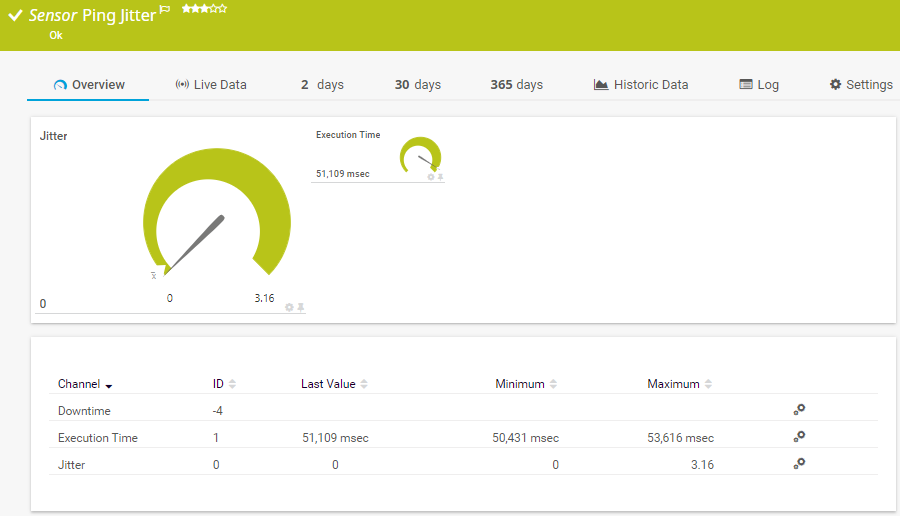
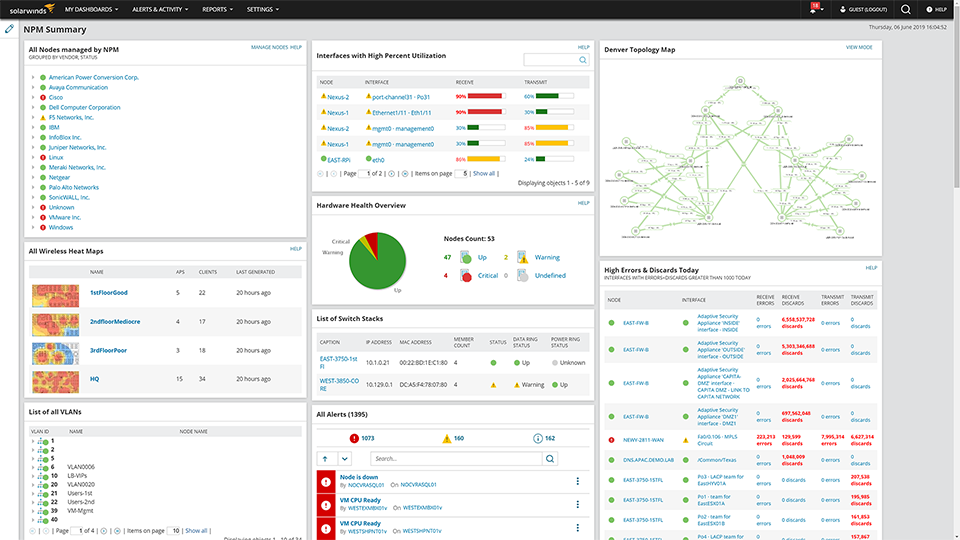

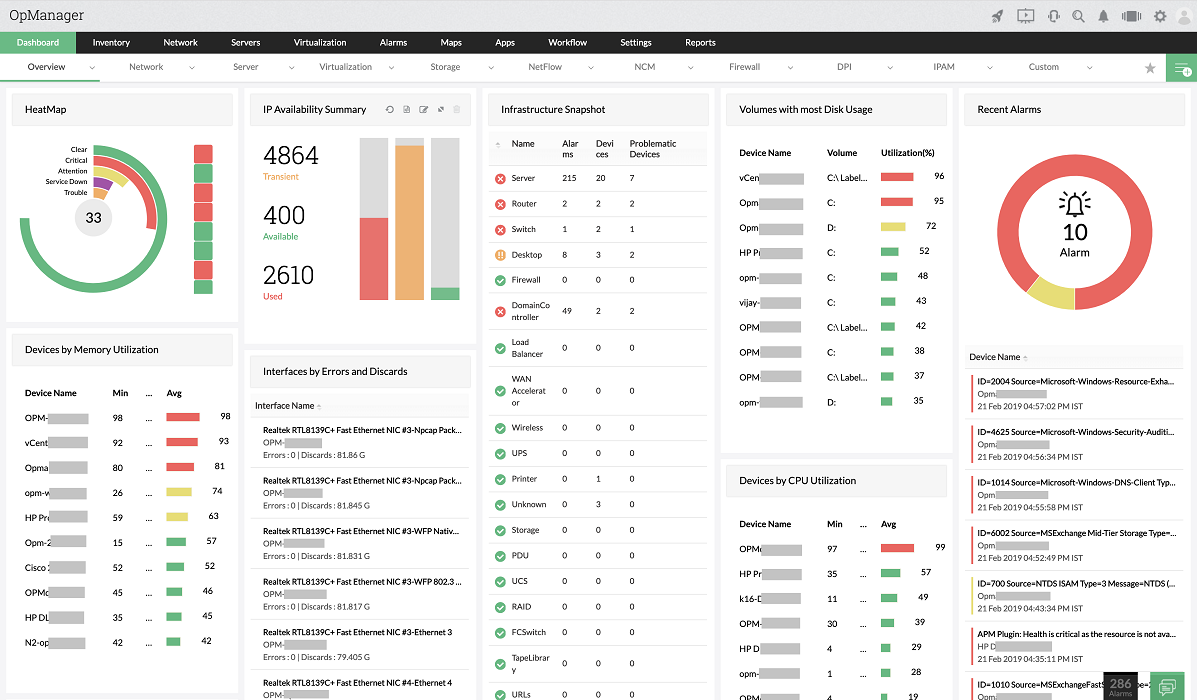

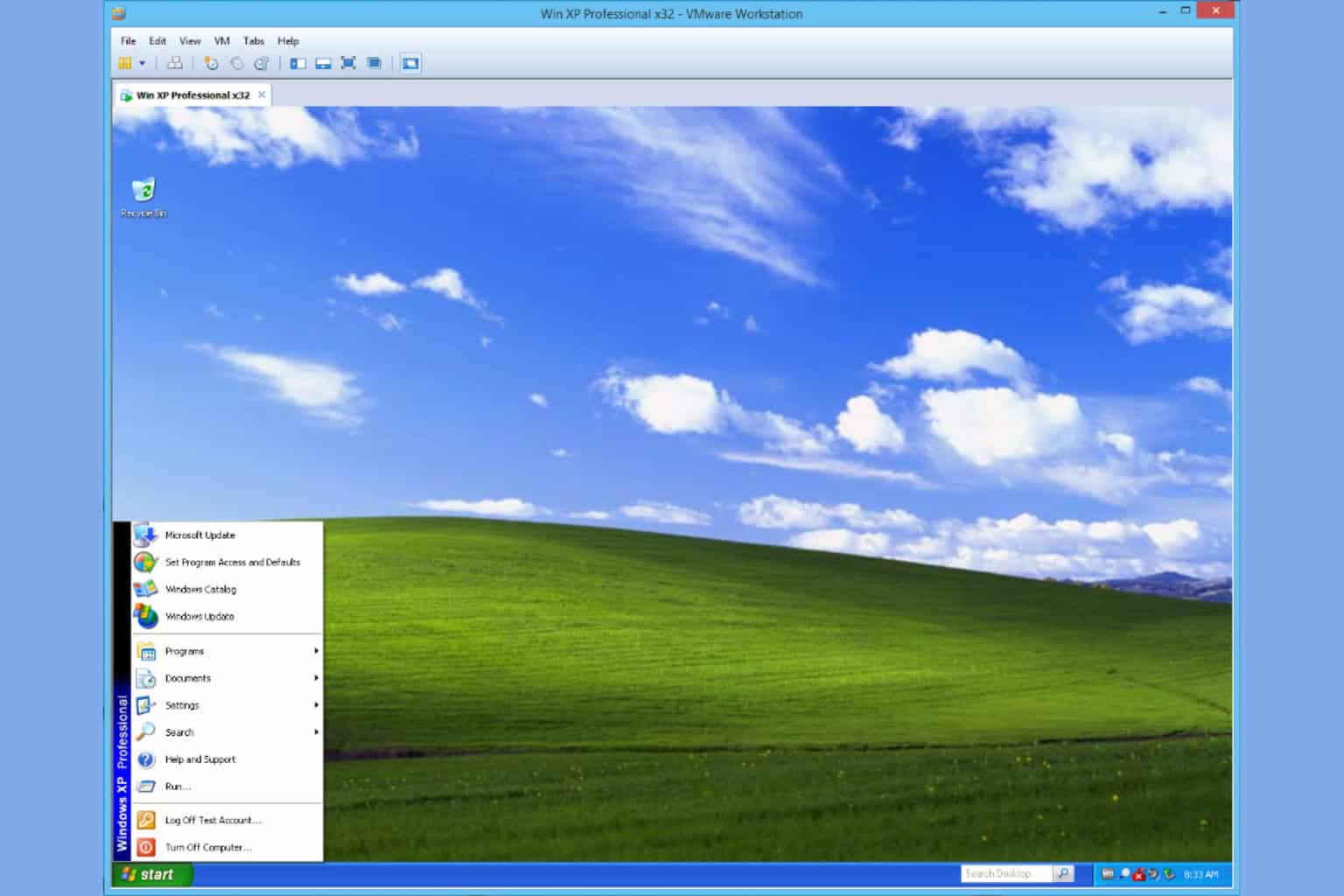

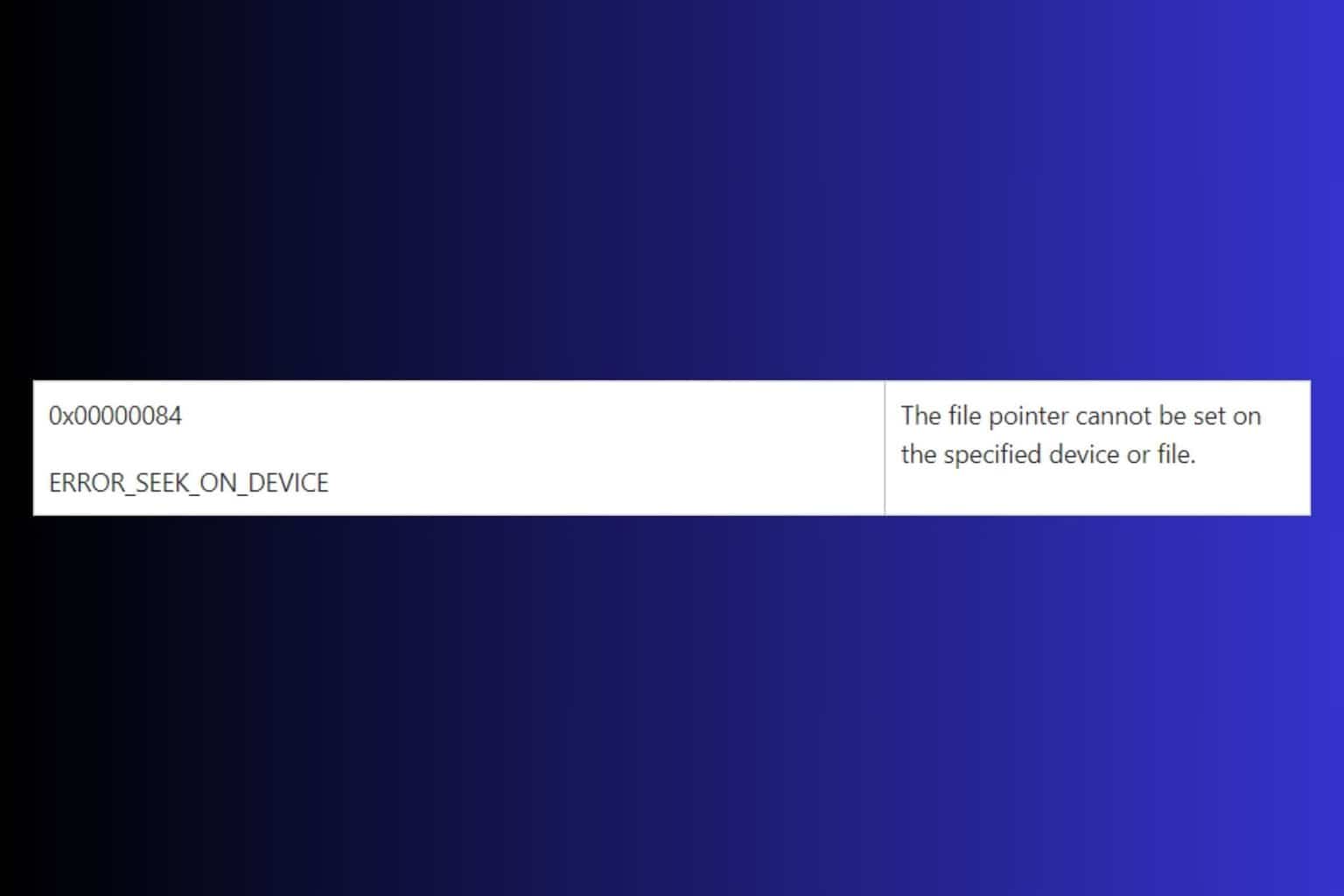
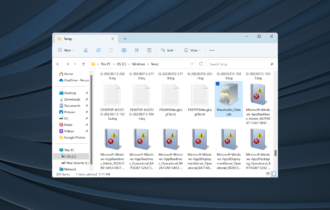



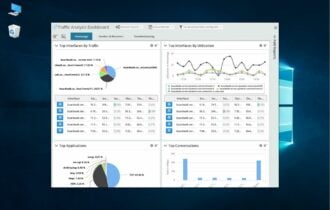
User forum
0 messages