5 Best Server Remote Monitoring Tools [2025 List]
Some of the most reliable tools you must try
7 min. read
Updated on
Read our disclosure page to find out how can you help Windows Report sustain the editorial team. Read more
Key notes
- Server remote monitoring is a method that keeps track of and keeps an eye on the functionality and health of servers from a distance.
- Any of the tools we discuss in this guide will serve businesses and individuals well.

Server remote monitoring is a process that tracks and monitors the performance and health of servers from a remote location.
With the help of specialized software, administrators can monitor and manage servers, even if they are located in different locations. This can be particularly useful for organizations with multiple servers or those needing to monitor servers in remote locations.
What are the advantages of server remote monitoring?
A few essential advantages of server remote monitoring are the following:
- Improved uptime – With remote server monitoring, administrators can quickly identify and resolve issues that may cause a server to go down. This can help to improve uptime and reduce downtime.
- Increased efficiency – Remote monitoring tools can automate many routine tasks, such as software updates, backups, and performance monitoring, which can help to increase efficiency and reduce the workload of administrators.
- Cost savings – Remote monitoring tools can help to reduce the costs associated with managing servers. This can be particularly useful for organizations with multiple servers or those needing to monitor servers in remote locations.
- Greater visibility – Remote monitoring tools provide detailed information about the performance and health of servers, which can help administrators to identify potential issues and take proactive measures to prevent problems.
- Proactive monitoring – Remote monitoring tools allow administrators to monitor servers in real-time and receive alerts past certain thresholds. This can help them to take proactive measures to prevent problems.
Now, let us explore some tools you should try out.
What are the best tools for remote server monitoring?
Nagios – Great open-source monitoring tool
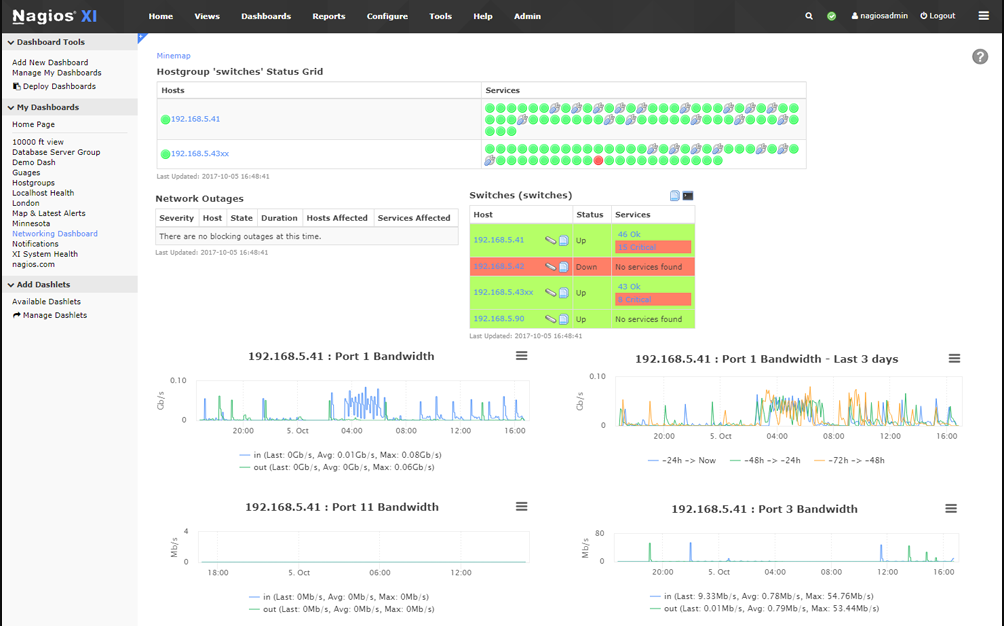
Nagios is an open-source monitoring tool that can be used to monitor servers, network devices, and services.
It allows administrators to proactively monitor the performance and availability of various network resources and services, such as servers, switches, and applications.
Nagios can monitor remote servers by installing Nagios plugins on the remote servers and then configuring Nagios to monitor the plugins.
The tool can monitor servers by checking their CPU usage, memory usage, disk usage, and network traffic. It can also monitor servers running on servers, such as HTTP, FTP, and SSH, and custom services using Nagios plugins.
Nagios can also send notifications via email, SMS, or other methods when it detects a problem. It also provides a web interface that allows administrators to view the status of all monitored resources and services and to view historical data for analysis.
Additionally, Nagios provides a powerful event-handling system that allows administrators to automate responses to problems, such as restarting a service or notifying the appropriate personnel.
Some features we love are the following:
- Comprehensive monitoring
- Problem remediation
- Multi-tenant capabilities
SolarWinds Server & Application Monitor – Robust remote monitoring
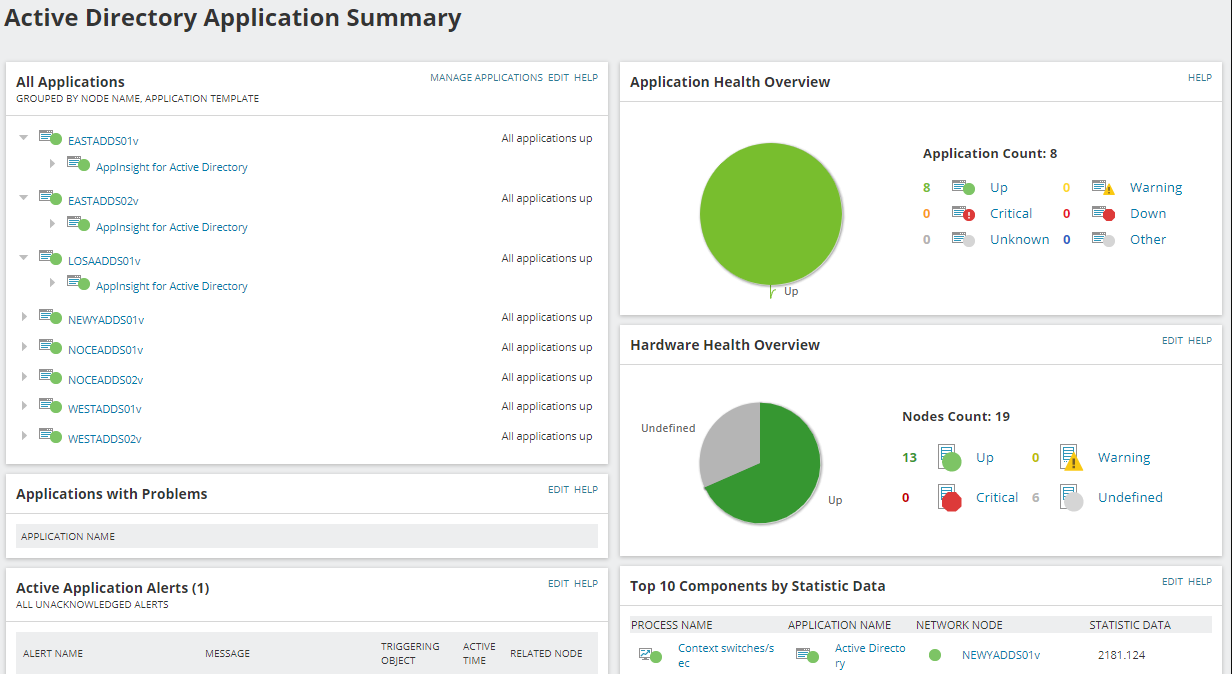
SolarWinds Server & Application Monitor (SAM) is a comprehensive remote monitoring tool designed to provide detailed information about the performance and health of servers and applications running on them.
It allows administrators to monitor servers and applications in real time and receive alerts when certain thresholds are exceeded.
This can help administrators to take proactive measures to prevent problems and improve uptime.
SAM monitors server and application performance and provides detailed information about the health and status of servers and applications. Also, it receives alerts when certain thresholds are exceeded, such as high CPU or memory usage.
We love it because it can generate detailed server and application performance reports, including historical data and trends. Additionally, it will monitor and manage large numbers of servers and applications, making it suitable for organizations of all sizes.
It offers extensive customization, and you can expect customizable monitors and alerts will be created to meet an organization’s specific needs.
Furthermore, it monitors various applications, including Microsoft Exchange, SQL, and SharePoint. This comprehensive tool will integrate with other SolarWinds tools, such as Network Performance Monitor and Log & Event Manager, for a more comprehensive view of your IT environment.
Some features we love are the following:
- Real-time monitoring
- Robust scalability
- Highly customizable
PRTG Network Monitor – Great for threshold management
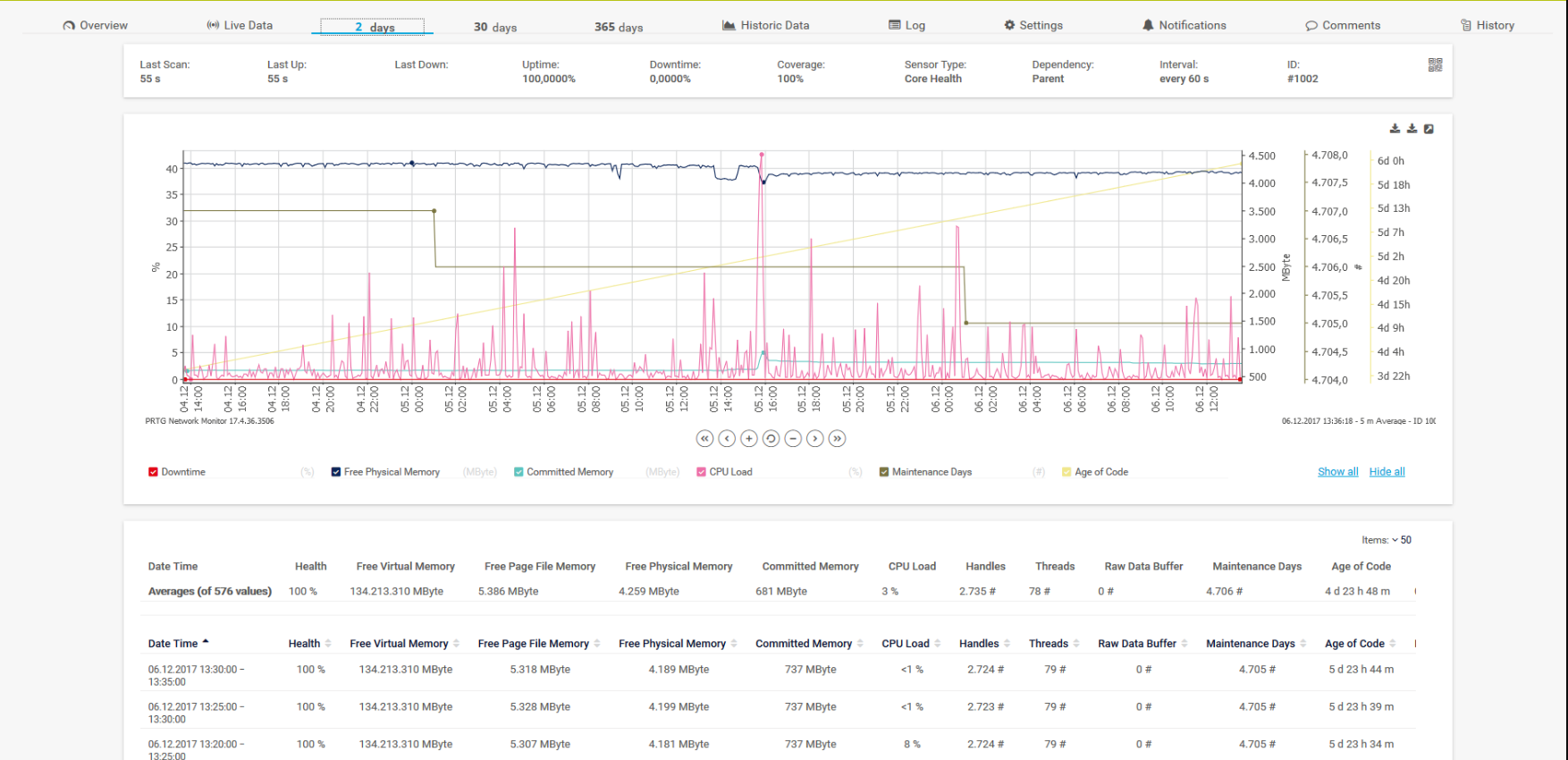
PRTG Network Monitor is a comprehensive network monitoring software developed by Paessler AG. It allows administrators to monitor and manage the performance and health of servers, network devices, and other IT infrastructure components.
It has become popular because it monitors network devices, servers, and applications in real-time, and provides detailed information about the health and status of these devices.
Also, with this tool, you receive alerts when certain thresholds are exceeded, such as high CPU or memory usage. Additionally, it generates detailed reports on network and device performance, including historical data and trends.
It is a good scalability choice since it can monitor and manage large numbers of devices, servers, and applications. Hence, it is suitable for organizations of all sizes.
The tool offers customizable monitors, and alerts can be created to meet an organization’s specific needs. Additionally, it offers auto-discovery of new devices on the network.
Overall, PRTG Network Monitor is a robust and comprehensive network monitoring solution that can help organizations to improve uptime, reduce downtime, and proactively manage and troubleshoot network devices and servers.
Some features we love are the following:
- Real-time monitoring
- Extensive reporting
- Alerting

PRTG Network Monitor
Increase your network performance with this powerful network manager.ManageEngine OpManager – Good for large and small businesses
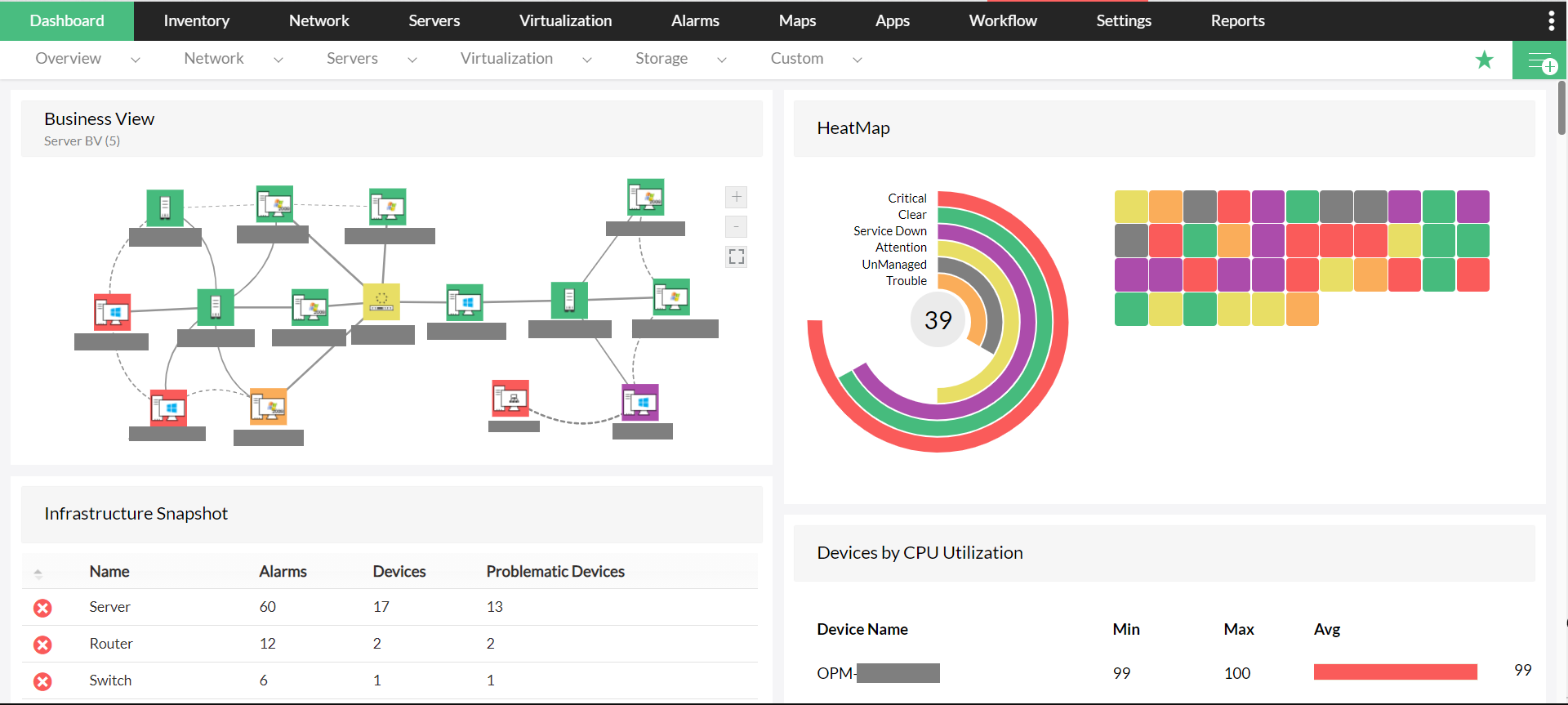
ManageEngine OpManager is a network monitoring and management software solution for businesses of all sizes. It is designed to help IT teams monitor and manage their network infrastructure, including servers, switches, routers, and other devices.
The software provides real-time monitoring and alerts for network performance, availability, and security. It also includes device discovery, inventory management, and reporting.
OpManager supports various platforms, including Windows, Linux, and VMware, and is compatible with various network protocols, including SNMP, WMI, and JMX. Additionally, it offers integration with other ManageEngine products and third-party tools via APIs.
Some features we love are the following:
- Intuitive dashboards
- Intelligent reporting
- Network traffic analysis

ManageEngine OpManager
Monitor network performance and security in real time with this professional software.Zabbix – Great for high performance and scalability
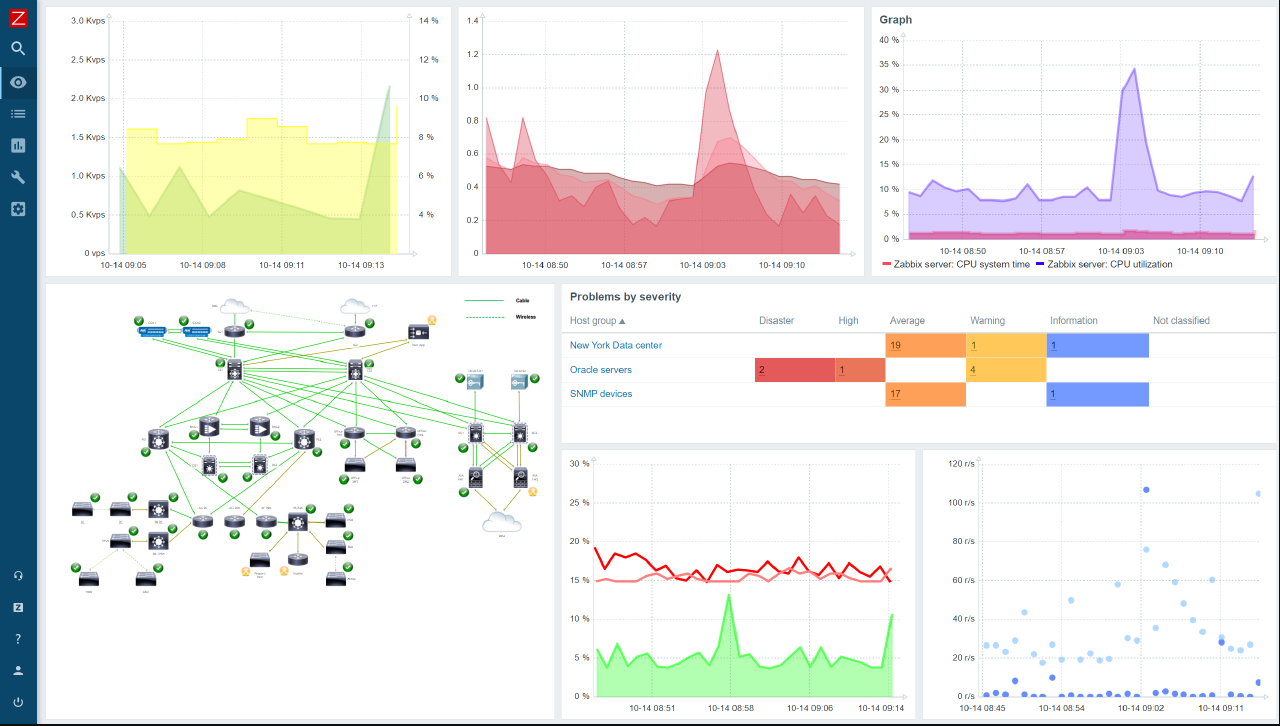
Zabbix is an open-source monitoring tool that can be used to monitor servers, network devices, and services.
It provides high performance and scalability and can monitor large, complex networks with thousands of hosts and devices.
Zabbix can monitor remote servers by installing Zabbix agents on the remote servers and configuring Zabbix to monitor the agents.
The agents can collect various performance metrics and send them back to the Zabbix server, which can then analyze the data and send notifications when it detects a problem.
Zabbix can monitor servers by checking their CPU usage, memory usage, disk usage, and network traffic. It can also monitor services running on servers, such as HTTP, FTP, and SSH, and custom services using Zabbix templates.
Zabbix also provides a web interface that allows administrators to view the status of all monitored resources and services and to view historical data for analysis. It also supports alerting via various methods, such as e-mail, SMS, or custom scripts.
Additionally, Zabbix has a powerful data visualization feature, allowing administrators to create custom graphs and charts. These are useful in identifying trends, patterns, and outliers in the data. Lastly in all, this is very helpful in identifying and troubleshooting issues.
Some features we love are the following:
- Problem detection
- Metric collection
- Data visualization
That is as far as we will be sharing in this article. With these tools, you can achieve as much remote server monitoring as you desire. You can also check out processes like WbemCons.exe, which is part of HP devices.
This list is not in any particular order, and your choice should depend on personal preferences. However, in the comments below, don’t hesitate to share your chosen tool.



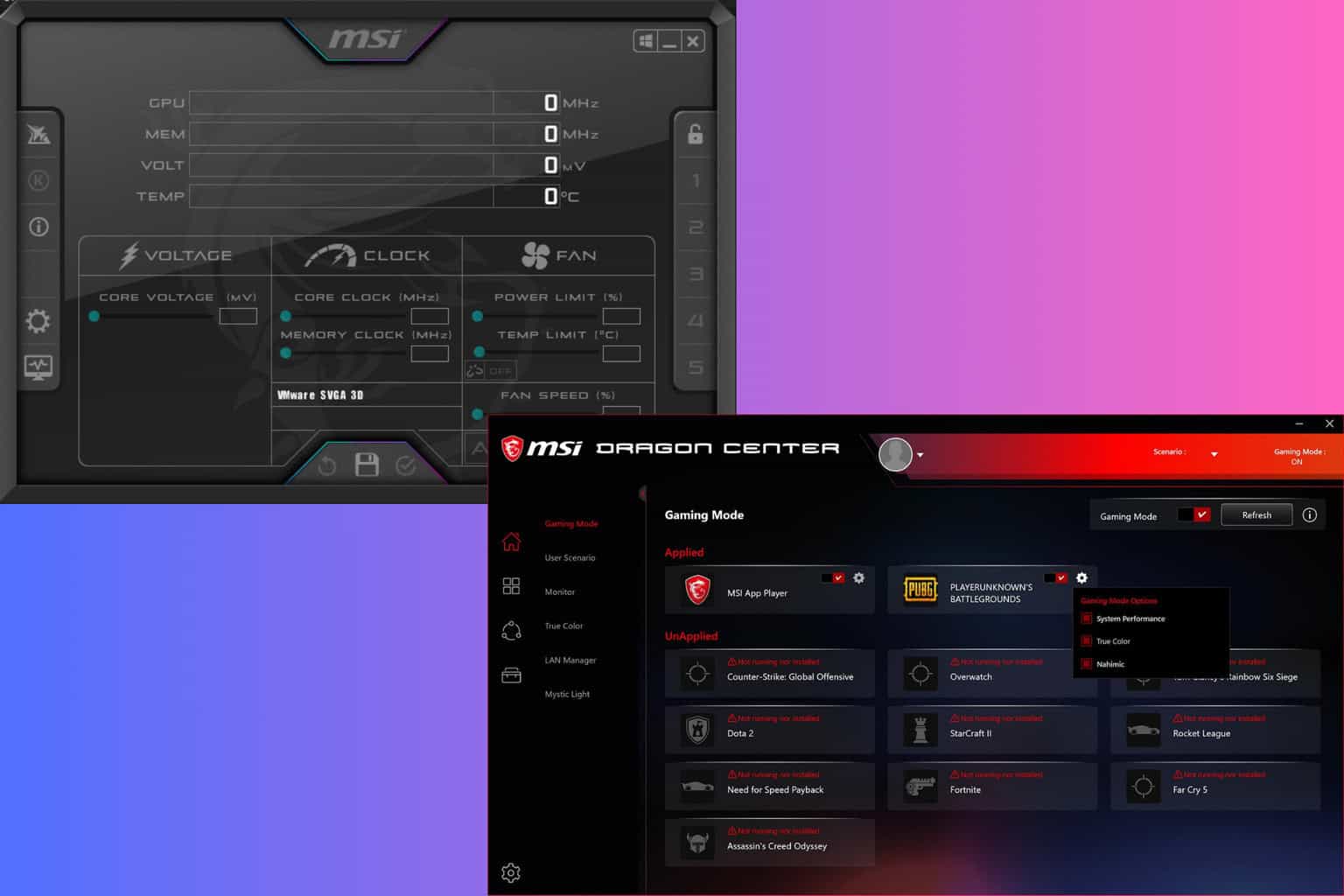

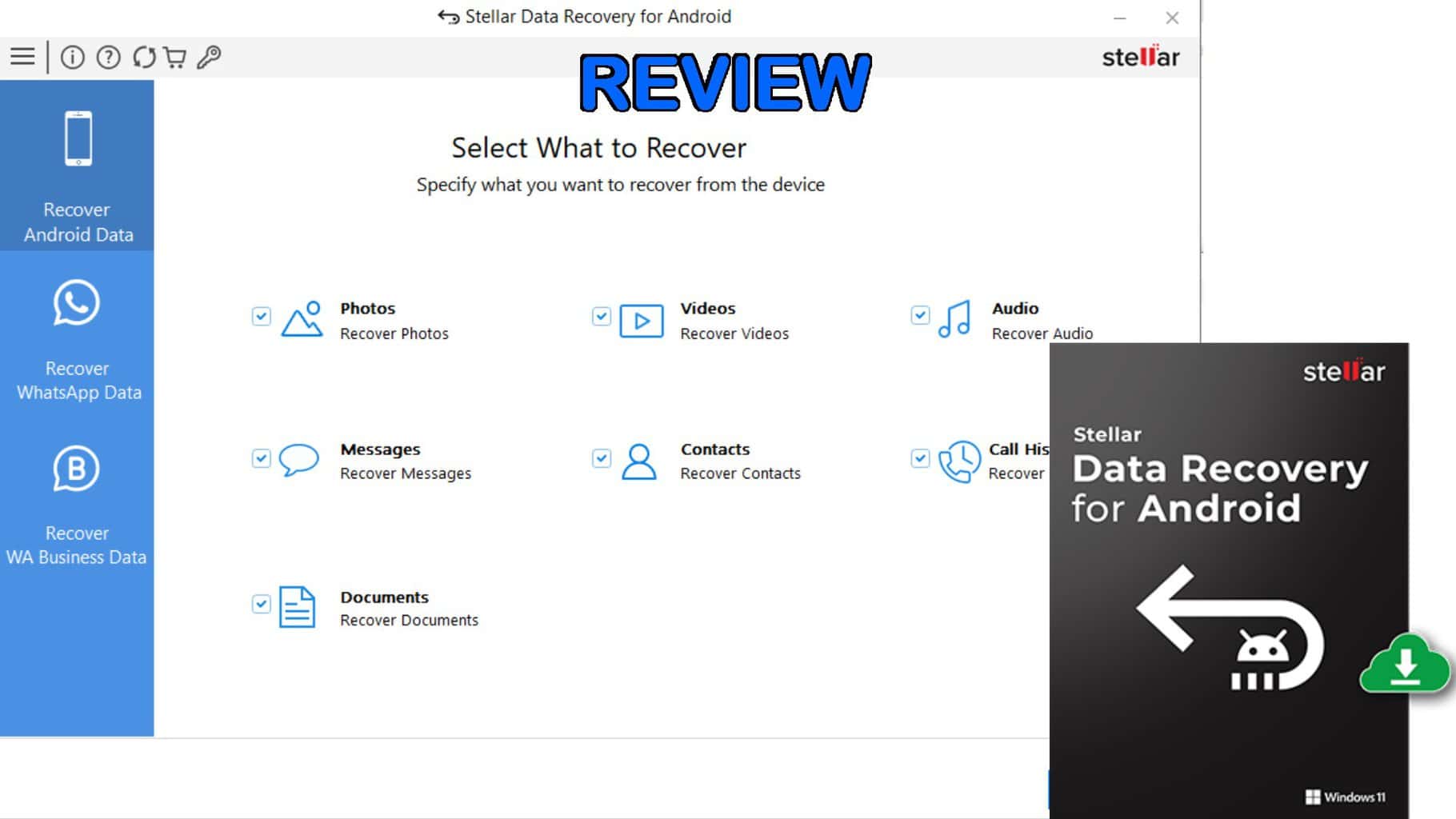


User forum
0 messages