SFMAPI.dll: What It Is & How to Fix It When It's Missing
3 min. read
Published on
Read our disclosure page to find out how can you help Windows Report sustain the editorial team. Read more
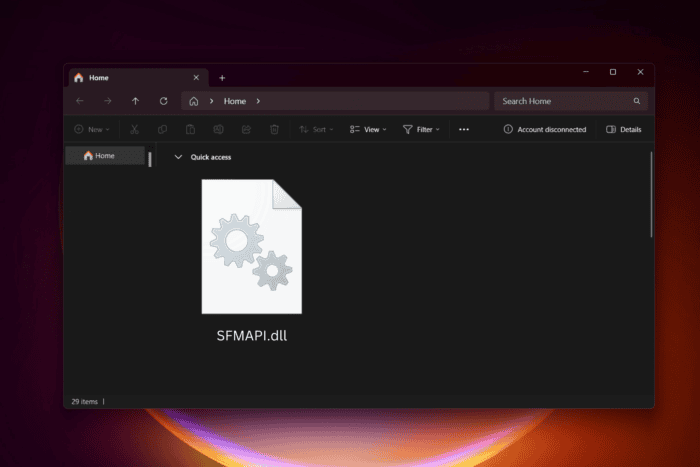
Sfmapi.dll is a dynamic link library that’s part of the Windows NT Macintosh File Service Client. It facilitates the interaction between Windows and Macintosh file servers.
If you get an error related to this file, you’re probably running an app or service that requires it. Common errors include SFMPAI.dll is missing, Error loading SFMAPI.dll or SFMAPI.dll crash.
Below, we’ll show you how to fix the dll file so you no longer get errors, explain what it does and show you how to remove it if you no longer need it.
What is SFMAPI.dll & how to fix related errors
SFMAPI.dll is part of the Windows NT MAcintosh File Service, a component of the Windows operating system.
It makes sure file sharing tasks are error free. Additionally, it handles compatibility of communication between Windows and Macintosh systems.
It’s an essential file for multiple Windows apps.
Is SFMAPI.dll safe?
Yes, SFMAPI.dll is safe. IT’s a legit file created by Microsoft and used to handle file sharing tasks.
That said, it is possible that malicious software will disguise itself using this file name.
Here’s how to make sure it’s saf:
- Go to the location of your DLL file and right click on it.
- Select Properties and go to the Digital signature tab.
- Make sure it says Microsoft Corporation. If there’s a different name there, delete the DLL file and run a PC scan.
How to fix SFMAPI.dll errors
- Open the Start Menu, type cmd, and run Command Prompt as administrator.
- In the Command Prompt window, type sfc /scannow and press Enter.
- Once the scan is complete, type the following command and press enter: DISM /Online /Cleanup-Image /RestoreHealth.
- If the DLL file still doesn’t work, type regsvr32 /u sfmapi.dll into Command Prompt and press Enter to unregister the DLL.
- Then type regsvr32 sfmapi.dll and press Enter to register it again.
- Restart your computer to apply all repairs and check if the issue is resolved.
Alternatively, you can use a DLL repair software. The advantage of these tools is that they automatically scan your system for corrupt or missing DLLs and add safe, up to date version upon your approval.
They use up to date and secure DLL libraries.
You can also find and download the DLL file from third party websites, but this is risky as there is no surefire way to verify whether they’re legitimate. We don’t recommend it.
How to remove SFMAPI.dll
- Open Settings > Apps > Installed Apps.
- Locate the app using SFMAPI.dll and select Uninstall.
- Open File Explorer and search for SFMAPI.dll.
- Delete any instances of the file found.
- Restart your computer.
If you used a specific app that requires this dll file and no longer intend to use it, the quickest and safest way to remove it is by installing that app.
Quickly searching your system for leftovers and deleting them makes sure there is nothing left of this dll file.
Summary
SFMAPI.dll is a crucial file for applications, especially those involving file-sharing or Macintosh services. Errors related to this DLL can cause apps to malfunction, but they are typically easy to fix.
If the file isn’t necessary for your system, you can safely remove it by uninstalling the related program.

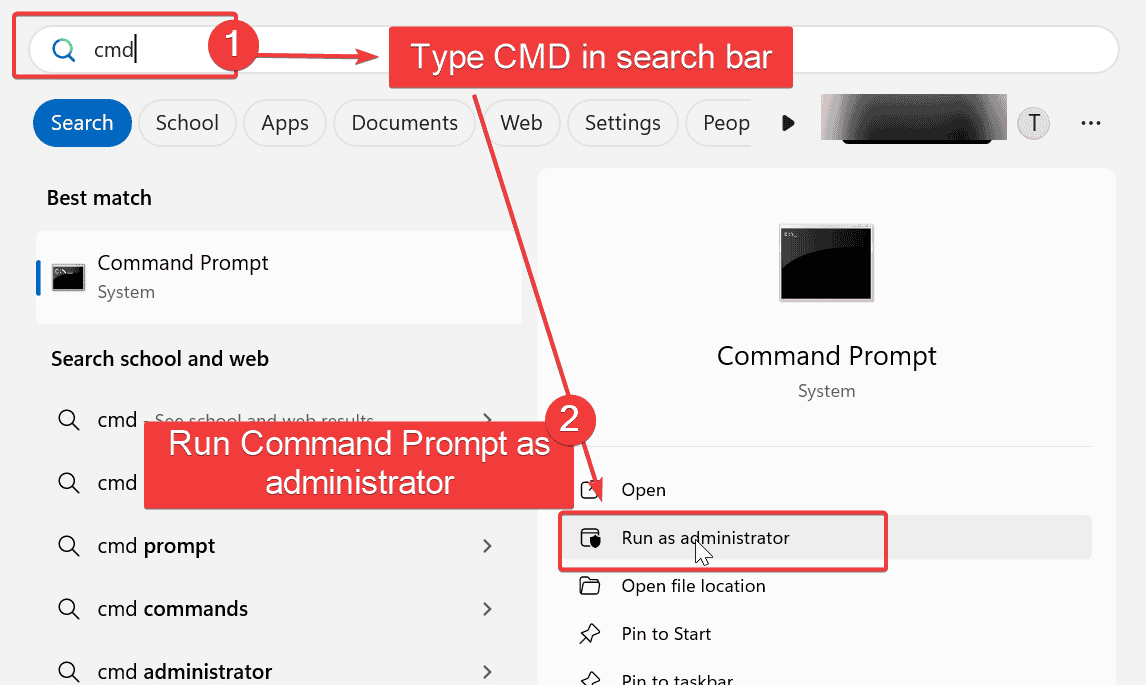
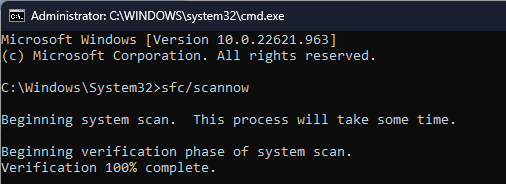
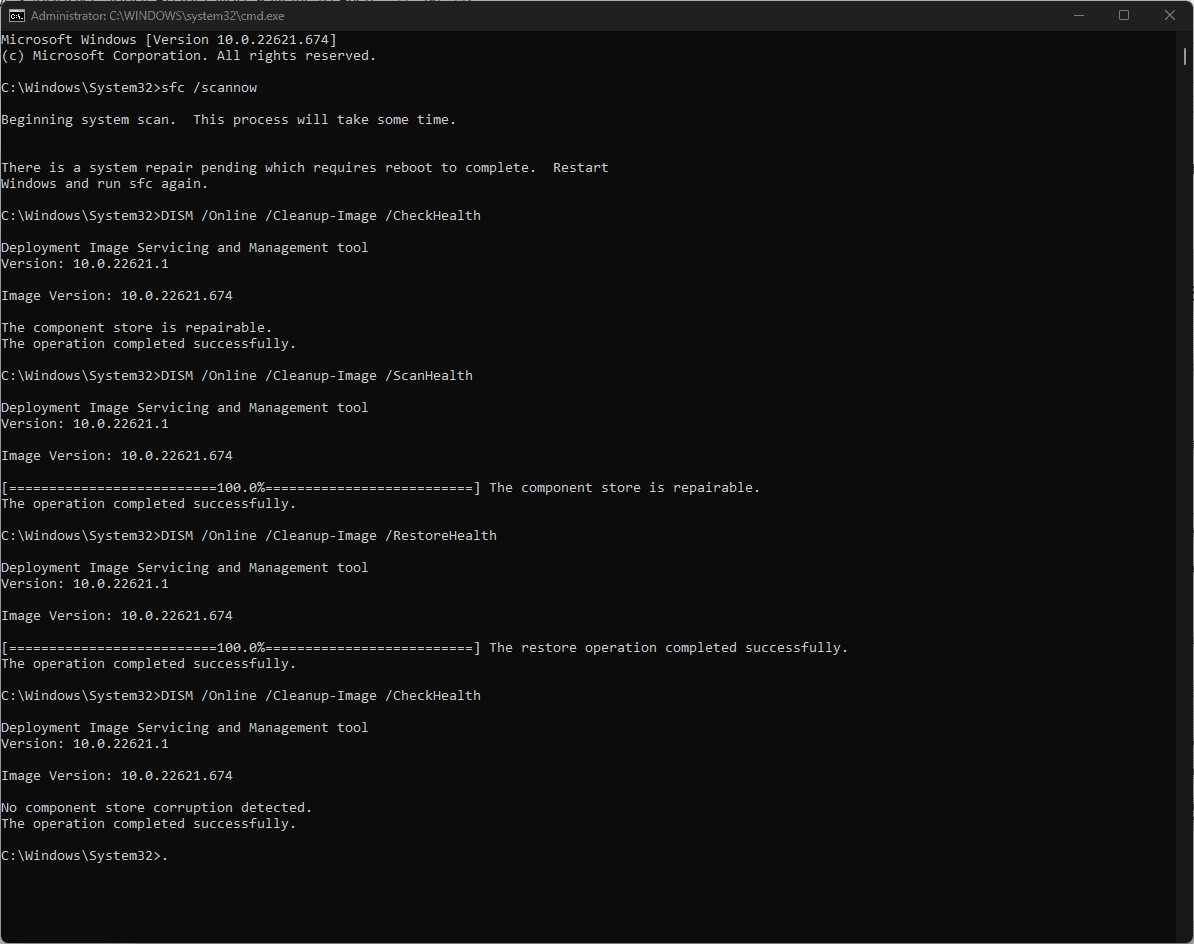
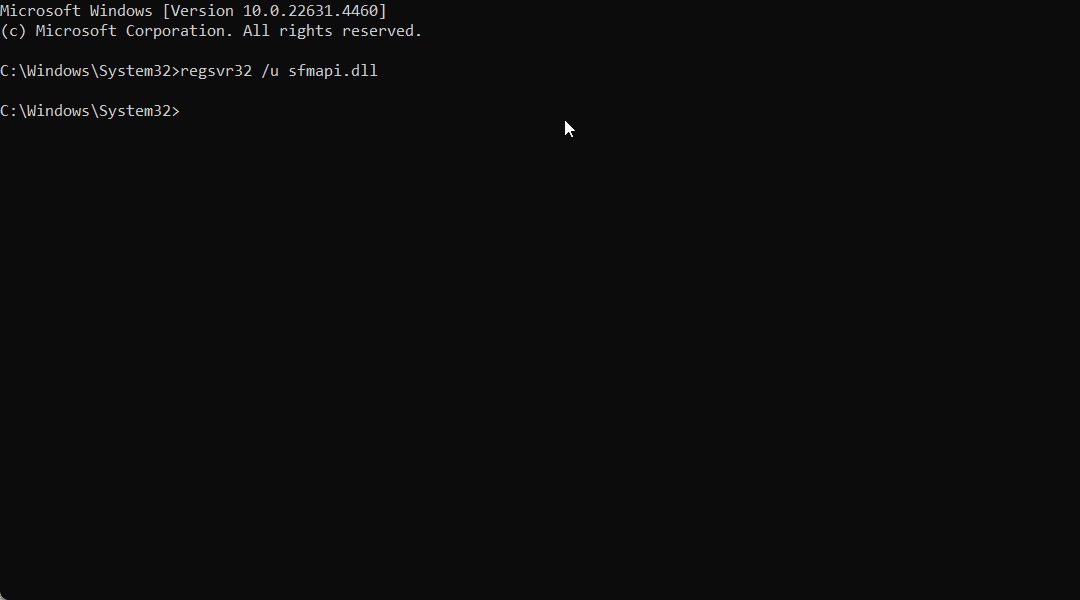
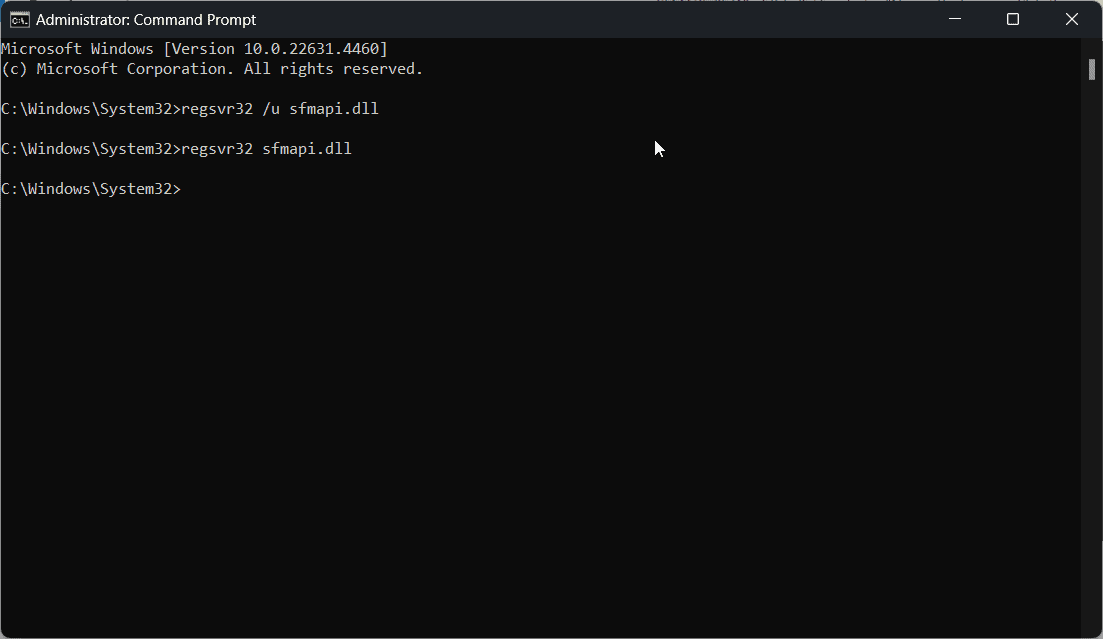

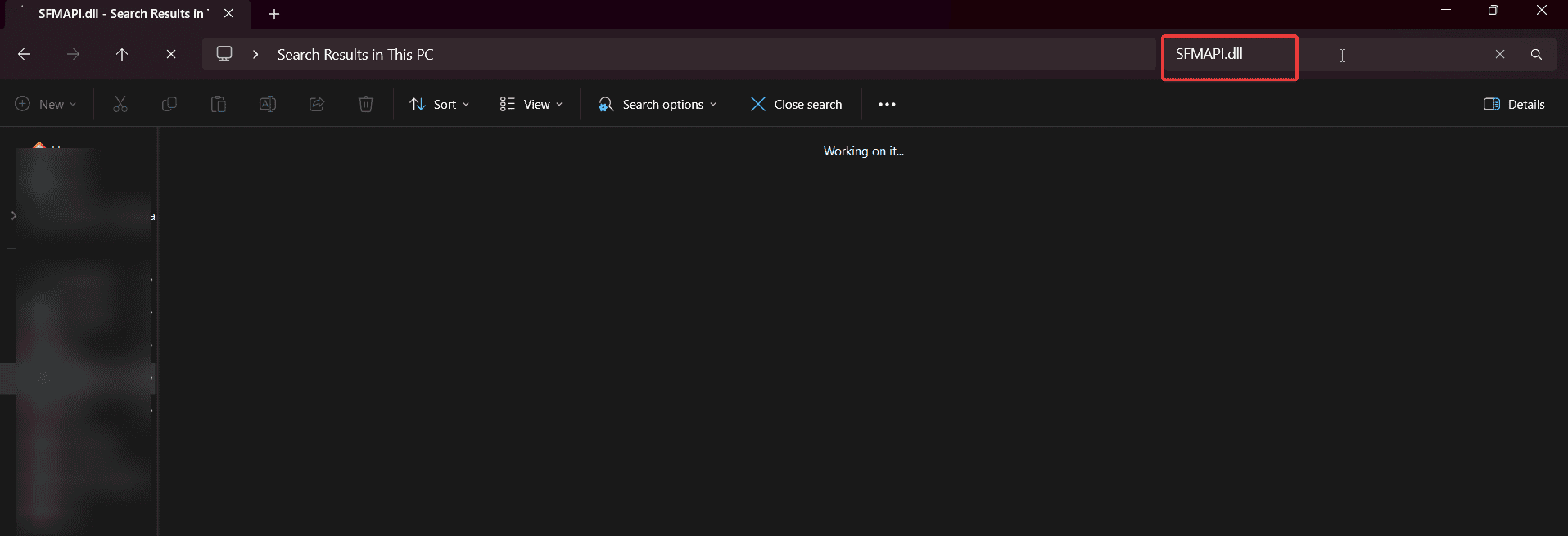





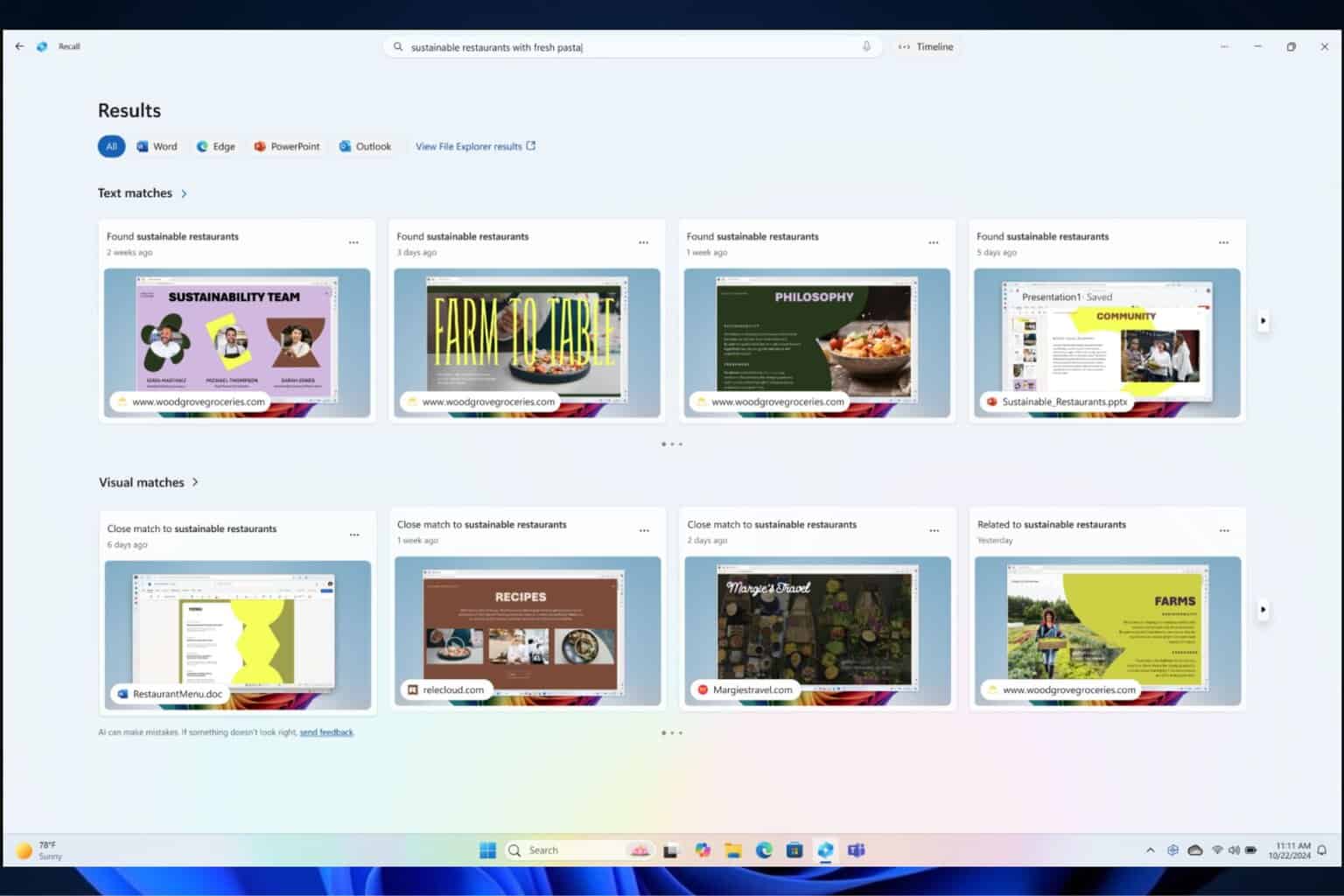


User forum
0 messages