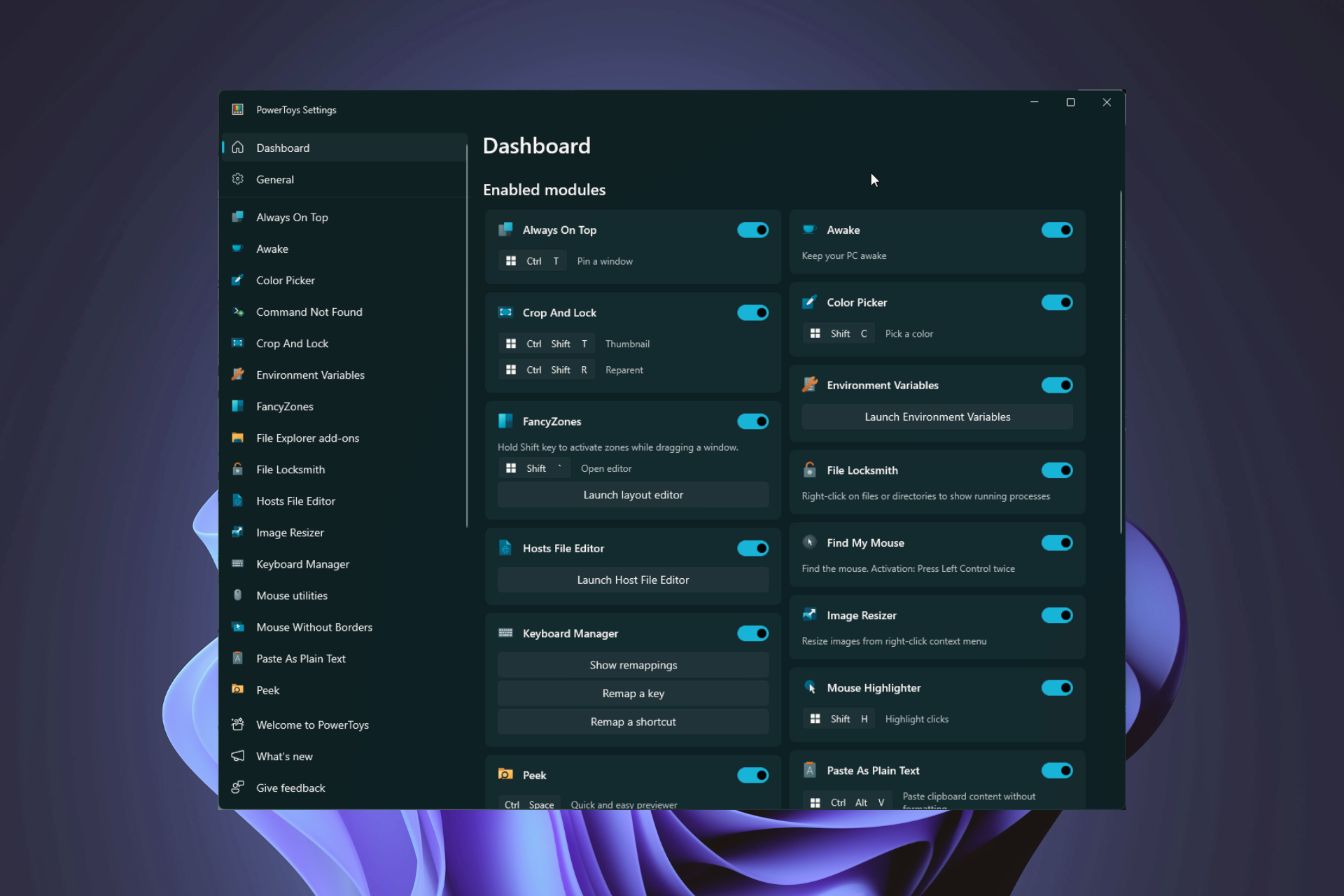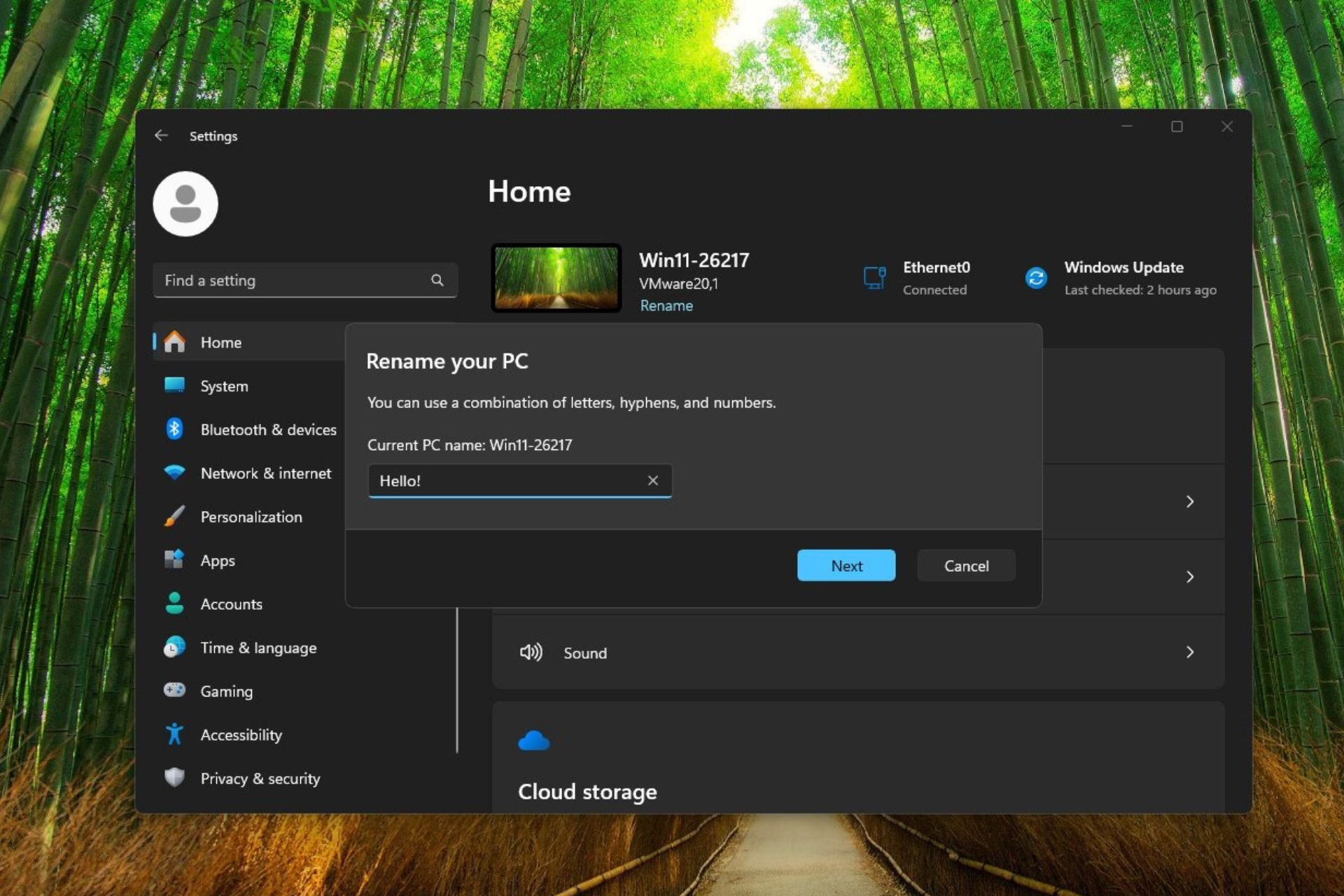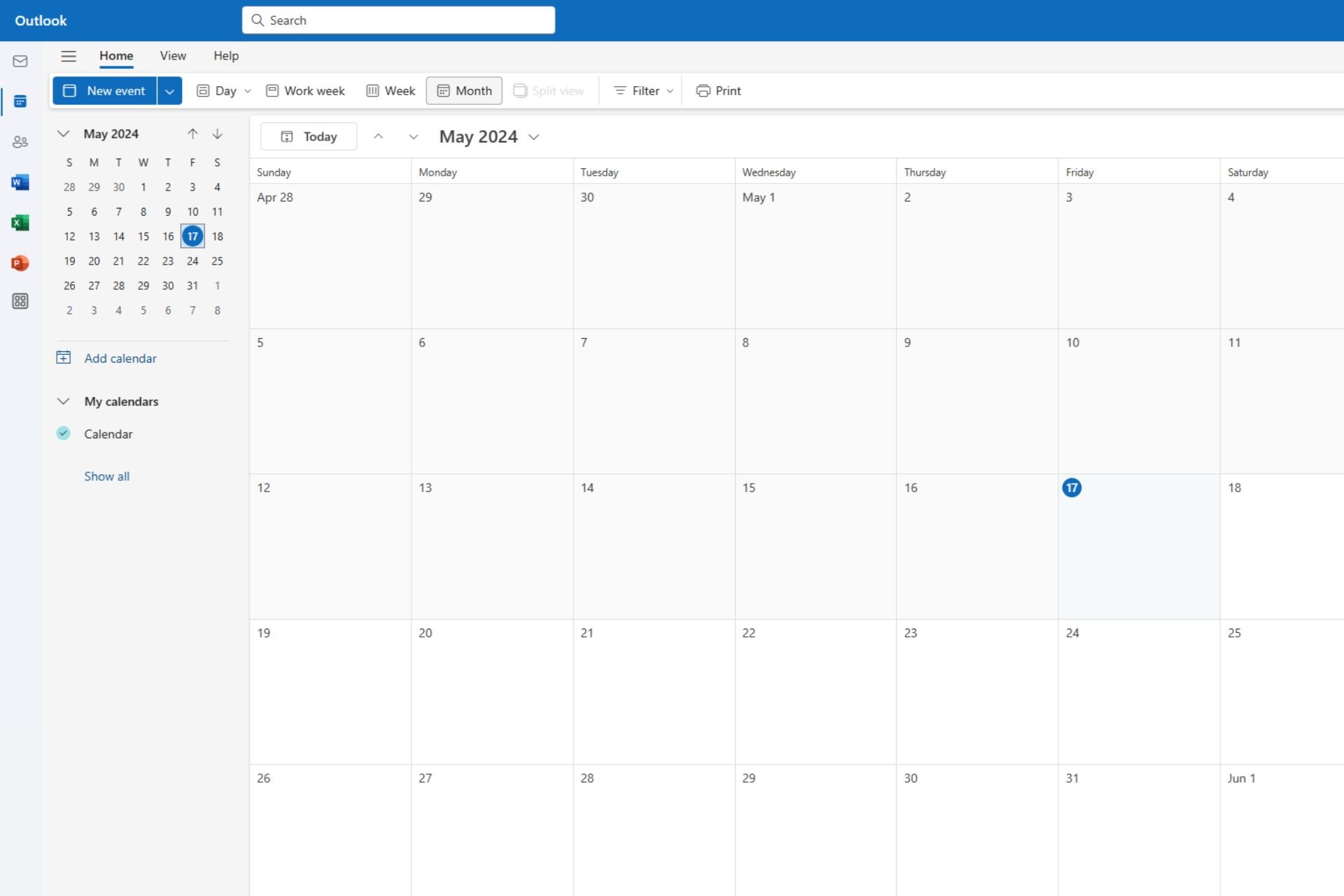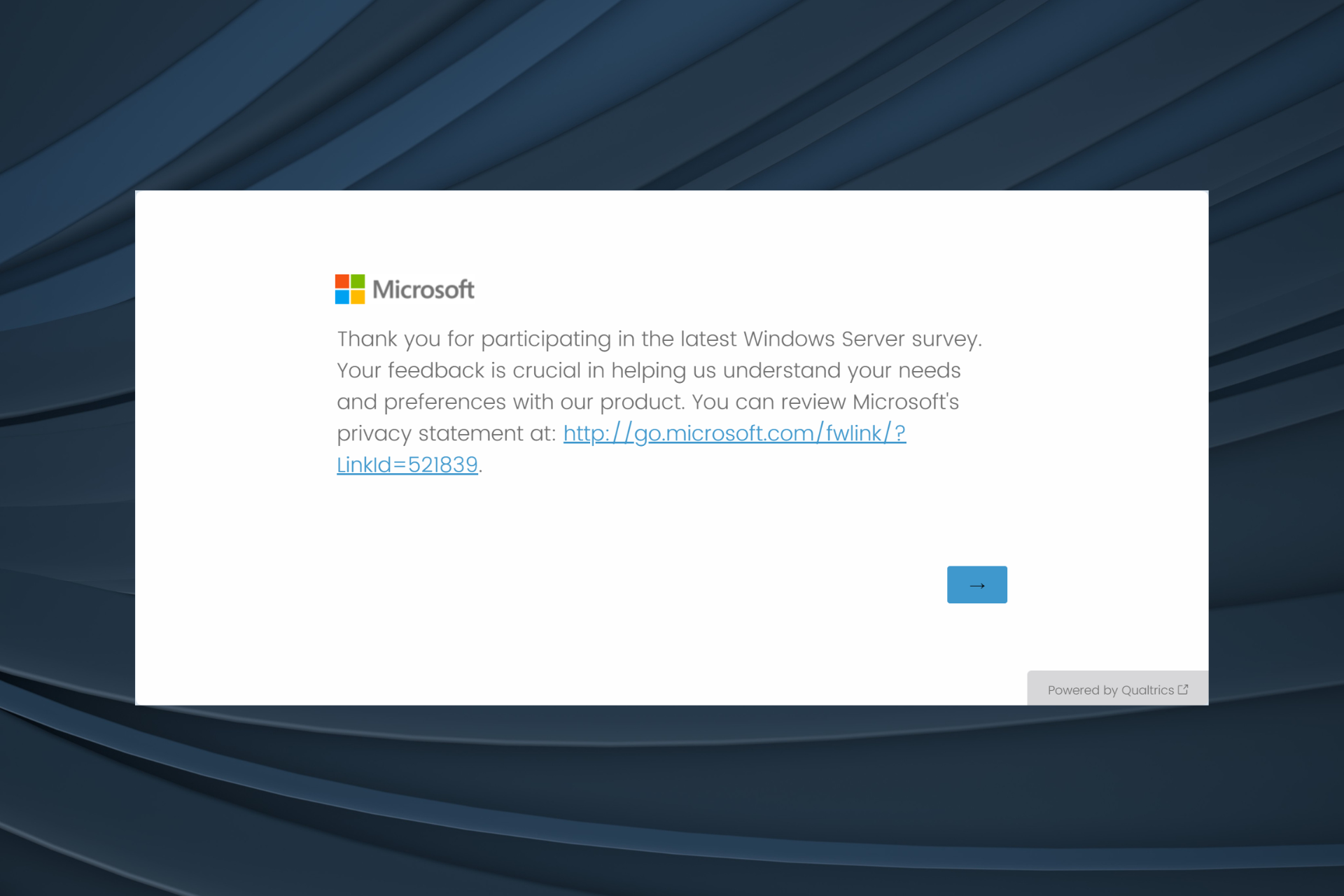SharePoint's newest video trim feature could transform it into a video editing app
Users will need to have permission to edit, before trying this out.
3 min. read
Published on
Read our disclosure page to find out how can you help Windows Report sustain the editorial team Read more

Sharepoint (with Microsoft Stream) is about to become a sort of video editing application all thanks to a new feature Microsoft is planning to add to it this soon. The feature is none other than a video-trimming capability, that will effectively allow all users who have permission, to trim the videos they access to.
The feature should be available to Microsoft Stream by the end of this year, but only if accessed through SharePoint. For those of you who don’t know, SharePoint is a collaborative platform, meant for organizations to share content and applications for work.
Microsoft announced the release of Copilot on SharePoint earlier this year, with the platform getting AI features sooner than Microsoft Teams, and Windows 11, for instance.
Also earlier this year, Microsoft made Clipchamp the default video editor for Windows 10, and Windows 11, and the video editing app soon made its way to other Microsoft platforms, such as SharePoint. Now, SharePoint borrows some of the Clipchamp features with users being able to trim videos at their will, as long as they have access.
How will video trimming work on Microsoft Stream
First of all, it’s worth mentioning that Sharepoint will get the new video trimming capabilities through Microsoft Stream. So users will be able to trim videos on Microsoft Stream within SharePoint.
Users who have access and permission to edit videos will be able to use this feature to trim the video, specifically its start, ending, or any part in the middle of the video. The interesting part, according to the roadmap, is that trimming the video won’t change its original version. Instead, it will only hide trimmed parts of the video, showcasing the new edited parts of the video for the audience.
Plus, if a video already has transcriptions and chapter annotations, those will be automatically adjusted to suit the new edited version of the video.
The feature also comes with a toggle button that will allow users to preview the trimmed version of the video, before showing it to others on SharePoint.
Using the feature will be as easy as right-clicking on a video in the Microsoft Stream app within SharePoint, and selecting the Edit button.
Microsoft Stream (on SharePoint) will soon introduce a video trimming feature which will allow users with edit permissions to trim the start, end and any parts in the middle of a video. When you trim a video, Stream won’t change the original video file itself. Instead, it just hides the trimmed parts from your viewers. When you’re done trimming you can toggle to the preview mode to see the trimmed video just like your viewers will see. When a video is trimmed the transcript and chapters will be adjusted automatically to reflect only what is shown in the video. People with edit permission will be able to see full original content and edit or delete those trimmed parts. When available this feature can be accessed by opening a video in the Stream web app and taping the edit button.
Microsoft
The feature should be released to Microsoft Stream within SharePoint by the end of this year. Are you excited about it?