3 Best Browsers To Watch Showmax Worldwide
There are some browsers convenient for streaming content
4 min. read
Updated on
Read our disclosure page to find out how can you help Windows Report sustain the editorial team. Read more
Key notes
- Showmax is a subscription-based video streaming service, much like Netflix or Amazon Prime Video.
- The service is popular in African countries, but users from other countries can use a VPN to stream content.
- If you want to watch it on a browser, we have rounded up the top ones for an unmatched experience.
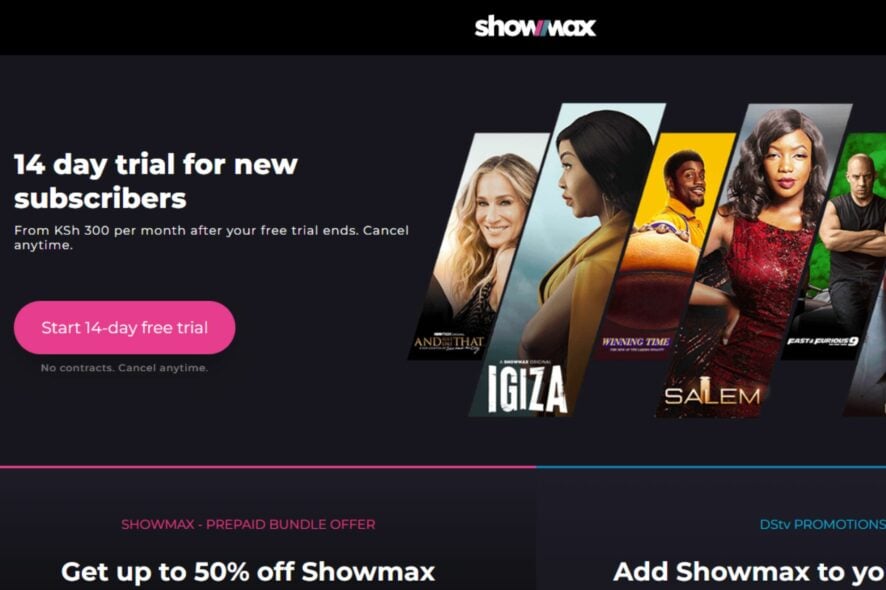
Showmax is a global entertainment service that offers TV shows and movies for streaming to your TV, smartphone, tablet, or a browser on your computer. The company has grown to become one of Africa’s largest digital content providers.
However, Showmax can only be accessed in select locations due to its geographical restrictions. If you’re based in another part of the world, you need to use a VPN to unblock geo-restricted sites.
Although Showmax has its standalone app, some people prefer to use browsers. Browsers are convenient for streaming content as you don’t have to download the app for each device you are using.
Using a browser is advisable if you have limited storage space since you only have to close the window or clear cache and cookies from time to time to avoid high memory usage.
Can I watch Showmax on my PC?
Yes. You can watch Showmax on your PC using the Showmax app or using a browser. However, you will need to have an active account to do so. If you don’t have an active account, there is a 14-day free trial you can use to test out the service and see if it’s worth subscribing to.
You can download the Showmax app from the official website or from Android or iOS app stores. Once installed, open it and sign in using your username and password. Alternatively, you can install streaming software to make your work easier.
How do I stream Showmax to my TV?
Streaming Showmax to your TV is easy. The Showmax app is available on most smart TVs and streaming devices. One of Showmax’s features includes casting capabilities where you can cast from your phone to your smart TV, provided you have an internet connection.
What are the best browsers for Showmax?
Opera One – Speed-focused browser
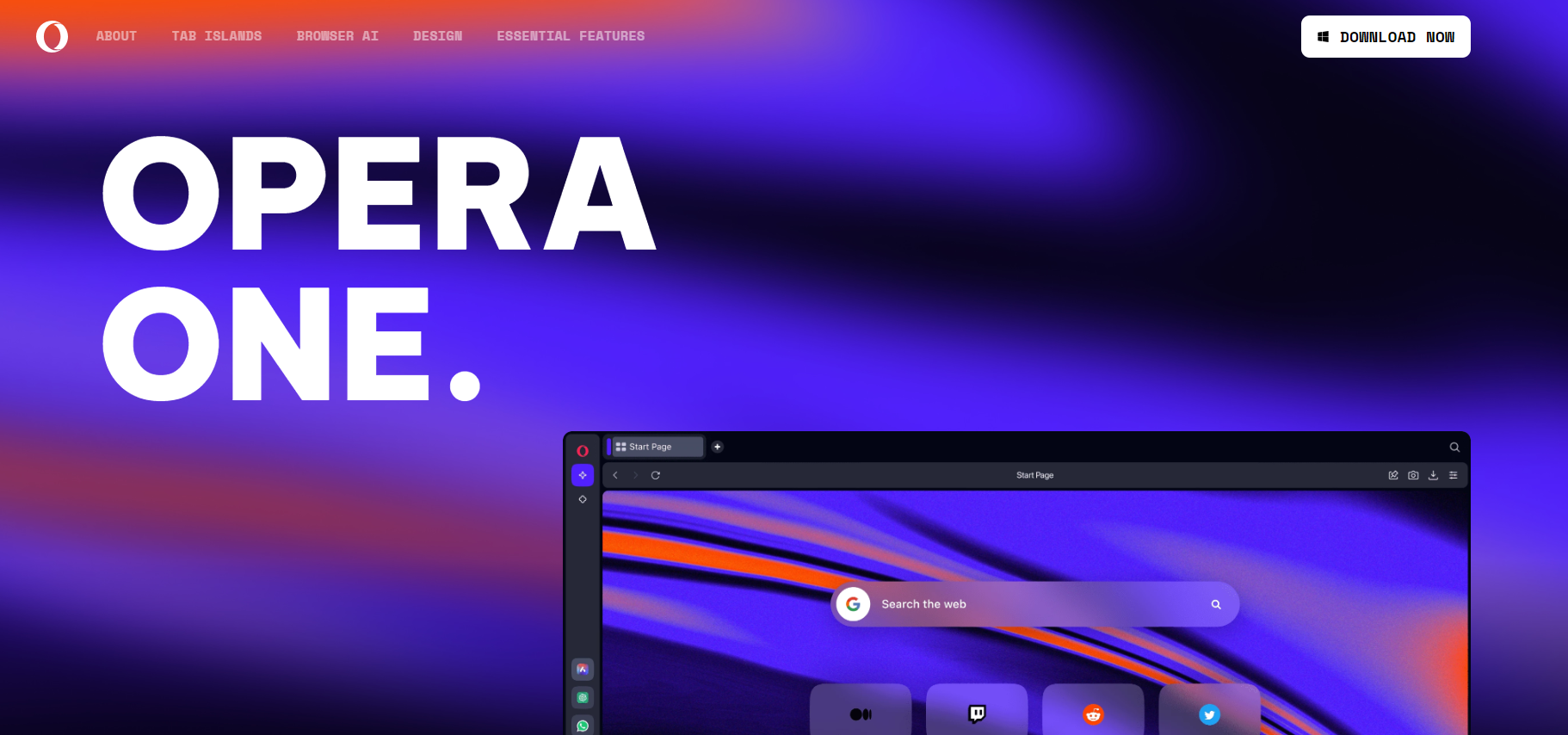
Opera One is a popular browser, and many people use it to watch streaming services like Showmax. One outstanding feature is the built-in Turbo feature which speeds up page loading times and reduces data usage.
The Opera One browser also includes a free VPN service that you can use without paying additional fees or subscription costs.
Additional features:
- Speed dial, Workspaces and Tab Islands
- Built-in Ad blocker and VPN
- Native AI and modular AI-ready design
- Video pop-out feature

Opera One
With privacy in mind, so you can connect to the integrated VPN and stream your Showmax films from anywhere.Google Chrome – Popular browser
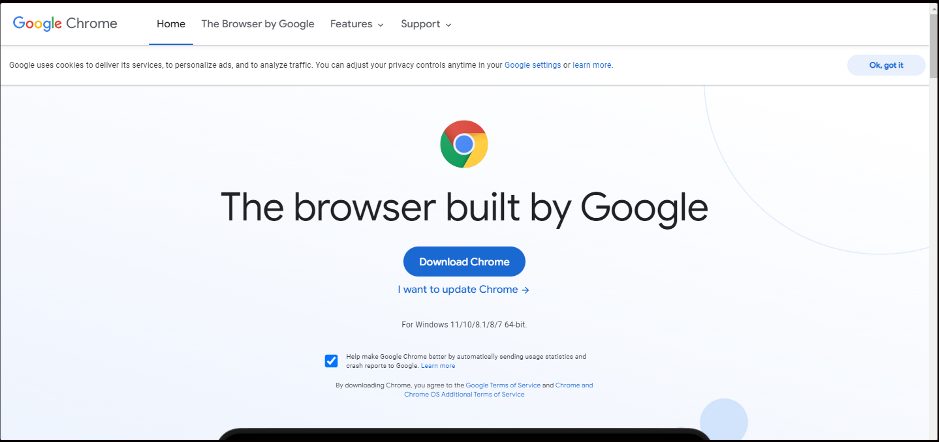
The browser you use for Showmax is a very important choice. When it comes to streaming subscription-based sites, your browser needs to be fast, secure, and reliable.
Google Chrome delivers just that. Chrome has a built-in ad blocker which means you can enjoy an ad-free experience while watching your favorite shows. It also has a built-in password manager, so you don’t have to remember all those passwords.
Additional features:
- A vast library of extensions and plugins
- Incognito mode
- Bookmarks to save frequently visited sites
Mozilla Firefox – Flexible browser

Firefox is another great choice for Showmax users because of its speed and security features. The browser uses the Gecko Render Engine, which means pages load faster than ever before. This makes watching on Showmax even more enjoyable.
It also has built-in ad blocking technology so you can browse without any interruptions or distractions from annoying pop-ups or video ads.
Users will appreciate its tracking protection feature more as streaming services track everything you do online so they can serve more targeted ads to you.
Additional features:
- Tracking protection
- Ad-blocking feature
- Import data from other browsers
How do you delete watched history on Showmax?
One of the most popular features of Showmax is its ability to track what you have watched. If you have children watching the service, you can easily keep tabs on what they’re watching without worrying about them stumbling upon inappropriate content.
However, there are some instances where you may want or need to remove your Showmax viewing history. Fortunately, it’s quite simple to do so:
- Log into your Showmax account.
- Scroll down to the Continue watching section and click on the close icon.
- Reload the page, and your watch history will be cleared.
We hope that you were able to find a browser that works for you and that you are somewhere comfortable catching up on all the shows that Showmax has to offer.
If you are using other streaming sites, we also have browser recommendations that work best with ZEE5, so be sure to check out that article too.
Let us know of any additional thoughts you may have regarding this topic in the comment section below.
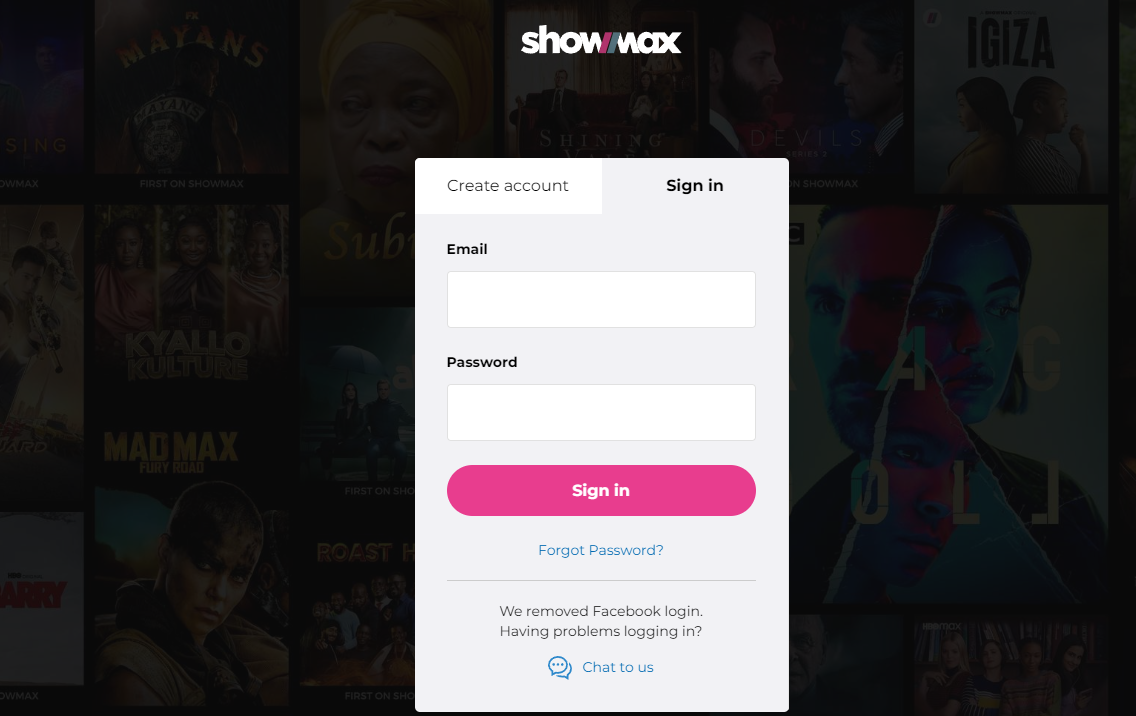
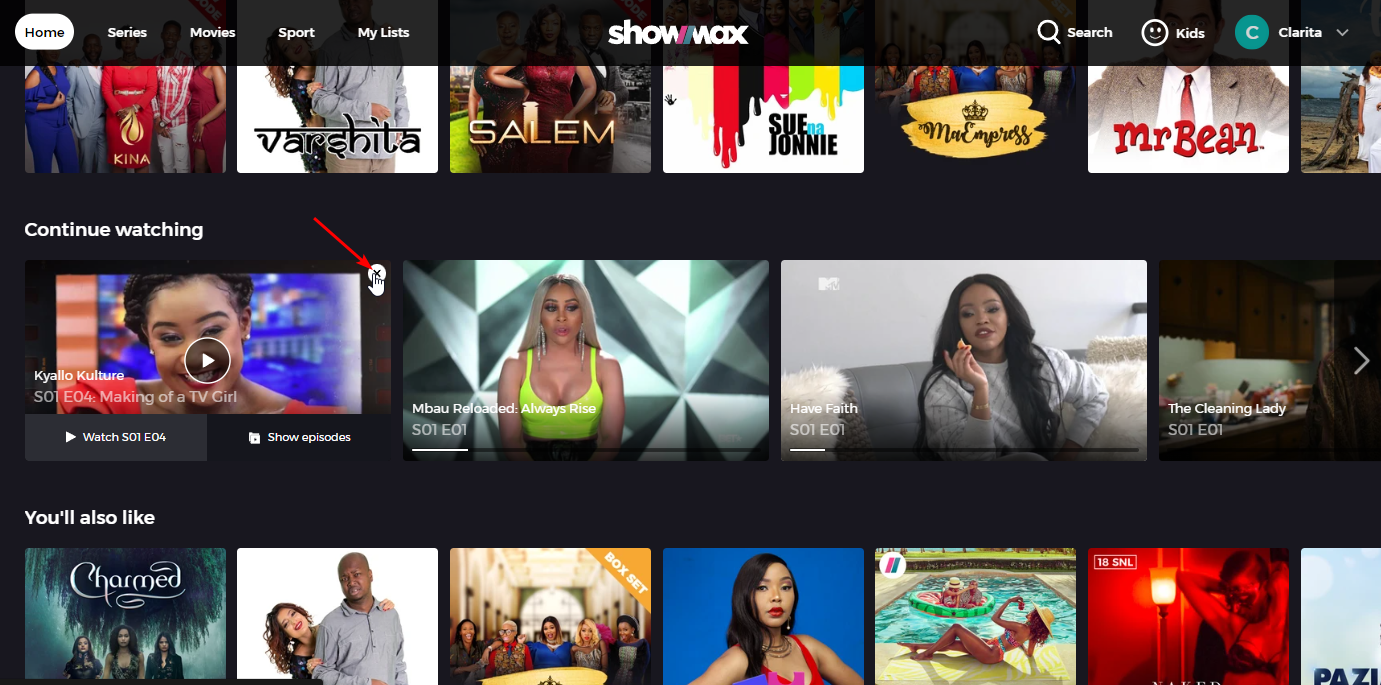






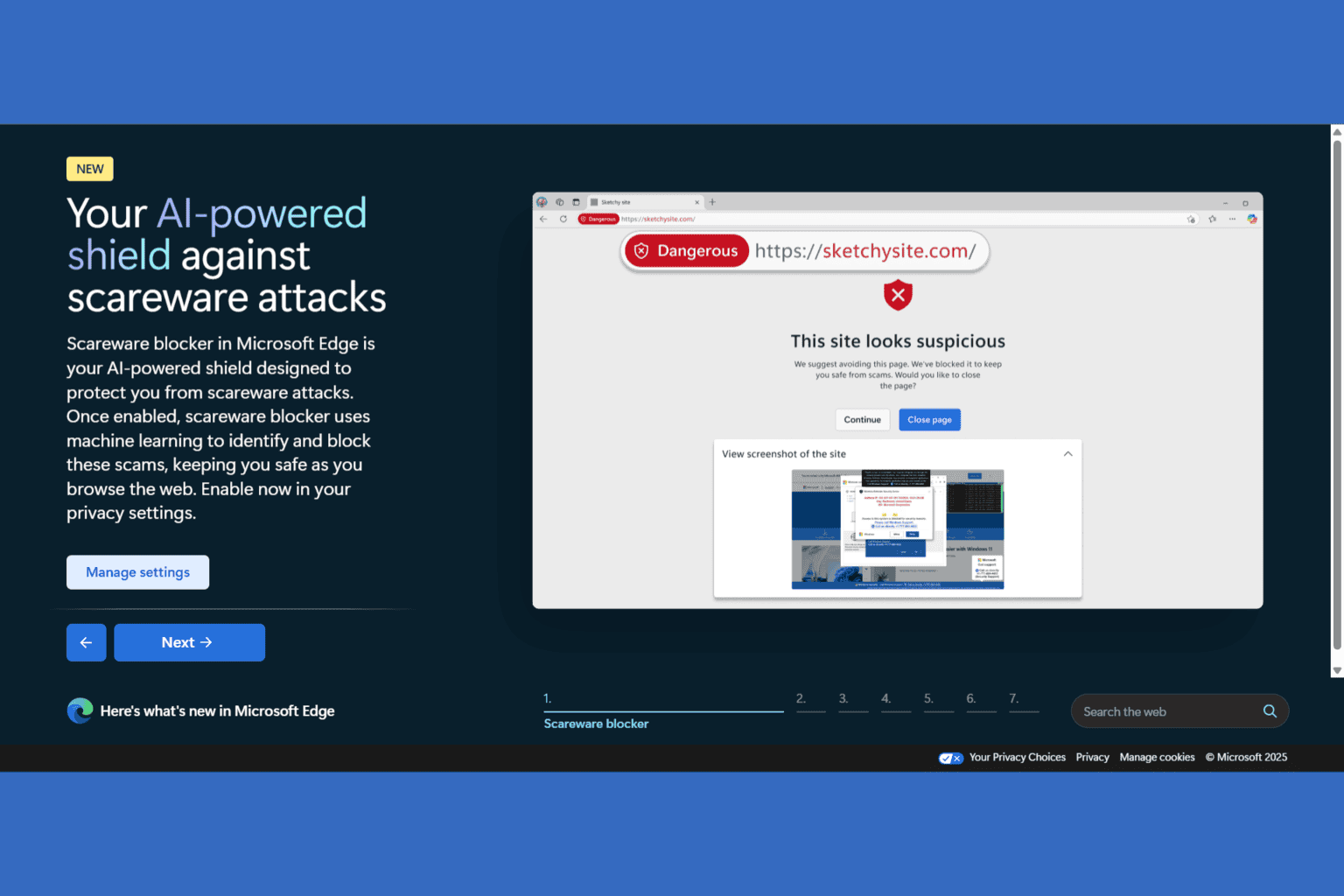
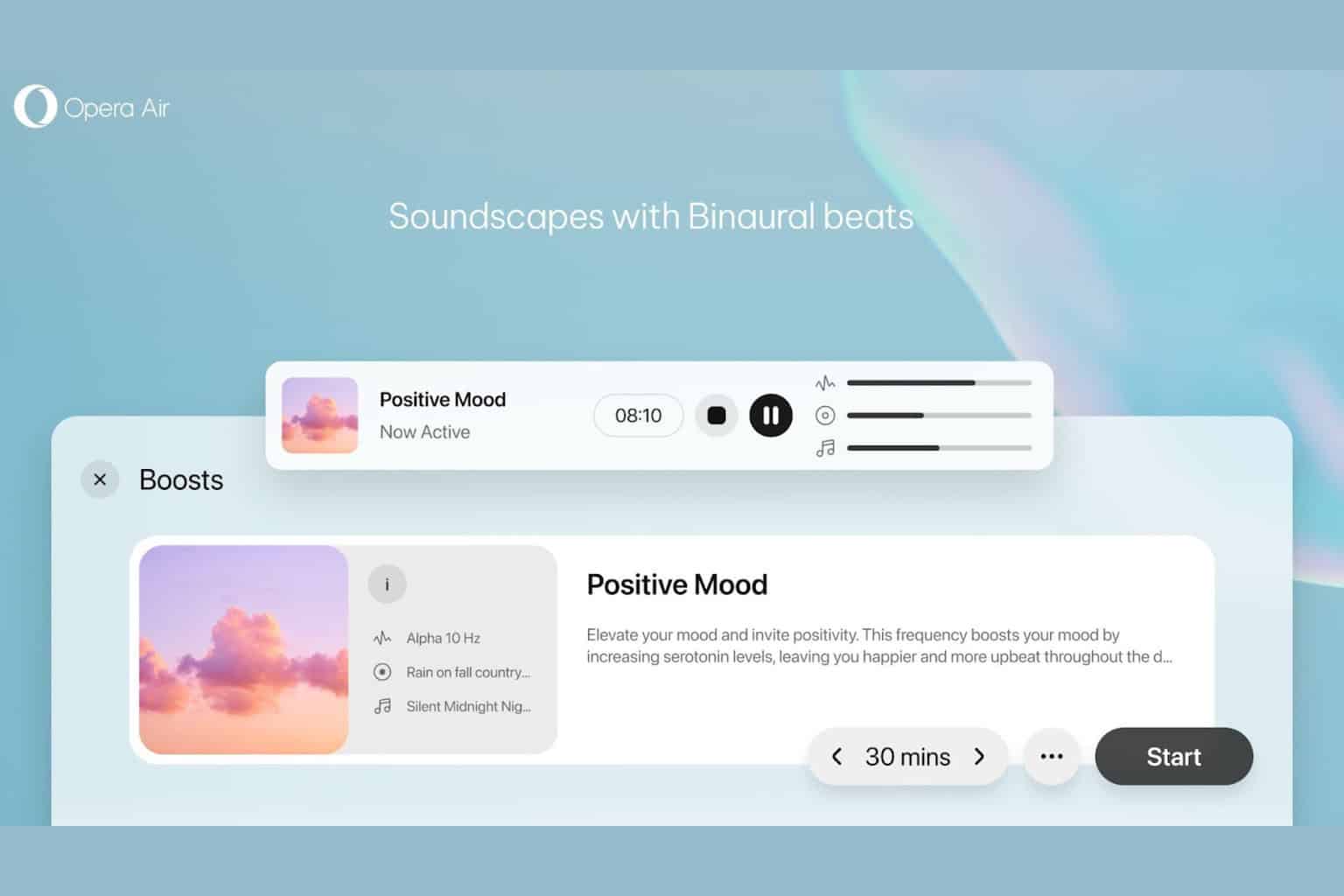
User forum
0 messages