Exciting News: Skype Preview comes with voice message transcription
It can act as assistive technology for people with disabilities
3 min. read
Published on
Read our disclosure page to find out how can you help Windows Report sustain the editorial team. Read more
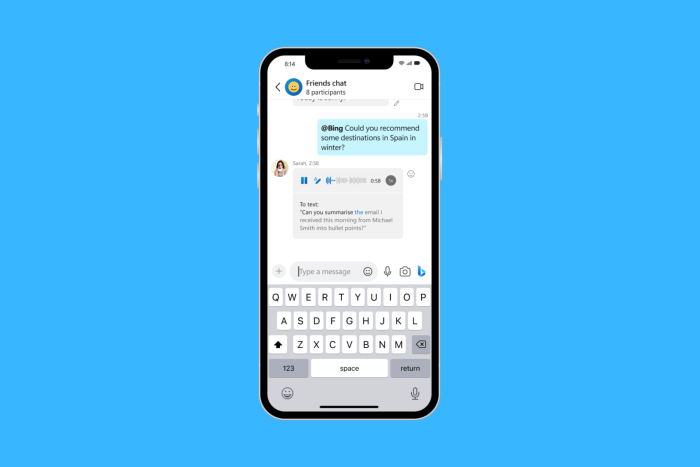
Microsoft has rolled out an update for Skype Preview, bringing it to version 8.113.76.207. You can download it on all compatible platforms.
With this, it now has the feature to transcribe voice messages into text. Moreover, the release includes a reaction picker with more emojis and improved sorting for a better user experience.
Voice transcription is a valuable feature when you are not able to listen to voice messages or don’t prefer to. You can tap on the Pencil button; then Skype will process and transform the message into readable text, adding convenience and flexibility. Furthermore, this feature can serve as assistive technology for people with disability.
On SkypeInsider Release Note, Microsoft introduced Skype’s Audio transcription feature and stated:
Enhance your audio messaging with Skype’s latest feature – Audio Transcription! Building on our recent UI improvements, we’re excited to unveil an addition that transforms how you interact with voice messages.
- ?Transcribe on Tap: Discover the power of clarity with a single click. Activate the audio transcription by tapping the “A with a pencil” icon and watch your voice messages convert into text in real time.
- ? Seamless Integration: Our transcription feature is seamlessly integrated into the refreshed audio messages UI, ensuring a harmonious and intuitive user experience.
- ? Visual and Textual Harmony: Experience the best of both worlds as the waveform and text transcription coexist. Engage with audio messages either by listening or reading, or both!
- ? Instant Understanding: Don’t miss a beat with immediate transcriptions that help you grasp the essence of messages faster, perfect for quick reviews or when you’re in a noisy environment.
- ? Enhanced Accessibility: Skype’s commitment to inclusivity shines brighter with audio transcriptions, making audio messages accessible to everyone, including those with hearing impairments.
Dive into a comprehensive audio chat experience across all platforms, where every voice message is not just heard but also seen and understood. Welcome to the next level of communication on Skype!
Another significant change can be noticed in the reaction picker. Microsoft explained all the changes made:
Dive into Skype’s Enhanced Reactions Navigation! ??
Introducing a more intuitive and efficient way to express your feelings in Skype chats on mobile with our latest update to the message reactions screen!
- ? Top Menu Selector: Elevate your chatting experience with our innovative menu selector, now positioned at the top for effortless navigation. Simply long press a message, tap the ‘+’, and glide through the new menu to explore a broader spectrum of emotions.
- ? Easy Navigation: Say goodbye to endless scrolling! Our top menu selector allows you to swiftly jump between categories like Love, Celebrations, and Agreement, making it a breeze to find your desired reaction.
- ? User-Friendly Design: Enjoy a seamless interaction with our refined interface. The top menu selector enhances usability, ensuring your favorite reactions are always at your fingertips.
- ? Expanded Emoticon Library: Discover even more ways to express yourself with additional emoticons and GIFs neatly categorized for quick access.
Prepare for an upgraded, smoother, and more joyful reacting experience in your Skype chats! ??✨
The update also introduced 25 new AR lenses powered by Snap and a bug fix related to multiple missed call messages showing up in chats.
If you want to access these new features, you need to join Skype Insiders and visit the Skype Insider Program website to get it today. In case you want to learn some interesting facts about Skype, read this guide.
Have you tried this feature yet? If yes, feel free to share your experience in the comments section below.
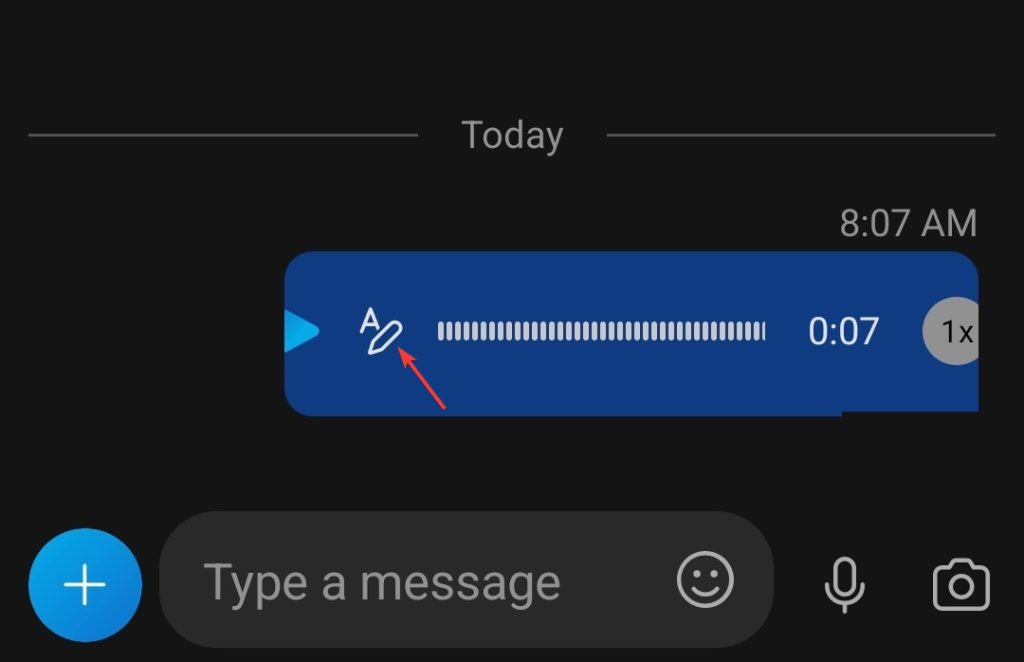
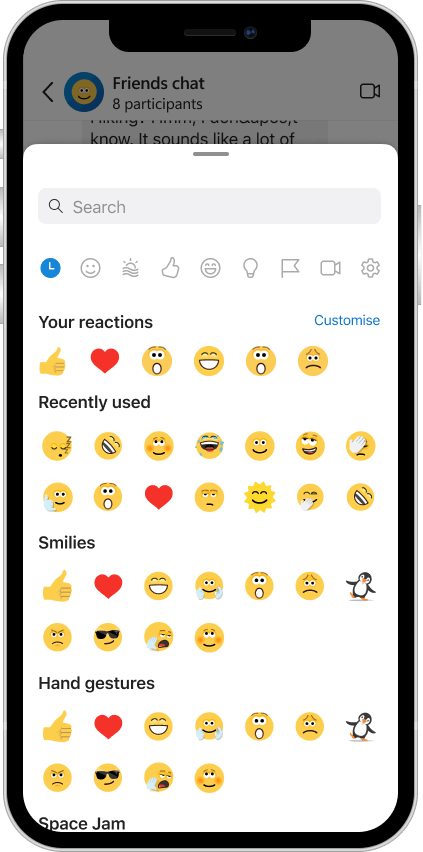







User forum
0 messages