7 Skype Recorder Tools With No Time Limit to Install on PC
Use dedicated apps to record your Skype conversations effortlessly
9 min. read
Updated on
Read our disclosure page to find out how can you help Windows Report sustain the editorial team. Read more
Key notes
- Skype audio or video recording can be mandatory in today's technologized world, so you may need specialized software.
- If you need powerful tools without time limits to help you record online meetings, third-party solutions can do more.
- Skype can provide recording services to capture important calls but still, you can't use it offline if your connection drops.
- You should therefore check the guide down below to choose the program that fully meets your meetings requirements.

Skype is an almost perfect VoIP software. You can make voice and video calls, conference calls, and voice and text chats over the internet.
You can even create private groups and use them as a productivity tool to keep your entire team on the same page. It is easy, fast, and reliable.
Remember, how I said almost perfect? Right, Skype for some privacy reasons does not offer the ability to record video or voice calls and save them locally.
The built-in Skype recorder saves the recorded files in the cloud, alerts every participant about the call being recorded, and posts the recording on the chat screen giving everyone access to the recording.
While Skype may have privacy concerns to blame for, not having an offline recording tool is almost a deal-breaker for many.
Fortunately, many third-party Skype recorders allow you to record voice and video calls with a click of a button.
Whether you want to record personal conversations or professional work-related conversations, recording calls can help you in many ways including legal issues.
In this article, we take a look at the best Skype recorder tool for Windows 10. These tools have been considered best keeping the ease of use and features on offer in mind. So, let’s get started.
What are the best tools to record Skype conversations?
AthTek Skype Recorder – Parental control function
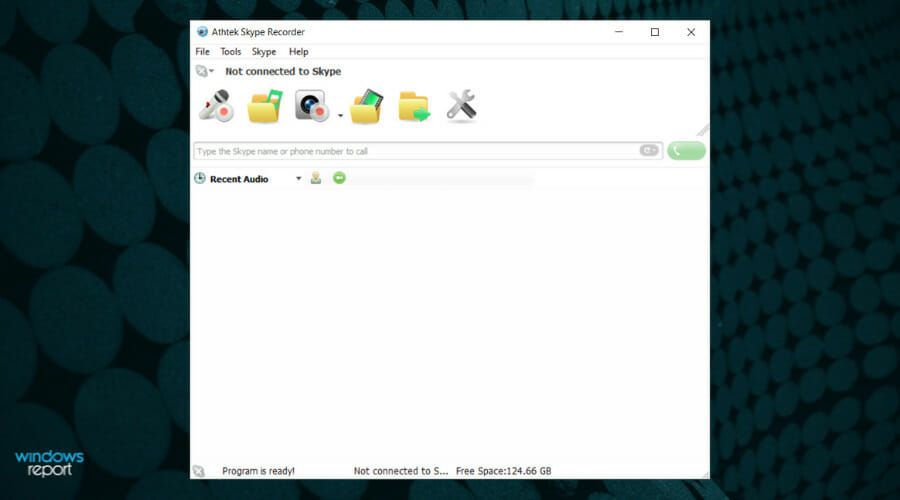
AthTek Skype Recorder is a certified software created with the mission to help anyone to record interactions while using Skype. If you need professional help with Skype recording, this solution is probably the best choice.
Assuming you’re a recurrent user of Skype for video and audio calls, this software can help with any recording services you may need. For example, it’s possible to record video or audio with one click using the extremely simple interface.
Furthermore, the features are not very consistent but come with very practical benefits. You can record video calls automatically at high quality on both sides, and use the parental control function or advanced FTW uploader.
More so, with this easy-to-use platform, you are able to organize the call recordings and easily find any file you need. Hence the recorded calls can be found by using built-in tools, like recent audio calls or Skype calls.
Talking about tools, it includes simple buttons for the main functionalities like starting audio and video call recording, or settings configurations.
All in all, choosing this practical software means full support regarding your online meetings using Skype. Assuring the needed quality and simple usability, you can enjoy your recordings stress-free.
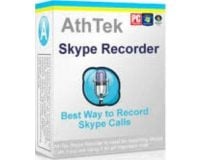
Athtek Skype Recorder
Record your meetings without any glitches or sound difficulties using this certified Skype recorder tool.MP3 Skype Recorder – Record multiple calls simultaneously
MP3 Skype Recorder as the name suggests is an audio recorder for Skype calls. It is available in both free and Pro versions and can only record voice calls.
MP3 Skype Recorder free version has all the features except the ability to turn off call recording alerts and one-click management of recordings, and of course, it is not for commercial use.
MP3 Skype Recorder is compatible with all versions of Windows from Windows 7 to Windows 10. The software once installed, automatically starts recording incoming and outgoing Skype calls. All the recorded files are stored on the local drive.
The app sits in the system tray monitoring your Skype call activity. It can record multiple calls simultaneously and save each conversation as a separate audio file.
All the recorded files are stored in MP3 formats for easier access and playability across devices. It can also record P2P, SkypeOut calls, and calls made to Skype online numbers.
You can manually turn on and off MP3 Skype Recorder. The user interface is simple and offers all the information on the main page. You can customize the Recorder launch option, Recording Settings, and Notification settings as per your preference.
By default MP3 Skype Recorder stores all the recordings in the installation folder, which you can change to a different location if needed.
TalkHelper – Lightweight program
TalkHelper is a powerful Skyper recorder tool and is focused on business users. It is a premium utility, but you can test the software using the free trial. The free trial has no limitations on the features.
It is a lightweight recorder and has little to no impact on system performance. The user interface is simple and clean.
Using TalkHelper, you can record voice calls as well as video calls. It also allows you to save and manage voicemails from Skype.
TalkHelper records high-quality video calls along with screen shares and stores them in AVI files with XVID codec support on your computer. The audio calls, on the other hand, can be saved in MP3 or WAV format with stereo and mono options supported.
With TalkHelper you can save voicemails and video messages directly to your computer. The recorder automatically starts recording all the voice and video calls as soon as they are connected. Although, you can disable the recording feature manually.
All the call recordings are shown under the Call Recording section. You can sort the call recordings based on time. Other basic features in TalkHelper include the ability to play/pause recordings, delete the recording and open them in the folder.
TalkHelper is well served for business users who can make use of the software’s capabilities and justify the price tag which is not cheap from any angle. You can download the trial version to evaluate all the features it has on offer before making a commitment.
Evaer Skype Recorder – Easy accessibility
Evaer is a Skype recording tool that can record Skype video calls, audio interviews, conferences, podcasts, and family calls. The recorded calls are saved in MP4 and AVI format for easier accessibility.
Evaer directly records the video calls data and does not act as a screen recorder hence retaining the highest video quality possible. It can record up to 10-way Skype group video calls.
All the recorded calls are saved in the local drive. You can record calls in 240p to 1080p Full HD resolution with a 4:3 / 16:9 aspect ratio.
With Evaer Pro you can change location video position in PIP mode (Picture-in-Picture), exchange video position, and dynamically switch the video during Skype calls.
One interesting feature of Evaer is the ability to use it as an answering machine for incoming Skype video and voice calls.
Evaer comes in two premium versions. The Standard version costs $19.95, and the Professional version costs $29.95. The Pro version offers some additional features such as the ability to dynamically switch the video while recording and exchange of video positions.
You can test the software by downloading the limited trial version.
⇒ Get Evar
Pamela – Business oriented
Pamela is a feature-rich call recorder for Skype and comes in both free and paid versions. The free version is limited by features. You can only take 5 minutes of video and 15 minutes of audio recording.
It also does not support automatic call recording and other advanced features. The Pro, Call Recorder, and Business versions do not have these restrictions.
The user interface is clean and simple. The recent recordings appear under the Voice mail, Skype Recording, or Custom recording section.
Pamela allows you to record Skype video and audio calls automatically and save it locally on your computer drive. It can also record Skype chats and manage conference calls. The recorded calls are saved in WAV or MP3 format.
If you want to use Skype for professional and business use, Pamela offers Answer Machine and Play sound during calls features. Auto Chat reply feature replies with pre-recorded text messages as replies to customers.
Other features offered by Pamela include email forwarding, blogging and podcasting options, Skype call scheduler, birthday reminder, and contact customization.
Pamela is targeted at the business user who uses Skype for customer service purposes. However, for casual users, the limitations on call recording in the free version can feel limited.
DVDSoft Skype Recorder – Low CPU demands
DVDSoft Skype Recorder is a completely free voice recorder for Skype that comes with no limitations. It can record Skype video and audio calls in picture-in-picture mode. You can also record only the video of the other sides and only audio of all sides.
The user interface is intuitive making the software easy to use. To start recording, specify the mode, choose the output folder and click on Start.
The video and audio files are recorded in MP4 and MP3 formats and saved on a local drive.
DVDSoft Skype Recorder is completely free to download and use and has no limitations on the available feature.
Although, it does not have the advanced feature offered by software like Pamela, for casual users it is more than enough.
In addition, you can enjoy the advantages of high-quality video and audio recording, low CPU demands, or live broadcast recording.
Therefore, you don’t need extra libraries for this recording tool, plus it comes with a very simplistic interface to use so anybody can record meetings effortlessly.
Skype’s Built-in Recorder – Clean interface
If you don’t want to install a third-party recording tool, Skype has a built-in call recorder that allows you to record both video and audio calls.
You can only record Skype to Skype calls as of now. To record any call, once the call is connected, click the + icon and select Start Recording.
Skype will immediately start recording your call and also alert other people on the call that the call is currently being recorded by showing a recording icon beside the user profile.
You can either manually stop the recording or the recording will end once you end the call. The recorded call will be saved to the cloud. The recording will be available for download for every participant of that conversation.
Hence you can benefit from the Skype recording option and capture any video call that you need to keep stored on your PC.
Click. Record. Save!
The recording tools market is saturated. Hence we created this guide to save you from the hassle of trying every single recording software to find the one that works for you.
Go through the features of the recommended software and depending on your requirement, download and install any Skyper recorder tool as a free trial. You can purchase the license to unlock advanced features for your business.
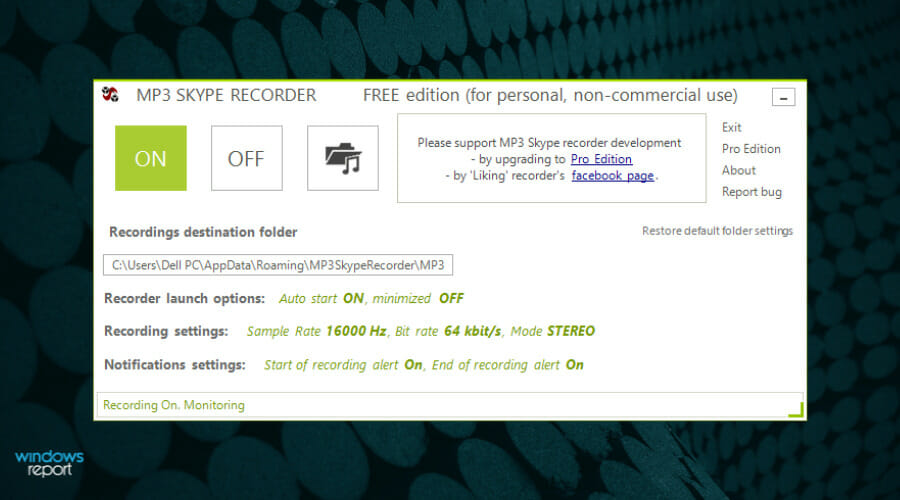
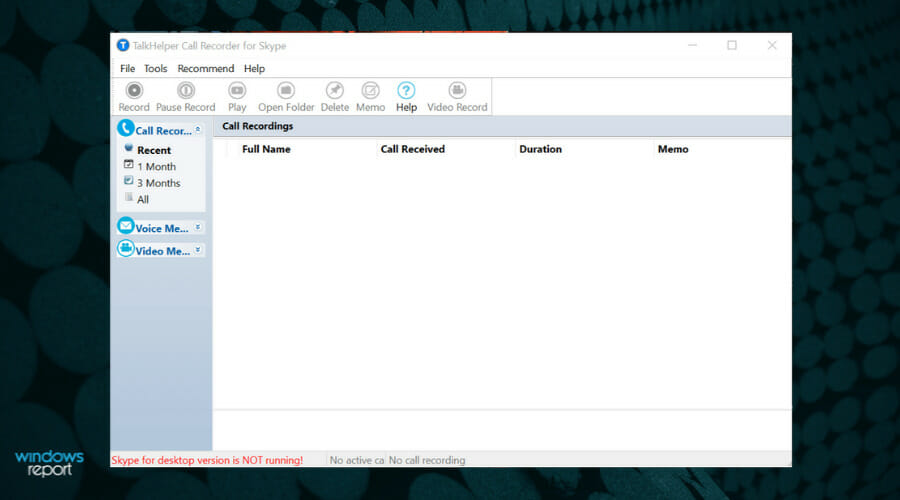
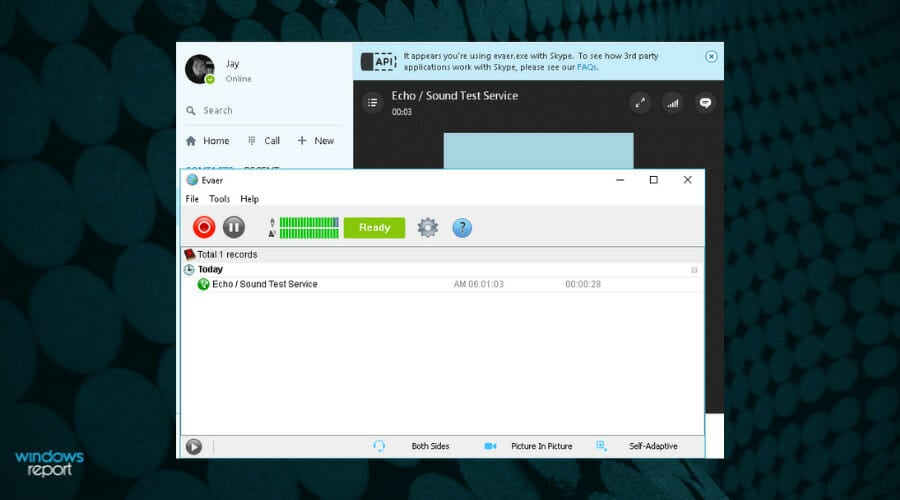
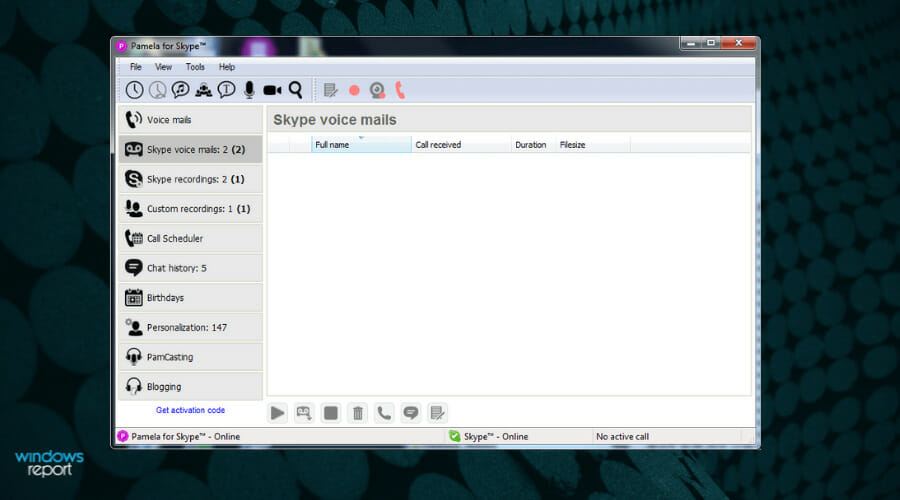
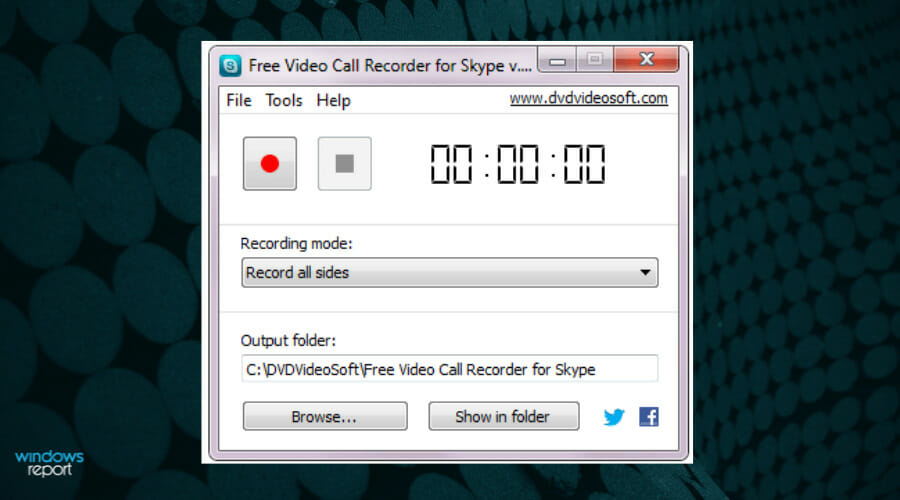
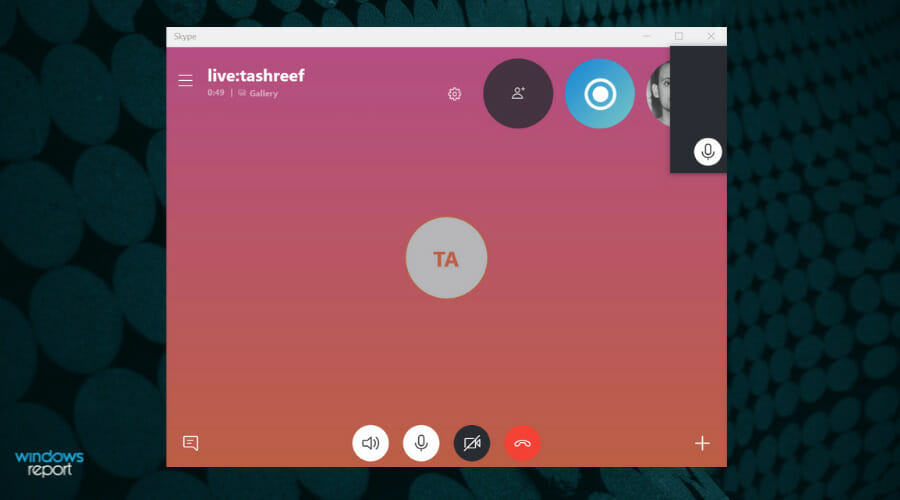








User forum
0 messages