Slack announces new integrations with Outlook and OneDrive
2 min. read
Published on
Read our disclosure page to find out how can you help Windows Report sustain the editorial team Read more

Despite Microsoft Teams being a direct competitor to Slack, the latter has just announced some useful new integrations with Office 365. First of all, the new Outlook Calendar app for Slack will be able to display actionable notifications for calendar invites, or Skype meetings, with direct links to Skype for Business.
The new Outlook Calendar app for Slack is also capable of automatically changing someone’s Slack status using information from Outlook calendar. As an example, a user’s Slack status will automatically change to “in a meeting” when Outlook indicates it.
This new Outlook Calendar app for Slack isn’t the whole story, as there’s also a new Slack for Outlook add-in. Once installed, the add-in will make it possible to forward any emails in Outlook to a Slack channel, or private messages.
Lastly, the existing OneDrive app for Slack has been updated with the ability to quickly import and search files from the cloud storage service. Slack is also now able to display previews of Word, Excel and PowerPoint right within the app. “From responding to calendar invites to sharing files, these updates are the first in a series of steps to integrate the work you create in Office 365 with the collaboration taking place in Slack,” the company said today.




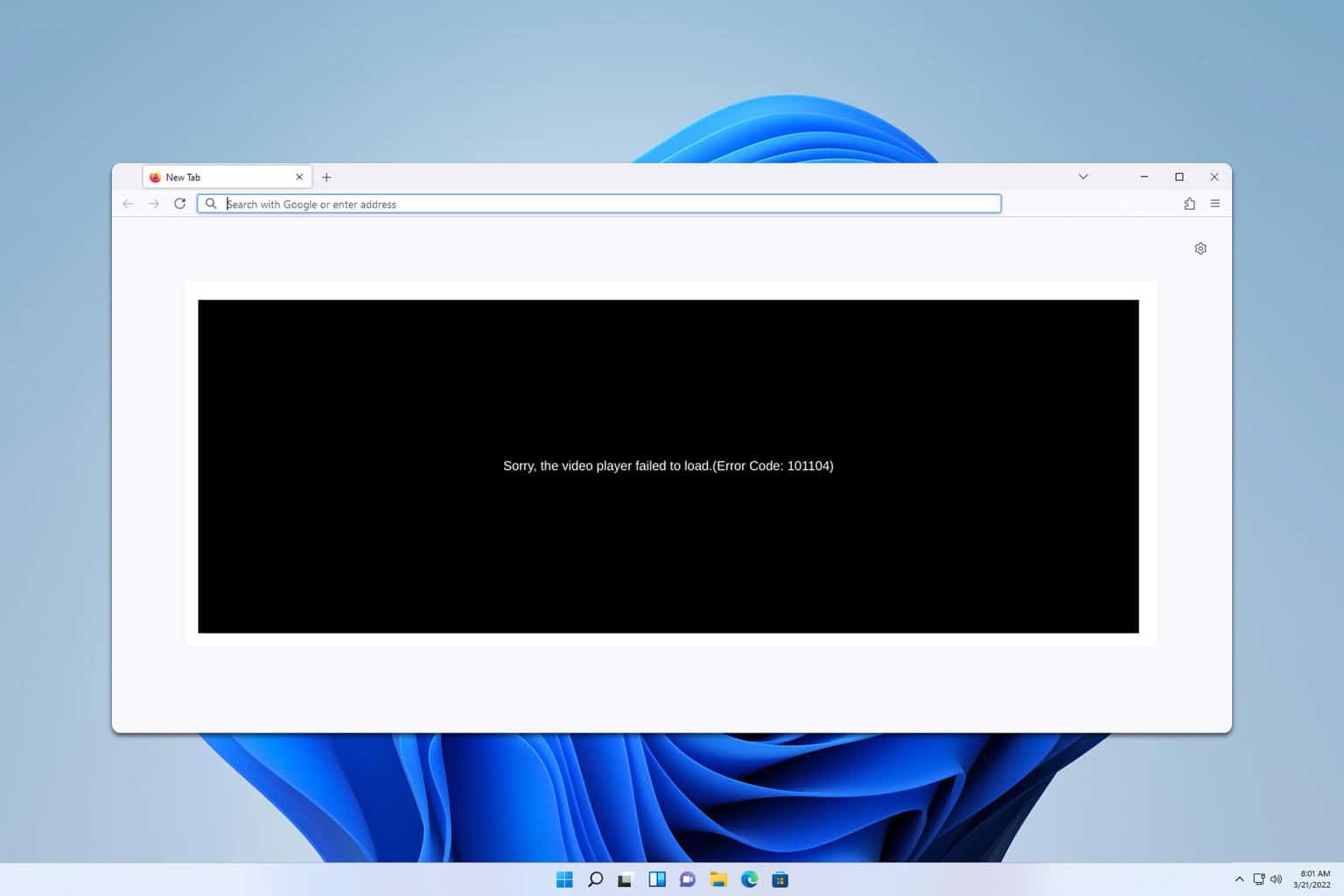
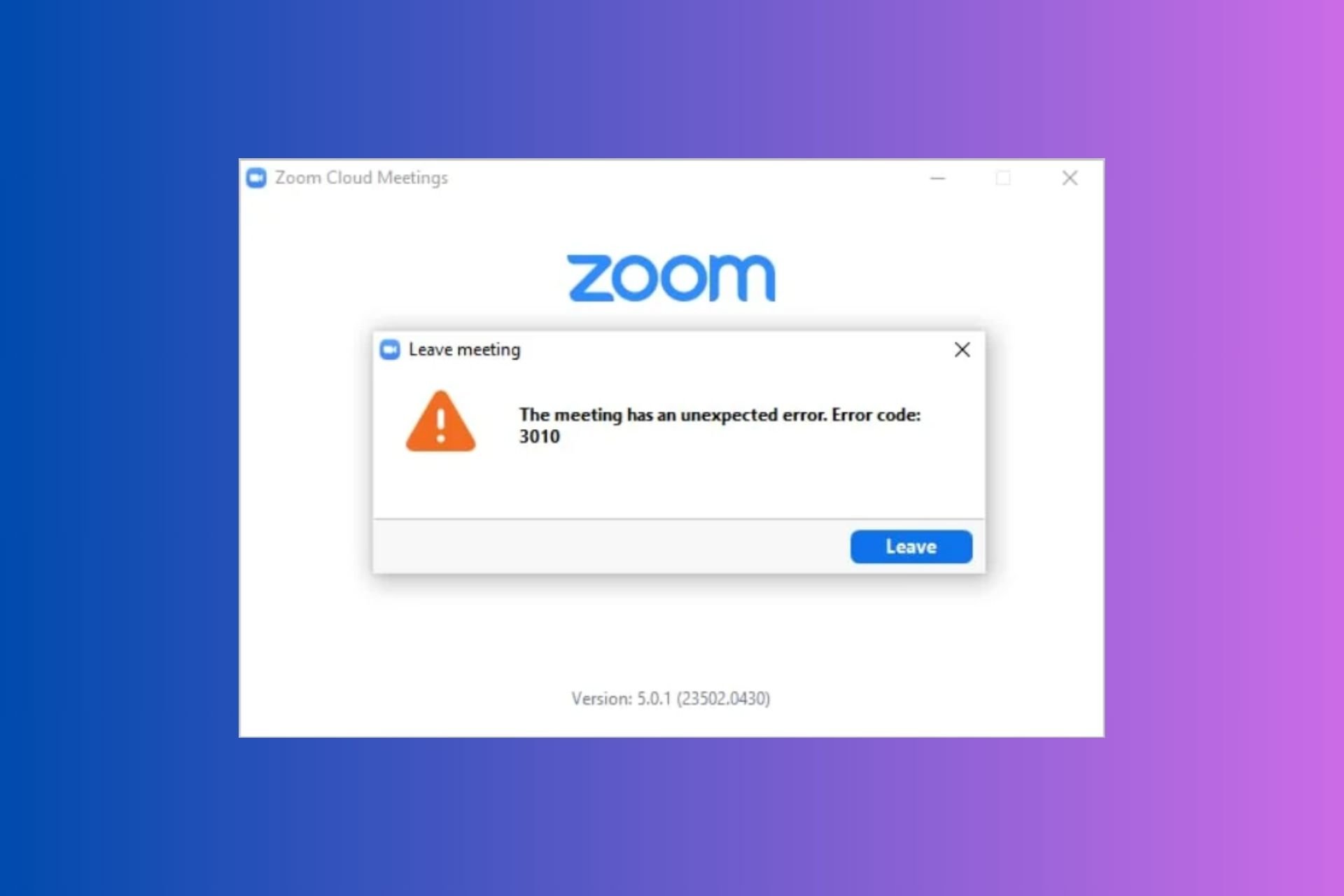
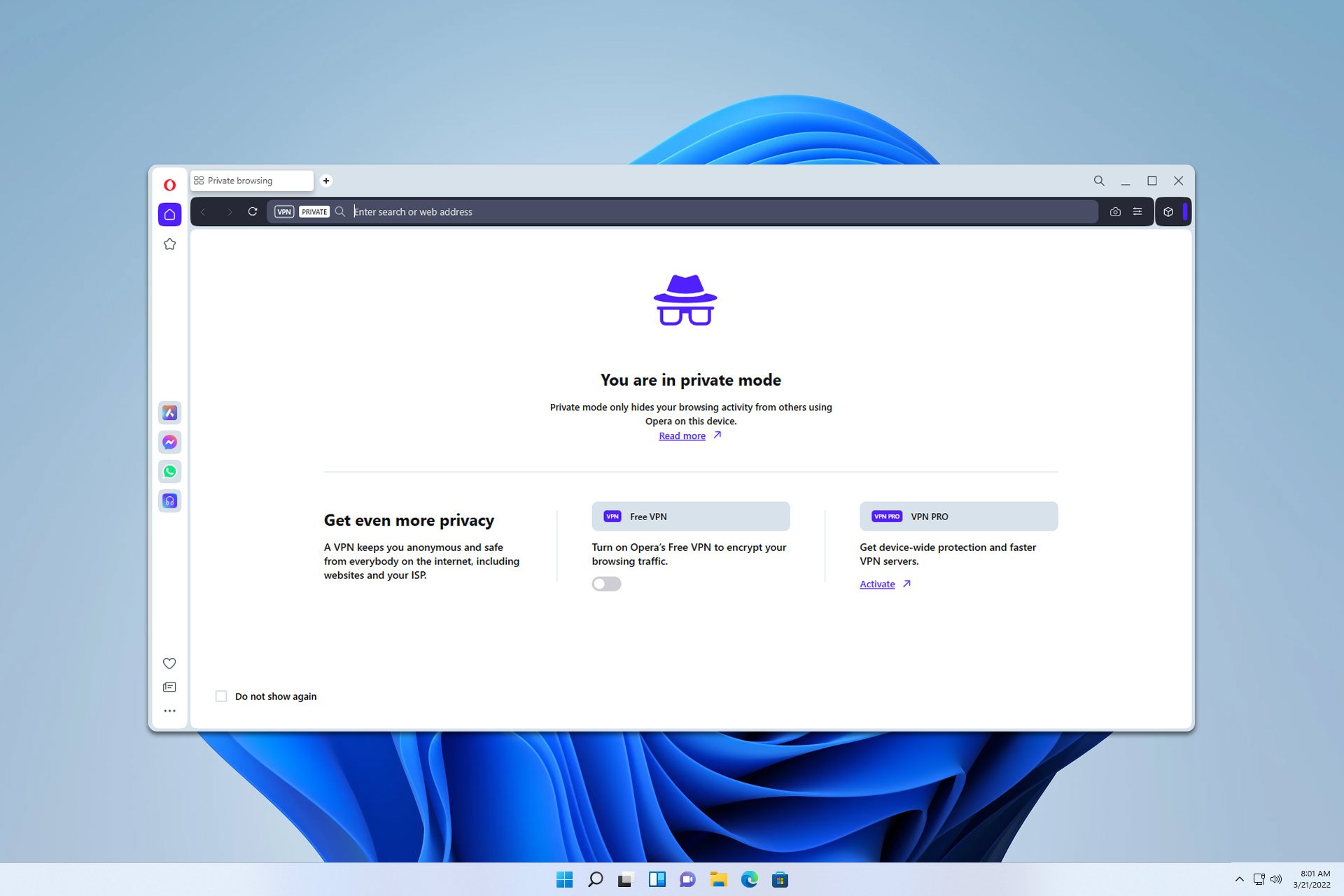
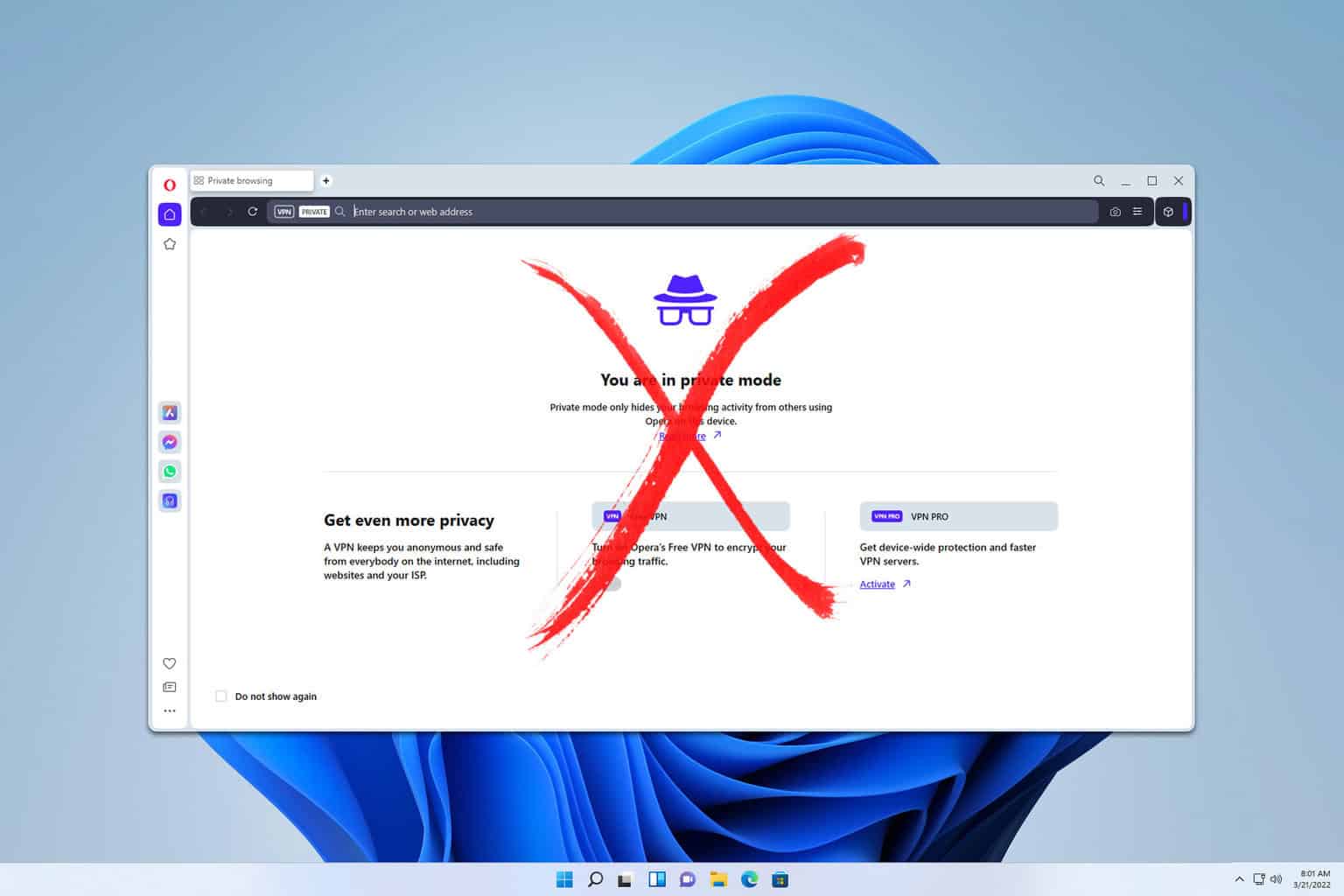
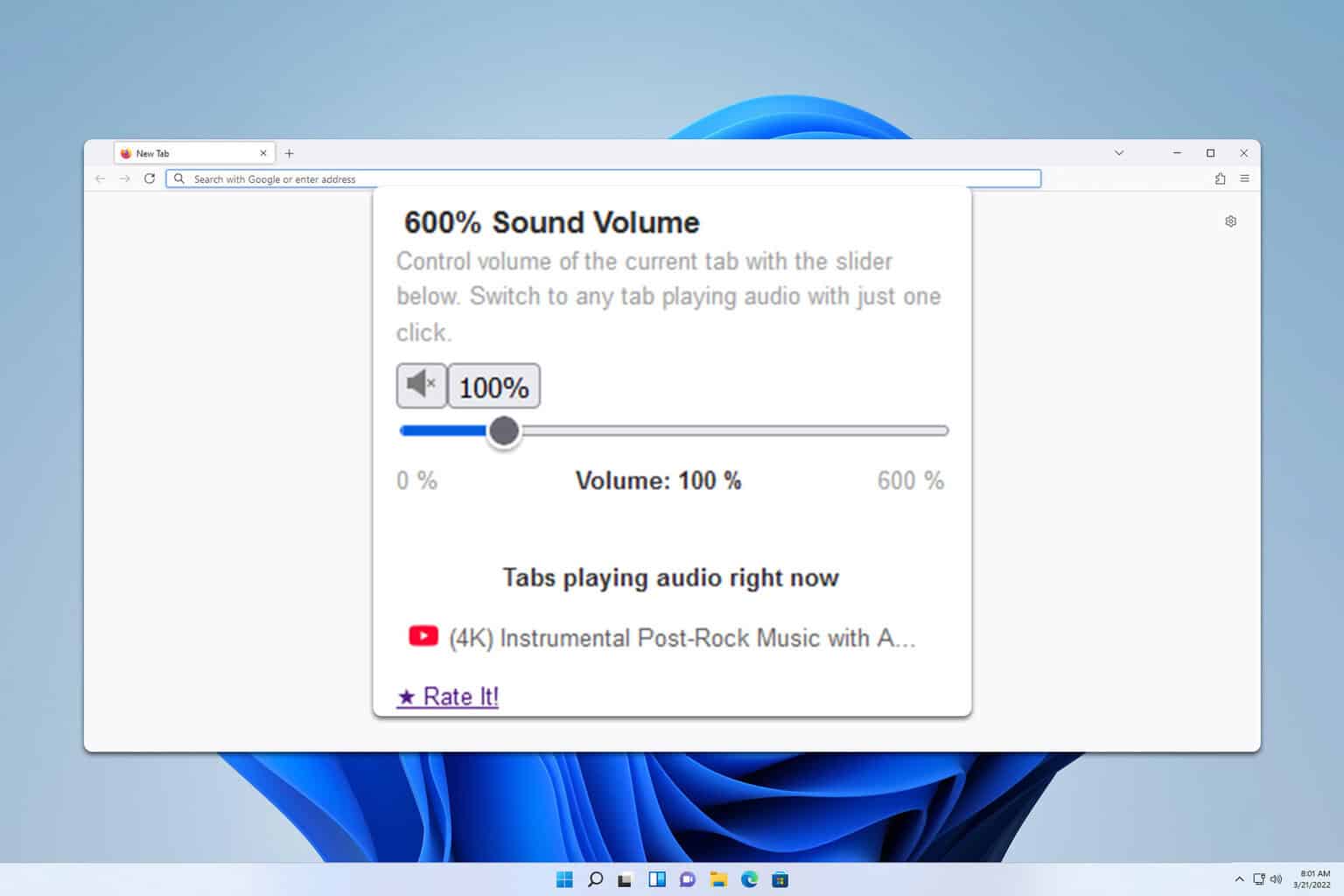
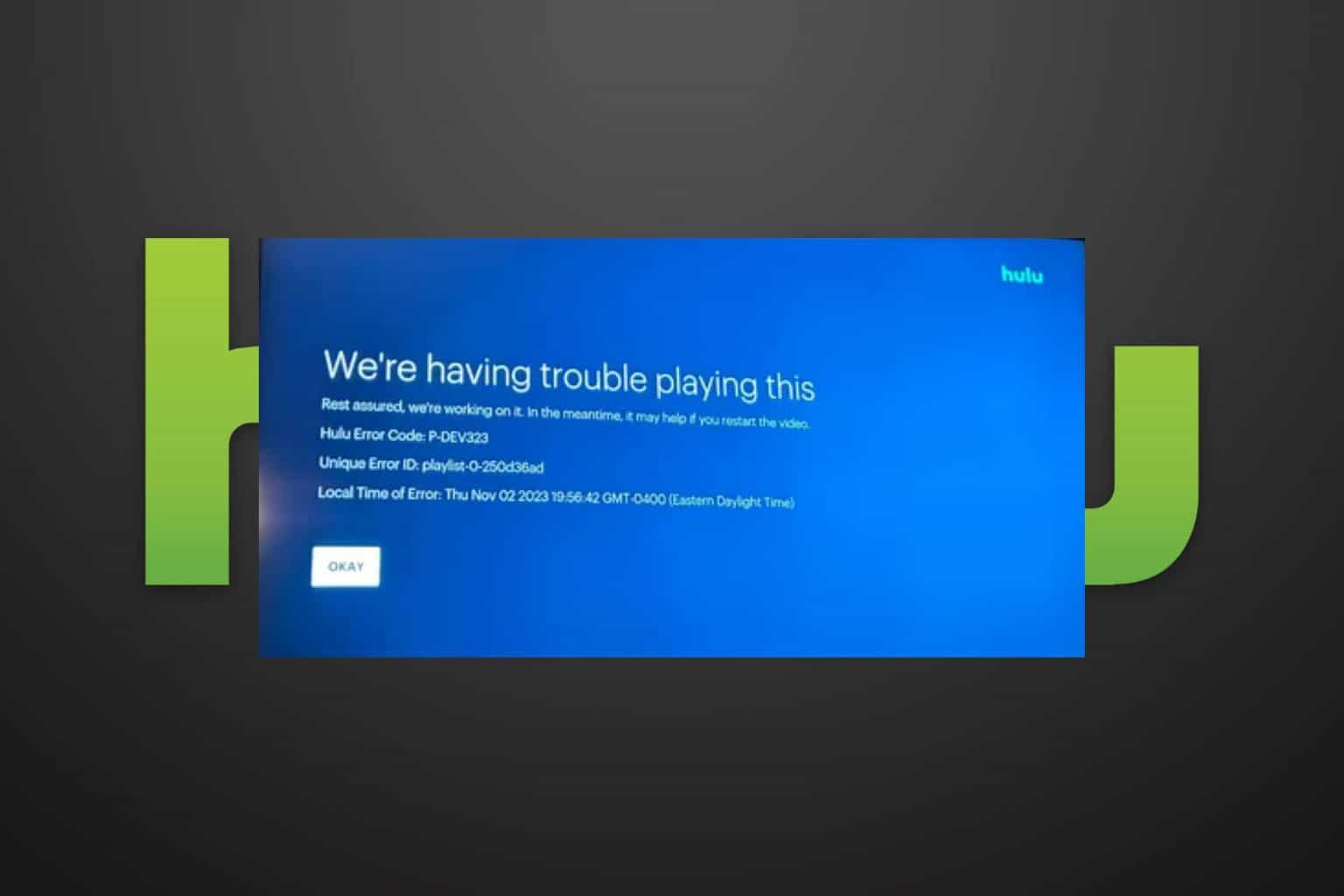
User forum
0 messages