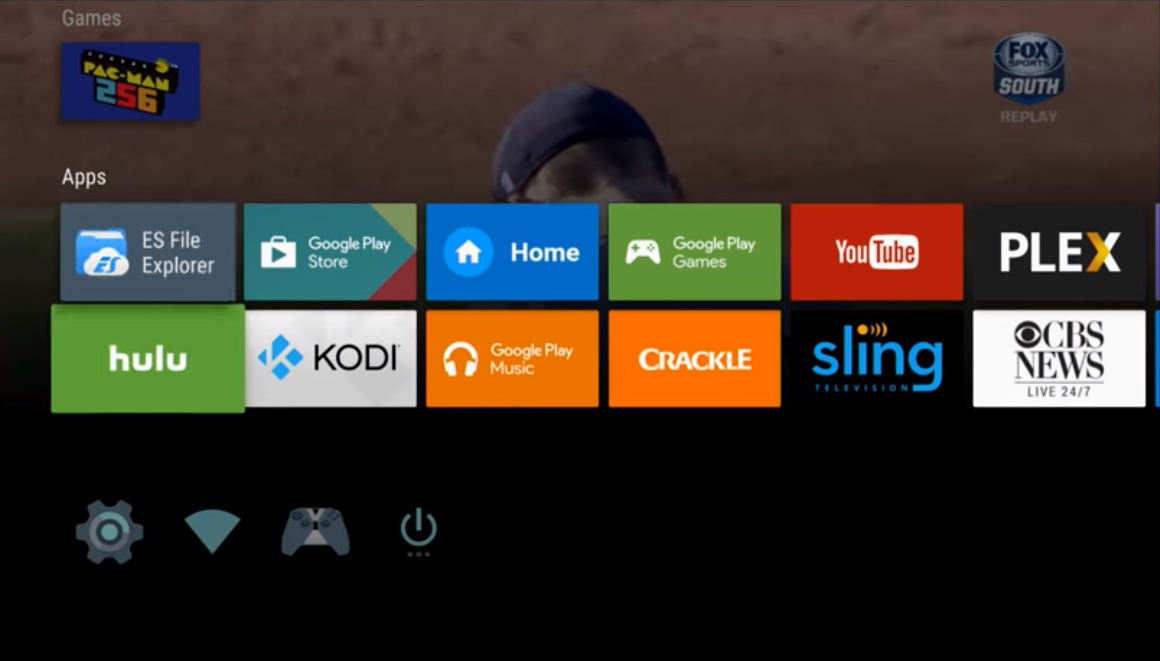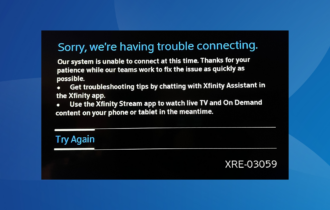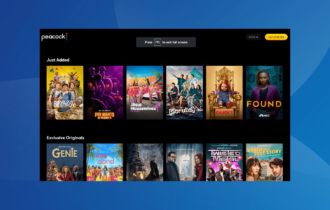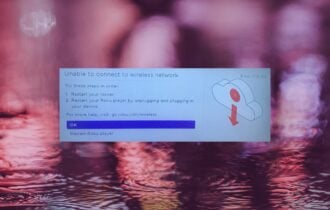FIX: Sling TV too many devices error
2 min. read
Updated on
Read our disclosure page to find out how can you help Windows Report sustain the editorial team Read more
Key notes
- Streaming service Sling TV comes in two paid plans; besides a different number of channels, they also allow a different number of devices to stream at the same time.
- When the app detects a higher number of connected devices, it will kick you out.
- Just as with any other streaming service, an error can also occur with Sling TV. We've covered some of them in our website's dedicated section.
- Make sure to find more interesting articles in our Streaming Hub.

Sling TV is a subscription-based on-demand streaming service available only in the US. It sells in two separate packages, Orange and Blue, respectively.
Despite the fact that the two packages have the same price, there are differences when it comes to the number of channels available, and the number of devices that can stream simultaneously.
While with the Slim TV Blue plan you can have up to 3 simultaneous streams, with the Orange plan, you can have only one.
When the app detects too many concurrent devices it will notify you that Playback has stopped because content is being viewed on another device.
How do I log out of Sling TV?
Naturally, to avoid the playback error message mentioned before, the safest is to make sure that only the allowed number devices that can connect to a certain program simultaneously.
To prevent this, make sure that you’re signed out of and closed the Sling TV app on other devices than the one you’re using the app for streaming purposes.
Signing out is intuitive: just open the main Sling TV menu, go to Settings, then toAccount and Sign Out.
There’s one more particularity that is not often mentioned, but still can cause issues, as suggested by the support team from Sling TV’s competitor, Hulu.
Namely, sometimes users employ their Facebook account to sign in to other services as well.
If this is the case with your Smart TV account, the app might recognize your profile as already logged in; just make sure to sign out of Facebook as well so as not the be kicked out.
In the end, if you think that you never get enough simultaneous streams, you can sign up for both Slim TV packages, to benefit from all four available slots.
[wl_navigator]