You can now create slow motion videos in Windows 10
2 min. read
Published on
Read our disclosure page to find out how can you help Windows Report sustain the editorial team Read more
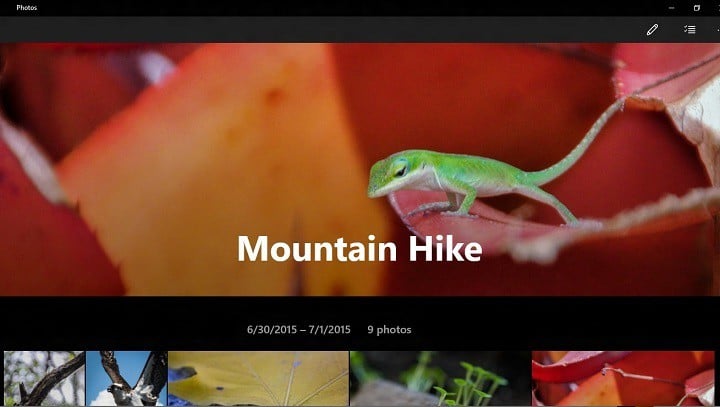
The slow motion capture feature for the Windows camera app has been available for Windows Insiders since November of last year but has never been a fully functional stand-alone app since users had to set their video to slow motion before filming. The disadvantage of this was that any videos filmed with that setting enabled also meant that sound was unavailable for the duration of the clip.
Fortunately, the latest Windows 10 build introduces an improvement to the slow motion capture feature. Insiders can now use this mode using whatever setting is convenient, with the ability to add slow motion effects later in the editing stage using the Photos app. The update is available for both PC and Mobile and should become available for all Windows users next month when the Anniversary Update is rolled out.
The Windows 10 Photos app recently received another useful update as the app can now handle mouse actions better. However, despite Microsoft’s efforts to upgrade its photo editing app, users don’t seem to be too happy with Microsoft’s ideas. Many users criticized Microsoft for not adding useful features for viewing, editing and organizing photos, accusing the tech giant of ignoring the main purpose of the app. Other users suggested that Microsoft should give them the option to browse the photos by folders or by tags. They also added that Microsoft should upgrade the Photos app so as to allow them to view the next image in the directory.
Their comments reflected disappointment as many features were long been requested by users, but it appears their suggestions have fallen on deaf ears. However, users shouldn’t lose hope as Microsoft still has enough time to upgrade the app before the Anniversary Update.
RELATED STORIES YOU NEED TO CHECK OUT:








