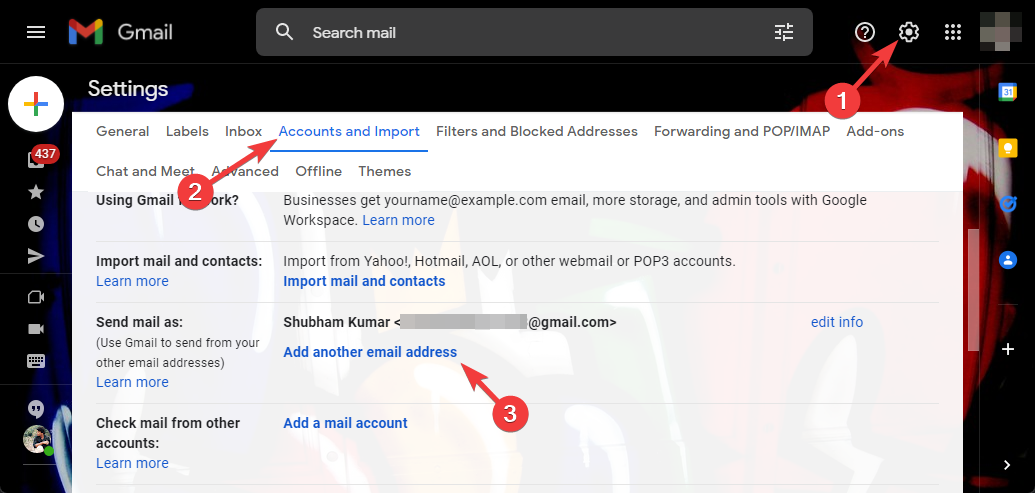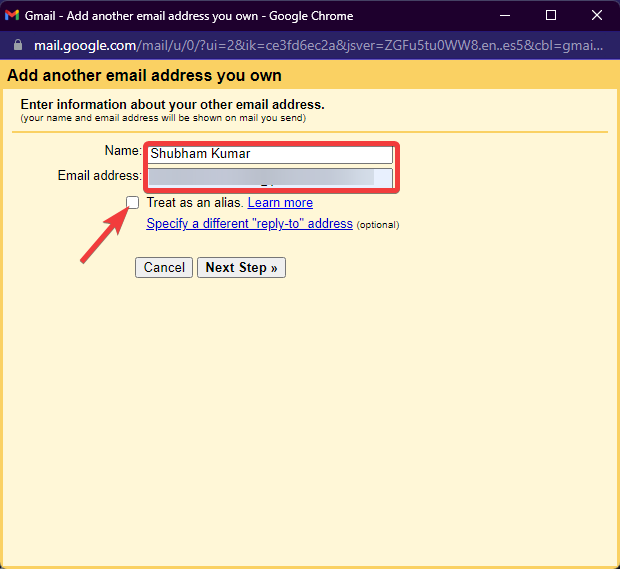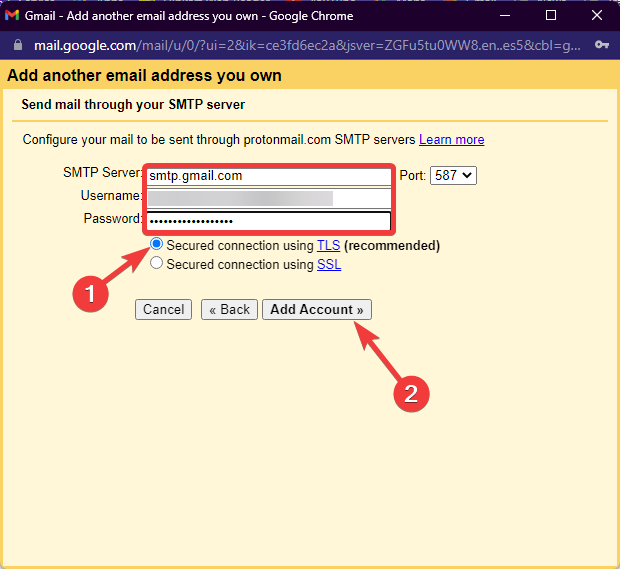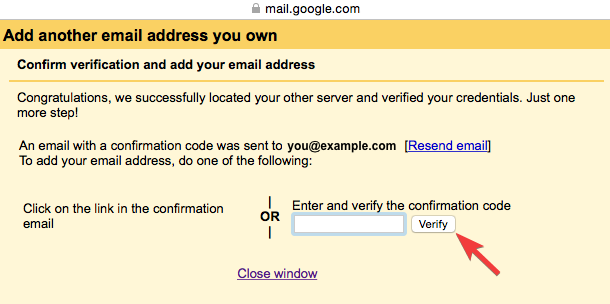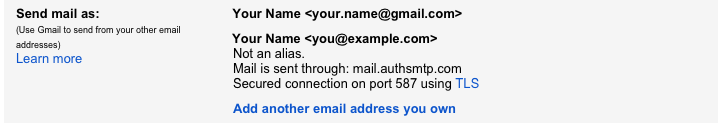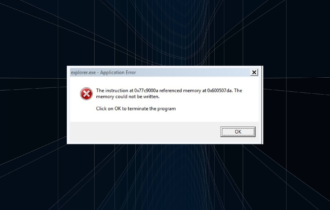What is the SMTP Authentication Error & 3 Ways to Fix it
5 min. read
Updated on
Read our disclosure page to find out how can you help Windows Report sustain the editorial team Read more
Key notes
- Many users have had trouble connecting their email accounts through the SMTP method. While trying to do so, they have encountered an SMTP authentication error.
- This occurs mainly if the user's account is disabled.
- One of the recommendations requires checking if the SMTP connection is disabled by your email service provider.
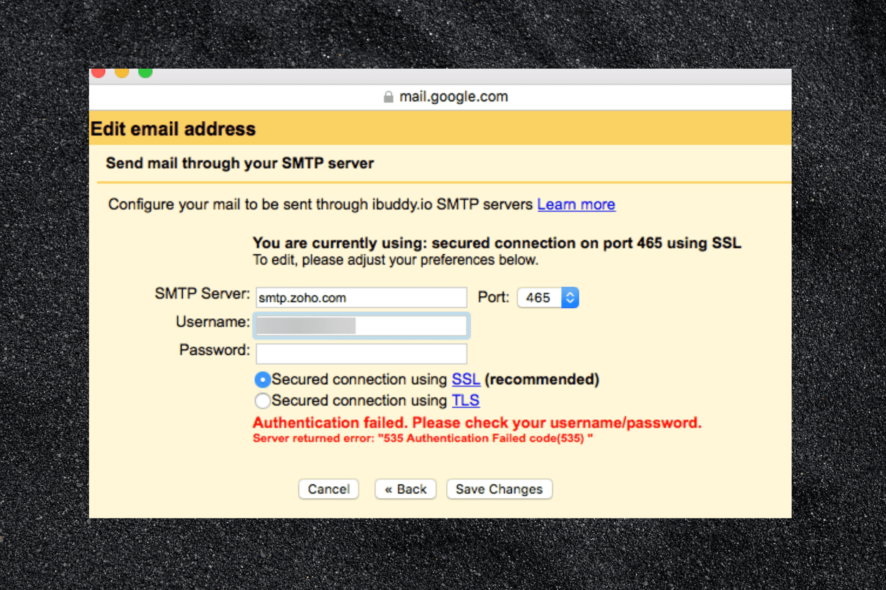
SMTP or Simple Mail Transfer Protocol could be understood as a set of communication guidelines that allow the software to transmit an electronic mail over the Internet.
An SMTP server will have an email address set by the mail client or application. Generally, the SMTP email server address can be found in your mail client’s account or settings section.
But recently, many users have had trouble connecting their email accounts through the SMTP method. While trying to do so, they have encountered an SMTP authentication error.
If you’re also facing this issue, keep reading to know how you can fix it.
What is the use of SMTP authentication?
Using an SMTP client, users can log in using any authentication mechanism supported by the server. Mainly, submission servers use this as authentication is mandatory to access the data.
SMTP authentication is a method by which ISP users identify themselves to the email server to send the mail. No person can send email via any mail server they choose; mail servers will only allow the sending of email by authorized users.
Do I need SMTP authentication?
Nowadays, privacy is a primary concern people consider. Everyone using an email server aims to stay anonymous, and SMTP authentication does that.
If you don’t use SMTP authentication, it’s possible that a potential hacker can spoof you. They can access your email server, send unauthorized sales emails, and request personal information from the recipient for identity theft.
How do I authenticate my SMTP server?
- Open Gmail, click on the Gear icon at the top, and select All Settings.
- Navigate to Accounts & Import and click on Add another email address.
- Enter your name and the email address and uncheck the option Treat as an alias.
- In the next screen, enter the SMTP server included in your AuthSMTP confirmation email, Enter your AuthSMTP username and password, Check Secured connection using TLS, and click on Add Account.
- You’ll now receive an email with a confirmation code. Enter the code and click on Verify.
- And it’s done! You’ve now successfully authenticated your SMTP server. The new sender account is listed under the Send mail section.
How do I fix SMTP authentication error?
1. Check your email credentials
The SMTP authentication error 535 can occur if the user has entered the wrong login credentials on their email service providers portal. Usually, people use the same username and password as their email address to log in to their email server.
But some SMTP servers ask for a different set of credentials than the email account. To resolve this, enter the correct login credentials or try resetting your password.
2. Check if your account is disabled
Issues like spamming and payment dues can sometimes disable your account. A disabled account could be the reason why an SMTP authentication error occurs.
As a result, you should verify the status of your account to confirm if it is active. If you encounter any problems, please contact your server support staff.
3. Check if the SMTP connection is disabled by your email service provider
This can happen very rarely but sometimes service providers can disable the SMTP connection due to some errors in the server. In this case, try reaching out to your email service provider to re-enable SMTP authentication.
On what platforms can the SMTP authentication error occur and how to fix them?
Below is a list of all the platforms where the SMTP authentication error scan to email occurs and methods to fix them:
- SMTP authentication error in Office 365: Uncheck SMTP Authentication in Office 365 and then re-enable it. Allow 10 minutes for the adjustments to take effect.
- SMTP authentication error in Outlook: The most probable cause is an improper SMTP configuration. Hence, in most cases checking the configuration can fix this issue.
- SMTP authentication error in Gmail: This issue can occur when connecting a mailbox for incoming mail or sending outgoing mail using external SMTP. Check if you have typed the proper password and if you’ve activated two-factor authentication.
- SMTP authentication error in Python: Google prevents sign-in attempts from applications that do not adhere to contemporary security requirements. Consider signing in through your browser and try running your code again if you are able to access your account.
- SMTP authentication error in Canon printer: This might occur if the account you’re using to connect to the SMTP server lacks the authorization to send as the email address entered as the sender.
- SMTP authentication error in Jotform: Check that your Office 365 account has SMTP enabled. You may confirm this with your service provider or use a check tool to ensure that the SMTP is functioning properly.
This was how you can fix the SMTP authentication error while logging into your email service provider.
If the troubleshooting methods didn’t solve this error, this could be a SMTP Port problem. Rest assured our guide can help you fix it.
If you still have any issues, feel free to drop a comment below. We’re eager to hear from you.