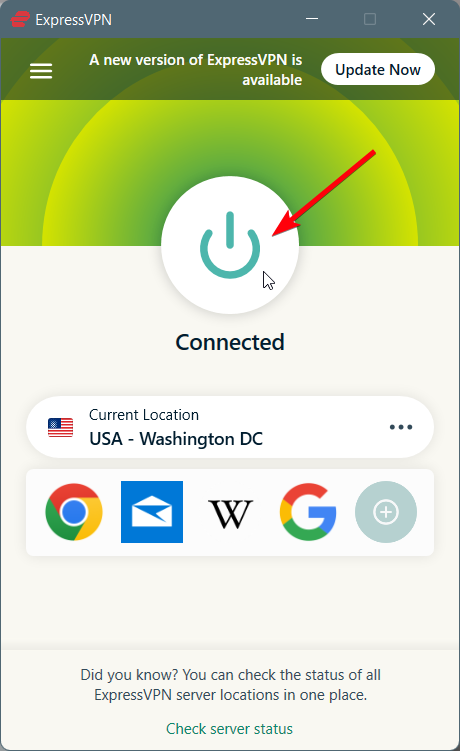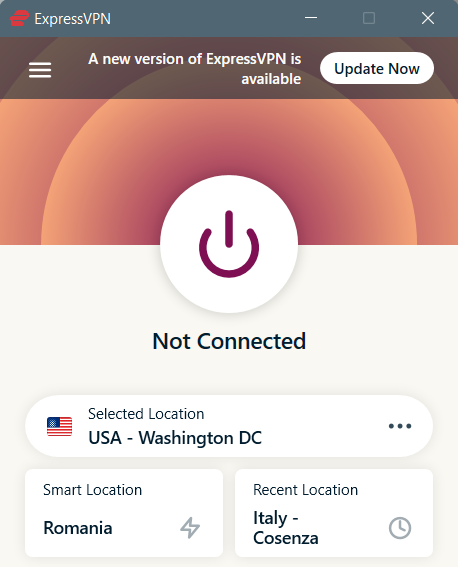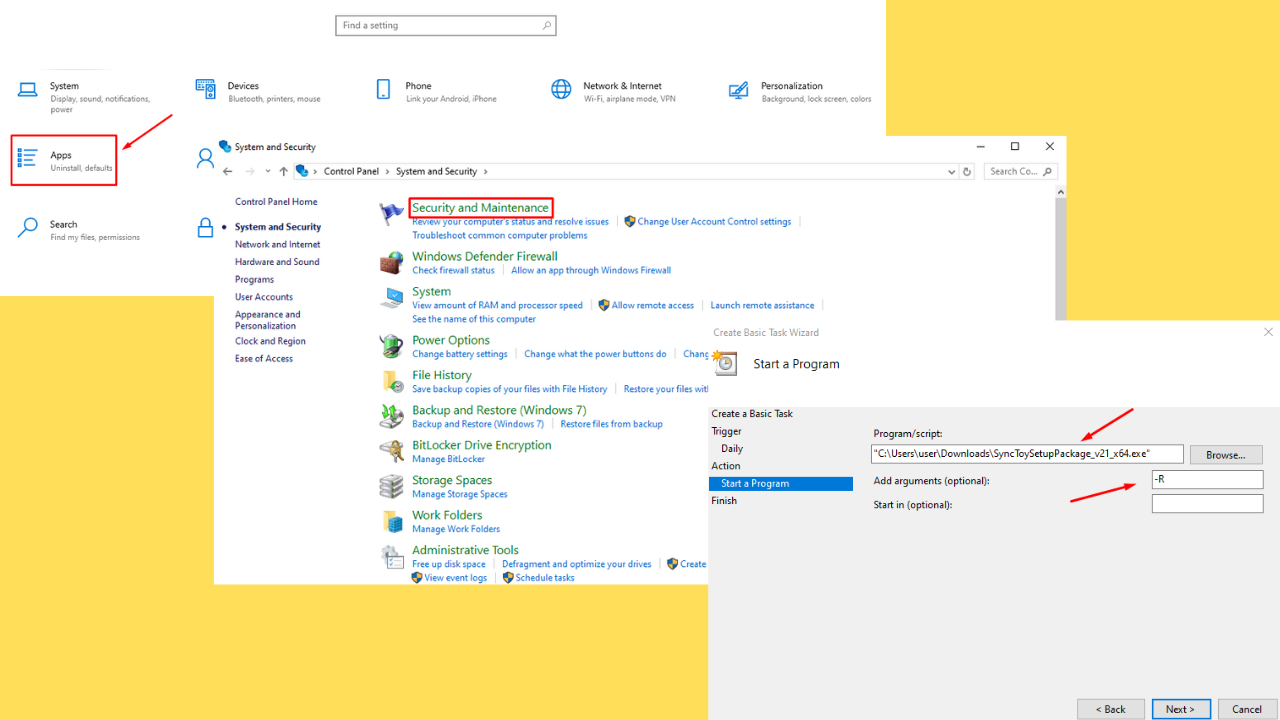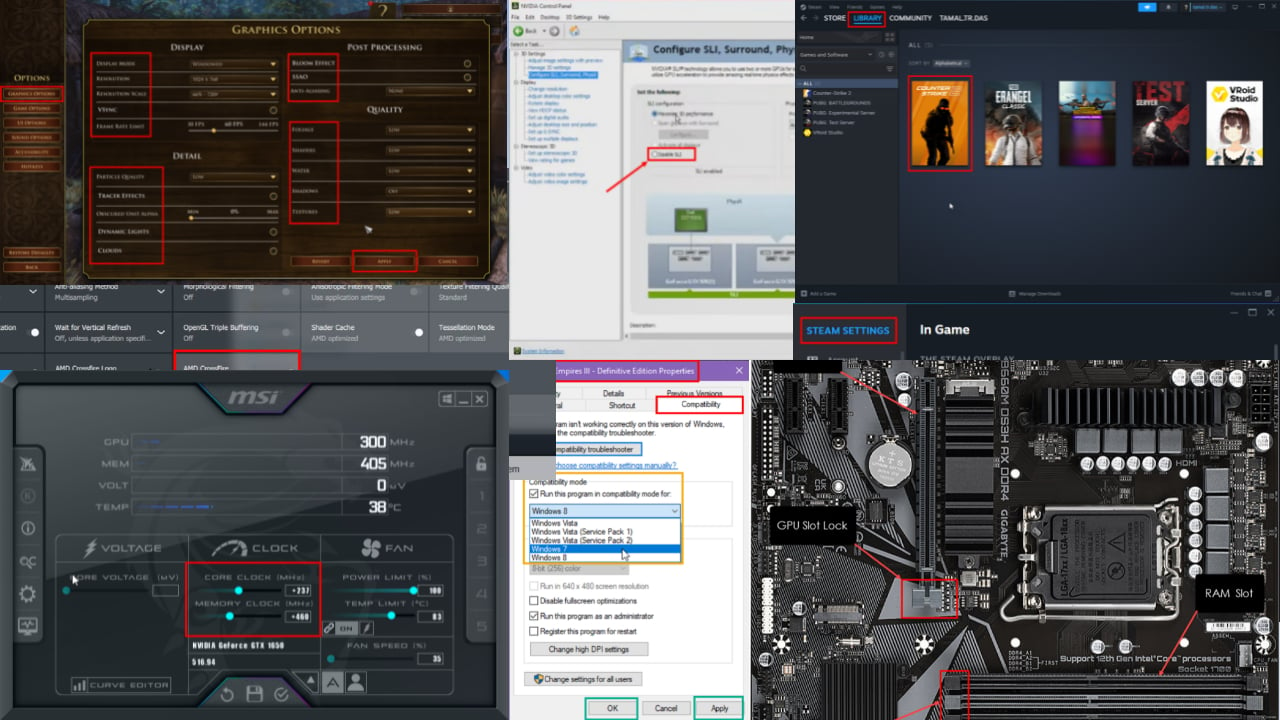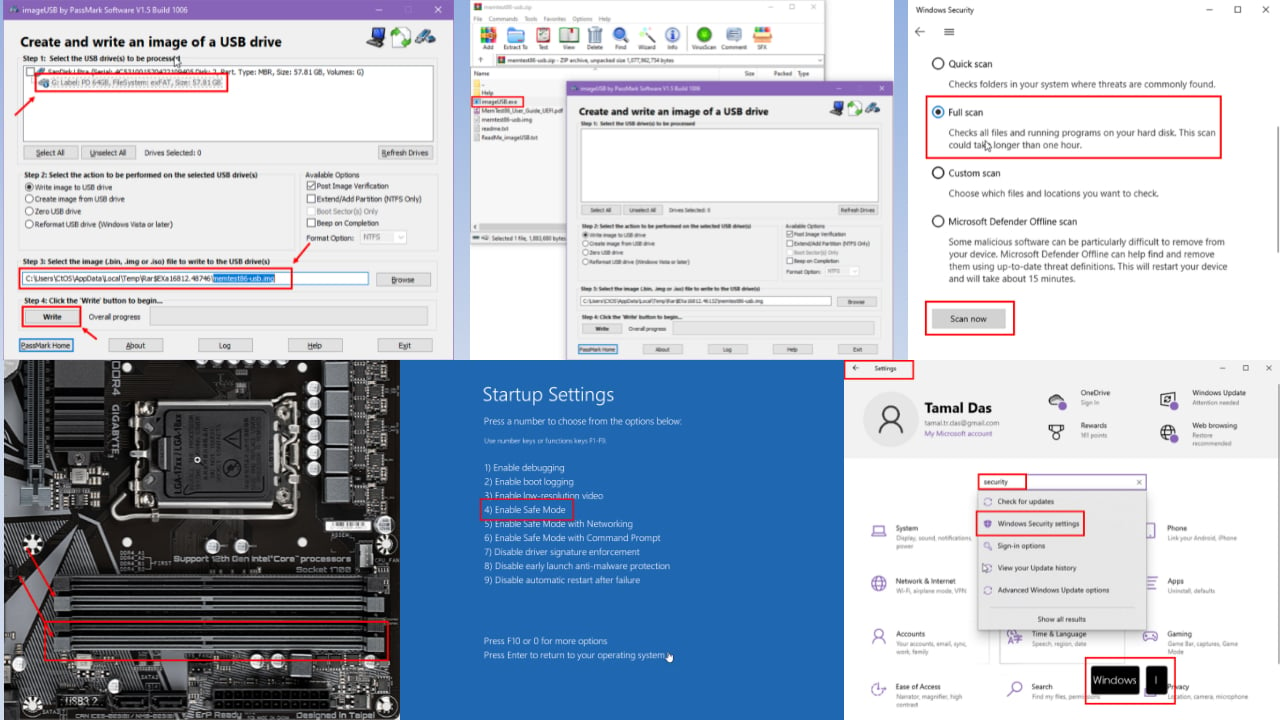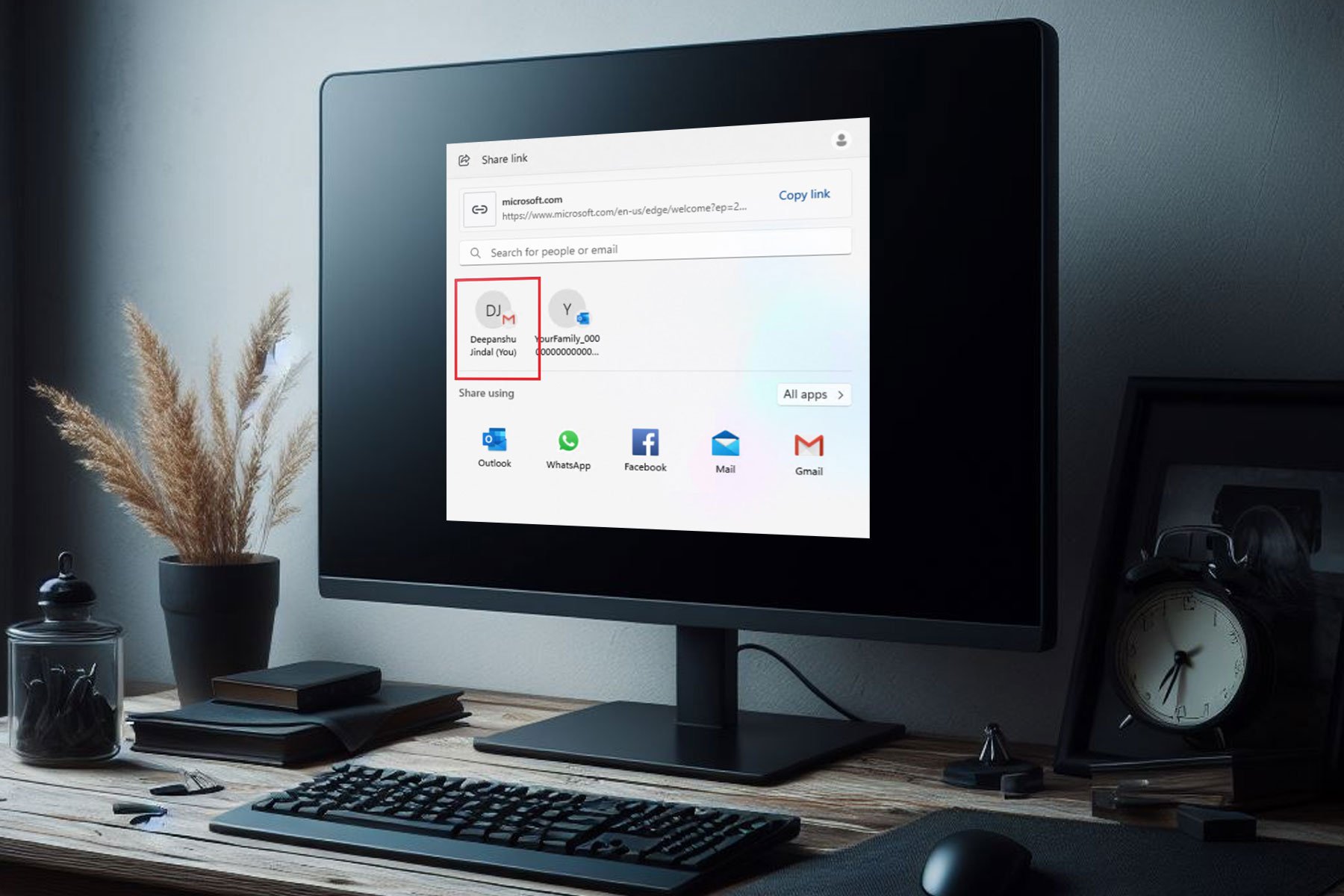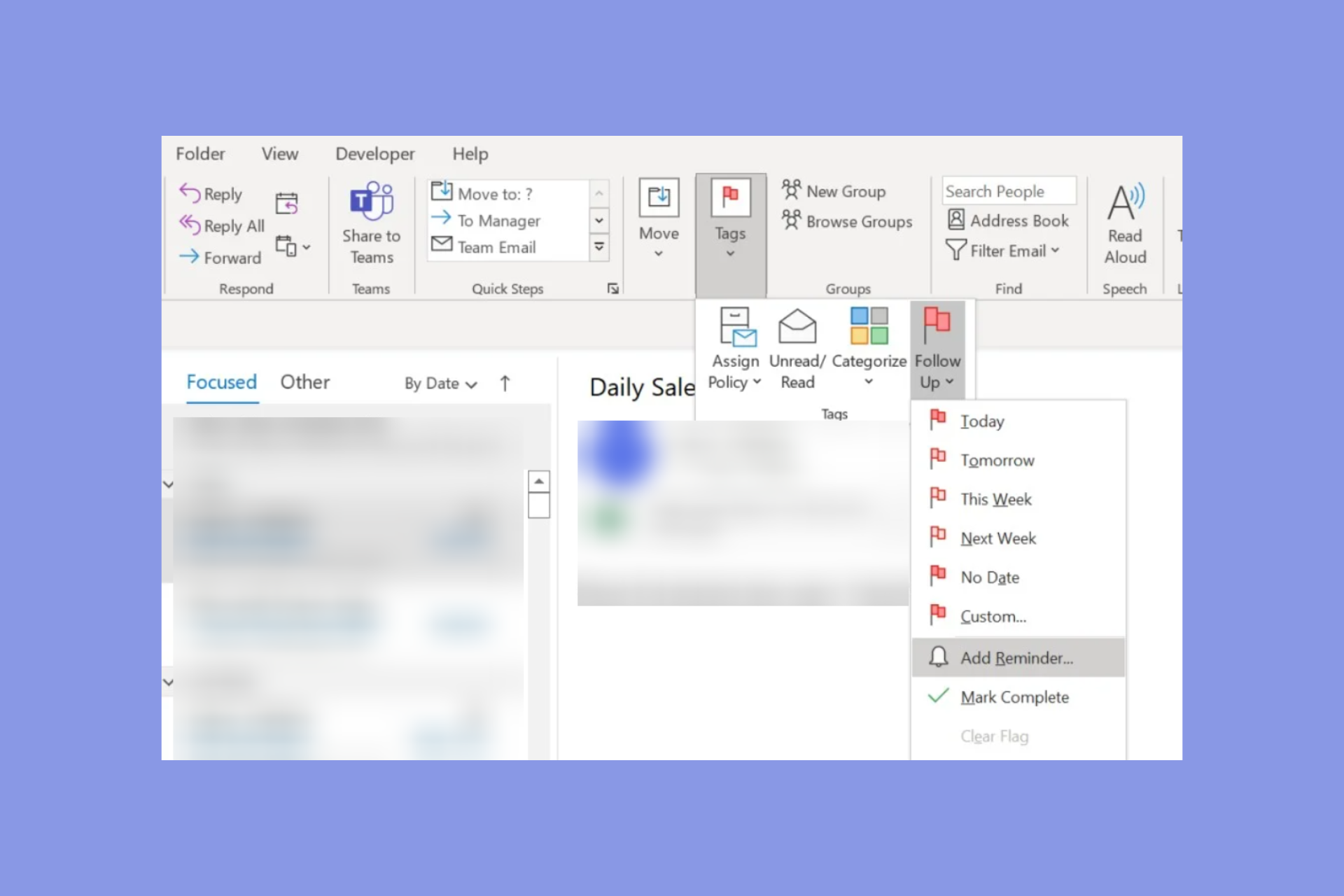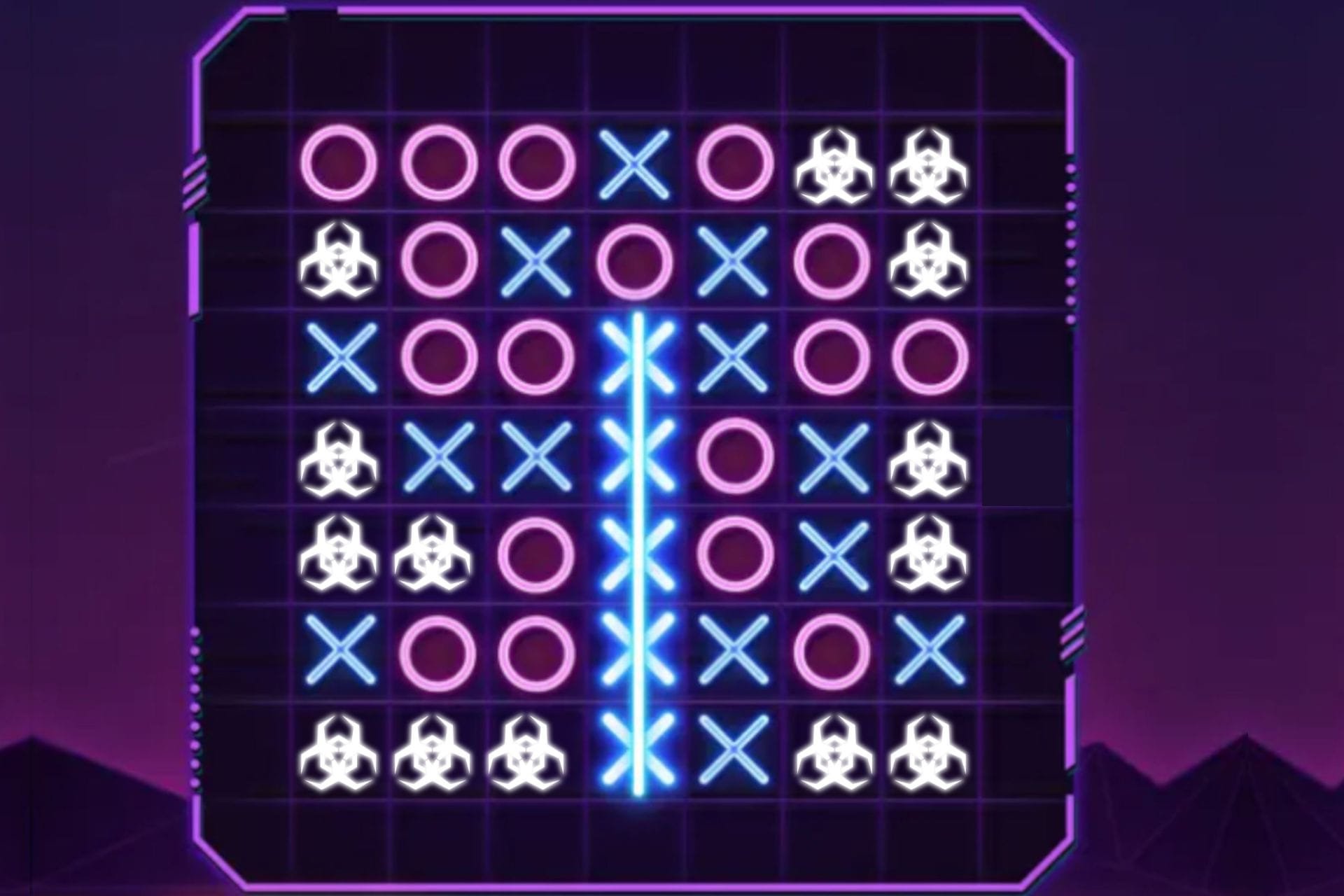Does VPN Affect Email: 5 Fixes if VPN has SMTP Blocked
Using VPN tools with latest encryption stops email spams and errors
6 min. read
Updated on
Read our disclosure page to find out how can you help Windows Report sustain the editorial team Read more
Key notes
- VPNs have a habit of blocking SMTP as a security measure.
- You cannot send emails when connected to a virtual server without changing a few settings first.
- See below how to tweak your settings to send emails while connected to a VPN.
- We gathered several options and included top-level suggestions for alternative VPNs and email clients.
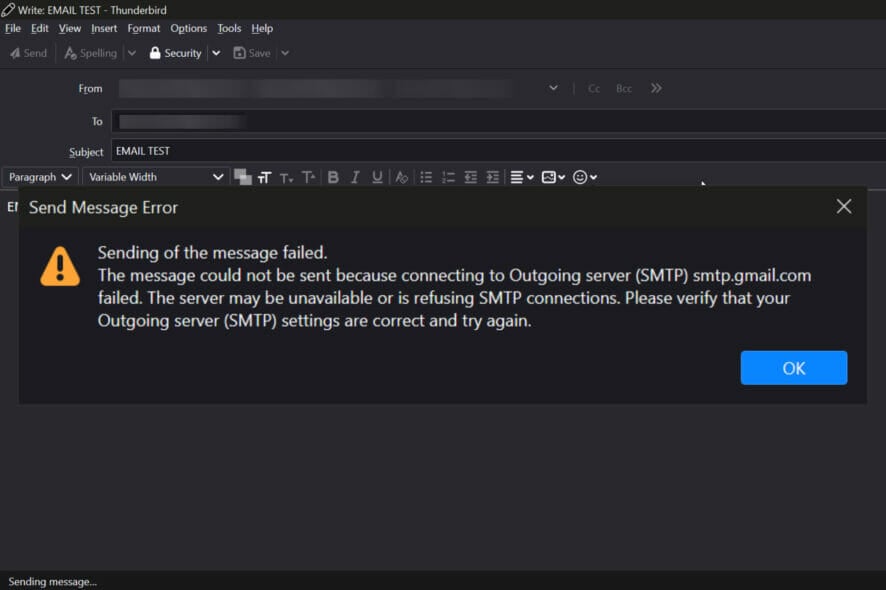
Does VPN affect your email or block SMTP on your Windows PC? Are you having issues sending or receiving emails in your custom webmail while on VPN?
Even though it might seem like a complicated problem, a few methods are worth trying, as some users have confirmed them.
SMTP (Send Mail Transfer Protocol) is used for outgoing mail from a PC. This protocol is generally used during Mail exchange.
SMTP is provided by the ISP and has a particular address through which these mail exchanges are sent, such as TCP 25, used by many older email client programs.
How does a VPN affect email?
SMTP can be blocked for different reasons apart from your VPN. This problem can be especially felt when traveling outside your ISP coverage area.
You may have difficulties sending emails from email clients such as Microsoft Outlook, Mozilla Thunderbird, and others email clients.
This is usually caused due to differences between the information your ISP has and your device.
For instance, some hotels have checks that search if your ISP is from that region; however, your SMTP may be blocked if it’s not.
Another reason SMTP is blocked while you are on VPN is spam. Many reputable VPN providers do not keep logs, so they must also block spam messages. One way they reduce spam messages is by blocking SMTP traffic.
Most VPNs block outgoing SMTP on port 25 (because this port is unsecured). However, MS Outlook and several email client programs use this port as the major port for SMTP mails.
You should know the most frequent scenarios that imply this email issue. These are the following:
- Cannot send an email when connected to VPN
- NordVPN email not working – NordVPN blocking email
- Yahoo is not working with VPN
- Outlook not working on VPN – Outlook is not receiving emails on VPN
- Apple mail is not working with VPN
- Gmail VPN problem
Meanwhile, the WindowsReport team has developed practical solutions to help you work around the VPN SMTP blocked problem.
What can I do if my VPN service blocks SMTP?
1. Use a webmail provider
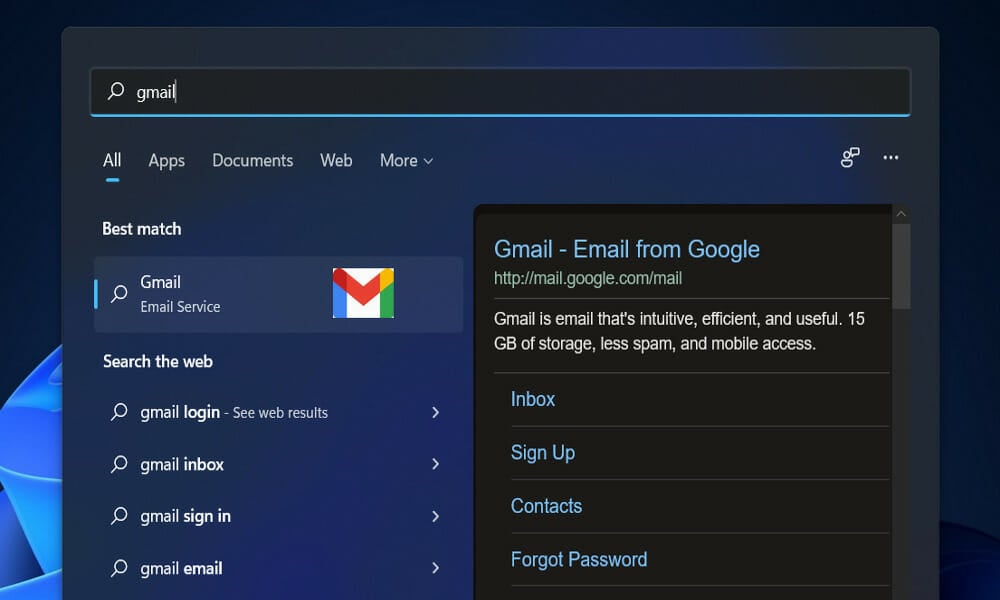
Most complaints about VPN SMTP blocked issues emanated from custom webmail users. An example of a custom webmail is [email protected].
However, standard webmail is an excellent solution since most webmail provides an SMTP server on an SSL port TCP 465. Moreover, many VPNs do not block this port because it is secure.
This is because several VPN service providers do not block these webmail providers. They also have a vast user base and provide excellent anti-spamming and security features.
Also, they are free to use and easy to access, unlike email clients.
In addition, many webmail providers provide anti-spamming features for users, reducing the number of spam messages entering your inbox. You can pick from many available webmail clients online.
However, we recommend using Gmail, or Yahoo Mail, as these have become some of the most well-rounded and known email providers.
2. Change your VPN
Even though plenty of competent options are on the market regarding VPN software, some stand out from the crowd, especially when dealing with SMTP issues.
One such VPN software that will never stop you from accessing your email due to SMTP issues is the well-rounded and easy-to-use ExpressVPN.
This VPN app not only ensures a smooth browsing experience no matter what tasks you’re focusing on online but also allows you to efficiently transform your IP to almost any country by using many servers across the globe.
The easy-to-use interface ensures you won’t waste time configuring the VPN. You can also access geo-restricted content worldwide while protecting your IP from any third parties collecting online data.
As mentioned, many other viable VPN apps exist, even though we highly recommend this one. It is a VPN that does not affect your email.

ExpressVPN
Forget all STMP email problems by using this powerful and versatile VPN today!3. Contact your VPN provider and add the email server to the whitelist
Even though you might have another VPN service installed, you can always try contacting them and asking about adding the email server you’re using to the whitelist.
This is a standard procedure used for the security and privacy of their subscribers, and it is merely another sign that the service is very secure.
Like many other VPN providers with no-log policies, ExpressVPN must block outgoing SMTP traffic due to the spam associated with using VPN services. Still, they are highly responsive when it comes to specific requests.
Fortunately, they can be contacted so your specific email server can be whitelisted.
All you need to do is submit screenshots showing all of the following settings that you currently have entered to use in your email program:
- The email addresses being blocked
- The SMTP/outgoing email server name for the above address
- For example smtp.mail.com, mail.example.net, etc.
- The Port number used to connect to the mail server
- Your SSL setting
- Whether it is enabled or disabled
- It may appear as TLS or SSL
Alternatively, you can bypass these blocks by simply changing the SMTP server settings on your email client to the TCP port.
4. Switch to a newer email client
Many new email clients do not use TCP port 25 for their SMTP services. Upgrade to a more recent version if your VPN still blocks your SMTP.
Alternatively, you can replace your email client with the latest email clients that use much more secure TCP ports.
This incredible tool has a free version and includes multiple email accounts. It also allows you to classify and organize your emails, thus making your email work easier.
Meanwhile, some VPN providers don’t block SMTP mails on TCP 25. So if you use your email client regularly, switching your VPN service to SMTP-friendly VPN may be beneficial. We’ll list these VPN services below.
5. Temporarily disable VPN
 NOTE
NOTE
- Open ExpressVPN software.
- Click the big power button to turn off the VPN.
- Now the interface should look like this.
- Close the VPN interface by pressing the X button.
A quick fix that bypasses the SMTP blocked on the VPN issue is to disable your VPN temporarily, send the email to your email client, and enable your VPN afterward.
This would effectively work; however, many dangers are involved, as you could be exposed to hacks and attacks from trackers.
Does a VPN affect your email? A VPN is perfect for stopping cyber threats like spam emails or phishing attacks that may reach your email inbox.
Using VPN protection can shield your email data with encryption operations and mask your traffic to hide your location or sensitive information on email.
That being said, which of these methods worked for you? Feel free to share your thoughts and experience using the comment section below this guide.