The Snipping Tool Ruler is missing. Microsoft removed it, but you can get it back
The only way to get Ruler back is to install an older Snipping Tool version
1 min. read
Updated on
Read our disclosure page to find out how can you help Windows Report sustain the editorial team Read more
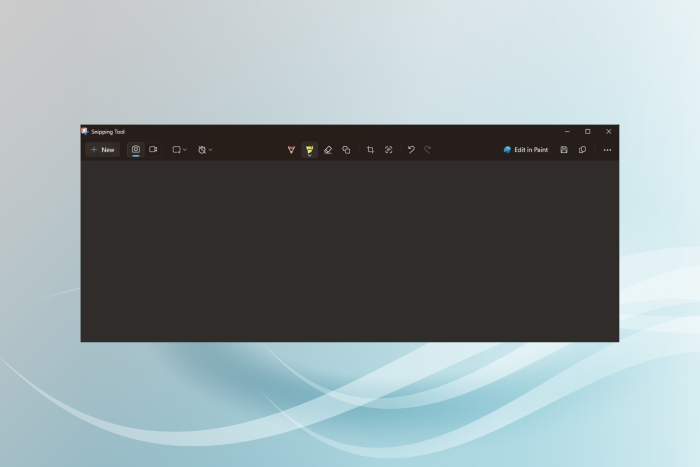
Recently, there were reports of the built-in ruler options missing in the Snipping Tool’s toolbar. At first it was missing from some users who didn’t update the app yet.
This time, The Ruler in Snipping Tool is missing for everyone and now we know why: Microsoft removed it. A user got the below response when asking for support and posted it in a Microsoft Answers thread.
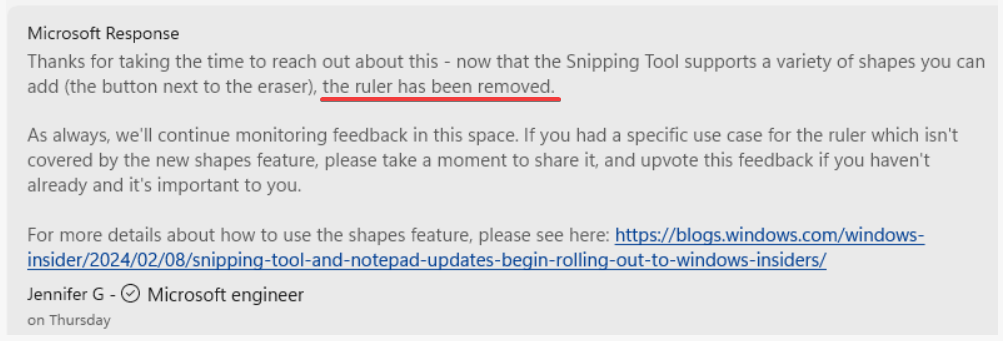
Microsoft has made improvements to Snipping Tool and introduced the Shapes option in the toolbar, but at the same time they ditched the Ruler tool that helped users to make a straight highlight.
How do I get back the missing ruler in Snipping Tool?
When the Snipping Tool was missing for a few users, we provided a few tweaks to get it back but now it’s gone for good and Microsoft didn’t say anything about bringing it back.
The only way to get the Ruler back in Snipping Tool is to get an older version of the app. Luckily, we have a guide on how to get the old Snipping Tool app back on Windows 11.
If you know of another way to fix the problem, share it with our readers in the comments section.








