BlackFriday 2023 Soda PDF Sale: Get it 60% + Extra 20% Off
Soda PDF is available at a massive discount, so be sure to get it
2 min. read
Updated on
Read our disclosure page to find out how can you help Windows Report sustain the editorial team Read more
Key notes
- A reliable and feature-rich PDF editor doesn't have to be expensive.
- Soda PDF is available at a massive discount, so consider getting it while it lasts.
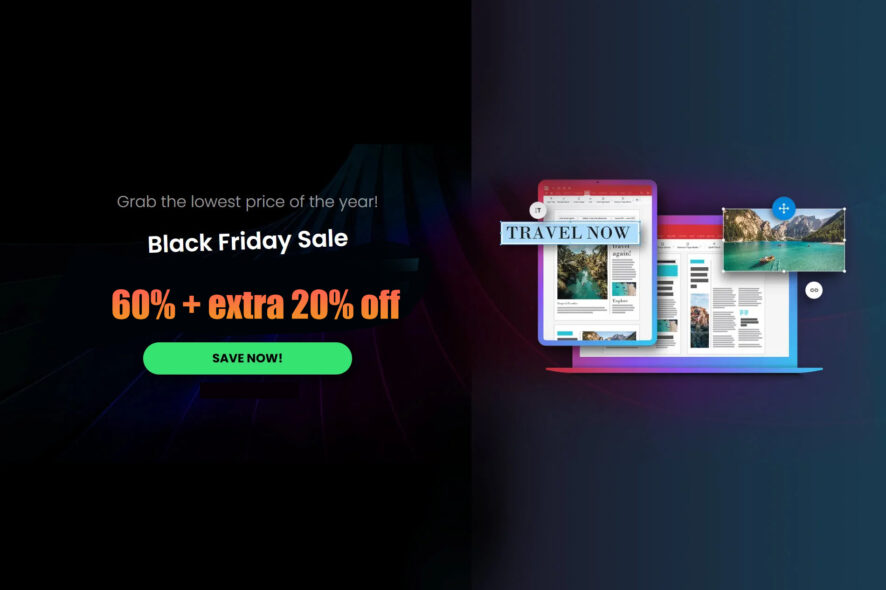
Editing your PDF files doesn’t have to be hard, as long as you have the right tools for the task, such as Soda PDF for example.
The software is available at 60% + an extra 20% discount for this shopping season, so let’s see what it offers.
What is Soda PDF and how does it work?
Soda PDF is a beautifully designed PDF editing software that allows you to read PDFs and EPUBs with ease. The software also allows you to create PDFs from any files or directly from the scanner.
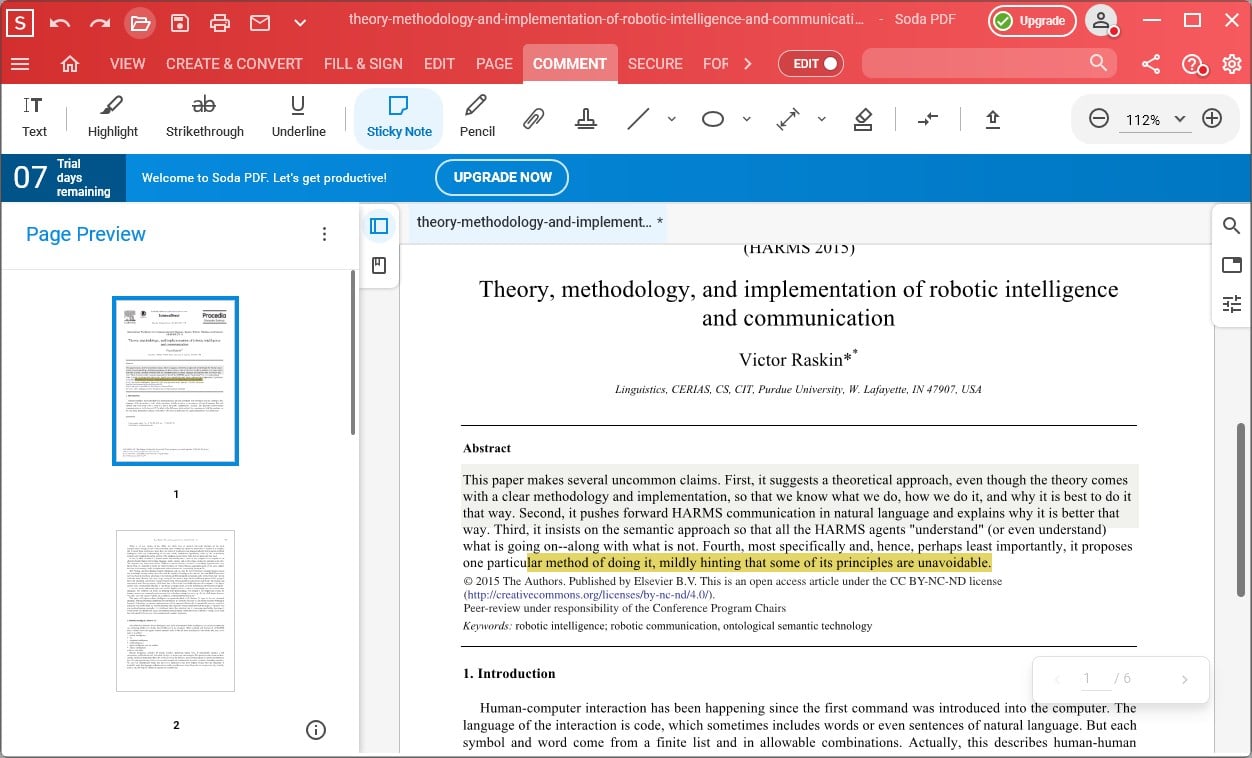
Speaking of PDF creation, you can combine multiple files and formats into a single PDF. It’s also possible to split a single PDF into multiple documents if you wish.
The software supports full editing, allowing you to easily rearrange elements on the page. You can even annotate pages with notes, comments, and other visual elements.
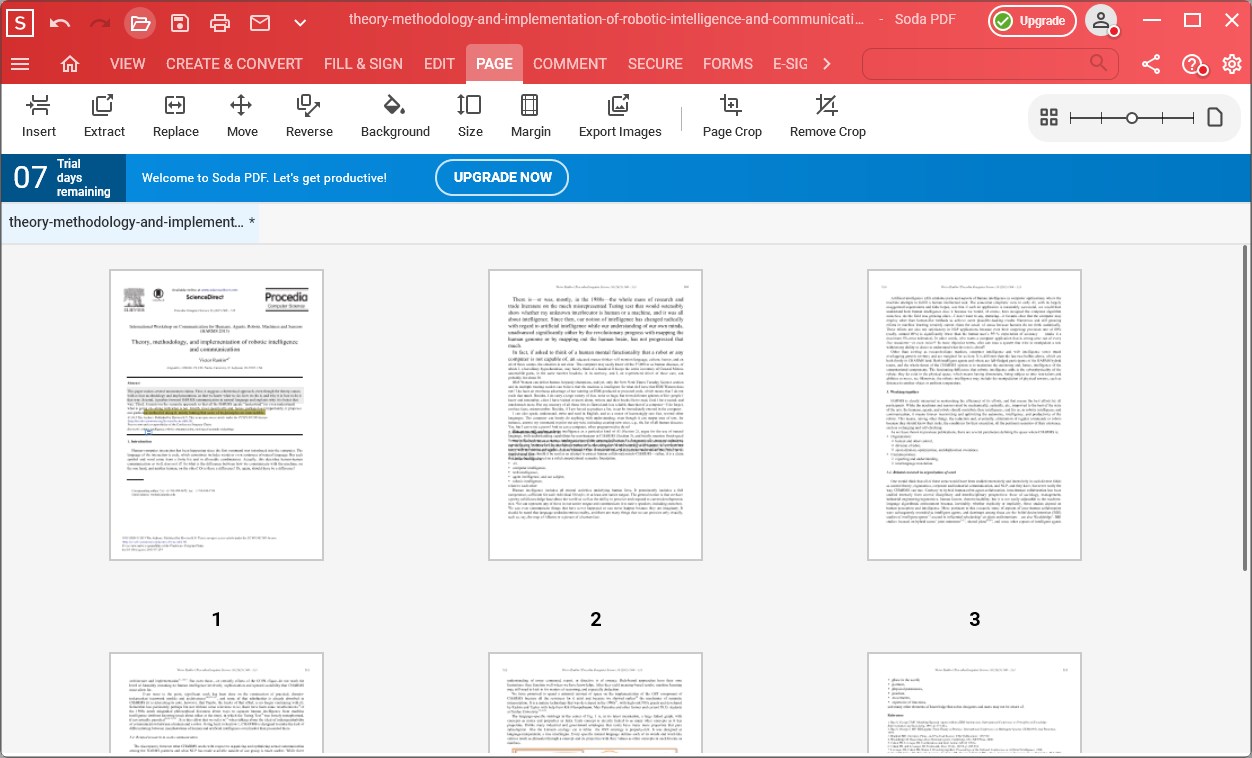
Speaking of editing, we have to mention that you can easily rotate, reorder, add or remove pages from any document, and create fillable forms. If needed, you can also compress the PDF file without affecting its quality.
Of course, file conversion is available allowing you to convert PDF to Microsoft Office files or images. OCR is available, allowing you to easily convert scanned documents into editable PDFs.
Lastly, with the E-Sign feature, you can easily sign documents or manage signatures in real-time.
Get Soda PDF for 60% + extra 20% off

Soda PDF
With Soda PDF you should be able to create, edit, and convert and PDF document like a pro.Have you ever used SodaPDF? If not, be sure to get it with this great 60% + extra 20% discount.
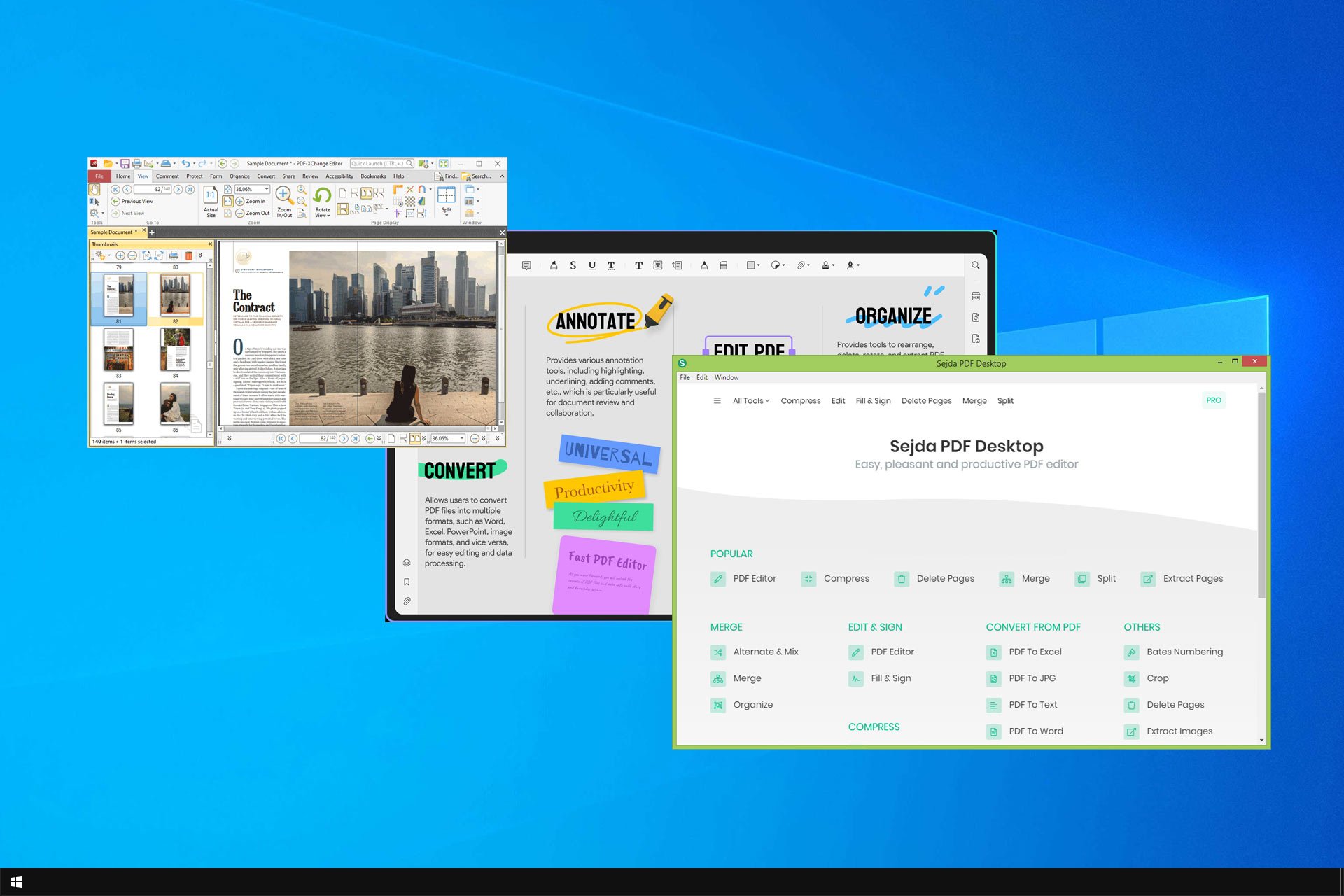
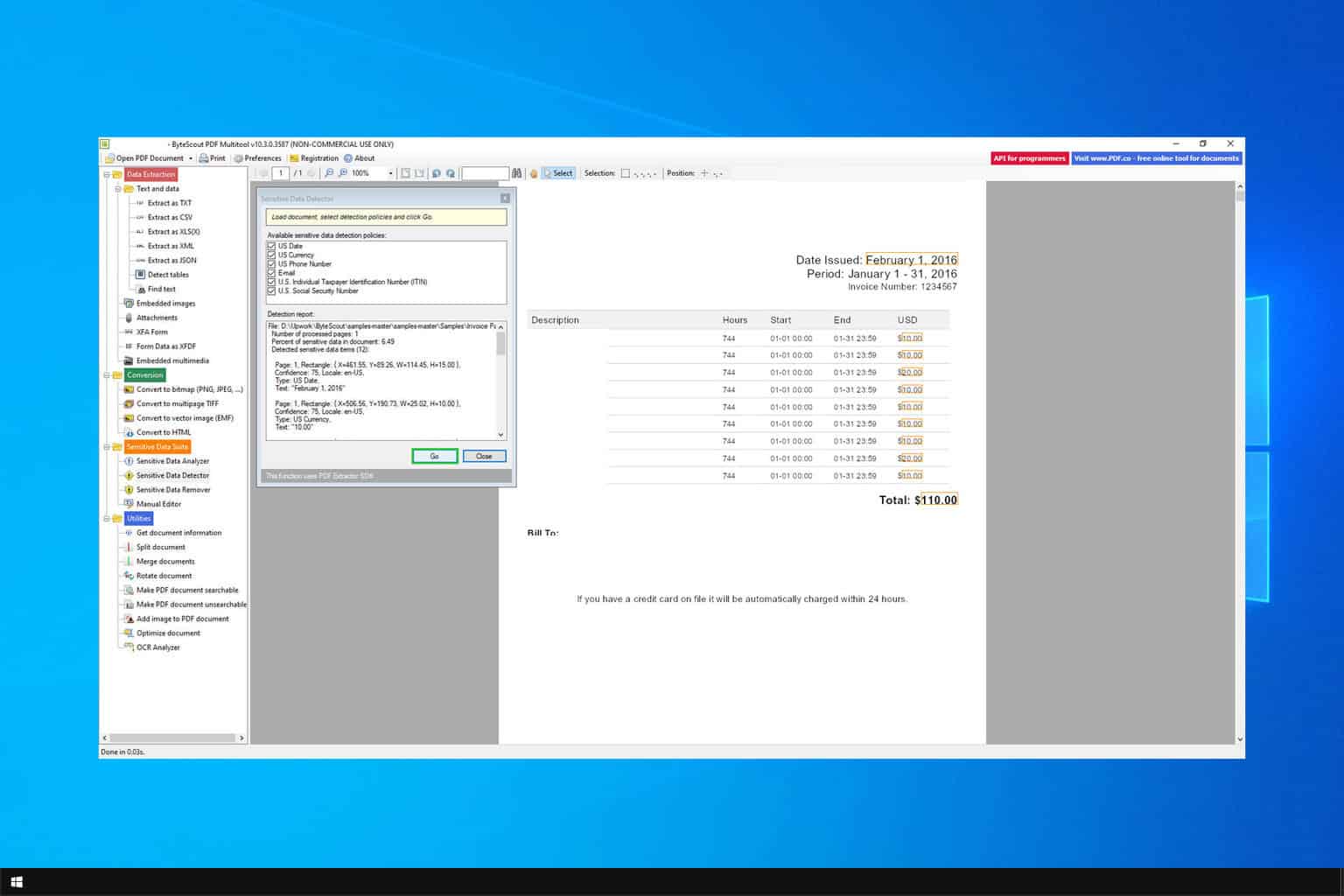

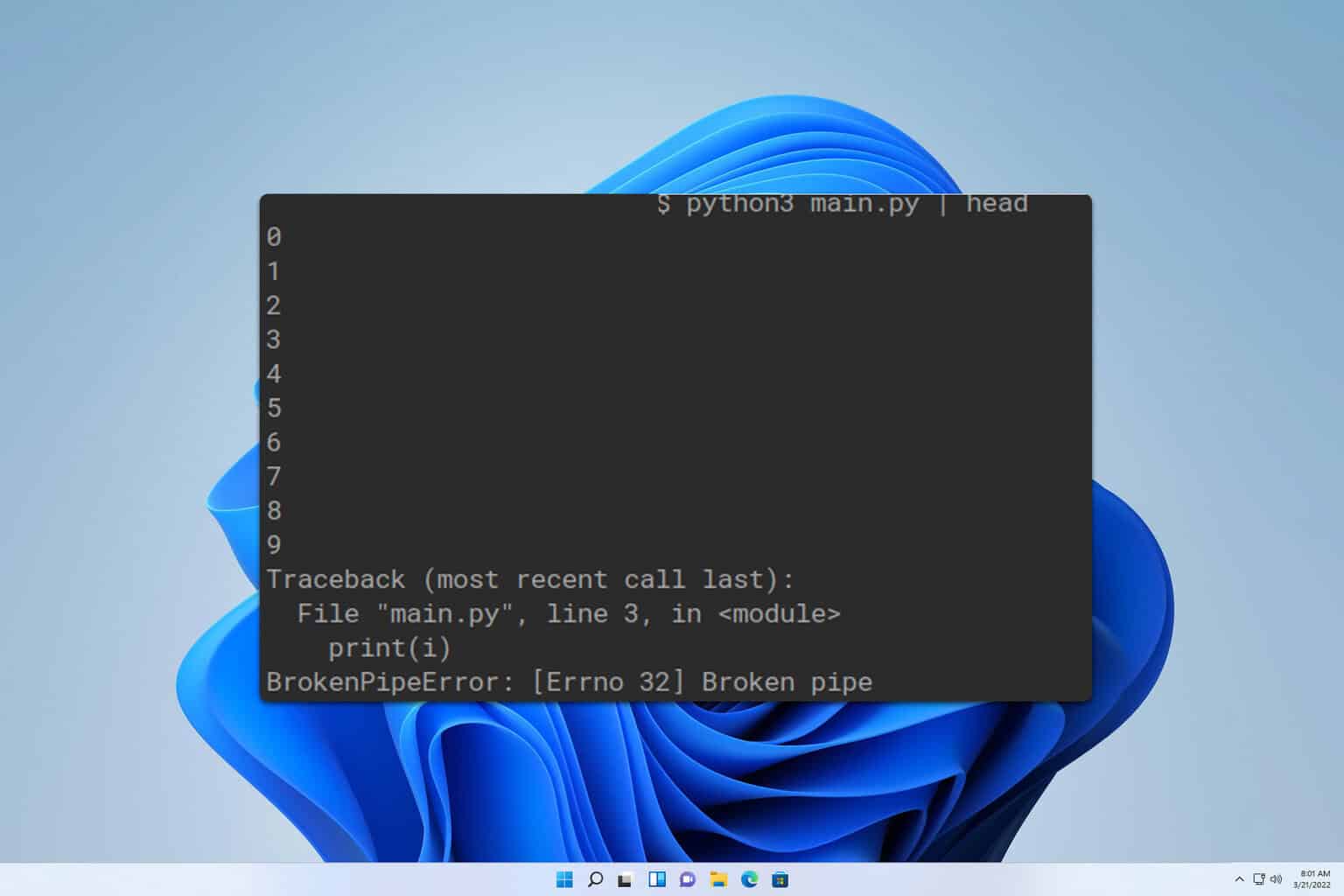
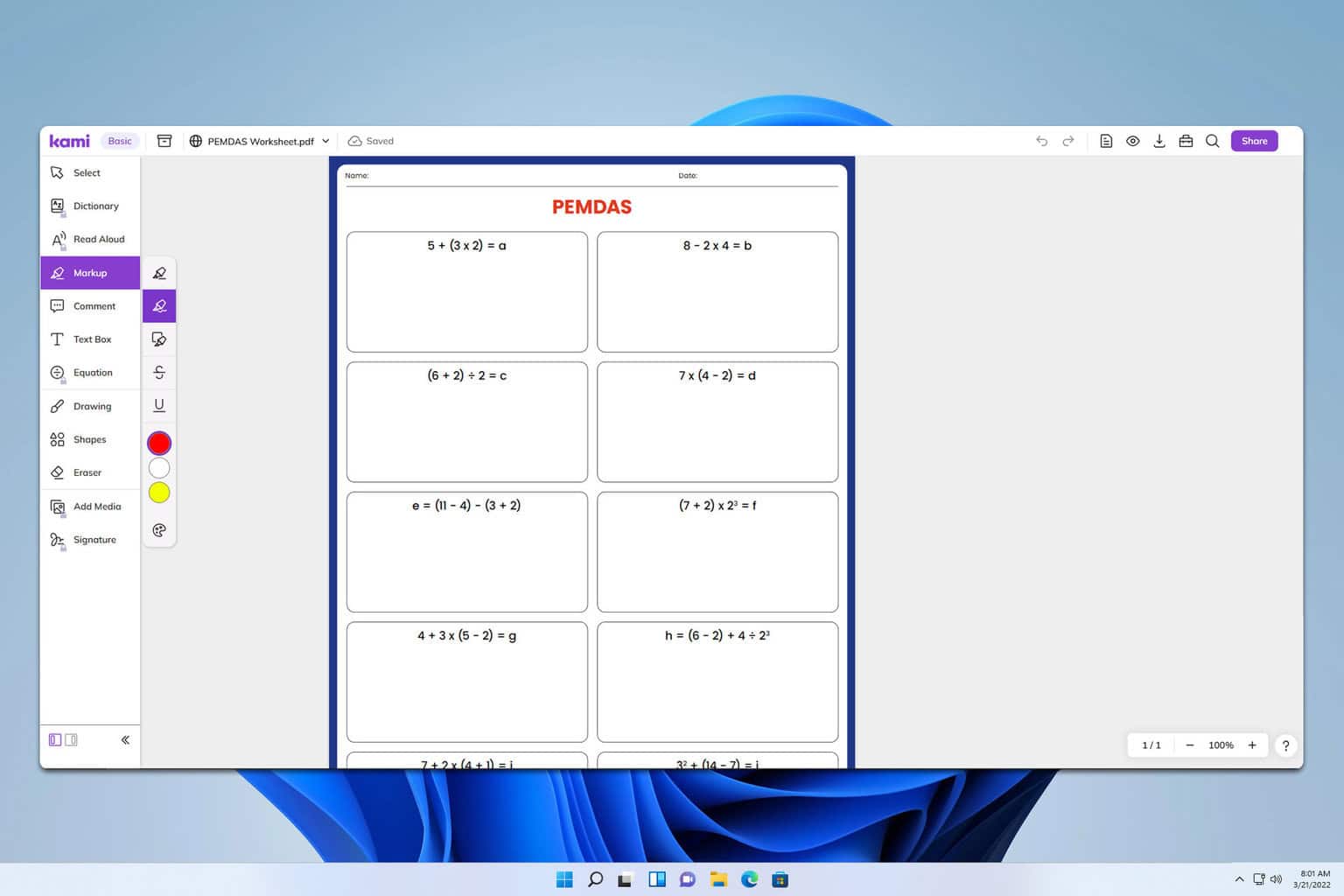
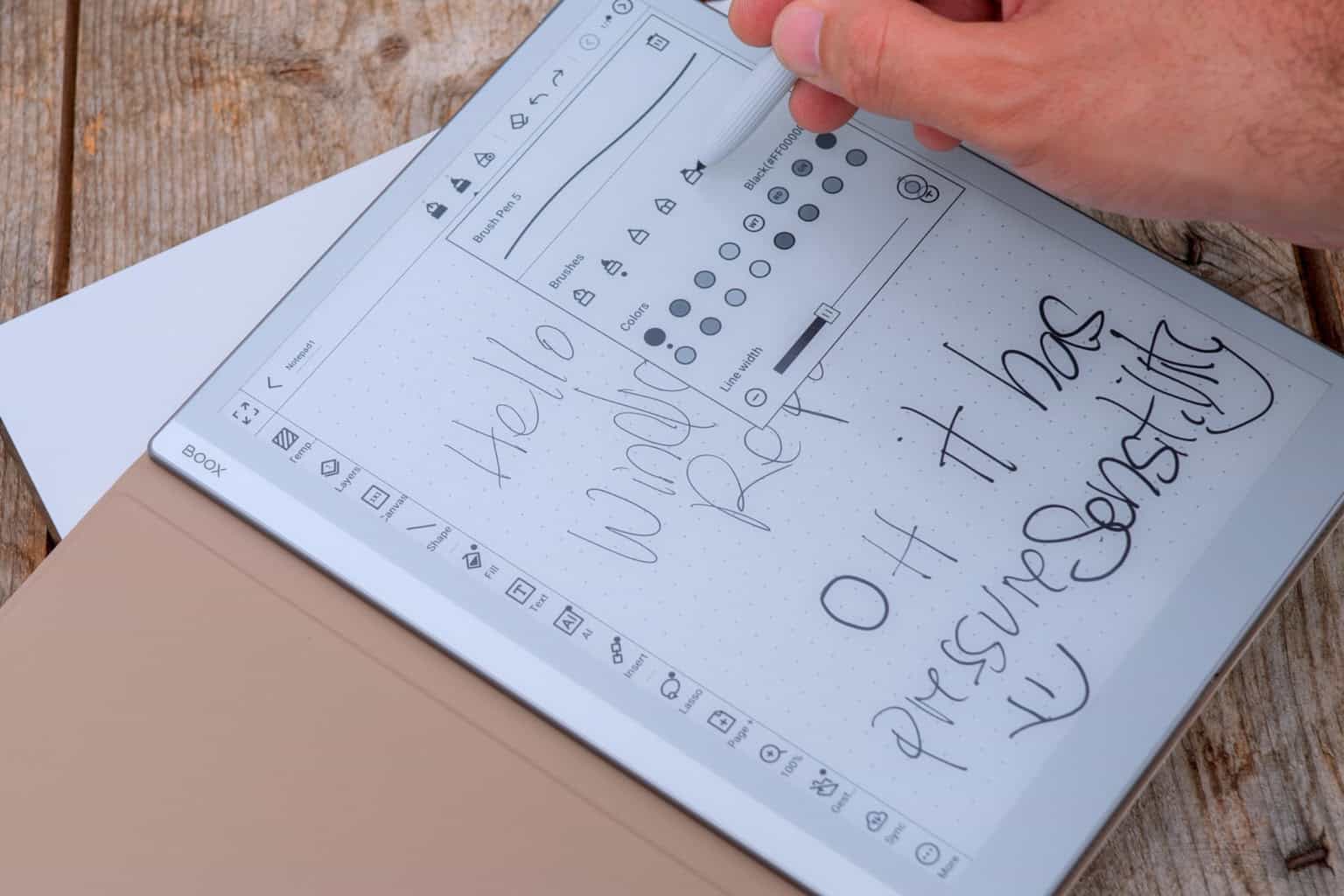
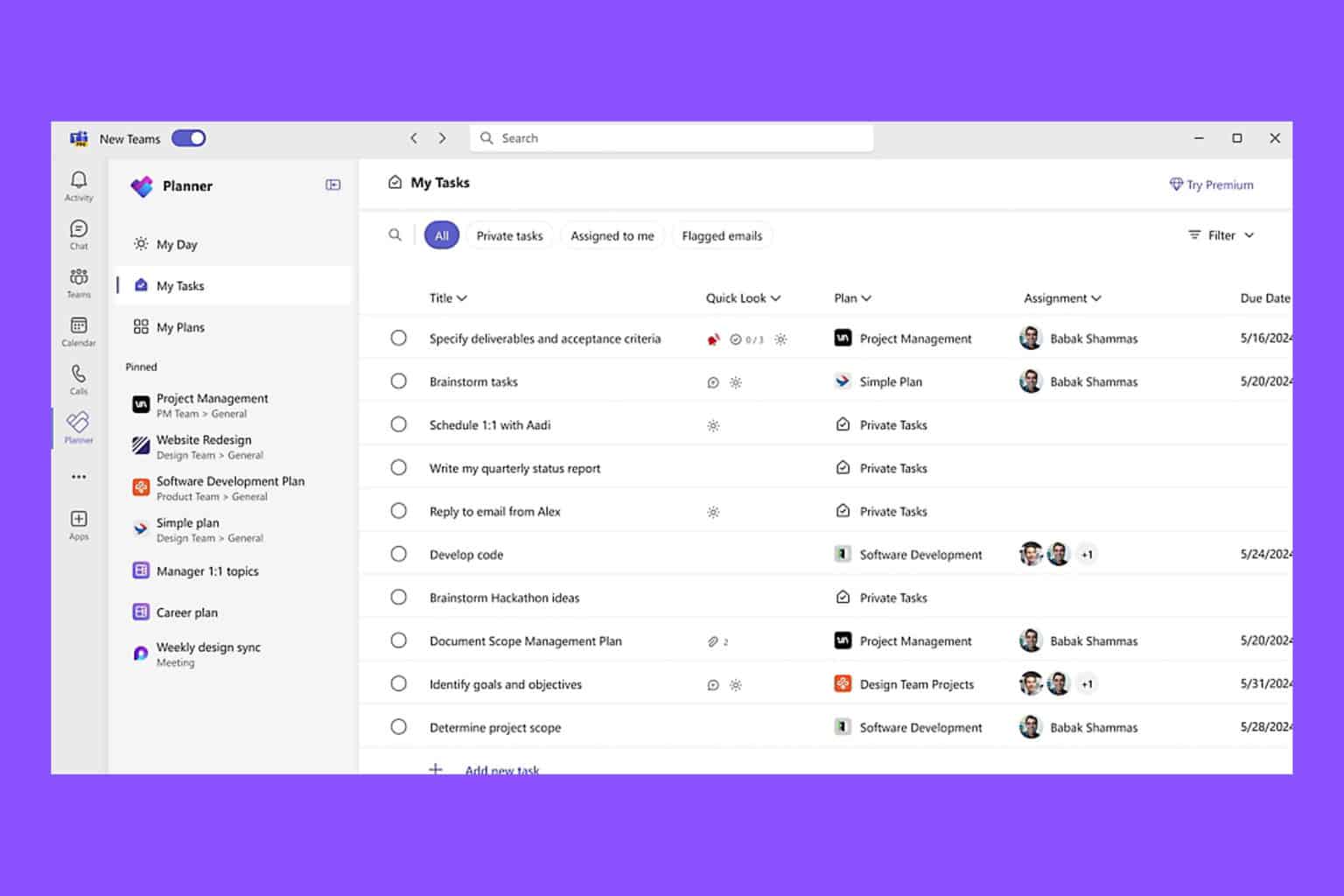
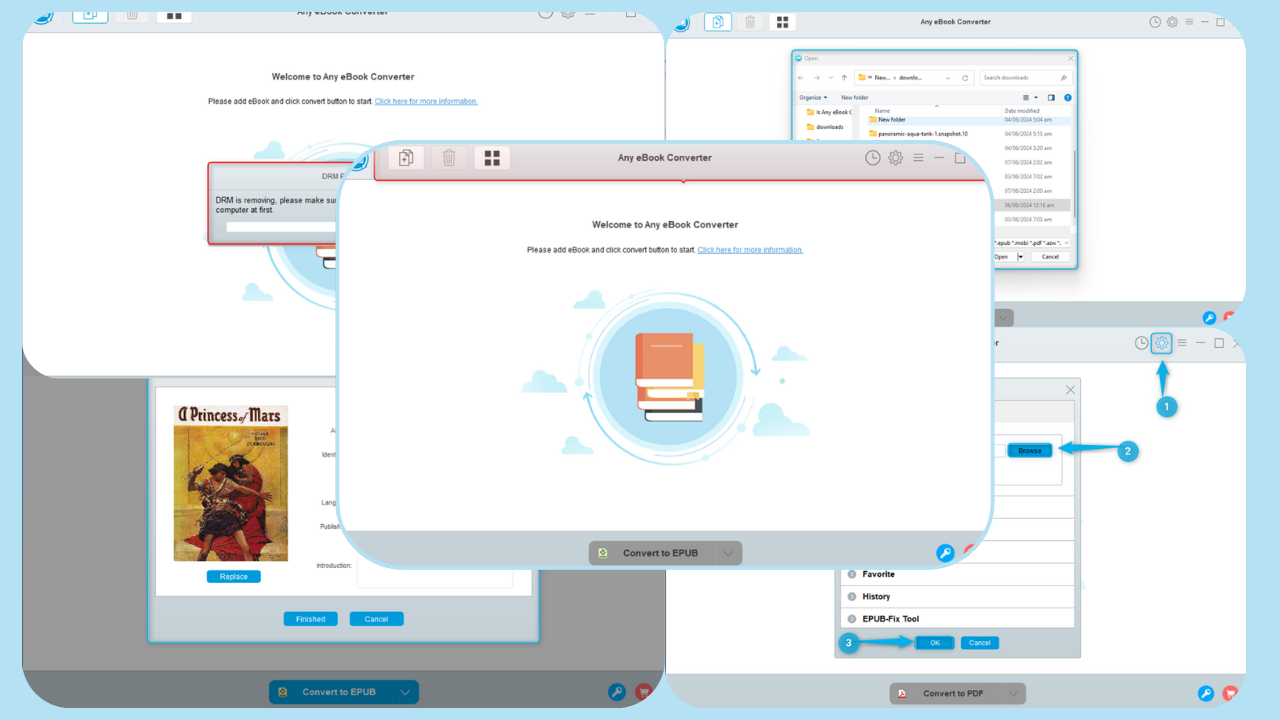
User forum
0 messages