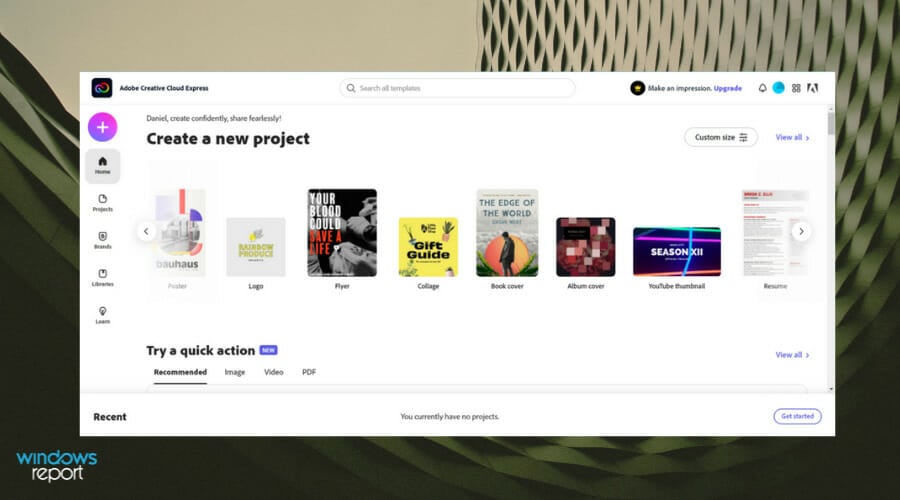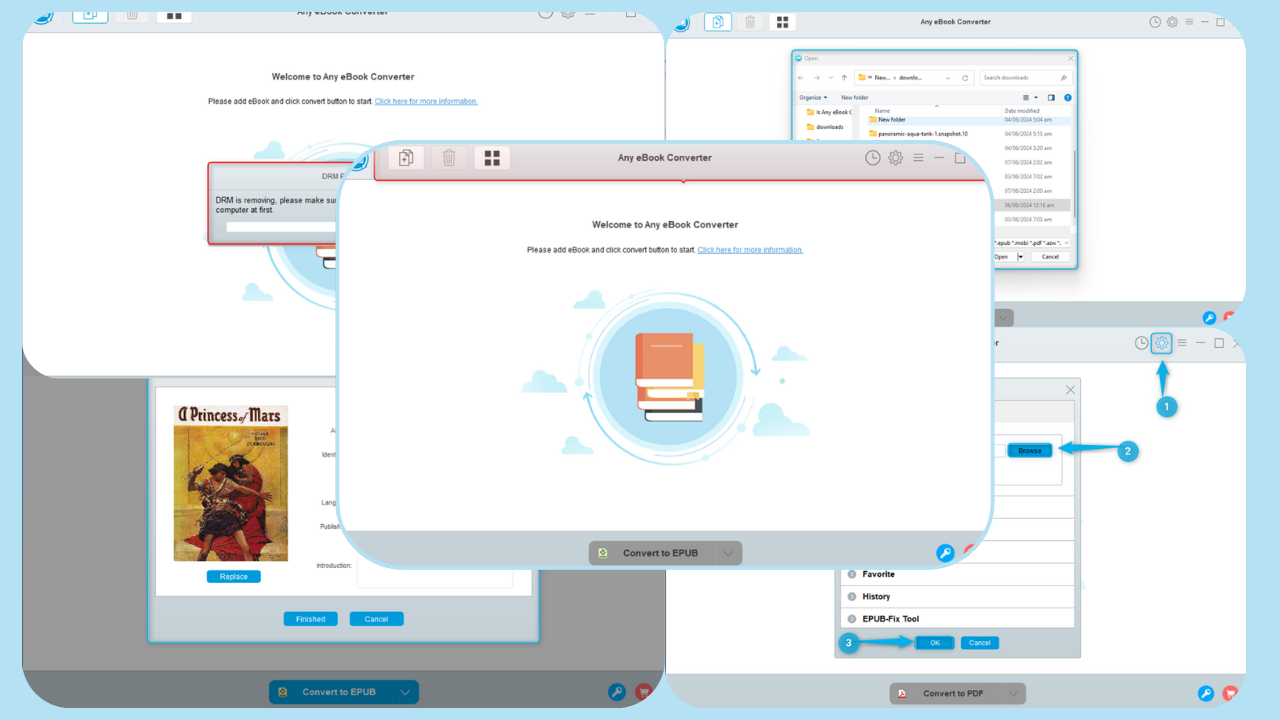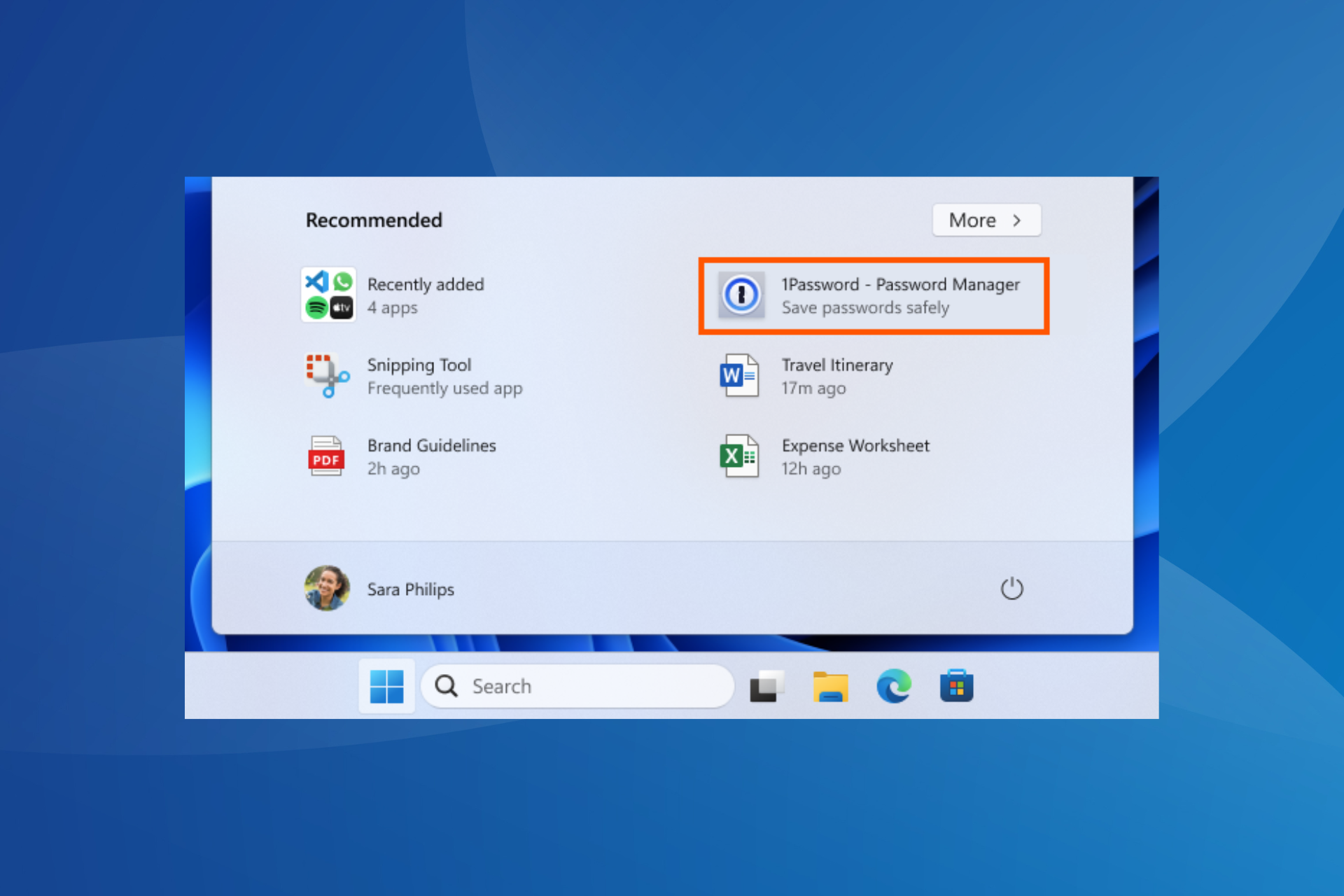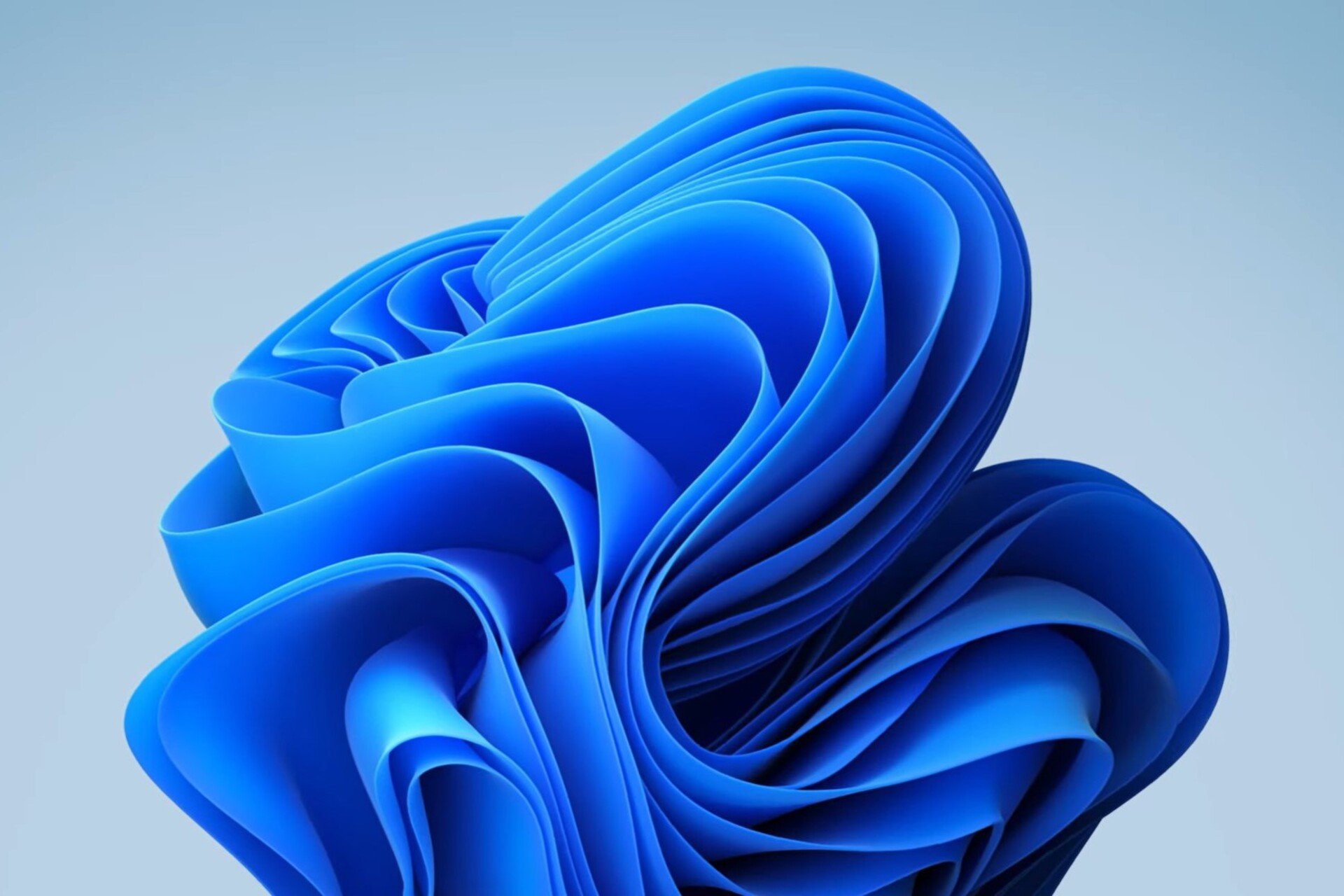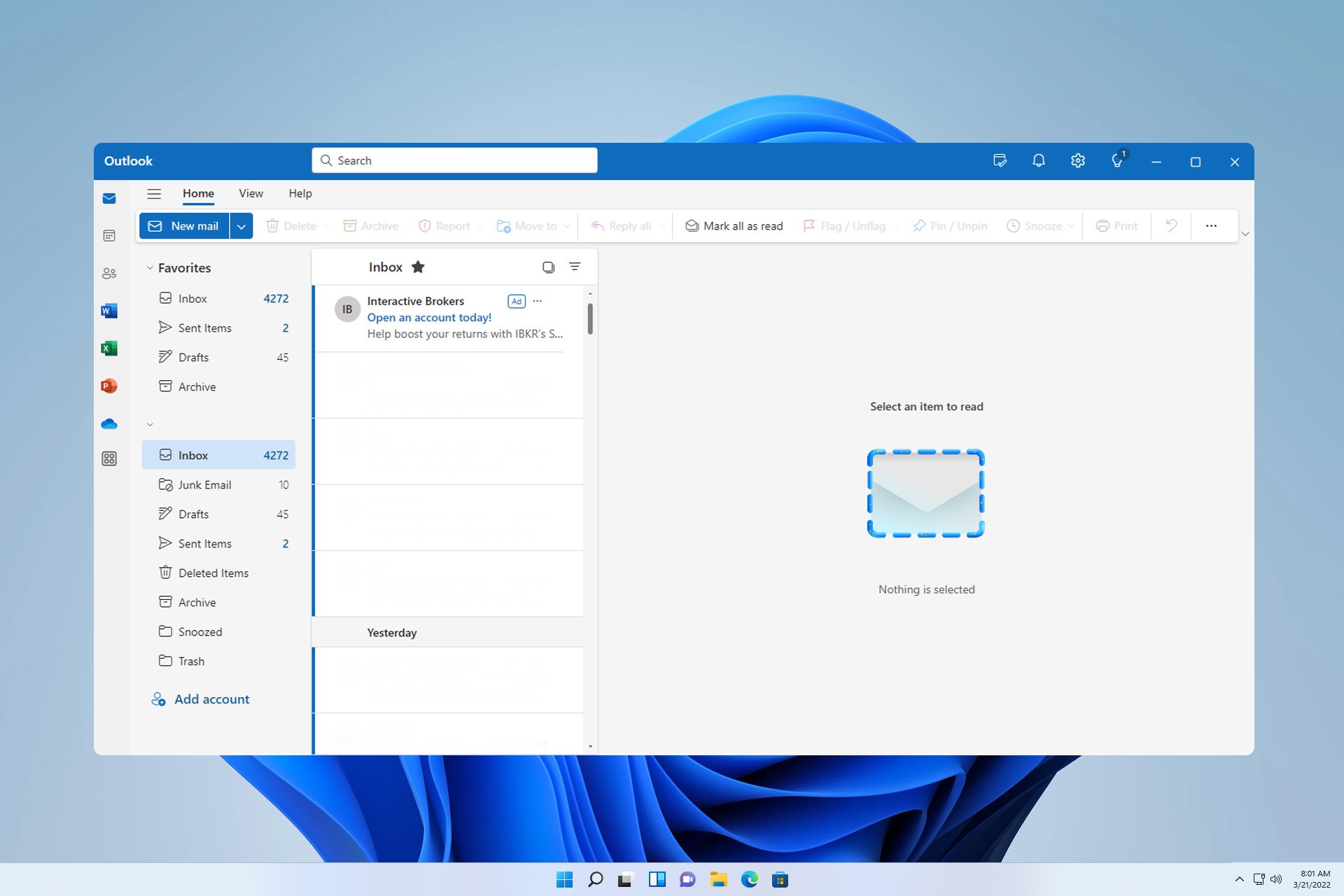5 Best Ad Design Software for Creating Digital Ads in 2024
7 min. read
Updated on
Read our disclosure page to find out how can you help Windows Report sustain the editorial team Read more
Key notes
- Would you like to create your own online advertising campaign? How about our digital ads software to get you started.
- Take a look at our recommendations with excellent features and create visuals that will attract your target audience.
- You don’t need to be a graphic designer in order to make eye-catching images, just rely on one of our ad creation software.
- We’ve gathered some of the best software in the industry for creating digital campaigns, so dive deep into our guide.

They say a picture is worth a thousand words. We believe this popular English idiom perfectly describes digital marketing or marketing strategies in general.
These days, more and more businesses are going online. And digital ads are the best way to increase brand awareness to bring in more leads from searching engines as well as social media.
If you are not already in the same boat as other businesses, it is time you make a move. How? By taking your business online as well as creating a budget for digital marketing.
That being said, it is important that you create an interesting ad that can truly describe your business in a few words.
In short, be able to communicate difficult concepts easily. After all, a picture is worth a thousand words only when it is captured right.
The good thing is you don’t need to be a graphic designer to create visually stunning images and videos for your digital ads.
All you need is the right digital ads software that can help you bring artistic ideas onto the paper to create an ad that sets you apart from the competition.
To save you some time, we have done the research. So, discover the best software to create digital advertisements for your brand.
How do I create an effective digital ad?
In order to create an inspiring and performant digital ad on your website or for other clients, you certainly need a defined action plan.
Talking about the effectiveness of your ad, then you need to answer additional questions about your ad or campaign.
Firstly, what message do you want to transmit about your business or brand? More specifically, how do you want the public to perceive your digital ad when they first see it?
Check the following phases to create and implement a marketing digital ad campaign:
- Set marketing goals or SMART (Specific, Measurable, Attainable, Realistic, Timely) objectives
- Create a realistic budget
- Do market research to know your public
- Establish your targeted personas
- Add a clear and persuasive call-to-action
In addition, you should be aware of different metrics that will make your digital ad shine. For instance, in case your goal is to get more traffic then you should focus on clicks, calculating CPC indicator.
If you reach for more brand awareness, you have to invest in impressions by making your ad easy to be recognized.
What software is used to make advertisements?
Adobe Creative Cloud Express (formerly Adobe Spark)
Adobe now offers an online image and video editing tool which is free to use.
The premium version comes with Lightroom CC and Photoshop CC subscription along with additional features that are only available for premium users.
Registration is required but easy to get started. Begin with selecting a video or image template. If you pick the video template, select the video type from the library.
Begin with selecting the layout like full screen or split screen, select a theme, size, and add music. Drag and drop an image onto the editor or upload a video to start creating the story.
For images and videos, multiple slides can be created. You can adjust the duration for each slide from 1 sec to 30 seconds using the slider. The slides can graphics can be downloaded to the local drive or shared using a link.
Adobe Creative Cloud Express is a unique project and is an excellent tool for social media and email campaigns or even outdoor marketing.

Adobe Creative Cloud Express
This all-rounded solution offers an amazing tool for creating email and social media campaigns so try it now!Adobe InDesign

When it comes to advertisement, good design is crucial to boost brand awareness, and what tool can be better at it than the industry-leading layout and page design software for print and digital media?
Adobe InDesign is an ad creation software that has a clear focus on digital publications and the most complete toolkit to help you achieve the spectacular results you want to associate with your brand.
But you can just as easily apply its magic touch to more traditional advertising materials such as flyers, brochures, posters, and a lot more.
In fact, there is pretty much nothing you cannot do with this amazing all-in-one creative suite that delivers immersive design experiences in any format.
From eBooks, interactive PDFs to slideshows and animations – you name it, InDesign can make it happen.

Adobe InDesign
Master digital advertising in the most creative way with the best layout and page design software for digital media!Canva

Canva is a well-known online image editor, and over the years the company has added several features to the tool one of which is the ability to invite team members for collaboration.
Sign-up is required but easy. Begin with selecting a Web banner for design type and then select the type of web banner like Facebook Ad or email header, leaderboard ad, etc.
So if you ever wondered how to create digital ads, Canva is the best tool to get you started with creating exquisite and relevant visuals.
Select one of the pre-made templates and start customizing with elements that include photos, grids, shapes, and charts, add text, change the background and even add your own pictures through the upload option.
Canva has sufficient features to help you create a visually stunning digital ad for your company or client.
However, the free version is severely limited, and you would be better off using the pro version for professional work. The Pro plan comes with a 30-days free trial in case you are unsure about its use.

Canva
Canva is a very well-known image editor and can help you create excellent ads for any purpose!CorelDraw
Would it make as utterly puerile to say that CorelDraw and graphic design equal love?
Well, as prosaic as it may seem, some things are simply better when left unaltered and we truly believe that when it comes to design, there can be no better contender than the award-winning graphics suite from CorelDraw.
With professional vector illustration, layout, and photo-editing tools at your fingertips, you can easily transform any idea into a captivating ad that captures the very essence of your brand’s principles and spares no efforts to convey the message as such to your target audience.
The best part is yet to come, though! This graphic design software is also highly-focused on performance, productivity, and collaboration.
Hence, it made a mission from delivering the ultimate tools to enable you to accelerate your workflows and connect, share concepts, and exchange reviews with colleagues and clients directly in the Cloud.

CorelDraw
Harness the powers of vector illustration to create compelling ads for your brand in less time and with less effort!Fotor

Whether you want to edit a photo, make a collage, or create a design, Fotor is an HTML5 powered online tool offering all the essential features to create stunning digital ad banners in a few clicks.
Fotor comes in both basic and pro plans with obvious limitations on the basic plan. If you want to take it offline, it is available for Windows computers and smartphones as well.
Fotor offers multiple templates sizes, a rich text editor, color correction tools, photo effects, and portrait retouching options to name a few.
You can select from professional templates for creating a Facebook cover or photo cards or even YouTube banner ads.
The user interface is intuitive, and all the tools are easily accessible from the menu. You can import images from the local drive or Dropbox / Facebook and save it to your local drive.
If you are looking for something practical yet straightforward, give Fotor basic plan a try as you can upgrade to the premium plans for more features.

Fotor
If you’re looking for an easy way of getting awesome results, Fotor is the right tool for you!Whether you are a social media manager or an individual looking to create brand awareness, these digital ads softwareprograms can help you create the those memorable campaigns that will turn heads and bring in more leads.
Have you used any of these tools before? Do let us know your experience with the software to create digital ads in the comments section below.