Sprite Animation Maker Software: 5 Best to Use in 2025
8 min. read
Updated on
Read our disclosure page to find out how can you help Windows Report sustain the editorial team. Read more
Key notes
- Sprite animation software allows you to your own cool and unique animations.
- Some of the premium sprite software on our list was used to create famous shows.
- Create fun projects as a hobby with the free sprite animation maker on the list.
- Can't decide? You can try some of these sprite creator software out before you buy it.

People generally tend to believe that creating complex real-life 3D designs or virtual characters would be harder than creating 2D pixel art graphics, but the complexity of both these options is very similar in reality.
Creating 2D pixel art takes a lot more time because you have to design every pixel. Having a well-constructed plan is essential for good-looking results.
The planning of each element in your design will take a fair amount of time, and automating the process isn’t recommended because of the low-quality results.
In order to make the entire 2D pixel art creation far easier to deal with and handle, one of the best ways is to use vector graphics.
Vector graphics can be found inside the most powerful 2D design software, but not all of them allow you to use the vectors you created to transform them into pixel art.
In this article, we will explore some of the best software options that allow you to easily transform your vector graphics into sprites (2D pixel art), and can also automate most of the repetitive processes.
How do I create amazing 2D pixel art?
Adobe Illustrator CC
Adobe Illustrator is the software everyone thinks about when discussing vector drawing apps, and it has been a staple in the field since its release in 1987.
Since then, the software has evolved constantly, getting even more and more powerful as time passed. Adobe is one of the leaders of graphic design software, offering an all-encompassing suite called Adobe Creative Cloud.
Compared to any other software found in the Creative Cloud from Adobe, Illustrator is perfectly designed to deal with vectors, and so, extremely useful when it comes to creating 2D pixel art as well.
Adobe Illustrator CC has a powerful and intelligent properties panel that offers you the power to make the entire creation process faster, more streamlined.
You get instant access to different settings and controls of your project – tools, effects, and other options like the ability to rotate and skew your vector, and also modify stroke, color, and added effects.
Even though Illustrator doesn’t have the same amount of effects as there are in, for example, Adobe Photoshop, this software is very useful if you want to create the base of your 2D project design.
Even though the number of image editing tools and filters is limited, Illustrator makes up for it by offering you easy access.
This software also allows SVG color fonts, which now enable you to add multiple colors and gradients to a single glyph.
This gives you great freedom to customize and choose the best color gradients, size, slant of fonts for your project, faster and more efficiently.
If you want to see a step-by-step guide relating to how to create pixel art in this software, you can visit the official Adobe Illustrator help page.

Adobe Illustrator
For awesome graphics and stylish effects, edit your 2D project designs with Illustrator.CorelDraw Graphics Suite
Corel Draw is an incredibly powerful graphics software that allows you to transform your 2D vectors into sprites. This software is designed to be used both by professionals and newbies alike.
This software has a wide range of features that allow you to use it in a great number of domains – tracing images, art, typography, illustration creator, etc.
Corel Draw was designed to simplify your access to its tools, and also in order for it to be automated by the use of in-app scripts. One of the best examples of useful tools is the ability to use the Symmetry tool.
This tool allows you to shorten the time that you spend aligning every aspect of your design, by composing a mirror image of your selected element that is synced up to the other part.
This feature is extremely useful if you’re trying to create symmetrical designs for human faces, animals, etc. You do the hard work on one side and then you are able to instantly produce a mirror image of it.
This process, obviously, reduces the creation process to half of the initial time, which makes it incredibly useful for big projects.
This software is compatible with all CAD and design software out on the market, allowing you to import and export your files with ease, and not worry about transforming formats manually.
If you want to explore a complete list of capabilities found in Corel Draw, you can visit the official Corel features page.

Corel Draw
All-in-one vector illustration, layout, pixel-based design, image & photo editing tools for any visual projects you might have.Toon Boom Harmony
Toon Boom is another great drawing and animation software that allows you to create 2D pixel art, but it requires that you have some experience in this domain.
This software is specifically designed to deal with 2D projects and has been used to create some of the most popular animated TV shows – The Simpsons, Bob’s Burgers, Rick, and Morty, etc.
Using the great spriting features found in this software allows you to create characters and animate them to your will.
Start designing your 2D pixel-based objects or characters by directly drawing in them. Import objects/character designs from other compatible software and then turn them into sprites, by using Toon Boom.
You can set custom levels to any of the brushes found in this software, allowing you to perfectly imitate the traditional paper and pencil environment.
Another very useful feature found in this software, allows you to draw your designs on paper, and then, by using the built-in scanning features, can transform it into digital work.
If you feel like you need a step-by-step guide that shows you how to create 2D pixel art using Toon Boom, you can check out the official Toon Boom Harmony tutorial webpage.
GIMP
Gnu Image Manipulation Program (GIMP), is another great software tool that allows you to create 2D pixel art with ease. The tools feature found in this software cover your entire digital image creation process.
Because GIMP is open-source software, it constantly evolves with the help of the GIMP community.
People can send bug reports and solve any other issues the program might have, allowing this software to adapt to the users and not the other way around.
One of the best features of this software is that users can even create their own plug-ins from scratch and share them with the ever-growing GIMP community.
Here are some of the most notable features found in GIMP:
- Edits images with a great range of quality tools – retouch, restore, etc.
- Supports different programming languages – C, C++, Perl, Python, Scheme, etc.
- It has 4 themes included that you can switch as you please
- Can customize the size of icons to 4 different sizes
- GEGL image processing
- Multi-threading – uses multiple cores of your PC for faster processing speeds
- LittleCMS v2 – can use ICC v4 color profiles – for easier management of colors
You can find a good set of tutorials that cover a wide range of topics – including how to create amazing 2D pixel art – on the official GIMP website.
⇒ Get GIMP
Inkscape
Inkscape is another greatly useful software option that gives you a simple-to-use graphics application and contains all the tools needed for creating incredible vector graphics.
Even though Inkscape offers a great set of features, one of this software’s downsides is its lagging processes.
It can become frustrating after using it for a long time, but considering the tools that it contains, and the fact that it’s free, makes it is a good competitor for Corel Draw or Adobe Illustrator.
This software offers you a great number of pre-set filters that you can use to customize your 2D pixel art even further, and also gives you access to textures and overlays.
As you would expect from a graphic editing application, Inkscape also has the ability to use layers, can add shapes (both pre-made and created by you), and can also add text and fills to your project.
You can check out this post from the official Inkscape forums, to find out more about how to create 2D pixel art.
If you feel like you need a tutorial to help you get started using Inkscape, you can find a great set of guides on the official Inkscape tutorials page.
List, we explored some of the best software options on the market that allow you to create amazing 2D pixel art from the comfort of your own PC.
The features that all of these software options covers will surely get you started on your 2D creation journey. We even included links with tutorials from their official page, which will surely help you to start creating 2D art.
We would love to find out what your opinion is, and what software you chose from this list for your own use. Please feel free to let us know in the comment section found at the bottom of this page.




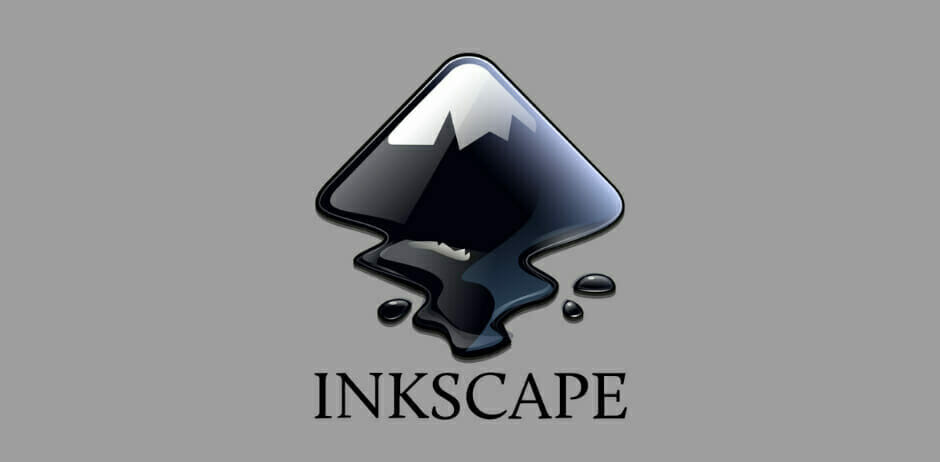

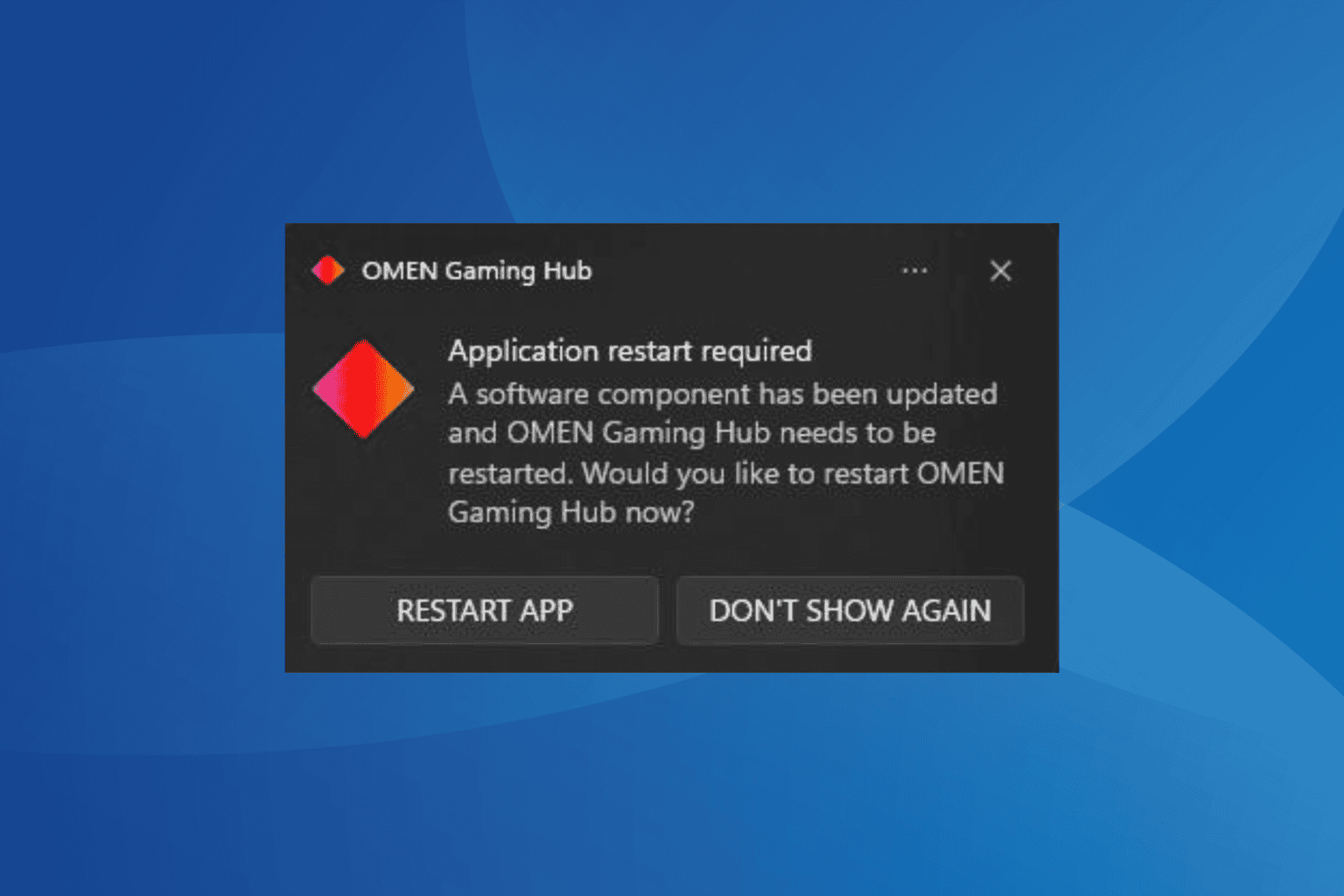
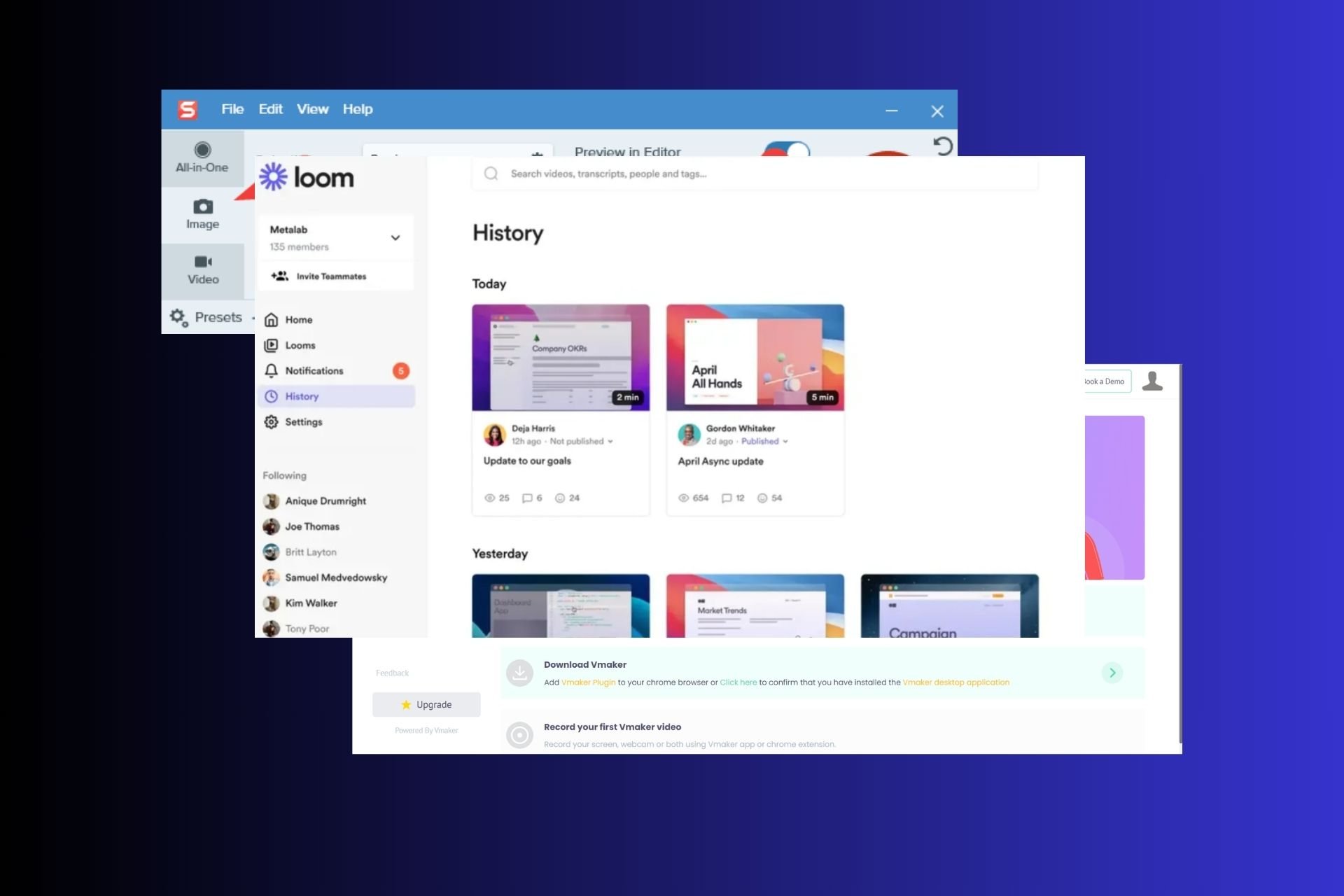
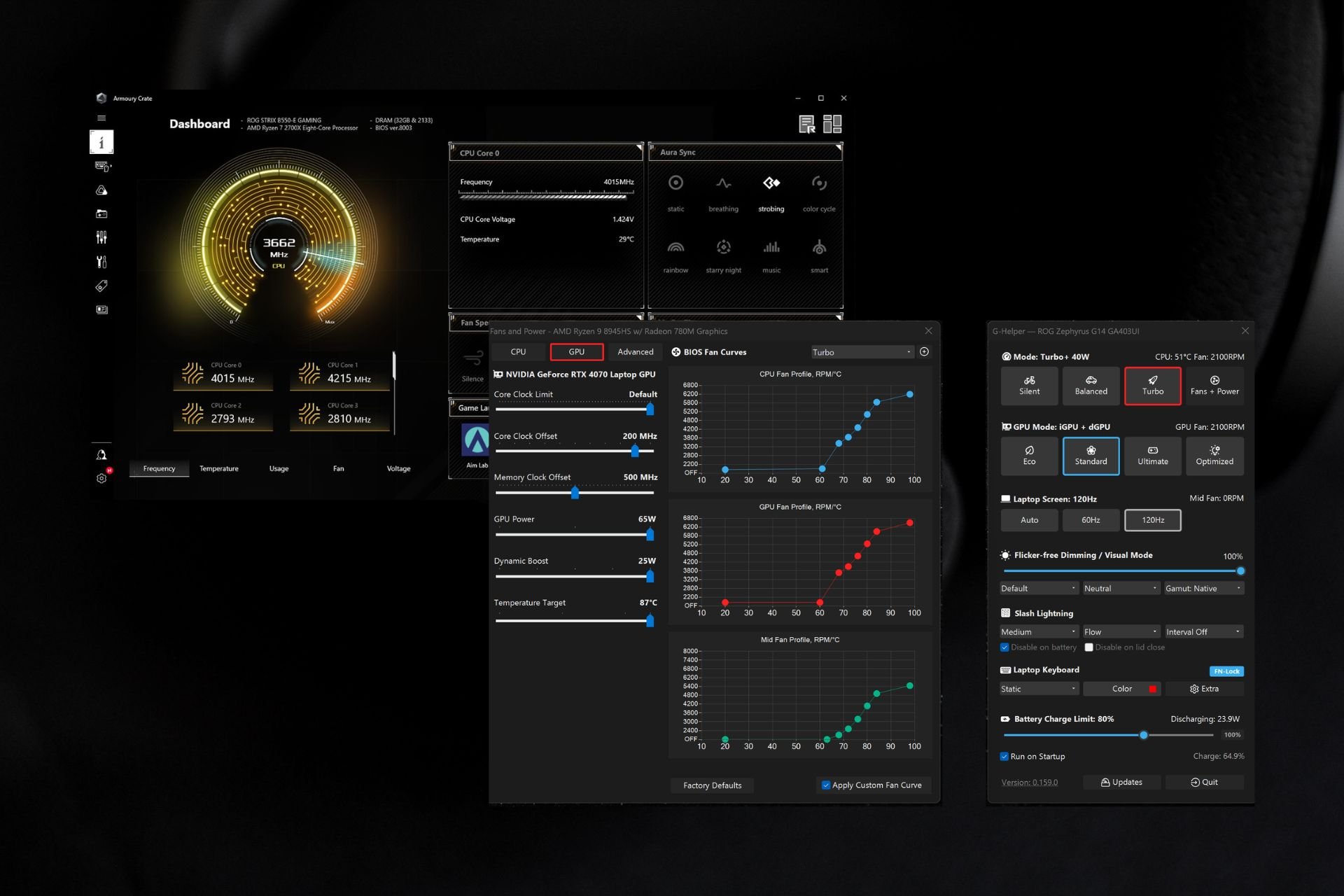
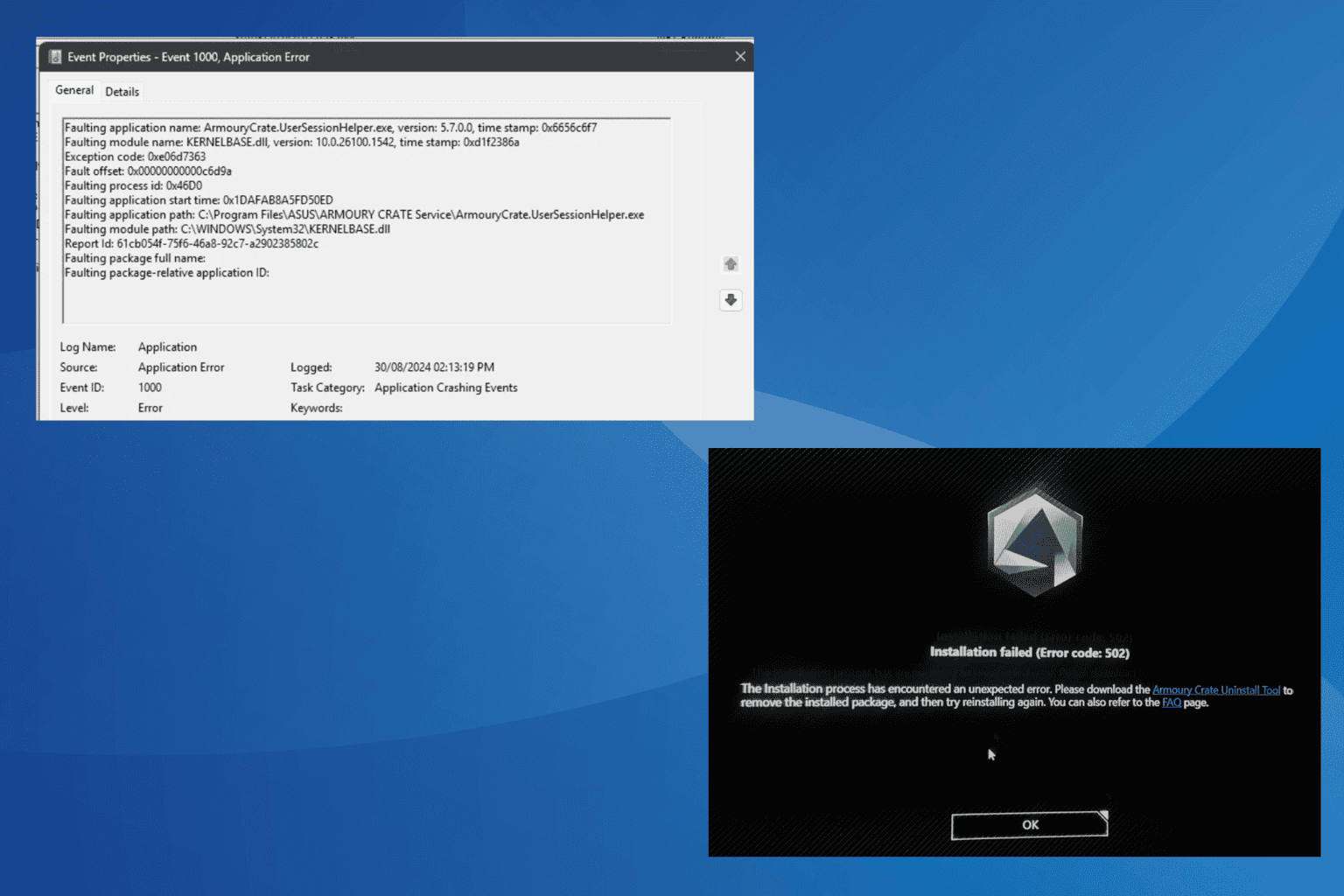
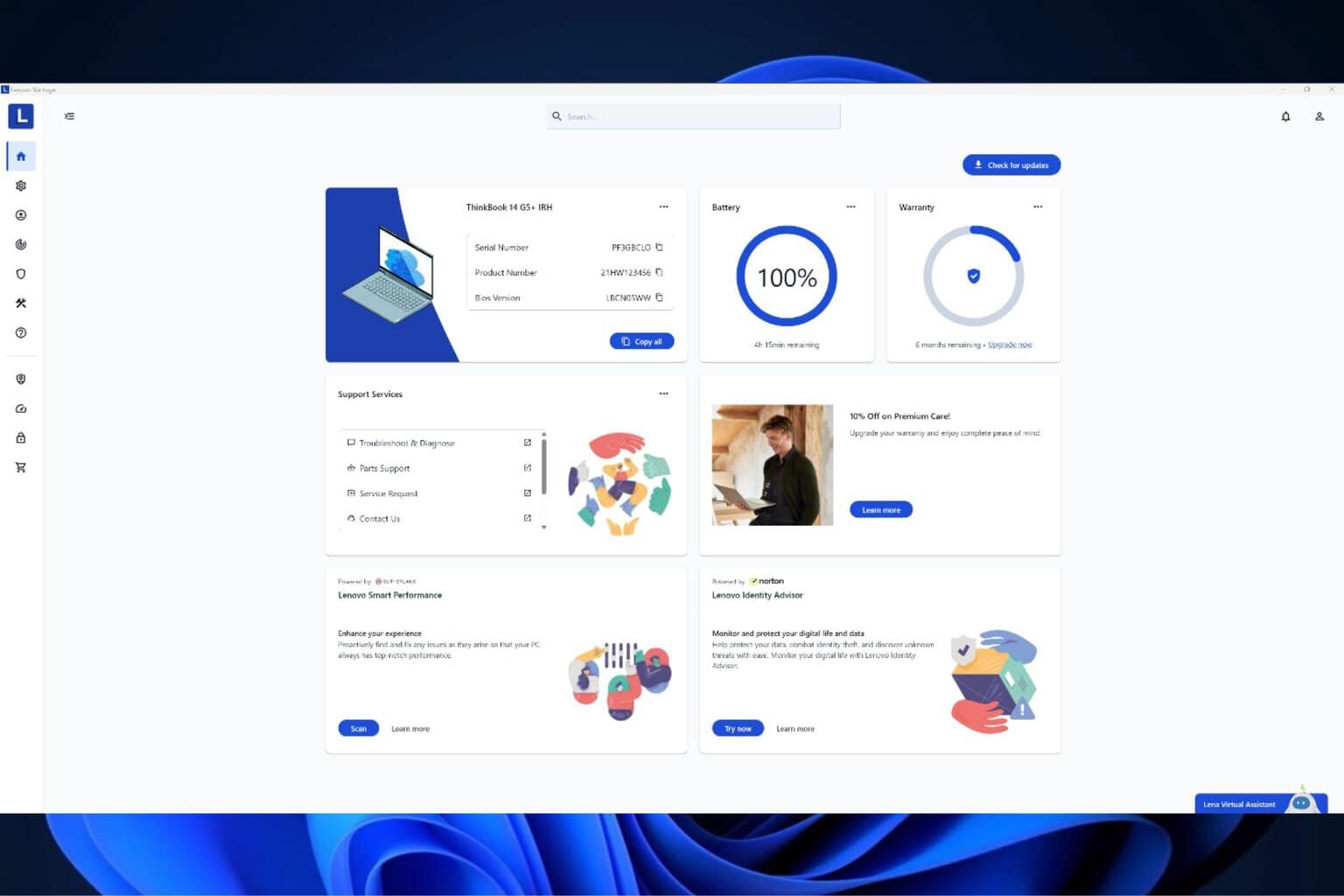
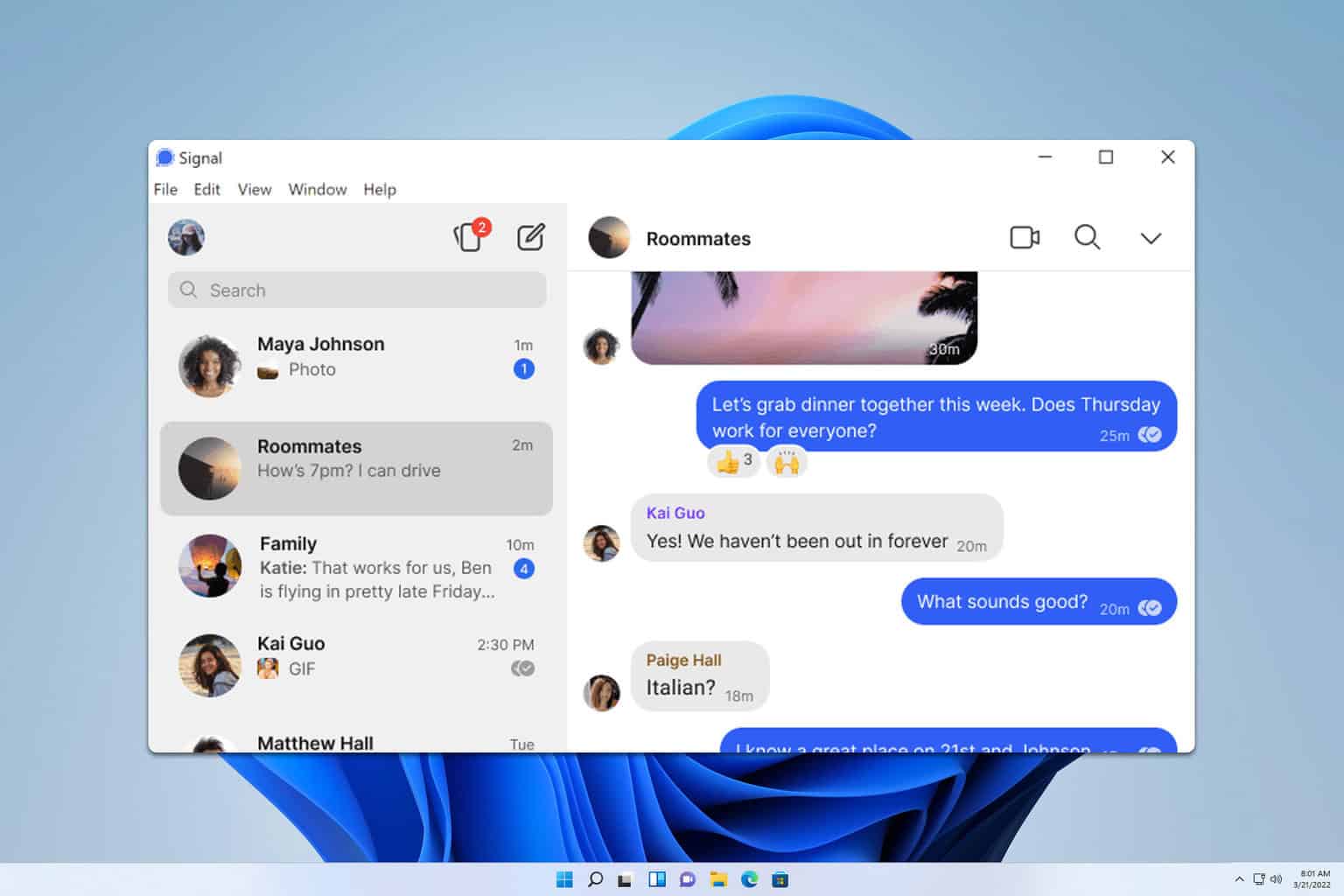
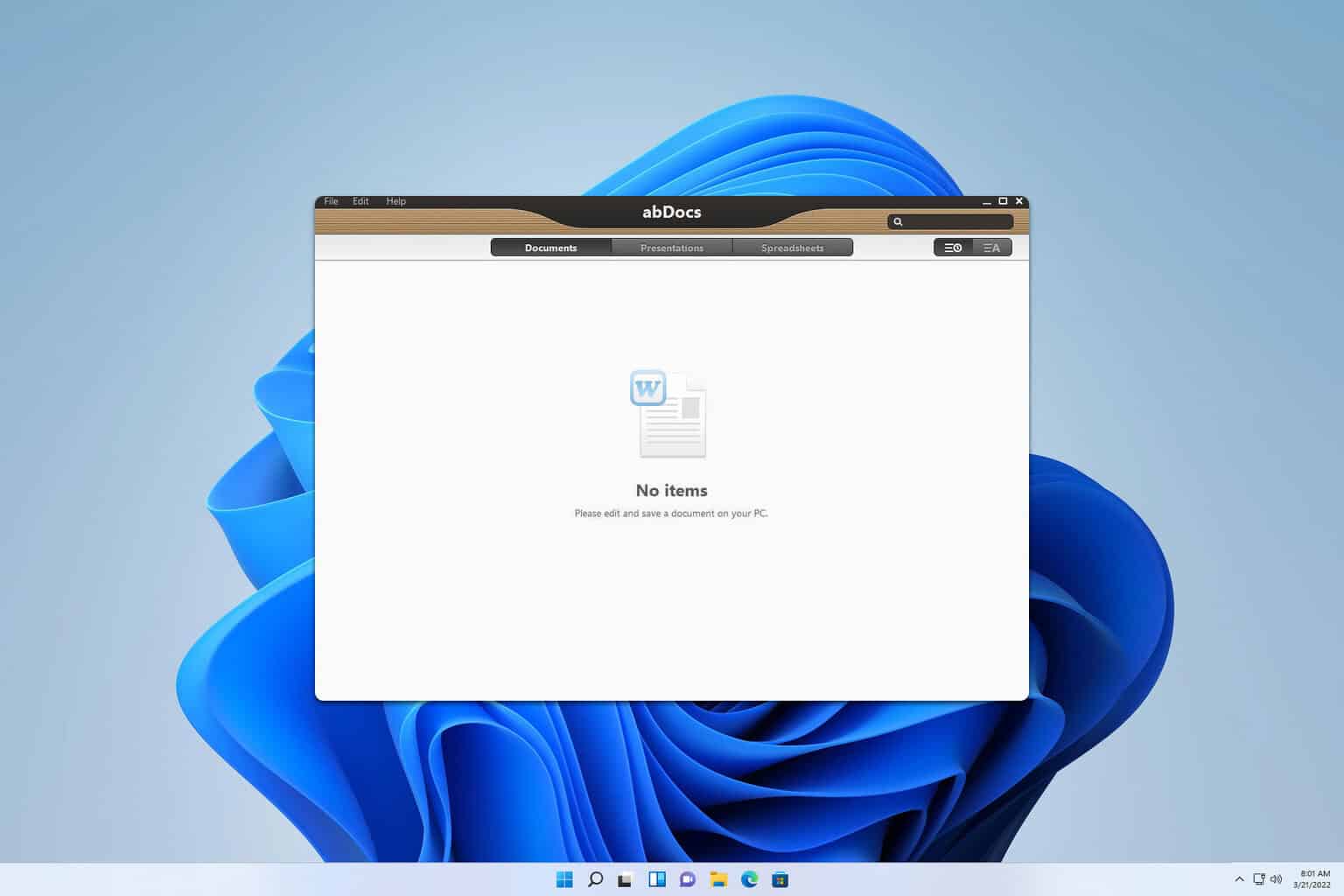
User forum
0 messages