Download 7zip for Windows 10
1 min. read
Updated on
Read our disclosure page to find out how can you help Windows Report sustain the editorial team. Read more
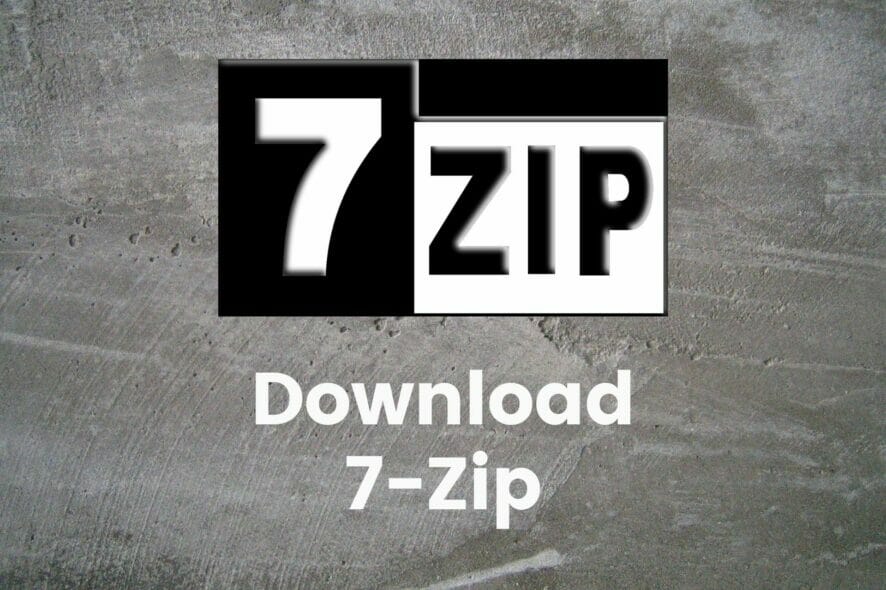
If you’re looking to download 7-Zip for your Windows 10 PC, you’ve come to the right place.
Keep reading to find out what exact is 7-Zip, how safe it is, if it opens RAR archives, and how to compress files with this program. Discover a better alternative to 7-Zip for Mac and Windows.
What is 7-Zip?
7-zip is a robust file archiving utility that you can use to reduce the size of your files by packing them into archives. You can also use this application to unpack archives fast and easily.
The tool is free and open-source for both personal and commercial purposes.
Is 7-Zip safe?
Yes, 7-Zip is 100% safe to use.
The software application doesn’t contain any ads or malware, so you don’t have to worry about getting your PC infected when downloading and using 7Zip.
Does 7-Zip open RAR?
Yes, 7-Zip can open RAR archives so that you can extract files without any issues.
However, you can’t use 7-ZIP to create RAR.
How to compress files with 7-Zip
- Select the files you wish to compress (press and hold Ctrl to make a multi-selection)
- Right-click, open the 7-Zip submenu and select Add to archive…
- Configure settings and click OK
Overview of 7-Zip features
-
- Create 7z archives using LZMA and LZMA2 compression
- Support for 7z, XZ, BZIP2, GZIP, TAR, ZIP and WIM (packing and unpacking)
- Support for AR, ARJ, CAB, CHM, CPIO, CramFS, DMG, EXT, FAT, GPT, HFS, IHEX, ISO, LZH, LZMA, MBR, MSI, NSIS, NTFS, QCOW2, RAR, RPM, SquashFS, UDF, UEFI, VDI, VHD, VMDK, WIM, XAR and Z (unpacking only)
- Up to 256-bit military-grade encryption for 7z and ZIP
- Create self-extracting 7z archives
- Fully-featured file manager
- Available in 87 languages
Screenshots
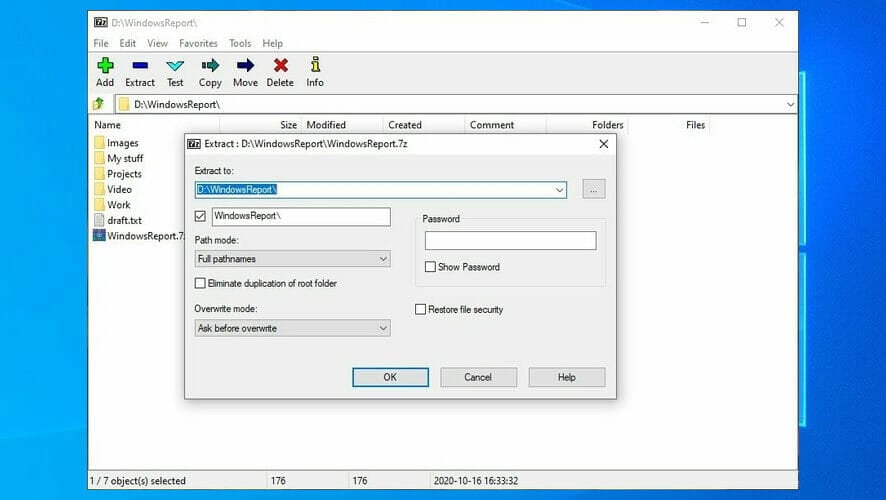
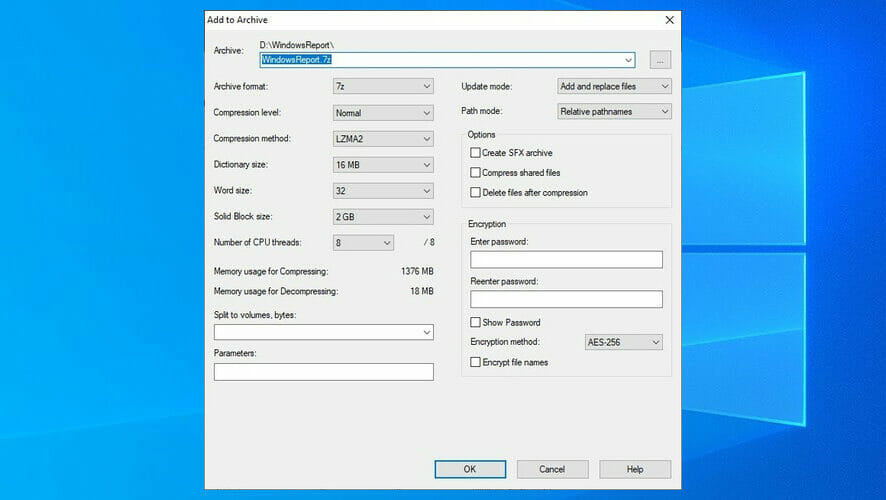
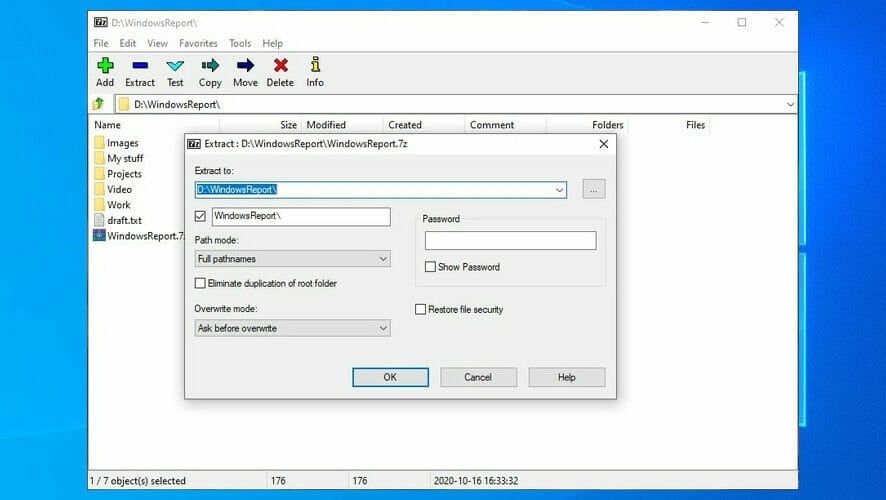
Our Review
- Pros
- Easy to use
- Fast and great compression
- Free and open-source
- Cons
- Doesn't support Mac, Linux, Android, iOS
7-Zip is one of the best compression tools for Windows 10 and probably the best free product in the business. Although its user interface is not that attractive, it’s easy to use and filled with advanced options for skilled users.
However, casual users can quickly pack and unpack files using the default 7-Zip compression settings. Unfortunately, the tool doesn’t support other platforms aside from Windows.
7-Zip alternative (Mac & Windows)
Regrettably, 7-Zip doesn’t work on any other operating systems besides Windows. If you’re looking for an alternative file packing tool that works not only on Windows but also on Mac, we suggest WinZip.
Take a look at some WinZip highlights:
- Support for all major archive formats
- Protect your data by encrypting files
- Connect with Dropbox, Google Drive, OneDrive, and others
- Easily reach and manage your files in the cloud
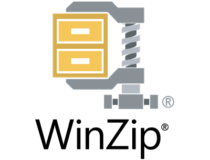
WinZip
Check out this excellent file archiving tool for Mac and Windows to easily create archives and extract files.Full Specifications
- License
- Free / open-source
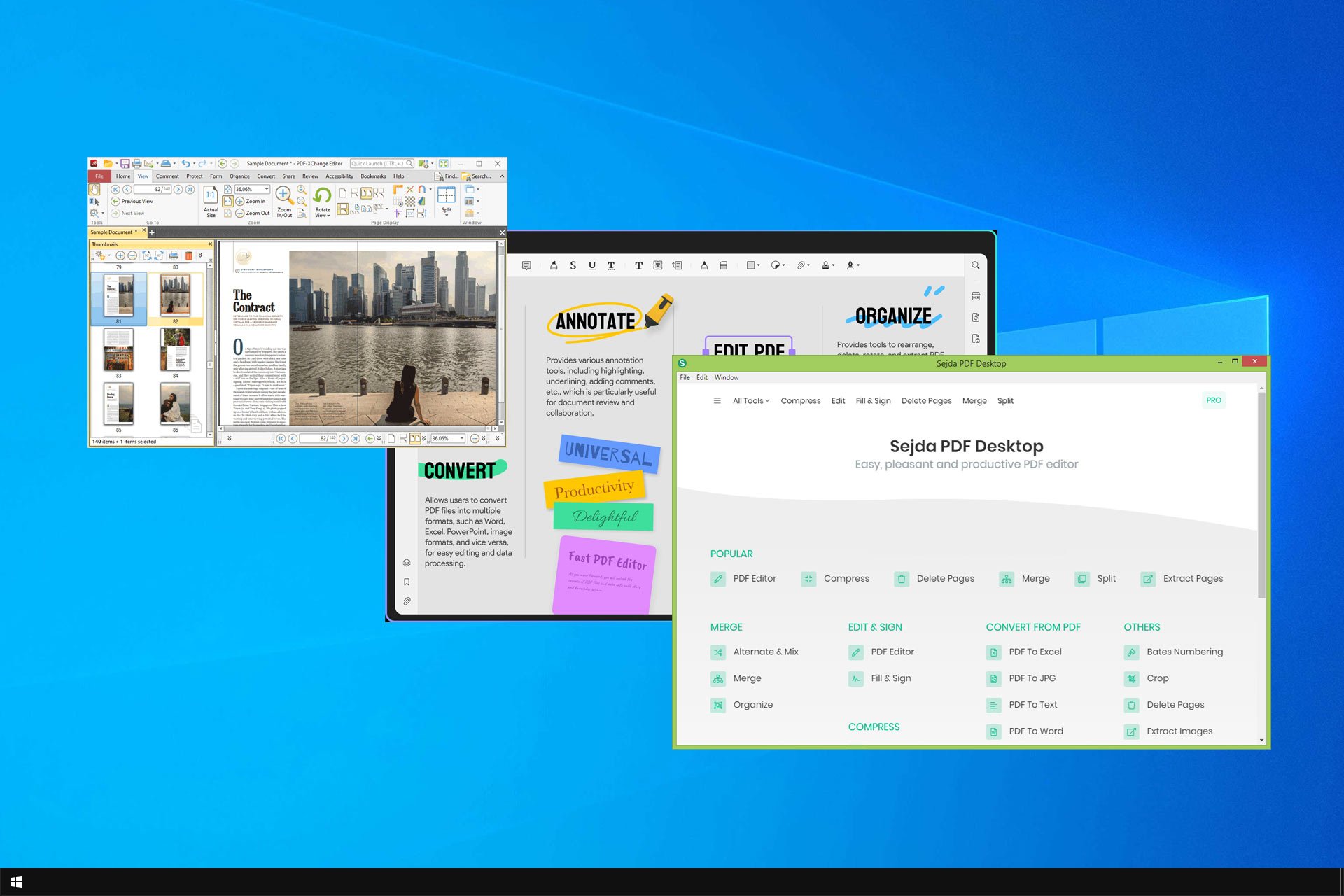
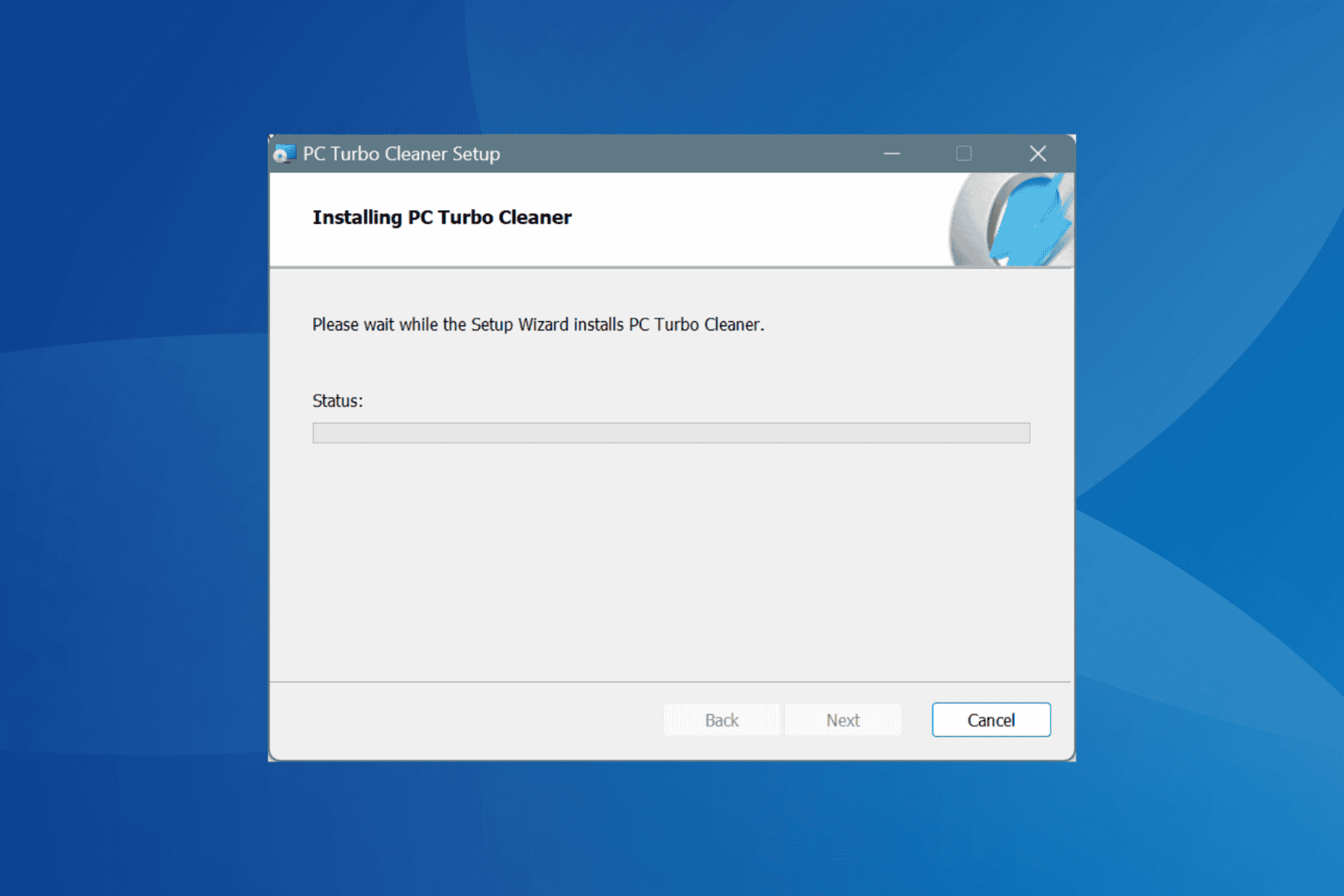
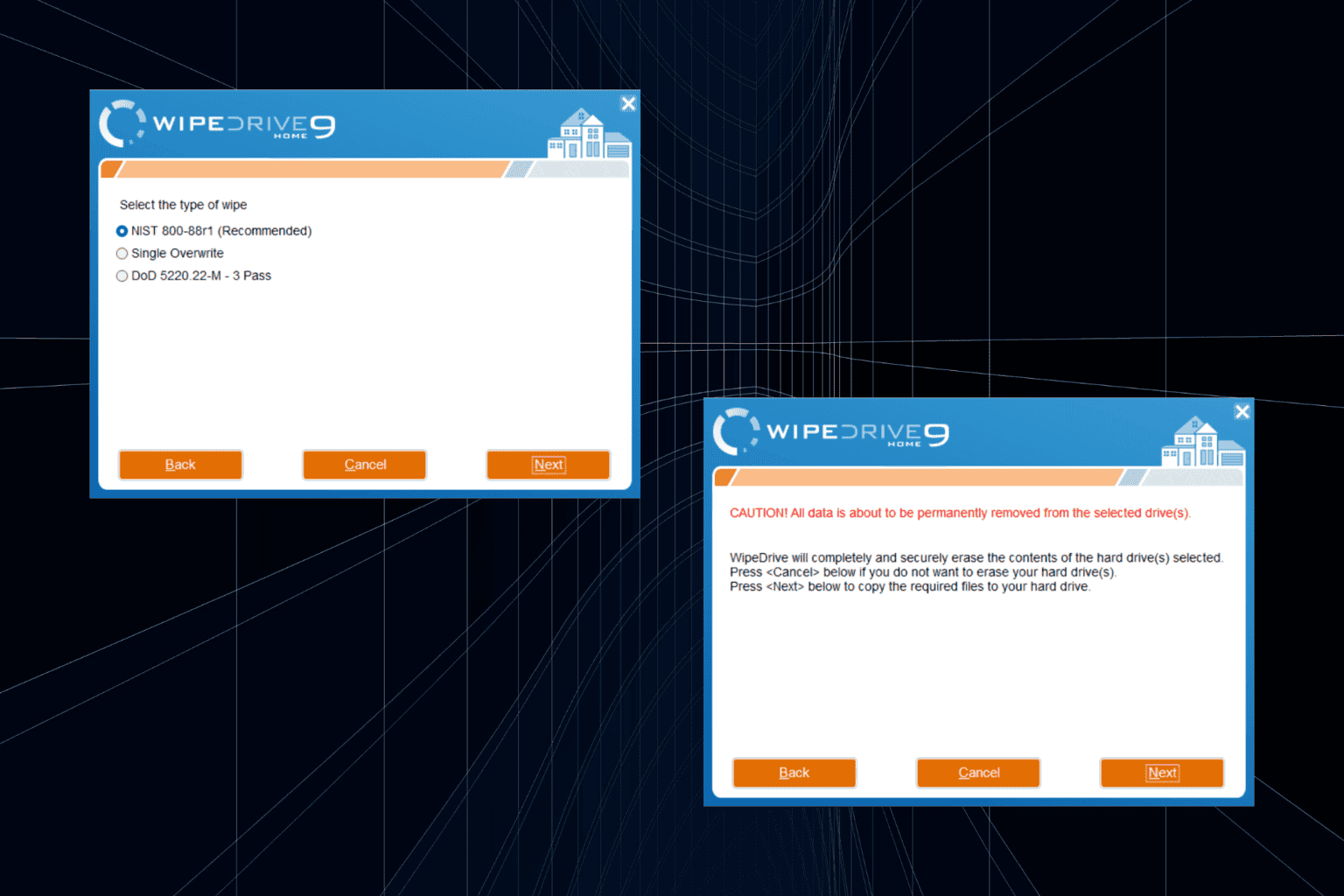

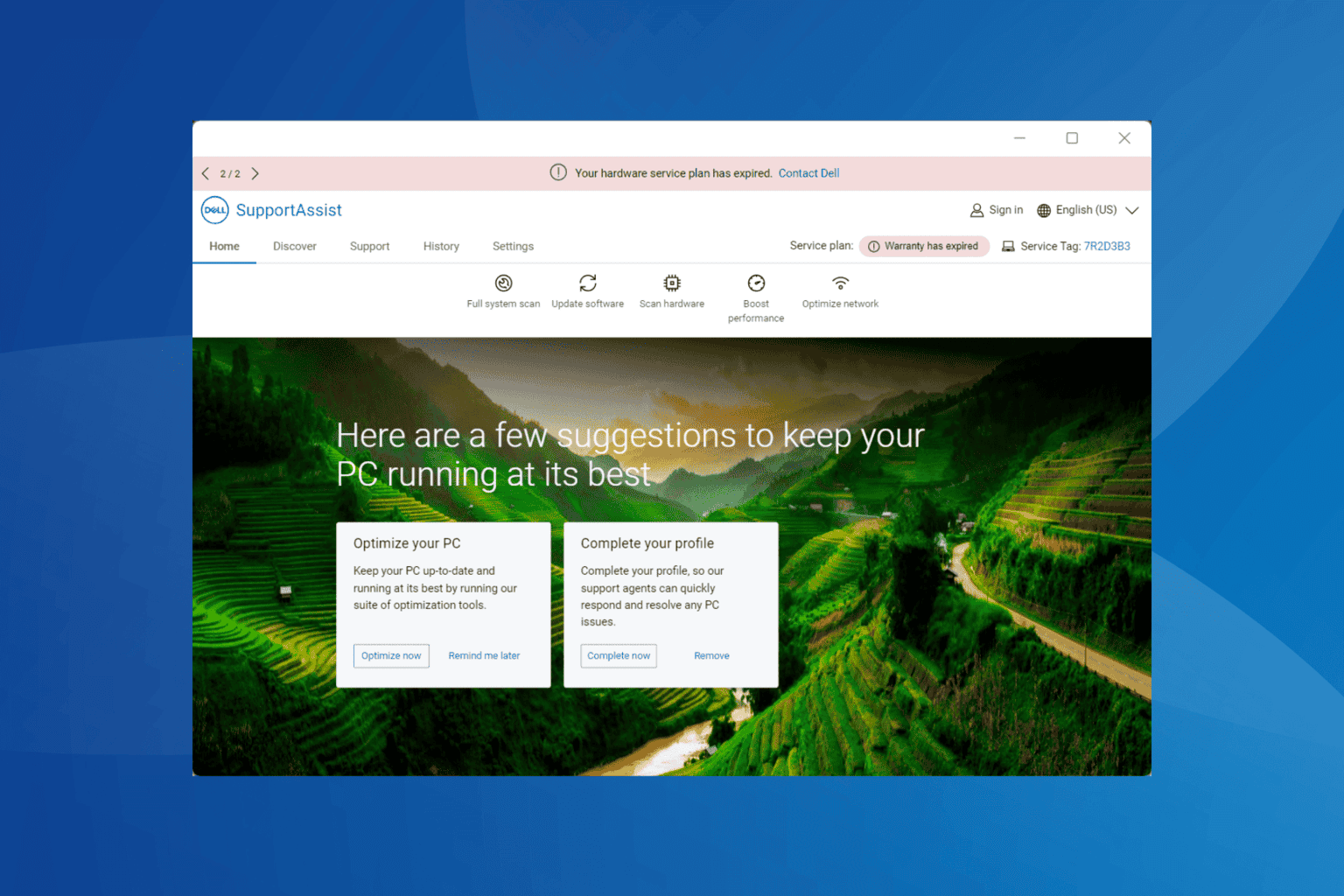

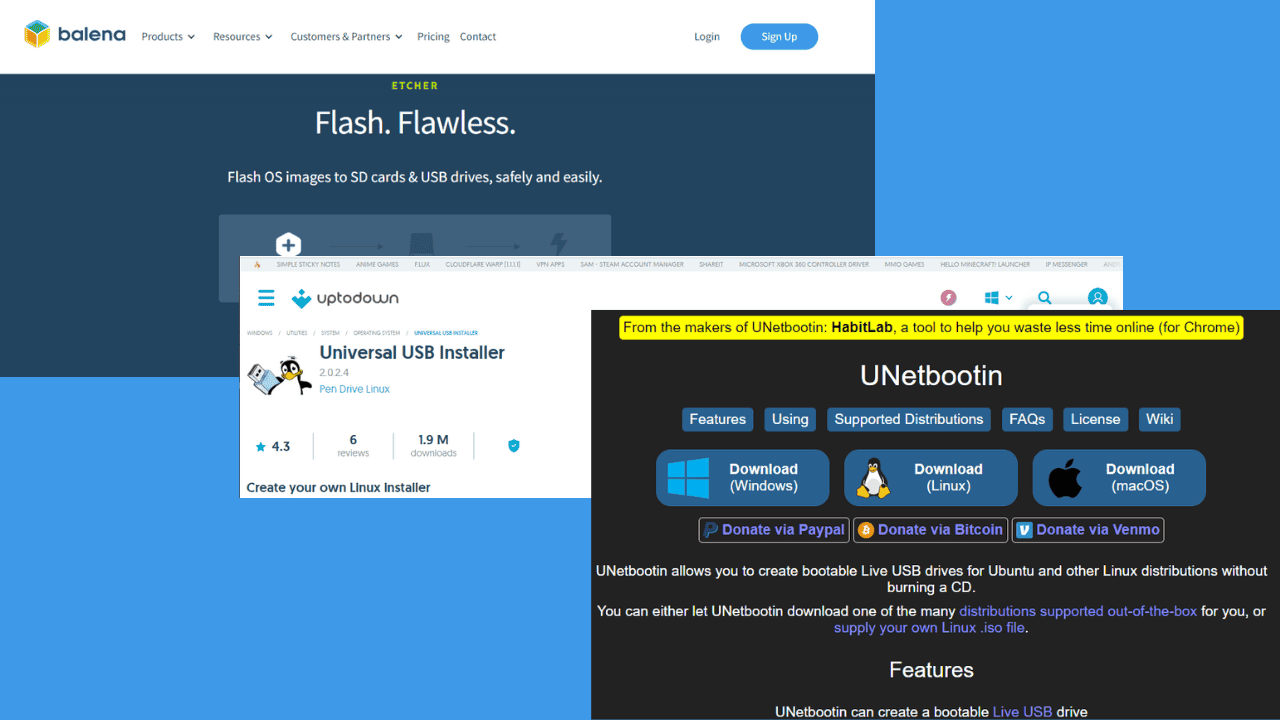

User forum
0 messages