Download Autodesk Maya for Windows 10
Trial / Version 2020
1 min. read
Updated on
Read our disclosure page to find out how can you help Windows Report sustain the editorial team. Read more
Key notes
- Autodesk Maya, or just Maya for friends, is without a doubt one of the most powerful 3D modeling programs.

Autodesk Maya, or just Maya for friends, is without a doubt one of the most powerful 3D modeling programs. This tool lets you generate anything, ranging from jaw-dropping scenery and animations to fully-detailed models, characters, and objects.
However, the more powerful a certain tool is, the more difficult it is to get the hang of it, let alone mastering it. That’s why Maya, like various other products under Autodesk’s belt, is a bit out of reach for casual PC users. Financially speaking, of course.
Autodesk Maya’s system requirements
Given that this tool is no toy, we should expect to see an impressive list of system requirements. Well, we found it and it looks like this:
- Operating system: Windows 7, Windows 10
- Architecture: 64-bit
- CPU: Intel or AMD processor that has SSE4.2 instruction set (64-bit only)
- Graphics Hardware: supported graphics card (the list is absolutely huge)
- RAM: 8 GB RAM minimum, at least 16 GB recommended
- Disk Space: 4 GB of free HDD space for setup
- Pointing Device: Three-button mouse (at least)
As you can see, you can’t just deploy and run Maya on any machine. However, considering its outstanding list of features, it’s not exactly a surprise.
Screenshots

Our Review
- Pros
- Many consider Maya to be the best animation software solution by far
- Maya can handle motion-capturing in an outstanding manner, making it a go-to solution for film industry artists
- It sports free-form 3D modeling
- Offers the right environment for intuitive, limitless modeling and animation
- Educators and students can use it for free, thanks to the 3-year educational license
- Cons
- Maya has one of the steepest learning curves
- Scene hierarchy is not the most intuitive
- Some compatibility issues that require a lot of plugins to sort themselves out
- Very expensive product
Autodesk Maya – advanced interface
If you’re easy to impress, it might be easy for Autodesk Maya to intimidate you. This program is actually a fully-fledged environment that was specifically designed for creation, so you’d expect it to be vast.
Honestly, nobody could prepare you for the first time you’ll run it. First, you’ll stare in awe at the plethora of menus, but moments after you’ll certainly discover that most menus have menus of their own.
However, make no mistake, each of Autodesk Maya’s components was carefully placed. The overall feel you’ll get from the program is nowhere even near cluttered or messy. Once you grow accustomed to the wide variety of features, you’ll become quite fond of it.
Bifrost Maya – fluid simulation tool
Bifrost for Maya is a brand new visual programming environment that uses dynamic solvers. This is quite important for 3D artists, as it enables them to create amazing effects in a quick, hassle-free manner.
A Bifrost Graph Editor is also included within Maya’s labyrinthic menus, and it can help you build custom graphs with ease. Among other things you could create with Bifrost, we remind of explosions, sand, dust, and snowstorms. All of the mentioned effects come with ready-to-use graphs.
Editor’s note: we’re not talking about the data structure and algorithm graphs. We’re actually referring to the awesome ones you see in games and CGI-heavy movies.
Arnold for Maya – ray tracing renderer
Another tool whose name doesn’t give away its main ability is Arnold. Arnold was specially designed to help you create and manage complex characters, but also complex lighting and scenery seamlessly.
Since this is one of Maya’s built-in features, you can see high-definition previews of its results and apply changes on the spot. This tool packs an artist-friendly user interface, but also simplistic, intuitive controls.
Autodesk Maya student & educator offer
As you might already know, Autodesk provides free access to an impressive number of its products to students, educators, and institutions. Among the most relevant, you can find Inventor, Revit, Maya, 3DS Max, AutoCAD, and TinkerCAD.
Therefore, if you’re a student or a teacher and feel that Maya might come in handy, you could get it for free. However, the education license you’ll receive has a set of limitations, compared to the other editions of the tool.
FAQ: Learn more about Autodesk Maya
- Is Autodesk Maya free?
Most certainly not, Autodesk Maya actually comes at a very high price for consumer users. However, if you’re a student or an educator, Autodesk offers educational licenses of Maya that are valid for three whole years. Additionally, you can download a 30-day fully-operational trial.
- What are the best Maya alternatives?
Although Autodesk Maya is one of the most powerful 3D modeling apps on the market, there are some alternatives you can consider. DAZ Studio, Autodesk 3DS Max, Houdini, Blender, Cinema 4D, and Sculptris are some of the best Maya alternatives you can try.
- Bonus: Why is Autodesk Maya called Maya?
In 1995, SGI (Silicon Graphics, Inc.) bought and merged two 3D graphics software companies, called Wavefront and Alias. Following these events was the transfer of the Alias Sketch! project to the SGI platform. This project received a codename, Maya, which is the Sanskrit word for “illusion.”
Full Specifications
- Software Version
- 2020
- License
- Trial
- Keywords
- CAD, design

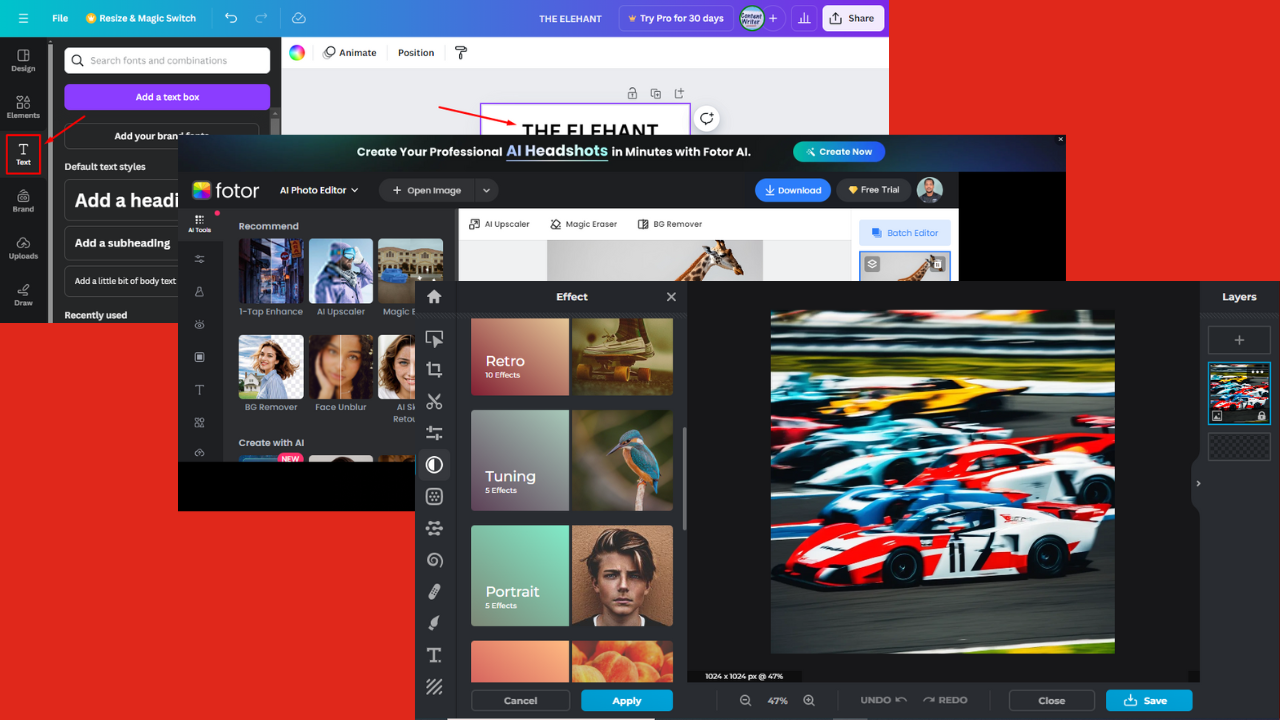
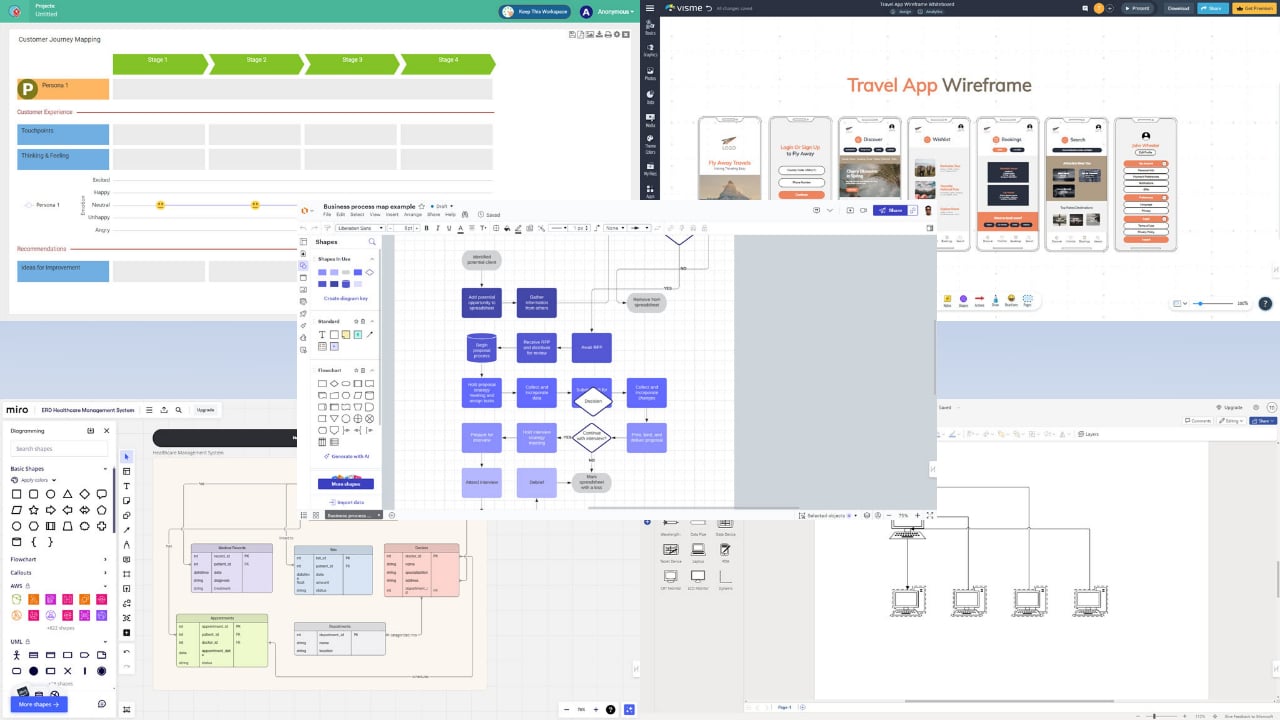
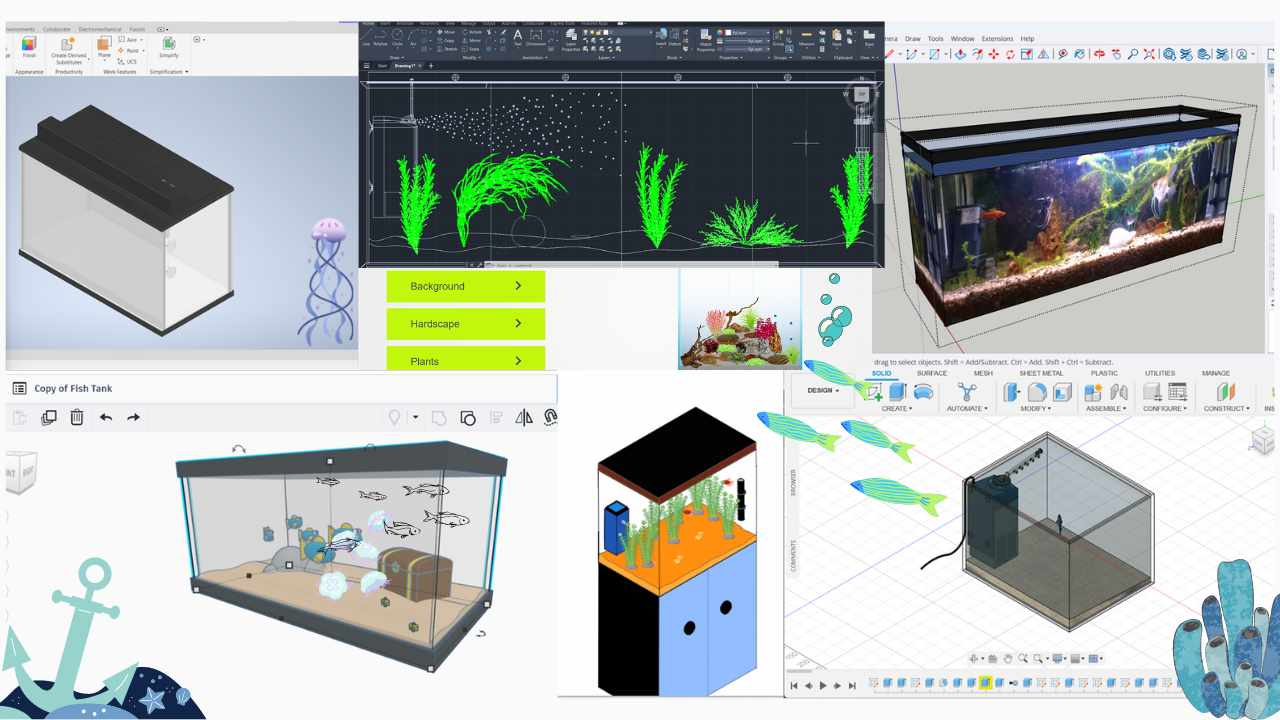

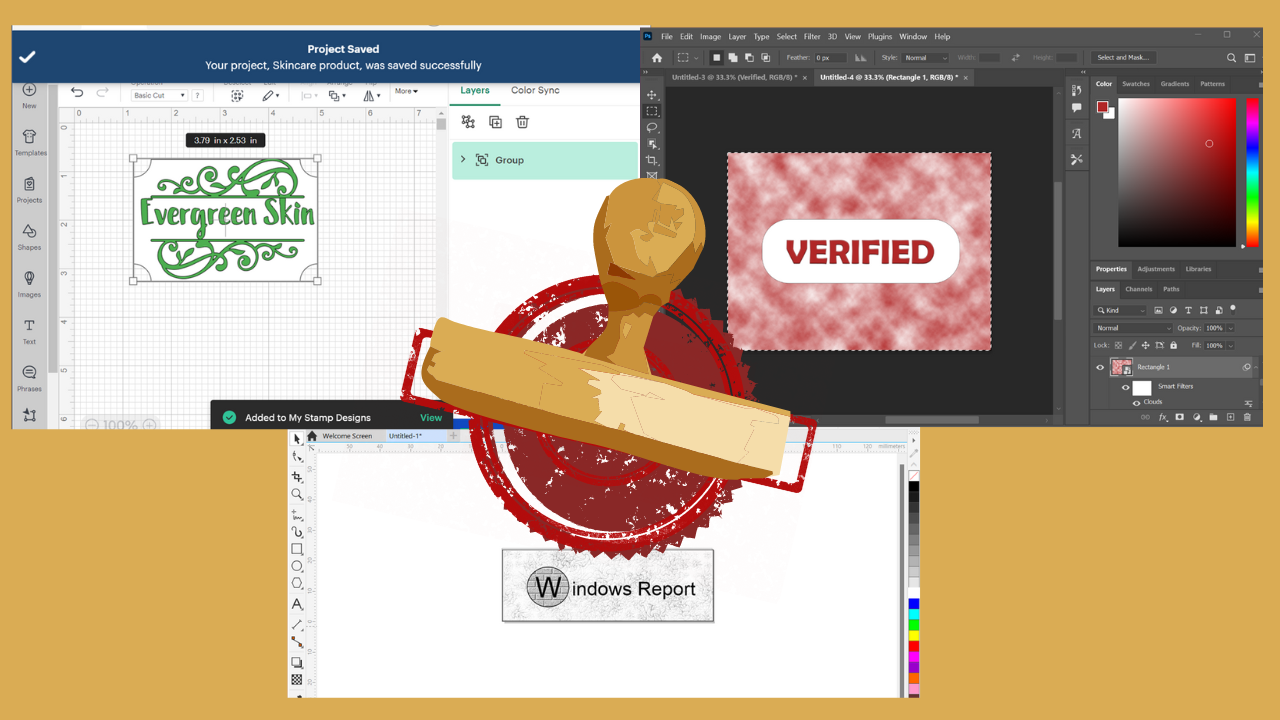
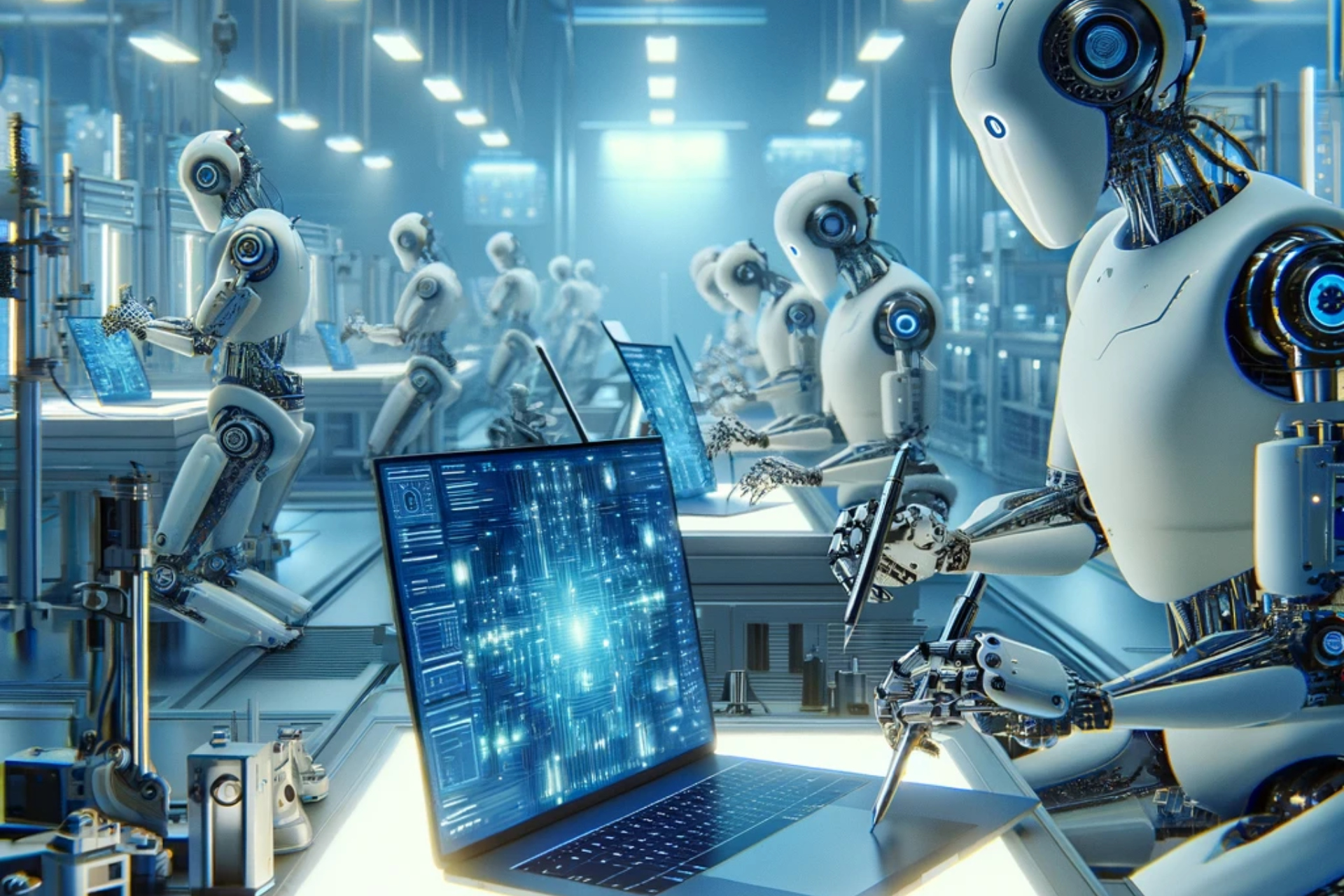


User forum
0 messages