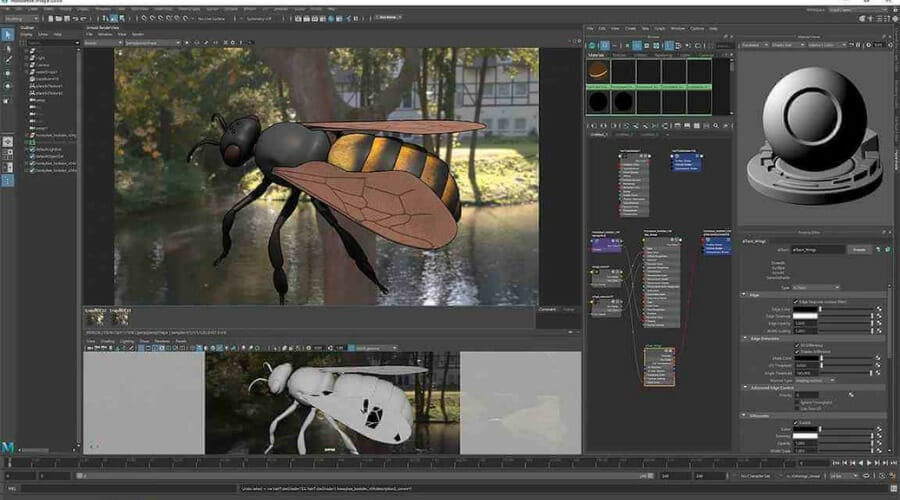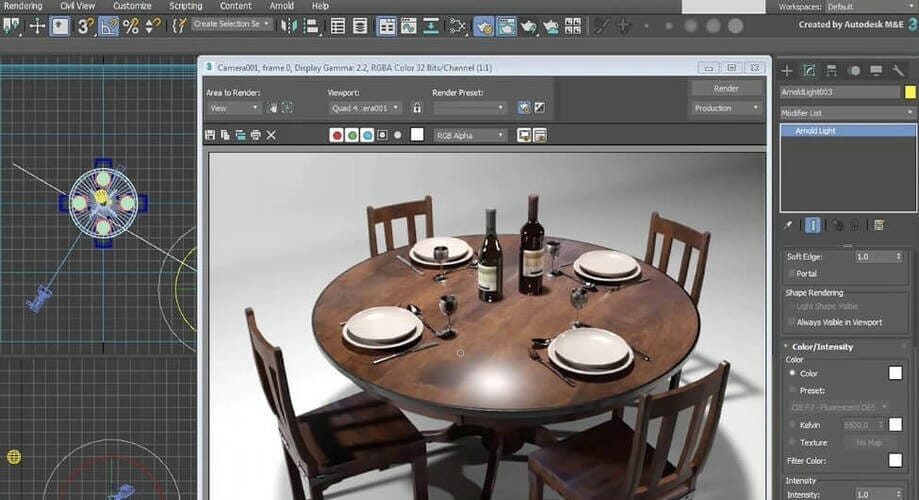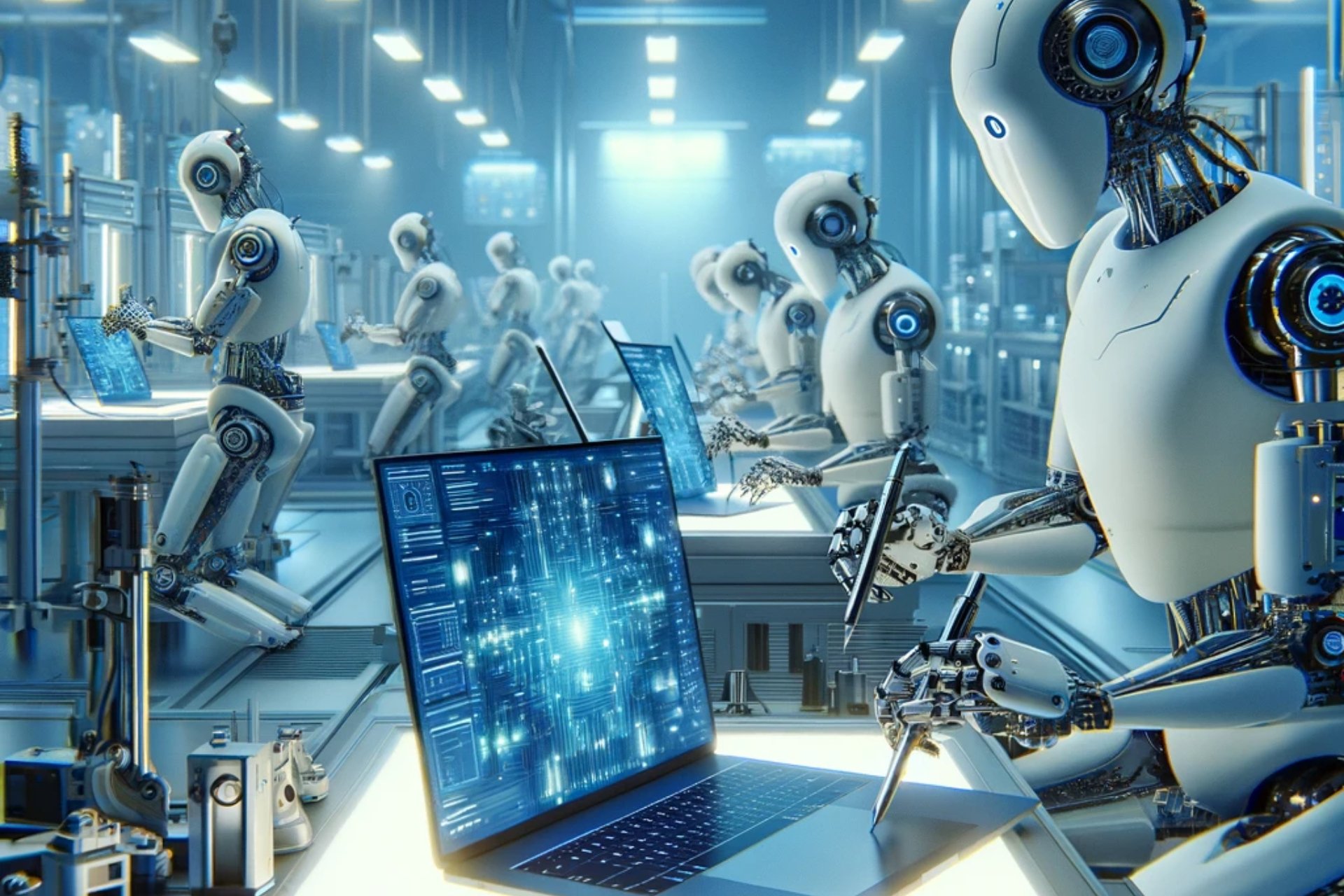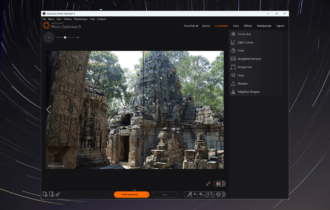8 Best CGI Animation Software to Download [Free, Paid]
An encompassing list of the best tools to enhance your artistic skill
9 min. read
Updated on
Read our disclosure page to find out how can you help Windows Report sustain the editorial team Read more
Key notes
- CGI software can help you enhance cinematic projects, create beautiful and realistic game characters, and more.
- Good tools help you create seamless transitions, add realistic effects and customize characters with special styling tools.
- Many of the software recommended below support teamwork and facilitated a neat and productive workspace.
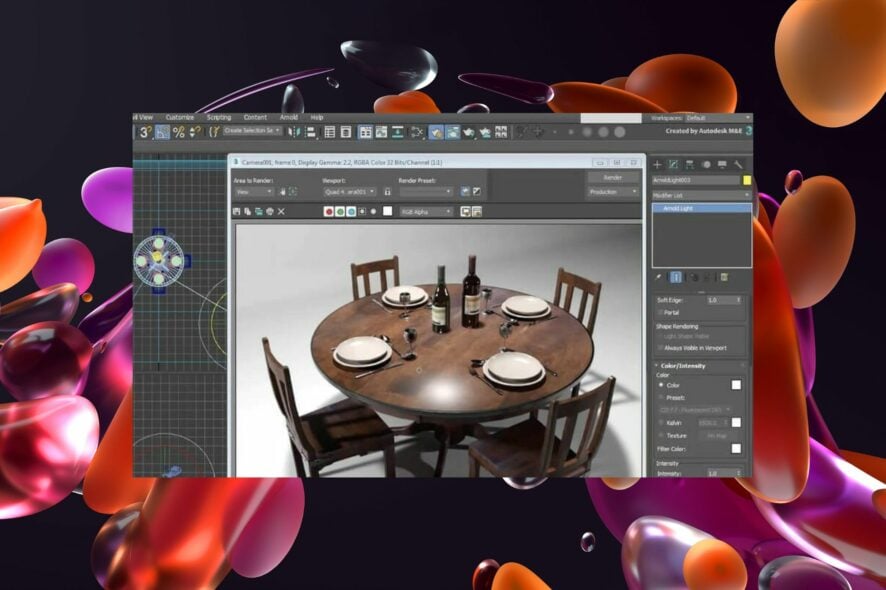
Both pro and rookie 3D artists know that having a natural artistic skill makes for half the battle. The other half is won using capable 3D modeling software to show your creative talent.
With so many choices out there, it can confuse which one is the best among the lot. CGI software tutted as best by professionals may not be the right choice for beginners and vice versa.
Fortunately, each computer-generated imagery software offers something different to cater to the needs of a diverse audience.
In this article, we have jotted down the best computer-generated imagery software to suit your needs.
| Product name | 100% Free | Free trial/ Paid |
| Adobe After Effects | ❌ | ✅ |
| Autodesk Maya | ❌ | ✅ |
| Adobe Animate | ❌ | ✅ |
| Autodesk Fusion 360 | ❌ | ✅ |
| Unity | ✅ | |
| Autodesk 3DS Max | ❌ | ✅ |
| Autodesk Mudbox | ❌ | ✅ |
| Daz Studio | ✅ |
What is the best CGI software for professional modeling?
- Adobe After Effects – Overall best CGI software
- Autodesk Maya – Vast collection of editing tools
- Adobe Animate – 2D new age animation
- Autodesk Fusion 360 – Special module for 3D
- Unity – Professional CGI software for designers
- Autodesk 3DS Max – 3D modelling and animation software
- Autodesk Mudbox – Powerful tool
- Daz Studio – User-friendly tool
Adobe After Effects – Greatest CGI resource

You can’t talk about CGI added in movies and videos without at least mentioning the king of video post-production: Adobe After Effects.
This professional video editing tool added the option of creating 3D models back in 2017, and this feature has since become a product staple.
Besides that, CGI needs to be paired with other special effects to look realistic and natural, and this is something that Adobe After Effects can handle just as well.
That said, if you already have a video created and cut, and all you need to add is a bit of movie magic, then Adobe After Effects is the product for you. This makes it one of the best CGI software for movies.
Despite the common conception that Adobe products are a subscription-based service, Adobe After Effects is included in the Creative Suite and can be tested for free during a 7-day trial.
Let’s quickly look at its key features:
- Professional 3D modeling tools
- Seamless integration of 3D models and effects into videos
- File formats compatible with all major video editing tools
- Works best when paired with Adobe Premiere Pro
- Can be tested out during a 7-day trial period

Adobe After Effects
When it comes to professional 3D modeling, there’s no better visual effects software than Adobe After Effects.Autodesk Maya – 3D animation modeling
Autodesk Maya is being used by many of the leading VFX and animation studios due to its vast collection of tools on offer.
The latest version of Maya offers accelerated workflows and productivity with its improved user interface. Maya enables you to create stunning 3D sets with rig playback and manipulation features.
It can be used to create motion graphics for text, flying logos, 3D animation with general animation tools like toolsets for a keyframe, scripted animation, and 3D modeling with the ability to sculpt and shape models.
Arnold RenderView integration lets you view scene changes in real-time, including lightning, camera, etc.
Let’s quickly look at its key features:
- Enhance the 3D models using brush-based grooming tools for accuracy in styling
- UV editor interface and Clump Modifier
- After Effect live link to work with Adobe program
- Make changes in real-time along with Additional MASH toolsets
Autodesk Maya can be a bit overwhelming for beginners as it involves a learning curve. But, for those willing to invest time and money, Maya is among the best CGI software in the market.

Autodesk Maya
Bring your art to life with the best 3D modeling and animation software!Adobe Animate – 2D new age animation
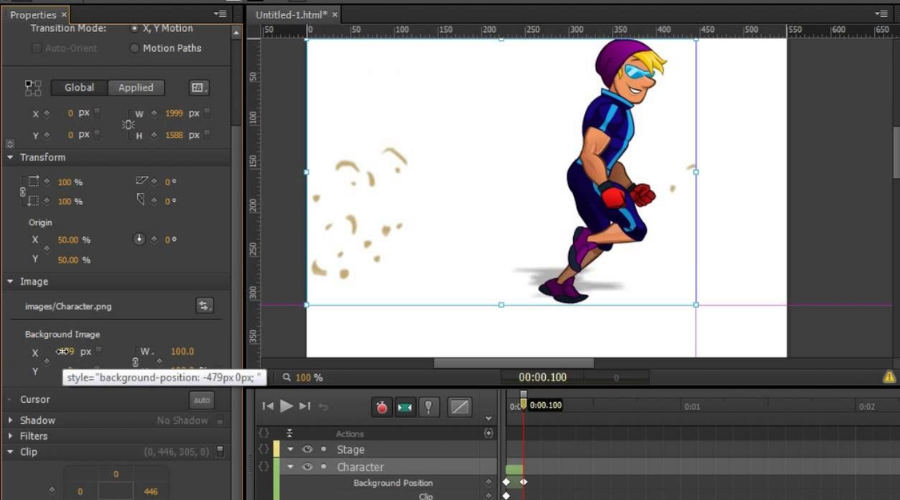
An incredible pick for CGI animation is Adobe Animate because it gives you everything to make your stories stand out.
This solution offers you professional resources to create animated content for gaming, starting from funny characters to full scenes with your characters.
It’s possible to create any character exactly how you picture it, giving you sketches and 2D drawing tools for a complete experience.
Moreover, there are various expressions, movements, or avatar features that will impress the public with the right message.
Let’s quickly look at its key features:
- Cartoons and animated banners
- Assets design and coding
- Publishing on mobile, desktop, or TV
- Flexi bone tool & envelope deformer

Adobe Animate
Craft complex characters and make them authentic with this animation tool.Autodesk Fusion 360 – Realistic animation & rendering
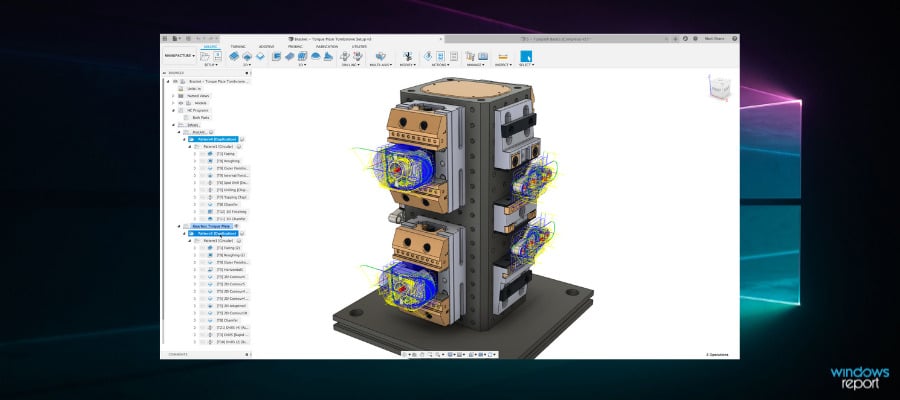
Fusion 360 is great for teamwork as it is a cloud-based 3D modeling tool that assists the design and engineering of products in a way that aligns with industry standards of aesthetics, form, fit, and function.
The software has many features, but it is fairly user-friendly, and it offers its users access to the Autodesk Academy Platform for free online courses that teach basic notions and more advanced features.
Fusion 360’s key features include:
- Direct modeling for editing of imported geometry from non-native file formats
- Creation of complex parametric surfaces
- PCB design integration
- Special module for 3D printing
- Easy access to your work and through the cloud
- Multiple users can work on the same project simultaneously
- Aid in the creation of photo-realistic images of your mode by using the rendering feature
Autodesk Fusion 360 has both a free plan for noncommercial use and a Premium plan.

Autodesk Fusion 360
Collaborate and create complex CGI models with an easy-to-use, cloud-based tool.Unity – Immersive CGI for gaming
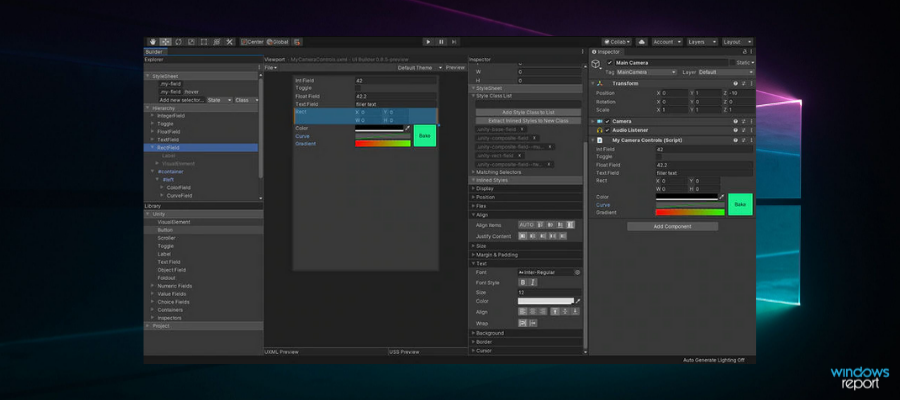
Unity is a professional-level software used by architects, game designers, and app designers. It has many features and integrates popular collaboration tools such as Discord, Slack, Webhook, or Jira.
The software can be used to create and edit animation and cinematic projects. You can use it to create your models and then integrate them into your project with advanced rendering features. You can animate your models and get instant previews of your final result.
Unity uses real-time 3D technology (RT3D) to create interactive content efficiently. This can create immersive realities like video games and engaging architectural or construction projects.
Other key features of Unity include:
- Multiplayer game creation and hosting support
- Support for mobile games
- Allows you to create AR & VR content
- Automated non-creative tasks
Unity is CGI software free to download for personal use on your PC and comes with various subscription plans.

Unity
Use Unity to create pro-level designs for games, architecture projects, cinematics, and more.Autodesk 3DS Max – Suitable for beginners
3DS Max is a 3D modeling and animation software from the same house as Maya, but Autodesk has developed these tools for a different purpose.
While Maya offers exceptional animation capabilities, 3DS Max shines when creating massive worlds in games and engaging virtual reality experiences.
3DS Max enables you to create and define various environments and detailed characters, along with high-end rendering tools like Arnold, V-Ray, and Iray, to create stunning visuals for your project.
Let’s quickly look at its key features:
- Compatible with other Autodesk software including Inventor, Revit, and Fusion 360, and other third-party applications like Unity and Unreal real-time engine to create video game animation
- The user interface can be less intimidating for beginners as it comes with a huge library of different modifiers to make the modeling process easier
- Autodesk 3DS comes at a cost and is made for professionals. For students, Autodesk offers a free version of the same for educational purposes

Autodesk 3DS Max
Industry-leading Autodesk 3DS Max is unparalleled when it comes to 3D modeling, animation, and rendering.Autodesk Mudbox – Animated painting tools

Yet another powerful tool from the Autodesk suite makes our list. This time, it’s the best 3D digital painting and sculpting software.
Mudbox is best suited to craft stunning characters and environments with sophisticated 3D geometry and textures.
In order to achieve these results, you get to enjoy an intuitive toolset, optimized workflows for efficiency, and seamless integration with tools such as Maya,3ds Max, Arnold, and more.
Let’s quickly look at its key features:
- Digital sculpting tool for highly detailed 3D characters and environments
- Paint directly on your 3D models across multiple channels
- Artist-friendly, camera-based workflows
- Create quality meshes from any asset
- Smooth, brush-based workflows for polygons and textures

Autodesk Mudbox
Create realistic 3D characters with artist-friendly workflows.Daz Studio – Extensive character libraries
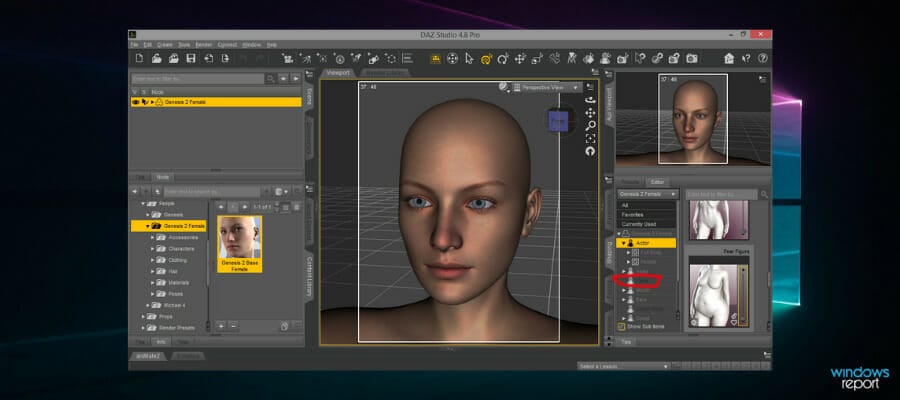
Another 3D modeling software offering powerful tools is Daz Studio. It is a 3D modeling, rendering, and animation software that focuses on creating homemade human-like realistic figures.
It is also among the user-friendly 3D modeling software that professionals and beginners use.
As for what can be done with Daz Studio, you can create 3D morphing, posting, and animation rendering using the GPU power to create photorealistic figures.
The Daz Studio also offers access to its library of contents, which includes pre-made items that can be morphed as per user needs. It might just be the best CGI software for beginners and professionals you can use.
Other key features of Daz Studio include:
- Character presets to help you start
- Extensive library of character wearables
- Multiple backgrounds & surrounding objects
- Huge addons shop (with free items included)
The project can also be converted and exported to Maya from Daz Studio. Daz Studio can be connected to the Daz Store to browse the available products and make purchases.

Daz3d Studio
Generate realistic 3D models and animation with free and beginner-friendly software.Do let us know your favorite tool or if you think we have left a deserving CGI software off the list in the comments.
Moreover, keep in mind that the previously mentioned CGI software tools may come in handy for all those looking for:
- CGI apps – Finding your way amongst many industry-standard 3D modeling software tools is challenging. If you lack the time or patience to discover the best CGI app, Adobe After Effects is a safe bet
- CGI animation programs – We have listed the greatest animation software tools for anime as well. Take some of them for a spin to find the best tool according to your requirement
- CGI editor – Even if you’re new to Computer-Generated Imagery, video editing can be fun when using the best video optimizer software