Download Bandicut
1 min. read
Updated on
Read our disclosure page to find out how can you help Windows Report sustain the editorial team. Read more

Price: $29
Download nowBandicut is an easy-to-use video cutter that can split your clips into multiple parts. It also acts as a video joiner. Plus, the tool can extract the audio track from video files to create MP3 tracks.
A video cutter comes in handy for splitting a clip into multiple segments, whether you want to store files on removable devices with low storage capacity, send them as email attachments, upload them on YouTube and Twitter, or something else. It’s also practical for removing commercials from recorded TV.
It can be challenging to find the right video cutter for the job, but we think that Bandicut deserves your attention. Made by the same company behind Bandicam, Bandicut delivers blazing-fast speed and high quality. It can not only cut videos into multiple parts but also merge them back together.
Overview of Bandicut features
-
- Supports many video formats like AVI, MP4, MOV, MKV, M4V, WEBM, MPEG, VOB, FLV, and RMVB
- Cut a video into smaller parts by specifying the start and end time
- Split clips by duration or by a fixed number of segments of equal duration
- Add segments to cut out multiple parts of the video at the same time
- Use high-speed mode to perform a fast and lossless video cutting job
- Switch to encoding mode to convert videos to formats like MP4, AVI, MKV, WEBM, or MP3 (audio extraction)
- Set encoding options for audio (codec, bitrate, channel, frequency) and video (quality, size, FPS, deinterlace)
- Optionally extract the audio stream of video files to create MP3 tracks
- Remove the audio tracks to create silent videos after splitting
- Save the new files to any part of your hard drive and set file naming options
- Specify post-task autorun actions like play sound, open the output folder, or shut down the PC
- Upload videos to YouTube or Twitter within the program
- Merge the segments into a single file
- Preview videos in the main application window
- Reconstruct the original videos by joining many pieces together
- Save the project to file and later open it to pick up where you left off
- Choose from multiple interface languages
Screenshots
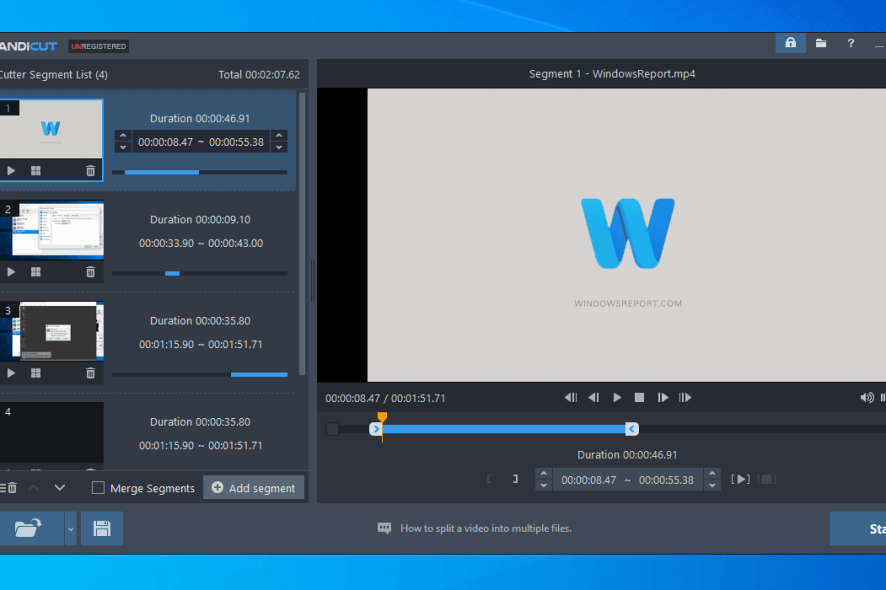
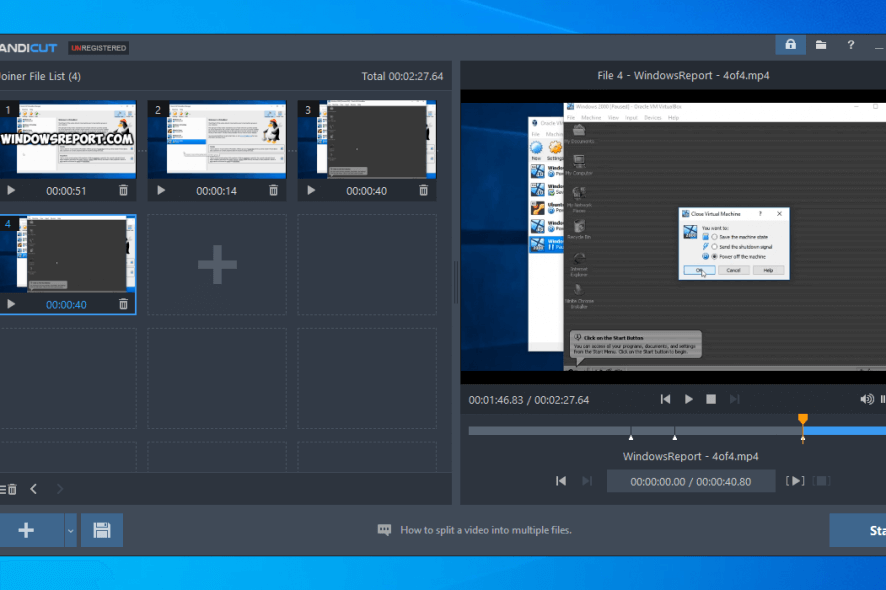
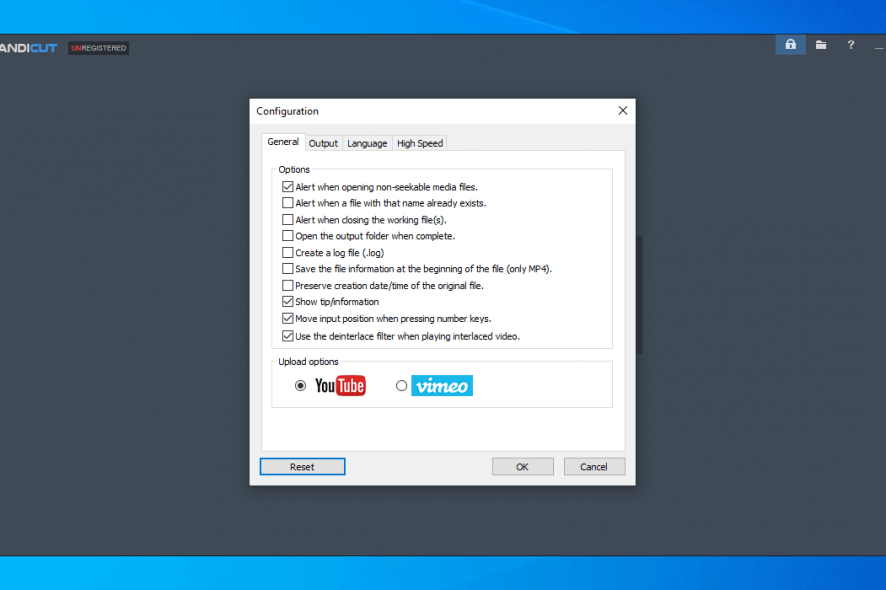
Our Review
- Pros
- Good-looking interface and intuitive features
- Cut, merge, and convert videos
- High-speed mode
- Cons
- No fully-functional free version
Made for Windows computers only, Bandicut features an intuitive interface and easy controls for splitting and joining videos. It can also act as a video converter, giving you the possibility to change the format of the resulting clips. The tool reaches out to both beginners and experienced individuals.
Before getting our Bandicut review, you should take a look at its limitations, system requirements, setup operation, interface, feature set, and how-to-use steps.
Bandicut free
The software application isn’t freeware. However, you can explore most options and configuration settings in the free demo. But you should take note of its restrictions. For example, there are fewer video formats supported for cutting videos in high-speed mode.
On top of that, the tool throttles the cutting and merging speed. It also adds a watermark to all the new videos you create. If you want to lift these limitations and enjoy the free version, you have to buy Bandicut.
On the bright side, you have to make a one-time payment since there are no subscription plans, so you don’t need to worry about monthly or yearly fees. Volume discounts are available for Bandicut, depending on the number of PCs that interests you. Also, you will receive a lifetime guarantee.
Bandicut system requirements
Before downloading and setting up this video splitter on your computer, check if you meet these requirements:
- Processor: Intel Pentium 3 or higher CPU
- Memory: minimum of 128 Mb RAM
- Disk storage: around 20 Mb or more HDD
- Monitor: 800×600 screen resolution at 16-bit color, or better
- OS: Windows 10, 8, 7, Vista, XP (either 32-bit or 64-bit)
Bandicut installation
Setting up this video cutter on your PC is a simple task, thanks to the traditional wizard steps. You can select the installer language, review and accept the license terms, create a program group and desktop icon, or change the default install path if you prefer a different location. Bandicut can be launched as soon as the setup is over.
Bandicut interface
The software application is wrapped in a user-friendly interface with a good-looking appearance. It has a dark theme and shows large buttons in the Home section, giving you the possibility to choose the video mode from Cut, Split, and Join.
A vertical menu is displayed on the left side of the main window, providing you quick access to the Home, Cut, Join, Information, and Configuration sections.
How to use Bandicut
To quickly cut a video file into several parts using Bandicut, here’s what you need to do:
- In the Home area, select the Cut mode and choose a video from your PC
- In the video preview section, click and drag the markers to indicate the start and end point. You can also make accurate cuts by adjusting the start and end time from your keyboard
- Click Add segment to mark it for cutting
- Repeat this process for every segment you want to extract from the video
- Click the Start button and opt for the High-Speed mode
- Set the output file name and saving destination
- Click Start to begin the video cutting job
- While waiting, you can set a post-task action (Go to main window, Play a sound, Open the output folder, Shut down)
A great video cutter and joiner for all user levels
To conclude, Bandicut is an excellent piece of software that can help you easily cut and merge video files by configuring simple settings. It supports the most popular video formats and lets you cut multiple segments out of the same clip. You can also upload the new files to YouTube or Twitter.
Bandicut performs tasks quickly, even in the free demo, that intentionally slows them down. It doesn’t hog system resources either, so you can work in other applications while creating new videos. Thanks to its intuitive interface and options, the video cutter and merger can be used by anyone with ease.
FAQ: Learn more about Bandicut
- Is Bandicut free?
No, Bandicut isn’t free, but you can still use it for free, as long as you don’t mind the demo limitations we described above.
- Is Bandicut safe?
Bandicut is a legitimate piece of software made by the same company that created Bandicam. It does what it says: cut and merge videos. The tool doesn’t contain malware, nor does it alter the original videos. It’s perfectly safe to download, install, and use Bandicut.
- Which is the best video cutter for PC?
Bandicut is one of the best video cutter software tools for your PC, thanks to the fact that it’s incredibly fast and easy to use.
Full Specifications
- License
- Free demo
- Keywords
- video cutter, video joiner, create MP3
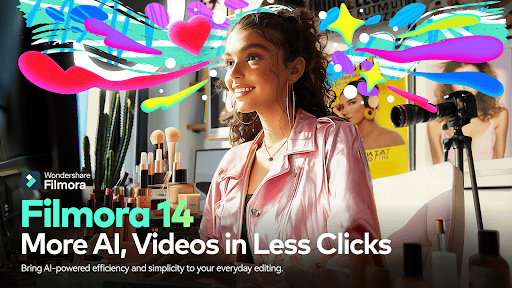


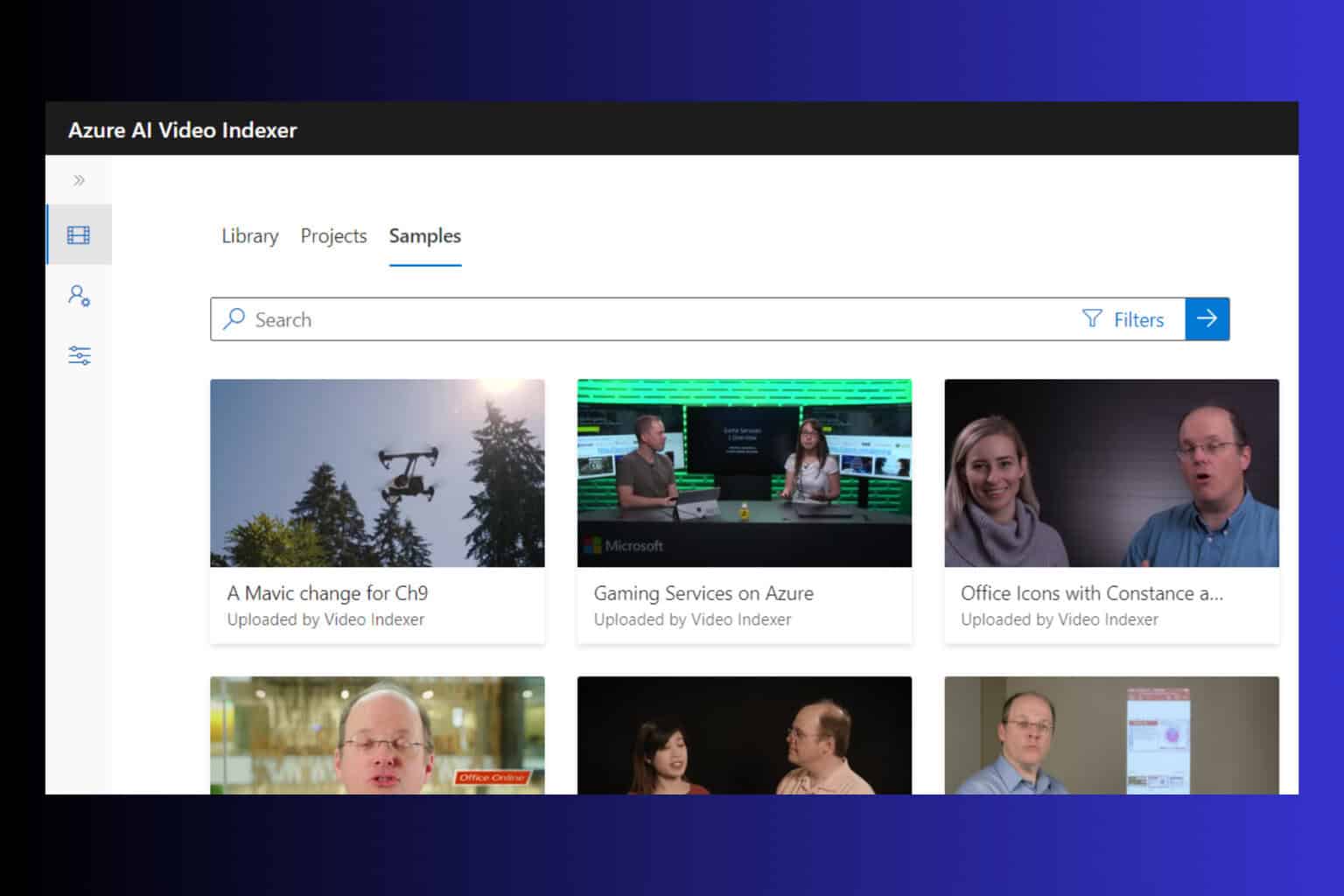



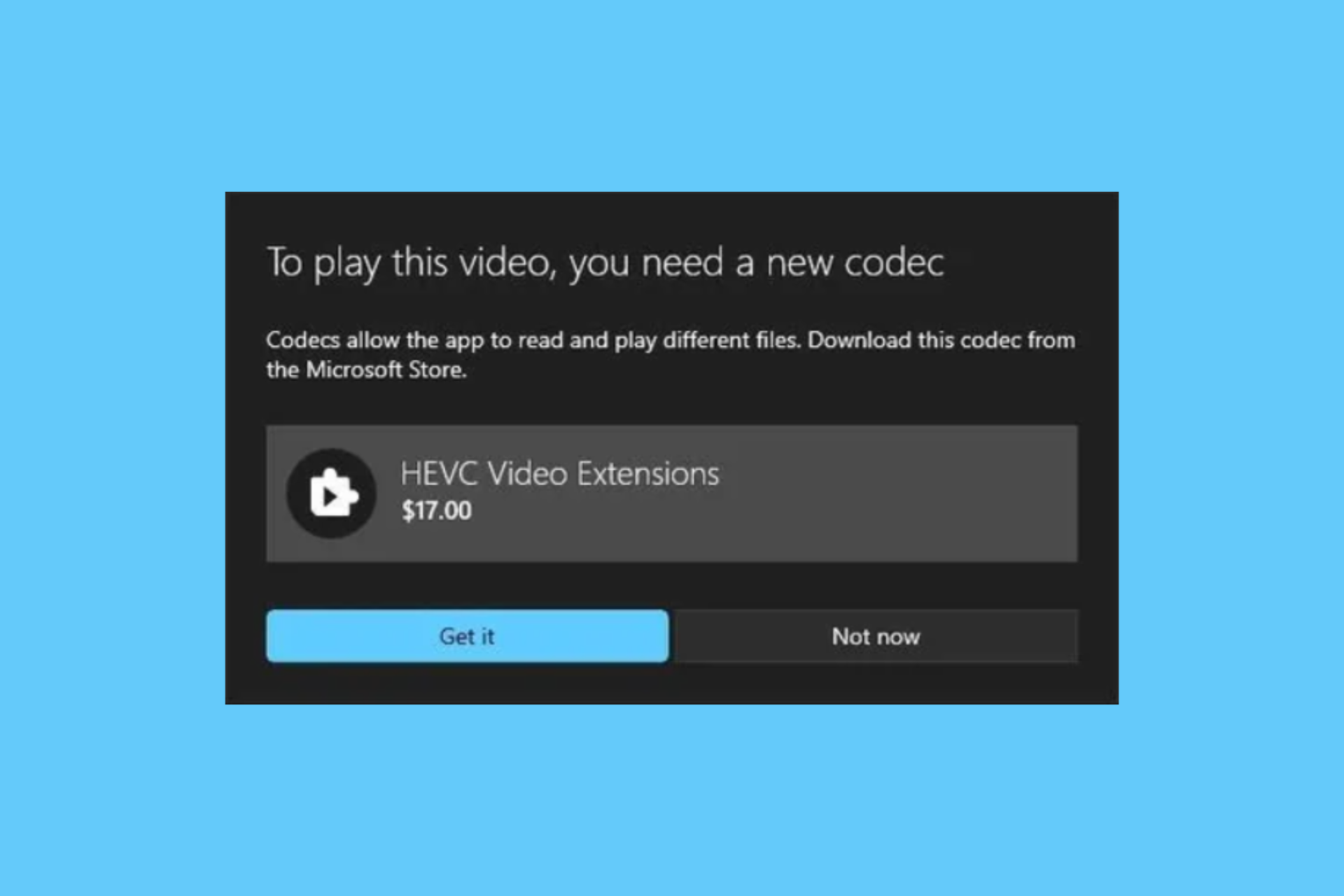
User forum
0 messages