CorelDRAW Home & Student Suite
2 min. read
Updated on
Read our disclosure page to find out how can you help Windows Report sustain the editorial team. Read more
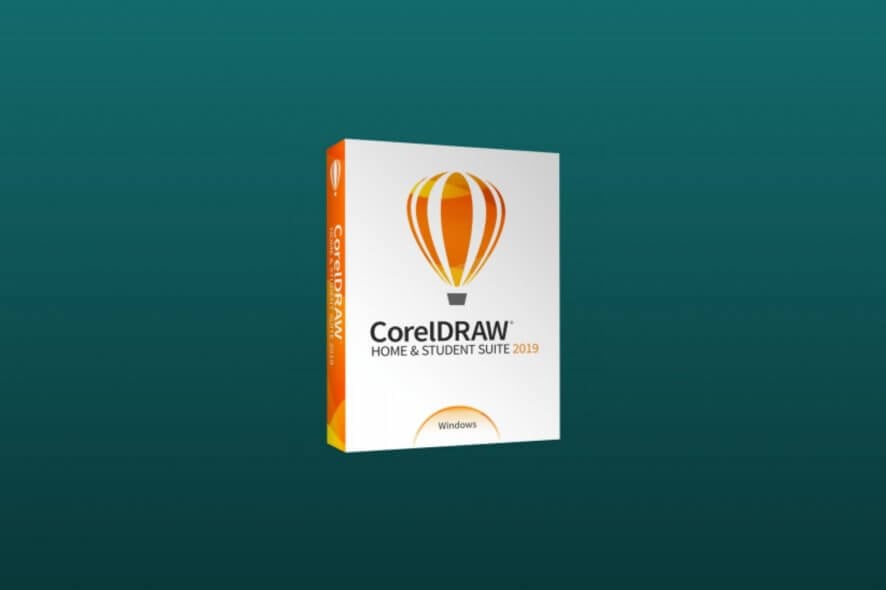
CorelDRAW Home & Student Suite is a comprehensive software solution that can help you get creative on your PC in no time. It encompasses an impressive library of tools that were specially designed to create digital art seamlessly. It’s also one of the best poster design software tools.
You can use it to design posters, social media images, or cards, you’re only limited by your imagination. More so, it comprises a lot of creative templates that can help you get started but also lets you start projects from scratch if you’re feeling ambitious.
CorelDRAW Home & Student Suite’s system requirements
As we’re sure you’re already aware of, CorelDRAW Home & Student Suite has a list of system requirements. In fact, every software solution on the market comes with such a list and since this program falls under this category (i.e. software), you do the math.
Without further ado, let’s see the requirements your PC must meet so it can run CorelDRAW Home & Student Suite:
- Operating system: Windows 10, 8.1, 8, 7 (up-to-date and with the latest Service Packs installed)
- Architecture: can handle both 32-bit and 64-bit systems
- Processor: Intel Core i3, i5, i7, i9 or AMD Athlon 64
- Memory: at least 2 GB RAM recommended
- Space: at least 2.5 GB HDD space recommended
- Pointing device: multi-touch screen, mouse or tablet
- Display: at least 1280×720 screen resolution at 100% (96 dpi)
- Optical drive: optional for box installation (installing from CD requires an extra 800 MBs for downloading additional content)
- Software:
- Internet Explorer 11 or higher
- Microsoft .NET Framework 4.7.2
- Internet connection: required to install and authenticate CorelDRAW Home & Student Suite, and to access some online components
It seems that this program won’t run on just any computer. However, it makes sense, since creating digital art requires quite a lot of computing resources.
Overview of CorelDRAW Home & Student Suite features
-
- Create vector illustrations in a quick, effortless manner
- Includes numerous drawing and shaping tools
- Comes with various creative effects for your projects such as Blend, Mesh, Contour, Envelope, and Fill
- Design layouts for brochures, magazines, comic books, and more
- Use guidelines, grids, and rulers to organize objects and place them accurately on your canvas
- Enhance and retouch photographs with layer-based photo editing tools
- Built-in Healing Clone and Perspective Correction tools
- Create stunning text effects by adding drop shadows and other effects to your text
- Supports OpenType typography features such as ornaments, small caps, ligatures, and swash variants
- Use color swatches to apply color to fills and outlines
- Modify the transparency value of any object
- Fill objects with mesh fills, gradients, or patterns
- Royalty-free high-quality content such as clipart, digital images, hi-res photos, fonts, photo frames, fills, and templates
- Objects docker lets you control every component in your project
- Hide or rename objects
- Search for objects or change their stacking order
- Manage object formatting, or fills with the Object Properties docker
- Customize CorelDRAW Home & Student Suite’s interface however you see fit
- Lite and Default interfaces to match your needs
- Quick customize feature to configure the toolbox and property bars to your desire
- Web graphics tools and presets included
- Export to WordPress feature lets you upload various image formats directly to your WordPress website
- Convert bitmap images into vectors quickly
- Full support for Windows 10, 8.1, and 7
- Numerous formats supported, including PSD, AI, JPG, PNG, EPS, SVG, PPT, and TIFF
Screenshots
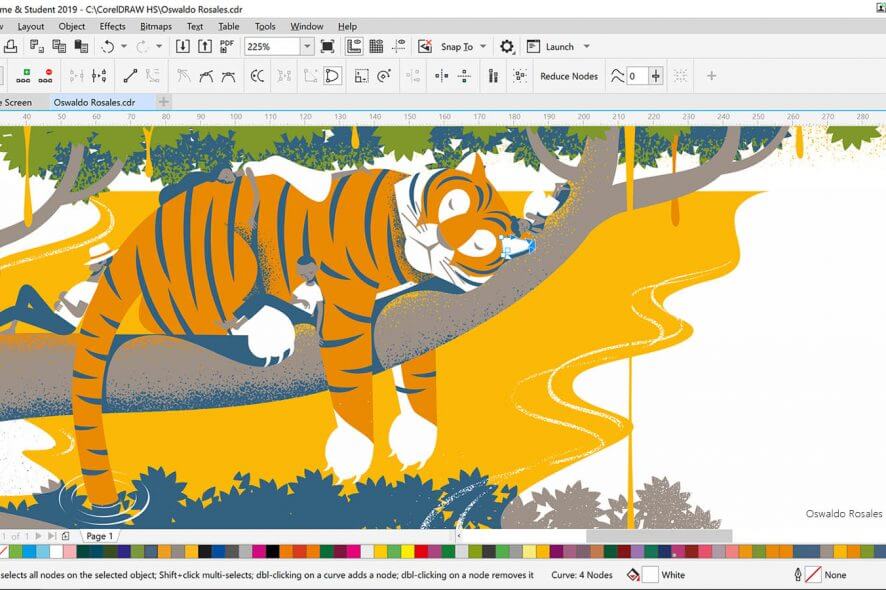
Our Review
- Pros
- A lot of powerful features
- All-in-one solution for graphics, layout, and photo editing
- Cons
- Trial not available
- Can't use it commercially
- A lot of features are not available in this version
CorelDRAW Home & Student Suite free trial
We hate to be the bringers of bad news, but there’s no trial available for this program. This means that you’ll have to purchase a license so you can use it and there’s no way to test its capabilities without doing so.
Additionally, even if you purchase a license, you won’t be able to use CorelDRAW Home & Student Suite for any commercial purposes. If you want to create commercial projects, you need to purchase the full version of CorelDRAW Graphics Suite.
Note: you can download and try CorelDRAW Graphics Suite 2020 for 15 days, if you want to.
Create digital art with CorelDRAW Home & Student Suite
If you’re familiar with Corel’s line of products, you already know what you can use this program for. CorelDRAW Home & Student Suite can help you create stunning digital art projects in a broad variety of ways.
Regardless of your style or favorite approach, this tool provides you with everything you need, ranging from drawing tools to scripts and templates, so that your projects will always stand out in the crowd. If you can match them with your skills, that is.
You can use this software solution for graphics and illustration, but also for editing photos and designing page layouts according to your tastes.
Comprehensive software solution for all your creative needs
All in all, CorelDRAW Home & Student Suite is a complete software solution that can cater to all your digital art needs. You can use it to paint, or draw, retouch or enhance your photos, and even create page layouts for various environments.
On the downside, there’s no trial available. So even if you just want to give it a try and see if it fits your need, you’ll still have to purchase a license, which isn’t exactly affordable, especially if you’re a student. Furthermore, you can’t use it for any commercial purpose.
FAQ: Learn more about CorelDRAW Home & Student Suite
- Is CorelDRAW Home & Student Suite free?
No, you must purchase a license if you want to use this program. There’s no trial available, either.
- What is CorelDRAW Home & Student Suite?
This program is a collection of tools for graphics, photo and layout editing at home. While it provides you with a broad range of editing/creation functions, you won’t be able to use them for any commercial purposes.
- Does CorelDRAW Home & Student Suite have the same features as the commercial version?
No, some features aren’t available in Home & Student. For instance, the Font Manager unavailable, CorelDRAW and Corel Photo-Paint don’t have Pro features, there’s no CorelDRAW app, no Corel AfterShot 3 HDR, and no BenVISTA PhotoZoom Pro 4. More so, the content (clipart, hi-res photos, fonts, templates) library is poorer.
Full Specifications
- License
- Paid
- Keywords
- digital, art, paint, raster, layer, brush








User forum
0 messages