Kill Ping for Windows
Version 3.3.1.13
2 min. read
Updated on
Read our disclosure page to find out how can you help Windows Report sustain the editorial team. Read more

Latency is one of the biggest issues while gaming online, but there are certain applications that can help you fix that.
Kill Ping is such software, and it will pick the fastest route to the server in order to minimize the latency in-game.
By doing so, your ping will be lowered and you’ll enjoy in fast and lag-free gaming experience. We covered Kill Ping in-depth in a separate article, so be sure to check it out.

Kill Ping
Kill Ping is a gaming software designed to optimize your network connection and provide you with lag-free gaming experience.What is Kill Ping?
Kill Ping is an application designed to reduce your latency while gaming online. According to the developer, the software can reduce the ping in-game up to 60%.
How to download Kill Ping?
- Visit the Kill Ping download page.
- Now click the Download Now button.
- Once the setup file is downloaded, run it, and follow the instructions on the screen.
- Start the application and log in with your account, or create one.
Is Kill Ping free?
No, kill Ping isn’t free, unfortunately, and it requires a subscription in order to use it.
You can choose between a monthly, yearly, or half-year plan, so you’ll be able to find a plan that suits your needs.
How much is Kill Ping?
Regarding the pricing, here are all Kill Ping plans and prices:
- Monthly plan: $9.99 per month
- 1-year plan: $1.66 per month
- Half-yearly plan: $5.99 per month
Is Kill Ping legit?
Kill Ping is legitimate software, and it can help you fix the problems with your ping especially if your ISP is interfering with your bandwidth or blocking certain servers.
If there are technical issues or limitations with your ISP, then Kill Ping won’t be able to fix your problems.
Kill Ping is incredibly simple to use, and if you want to improve your online gaming experience and get an advantage over other players, be sure to try it out.
Overview of Kill Ping features
-
Latency reduction up to 60%
Using a special routing technology you can experience up to 60% less latency in online games while using Kill Ping.
-
Optimized for most popular games
The service supports more than 30 most popular titles, and the developers are contently expanding the list of supported games.
-
Over 100 available servers
With more than 100 servers available at 30+ different locations around the world, you’ll get the best multiplayer experience regardless of your location.
-
Easy to use
Kill Ping is straightforward to use, and you can reduce the latency in your favorite game with just a couple of clicks.
Screenshots

Full Specifications
- Software Version
- 3.3.1.13


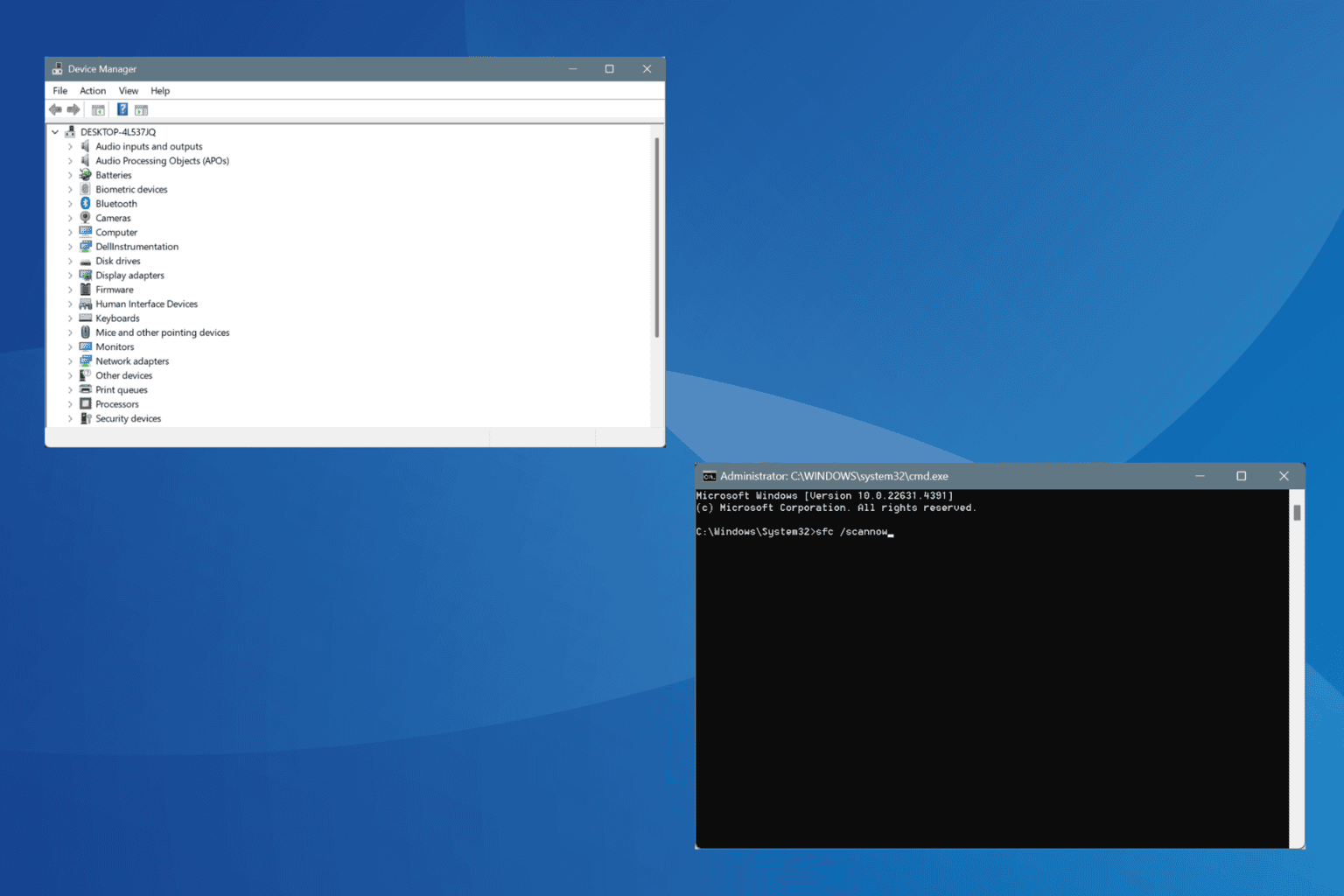
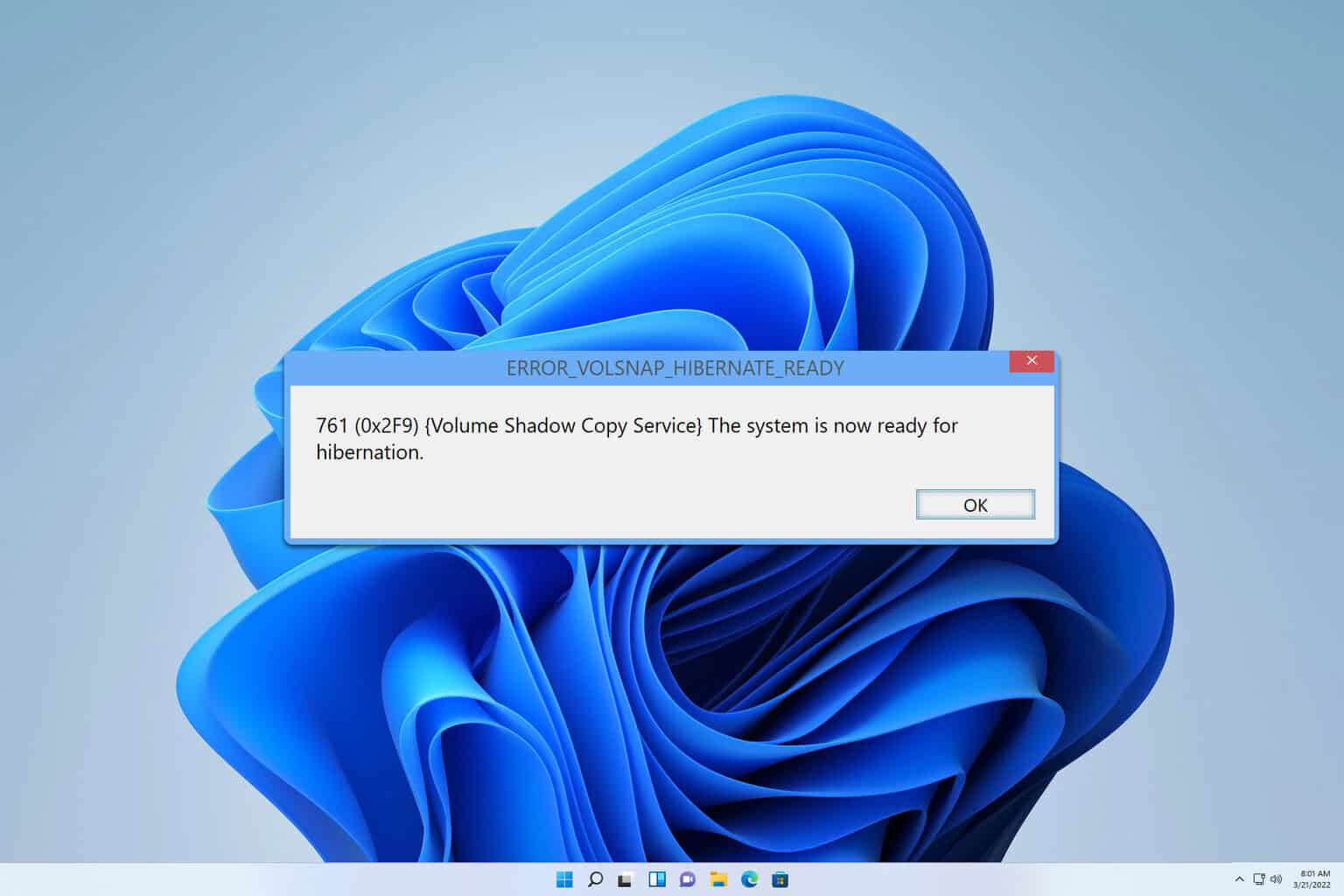
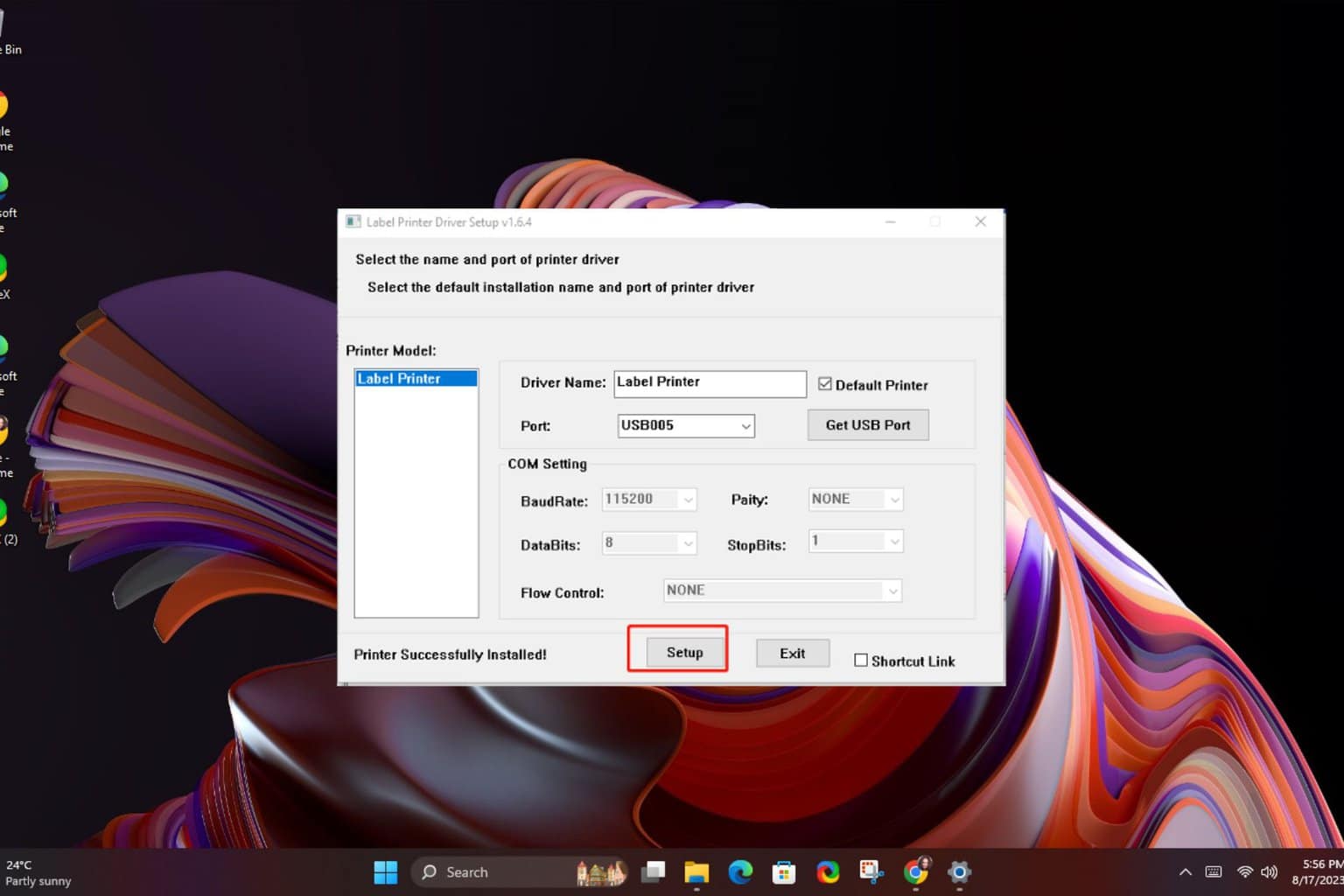
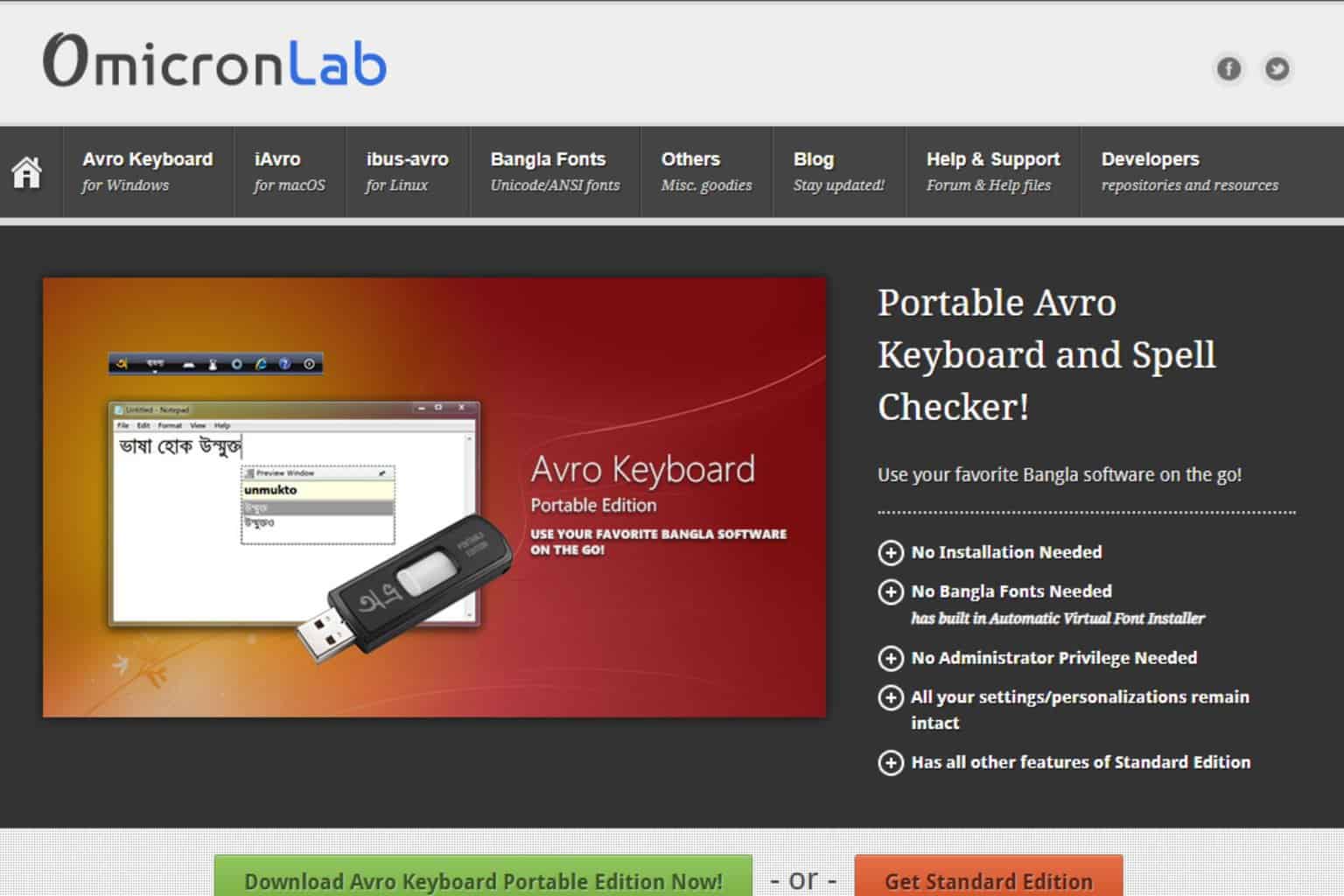
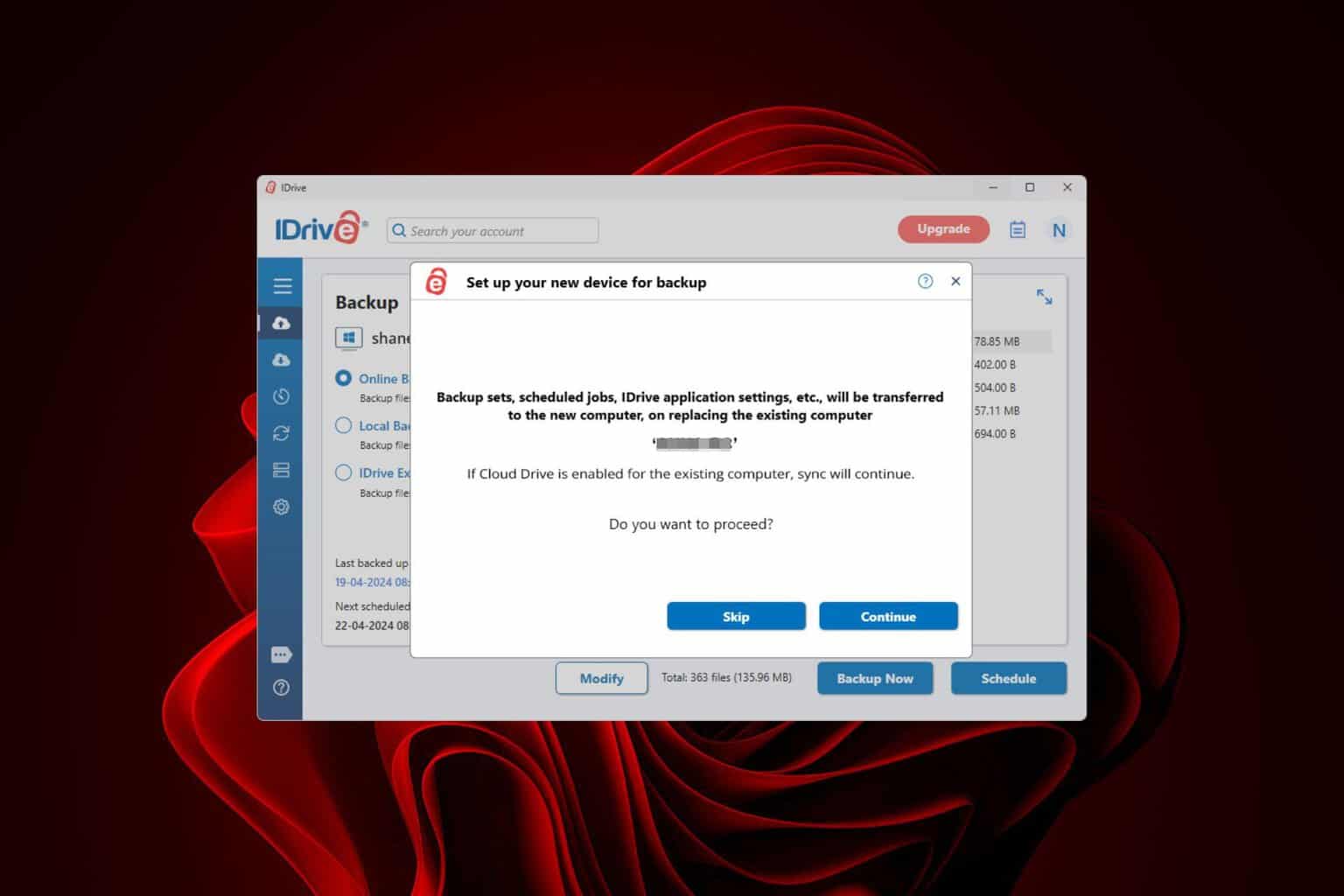


User forum
0 messages