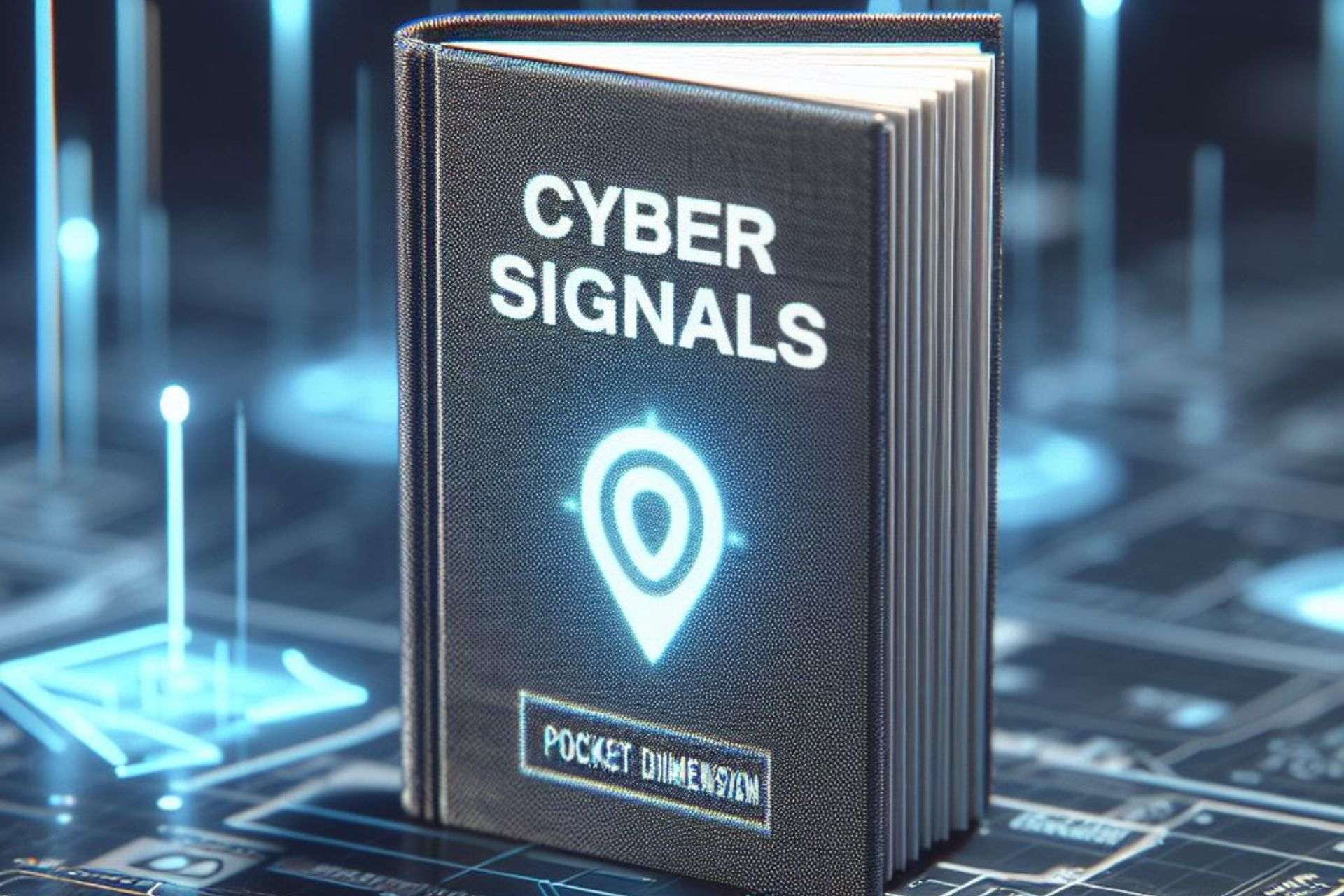Download Malwarebytes
1 min. read
Updated on
Read our disclosure page to find out how can you help Windows Report sustain the editorial team Read more
Key notes
- The importance of a robust anti-malware solution can't be argued, no matter what operating system or platform you're using.
- Although it was initially meant as a second line of defense against Internet dangers, Malwarebytes promoted to the first line, proving that it can fight off malware very well on its own.

Price: $39.99
Download nowMalwarebytes is a premium anti-malware solution for Windows, Mac, Android, iOS, and Chromebook. It’s one of the best in the cyber-security industry, bringing complete protection to all your devices.
The importance of a robust anti-malware solution is beyond doubt, no matter what operating system or platform you’re using. When it comes to Windows 10, Microsoft has upped its game in recent years by finally delivering a worthy contender: Windows Defender. Independent labs use it as the baseline in security tests.
However, you can never be too careful when it comes to PC protection. Windows Defender is great but not the best. And, if you’re looking for a fierce security tool against malware, we invite you to take a look at Malwarebytes.
Available for multiple platforms, Malwarebytes has an excellent reputation among security specialists who praise its malware detection rates, superior speed, and exceptional performance. Originally intended as a second line of defense against Internet dangers, Malwarebytes was promoted to the first line, proving that it can fight off cyber-threats very well on its own.
Ironically, now Windows Defender is the one that humbly asks to periodically check for threats by acting as an advisor after you set up Malwarebytes.
Overview of Malwarebytes features
-
- Real-time protection: keep your computer safe from malware, including zero-day threats, and block attacks before they hit your system
- On-demand scanner: scan the most vulnerable parts of your PC as well as any selected files or folders with a powerful malware scanner
- Anti-exploit: protect your computer from exploits by identifying and fixing any type of vulnerability
- Anti-ransomware: prevent malware agents from locking your sensitive files and asking for money in exchange for their safe return
- Website protection: shield your web browsers from phishing, hijackers, and potentially unwanted programs
- Anti-spyware and anti-rootkit: stop spyware, rootkits, and backdoors from reaching your PC, spying on your activity, and spreading through the network
- Quarantine manager: isolate harmful files to examine their behavior securely, restore safe files to their original location, and wipe the infections permanently
- Scan scheduler: instruct Malwarebytes to run scans regularly and without your intervention
- Reports and logs: carefully inspect all scanning details within the last 30 days
- Play mode: hide program notifications when you’re playing or working with fullscreen applications
- False positives: exclude safe files from scans by adding them to a whitelist
- Others: multilingual support + manual scan performance impact
Screenshots
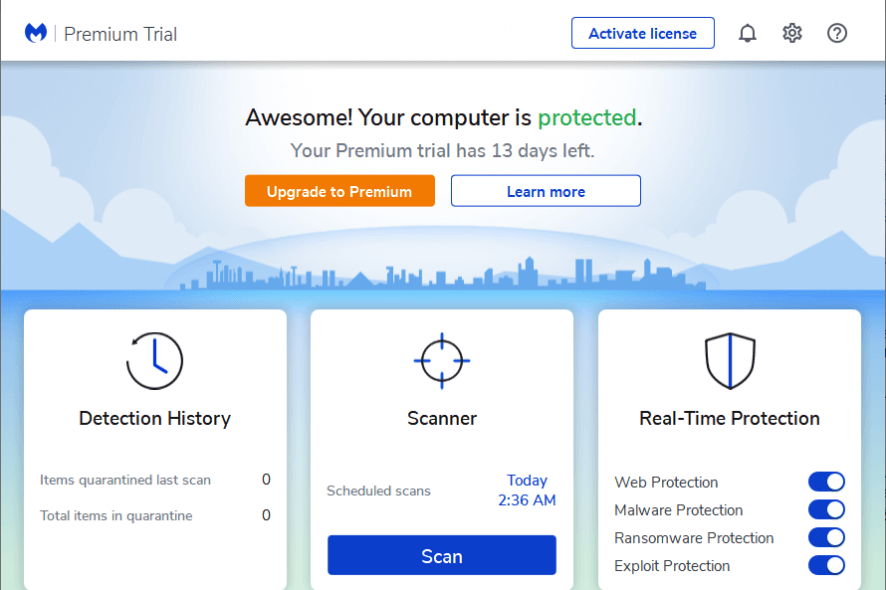
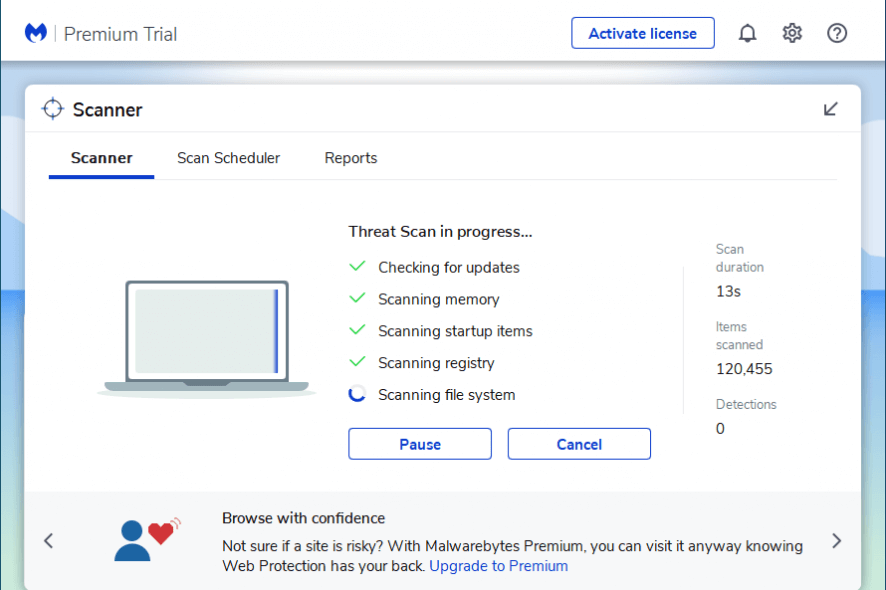
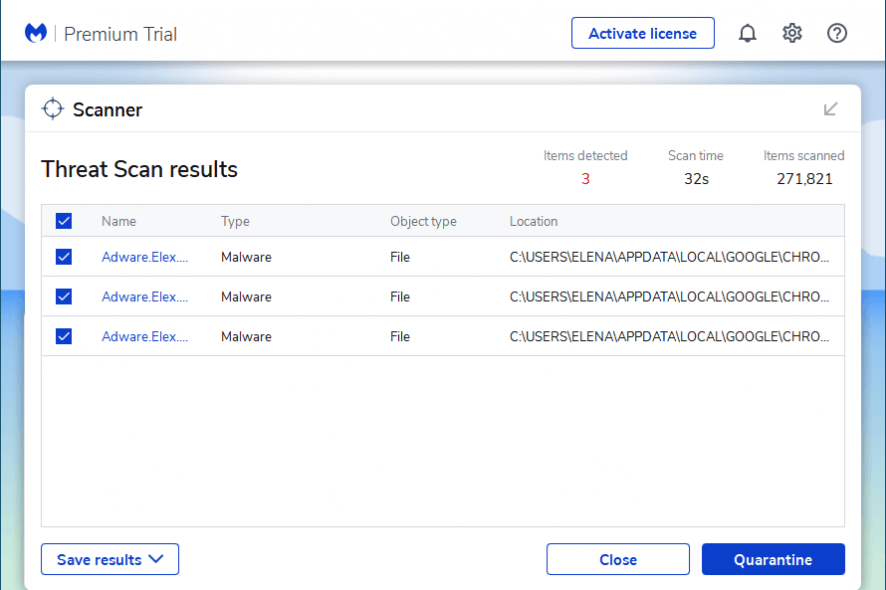
Our Review
- Pros
- Intuitive interface and controls
- Ransomware and exploit protection
- Forever-free version
- Cons
- The free version doesn't include the real-time guard
What is Malwarebytes?
Malwarebytes is a security application that specializes in malware. It scans your PC for viruses, worms, Trojans, rootkits, and other harmful software, eliminating it from your system. At the same time, it keeps an eye on Internet connections and blocks any attempts to compromise your security.
Malwarebytes is quite popular, thanks to its user-friendly interface and intuitive options. Furthermore, it’s one of the few premium anti-malware solutions that offer a free version without time limitations or annoying ads.
Malwarebytes free edition
The security solution has a free edition available for users, which doesn’t have any time limitations. On the other hand, you can’t take advantage of some features, such as real-time protection, malicious website blocking, anti-ransomware, and anti-exploit.
To get these components, you must upgrade to Malwarebytes Premium. On the bright side, you can test all premium features during a 14-days free trial by merely inputting an email address (confirmation isn’t necessary).
Once the 14 days are up, you can pay for Malwarebytes Premium by applying for a 1-year subscription plan for 1 or 3 PCs. The license covers Windows, Mac, and Android devices. Otherwise, the premium edition reverts to Malwarebytes Free, so you can continue using the tool but with the locked features.
How to install Malwarebytes
During setup, you can choose whether to install Malwarebytes on a personal or work computer. It’s also possible to modify the default setup folder, create desktop shortcuts, and change the installer language.
How to use Malwarebytes
Once you finalize the setup, Malwarebytes takes over the computer’s defenses and replaces Windows Defender as your primary anti-malware solution. It continuously monitors your system to detect and block any suspicious activity when it comes to web, malware, ransomware, and exploit protection.
What’s left for you to do is analyze the activity reported by the application. You get to decide to quarantine objects, mark them as safe and exclude them from future scans, or permanently remove infections from your PC.
When you the big Scan button in the main window, the on-demand scanner checks for virus definition updates, memory vulnerabilities, startup items, registry issues, and file system errors. It shows a notification with the scan results and asks you to investigate further. After quarantining objects, you must restart Windows.
Since Malwarebytes gets integrated with the file explorer context menu, you can quickly scan any selected files or folders for malware from the right-click menu.
Malwarebytes – excellent anti-malware software
Malwarebytes frequently delivers excellent malware-detection results in independent security tests. It quickly reacts to incoming threats and silently monitors your system for suspicious activity, without disturbing you with notifications when it’s not necessary. Moreover, it uses minimal system resources, so it shouldn’t stop you from your usual PC activity.
Casual users can depend on the default configuration of Malwarebytes to shield their PCs from stubborn malware, including ransomware and exploits. Meanwhile, advanced users can play with the program options. For example, you can activate rootkit detection, configure anti-exploit settings, and use an AI algorithm to detect more intelligent malware.
FAQ: Learn more about Malwarebytes
- Is Malwarebytes good?
Malwarebytes is one of the best anti-malware programs ever made. It regularly gets high scores in independent security tests, which means that it delivers outstanding protection, performance, and usability.
- Is Malwarebytes safe?
Malwarebytes is safe. It does an excellent job of protecting your computer from Internet dangers, including ransomware. Besides, it’s one of the AV engines used by VirusTotal to scan files and links for malware.
- Is Malwarebytes free?
Yes, you can check out Malwarebytes Free. However, it doesn’t have some of the premium features, including the real-time protection component, so you can’t use it as your primary anti-malware tool. But it works great as a second layer of security.
Full Specifications
- License
- Freemium / free trial
- Keywords
- anti-malware, anti-ransomware