Download DriverFix for Windows 10 and 11
Free Trial / Version 4.2021.8.30
3 min. read
Updated on
Read our disclosure page to find out how can you help Windows Report sustain the editorial team. Read more
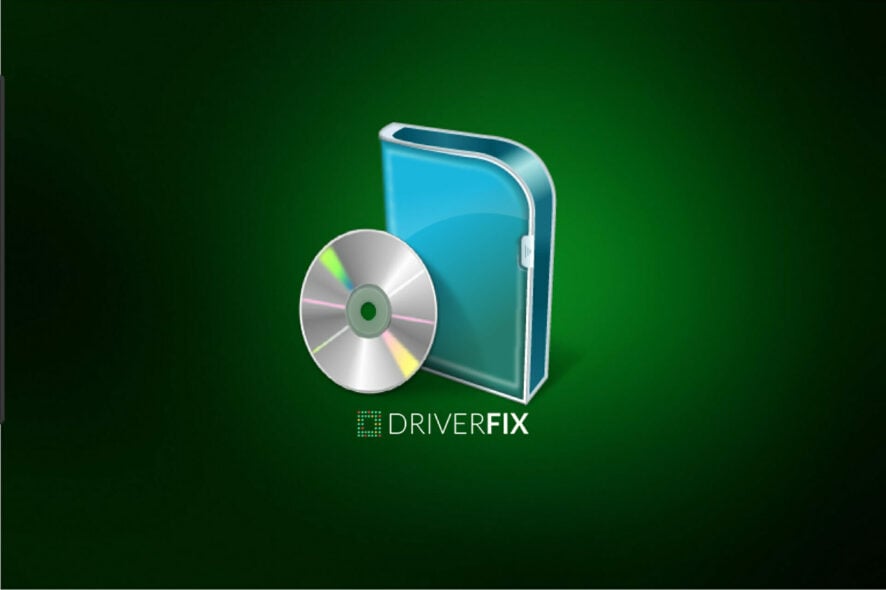
Since Driverfix has been discontinued and doesn’t offer support anymore, we highly recommend using Outbyte Driver Updater.
This software is more suited to update all your drivers since it comes with a huge driver database. Outbyte Driver Updater also allows you to optimize your system with tweaks that will reduce CPU usage, extend battery life and prevent overheating.
➡️ Get Outbyte Driver Updater
DriverFix is a lightweight software solution created specifically for those that want to keep their PC in tip-top condition without wasting time performing operations such as accessing the Device Manager or visiting each manufacturer’s website to download and install each driver manually on Windows 11, 10, or even 7.
When stumbling on a new product, you’d expect to be able to give it a go, and try it out a bit before deciding to make a purchase, right? So, here goes. Is there a free version of DriverFix?
Fortunately, you don’t have to go directly for the DriverFix Pro download. In fact, a DriverFix free trial is available for you to test extensively and get to know this amazing tool.
Then, there is also the DriverFix free-to-download version, which will show you a list of outdated drivers. However, for automatic updates, you will need to upgrade to the paid one and download Driverfix Pro full edition.
Here’s another cool thing about the DriverFix trial – it allows you to discover the benefits of this program regardless of your version of Windows. In other words, you won’t need to download DriverFix for Windows 7 specifically or Windows 10 and 11.
This incredible driver updater tool is just as versatile as it is effective and it will seamlessly adapt to your PC’s configuration and infrastructure without the hassle.
Many PC-related issues can be caused by outdated or broken drivers, such as loss of sound, in-game framerate spikes, the inability to run certain programs, crashes, BSoDs, and more. Sometimes, Windows encounters problems when installing drivers, leaving you with no option altogether.
DriverFix system requirements
DriverFix is meant to be as lightweight as possible, and the only components you actually download and install on your PC are the driver scanner and the downloader. That means that DriverFix is Web-DL on top of everything else.
You needn’t download enormous packages and databases, but only a compressed file that takes practically no space at all. Through the DriverFix Web DL.exe process you will later be able to access the servers later on and get your hands on the latest drivers’ updates.
The drivers themselves are stored in online libraries to reduce the program’s impact on your system, although this does mean that you need to have a solid Internet connection to run it.
- Operating System: Windows 7, 8, 8.1, 10, 11
- Processor: 1 GHz Intel/AMD or faster CPU
- Hard drive disk space: 100 MB of free space
- Memory: 512 MB or above
- Internet connection: Yes
Overview of DriverFix features
-
Always have the latest drivers available
Once you install DriverFix and use it, it is easy to forget about it, and probably never use it again until the next PC issue appears. That’s exactly when DriverFix is most useful, as you can set it to run on system startup, and perform periodic scans of your PC.
These periodic scans don’t have to be daily, or even weekly, but a monthly checkup of whatever drivers may be available at the moment will surely yield at least one or two results.
-
Does DriverFix work?
All things considered, we tested out DriverFix on our own PCs and laptops, and it did manage to find a lot of old drivers.
That being said, we consider that this tool is indeed very effective at what it does, and it should be a staple on anyone’s PC, especially if performance is their key-interest.
DriverFix is an excellent tool for those that have plenty of tasks at hand, and have no time for periodic system maintenance on their own.
-
Test it before you buy it
The last thing that makes DriverFix so appealing is that you can use it to scan your PC entirely for free.
This will give you an idea of how effective it is at detecting outdated, damaged, or missing drivers, and if you consider that the scan results are indeed serious, you can then decide to go along with a full license.
Screenshots
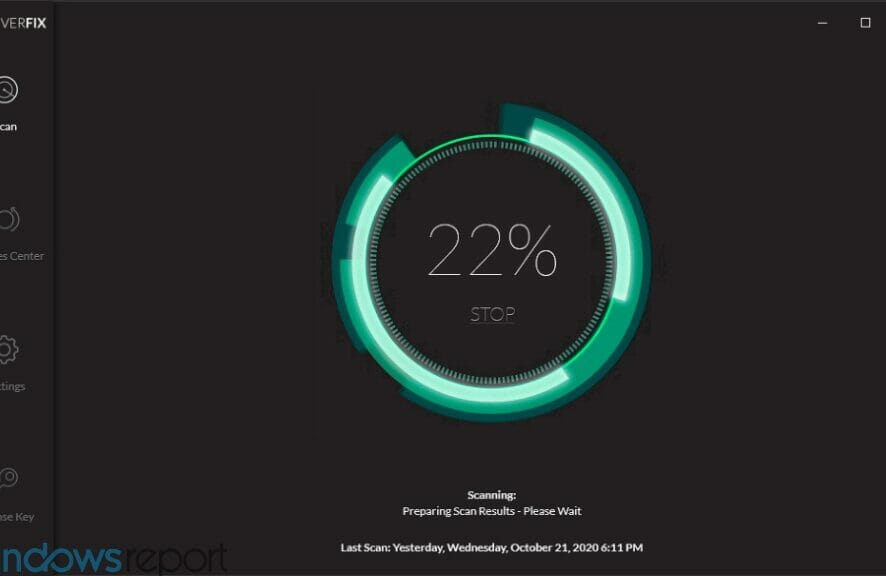
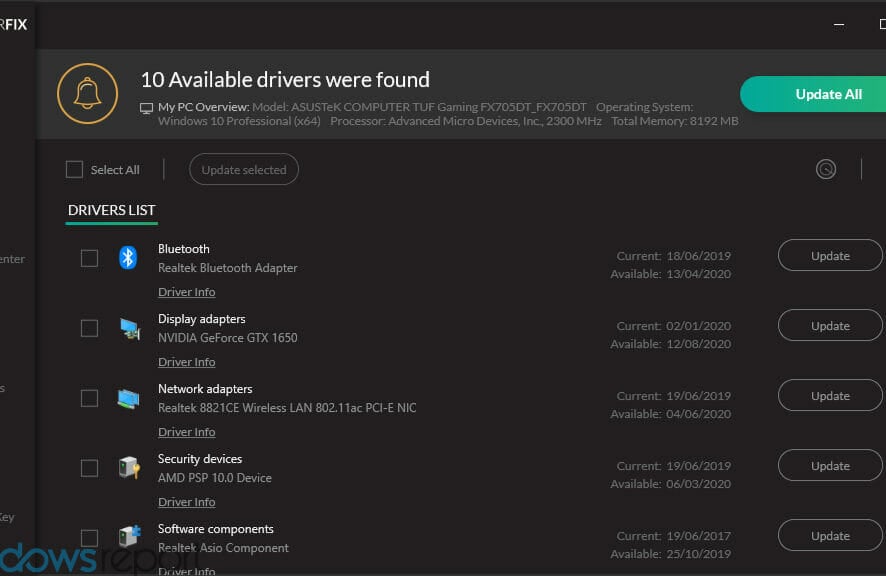
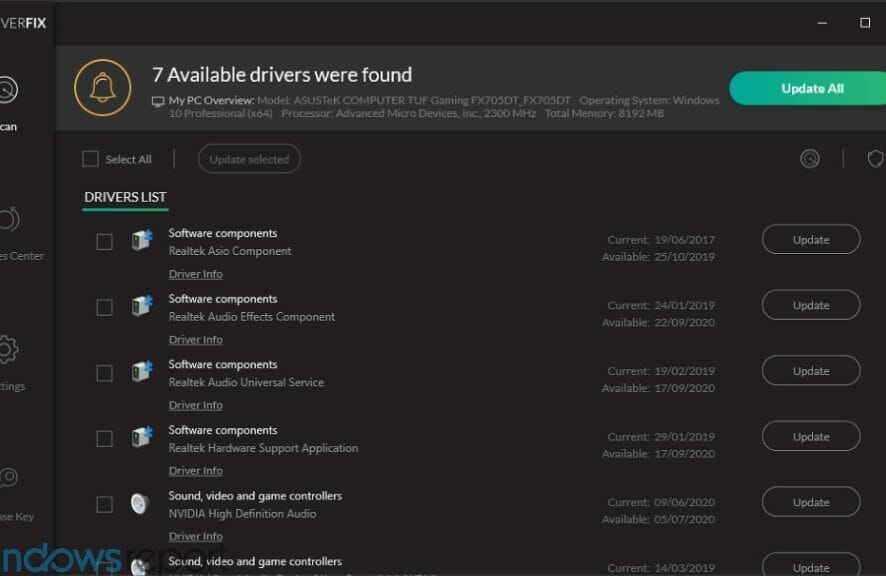
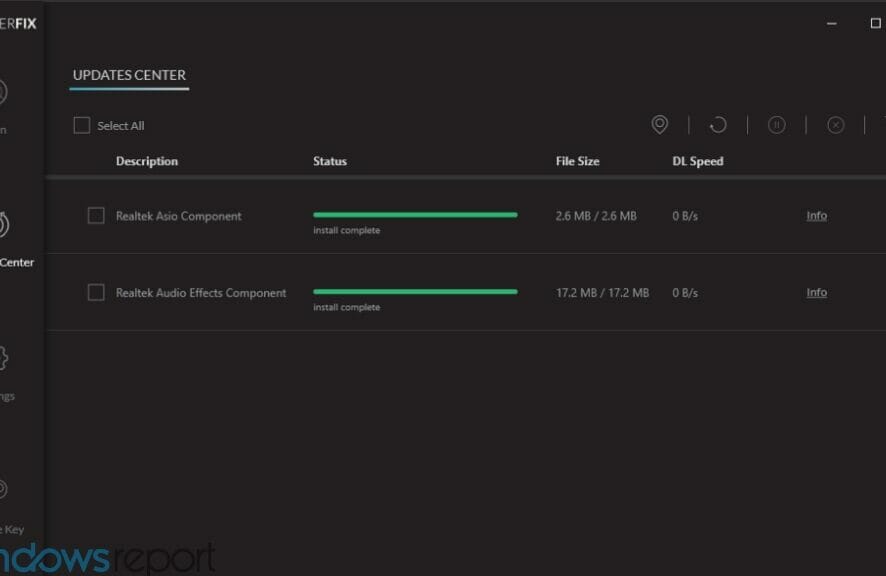

Our Review
- Pros
- Detects and download the latest drivers
- Replaces missing device drivers
- Almost completely automated
- Straightforward user interface
- Repairs damaged drivers
- Cons
- May need to be whitelisted by certain antivirus tools in order to work
DriverFix for Windows 10 and 11
DriverFix offers support for Windows operating systems, including Windows 11, the most recent version of the OS.
You can find up-to-date drivers for your Windows 11 system within the DF database. We must however note that, even though Windows 11 is very stable now, it still gets persistent system updates.
DriverFix is capable of installing new drivers as soon as they are released. The tool is just as easy to install on Windows 11 machines as it is for older versions of the OS. It works on the exact same basis and can safely run in the background and keep your drivers in check.
Tweak your drivers faster, better, and easier
Updating, fixing, and replacing your drivers has always been one of the fundamental skills that you would need to acquire if you used a PC for an extended period of time.
That being said, third-party driver updaters or fixers have not always been the go-to solution, as manual install, fixes, and repairs were the norm.
Even today, you could always opt to update your drivers via the Windows Update feature.
Additionally, you could also perform manual updates via the Device Manager, although it isn’t always capable of detecting the drivers that you need.
Lastly, those of you with a bit more experience, that know your PC very well could always visit each individual manufacturer’s website and download the drivers from there.
The three methods mentioned above have 2 things in common:
- They leave you open to mistakes, such as downloading the wrong driver, or a driver that isn’t the latest available (usually accompanied by a message stating that the best driver software is already installed)
- All of the methods listed above are time-consuming
Well, with DriverFix, you don’t have to worry about any of that, since the program will always get the drivers right, and it will download them for you as fast as your Internet connection allows it.
An even bigger time-saver is if you opt to have DriverFix automatically install the drivers once you download them, which is just as fine.
→ Read our complete review of DriverFix
Full Specifications
- Software Version
- 4.2021.8.30
- License
- Free Trial

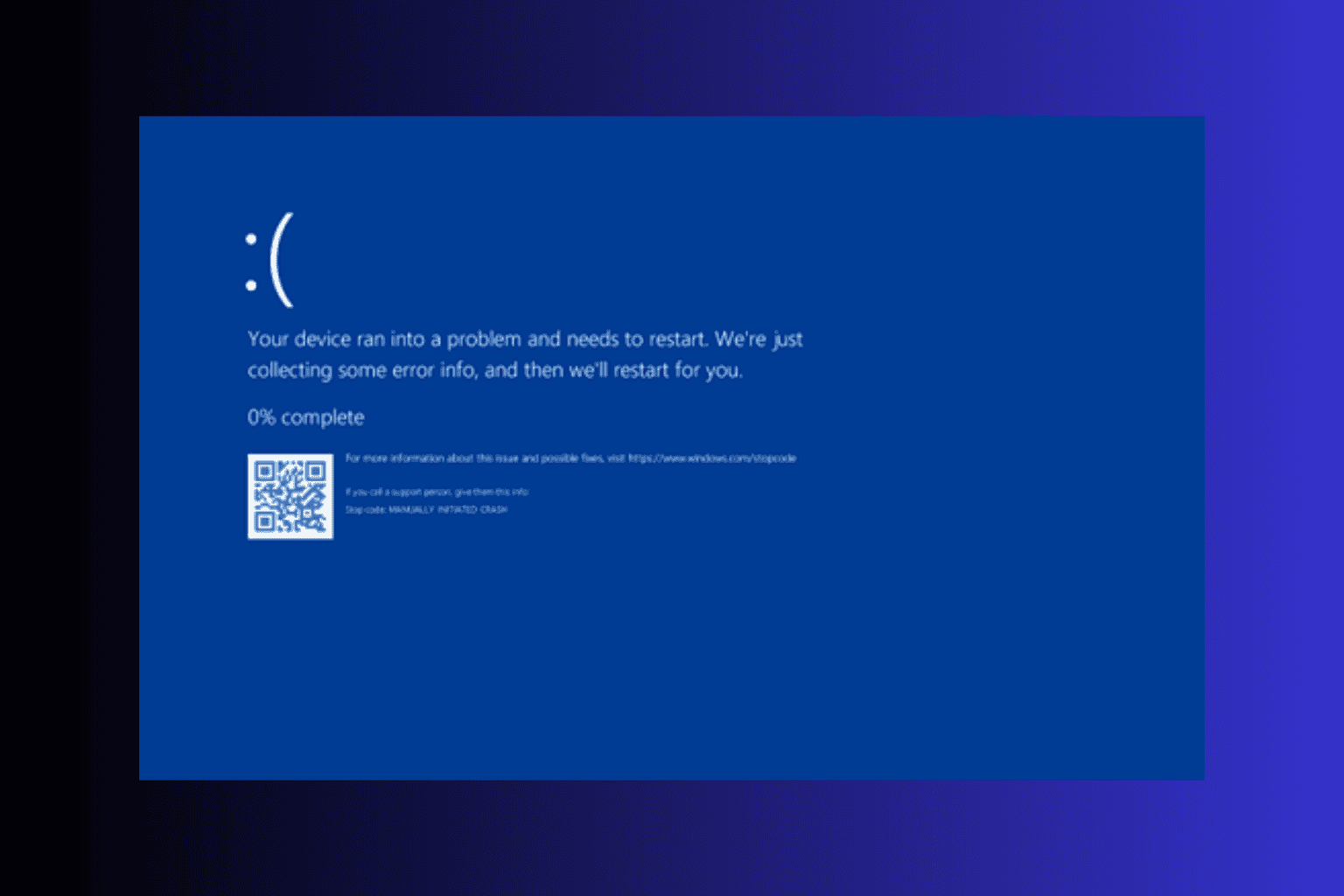
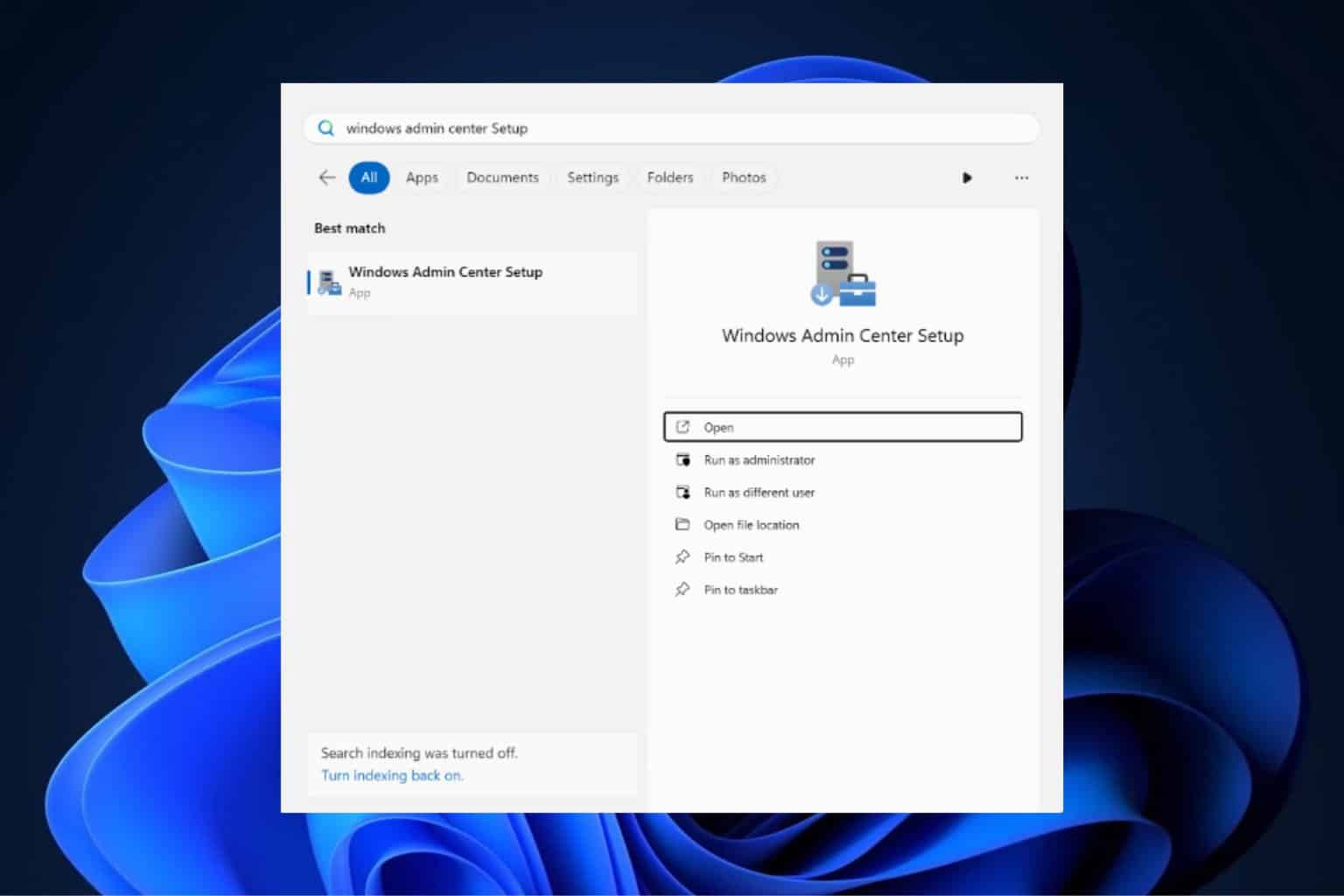
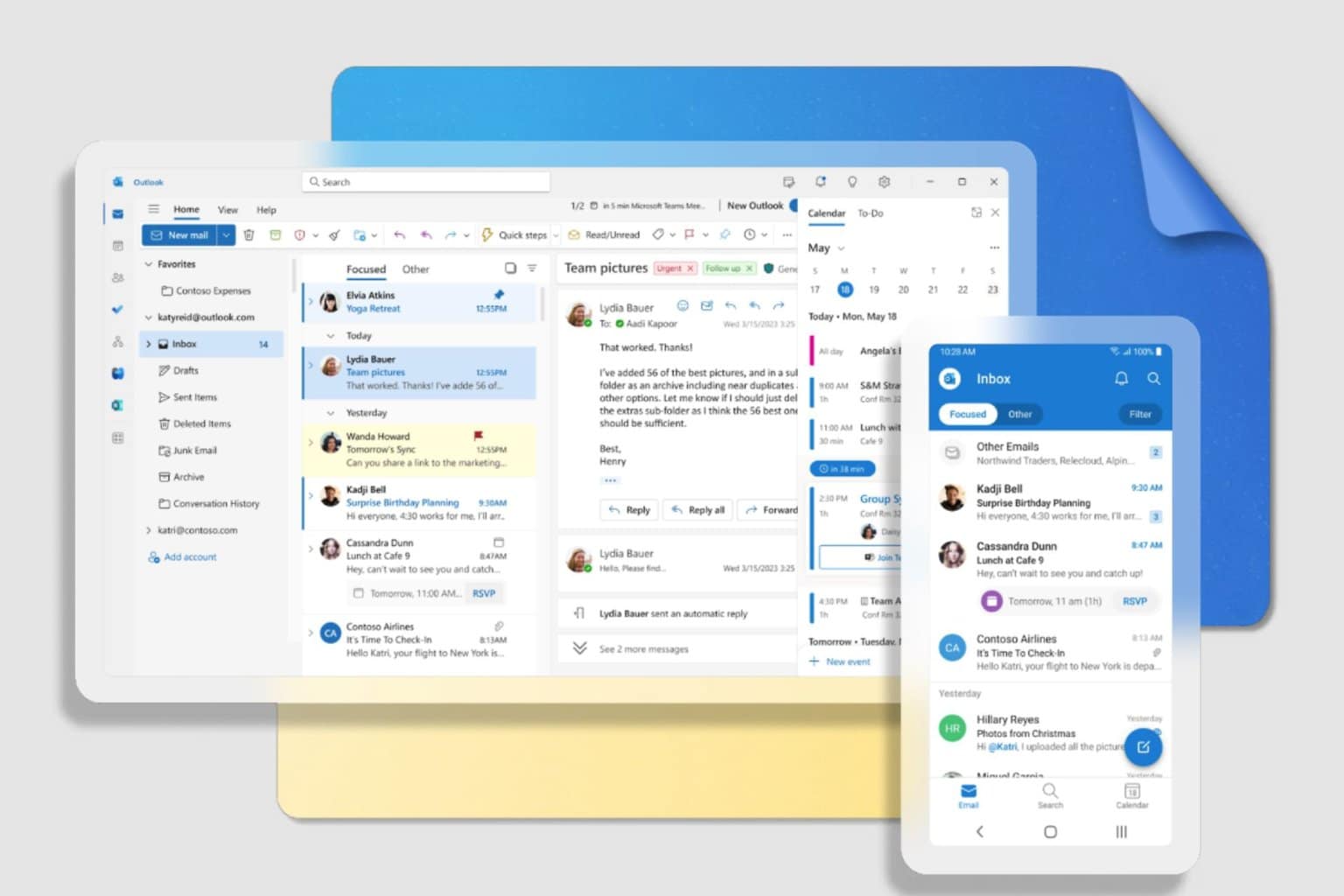


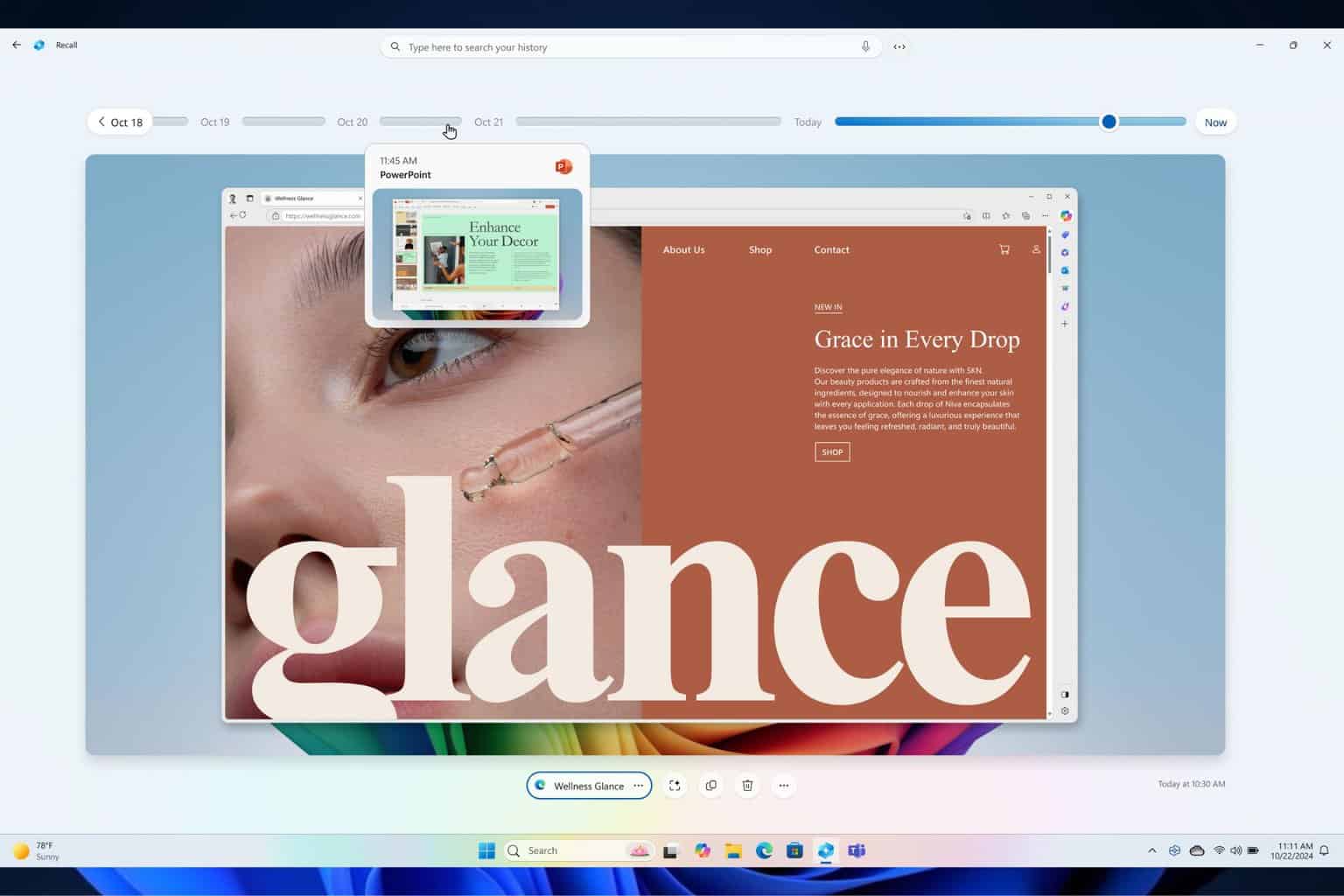
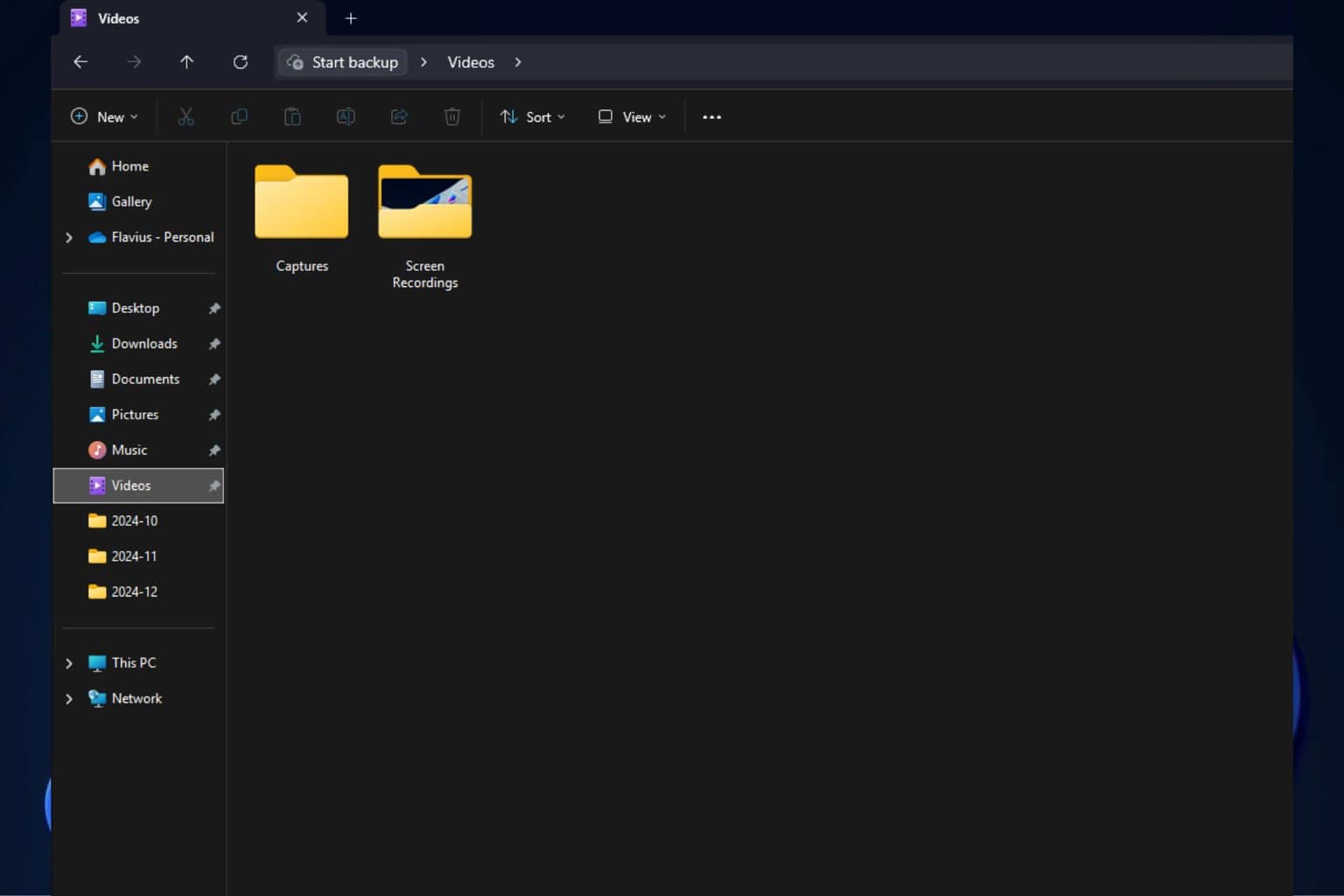
User forum
0 messages