Download Oracle Primavera for Windows
Demo / Version 19.12.0.0.0
2 min. read
Updated on
Read our disclosure page to find out how can you help Windows Report sustain the editorial team. Read more
Key notes
- Oracle Primavera is a popular and also one of the best software solutions for project portfolio management on the market.
- Thus, if your assets include such high-end PCs, it's most likely that you'll be able to deploy and use Oracle Primavera without any difficulties.

Oracle Primavera is a popular and also one of the best software solutions for project portfolio management on the market. This solution, however, is not for the regular consumer, as its services are aiming to cater for project-intensive industries.
This product offers top-notch solutions for all your PPM (short for Project Portfolio Management) needs. Some of the industries where PPM has become crucial are construction, engineering, aerospace, defense, public sector, oil and gas, manufacturing, IT, utilities, high-tech, and services.
Oracle Primavera’s system requirements
We’ll tell you right from the start if you haven’t managed to figure it out yourself that Oracle Primavera is a complex software solution. Like every other similar product on the market, it comes with a series of system requirements.
If you want to save yourself some time and hassle, you can take a look at the prerequisites. This way you’ll know for sure if your system can handle Oracle Primavera without even deploying it. Without further ado, here’s the sys req for the standard and pro editions:
Oracle Primavera P6:
- Operating systems: Windows server 2019 or 2016
- Architecture: 32-bit or 64-bit
- Databases: SQL Server 2019 or 2017
- Processor: Quad-Core @ 2.9 GHz Intel Xeon CPU E5-2690, equivalent or better
- Memory: 4 GB RAM minimum, 8 GB RAM recommended
- Space: at least 10 GB HDD space required, 500 GB required for the Enterprise version
Oracle Primavera 6 PPM (Professional):
- Operating systems: Windows 10
- Architecture: 32-bit and 64-bit
- Databases: SQL Lite
- Processor: Dual Core @ 2.9 GHz Intel Xeon CPU E5-2690, equivalent or better
- Memory: at least 4 GB RAM minimum, 8 GB RAM recommended
- Space: at least 10 GB free HDD space required
Considering the advanced features that this solution comprises, it makes sense that even its requirements are rather high. However, most modern computers surpass these prerequisites without a hiccup.
Thus, if your assets include such high-end PCs, it’s most likely that you’ll be able to deploy and use Oracle Primavera without any difficulties. From a hardware standpoint, of course.
Overview of Primavera features
-
- Encourages and facilitates team collaboration
- Oracle-powered, comprehensive cloud-based solution for all your PPM needs
- Enables you to schedule, plan, and control wide programs and/or individual projects seamlessly
- Define and implement the most suitable plan for your projects
- Allocate resources effectively
- Track the progress of all your projects or the progress for each one of them
- Keep track of your resources at a glance and re-allocate them without significant efforts
- Always be on top of your game by monitoring and visualizing the project performance versus plan
- Can integrate with various management systems such as financial or human capital
- Receive email updates regarding the status of your projects
- Can handle a broad range of projects simultaneously
- Create and customize Gantt charts on the fly
- Perform risk assessment tasks
- Central information dashboard which provides you with an overview of your projects
- Access real-time analytics tools and build reports easily
- Assign and manage user functions on a role basis
- Access an overview of calendar events and/or activities
- Manage forms and customize them to match your needs
- The cloud access makes sure that you and your project partners can access all the needed data on the spot
- Works great regardless of your team size
- Optimize resource usage and improve team efficiency by performing an in-depth analysis of projects
Screenshots
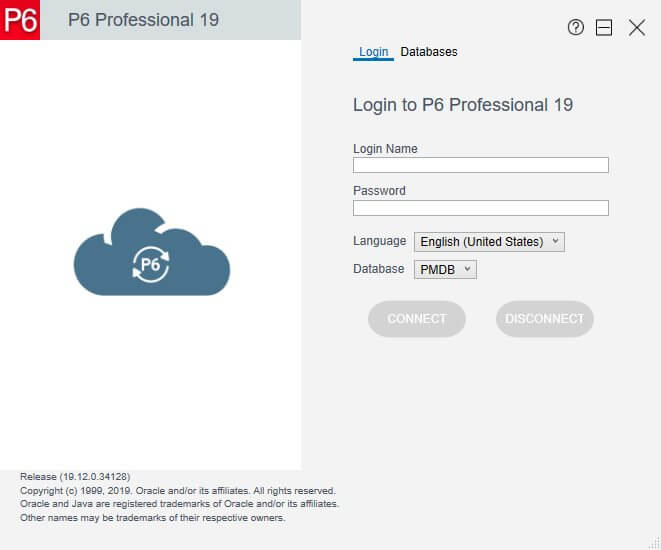
Our Review
- Pros
- An impressive set of features
- One of the best PPM products
- Free 1-month trial
- Cons
- Expensive
Oracle Primavera free trial
It goes without saying that you won’t be able to use Oracle Primavera without purchasing a license/subscription beforehand. On the bright side, things are not that bad, considering that there’s a free trial you can download and use for a while.
Granted, you won’t be able to use it forever, nor will you be allowed to use it for any commercial purposes. You can use the trial for only one month. However, for the sole purpose of familiarizing yourself with the service, the trial might prove to be more than just enough.
Professional-user oriented
If you’re a PC novice, you might experience some difficulties registering for the trial, or deploying it on the target machines. Deployment involves a wide set of steps, which include registering for an account, identifying the package in a huge database, retrieving a downloader, downloading the packs on your PC, unpacking them, setting up Oracle Primavera, then configuring it manually.
It might not be complicated for many, but it sure involves a lot of steps, which might be confusing (to say at least) for beginners. During the process, you’ll also have to configure a database, and in the end, you’ll need to make sure that Oracle Primavera can connect to it successfully.
What is Oracle Primavera?
All things considered, if you’re looking for an advanced tool that can cater to all your PPM needs, Oracle Primavera might be just what you need, and maybe even more. It’s one of the most powerful and popular PPM products on the market.
Although this product is a premium one and requires a paid license to be used, you can download and try a free trial. It’s worth mentioning that registration, as well as downloading, and deploying the service might prove to be tedious if you’re a novice.
FAQ: learn more about Oracle Primavera
- What is Oracle Primavera used for?
You can use Oracle Primavera for advanced project management needs, as well as performing risk assessment, resource management, scheduling, and enhancing collaboration.
- How much does Oracle Primavera cost?
It greatly depends on your needs, but if you want the lifetime license, you’ll need to come up with $2500. If you need a less permanent solution, the cost for 1-year licensing is $550. In addition to those costs, you’ll need to pay $550 for the first year of updates and support, thus raising the costs to the $1050-$3050 price range.
- Who uses Oracle Primavera?
This product can be used in a wide range of fields, including, but not limited to IT, high-tech, construction, engineering, aerospace, defense, public sector, utilities, manufacturing, oil and gas, and services.
Full Specifications
- Software Version
- 19.12.0.0.0
- License
- Demo
- Keywords
- project management, portfolio management
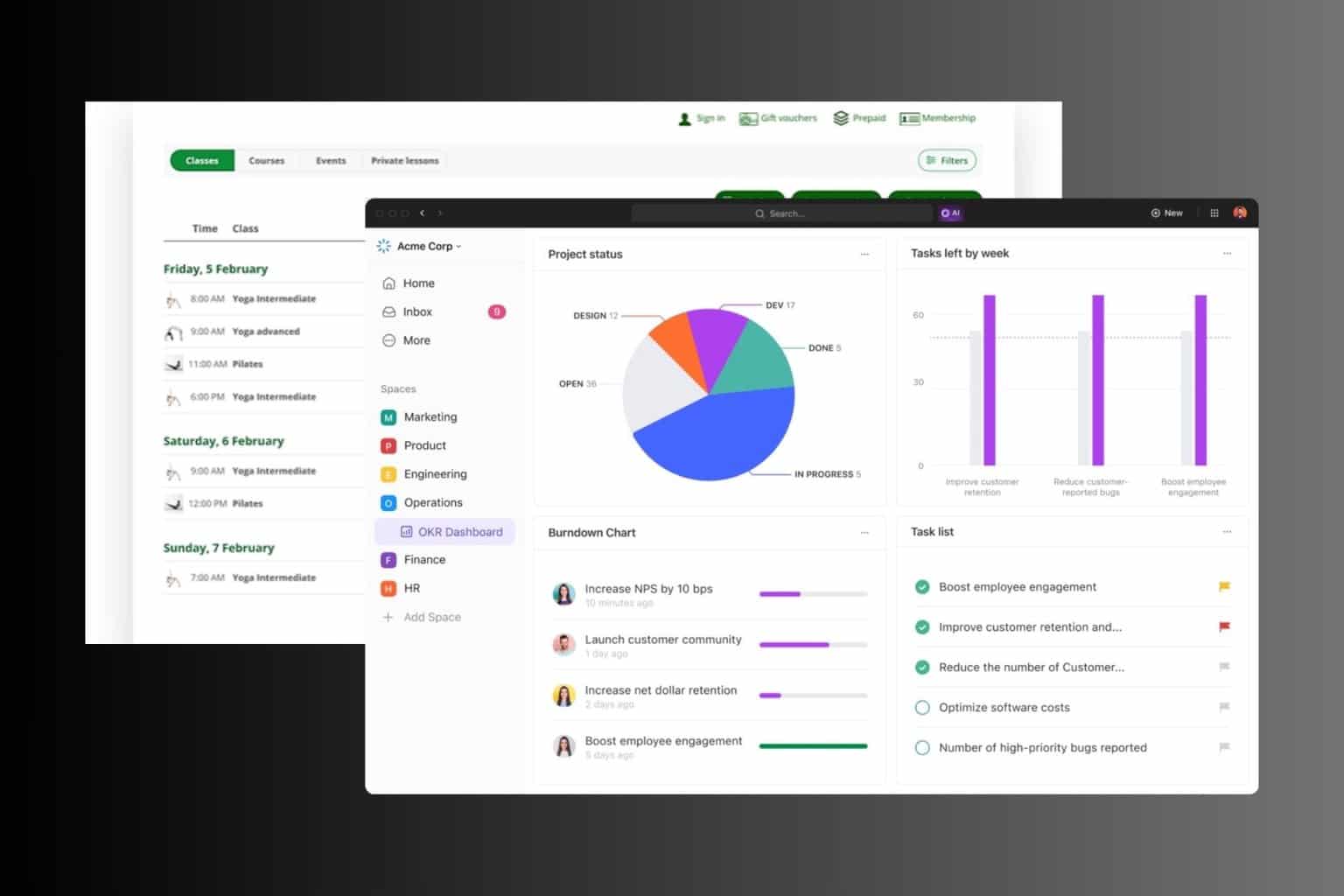
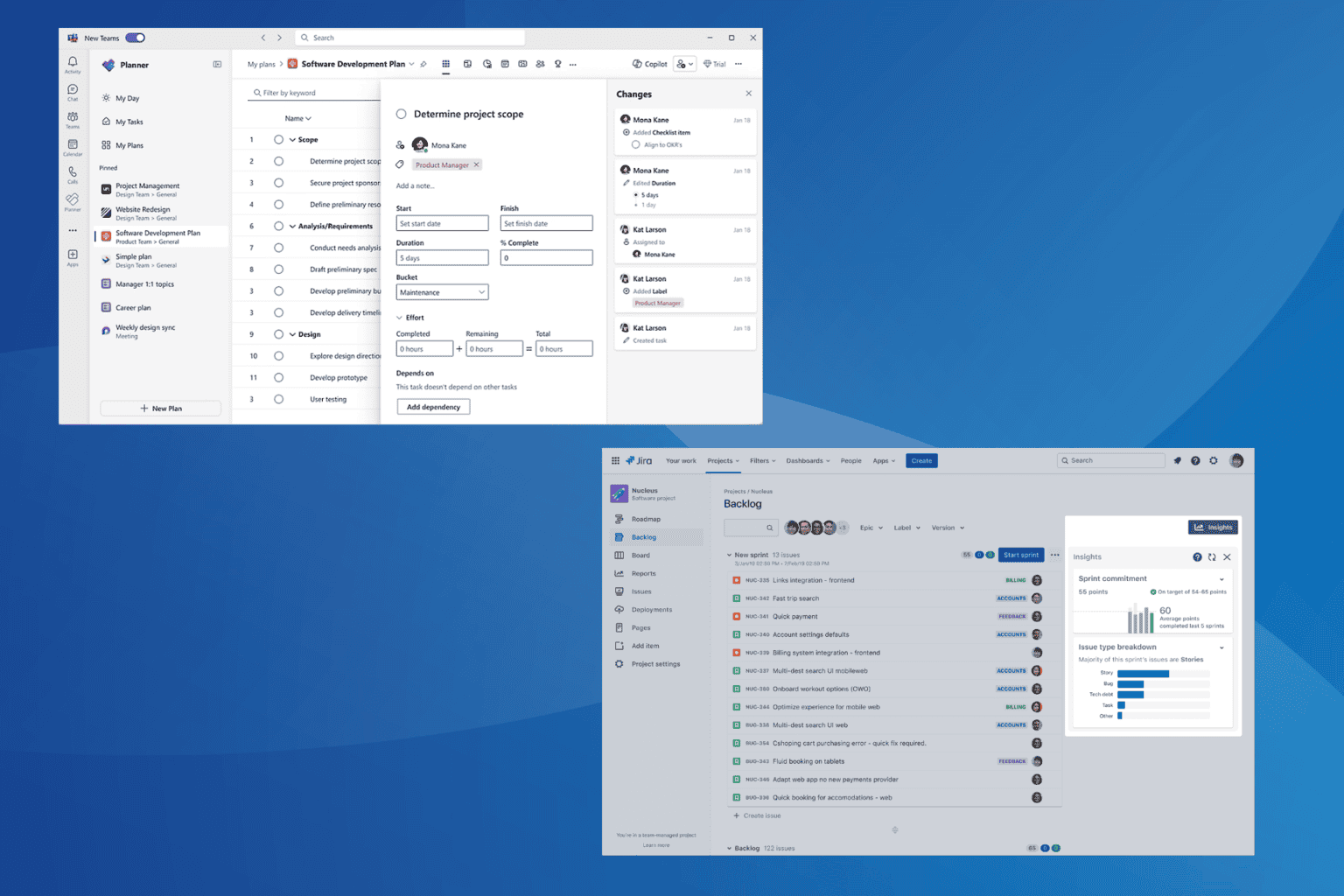
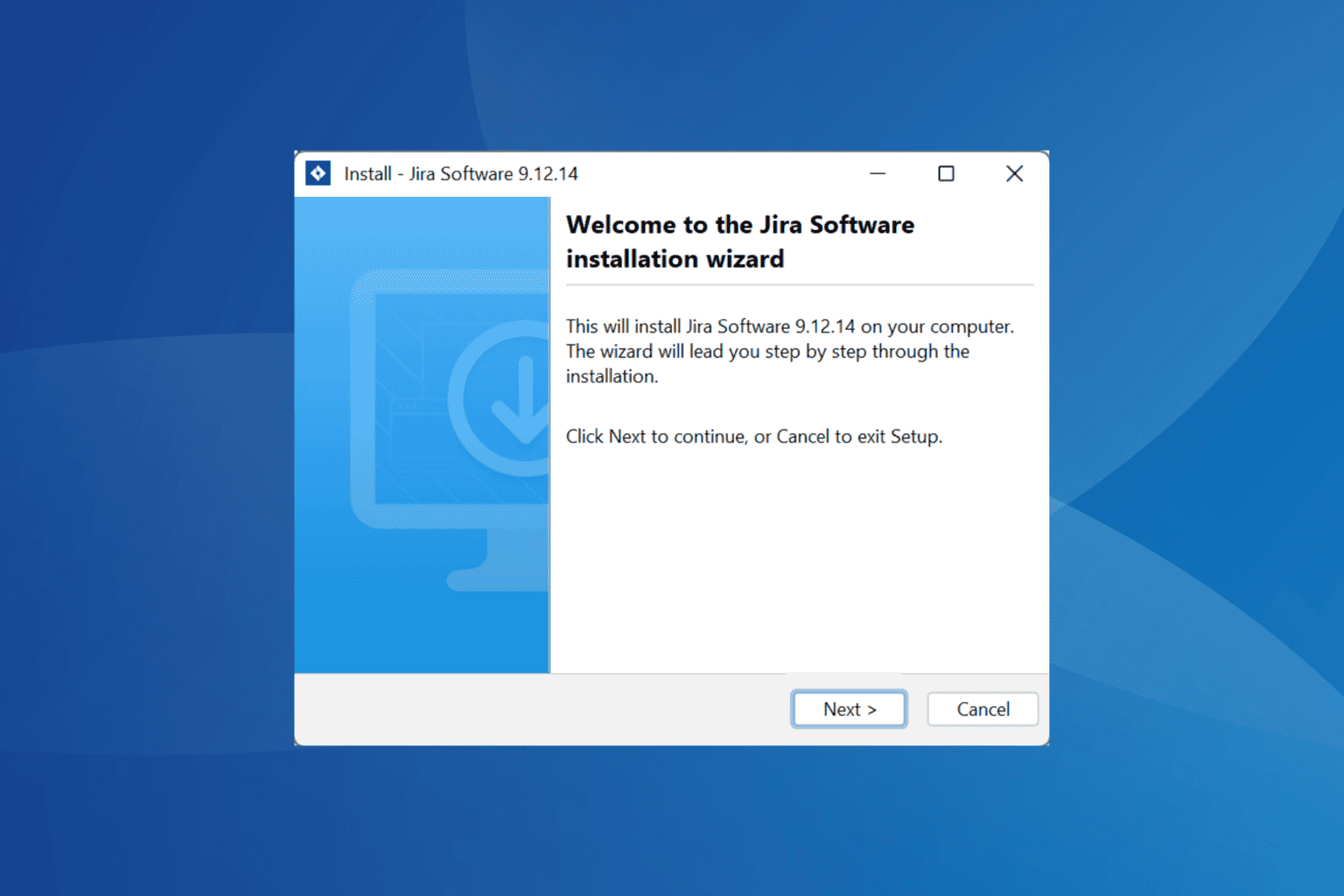
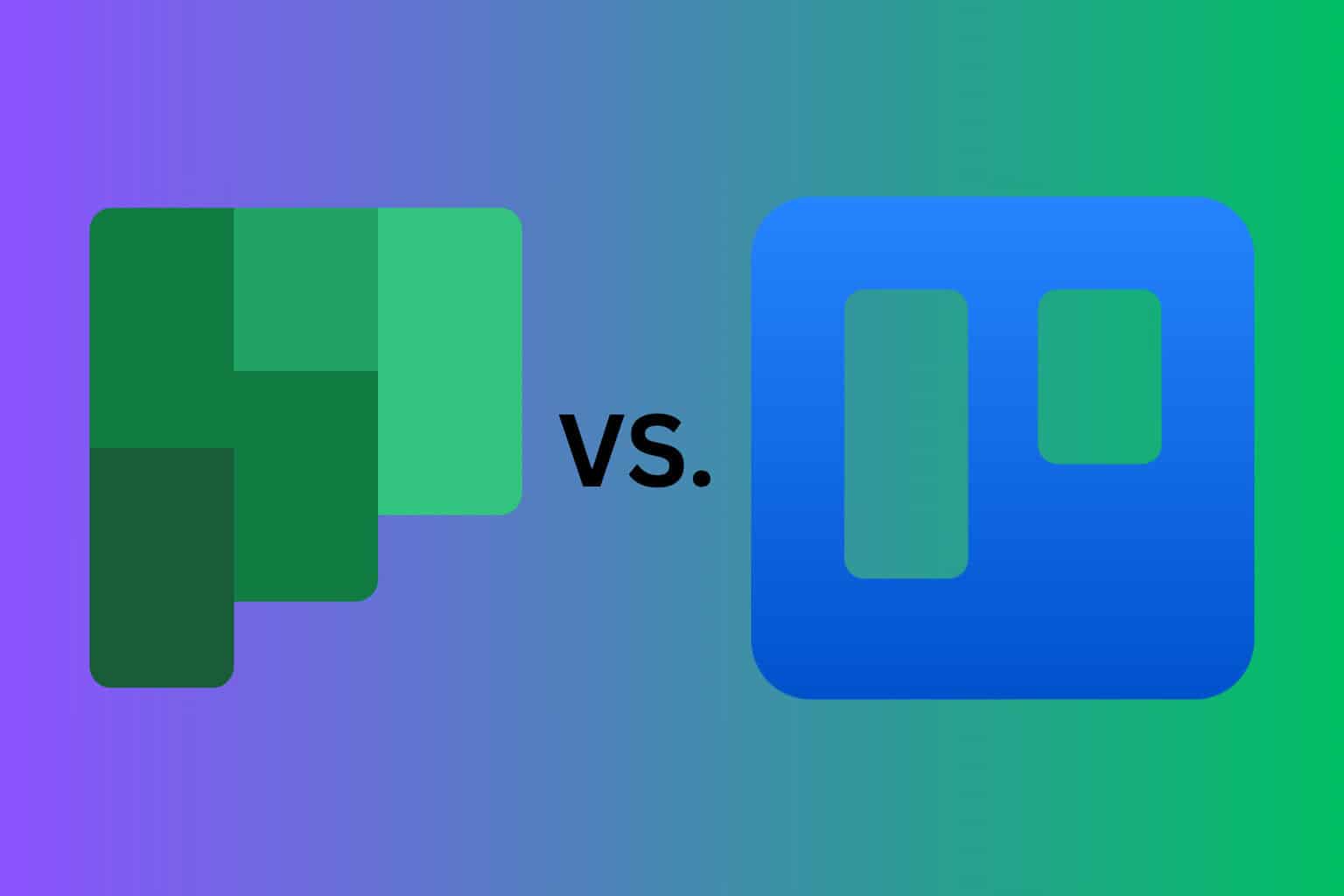


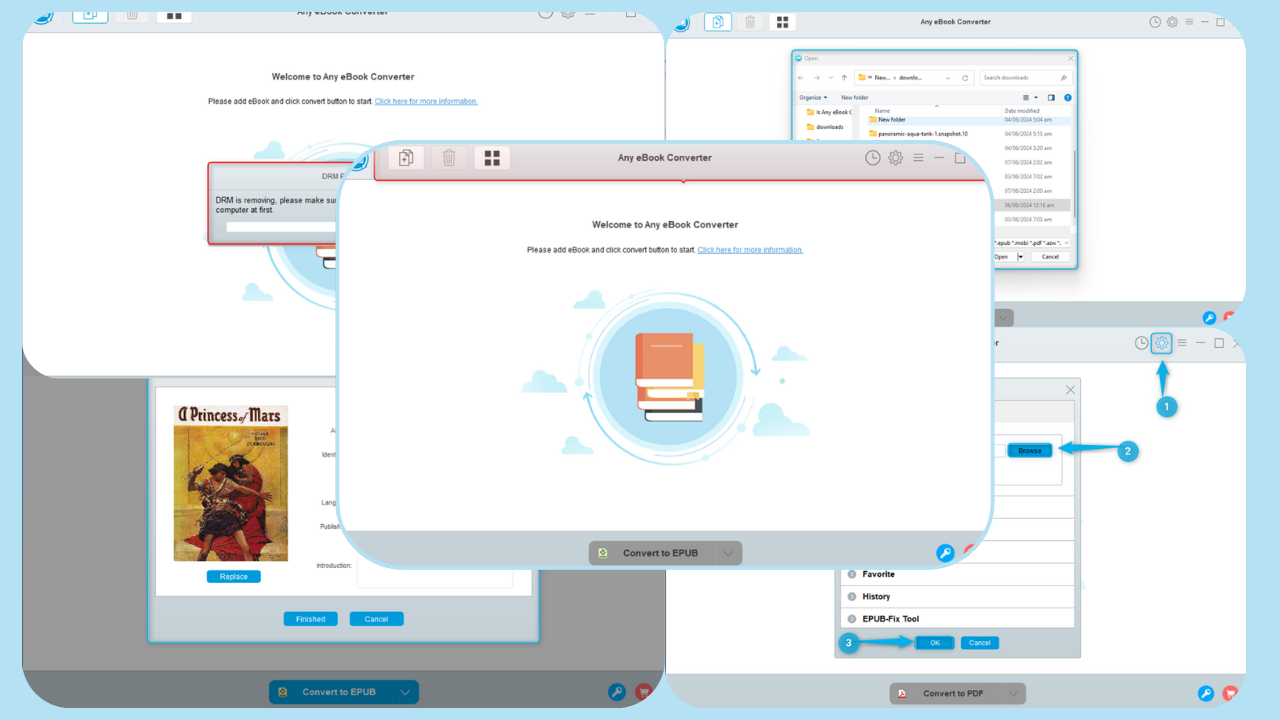

User forum
0 messages