Power Tab Editor
2 min. read
Updated on
Read our disclosure page to find out how can you help Windows Report sustain the editorial team. Read more

Power Tab Editor is a well-known tablature authoring software solution that you can use on your Windows PC. If you’re an aspiring guitar player, you probably know what Power Tab Editor can do for you. Besides, it’s one of the best software tools to write guitar tab.
Furthermore, you should already be familiar with the concept of tablature, or tabs. To put it simply, tabs are just music sheets for guitar or bass, meaning that you can’t play them on any other instruments.
Power Tab Editor’s system requirements
If you caught a glimpse of Power Tab Editor, you probably expect that it won’t take a toll on your PC’s resources. It’s a really simple tool that’s meant to help you learn how to read tabs and play them on your guitar.
However, before we jump to any more conclusions, let’s see exactly what these system requirements are:
- Operating system: Windows 95, 98, Me, NT, 4.0, 2000, XP, Server 2003
- CPU: Pentium 100Mhz or higher, Pentium III 533 Mhz recommended
- Memory: 16 MB RAM minimum, 64 MB RAM recommended
- Space: 5 MB of available HDD space
- Display: Super VGA (800 x 600) or higher, 1280 x 1024 recommended
- Peripherals: Keyboard and mouse
As you can see for yourself, Power Tab Editor seems to be stuck in time a few decades ago. The real issue here is that many old pieces of software can’t handle new hardware so they just crash. Or new hardware can’t handle them, we’re not entirely sure. What matters is that Power Tab Editor works flawlessly on newer versions of Windows, such as 7 and 10.
Screenshots
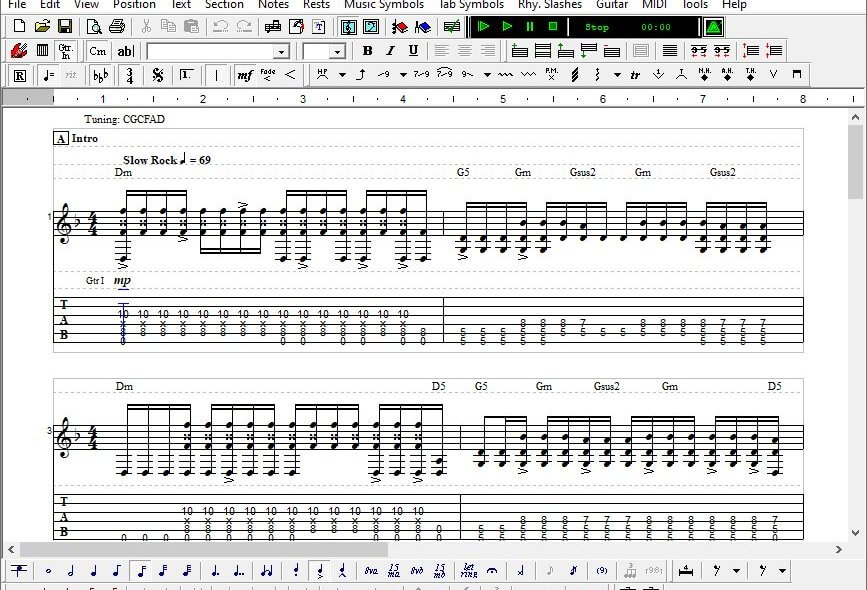
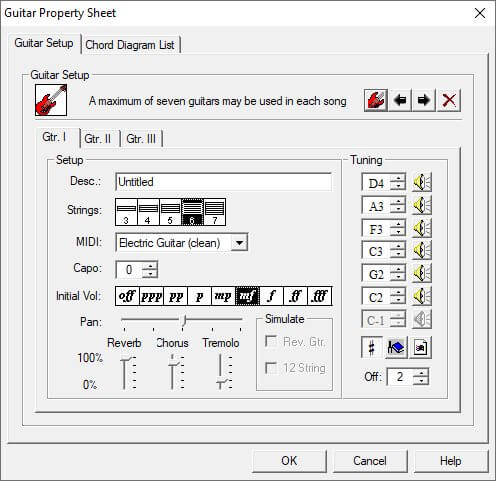
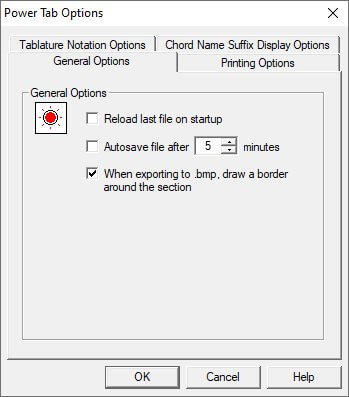
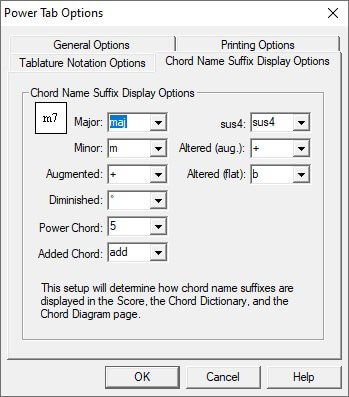
Our Review
- Pros
- Still powerful 20 years after its latest release
- Comprises an impressive selection of features
- Works flawlessly on newer systems
- Is completely free
- Cons
- No recent updates
How to install Power Tab Editor
This is a powerful combo, an app that’s both intuitive and free. However, that’s the way it’s always been. Power Tab Editor was, is, and probably will always be free. The last stable version of this tool is 1.7 (Build 80), and the developer planned to release a newer one. However, the “new” version’s release date was set somewhere in the winter of 2002. Therefore, you can figure out yourself just exactly how old this program is.
Now comes installation. Assuming that you’ve already downloaded the archive, unpack it, then launch the installer executable. Setting up Power Tab Editor is not at all complicated since all you have to do is set the destination path and hit Next a couple of times. The rest of the process unfolds automatically, without additional assistance on your side.
How to use Power Tab Editor
As mentioned above, Power Tab Editor can help you read through a guitar tab and understand it better. For this to happen, you’ll need to download PTB files that you can find on several guitar tab websites. After you open the PTB, you’ll (hopefuly) see the guitar tab in all its splendor.
If you have some music theory knowledge, Power Tab Editor displays the tabs as both traditional musical notes (you know, Do, Re, Mi, or C, D, E, whichever you’re more familiar with), and guitar tabs, which are just numbers on a stave. Each line of the staff stands for a string, each number stands for a fret. Getting the hang of it is pretty easy.
Playback guitar tabs
The thing about guitar tabs is that they’re awfully silent. If you know notes, you can hear them in your head just by seeing them. Tabs, however, require a lot of picturing yourself holding your fingers on the specified frets.
However, having a tool such as Power Tab Editor lets you hear the tablatures. The tool even takes the key of the song and its time signature, letting you enjoy rhythm and tempo as close to the original song as it can get. Just use the playback features to hear how the song’s supposed to sound.
Several instruments included
Of course, playing a song on an acoustic guitar sounds wildly different than on an electric one. Therefore, Power Tab Editor lets you change the default (acoustic) instrument to whatever you feel comfortable with. This also creates the possibility of introducing multiple instruments on the same tab.
Although ancient, Power Tab Editor is still powerful today, as it lets you include up to seven instruments on the same tab. Although we said that tabs are exclusively for guitars, Power Tab Editor lets you include percussion in your tabs, such as steel drums, toms, cymbals, and even ridiculous sound effects, including breathing sounds or helicopter noises.
Tools to help you master guitar playing
If your purpose is to hone your guitar playing skills, Power Tab Editor can also help you. This program includes a chord dictionary that lets you learn guitar chords by their name and see them displayed on an intuitive diagram. More so, you can view a list of tuning schemes for 3-, 4-, 5-, 6-, and 7-string guitars.
Last, but not least, if you feel creative, you can also use Power Tab Editor to write music. Just place the notes on the staves, configure the time signature and key, and let your creative juices flow. At the end of your composing process, you can save the resulting file as a PTB, which you can further share with others or upload it on a popular guitar website for exposure.
A rudimentary, yet effective guitar learning tool
Although its looks might not amount to much compared to other modern tools, Power Tab Editor remains one of the most powerful guitar tab writing and reading software on the market. Its latest version was released in the year 2000 and it still packs more heat than most of its competitors.
And the best part of it all? It’s still completely free, 20 years after its last version was released.
Power Tab Editor FAQ
- Can Power Tab Editor open Guitar Pro files?
No, the only type of file that Power Tab Editor is able to work with is PTB. You can also import MIDI tracks to it by using the import tool, and export your projects as MIDI, ASCII, or HTML documents, but that’s the end of it.
- Does Power Tab Editor come with a guitar tuner?
Power Tab Editor has a tuning dictionary but can’t be used as a chromatic guitar tuner. It’s only useful for associating strings with notes while tuning your guitar. If you’re feeling creative, select a tuning scheme, place an open string note (0) on each arm of the stave, then play it back and to see how your real guitar sounds.
- Does Power Tab Editor include a metronome?
Yes, if you want to train your rhythm effectively, you’ll most likely need a metronome software tool. You can find it within the playback controls of the program. It’s the small green button that looks like an upward triangle.
Full Specifications
- License
- Freeware
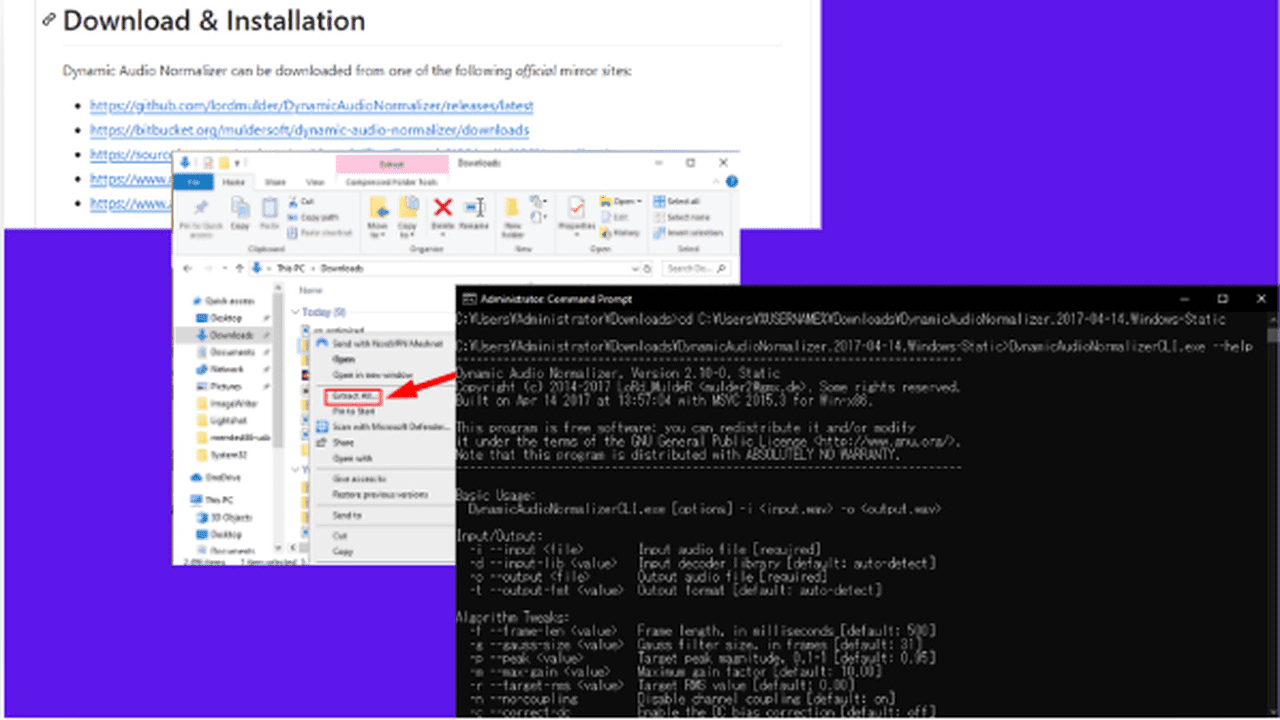
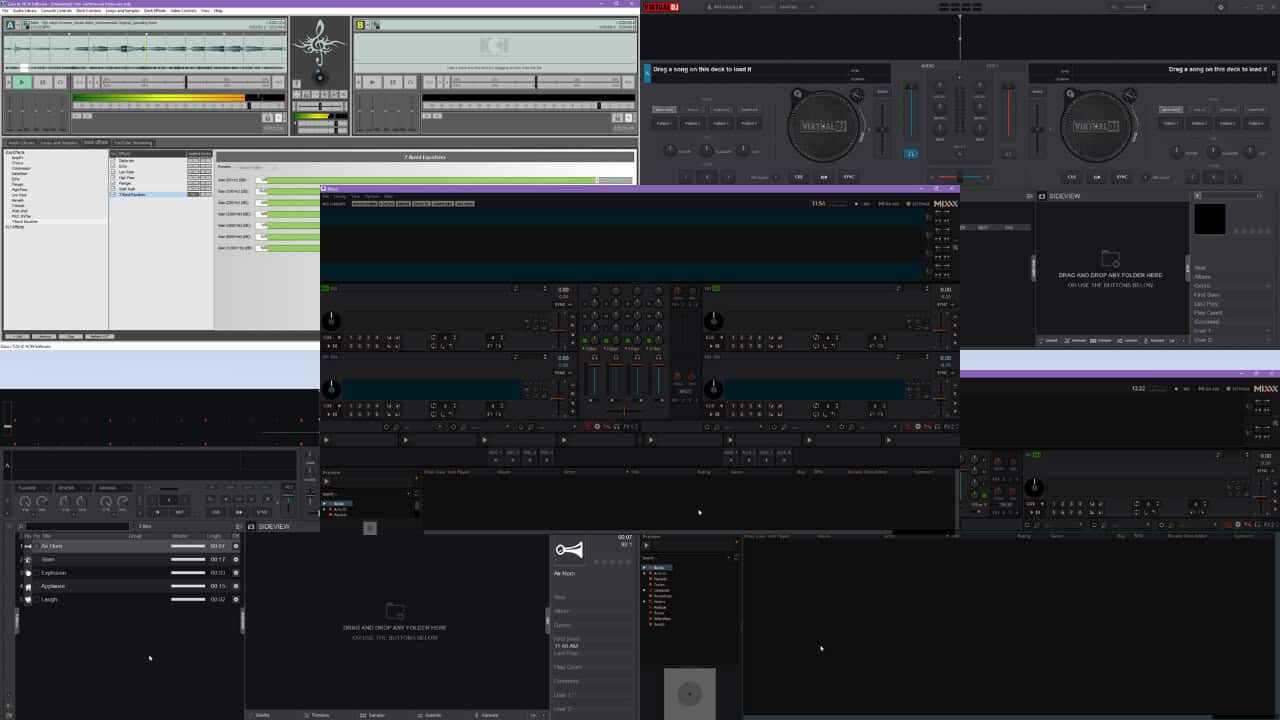
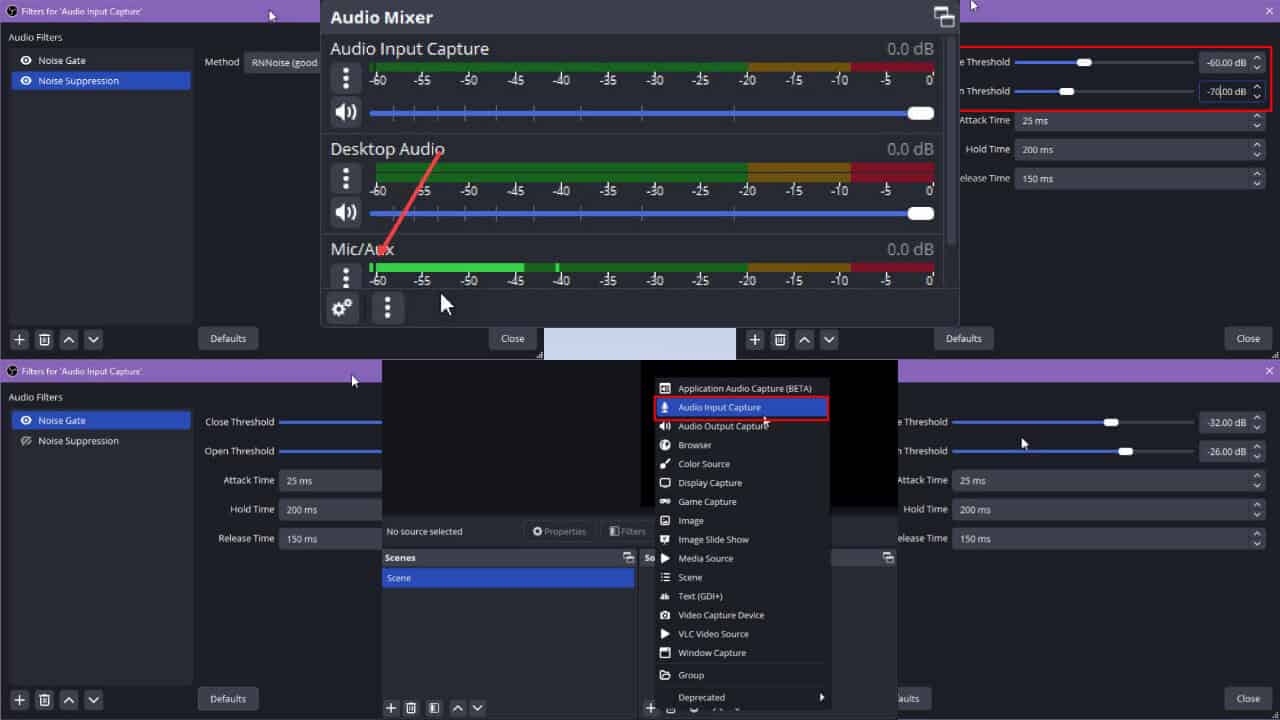
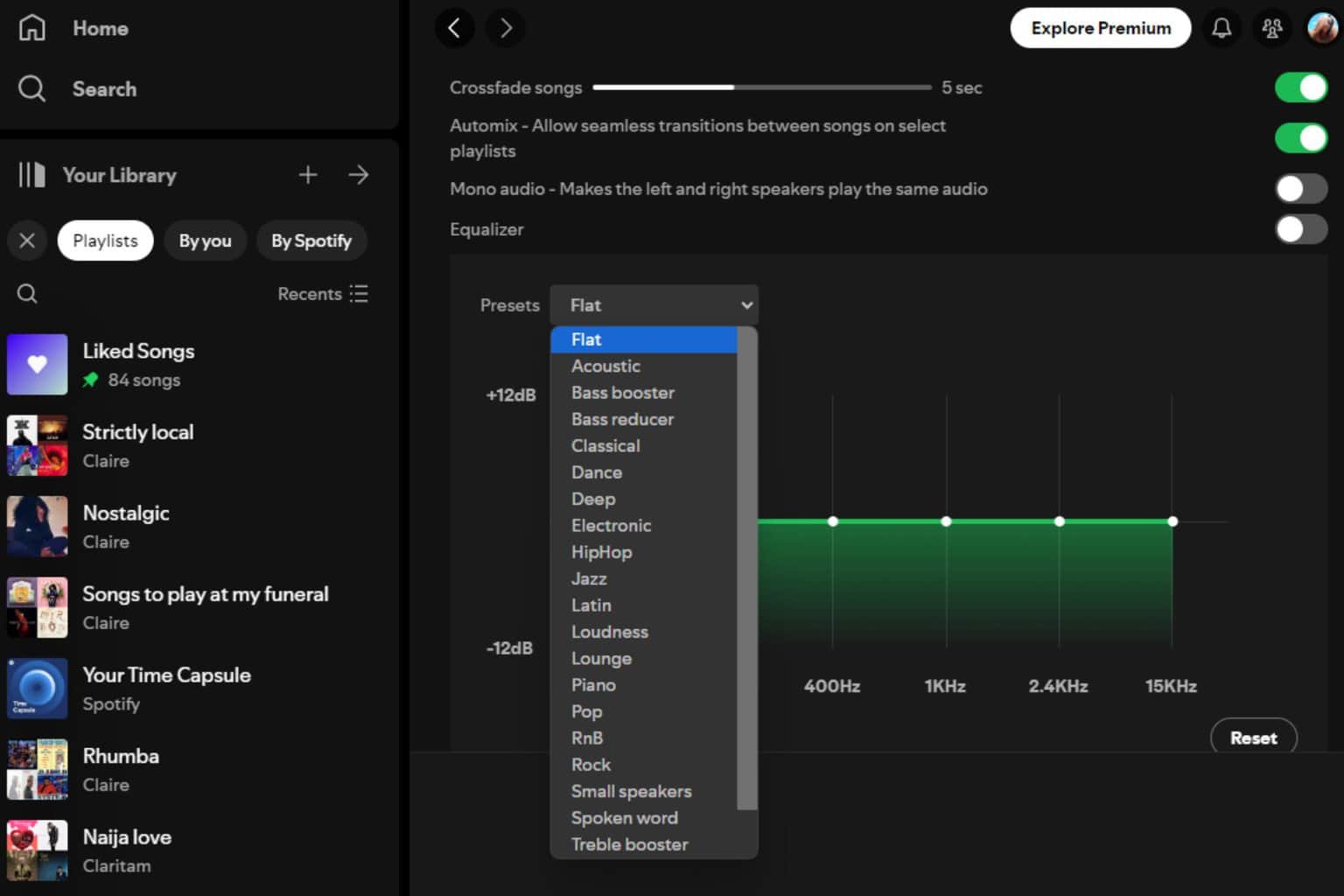
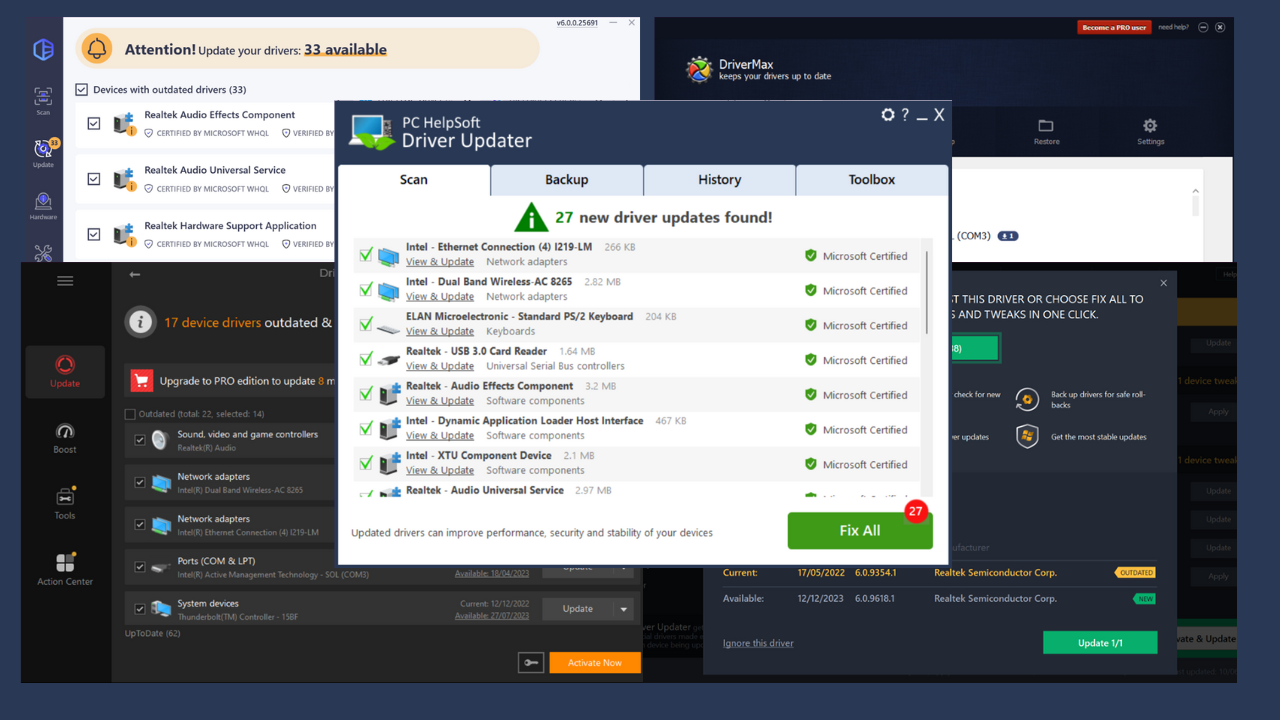
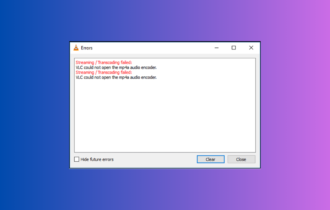
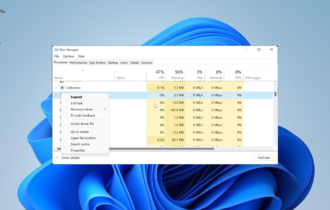

User forum
0 messages