PreSonus Studio One review
Demo / Version 4.6.1 build 55987
2 min. read
Updated on
Read our disclosure page to find out how can you help Windows Report sustain the editorial team. Read more

PreSonus Studio One is one of the most powerful music production software solutions on the market. It caters to the needs of both amateurs and professionals by providing them with various features such as templates and adjustments.
You can use its single-screen layout as a host for a large number of tracks you can work with. However, you can also find virtual instruments, editing tools and other goodies under PreSonus Studio One’s hood.
PreSonus Studio One’s system requirements
We don’t expect this program to have a modest list of requirements to run on your PC. However, we surely can’t know for sure until we take a look for ourselves. With that in mind, let’s see what your PC needs to run PreSonus Studio One properly.
- Operating system: Windows 10 (x64), Windows 8.1 (x64), Windows 7 (SP1 + platform update)
- CPU: Intel Core Duo or AMD Athlon X2 minimum, Intel Core 2 Duo or AMD Athlon X4 or better recommended
- Memory: 4 GB RAM minimum, 8 GB RAM recommended
- Internet connection: required for installing the program and activating it
- Display: 1366 x 768 monitor needed (high-DPI monitor recommended)
- Multi-touch monitor: required for touch operation
- Space: 40 GB HDD space
Although you won’t need a NASA computer to run PreSonus Studio One, its demands are still high. However, if you’re familiar with music production tools, you’ll agree that this situation is not unheard of.
Overview of PreSonus Studio One features
-
- Project page that includes digital release, mastering, and red book CD burning
- Unlimited audio tracks, FX channels, MIDI tracks, and virtual instruments
- Built-in Melodyne pitch correction tool
- Arranger track
- A comprehensive content browser that packs search, preview player, Internet connection, and user tabs
- Transient detection that lets you edit markers
- Edit MIDI in multitrack
- Various melodic and drum patterns
- Automation support through macros
- Low latency monitoring
- Compatible with various audio interfaces such as ASIO, Windows Audio or Core Audio
- Lets you use Sonar, Cubase, Logic and Pro Tools keyboard shortcuts
- SoundCloud export support
- Built-in mastering suite
- Convenient drag-and-drop functionality
- Scratchpads
- High-DPI interface with multi-touch support
- Groove extraction support via dragging and dropping
- Perform pattern-based arranging
- Compensates latency automatically
- Floating-point
- Perform sidechain routing seamlessly
- Support for importing sampler formats such as SoundFont, Kontakt, or EXS
- Normalization, resampling and audio time stretching in real-time
- Video sync and playback
- Export video files
- AU, VST2, and VST3 plugin support
- ReWire app support
Screenshots

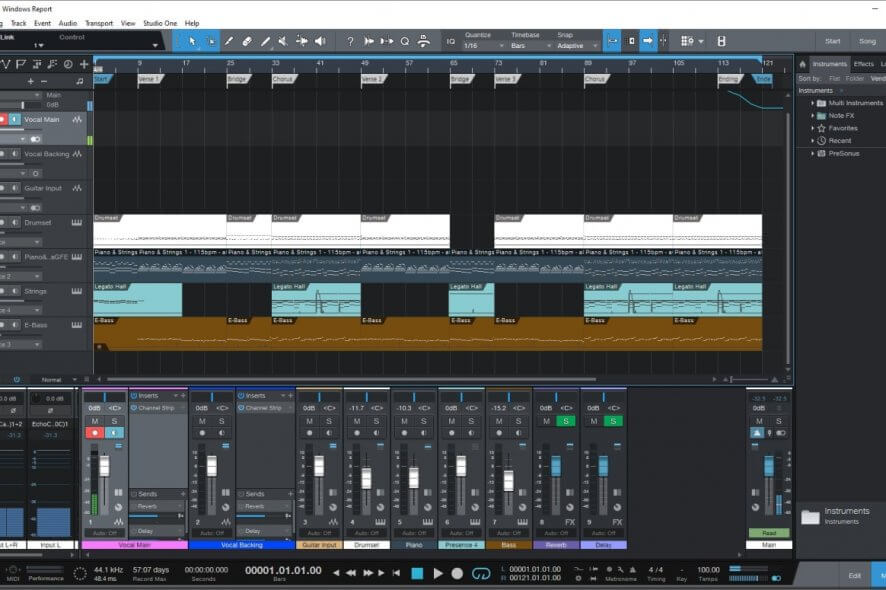
Our Review
- Pros
- Lets you apply effects to entire folders
- Save MIDI track presets
- Convenient drag-n-drop functionality
- Pattern-based arranging
- Cons
- A pretty steep learning curve
- Feels a bit cluttered
How to install PreSonus Studio One
First thing’s first, there’s a demo version of PreSonus Studio One that you can try. However, in order to download and try it, you’ll need to register for an account on the official website. After creating the account, make sure to jot down the program’s activation key. If you plan on activating the program online through your account, you can skip this step.
Despite its impressive space requirement mentioned above, PreSonus Studio One’s installation executable doesn’t amount to even 200 MBs. However, that doesn’t mean that its final form will be just as tiny.
As a matter of fact, moments after launching the program, you’ll be prompted to download additional components. Depending on your needs, these components may take more or less of your HDD’s space.
How to use PreSonus Studio One
After deciding whether or not you need additional components, PreSonus Studio One will prompt you to create a new project. You can choose from a broad variety of styles for your projects and adjust several details about it.
For instance, you can use styles for band recordings, house/techno projects, instrument sets, piano ballads, rock bands, and more. You can also choose to create an empty song, but you’ll have no backbone for your project. This option is suitable for advanced users who already know their way around this type of software.
After you choose your preferred style, you can configure project parameters. These include the title, the location on your PC, sample rate, resolution, timebase, song length, tempo, time signature, and key signature.
How to record and mix tracks in PreSonus Studio One
PreSonus Studio One comes with an intuitive multi-track project editor. Organizing content in this section (which takes most of the screen) is quite easy. You just drag the track and place it in the desired location. You can trim or move audio content seamlessly.
Each track has classic volume controls, a record feature, a piano roll, as well as mute and solo buttons. Additionally, you can assign each track to a mixer slot, so you’ll have additional control over your projects.
FAQ: learn more about PreSonus Studio One
- Is PreSonus Studio One a DAW?
Yes, this program can be safely placed in the DAW (Digital Audio Workstation) category. You can use it to create, mix, record, and even master audio, but it also offers you video processing capabilities.
- Does PreSonus Studio One come with Melodyne?
Only the Professional edition of this program includes a Melodyne essential license. The other two versions (i.e. Artist and Producer) include a trial version of Melodyne. You need to register and activate Melodyne before using it.
- Can PreSonus Studio One use VST?
Not only can this program use VST, but it also offers support for various third-party plugins. It can handle AU, VST, and VST3 plugins, as well as ReWire apps.
Full Specifications
- Software Version
- 4.6.1 build 55987
- License
- Demo
- Keywords
- DAW, music, production, audio, recording, instrument


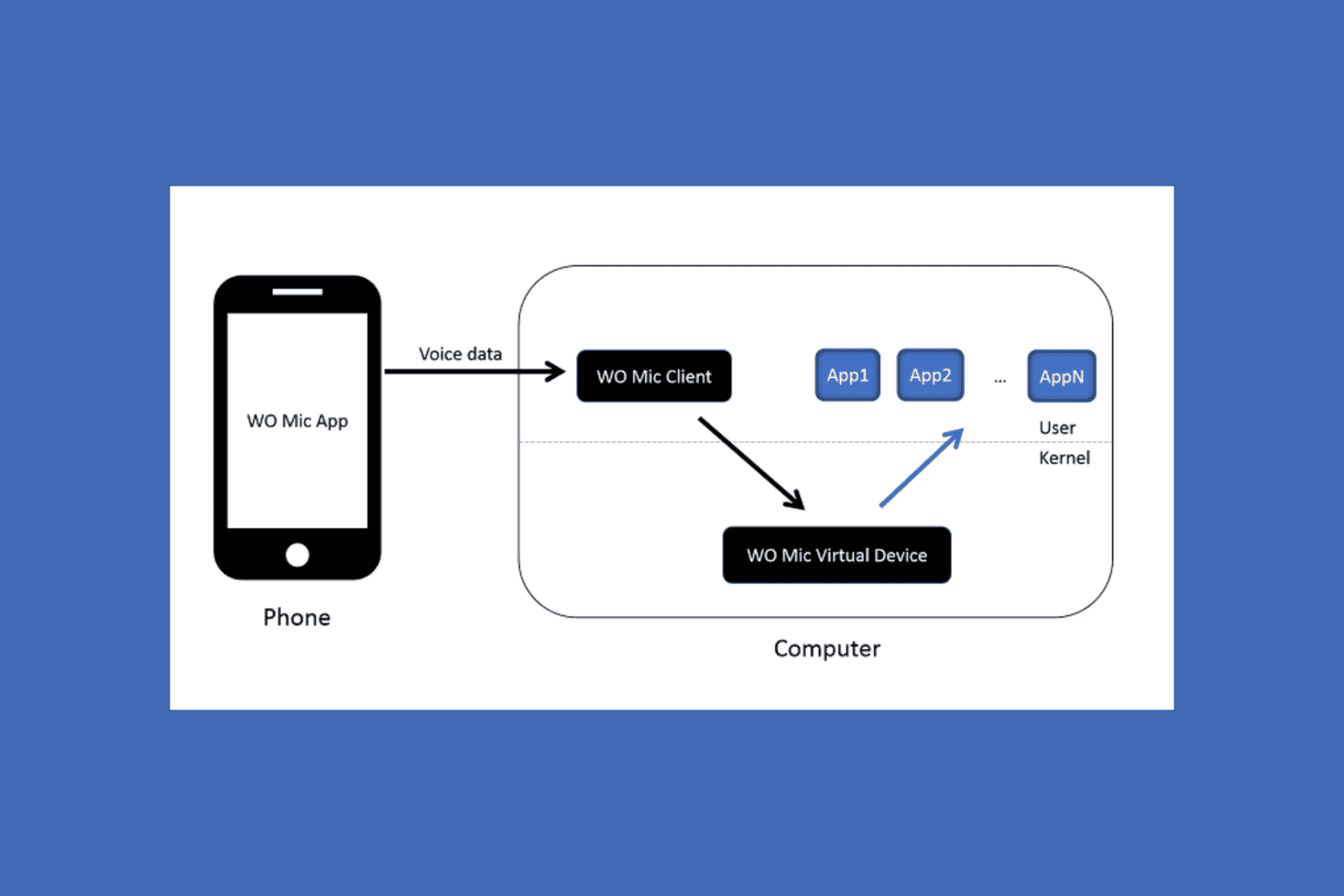
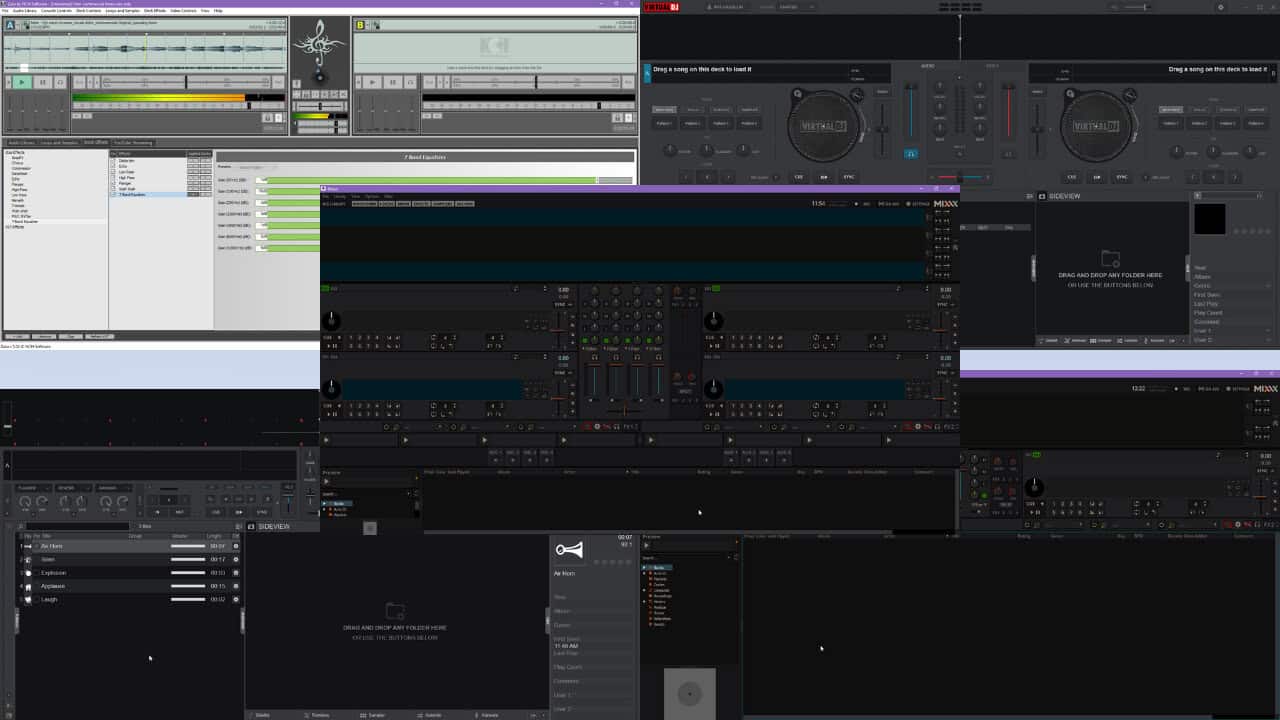
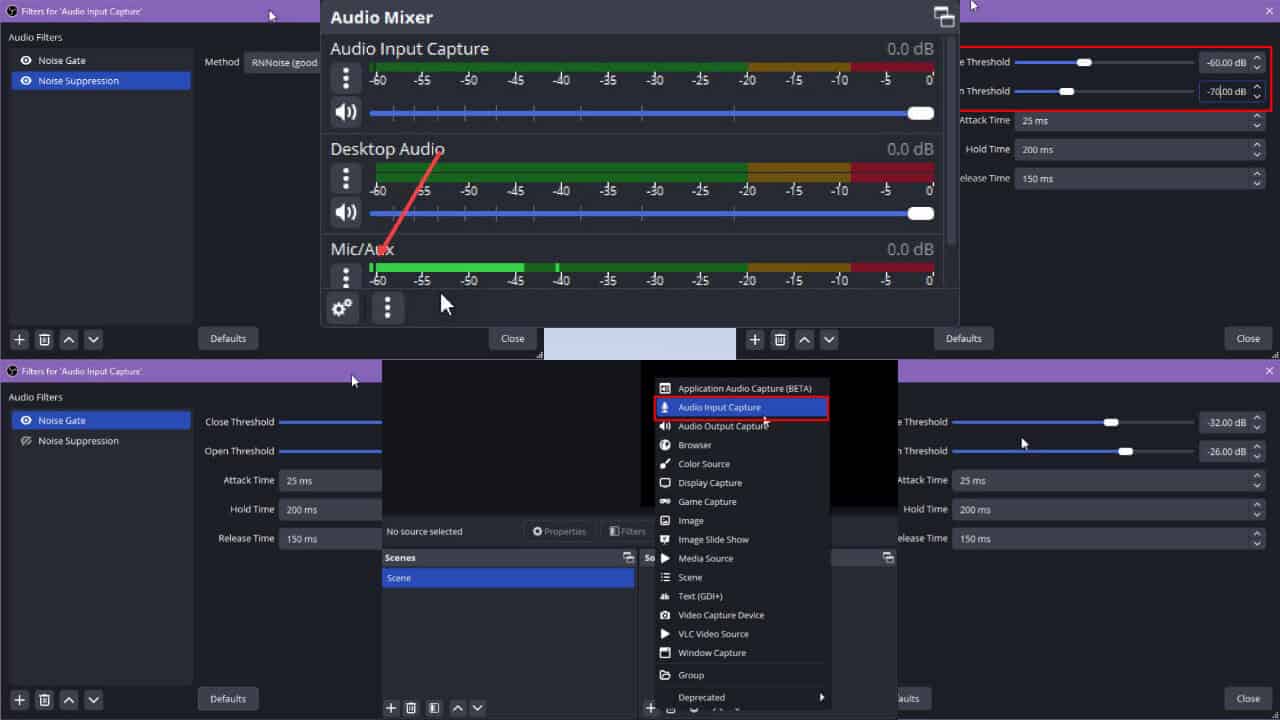
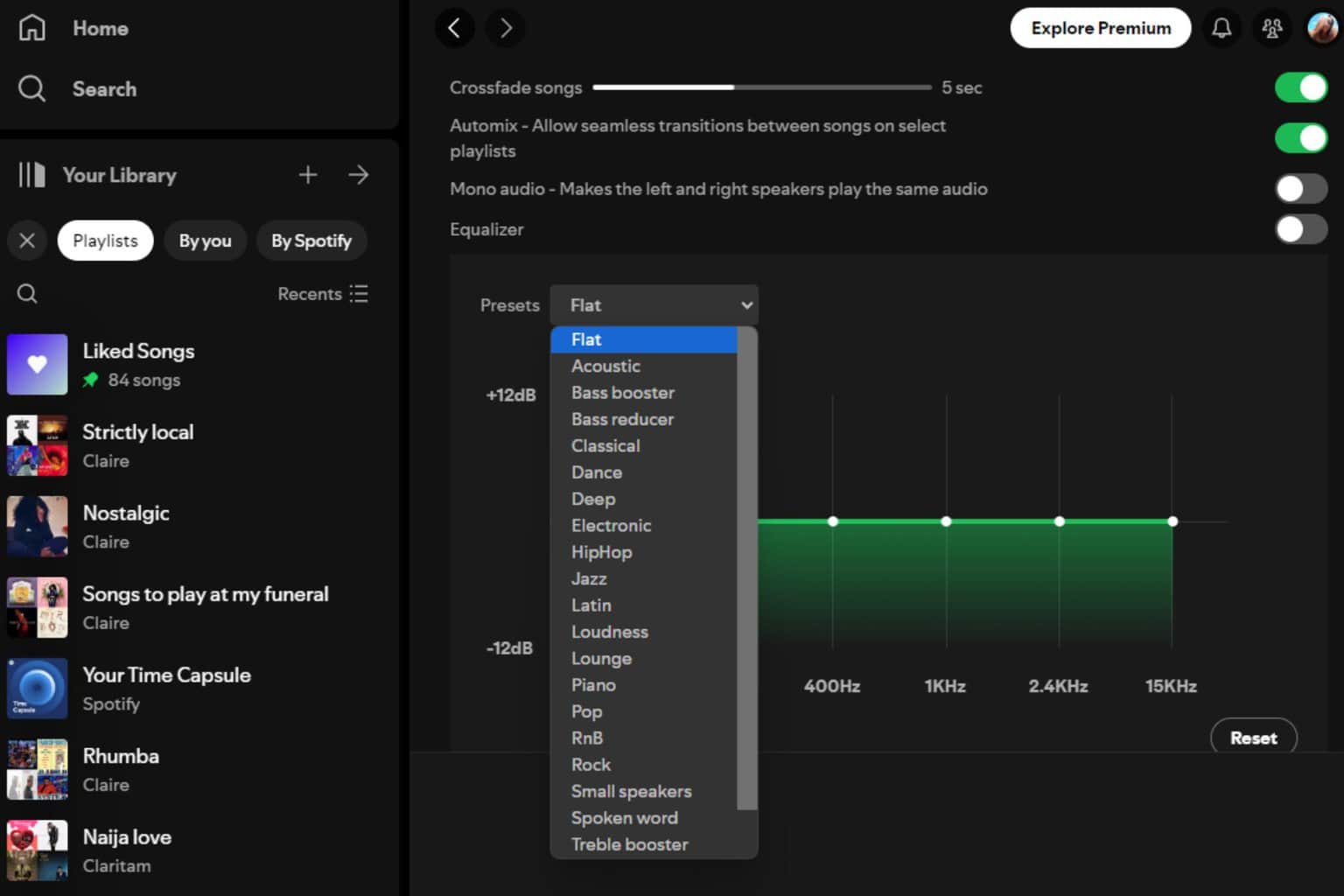
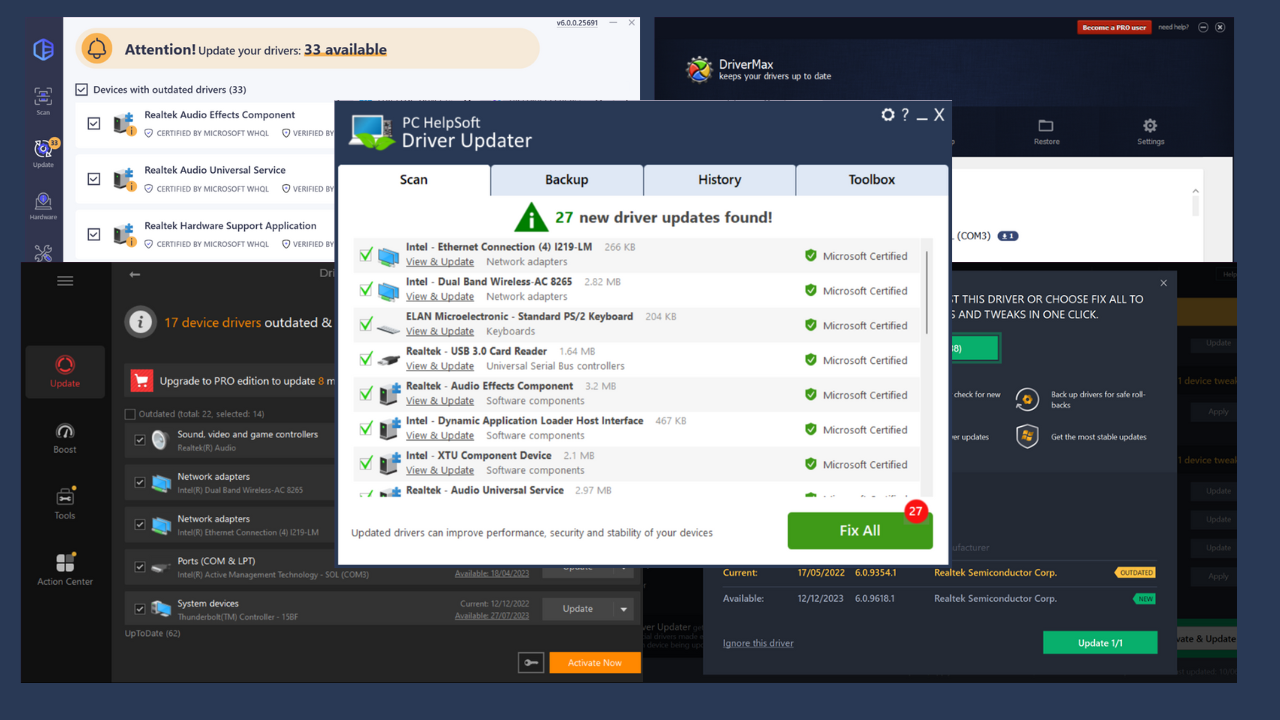

User forum
0 messages