Download SoftOrbits Photo Album to lock your secret pictures
Free demo / Version 1.2
1 min. read
Updated on
Read our disclosure page to find out how can you help Windows Report sustain the editorial team. Read more

If you want to keep private photos in a secure place, it might not be the best idea to turn to cloud storage solutions, considering that almost any online service can be hacked. A safer choice is to remain offline and to lock your files with a key.
SoftOrbits Photo Album is a Windows program that offers a simple solution. With support for 256-bit encryption, it gives you the possibility to create a photo album by adding any number of pictures to a password-protected EXE file. This way, you can only view the photos by entering the correct code.
Overview of SoftOrbits Photo Album features
-
- Create confidential photo albums by placing them in an EXE file and applying a password
- Skip password protection if you want to allow public access to your photo albums
- Add any number of photos to your albums and organize them in different folders
- Supports common graphic files like JPG, BMP, GIF, PNG, ICO, TIFF, TGA, PSD, PCX, and WMF
- JPG images are imported along with their EXIF information (if any)
- Supports 256-bit encryption
- Rename the files added to your photo albums and remove any if you change your mind
- Play a slideshow to preview all photos from your albums, switch to fullscreen mode
- Export the selected images or entire album contents to extract them from the encrypted vaults
Screenshots
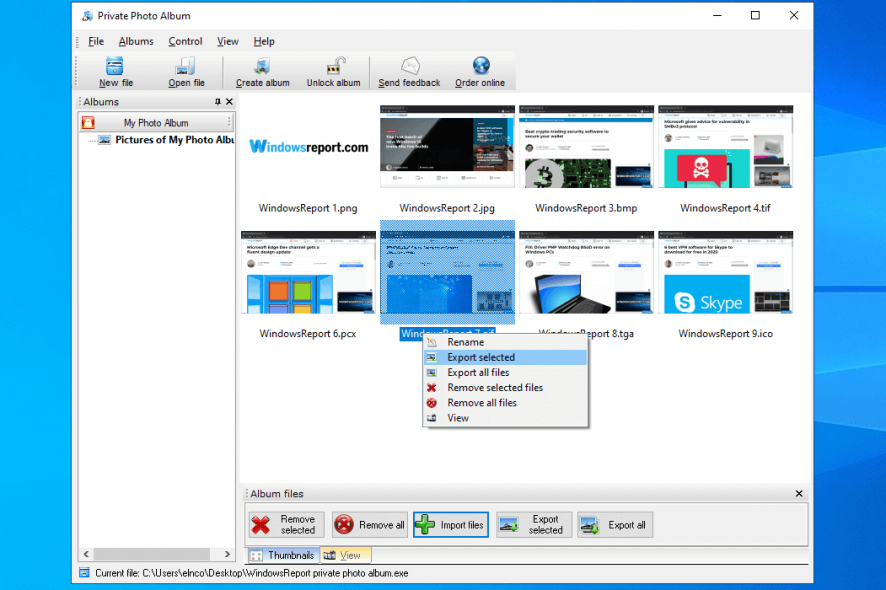
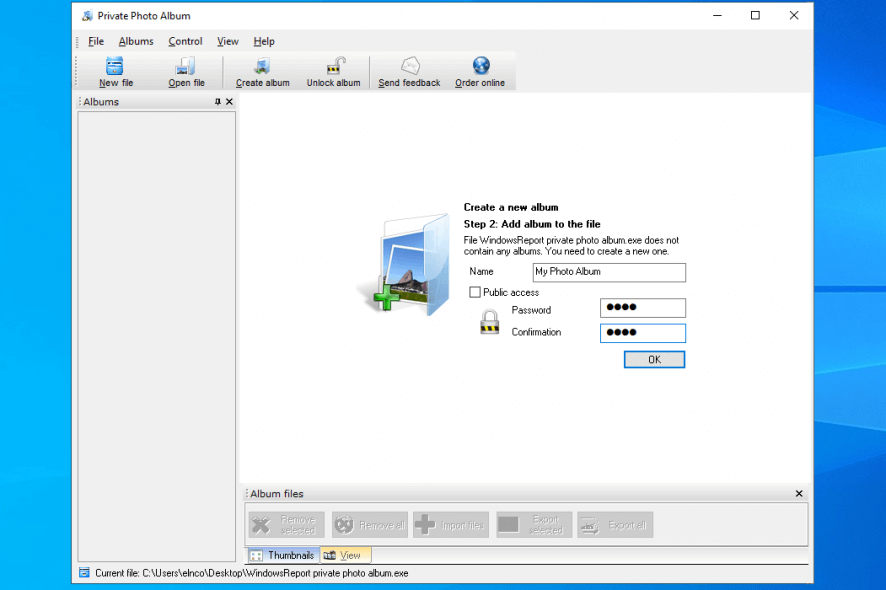
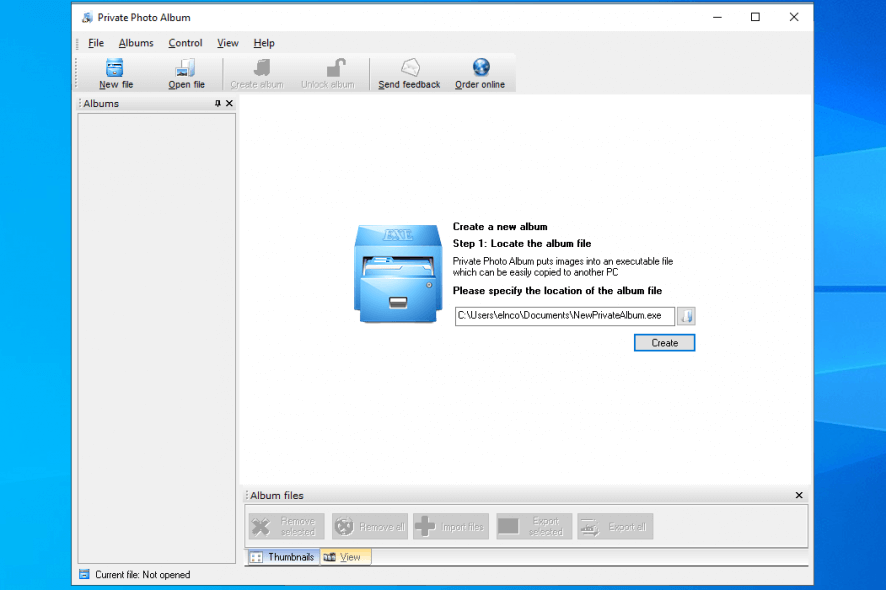
Our Review
- Pros
- Simple interface and options
- Add photos to encrypted EXE files
- Unlock albums and extract photos easily
- Cons
- No fully-functional free version
- Doesn't create self-extracting EXE files
- A couple of functionality issues
SoftOrbits Photo Album is a practical piece of software in many situations since you can use it to hide photographs with sensitive content from children or hackers. Thanks to its easy interface and options, anyone can use it.
Before getting our final verdict for SoftOrbits Photo Album, make sure to check out its system requirements, limitations, setup operation, interface, set of features, how-to-use steps, and a couple of issues we’ve noticed during testing.
SoftOrbits Photo Album system requirements
No hardware specs are listed for this tool, so it should work even with older PCs. Here’s what you need:
- Windows 10, 8.1, 8, 7, Vista, XP, or even older (either 32-bit or 64-bit)
SoftOrbits Photo Album trial
The tool isn’t freeware. But you can evaluate most of its options and configuration settings during a 30-days free trial. The only issue is that you can’t set a password longer than 1 character, which makes the free trial unusable.
To lift these limitations and continue using SoftOrbits Photo Album, you have to buy a software license. On the bright side, you have to make a one-time payment only since there are no subscription plans involved.
Keep in mind that a SoftOrbits Photo Album license grants you unlimited usage and free upgrade to minor versions. However, it can be used for personal purposes only, which means that commercial usage is off-limits.
SoftOrbits Photo Album installation and interface
Setting up this program on your computer is a fast and easy task, thanks to the familiar wizard steps. You can pick the installer language, change the default install path, as well as place a shortcut in the Start Menu folder and on the desktop. The application can be launched as soon as the installation is over.
When it comes to the user interface, SoftOrbits Photo Album keeps things simple. It has a standard window with a slightly outdated look, where you can follow the on-screen instructions to create a photo album right away.
How to use SoftOrbits Photo Album
To quickly create and unlock a secret photo album with this program, here’s what you need to do:
- Set the folder and name for saving the new EXE file, then click Create
- Specify the name of the photo album, disable Public access mode, then enter and confirm a password
- Import photographs into the digital vault and exit when you’re done
- Launch the application and open the album file, or open the album’s EXE directly
- Press Unlock album and enter the correct password
A couple of issues
It’s quite simple to put together a password-protected album using this program. But things become needlessly complicated when trying to unlock the album to view images. Normally, you would expect SoftOrbits Photo Album to prompt you for the password when opening an EXE file. Instead, you have to click the EXE to launch the program and then click Unlock album to specify the password.
We’ve noticed other issues during our evaluation, too. Although system resource usage is minimal, SoftOrbits Photo Album doesn’t have the best response time since it needs a few seconds to carry out a command. Plus, after creating the first album, it refused to import photos into extra albums, although it didn’t display any errors.
This could mean that it has some compatibility issues with the latest Windows edition, which is understandable when taking into account that SoftOrbits Photo Album hasn’t received updates for a considerable amount of time.
On another note, the album maker isn’t designed to create self-extracting EXE files. As such, if you want to share a private album with someone else, they also require a software license just to be able to view the pictures.
Secure photo albums with SoftOrbits Photo Album
In conclusion, SoftOrbits Photo Album proposes a simple and secure solution for keeping your photos private by adding them to password-protected vaults. You can add any number of photos and organize them by folders, and unlock albums only after setting the key. On the other hand, it has several issues that we can’t overlook.
SoftOrbits Photo Album FAQ
- Is SoftOrbits Photo Album free?
No, this program isn’t freeware. However, you can use it for 30 days at no cost if you don’t mind that you can’t set passwords longer than 1 character.
- Is SoftOrbits Photo Album safe?
SoftOrbits Photo Album is a legitimate piece of software designed to secure your photos by locking them in a password-protected vault. It doesn’t contain malware, nor does it alter the original pictures when adding them to the vault. This program is completely safe to use.
- Can you encrypt other files with SoftOrbits Photo Album?
No, as its very name clearly indicates, you can only use SoftOrbits Photo Album to encrypt images on your computer.
Full Specifications
- Software Version
- 1.2
- License
- Free demo
- Keywords
- private photo, photo album
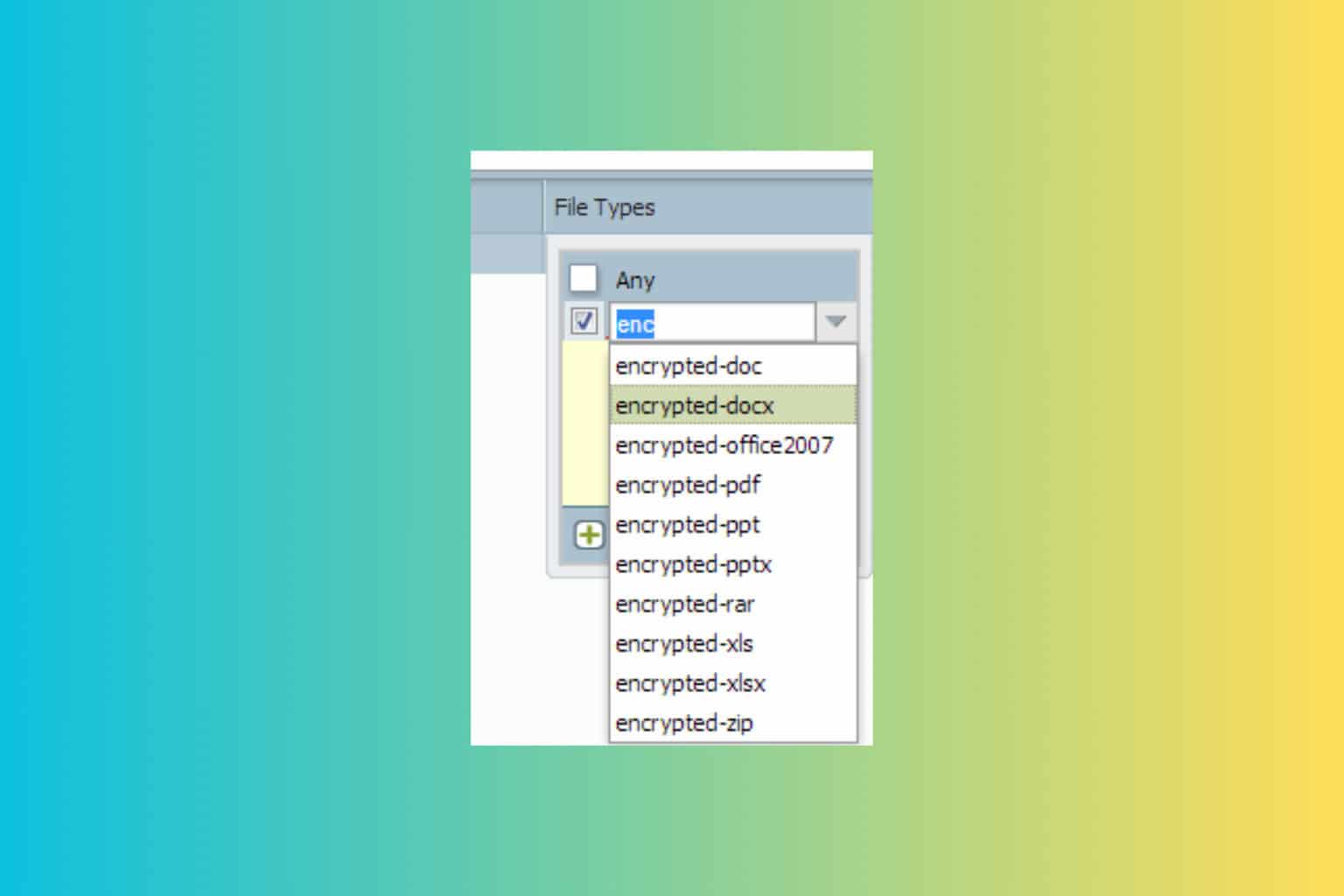

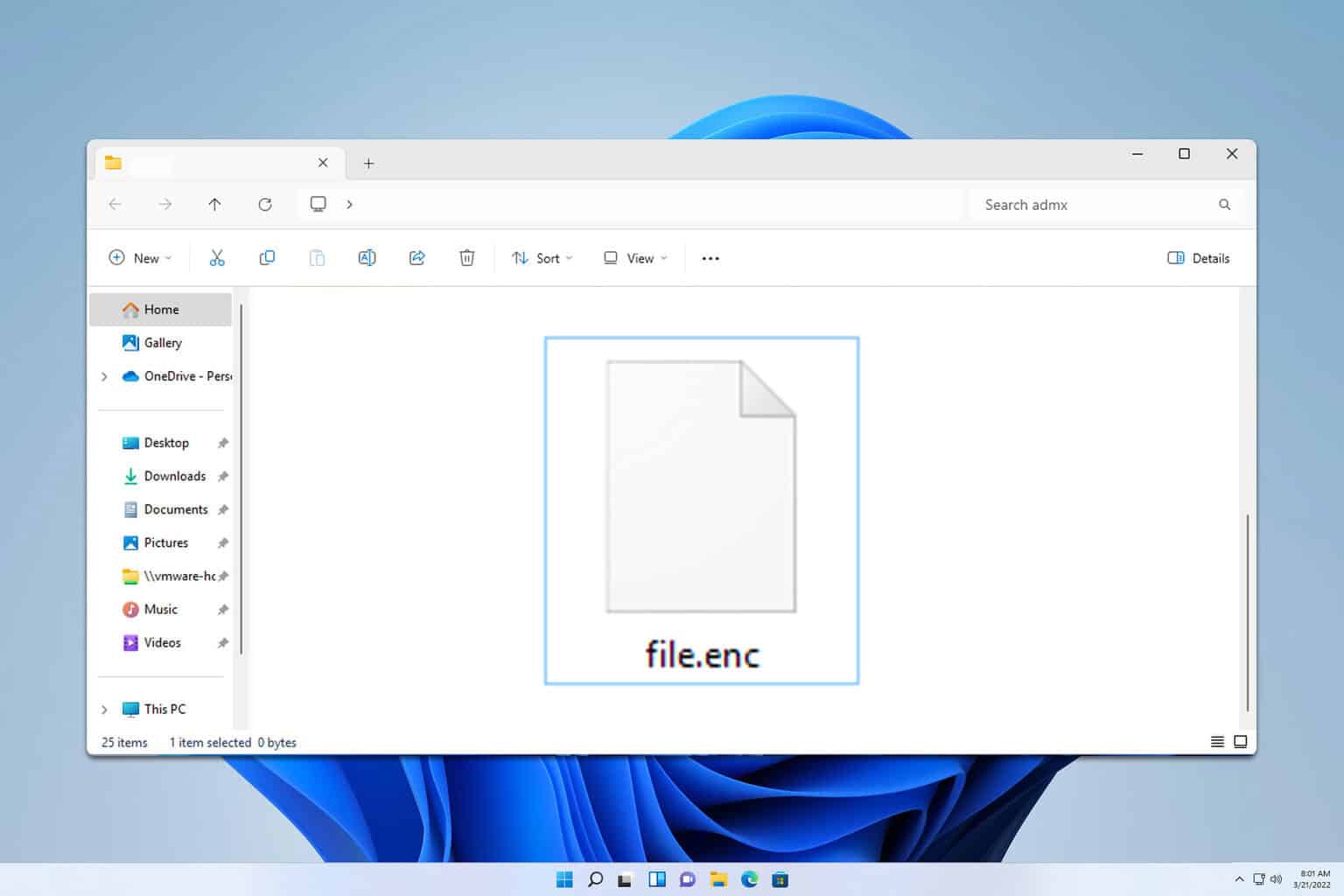





User forum
0 messages