Download SoftOrbits Privacy Protector
1 min. read
Updated on
Read our disclosure page to find out how can you help Windows Report sustain the editorial team. Read more
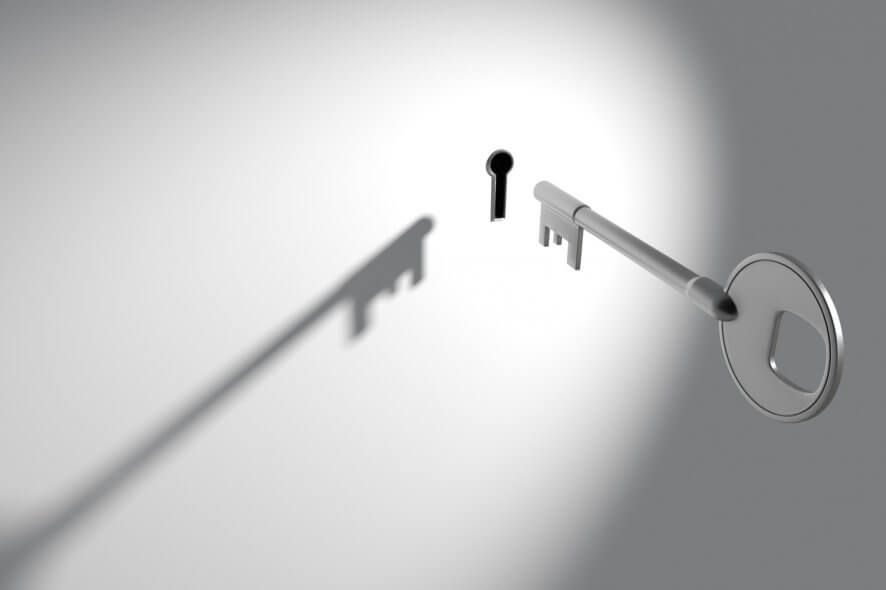
Price: $9.99
Download nowSoftOrbits Privacy Protector for Windows 10 is an application that blocks Windows 10 spying features to restore your online privacy and give you peace of mind. It’s one of the best privacy protection tools.
Online privacy is a controversial topic, especially when it comes to Microsoft’s pro-spying features that come shipped with Windows 10. Depending on how you configured your operating system when installing a fresh copy of Windows, you might have left the door open for Microsoft to snoop around and find out what you do on your device.
Regrettably, these privacy concerns can’t be alleviated by downgrading to an older OS model like Windows 8, 8.1 or Windows 7. That’s because Windows is actively trying to push its telemetry features retroactively, in order to find out what you type on the keyboard, what you talk to Cortana about, and so on.
Therefore, only two options remain: you can either drop Windows in exchange for a safer operating system, or turn to third-party applications to help you get rid of Microsoft’s surveillance weapons. This looks like a job for SoftOrbits Privacy Protector, an easy-to-use software solution with straightforward options for turning off Windows services related to data collection and tracking.
Overview of SoftOrbits Privacy Protector for Windows 10 features
-
- Disable keylogger, telemetry, and spying tasks
- Block spy domains in the Windows Firewall and auto-update the Hosts file accordingly
- Block access to Contacts, Messages, Camera, Calendar, Location, Handwriting, and Sensors
- Use secure BitLocker configuration
- Prevent applications from running in the background
- Secure the Internet Explorer and Microsoft Edge configurations
- Deactivate Cortana, Windows Defender, Bing Search, Wi-Fi Sense, and automatic driver updates
- Turn off the password revealer, Bing Search, biometrics, and lockscreen cameras
- Disable app notifications (toasts), Microsoft Office Updates and Telemetry, One Drive files sync
- Require strong Microsoft Passport for Work PIN
- Create system restore points and restore Windows to previous points
- Uninstall unwanted or dangerous Metro apps
- Disable User Account Control (UAC)
- Edit the Hosts file manually
- Multiple UI languages supported
- Recommended privacy tweaks included
Screenshots
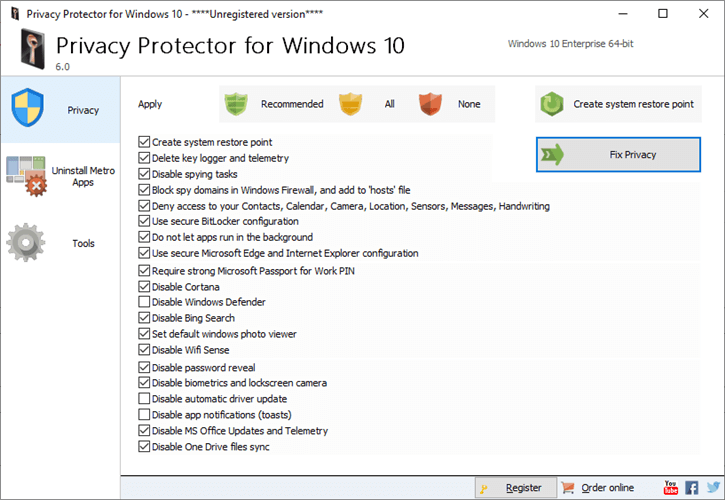
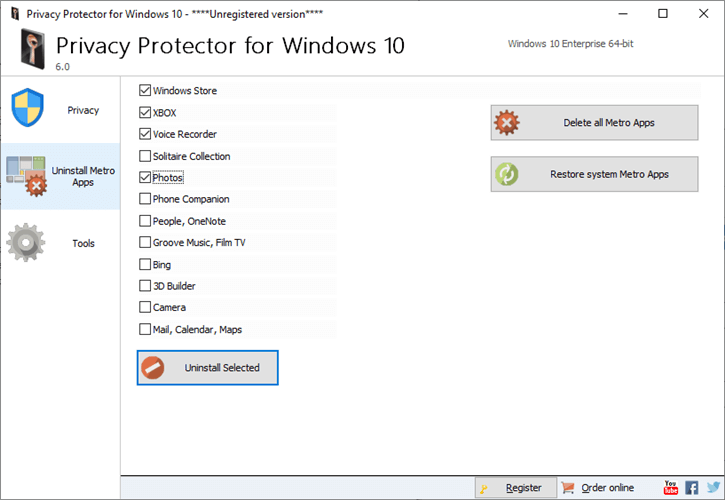
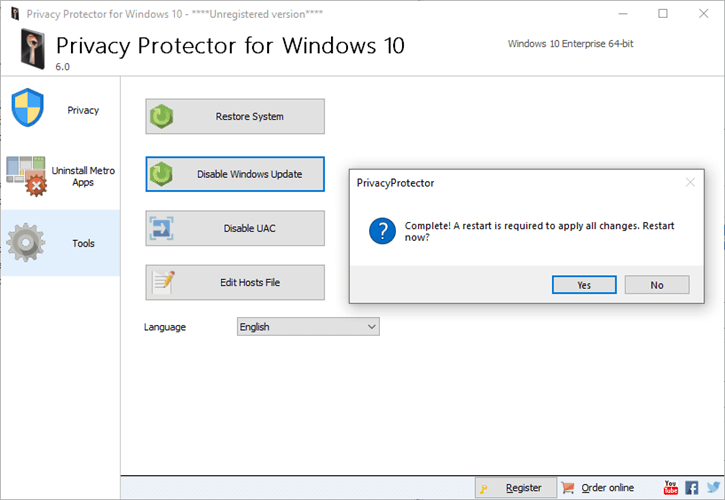
Our Review
- Pros
- Intuitive graphical interface that lists all Microsoft telemetry features in a single place
- Apply privacy tweaks with one click
- Use recommended privacy tweaks to keep automatic driver updates and Windows Defender enabled
- Directly edit the Windows Hosts file
- Cons
- Installs an unsolicited desktop shortcut that opens an online shop
- No functional free mode available (can't apply any privacy tweaks)
- Some system reboots are unnecessary for finalizing changes (like disabling UAC)
- Expensive, other similar tools are free and open-source
Here’s a rundown of the SoftOrbits Privacy Protector for Windows 10 system requirements, features, editions, and our conclusions.
SoftOrbits Privacy Protector for Windows 10 system requirements
No special requirements are necessary for running SoftOrbits Privacy Protector for Windows 10. You just need a computer capable of running:
- Windows 10, 8.1, 8, or 7 (both 32-bit and 64-bit)
- Administrator privileges
SoftOrbits Privacy Protector for Windows 10 editions
You can’t use SoftOrbits Privacy Protector for Windows 10 for free when it comes to deactivating telemetry features. Although there’s a free demo available that has no kind of time limitations, you can only preview the privacy tweaks but not make any modifications to your operating system. Instead, the Metro Apps Uninstaller and Tools areas are fully operational.
To unlock all features for non-commercial purposes, you must purchase the SoftOrbits Privacy Protector for Windows 10 Personal edition. But if you wish to use it in a corporate environment, then you need SoftOrbits Privacy Protector for Windows 10 Business instead.
Both license models cover unlimited usage and email support, but they ensure free updates to minor versions only. Premium support and major version updates cost extra. On the bright side, it comes with a 30-days money-back guarantee.
Easy-to-use privacy protection software
SoftOrbits Privacy Protector for Windows 10 is wrapped in a simple and intuitive graphical interface, providing immediate access to all privacy-related tweaks that can be performed not only on Windows 10 but also on 8.1, 8, and 7.
With just one click, you can apply the recommended selection to disable all applications and utilities that integrate data collecting and tracking components, except for Windows Defender and automatic driver updates.
Has recommended privacy tweaks and a Metro apps remover
Making exceptions for Windows Defender and automatic driver updates is a good move. Windows Defender does an extraordinary job keeping malware at bay without installing premium antivirus solutions. Meanwhile, automatic driver updates are essential for running your devices properly, mainly if you aren’t the type of PC user who manually looks for driver updates.
However, just because SoftOrbits Privacy Protector for Windows 10 has features for removing Metro apps, it doesn’t mean that you have to get rid of everything. Furthermore, you should keep in mind that specific Windows services will not work correctly anymore after applying some privacy tweaks. For example, if you use OneDrive, files will not be synced anymore.
Restarting the computer for enabling or disabling Windows Updates or User Account Control is uncalled. The restarts are most likely reserved for privacy tweaks and system restore points, but the application doesn’t seem to tell the difference. Plus, the program can’t autodetect the current system settings at the first launch.
FAQ: More about SoftOrbits Privacy Protector for Windows 10
- How do I stop Microsoft from collecting data?
You can stop Microsoft from collecting data using SoftOrbits Privacy Protector. Simply select the Windows 10 spying features and click a button to deactivate all of them right away.
- What should I turn off in Windows 10 privacy?
To deactivate Microsoft data collection and tracking features, click the Recommended button in the main window and then Fix Privacy. It turns off everything except for Windows Defender and automatic driver updates.
- What about other software like SoftOrbits Privacy Protector for Windows 10 for free?
We think that SoftOrbits Privacy Protector is one of the best privacy protection tools for your Windows 10 computer. However, if you want to check out other similar solutions, we suggest trying Gilisoft Privacy Protector, O&O ShutUp10, and SODAT Privacy Protection Tool for Windows 10.
Full Specifications
- License
- Free demo
- Keywords
- privacy, tracking





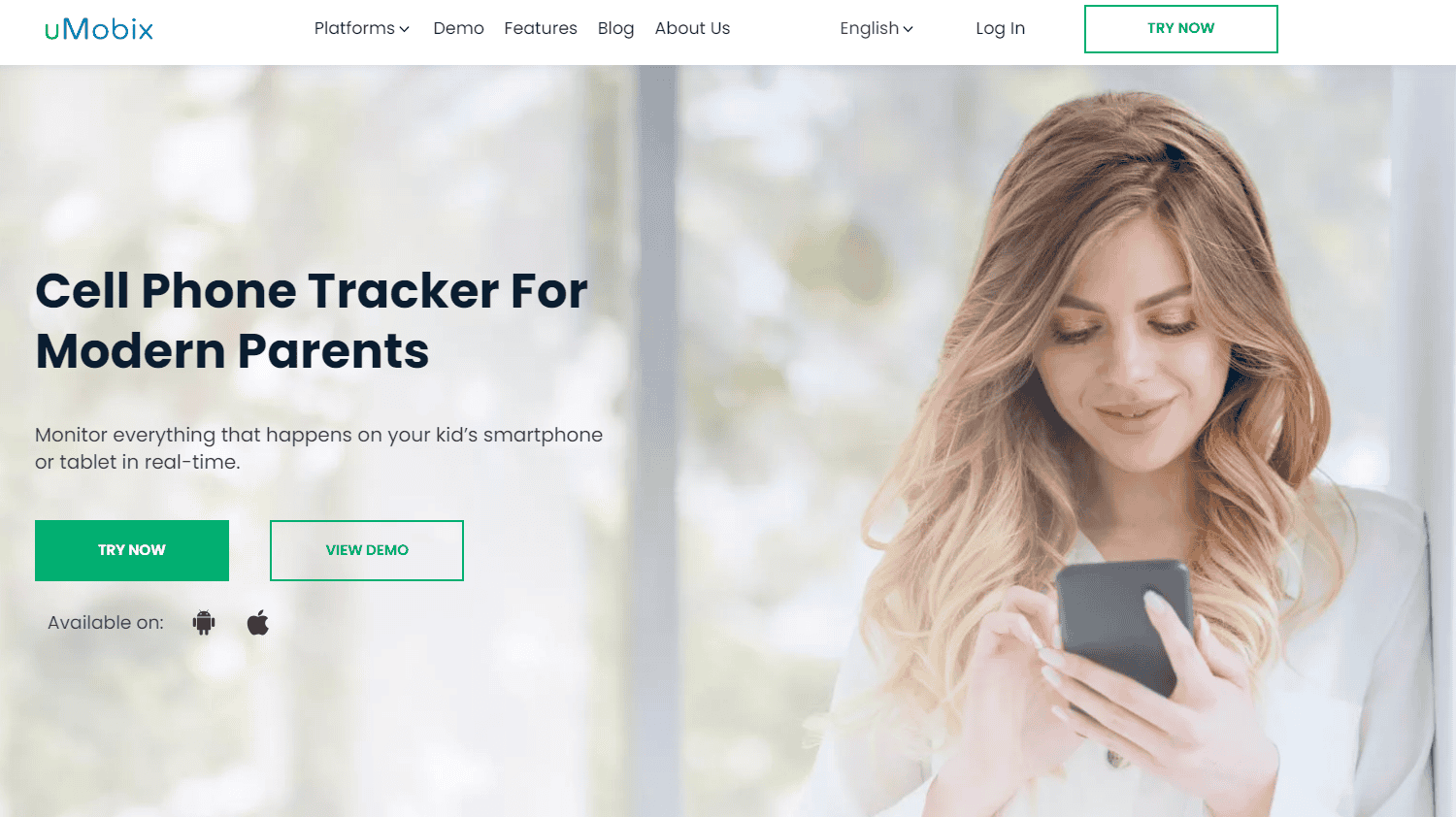

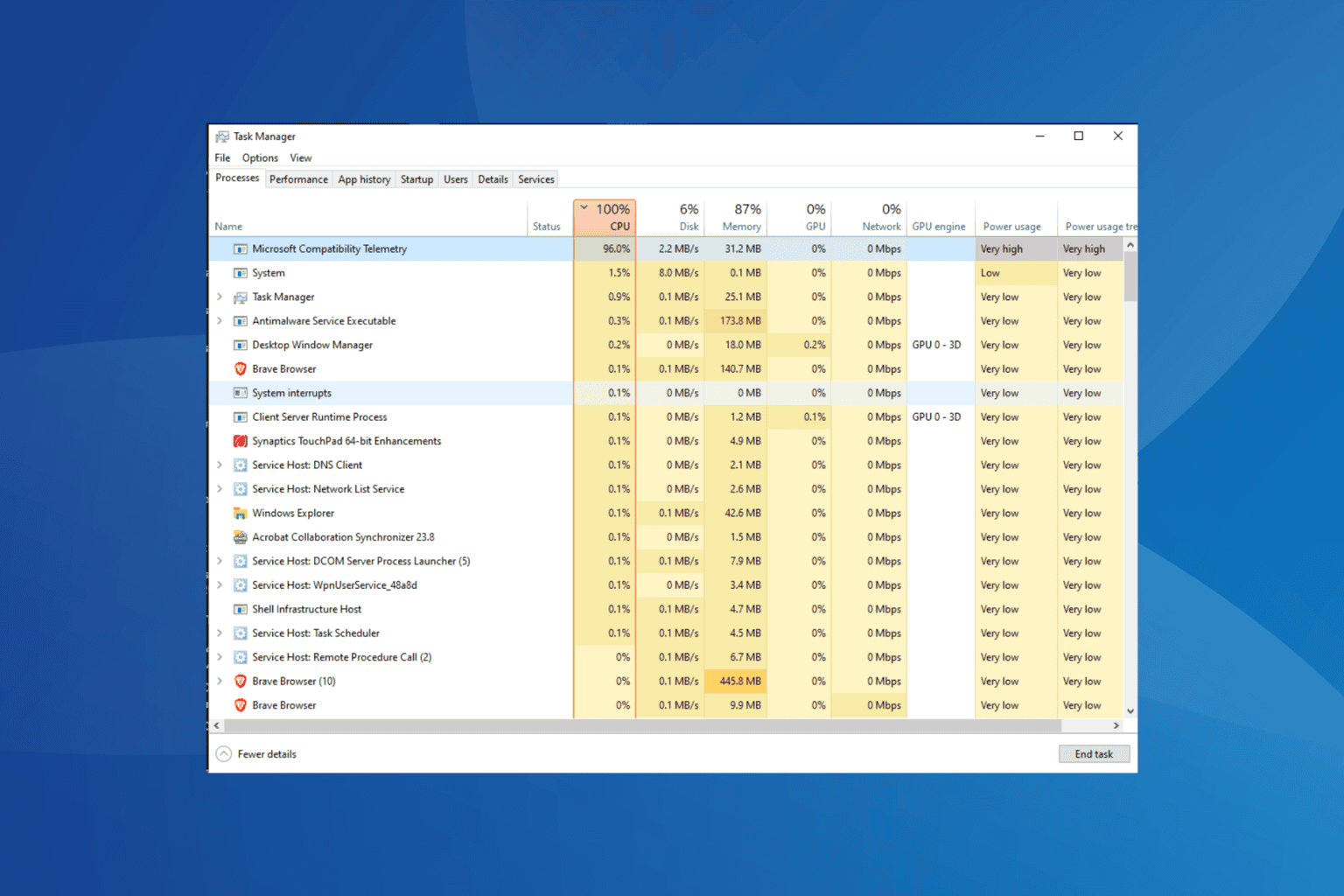
User forum
0 messages