SysTools PowerPoint Recovery
Trial / Version 4.0
2 min. read
Updated on
Read our disclosure page to find out how can you help Windows Report sustain the editorial team. Read more

SysTools PowerPoint Recovery is a handy software solution that can help you recover content from corrupted PowerPoint files. You just need to provide the app with a supported PowerPoint document and let it do its magic.
PowerPoint documents act as containers for several types of data, such as texts, charts, images, or even animations. That’s why recovering them all can be a lifesaver in certain situations.
If you’d like to find out more about this product, keep reading. We’ll be as short, concise and informative as possible and that’s a promise.
SysTools PowerPoint Recovery’s system requirements
You probably know that every software solution on the market has a list of prerequisites. Since SysTools PowerPoint Recovery is not far from that category, it also has a sys req.
Without further ado, let’s take a look at it and see what conditions your PC must meet in order to run this program flawlessly.
- Operating system: Windows 10, 8.1, 8, 7, Vista, XP, 2012, 2008, 2003, 2000
- Architecture: supports both x32 and x64 systems
- Processor: Intel Pentium 1GHz CPU or better is recommended
- Memory: at least 1 GB RAM is recommended
- Space: at least 10 MBs of free HDD space is recommended
- Software:
- Microsoft PowerPoint if you want to preview the recovered files
- .NET Framework version 4.5 or later needed
Note that if you are using Windows 7 and up, you’ll probably need to grant the program Administrator rights. Otherwise, you might experience certain compatibility issues.
As you can see, you don’t need a supercomputer to run SysTools PowerPoint Recovery. As long as your PC can handle Windows 2000 (at least) and has more than 1 GB memory and 1 GHz CPU, it’s probably good to go.
Overview of SysTools PowerPoint Recovery features
-
- Recover content from corrupt or damaged PowerPoint files, even from ones with multiple slides
- Lets you preview and fix PowerPoint files with complete formatting
- Restore full PowerPoint document along with tables, charts, slide animations, text fragments, and other content
- Display your slideshow with every transition and animation effect you’ve previously included into it
- You can recover 3 types of PPTX, namely: Strict Open XML Presentations, PowerPoint Picture Presentations, and PowerPoint Presentations
- Helps you preserve the original themes and formatting of your PowerPoint document
- Supports processing in bulk, meaning that you can recover several PPT documents at the same time
- Automatically detect recoverable files from your system
- Lets you scan subfolders in order to discover recoverable content
- Save the PPTX files on your PC once the recovery process comes to an end
- Supports PowerPoint 2007 to 2019
Screenshots
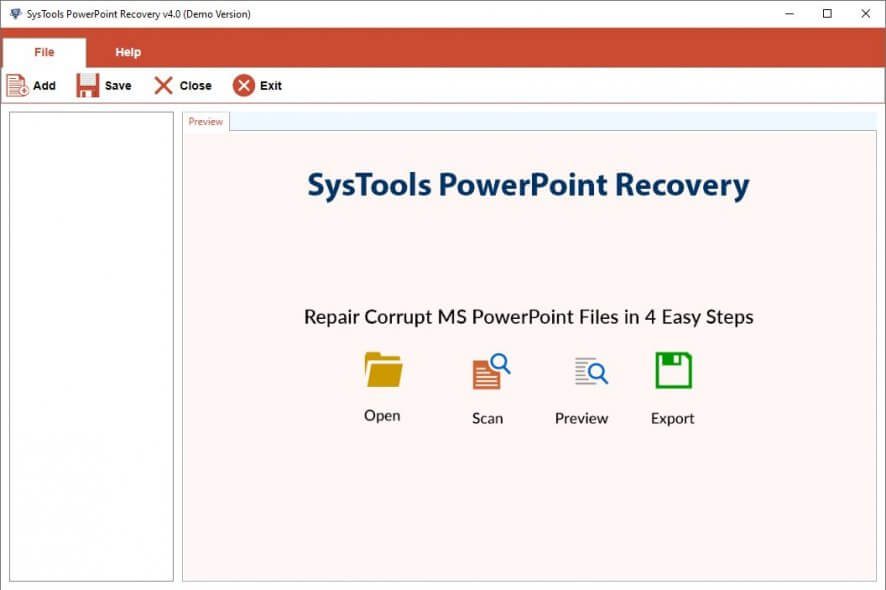
Our Review
- Pros
- Easy to use
- Bulk processing support
- Maintains original formatting of files
- Cons
- Demo only lets you preview recoverable content
SysTools PowerPoint Recovery free trial
Like many other software solutions on the market, SysTools PowerPoint Recovery requires a paid license. Long story short: you can’t use it for free. However, you can download a free trial and grow accustomed to its capabilities without paying a dime.
On the not-so-bright side, the trial is limited, so you won’t be able to enjoy this product to its full extent. You can only use the demo to preview recoverable content, as saving it is restricted.
Despite its functionality limitation, there’s no time restriction, so you can take all the time you need to decide upon whether you truly need a license or not.
How to install SysTools PowerPoint Recovery
If you’re familiar with other SysTools software solutions, you probably saw this one coming. You can install SysTools PowerPoint Recovery on your PC with absolute minimum efforts, regardless of your PC skills or previous experience with similar software.
All you have to do is launch the installer, accept the license agreement, configure the destination path, adjust shortcut creation behavior and that’s it! At the end of the process, you can enable the app to launch automatically post-installation.
Simplistic interface
Although data recovery might sound complicated, SysTools PowerPoint Recovery is not at all like that. Shortly after launching it you’ll notice the simplistic, user-friendly interface that packs straightforward features.
The main window comprises a bunch of intuitive controls that let you add to-be-recovered content and save it when you’re ready, as well as a central preview section where you’ll be able to view the content before restoring them to your PC.
How to use SysTools PowerPoint Recovery
After launching the program, click the Add button to feed it recoverable content. You can add files, or entire folders’ worth of files, or perform a search on your PC. The search will let you add multiple discovered documents to the queue and restore their content in bulk.
Select the files you want to recover using this tool (make sure their box is checked) and click Repair. The program will start recovering content from the files you provided it with.
At the end of the process, you’ll see a list of restored documents on the left side menu. You can select each document if you want to preview it in the central section of the window. However, you won’t be able to preview documents if you don’t have PowerPoint installed on your PC.
Reliable PowerPoint document recovery tool
To sum it up, if you’re in need of a tool that can help you recover damaged or corrupted PowerPoint documents on your PC, SysTools PowerPoint Recovery might be just what you’re looking for.
It comes with a trial version, can be easily installed, its interface is user-friendly and its controls are not complicated at all, which makes it highly accessible even for inexperienced users.
However, note that the trial won’t let you save anything on your PC. You can just preview the recoverable content, but that’s the end of it.
FAQ
- Do I need PowerPoint on my PC to use SysTools PowerPoint Recovery?
Not necessarily. You only need PowerPoint to be installed on your PC if you want to preview the files you’re trying to recover.
- How many PPTX files can I add to the queue?
There’s no limit to the number of files this program can process. In other words, you can add as many PowerPoint documents as you wish, as SysTools PowerPoint Recovery will handle them all, provided you have the space for such an operation.
- Will SysTools PowerPoint Recovery restore the original formatting of the files?
Yes, this program will maintain both the original theme and formatting of the recovered document.
Full Specifications
- Software Version
- 4.0
- License
- Trial
- Keywords
- PowerPoint, recovery, restore, repair



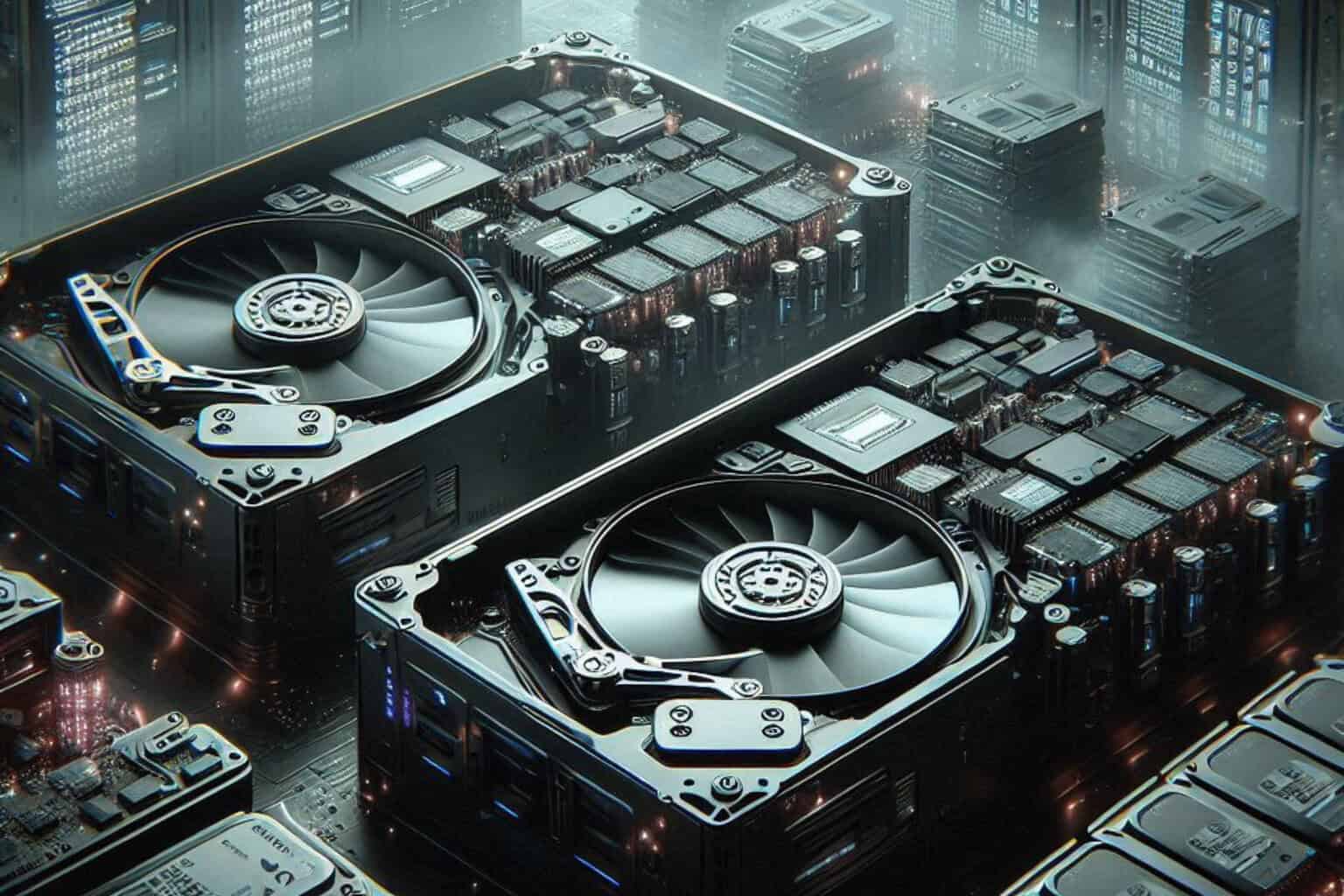
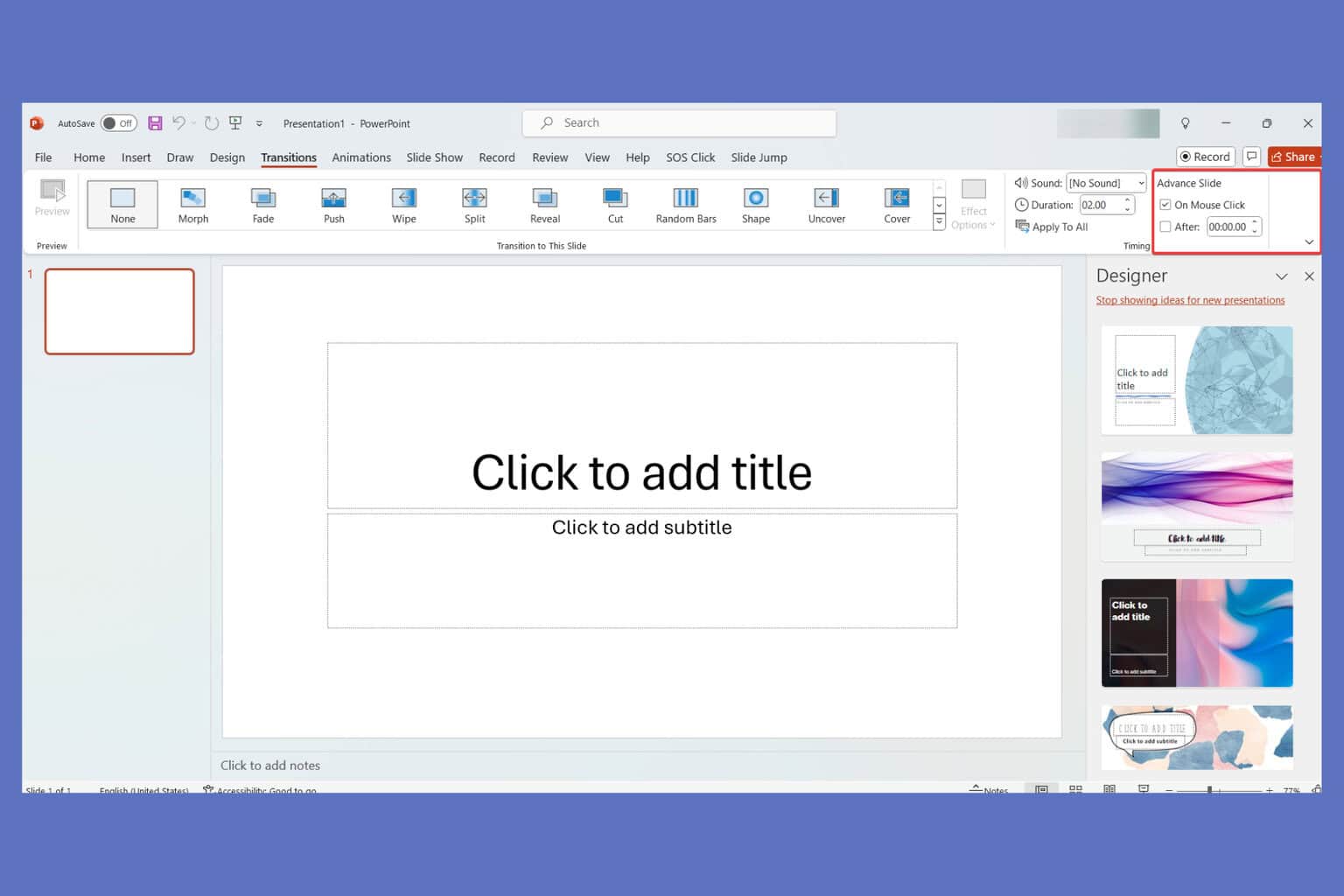



User forum
0 messages