Download Wondershare Filmora for Windows 11
Free / Version 13.4
2 min. read
Updated on
Read our disclosure page to find out how can you help Windows Report sustain the editorial team. Read more

Wondershare Filmora is a timeline-based video editor created for both Windows 11 and Mac users that features many creative templates and an intuitive interface that will make content creating a very easy task.
The focus of the program is allowing beginners to start their video editing hobby, while also giving advanced users all the tools that they need to create truly amazing content.
Wondershare Filmora’s system requirements
Like all other programs of its kind, running Wondershare Filmora properly will require that you have a good PC with all the drivers updated.
In particular, you may need to update your graphics drivers to run Filmora, so keep your computer’s graphics drivers updated to get the best performance out of your hardware.
- Supported OS :
- Windows 7/ Windows 8.1/ Windows 11 ( 64 bit OS).
- Processor :
- Intel i3 or better multicore processor, 2GHz or above.
- (Intel 6th Gen or newer CPU recommended for HD and 4K Videos).
- RAM :
- 4 GB RAM (8GB required for HD and 4K videos).
- Graphics :
- Intel HD Graphics 5000 or later; NVIDIA GeForce GTX 700 or later;
- AMD Radeon R5 or later.
- 2 GB vRAM (4GB required for HD and 4K videos).
- Disk :
- At least 10GB free hard-disk space for installation (SSD-Solid State Disk recommended for editing HD and 4K videos).
- Internet :
- Internet connection is necessary for software registration and access to online services like Wondershare’s Filmstock.
Screenshots
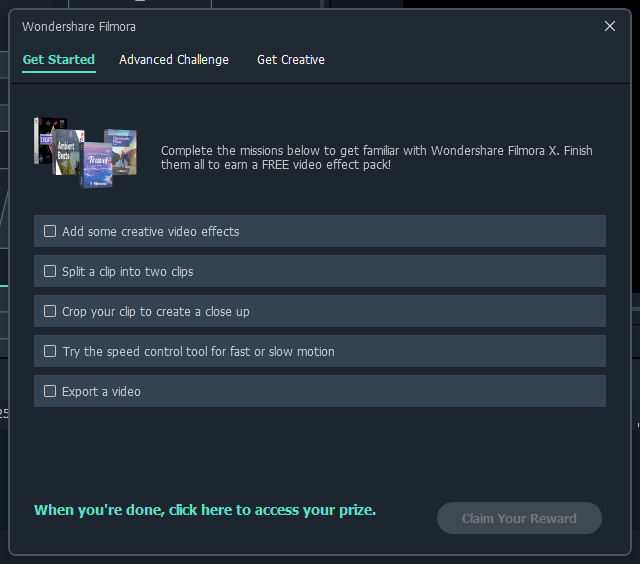
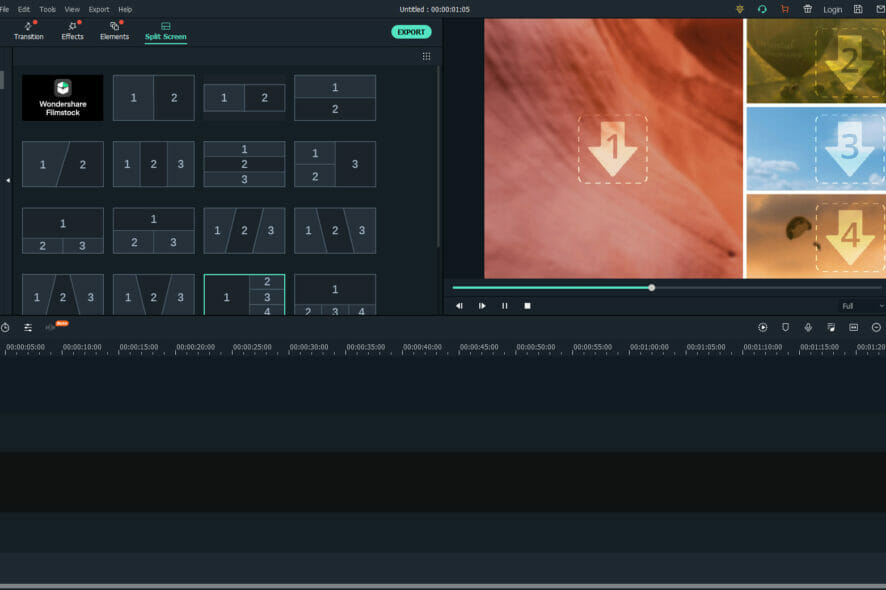


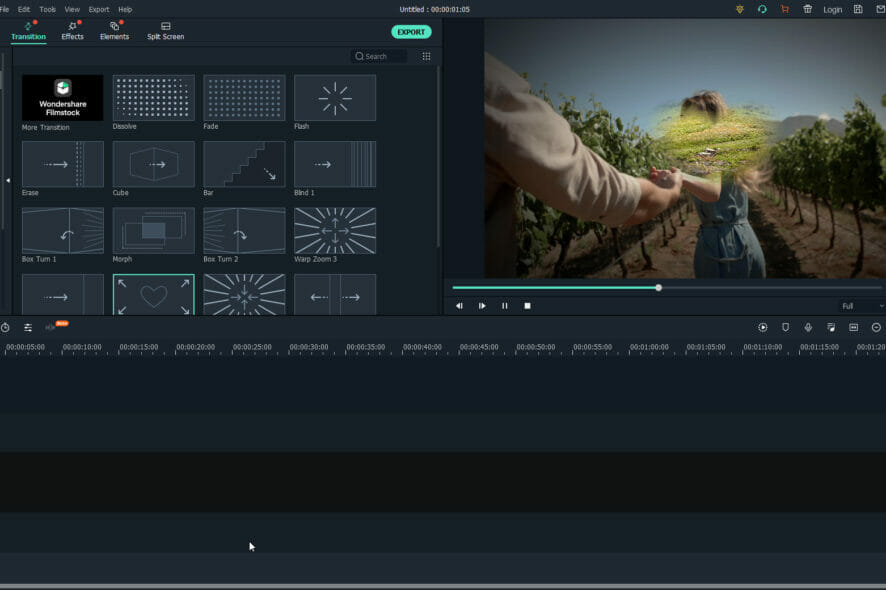
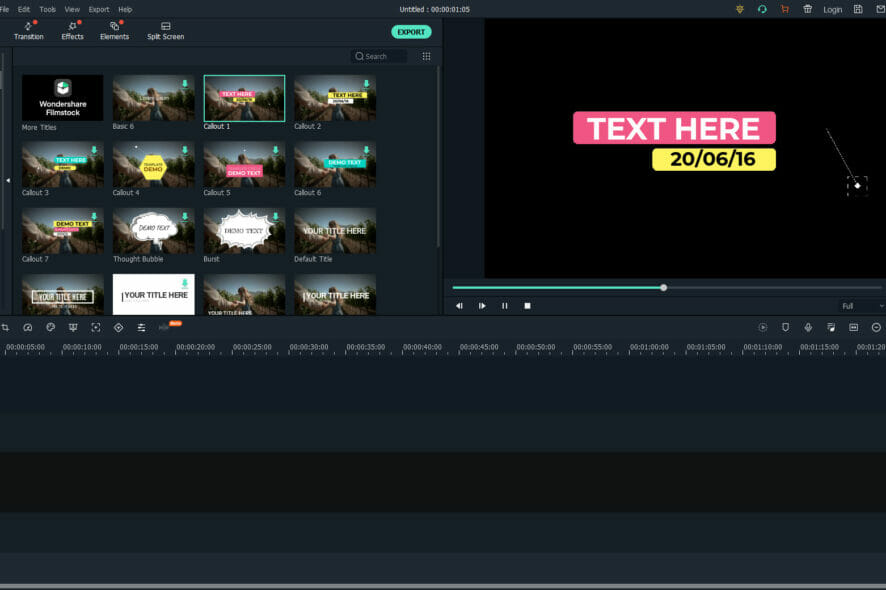
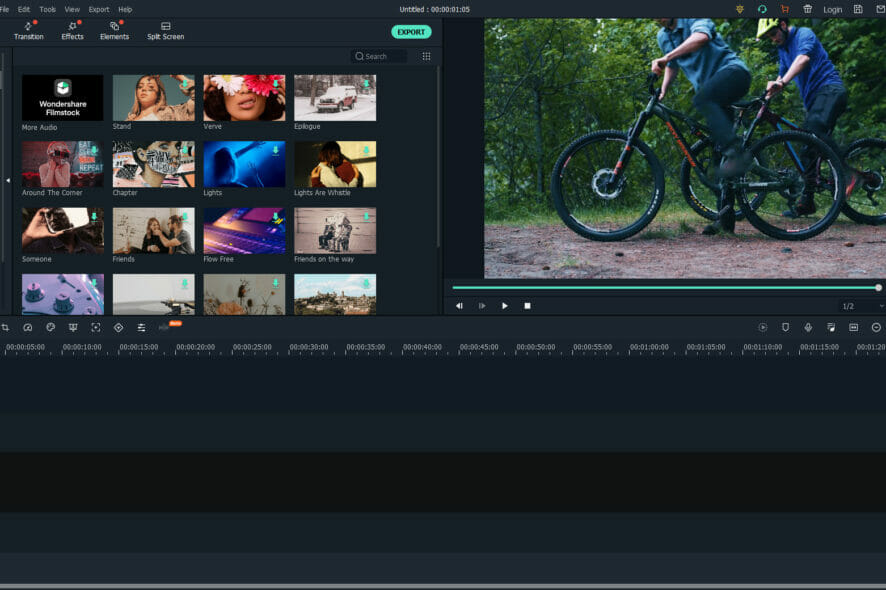

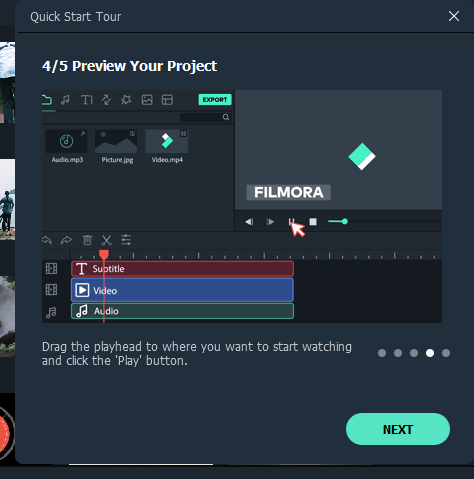
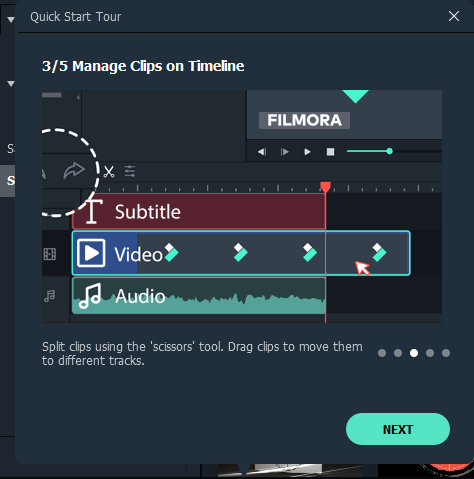
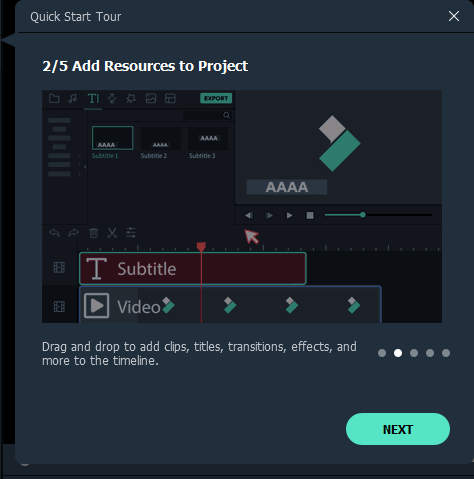
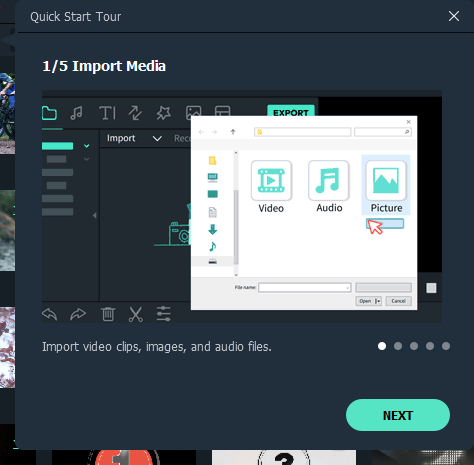
Our Review
- Pros
- Intuitive Interface
- Large number of templates
- Interactive tutorial process
- System requirements lower than expected
- Large number of effects to enhance videos
- Cons
- Interface may not seem all that innovative
Try before you buy
Nowadays it’s hard to find developers that offer up free versions of their available software without applying heavy restrictions to them, especially when it comes to software like video editors.
Well, Wondershare Filmora breaks that standard, and it comes with a full free version where the restrictions are actually quite bearable and will do nothing to influence your decision on whether to buy the full license or not.
More precisely, the only difference is the exported videos in the trial version are watermarked.
Other than that, the program offers you its complete creative power absolutely for free.
A fully-equipped video editor
Wondershare Filmora features a familiar-looking interface, especially for those that have used at least one other timeline-based video editor in their life.
When it comes to the elements that you can use to enhance your videos, that’s where Filmora truly shines, since it comes with an entire library of the following:
- Audio effects
- Text titles
- Transitions
- Effects
- Elements
Each of these can be previewed, applied, combined, and adjusted to fit your exact needs, and the fact that there are so many of them, all available in the free version as well, makes this program a joy to have.
Besides, the program feels very responsive and smooth, and the UI design is modern and minimalist, so if you have an above-average PC on hand, creating videos will feel very rewarding.
Learn to use it, and be rewarded in the process
The biggest problem with a video editor that gives you plenty of tools and templates is that beginners can be overwhelmed by their sheer number.
However, Wondershare’s Filmora fixed that by introducing a reward-based tutorial system, and you can even set which kinds of tutorials to follow, from beginner to advanced.
The rewards themselves aren’t game-changers, but the idea itself is great for those that respond to positive feedback.
A good video editor to consider
All pros and cons put aside, Wondershare Filmora is indeed a great video editor to consider, especially when there are no strings attached to the free version other than the presence of the watermark.
However, you have more than enough time and all the tools at your disposal, so thinking whether a full license is worth it or not will be extremely easy.
Full Specifications
- Software Version
- 13.4
- License
- Free
- Release Notes
- Motion Tracking - Attach an element to a moving object in your video easily with auto motion tracking.
Keyframing - Customize animation by adding keyframes to change the position, rotation, scale, and opacity of a clip.
Color Match - Match the color of selected clips to another frame from another clip.
Audio Ducking - Quickly fade your music so your dialogue stands out.
Keyboard Shortcuts Editor - Edit faster-using hotkey commands.
New UI and switch dark/light mode - Switch between light and dark mode for all-day editing comfort.
Plain Text - Added flexibility to editing using plain text.
Advanced Title Editing ( for Win only) - Change position, rotation, and scale of a title (as a whole) on the player.
New Effects - 30 new elements and 9 callout titles.
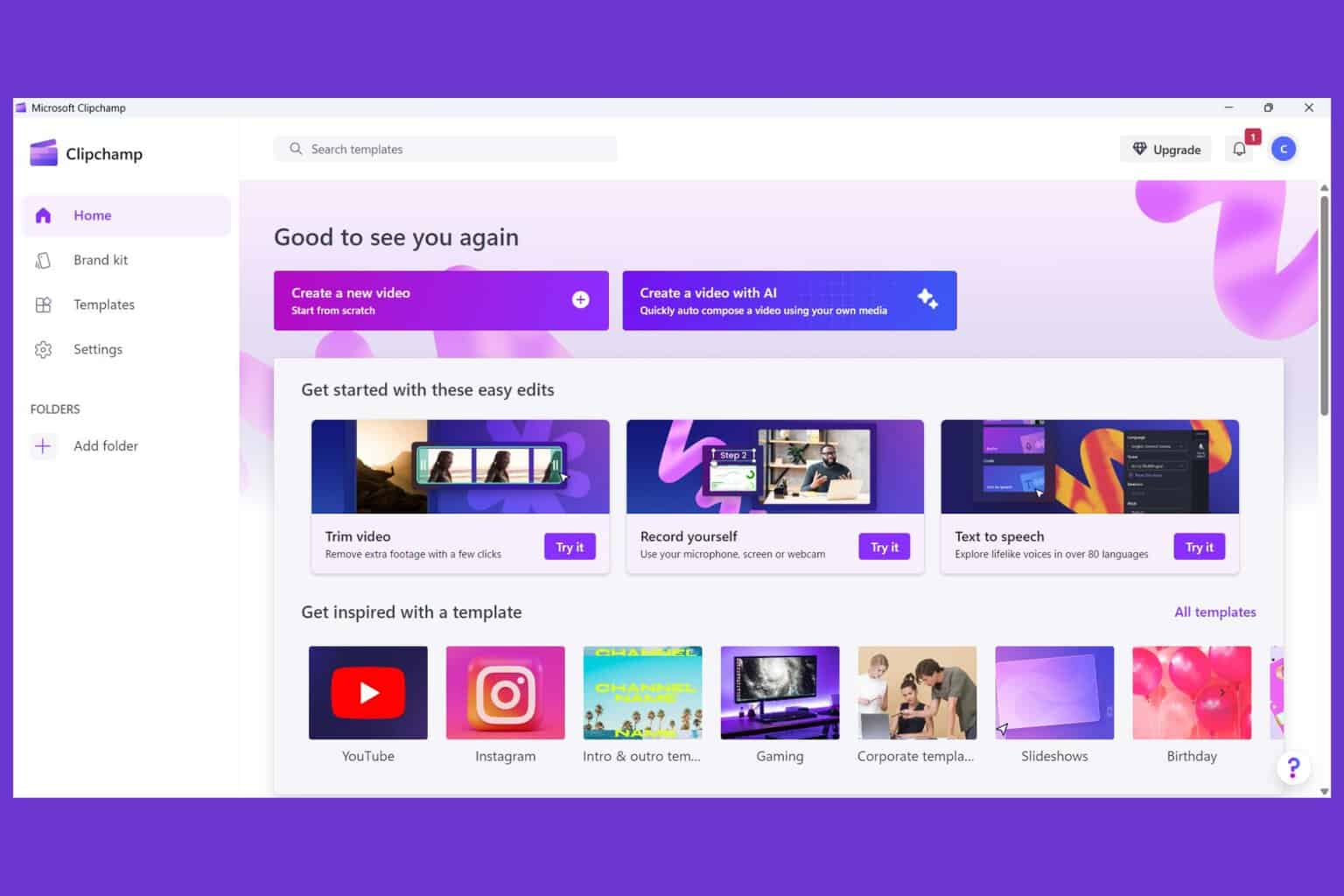

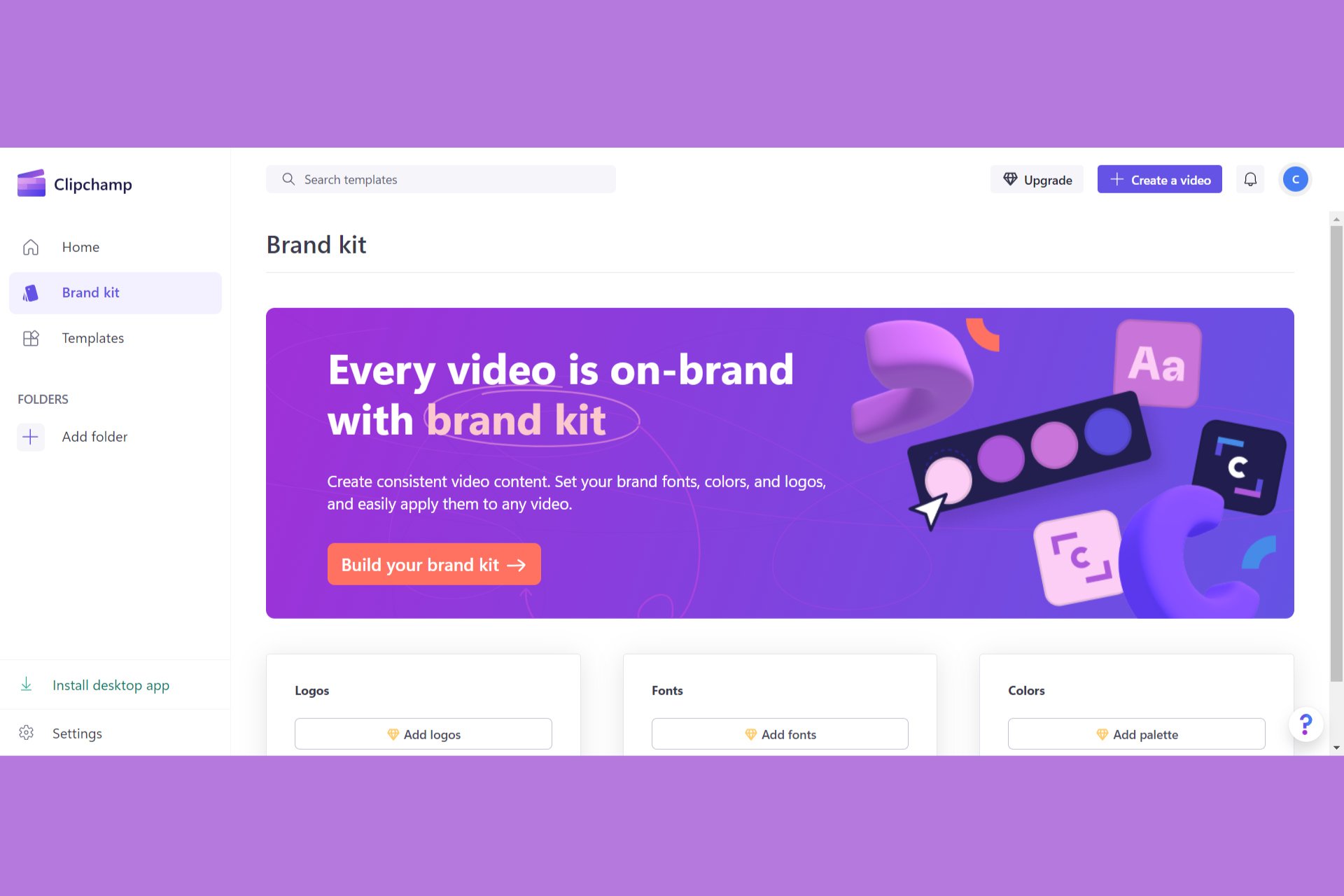





User forum
0 messages