Sound Blaster X-Fi Xtreme Music not working on Windows 10/11
3 min. read
Updated on
Read our disclosure page to find out how can you help Windows Report sustain the editorial team. Read more
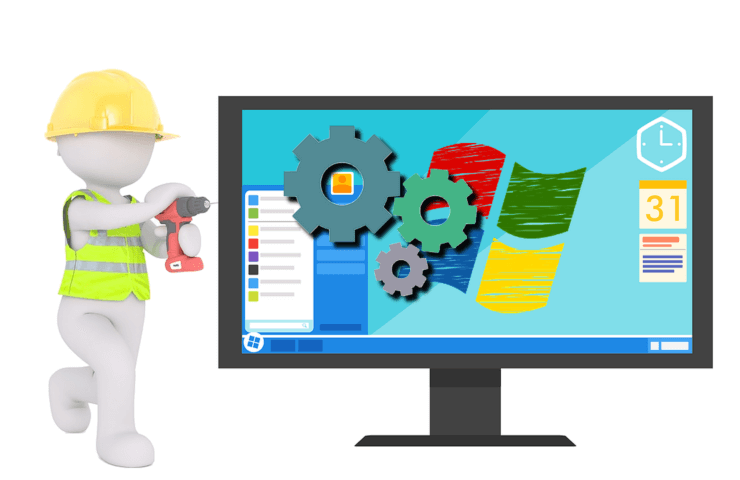
Many Windows 10 users have started complaining that their Sound Blaster X-Fi Xtreme Music sound card isn’t working anymore. Let’s have a look at what they’re saying.
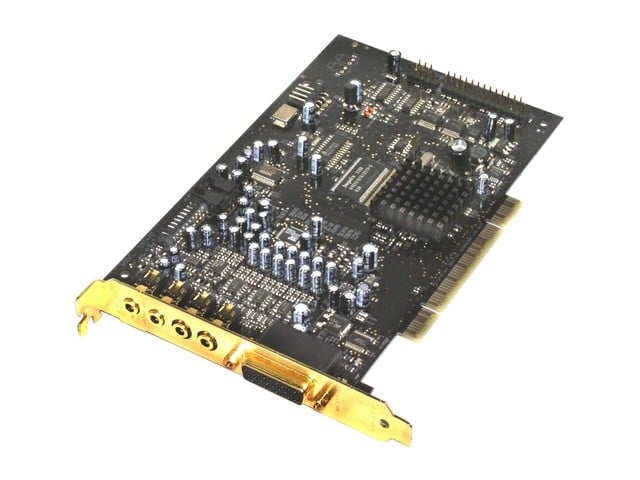
“I was able to use this card with creative win8.1/x64 drivers and the card and the associated creative software and drivers all worked flawlessly on the 2 previous versions of the tech build. after upgrading to the latest tech build 9926, I had no sound, yet looking at everything in the sound control panel, etc made it appear that I had sound (green level bar bouncing up and down when playing sound).
when I check the device manager, it shows Creative SB X-fi, and shows drivers by creative. I tried muting and unmuting it, that has worked in the past. no change. I uninstalled the card in the device manager and rebooted, letting it re-install. yay! sound!.. problem… I am set for 5.1 surround, yet all audio is coming out of only the front 3 channels all at the same time.
I try to open the creative control panel to check my mixing and surround settings, and I get the message “the audio device supported by this application is not detected”.. Again, when I check the device manager, it shows Creative SB X-fi, and shows drivers by creative.
I try re-installing the drivers from creative. I lose sound again
if I uninstall the device, the drivers and delete everything and reboot, it shows up as an unknown multimedia device. only way to get the device to be recognized is to install the creative drivers, however I end up with no sound again. if I delete the device, but not the software or drivers and reboot and let it auto install, I get sound, but as stated as above, it’s not separating the channels, and I none of the creative software recognizes that I have the card installed. the creative auto update does detect it, but there are no updates available.”
I will keep following the original forum thread where the problem has first been reported and will let you know whether I hear a positive resolve on this. Meanwhile, if you happen to know a solution, as always, don’t hesitate and leave your comment below so that we could be able to help others, as well.
UPDATE: Since the initial writing of this article, we found some additional solutions that may help you fix this problem. We’ll list them below.
How to fix Sound Blaster X-Fi Xtreme problems
- Update your Sound Blaster X-Fi Xtreme drivers for Windows 10
Creative released many driver updates for Windows 10 in order to make their sound cards compatible with the latest OS versions. Go to Creative’s official website and install the latest drivers for your card.
- Run the Audio/ Hardware and Device troubleshooters
Windows 10 features a series of useful built-in troubleshooters that will help you fix various technical issues just by clicking in a simple ‘Run the troubleshooter’ button. So, you don’t need any troubleshooting experience in order to use these features. Simply go to Settings > Update & Security > Troubleshoot > run the two troubleshooters mentioned above.
- Additional troubleshooting solutions
If the two quick solutions listed above didn’t help you fix this audio issue, here are some additional guides that you can use:
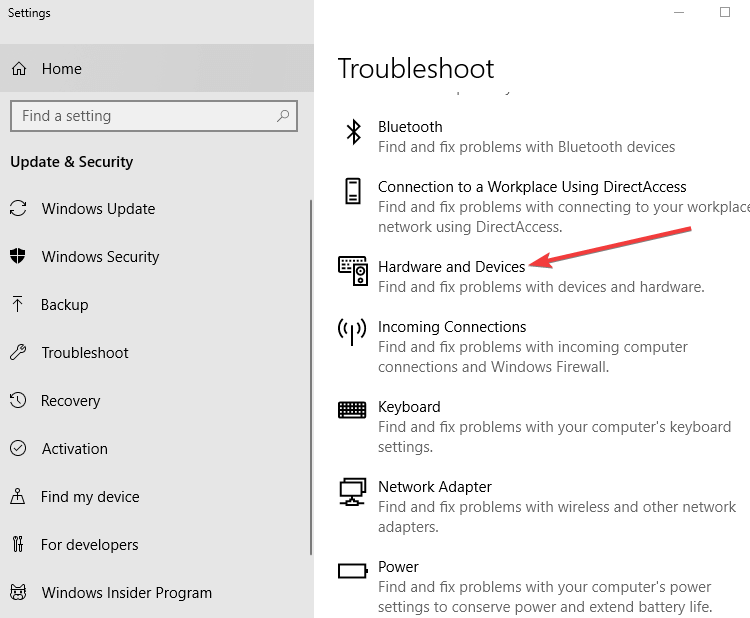





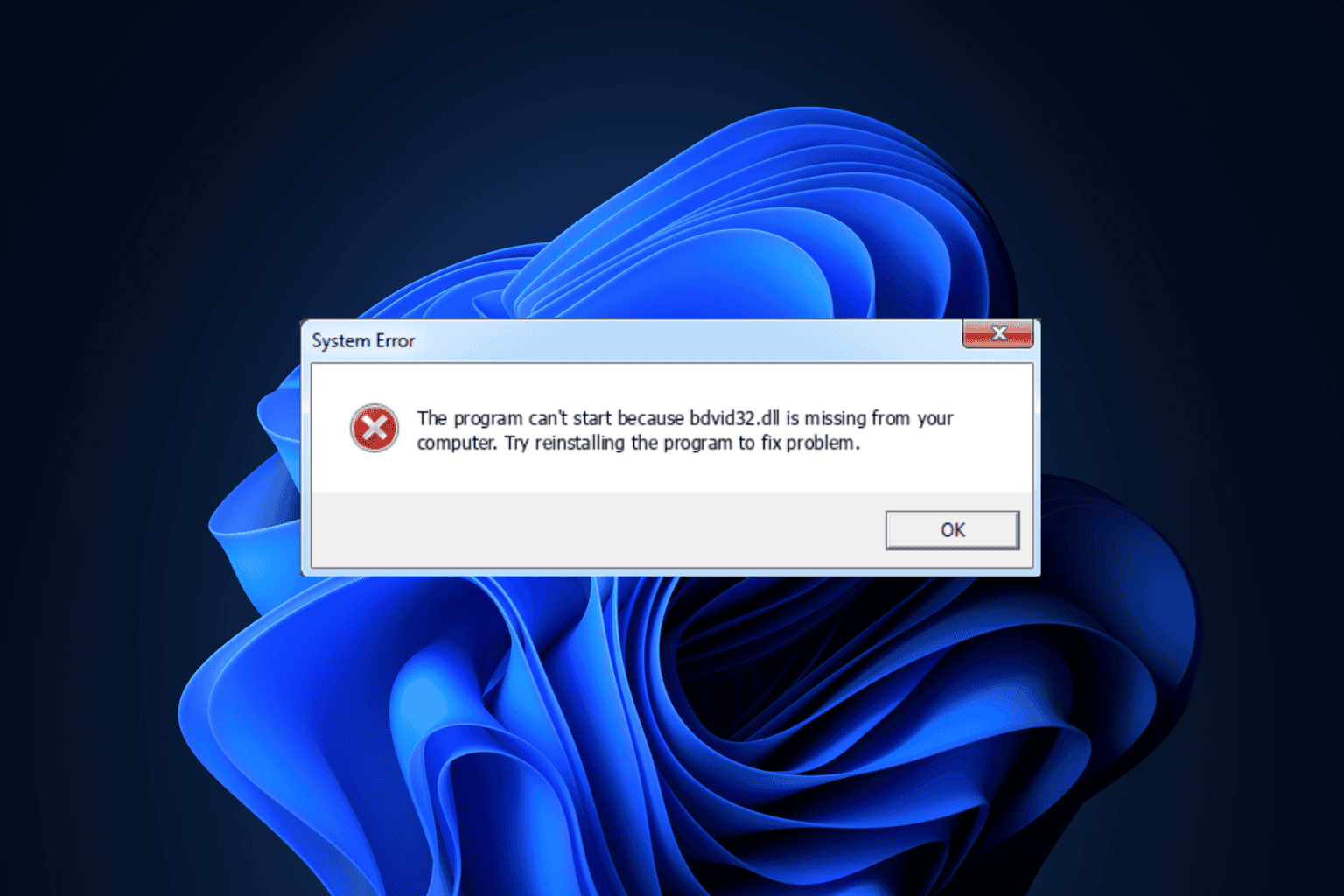
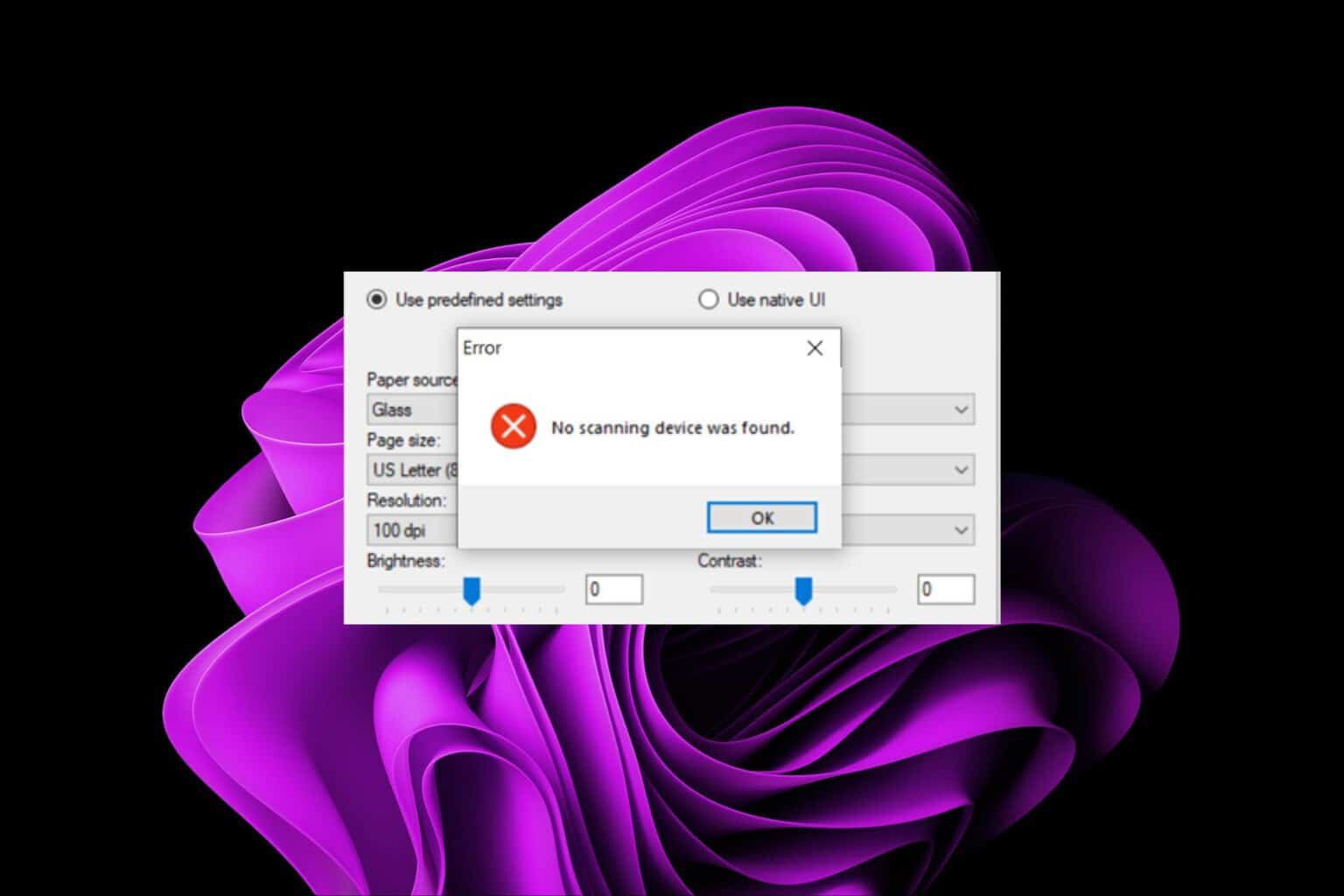
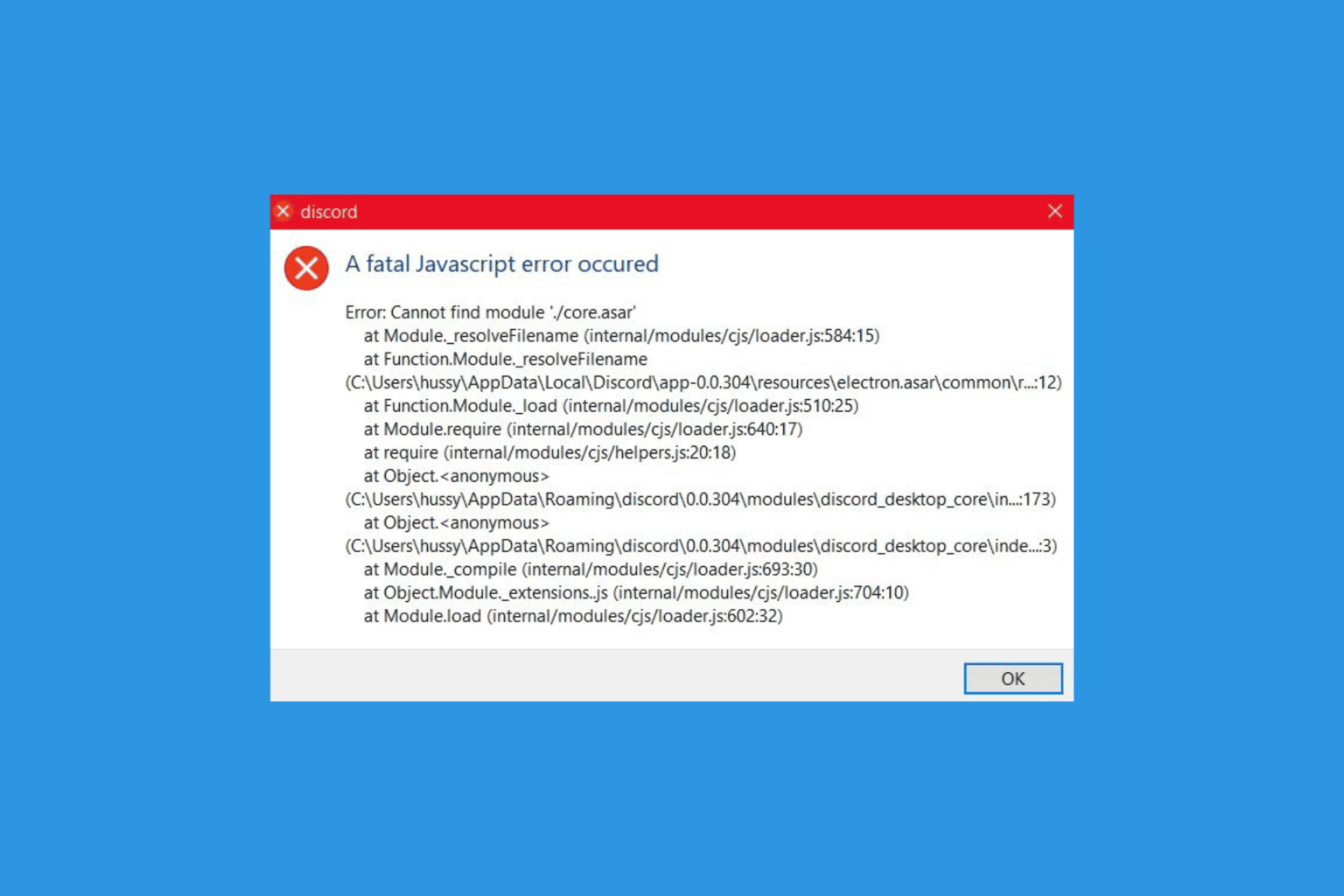
User forum
5 messages