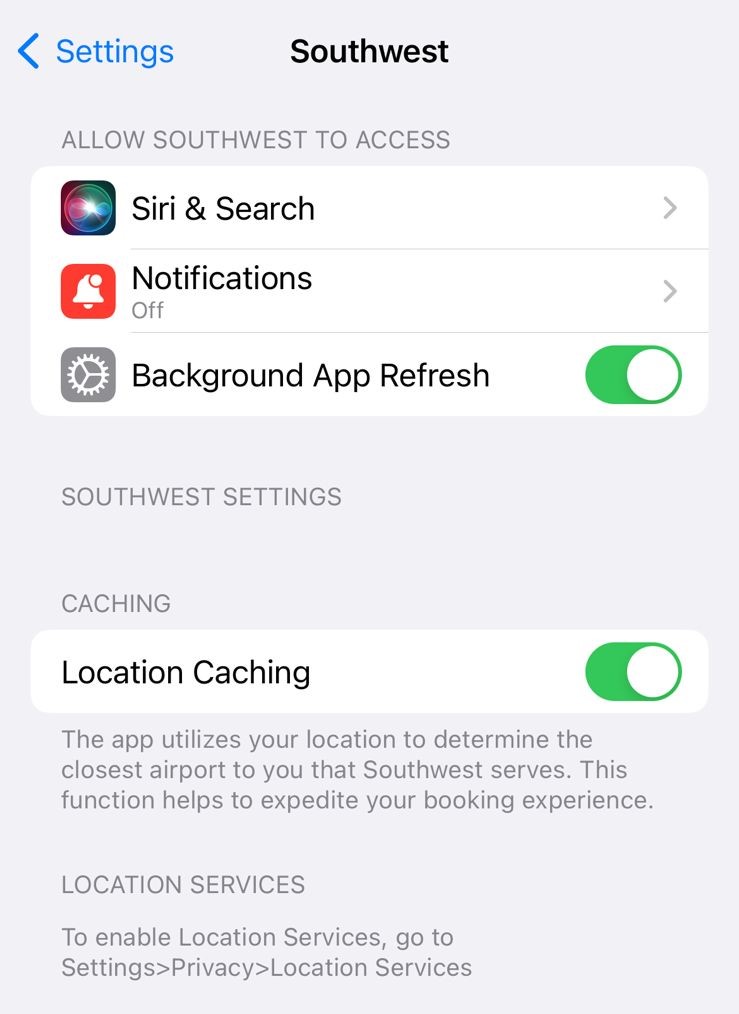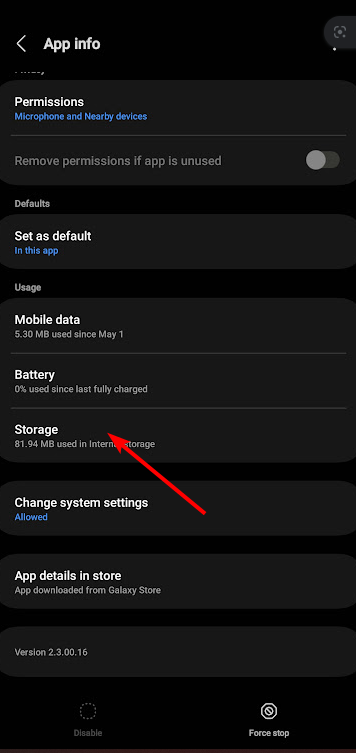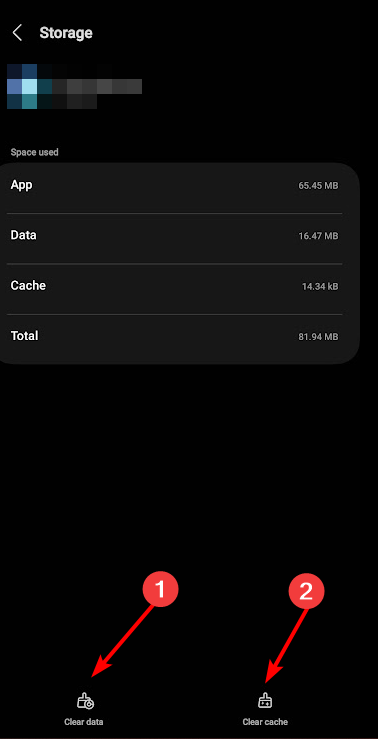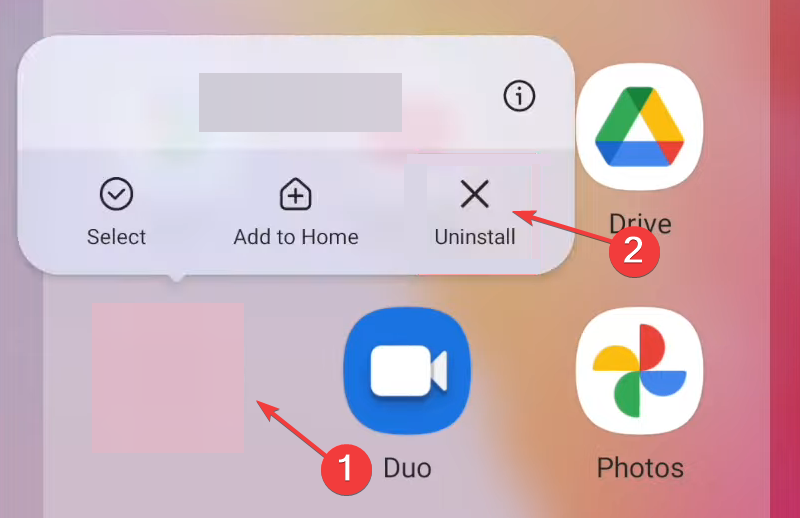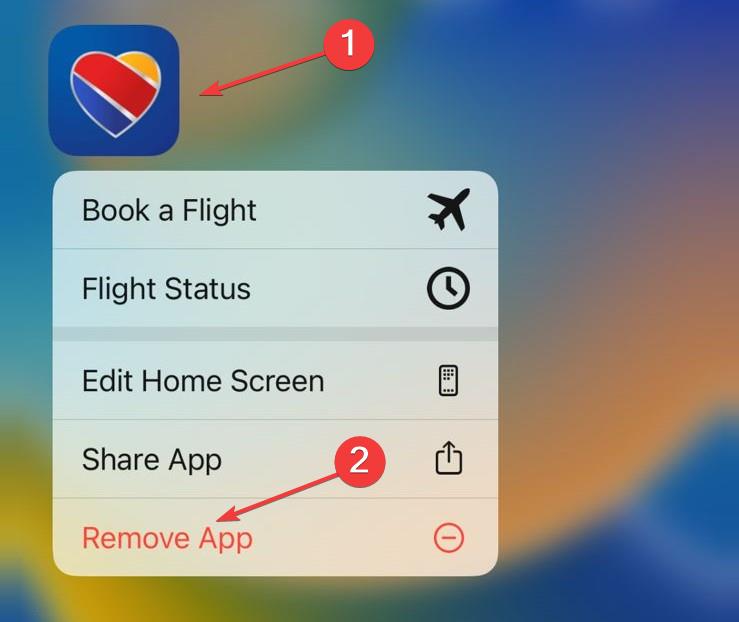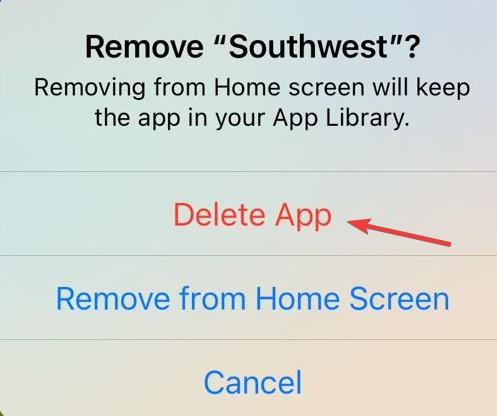Southwest Error 500120309: How to Fix it
It's generally a temporary glitch
4 min. read
Published on
Read our disclosure page to find out how can you help Windows Report sustain the editorial team Read more
Key notes
- To fix Southwest Error: 500120309, try another network, clear any restrictions, or delete the app cache.
- The problem usually arises due to missing permissions or a server outage.
- Read this guide to find out how our experts got things up and running!
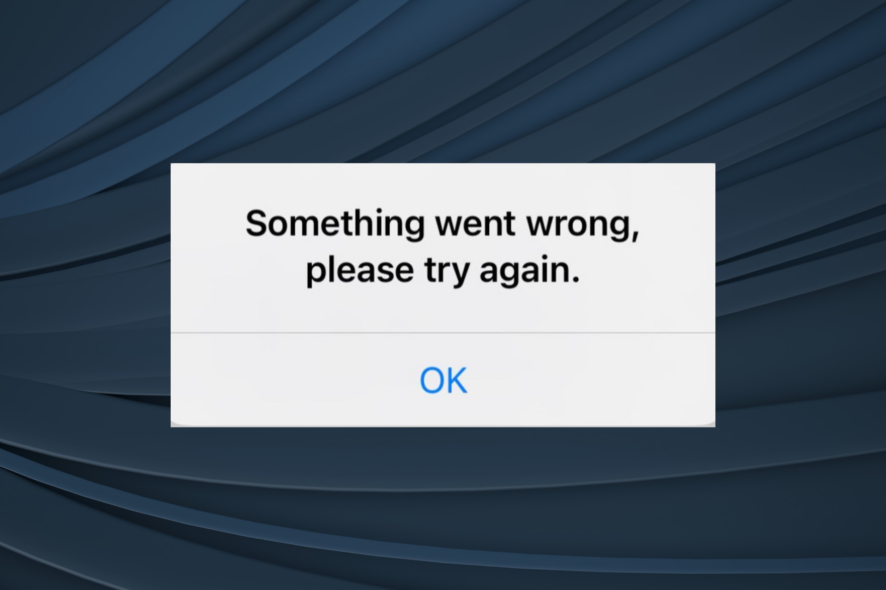
The Southwest Airlines app is known to throw errors from time to time, but Error: 500120309 is rather tricky to troubleshoot, given the surprising absence of any reliable information on the web.
The error message, encountered on all three: iOS, Android, and the official website, reads, Something went wrong, please try again. Error: 500120309.
What is error 500120309 on the Southwest app?
This is a sign-in error. While most couldn’t log in and received the error message, others were kicked out of the session within minutes of signing in, with the same Error: 500120309 appearing. Here are a few reasons you are getting the error:
- Missing critical permissions
- Issues with the app cache
- App or website is blocked on the network
- The servers are facing an outage
How do I fix Southwest error 500120309?
Before we start with the slightly complex solutions, try these quick ones first:
- Restart the device that’s throwing the error. Also, if you get it on a website, switch to the browser’s incognito/private mode.
- Verify whether Southwest Airlines is facing a server outage using a service like Downdetector. If that’s the case, try again in some time.
- Switch to another network. If using Wi-Fi, try mobile data, and vice-versa.
- Make sure your network doesn’t block access to the Southwest Airlines’ server. A few reported this issue on public networks.
- Check for any pending app and phone software updates and install them.
If none work, head to the fixes listed next.
1. Grant all permissions
Your primary approach should be to grant all permissions to the app when faced with Southwest Error: 500120309 on iPhone or Android. It should be able to access the network, location, and any other permissions listed.
For the web browser, make sure to grant the critical permissions under Site Settings. These are specific to every website.
2. Clear the app data
2.1 On Android
- Open the phone settings, and select Apps.
- Now, tap on Southwest and then choose Storage.
- First, tap on Clear data and wait for the process to complete. Then, tap Clear cache.
- Finally, launch the app and check for improvements.
Clearing the cache and app data also helps when you can’t sign into OneDrive on Android.
2.2 On iPhone
iPhones don’t offer a built-in method to clear the app cache. You can offload the app but will be forced to reinstall it. The only benefit is that the critical app is retained.
3. Reinstall the app
3.1 On Android
- Locate Southwest on the app screen, tap and hold it, and choose Uninstall from the flyout menu.
- Tap OK in the confirmation prompt that appears.
- Once done, restart the Android device.
- Now, download the Southwest Airlines app from the Google Play Store.
3.2 On iPhone
- Hold the Southwest app on the homescreen, and select Remove App.
- Tap on Delete App.
- Finally, tap Delete in the confirmation prompt.
- Restart your iPhone, and download Southwest from the App Store.
4. Access the website instead
If you are only encountering the Southwest Error 500120309 on a mobile phone, open the Southwest website instead.
For most users, the website worked fine even when the app was throwing errors or not working altogether.
5. Contact Southwest support
When nothing else works, the last option is to context Southwest support. There are several channels available, including a phone number and email address, or you could even send them a letter.
If it’s a bug in the installed version of the app or a server outage, they should be able to provide a timeline as to when things will be up and running.
As you see, there aren’t many fixes available, given the low instances of the error. But with a basic understanding of the Southwest Error 500120309 meaning and the solutions, you should be able to sign in!
Remember, most app issues are fixed this way, including when the Threads app is not working.
For any queries or to share what worked in your case, drop a comment below.