Fix: Spectrum Access Denied Error (4 Tested Methods)
Give a try to these quick methods now
4 min. read
Updated on
Read our disclosure page to find out how can you help Windows Report sustain the editorial team Read more
Key notes
- If you’ve ever tried to access Spectrum’s website from outside the US, you may already know about the Access Denied error.
- Check out our guide to discover some of the best ways you can circumvent this error without significant effort.

Spectrum is a popular US-based Internet Service Provider (ISP) that provides its customers with many communication services.
However, as expected, the service is unavailable to non-US residents. Furthermore, merely accessing the Spectrum website outside the United States will prompt you with an ugly Access Denied error.
With that in mind, we’ll teach you how to quickly circumvent this geo-restriction and bypass the Spectrum Access Denied error.
How to fix Spectrum Access Denied?
VPN
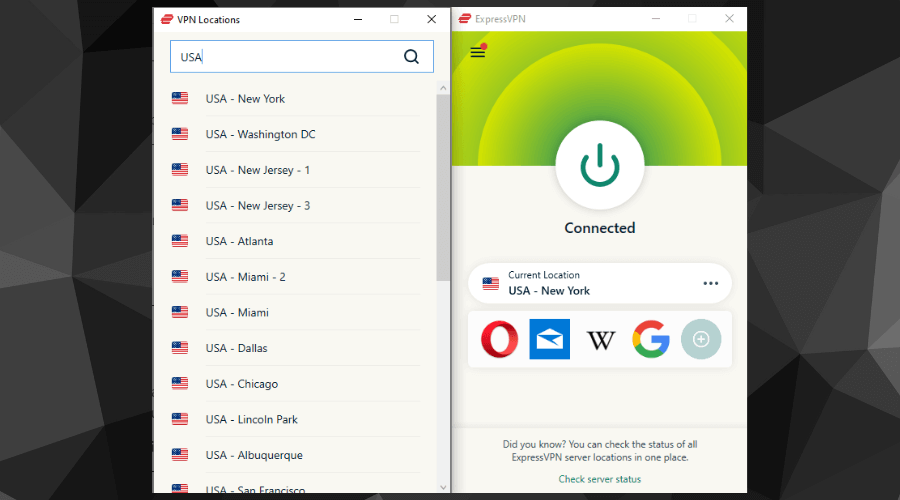
- Log into your account.
- Connect to a US server.
- Try accessing Spectrum’s website.
If done correctly, you should be facing Spectrum’s homepage without breaking a sweat. You’ll gracefully dodge the error you can admire in its entireness below:
You don’t have permission to access “http://www.spectrum.com/” on this server.
Using a VPN will hide your IP address, and re-route your connection through secure servers while encrypting your traffic to prevent it from being monitored.
By the end of it, Spectrum’s website will believe you are located on the US server you connected to.
As a result, you won’t have any problems accessing this US-only service, even from outside of this region.

ExpressVPN
Unlock geo-blocked content and navigate the internet safely with this powerful VPN solution.Proxy servers
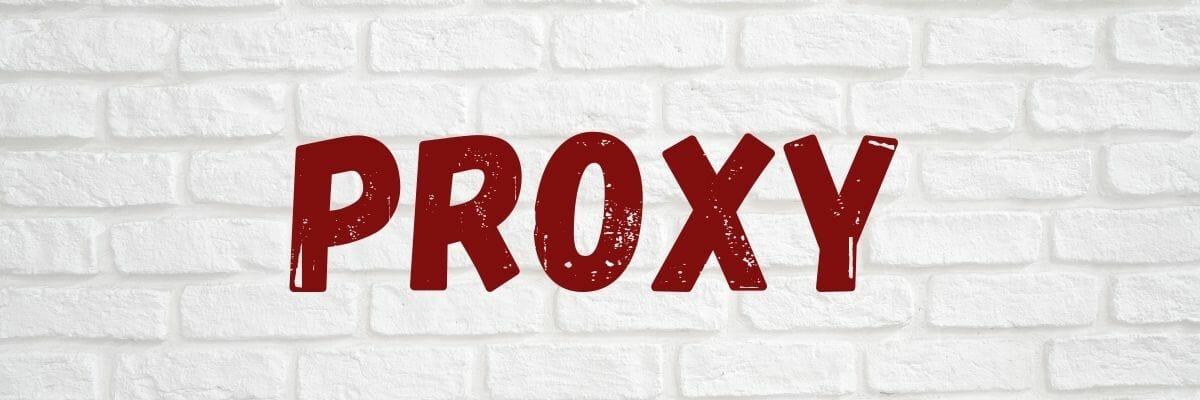
Proxy servers are a great alternative to mask your actual location if you’re not ready for a total VPN commitment.
Most of them are free, so you won’t have to spend a dime trying to mask your location and bypass Spectrum’s Access Denied error.
On the other hand, using free proxy servers might significantly slow down your connection, given that many users constantly assault them.
Last but not least, advanced filtering and firewall systems can easily pick up on proxy traffic and restrict you from accessing specific resources.
By comparison, modern VPN solutions have traffic obfuscation features that could help you fly under the radar.
Smart DNS services
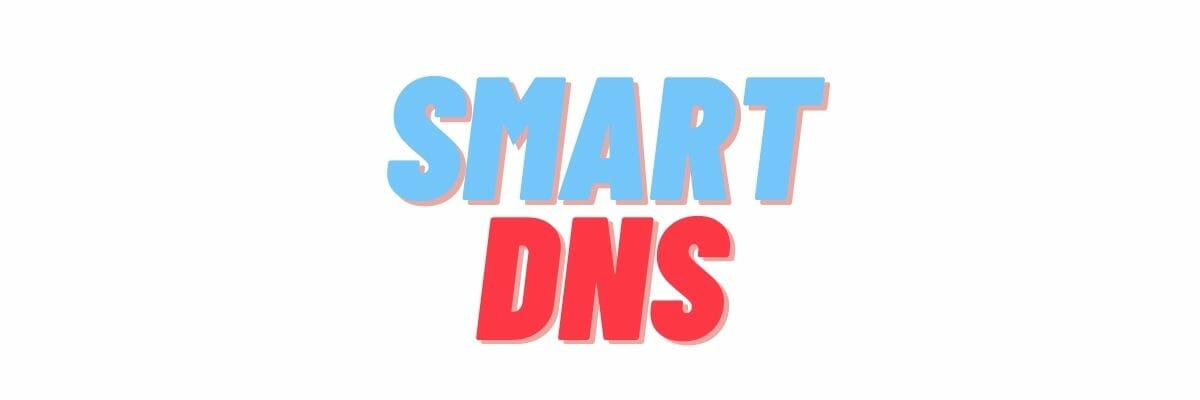
Using Smart DNS is perhaps the fastest method. In short, it can hide your location like a VPN but with no speed loss.
Let’s discuss this in more detail: a Smart DNS service replaces your ISP-assigned DNS with a private address hosted in a certain location.
Furthermore, your IP address will stay the same, and your traffic will be visible to your ISP.
As a result, you’ll be able to access resources such as Spectrum’s geo-restricted website quickly, just as long as you select an appropriate location.
Smart DNS services are fast due to their lack of encryption. Thus, if you also care about your privacy as much as you do about bypassing Spectrum’s Access Denied error, you should consider using a VPN.
Tor
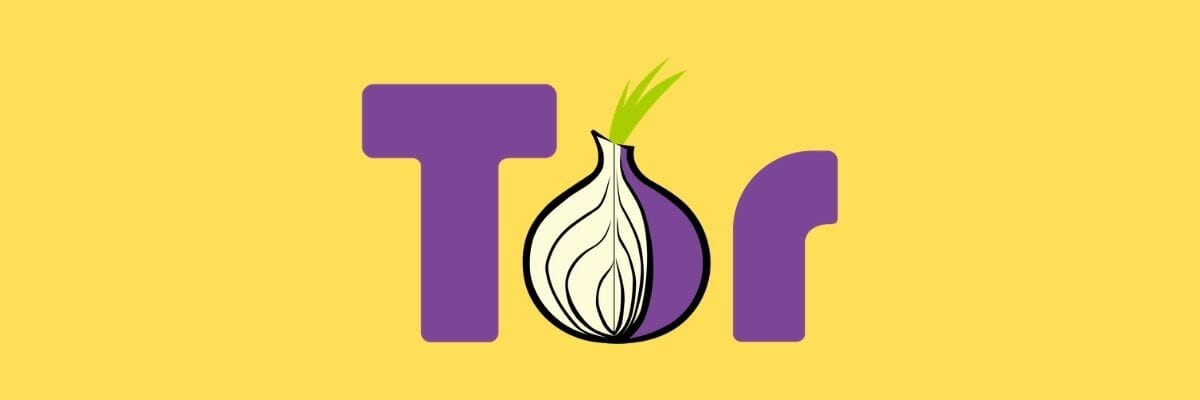
Tor is still one of the most popular choices for hiding your online identity. Thus, it makes sense to use it if you want to access Spectrum and bypass the Access Denied error.
Aside from masking your IP address, Tor also hides your actual location and makes it seem like you’re in a different place.
Some of the most commonly known drawbacks of Tor include its slow connection speed and the random factor regarding location spoofing.
To summarize, Tor is free and can effectively hide your location. However, it’s also prolonged, and you can’t choose a specific location like you can with VPN services.
However, suppose you want to land in a specific exit node country. In that case, you can modify some configuration files, which is not intuitive, especially for non-tech-savvy users.
All things considered, if you’re trying to bypass Spectrum’s Access Denied error, there are many ways you can tackle this issue.
VPNs are arguably one of the best ways to go about it, but you’ll have to commit to buying a premium plan, given that free VPNs aren’t as effective.
Surely, you may bypass it successfully by using some of our other suggestions. However, you may experience some drawbacks, including slow connectivity, lack of encryption, and even the inability to choose a specific region.
Once you’re in, accept the terms and conditions to avoid the self-install option not working error. And if you’re looking for quick ways to fix the Spectrum Remote volume not working issue, reprogram your remote, switch between the TV control & cable, or find more tips in our dedicated guide.








