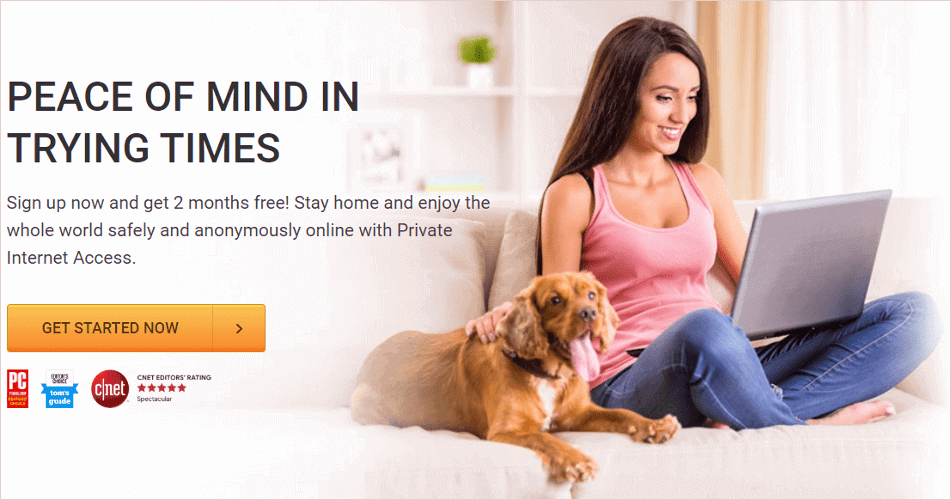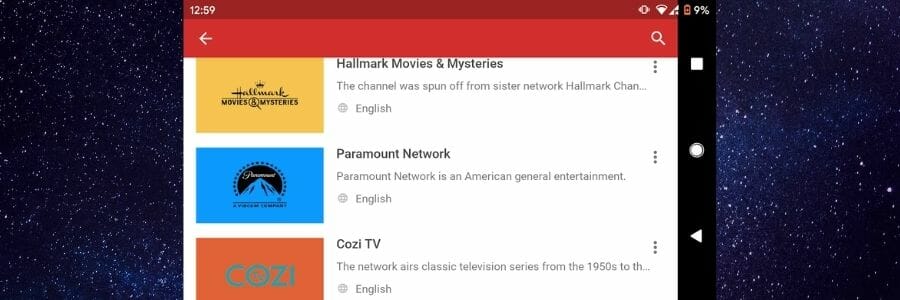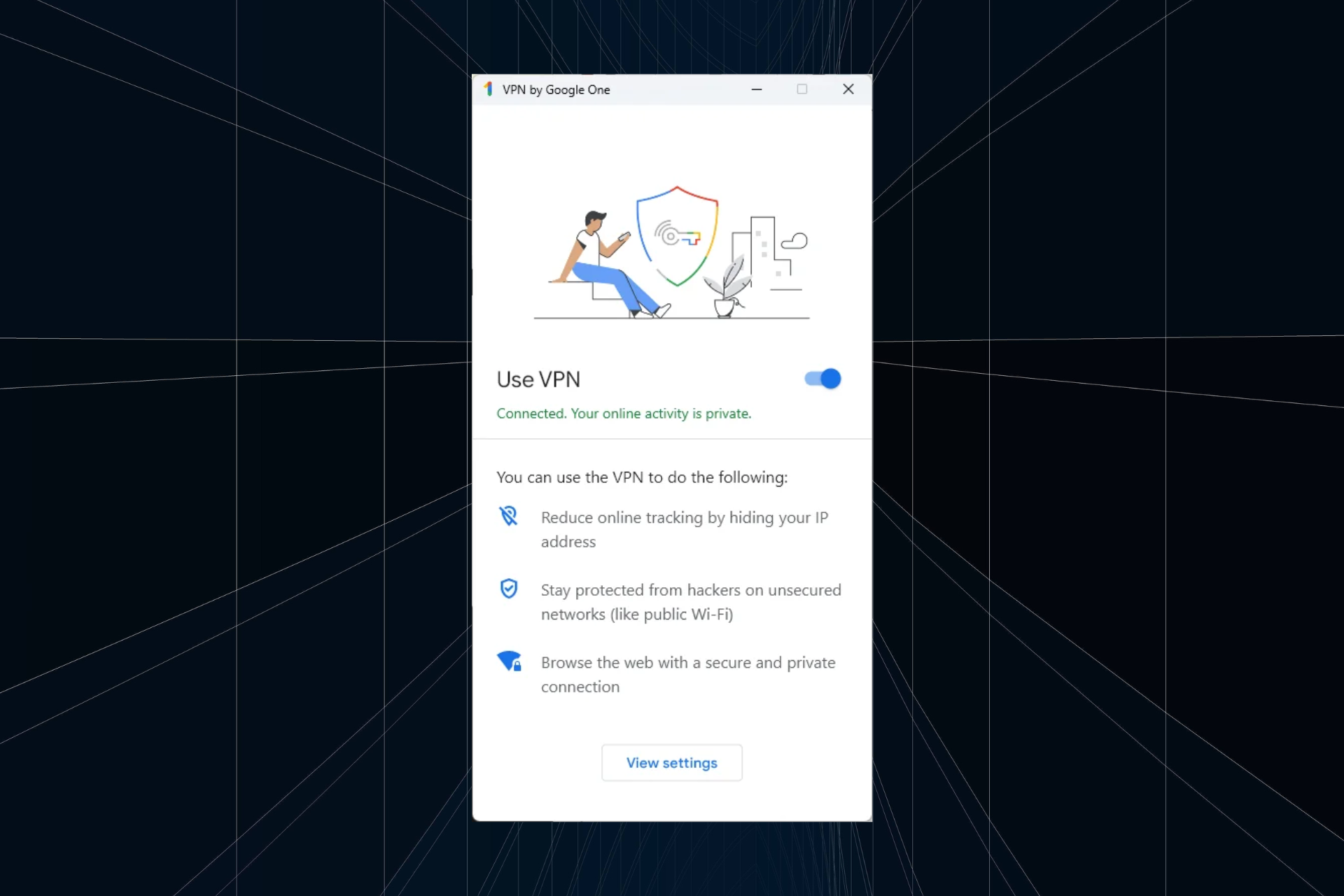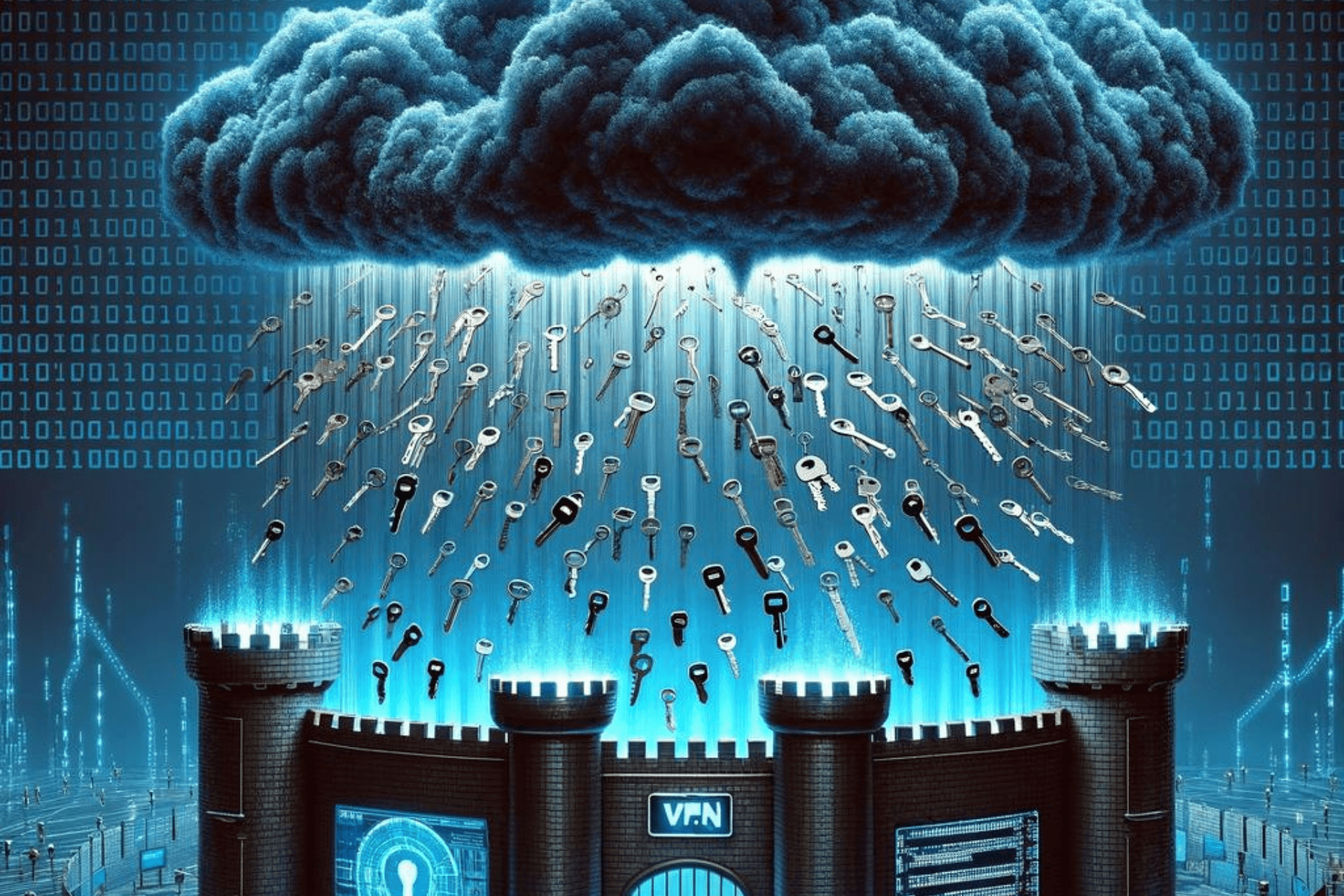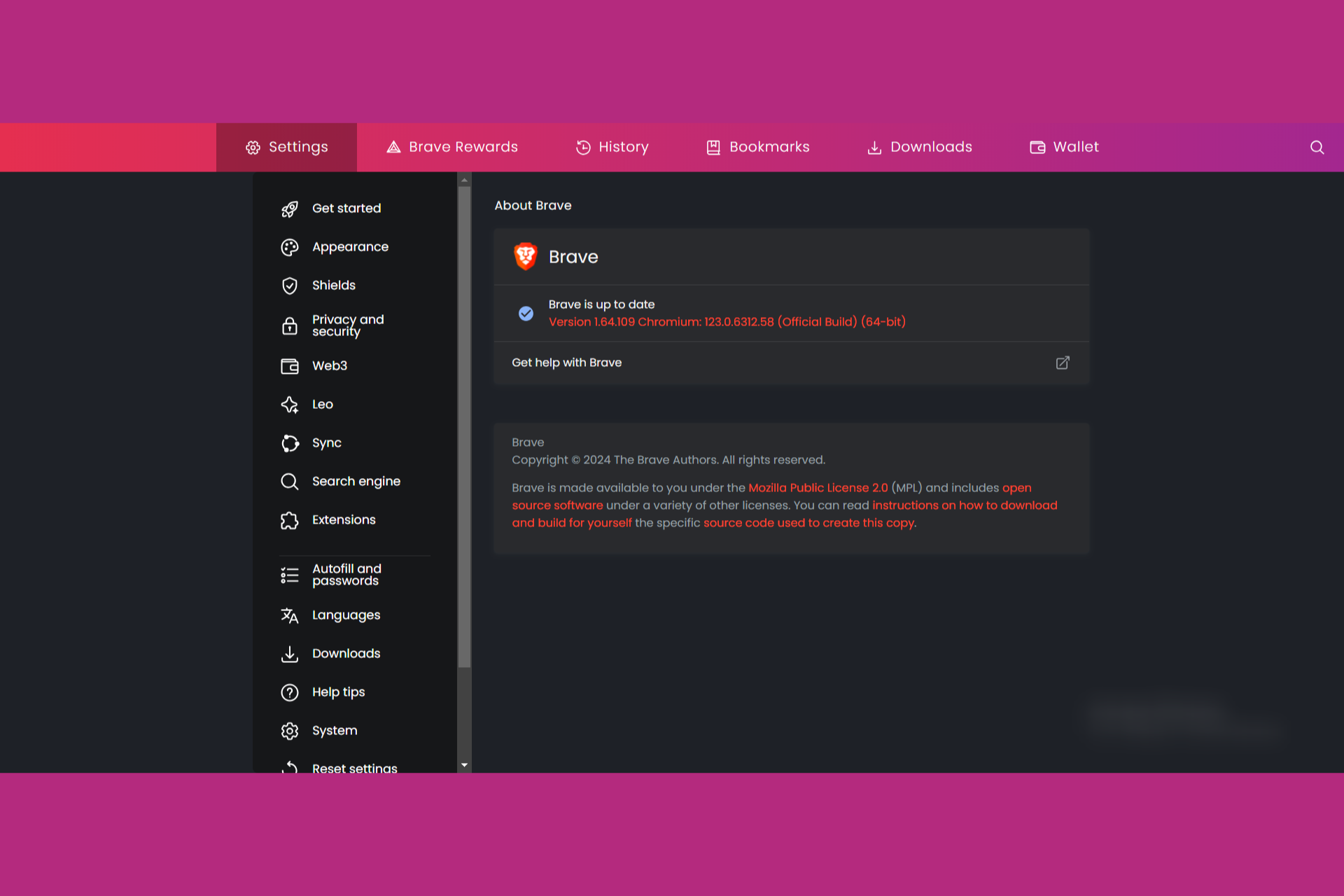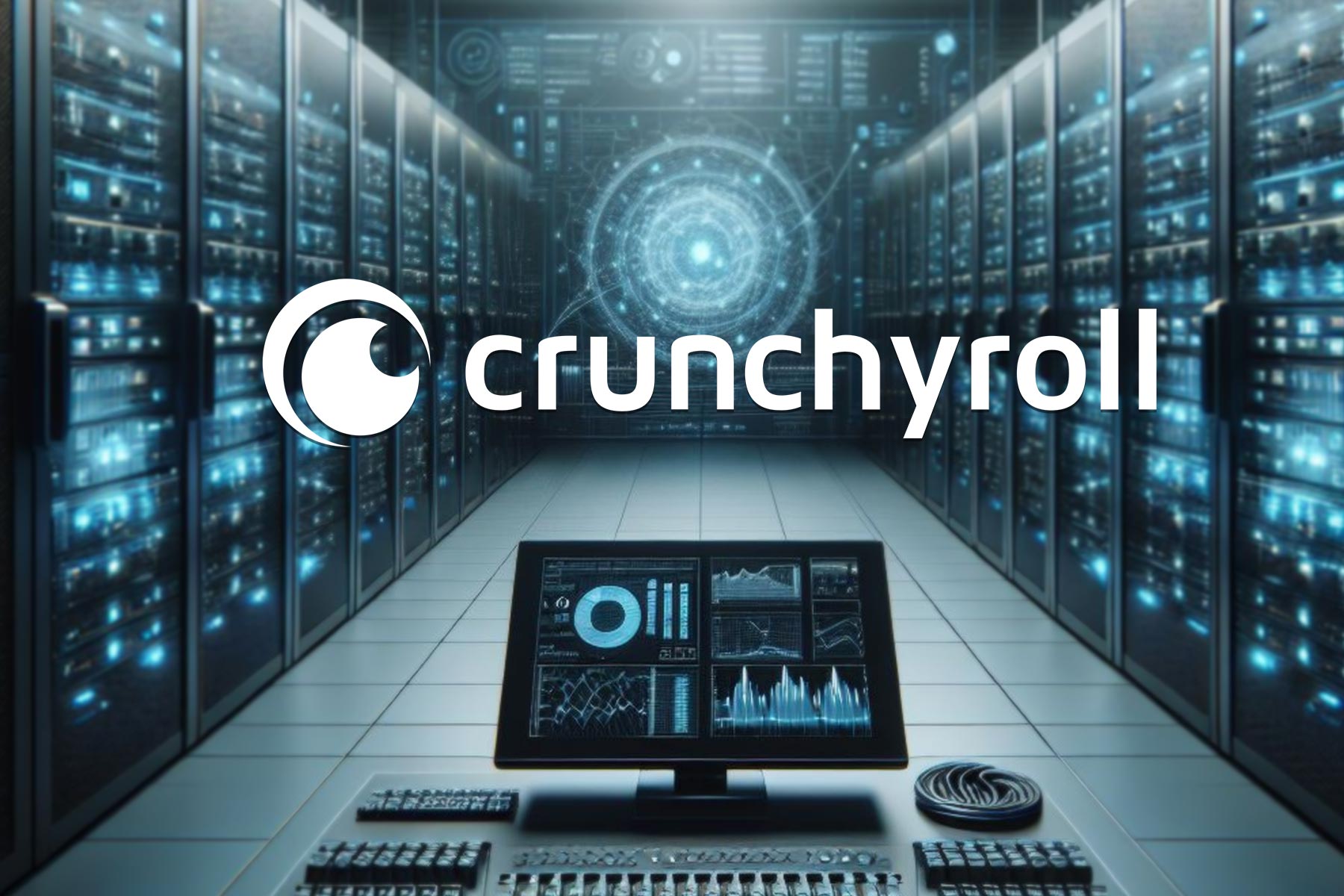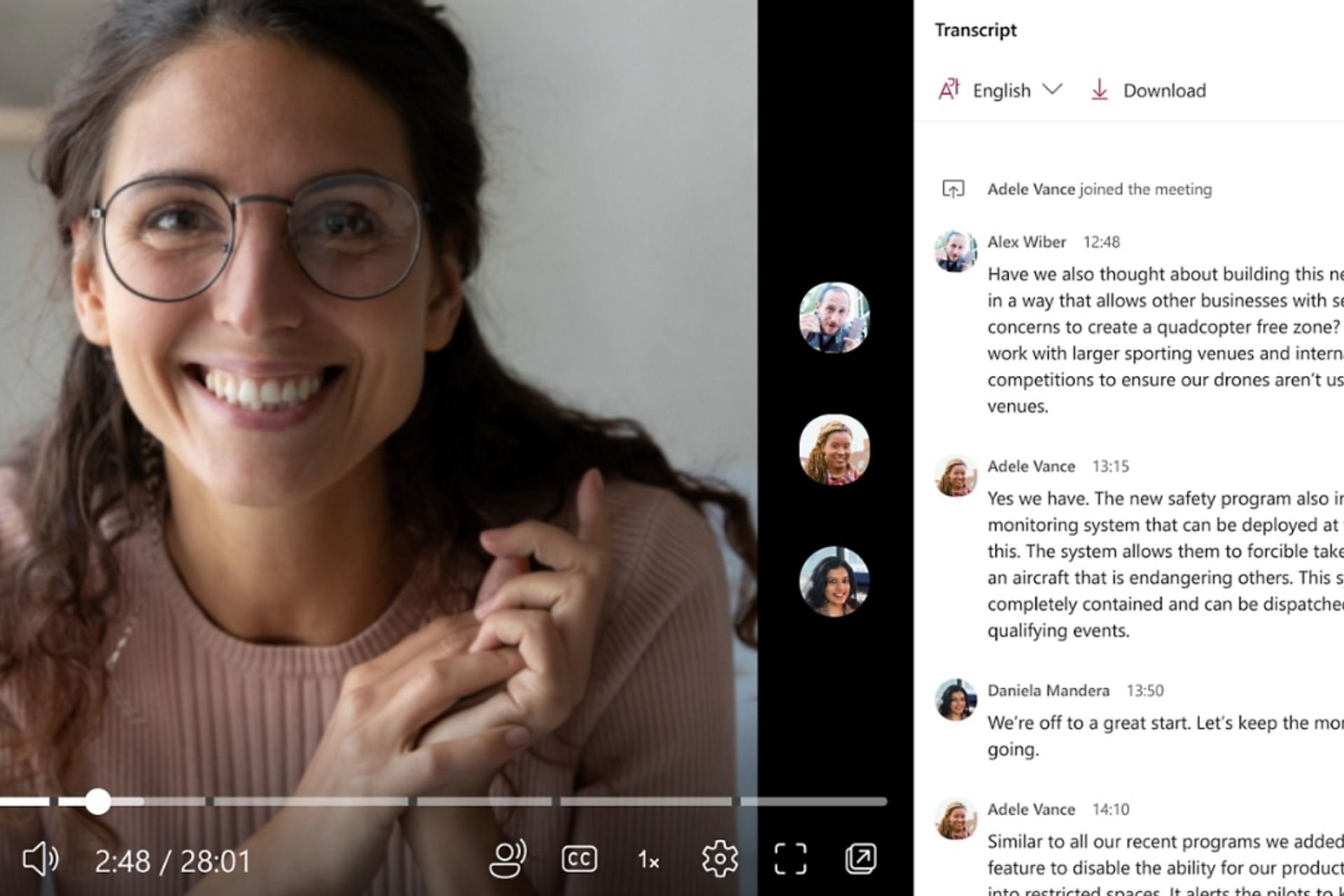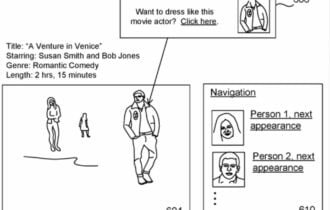How to watch Paramount Network live stream [Old Spike TV]
5 min. read
Updated on
Read our disclosure page to find out how can you help Windows Report sustain the editorial team Read more
Key notes
- It's been a few years now since Spike TV has been rebranded as Paramount Network. Unfortunately, you can't stream Paramount Network (Spike TV) outside of the US.
- There are a few methods you can easily use to circumvent geo-restrictions and enjoy Paramount Network without cable, even without the US.
- Learn more about geoblocking and how to bypass it effortlessly.
- Visit our Unblocking Hub to learn more about lifting various restrictions with VPNs.

It’s been a few years now since Spike TV has been rebranded as Paramount Network and moved headquarters to Paramount Pictures, in Hollywood. However, this doesn’t mean that you won’t be able to stream it any longer.
Granted, you won’t be able to find it by its old name, but you can still locate and enjoy it under its new brand.
Unfortunately, like many other similar streaming services, you can’t stream Paramount Network (Spike TV) outside of the US. But we discovered some workarounds that might just do the trick for you.
Spike TV is now Paramount Network
As we’ve briefly mentioned above, Spike TV is no longer called that way. You may still find some references online to its old branding, but everyone now knows it as Paramount Network.
Much like Spike TV, Paramount Network is still owned by ViacomCBS. Spike TV was previously called TNN before it got rebranded and shifted focus to a young male audience.
In 2015, the content was re-balanced to accommodate a more varied audience.
In 2018, Spike TV was rebranded as Paramount Network, in an attempt to align it (name-wise) with Paramount Studios. Reportedly, Paramount Network can be received in more than 80 million households in the United States.
However, the content it encompasses is appealing even for non-US residents. For those reasons, many have started looking for ways to circumvent this apparently unfair location-based restriction.
How to watch Paramount Network online without cable
1. Use a streaming service
If you’re a US resident, Paramount Network is available on several streaming services, including but not limited to:
- Philo
- Sling TV
- fuboTV
- YouTubeTV
- AT&T TV NOW
However, if you’re not a US resident, much like Paramount Network, some of these services won’t be available to you.
Furthermore, even if you can access the streaming service, you might not be able to find Paramount Network in the list of channels.
2. Use a VPN
- Purchase a Private Internet Access subscription plan
- Download the PIA installer executable
- Install Private Internet Access on your PC
- Launch the PIA VPN client
- Log into your account
- Connect to a US server (make sure you choose the fastest one for best results)
Private Internet Access is an outstanding VPN service brought to you by Kape Technologies. It’s one of the few VPN services that provide you with 24/7 customer support.
After you download, install and launch it, make sure to connect to a US server if you want to unblock US content. Once the connection has been established, you can access geo-restricted content such as US streaming services.

Private Internet Access
Can't watch Paramount Network outside of US? Give PIA a try.More so, PIA has an impressive network of more than 3,300 secure servers. Thus, even though one server might not yield the expected results, you can just try the next one.
You’ll be able to stream Paramount Network (Spike TV) in no time.
3. Use Psiphon
- Go to the Psiphon website
- Locate the download page
- Download Psiphon on the device of your choice
- Install the tool on your device (PC)
- Launch Psiphon
- Open the Settings menu
- Head over to the Psiphon Server Region section
- Select United States
- Hit the Apply Changes button
That’s it, now you should be able to access US-only streaming services even if you’re outside of this region. Just head to your favorite streaming service and you should be able to stream Paramount Network from it.
4. Use a Smart DNS service
A Smart DNS service won’t change your IP address to fool streaming services. Instead, it will strip your ISP-assigned DNS from your connection and give you a new, private one.
By spoofing your DNS, the Smart DNS service hides your real location as well. It also monitors your traffic and removes any location-revealing data from the data you send.
It’s also a lot faster than a VPN since there’s no encryption involved.
Once you’ve successfully spoofed your DNS and location, you can try using the aforementioned streaming services to watch Paramount Network.
5. Use Mobdro
- Enable installation from unknown sources on your Android device
- Download the Mobdro APK and install it on your device
- Launch the app
- Tap the search button in Mobdro
- Type Paramount Network in the text field
- Select Paramount Network from the search results entries
- Wait for the stream to load
Note that there’s also a way to install Mobdro on your Windows computer using an Android emulator. However, it requires third-party software solutions such as BlueStacks, NoxPlayer, or Remix OS Player.
Using Mobdro alone should work fine, but sometimes the stream might not be available or very slow. In this case, you can safely turn to trustworthy VPN services such as PIA for a little pick-me-up.
Streaming Paramount Network couldn’t be easier
All things considered, if you’re looking for a way to stream Spike TV (now known as Paramount Network) without cable, you’re in luck.
Currently, there are several ways to enjoy Paramount Network on your computer, even if you’re not a cable user, or you’re outside of the US.
You may even get lucky with an IPTV service such as ProgDVB, but keep in mind that streaming free content that’s not supposed to be free is not legal. We don’t endorse piracy or unlawful behavior.