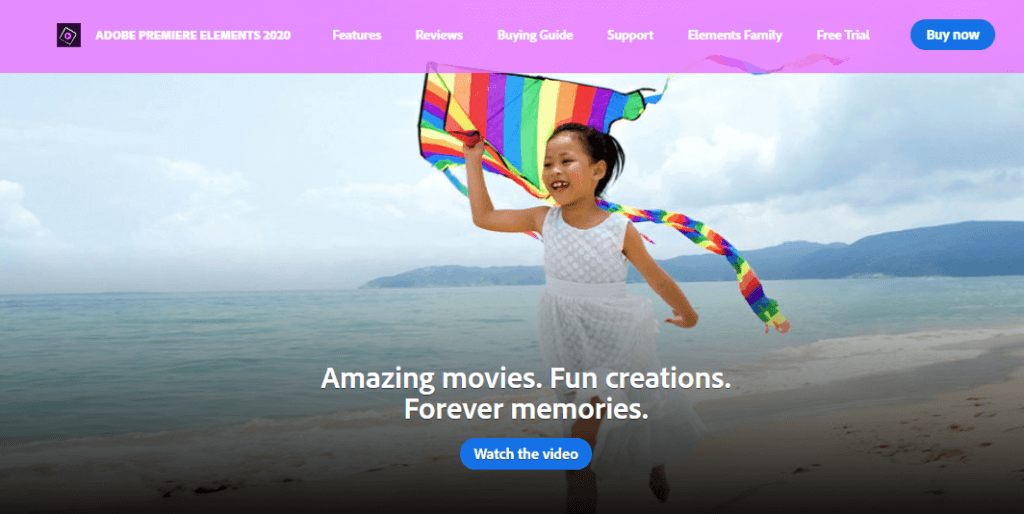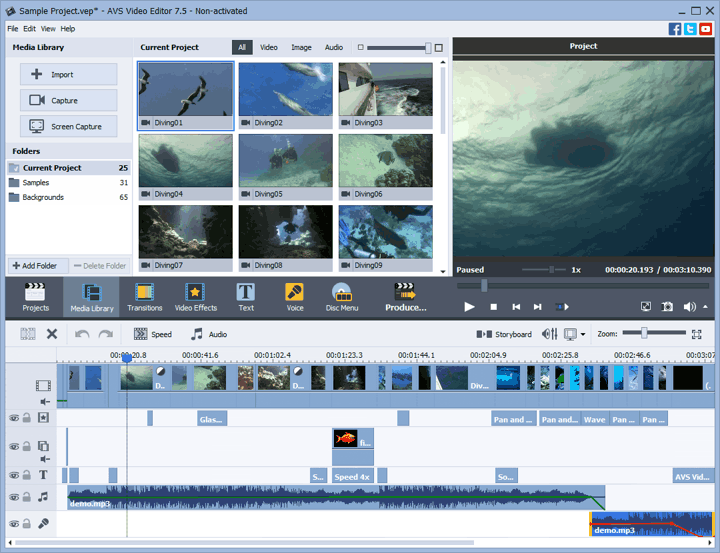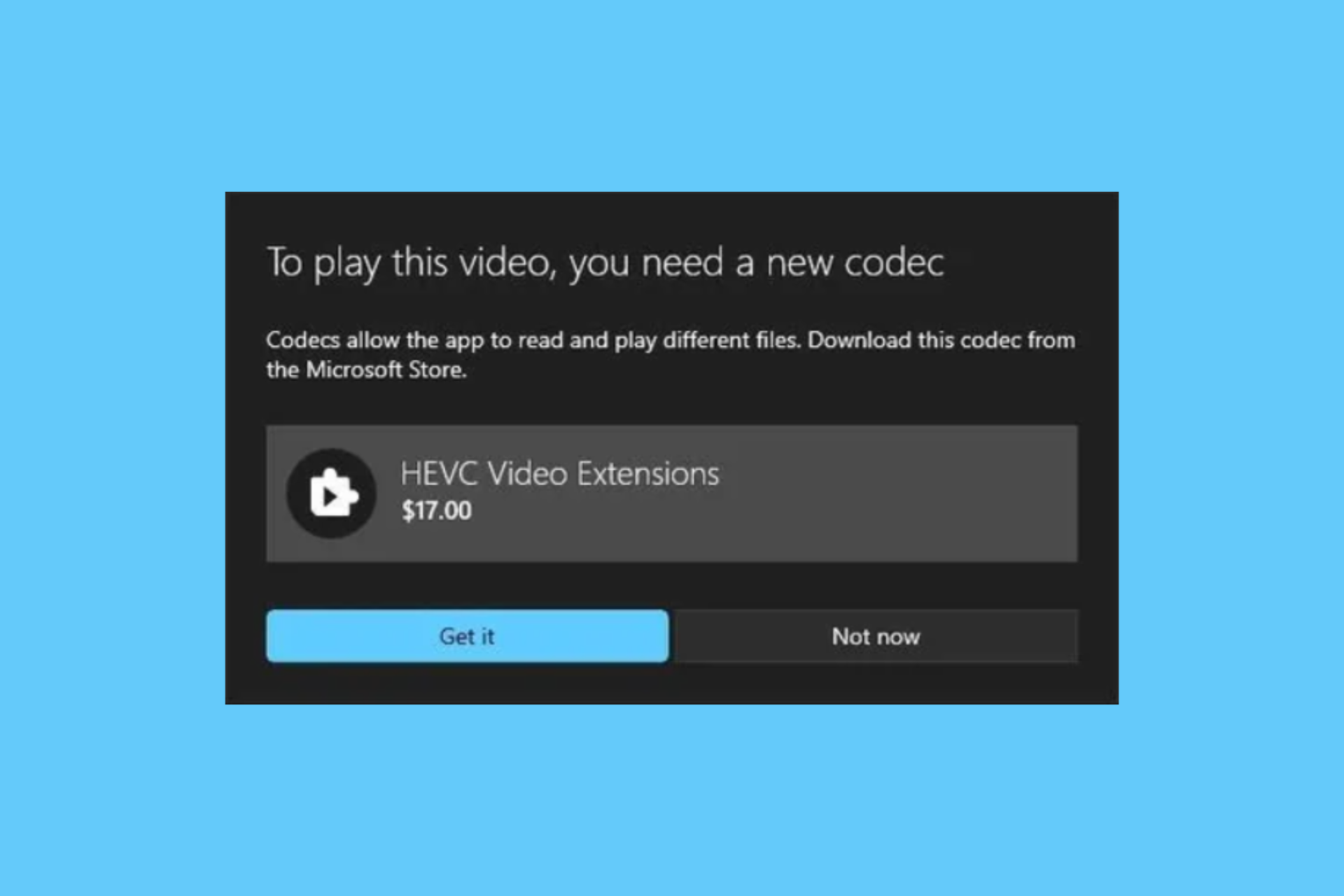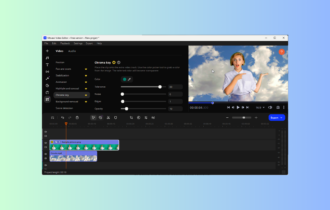3 Best Software Options for Stabilizing Shaky Footage
6 min. read
Updated on
Read our disclosure page to find out how can you help Windows Report sustain the editorial team Read more
Key notes
- Video stabilization software helps you to fix shaky footage, which happens either because of shaky hands or lack of proper gear to stabilize the camera.
- With plenty of editing features, Adobe's tool is one of the tools to use in order to edit your videos.
- You'll find in our list the best free video stabilizer software, to edit and share your creations.
- Our top picks will help you choose the right software that can fix shaky footage and make professional-looking video content.

There was a time when only a select few were able to produce high-quality video footage.
This was due to the fact that such high quality demanded a steady hand and enough skill and experience to know how to hold and use the camera.
It is also worth mentioning that the video cameras used in those times were nothing like the ones available today in terms of features, quality, or stability.
What this all means is that you could immediately tell when a video product was of low quality because it lacked the masterful touch of a professional.
The video would be shaky and immediately labeled as poor or unprofessional quality.
We arrive in the present day, where everyone has a video camera. Here, people constantly record videos of different types and purposes. Vlogging is the most recent trend online.
Vloggers basically make a living out of recording themselves on a daily basis and posting that content to YouTube. This brings us to another important part of this story, which is YouTube.
The online platform has played a critical role in the evolution and popularization of video content, and it has made it extremely easy for anyone to upload and share videos.
And sure enough, the evolution of digital cameras and mobile phone cameras came soon after the popularization of YouTube, allowing everyone to film videos.
The quality of the videos became more and more jaw-dropping. Today, anyone in the world has access to the best video recording solutions which allow them to record video at insane quality standards.
The equipment is there, the software is there, and the online platform to distribute it all is also there. The only thing now on the user’s part is to make sure that the video isn’t shaky.
With so many quality enhancers surrounding the topic of video cameras, having a shaky video stands out in a negative way more than ever before.
Most devices come with integrated stabilizing software and hardware, but what about video content that’s already been filmed and looks to be having the jitters?
Here, we show you the top video stabilizer software available right now. If you’re looking to correct a shaky hand, consider these solutions for video stabilizer software.
What is the best video stabilization software?
Adobe Premiere Elements
When it comes to video stabilizing software, Adobe is in the spotlight. In fact, Premiere Elements is one of the most appreciated tools of its kind available on the market currently.
The price will obviously reflect the brand’s history and users that want to use this software will have to dig deeper into their pockets than for any other software from this list.
Premiere Elements’ strengths do not lie with overly complicated features or processes, but quite the opposite.
It’s a great pick for anyone that is looking to learn or get the gist of video editing.
While it might be a little harsh to call it software for beginners, that would be indeed the first term that pops into mind.
The reason for that is because Premiere Elements masters the basic and most needed features that are usually found within a video editor.
It does a great job with stabilizing video but also provides a set of rudimentary tools which can be successfully used by users to make their own videos.
Users that want to create their own video masterpiece can do so with the software’s simple yet efficient cut, join, trim, and other similar features.

Adobe Premiere Elements
With everything this pro-level video editing software has to offer, the result can only be amazing. Take shakiness out of your footage!AVS Video Editor
This video editing tool is one of the highest regarded solutions for making a shaky video meet the required quality standards, or in other words, get rid of its jitters.
With this software, users will be able to enjoy a wide array of functionalities such as the ability to edit Blu-Ray files.
That’s not something every video editor can boast, as Blu-Rays remain the staple in video image quality at the moment. You can add effects to your edited videos and share them on popular platforms.
The direct integration of platforms like Facebook makes the software even more attractive because they allow users to maintain connectivity with social media.
It also features support for dual audio tracking as well as non-destructive editing processes, which can be a great advantage under select circumstances.
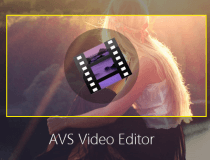
AVS Editor
Record, edit, and share your stunning video creations with no shakiness whatsoever with AVS, your end-to-end video assistant!Wondershare Filmora

As you might have noticed, we have been going down this list by adding more and more easy-to-use options.
This solution for video editing is no different as Filmora offers a great experience in the form of a very easy to use interface that does its job fantastically.
Users that are looking to stabilize their video footage want nothing more than to be able to do it quick, easy, and effective.
Of course, it’s pretty hard to find such a winning trio in any kind of software, but Wondershare Filmora is definitely a good place to start in that sense.
The really easy to use interface is combined with a satisfying array of features.
When it comes to actually using the software, it’s literally as easy as dragging and dropping the video file in question onto the editing platform.
After that, you can stabilize your video footage with the click of a button, which makes Filmora one of the easiest to use programs for image stabilization out there.
Similar to the other solutions presented in this top, Filmora comes with more features and not just video stabilization.
It’s also a great platform if you’re looking to create your own videos as it provides the necessary tools to come up with professional-looking video content.

Filmora
Professional video editing at your fingertips – stabilize your footage to perfection with Filmora!It has always made sense for hardware and software to move as a unit, meaning that the evolution of one also brings about the evolution of the other.
Today’s video editing software solutions are a clear example of how software can complement extremely advanced video and photo hardware and gear.
Those that are passionate about the video have the necessary tools to create stunning content. It is also obvious that advanced technology does not automatically eradicate human error.
However, this article is also proof that said human error can be corrected with ease with the help of the best video stabilizer software presented in this top.