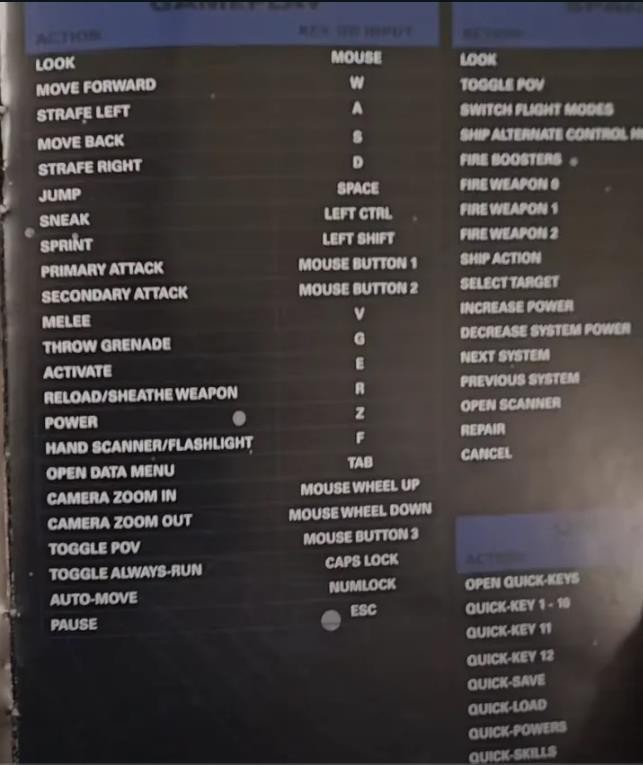Here's the Starfield control scheme. Hint: You can remap it
The Starfield control scheme has 2 menus so far.
3 min. read
Published on
Read our disclosure page to find out how can you help Windows Report sustain the editorial team Read more
Key notes
- So far, there are 2 menus: one for your character, and one for your spaceship.
- The control scheme can be overwhelming when you look at it, though.
- However, it can be remapped, but you should try the preset first, and see if you like it.
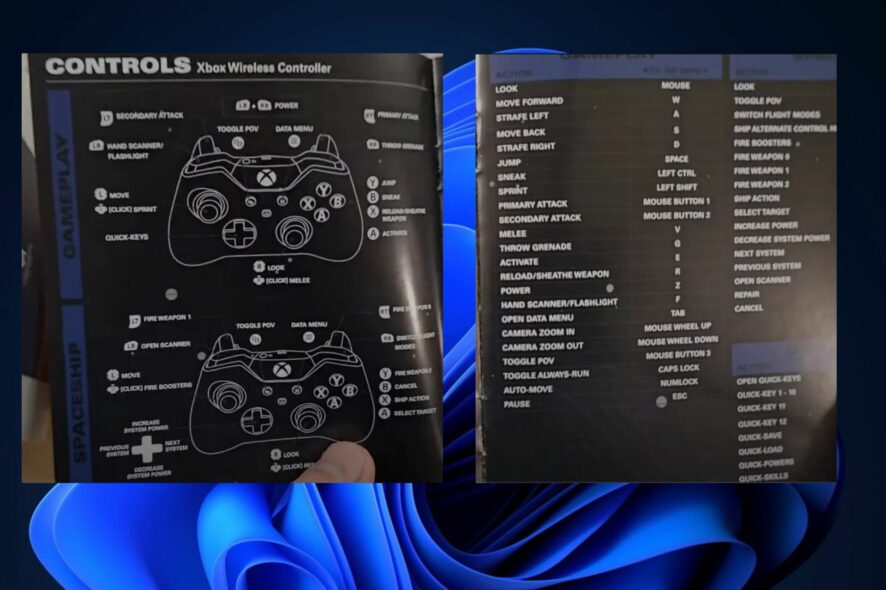
Starfield is almost here and in less than a week, you’ll be able to play it and explore the galaxy with your ships and your crew. And because its release date is approaching, a lot of new details about the game are coming out.
One of such details is the Starfield control scheme for Xbox and PC. According to this Reddit user, who already got the Constellation Edition, the video game also comes with a control scheme, and it looks quite complicated and complex.
The control scheme contains information for Xbox controls and PC controls, and based on the leaked images, it seems there are quite a lot of actions to do in Starfield. From firing weapons to opening scanners, and using flashlights, it will probably take a while for you to learn them.
But as always, you will be able to remap both the Xbox controls and the PC controls. However, Bethesda carefully planned the controls to be as easy as possible to play with, so you might want to try the preset controls before remapping them. Who knows maybe you’ll end up liking them more.
Starfield control scheme: Here’s your first look into the complex controls
For Xbox consoles, the Starfield control scheme looks complicated and overwhelming.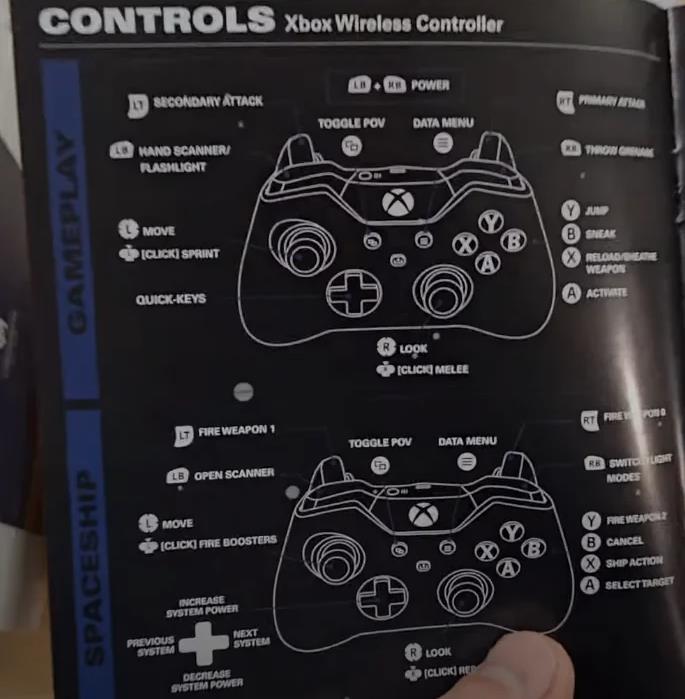
You’ll have two sets of control schemes, based on the leaked images: one for the gameplay, and another one for the spaceship. This means that each of them has different menus to deal with. While your character is in the spaceship, there might be an option to toggle between the two menus.
The one for your character, and the one for your spaceship. But we’ll have to wait for the game to be released to see what’s the fuzz about.
For PC devices, the control scheme follows the same pattern, based on the leaked images.
There will be two menus (so far, but there might be more), the one where you play as your character, and the actions it makes, and the one that will allow you to control your spaceship. Pretty cool, isn’t it? However, as there might be more menus in the actual gameplay, the controls will be tailored to each of them.
Our advice: Even if the current Startfield control scheme seems overwhelming, try to play with it for a few days and see if it’s making sense. Bethesda carefully planned it, and it will make use of the space of your controller and keyboard to give the best experience with it.
You can always remap it later if you don’t like it, but at least you should give it a try first.
Are you excited about Starfield, now that its release date is right next week?